Decred (DCR) was created in February 2016 as an improved version of Bitcoin. It combines Proof of Work with Proof of Stake for consensus, and includes a governance component.
With Decred 60% of the mining rewards are paid to PoW miners, 30% go to PoS stakeholders, and 10% is put in a fund for future development. This means that apart from the long term price potential of DCR, holders will also be able to earn an ongoing return for staking their DCR.
Of course if you’re planning on staking Decred you’ll need a wallet to hold your DCR. In this post we will take a look at 5 of the best places to store your Decred and we will also give you some hints and tips that could help when it comes to staking your DCR.
Top 5 Places to Store Your DCR
Decred is quite a popular cryptocurrency in its own right but given the unique nature of its protocol, there is still relatively limited coverage from some of the largest wallet providers. Nevertheless, there are still quite a few storage options that you have to Hodl your DCR.
In our summary of some of the best Decred wallets we have taken a look at a cross selection of wallets from different developers. While there may be wallets that we have not included in this list that you are considering, it is important to make sure that the wallet in question is supported by the Decred community.
1. Decrediton (Desktop Wallet)
The Decrediton desktop wallet is the official Decred graphical user interface wallet. The Decrediton wallet is fully open source and has been around since Decred's inception. It has also greatly been improved over the years such that it currently offers an excellent interface for storing, sending and receiving Decred.
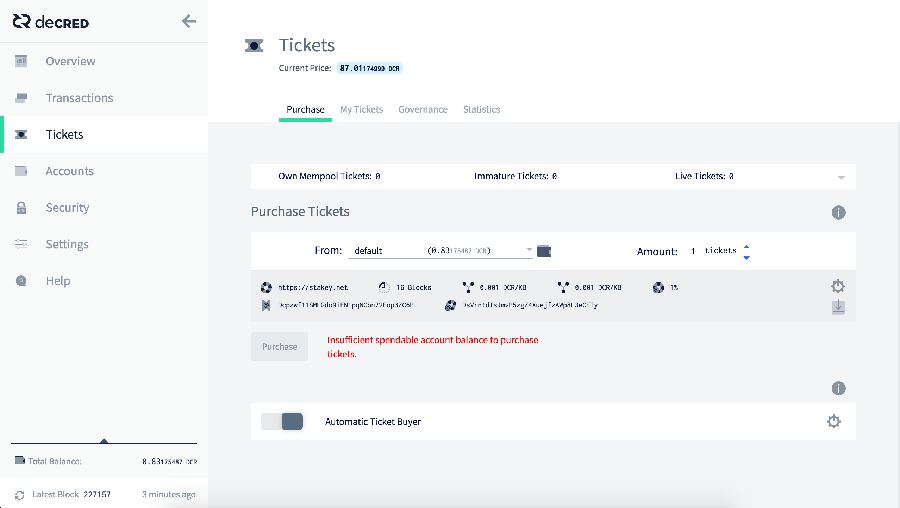 The Decrediton desktop wallet user interface. Source: Decred Docs
The Decrediton desktop wallet user interface. Source: Decred DocsThe Decrediton wallet is available for Windows, OSX and Linux. It provides outstanding security as it’s really little more than a graphical representation of the command line interface wallet. Those who want an easy to use and secure place to store and stake Decred will be more than happy using Decrediton.
Something that is important to note about the Decrediton wallet is that you cannot solo stake your DCR. You will have to make use of a staking pool or Voting Service Provider (more on this below). This will require a fee paid to the staking pool so if you want to avoid this then you may want to consider using the command line wallet.
2. Ledger Nano S (Hardware Wallet)
If you’re familiar with cryptocurrency storage you’ll know that a hardware wallet is considered one of the most secure means of storing coins. The Ledger Nano S is one of the top hardware wallets available, and keeping your Decred in a Ledger wallet can give you peace of mind.
 Get your Ledger Nano S Today
Get your Ledger Nano S TodayThe Ledger protects your Decred from hackers and other bad actors in a number of ways. The device requires both digital and physical inputs to complete any transactions, which means it is impossible to steal funds from a Ledger remotely. All data is encrypted and PIN protected, as well as being fully backed up. There’s little need to worry about losing Decred stored on a Ledger. And you also get anti-malware checks to ensure the device isn’t compromised.
There is a $59.00 price tag on the Ledger, but anyone with more than a few hundred dollars worth of cryptocurrencies will find that a small price to pay for security. Moreover, the Ledger Nano has support for over 800 different cryptocurrencies which makes it the hardware wallet with the most coin support currently on the market.
You may also be interested to know that Ledger have just released their Nano X model. This will include some impressive new hardware such as their new certified secure chip. It will support more coins than is currently on offer in the Nano S model and will also be bluetooth enabled for wireless mobility.
3. Decred Command Line Wallet
Another open source Decred wallet that you can consider is the Decred command line wallet. This is not as user friendly as the Decrediton wallet and will require you to have some proficiency with the command line. However, there are a number of helpful guides about how to install and use the Decred CLI.
One of the primary benefits of the Decred Command line wallet is that you have added functionality. For example, this wallet allows you to solo stake your DCR and hence forego the fees that are charged on Staking pools.
While solo staking may seem like an attractive option from a return perspective, it will require you to keep your wallet unlocked and have your PC on and connected to the network 24/7. So if you are thinking about solo staking you have to make sure that your setup can permit this.
Alternatively, there is nothing stopping you from using the CLI wallet and joining one of the staking pools as you would with the Decrediton wallet.
4. Exodus (Desktop Wallet)
The Exodus crypto wallet was first introduced in July 2016 and has been a popular choice for many crypto-enthusiasts ever since. The reason is its beautiful user interface and ease of use. It is also adding support for new coins all the time, and the development team is very active.
Exodus provides encryption for both transaction data and private keys, and the data never leaves your device. It also makes it simple to backup or recover your wallet with just one click.
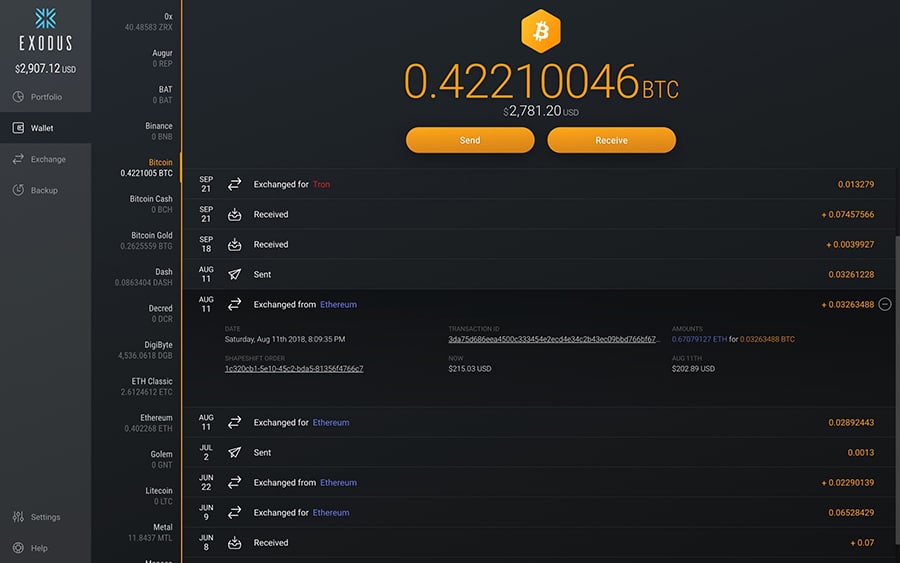 Exodus User Interface of Desktop Wallet
Exodus User Interface of Desktop WalletAnother helpful feature of the Exodus wallet is having Shapeshift built in. This makes it quick and easy to make exchanges for a variety of cryptocurrenies. Exodus is available for Windows, Linux and OSX and if you run into any problems there is a support team available 24/7.
There are a few downsides to this wallet though. For example, it isn’t as secure as a hardware wallet, and some users have complained of the lack of 2-factor authentication. Moreover, you cannot stake your DCR from an Exodus wallet so you could be losing out on potential staking rewards.
5. Cobo (Mobile Wallet)
The Cobo wallet is something different as it acts as a staking wallet. It added support for Decred in October 2018, and you can stake your Decred right from within the Cobo wallet. It also has support for over 20 other Proof of Stake coins, and allows you to stake many of them all from the same wallet.
They also recently added access for private keys from hierarchical deterministic wallets, as well as adding PIN codes for better security. The user interface of the Cobo wallet is clear and intuitive, and it even includes location specific features.
 Cobo Mobile Wallet Screenshots. Source: Google Play Store
Cobo Mobile Wallet Screenshots. Source: Google Play StoreThe fact that Cobo is a mobile wallet is troubling from a security perspective, but if you’re running it on a mobile device that isn’t used with other applications it should be safe enough. And the staking feature is a great addition, especially if you hold several of the Cobo supported PoS coins besides Decred.
Voting Service Providers
As mentioned, when you hold Decred, their governance protocol gives you the right to vote on particular initiatives. In order to take part you would have keep your PC on permanently running a full node on the network while leaving your wallet unlocked.
However, if you would prefer to delegate these voting rights (and earn the staking reward) then you can make use of what are called Voting Service Providers. These are also called "Stakepools" and they allow you to participate in Decred's PoS system without the need to constantly run a full node.
VSP will of course charge a fee for running this service but there are a whole host of pools for you to choose from. If you are going to be selecting a VSP it is encouraged that you select one that does not have more than 5% of all network votes. This is in order to aid the decentralization of the network by distributing the voting power.
Conclusion
There are a host of Decred wallets and storage options. If you are looking for the most secure method then you are probably best served by getting yourself a Ledger Nano hardware wallet. This would allow you to keep your DCR in an offline environment safe from the hands of curious hackers.
Alternatively, if you would prefer the full functionality of the official Decred desktop wallet then you can install the Decrediton wallet. Keep in mind though that if you are going to be staking without a VSP you will need to keep your PC on 24/7 with your wallet unlocked.
Third party wallets such as the Exodus or Cobo wallet could also be a solution as long as you don't mind the fees that are charged by these staking pools. Just remember that when choosing your VSP, make sure to base your choice on network decentralization and not just fees.



