IOTA is one of a handful of cryptocurrencies that are being developed with something other than blockchain technology. In the case of IOTA the technology being used is Directed Acyclic Graph (DAG) technology, and IOTA calls their network "The Tangle".
It’s compelling technology that could overtake blockchain. Maybe you’ve already heard of it and feel the same way so you’re planning to but some IOTA. Do you know the best IOTA wallets for storing your coins?
That’s what the rest of this article will discuss, because it’s critically important that you choose a secure wallet for storing your coins. If you currently have IOTA in an exchange wallet, this will give you better, safer and more secure alternatives.
Not only will I go over the best wallets currently available for storing IOTA, but I’ll also go into the up-and-coming wallets that are in development currently.
Why You Need an IOTA Wallet
When you buy IOTA at an exchange and keep it in their wallet you don’t really control your coins. The exchange still has the private keys for those coins, so in reality they control the coins.
 Image via Fotolia
Image via FotoliaAnd to add to the lack of safety of your coins, when they remain in an exchange they are at risk from hackers who could get into the exchange centralized servers and steal your coins.
I’m sure you’re well aware of all the hacks that have occurred since Bitcoin was first released in 2009.
There was the Mt. Gox hack ($460 million), a Bitfinex hack ($72 million), the CoinDash Ethereum hack ($7 million), and many other hacks smaller and larger.
And you know what happened for almost all the people who had coins at these exchanges when they got hacked? They lost their coins. Some have been returned, but it’s far more common for the funds to just be lost forever. That’s why it is so important to move your coins off the exchange wallets and into your own secure wallet.
That explains why an IOTA wallet is so important.
Which IOTA Wallet is Best
Even though IOTA has been in development since 2015, there aren’t a lot of wallets that support the coin. Below are three you can use immediately.
GUI IOTA Light Wallet
I’m starting out with the GUI IOTA light wallet because it’s so simple to install and perfect for the beginning cryptocurrency investor.
It’s also great because it’s available for Windows Linux and Mac. Unfortunately it doesn’t work on mobile devices, only desktops.
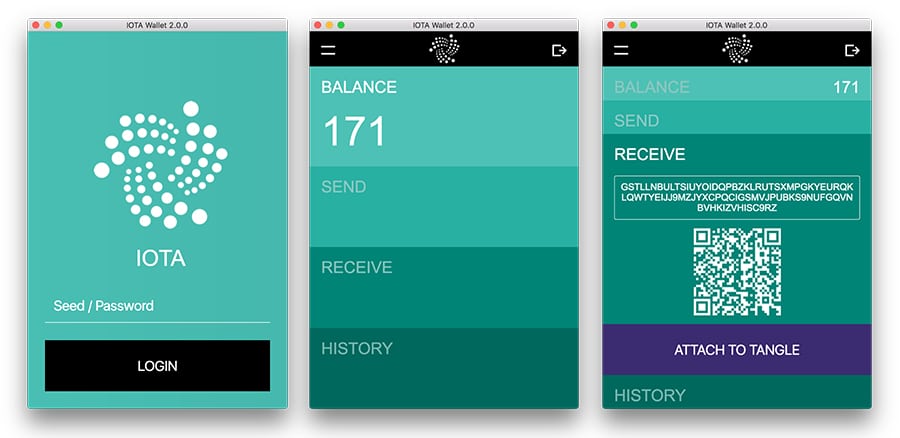 IOTA Light Wallet GUI Interface. Source IOTA
IOTA Light Wallet GUI Interface. Source IOTAAs a desktop wallet it’s good security – as good as your own computer. You hold the private keys and they’re never stored by any third-party.
There is also a full node in this client, and it will ask you when installing if you want to install the full node or the light node. If you’re a beginner and just want to keep things simple and store your IOTA choose the light node. However, if you want to earn IOTA verifying we have IOTA full node guides.
Nostalgia IOTA Light Wallet
The Nostalgia IOTA light wallet is another desktop wallet available for Windows, Linux and Mac. It is well known to be secure, but it isn’t simple to use, so beginners may want to think twice before choosing this wallet. You will want a basic understanding of coding.
If you are able to use the Nostalgia wallet you’ll have the fastest access to the IOTA network, which is great when making or receiving payments.
You can get instructions for creating the light wallet here, as well as links to the full node wallet if you’re advanced enough to use it.
IOTA Wallet for Android
Last, but not least is the IOTA wallet for Android. Naturally this is a mobile wallet, which is highly convenient, but not as secure as a desktop wallet.
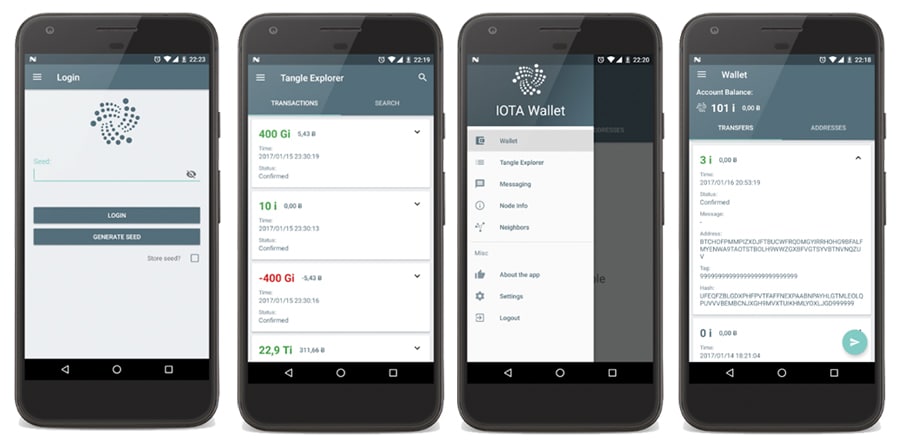 IOTA Android Mobile Wallet. Source: Google Play Store
IOTA Android Mobile Wallet. Source: Google Play StoreSetting up this wallet is as easy as downloading it from the Google Play store and installing it on your Android device. Once it’s installed you can easily store, receive and send IOTA. It also includes a QR scanner, a ticker showing the IOTA-to-fiat exchange rate, and additional password tools to keep your wallet more secure.
This wallet is a relative newcomer and is still in beta, so it is far from polished. In fact, it has a 2.7 star rating on the Play store, and many complaints from users about various bugs.
IOTA Trinity Wallet
The IOTA Trinity wallet promises to be the most user friendly and secure IOTA wallet yet. It is only in beta for less than a month, but so far the reviews are all good. You can get it for Android here or sign up as an iOS beta tester here. The desktop version is said to be released “In the not too distant future”.
The Trinity has a huge number of features, including fingerprint authentication, basic or expert mode, local or remote PoW, the ability to print a paper wallet, and much more. You can see all the current features as well as planned future features here.
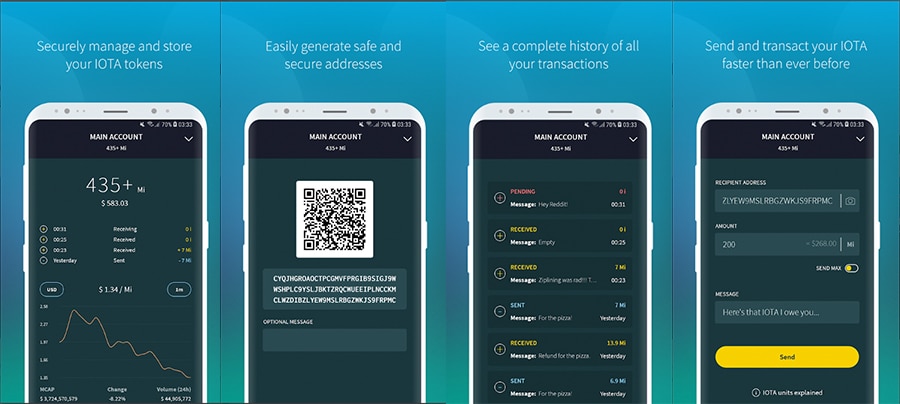 Trinity Mobile IOTA Wallet UI. Source: Google Play Store
Trinity Mobile IOTA Wallet UI. Source: Google Play StorePersonally I feel that the Trinity wallet is the best of the bunch, and will awaiting the release of the desktop version.
Atomic IOTA Wallet
Another IOTA desktop wallet that you could look into is the Atomic wallet. This is a multicoin wallet that supports over 300 other coins.
You can also make quick and easy exchanges for other cryptocurrencies using the in-built exchange function. This connects you to Changelly or Shapeshift to quickly and easily sell your MIOTA for all supported coins. The coins will always remain on your machine as you control your private keys.
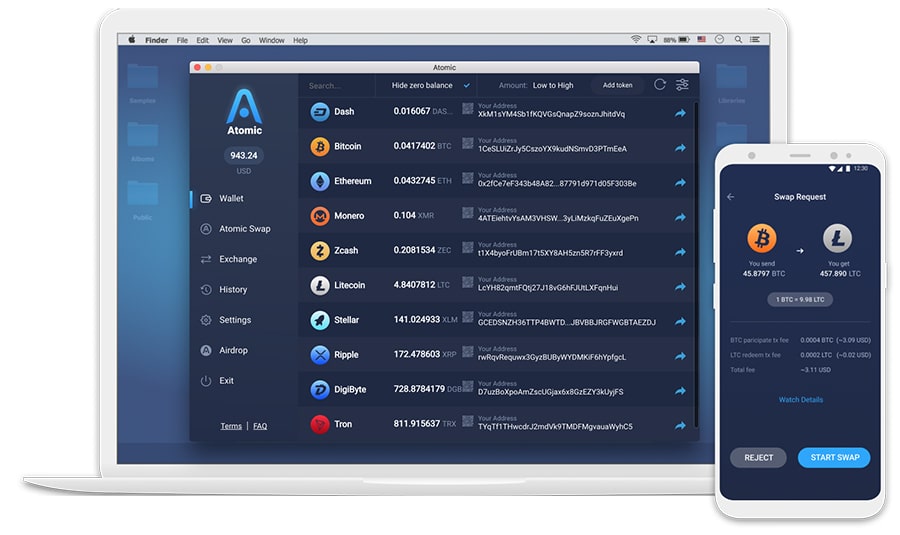 User interface of Atomic wallet on Mac and Mobile Wallet
User interface of Atomic wallet on Mac and Mobile WalletThe Atomic wallet also allows the user to quickly and easily add their own ERC20 tokens should they wish to hold coins other than MIOTA. They have customer support included in case you wanted help of how to do this.
Currently, Atomic Walllet is available on Windows, Linux and Mac based machines. They are planning to roll out mobile support in the coming months.
The IOTA Paper Wallet
A paper wallet is really nothing more than your private keys written down on a piece of paper and stored somewhere safe in cold storage. You can use the Trinity wallet above to create a paper wallet quickly and easily.
Just be sure to keep it somewhere safe and secure from theft, water damage, fire and anything else that could compromise your private keys. In fact, you may want to keep several copies in a number of secure locations.
What’s New in IOTA Wallets
At this point you’re probably wondering what other options you might have and the truth is that these are all the current options. The truth is that the IOTA platform is still in development, and until it’s a finished product wallet support will likely remain a second consideration.
Although the amount of IOTA wallets available at the moment is very limited, there are a few new ones that are currently in development.
Nelium Wallet
Nelium is another user-friendly wallet that is just coming into beta. You can go to their website and add your email to the list requesting beta access. Unlike the Trinity wallet the Nelium is a mobile only wallet and won’t have a desktop version. It’s primary selling point is that it is frictionless, and will allow for ease of transfer, and do away with the need for manual settings and changes. This should make it ideal for beginners.
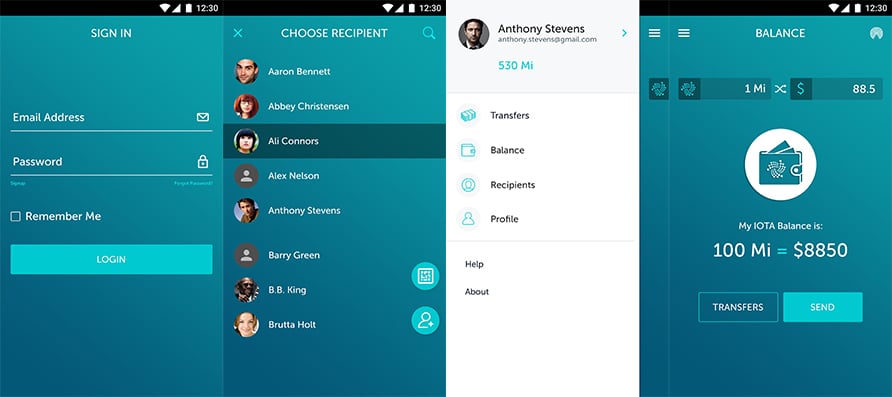 Pictures of Nelium User Interface. Source: Nelium.io
Pictures of Nelium User Interface. Source: Nelium.ioThe wallet holds the private keys and seeds only on your mobile device. They are never exposed to Nelium servers. The user interface was designed to be intuitive and easy to use, and there’s also a QR code option to make transfers as easy as possible.
Ledger Nano S IOTA
The IOTA team announced that Ledger was working on making its Nano S hardware wallet compatible with IOTA back in April. We’re still waiting patiently, as this will be a game changer in wallet security for IOTA holders.
As you might already know, the Ledger Nano S is a hardware wallet that is pretty much as safe as you can get in cryptocurrency storage. Even if the device is stolen you can recover your IOTA, and there’s no other wallet that can claim this.
There is an investment involved if you’re buying the Ledger Nano S, and as of August 2018 they are selling for $99.99 on the official Ledger website.
Conclusion
Now that you’ve been through the whole guide you should have a good idea of which IOTA wallet would best serve your needs.
Do you need a wallet to use on the go? A mobile wallet is your best bet. Do you want the ultimate in safety? Choose a hardware wallet, or if the cost is too much go with a paper wallet instead. Or you can take the middle ground and go with a desktop wallet.
IOTA wallets are limited right now, but with the Trinity in beta and the support coming soon from the Ledger you should have all the wallet resources you need. Maybe use a desktop wallet as a node, and as soon as the Ledger adds IOTA support move the bulk of your coins there for its security.
Whatever you decide you should know that the IOTA project is moving forward, and the developers are committed to making a cryptocurrency that changes the face of blockchain by not using blockchain technology.



