This guide explains Zcash privacy in plain language, highlights what shielded and transparent really mean, and compares the wallets that work well today. We discuss usability, security posture, and maintenance history, then map each wallet to specific use cases, from daily spending to long-term storage and trading.
Quick Picks — Zcash Wallets (2025)
A fast, category-based shortlist. Pair this with the detailed reviews and your need for shielded (Orchard + UA) vs. transparent-only flows.
| Category | Pick | Why this pick | Key limits |
|---|---|---|---|
| Best Overall | YWallet | Full shielded + Unified Addresses, configurable lightwalletd, fast sync, Android/iOS/Desktop, power-user controls. |
Advanced UI; more settings than casual users need. |
| Maximum Privacy (Shielded) | Zcash Full Node (zcashd wallet / Zebra node) | Local keys with full-chain validation; Orchard + UA; maximum control and privacy. | Long initial sync; higher maintenance; desktop/server only. |
| Best for Beginners | Edge Wallet | Simple onboarding, multi-asset, supports shielded ZEC; quick to set up with clear UX. | Mobile only; in-app swap fees can be higher. |
| Best Mobile UX | Zashi (ECC) | Mobile-first design with Orchard + UA, fast scanning via ECC lightwalletd, smooth send/receive. |
Mobile only; some features roll out by region. |
| Best Budget Hardware | Trezor Model One | Low cost, open-source firmware, reliable desktop Suite. | Transparent-only for ZEC; no shielded sends/UA. |
| Best for Trading Liquidity | Kraken (Custodial) | Deep ZEC markets, fiat ramps, strong account security controls. | Custodial; withdrawals are transparent-only (no shielded on-exchange). |
30-Second Wallet Finder
Use this quick flow to narrow choices. Follow the arrows and pick the first match that fits your needs.
Top 10 Wallets at a Glance
| Wallet | Type | Shielded / UA Support | Keys (Custodial?) | Platforms | Multi-Asset | Price | Best For |
|---|---|---|---|---|---|---|---|
| Ledger | Hardware | ❌ Transparent only | Non-custodial | Desktop, Mobile | ✅ Yes | From ~$79 | Long-term ZEC storage and multi-asset users |
| Trezor | Hardware | ❌ Transparent only | Non-custodial | Desktop (Trezor Suite) | ✅ Yes | From ~$69 | Open-source and value-focused buyers |
| Ellipal (Titan, etc.) | Hardware (Air-gapped) | ⚠️ Unclear | Non-custodial | Mobile (iOS, Android) | ✅ Yes | From ~$169 | Air-gapped users using transparent ZEC |
| Zcash Full Node (zcashd / Zebra) | Desktop (Full Node) | ✅ Full Shielded + UA | Non-custodial | Desktop / Server | ❌ No | Free | Advanced users needing full privacy |
| Zecwallet (Full / Light) | Desktop | ✅ Orchard + UA | Non-custodial | Desktop (and Light Mobile) | ❌ No | Free | Desktop users prioritizing shielded features |
| Guarda | Multi-platform | ❌ Transparent only | Non-custodial | Desktop, Web, Mobile | ✅ Yes | Free | Users seeking convenience across devices |
| Zelcore | Desktop | ⚠️ Partial (needs FullNode) | Non-custodial | Desktop | ✅ Yes | Free | Users willing to run a FullNode for shielded ZEC |
| Zashi (ECC) | Mobile | ✅ Full Shielded + UA | Non-custodial | iOS, Android | ❌ No | Free | Users wanting ECC-built, shielded mobile wallet |
| Nighthawk | Mobile | ⚠️ Shielded-first (partial UA) | Non-custodial | iOS, Android | ❌ No | Free | Mobile privacy-focused users |
| YWallet | Mobile + Desktop (Light) | ✅ Full Shielded + UA | Non-custodial | Android, iOS, Desktop | ❌ No | Free | Power users needing advanced control |
| Edge Wallet | Mobile | ✅ Shielded supported | Non-custodial | iOS, Android | ✅ Yes | Free | Multi-asset mobile wallet with shielded ZEC |
| Kraken | Exchange (Custodial) | ❌ Transparent only | Custodial | Web, Mobile | ✅ Yes | Free | Traders needing major-exchange ZEC liquidity |
| Binance | Exchange (Custodial) | ❌ Transparent only | Custodial | Web, Mobile | ✅ Yes | Free | Active ZEC traders using Binance’s liquidity |
| Coinbase | Exchange (Custodial) | ❌ Transparent withdrawals | Custodial | Web, Mobile | ✅ Yes | Free | US users wanting simple, regulated ZEC access |
Legend:
- Shielded = Orchard and Sapling support with Unified Addresses (UA).
- Transparent-only = No shielded sending for ZEC.
- Custodial = Platform holds keys. Non-custodial = You hold keys.
Notes:
- Full Shielded + UA Support: YWallet, Zashi (ECC), Zecwallet (Full and Light), and Zcash Full Node (zcashd) all support shielded transactions and Unified Addresses.
- Transparent-Only Hardware: Ledger (Nano S Plus / Nano X / Stax) and Trezor (Model One / Model T) support transparent ZEC only, with no shielded send or UA functionality.
- Mobile Multi-Asset (Transparent): Trust Wallet, Guarda, and Exodus (not listed above but comparable) support ZEC transparently only — no shielded transactions or UA support.
- Partial / Conditional Shielded: Nighthawk and Zelcore can handle shielded ZEC under specific setups (e.g., running a FullNode or using lightwalletd), but Unified Address support may be incomplete.
- Custodial Exchanges: Kraken, Coinbase, and Binance provide transparent ZEC trading and withdrawals only. They do not support shielded pools or Unified Addresses.
Hardware Limitation (General): As of 2026, no hardware wallet supports sending to shielded Zcash addresses
What Is Zcash & Why Wallet Choice Matters
Choosing the right Zcash wallet matters because it decides which features you can use, how you back up funds, and how smooth everyday payments feel.
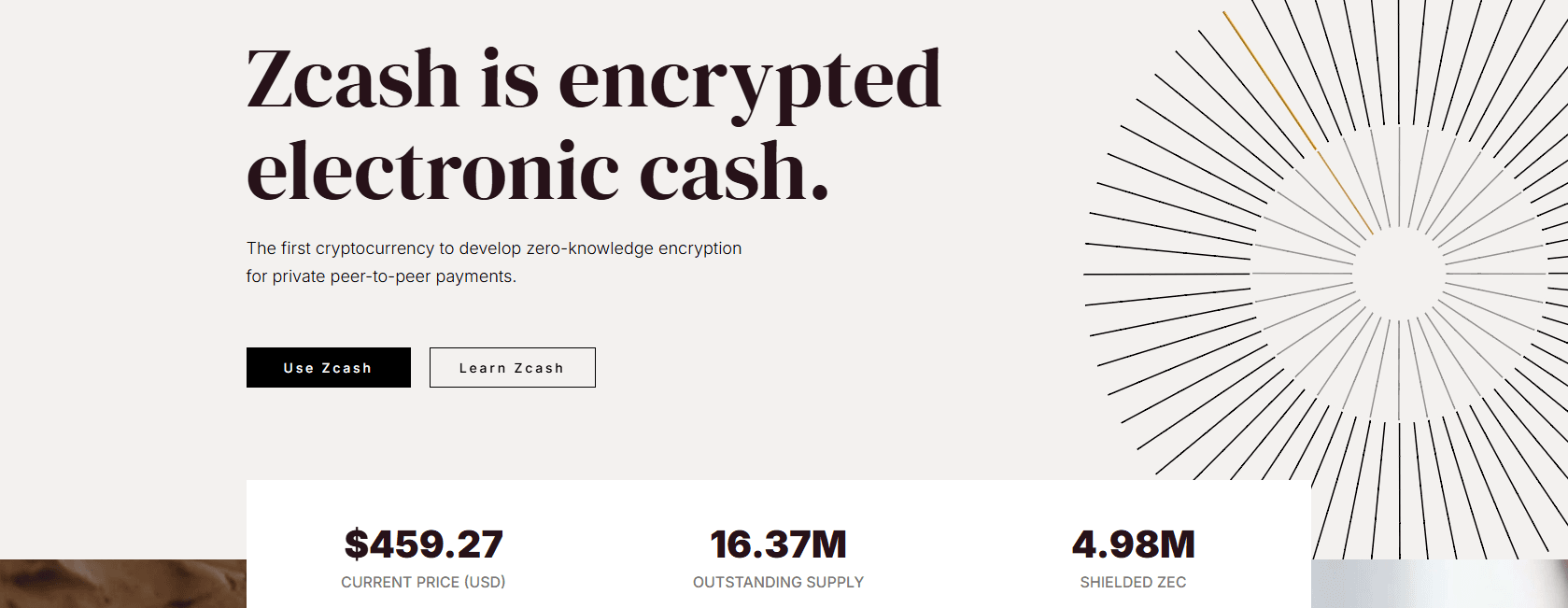 Choosing the Right Zcash Wallet Matters because it Decides which Features you can Use. Image via Zcash
Choosing the Right Zcash Wallet Matters because it Decides which Features you can Use. Image via ZcashZcash Privacy
Zcash uses zero-knowledge proofs called zk-SNARKs so the network can verify transactions without revealing sender, recipient, or amount. Shielded support evolved from Sapling to NU6, which followed the introduction of the Orchard pool and Halo proving. To simplify addressing, Unified Addresses let one shareable address include multiple receiver types.
Wallet capabilities differ because shielded transactions are more resource-intensive and require dedicated infrastructure. Light wallets follow the light client design and synchronise via lightwalletd backends.
Transparent (t) vs Shielded (z/UA)
- When to use each: Transparent addresses suit exchange deposits or payments where visibility is acceptable. In comparison with transparent addresses, shielded addresses within UA keep participants and amounts private for person-to-person payments or quiet consolidation.
- Deshielding implications: Moving funds from shielded to transparent reveals the value at the point of deshielding.
- Compliance notes: Many custodial platforms support only transparent deposits and withdrawals.
Key Selection Criteria
Prioritize Orchard and UA support, then consider custody, audits, user experience, backups, platform compatibility, fees, and active development, guided by the Zcash documentation hub.
In short, decide early whether you need private by default usage or transparent compatibility, then choose a wallet that matches.
Detailed Wallet Reviews
We will now take a look at the different options on the table across different formats like hardware, mobile, desktop and web-based.
Best Hardware Wallets
1. Ledger Nano S Plus • Nano X • Stax
Multi-asset hardware managed through Ledger Live.
2. Trezor Model One • Model T
Open-source hardware managed with Trezor Suite.
3. Ellipal Air-gapped QR devices
Air-gapped devices with a QR workflow managed via mobile apps.
Hardware reality check: As of today, hardware wallets do not support sending ZEC to shielded addresses.
 Wallet Categories include Hardware, Mobile, Desktop and Web-based. Image via Shutterstock
Wallet Categories include Hardware, Mobile, Desktop and Web-based. Image via ShutterstockBest Desktop Wallets
4. Zcash Official Full Node zcashd • Zebra
The Electric Coin Company maintains zcashd, a full node with a built-in CLI wallet. The Zcash Foundation maintains Zebra, an independent, consensus-compatible node (no end-user wallet).
zcashd and zcash-cli.zcashd wallet supports NU6 features; Zebra implements NU6 at the consensus layer but does not include a user wallet.zcashd and Zebra).wallet.dat using backupwallet or export keys via wallet commands. (Not applicable to Zebra, which has no wallet.)zcashd exposes a JSON-RPC interface for programmatic access. Zebra can back lightwalletd, which serves compact blocks for light clients via the Light Client Protocol.5. Zecwallet Full-node • Light
Full-node and light variants hosted on the Zecwallet GitHub.
lightwalletd backends; endpoints are configured in the repository.6. Guarda Cross-platform wallet
Cross-platform, multi-asset wallet available at guarda.com.
7. Zelcore Desktop Wallet
Zelcore is a secure, non-custodial wallet offering true asset ownership for 100K+ crypto assets.
Best Mobile Wallets
 Mobile Wallets do Offer a Convenience for General Users, but there are Always Pros and Cons. Image via Freepik
Mobile Wallets do Offer a Convenience for General Users, but there are Always Pros and Cons. Image via Freepik8. Zashi by ECC Mobile Wallet
ECC’s mobile wallet available at z.cash.
lightwalletd for private syncing and fast scanning of shielded transactions.9. Nighthawk Wallet Mobile Wallet
Privacy-focused mobile wallet available at nighthawkwallet.com.
lightwalletd; Orchard and Unified Address support not fully consolidated—check the latest release notes for updates.lightwalletd for private syncing and fast scanning without requiring a full node.10. YWallet Lightweight • Advanced controls
Lightweight wallet with advanced controls, available on the YWallet GitHub.
lightwalletd backends.lightwalletd; backend endpoints are configurable in app settings.11. Edge Wallet Mobile Multi-Asset
Secure, non-custodial mobile wallet supporting Zcash (including shielded) and many other assets.
Best Exchange and Web Wallets (Custodial)
12. Kraken Major Custodial Exchange
Major custodial exchange (Kraken) supporting ZEC trading.
13. Binance Major Custodial Exchange
Global trading platform supporting ZEC spot pairs, futures, and margin trading. Operates under a custodial security model.
14. Coinbase Major Custodial Exchange
US-regulated exchange supporting ZEC trading since 2020, offering simple buy/sell and transparent withdrawal options.
Popular Wallet Comparisons
Now, let's present a comparative analysis of some popular wallets with Zcash support.
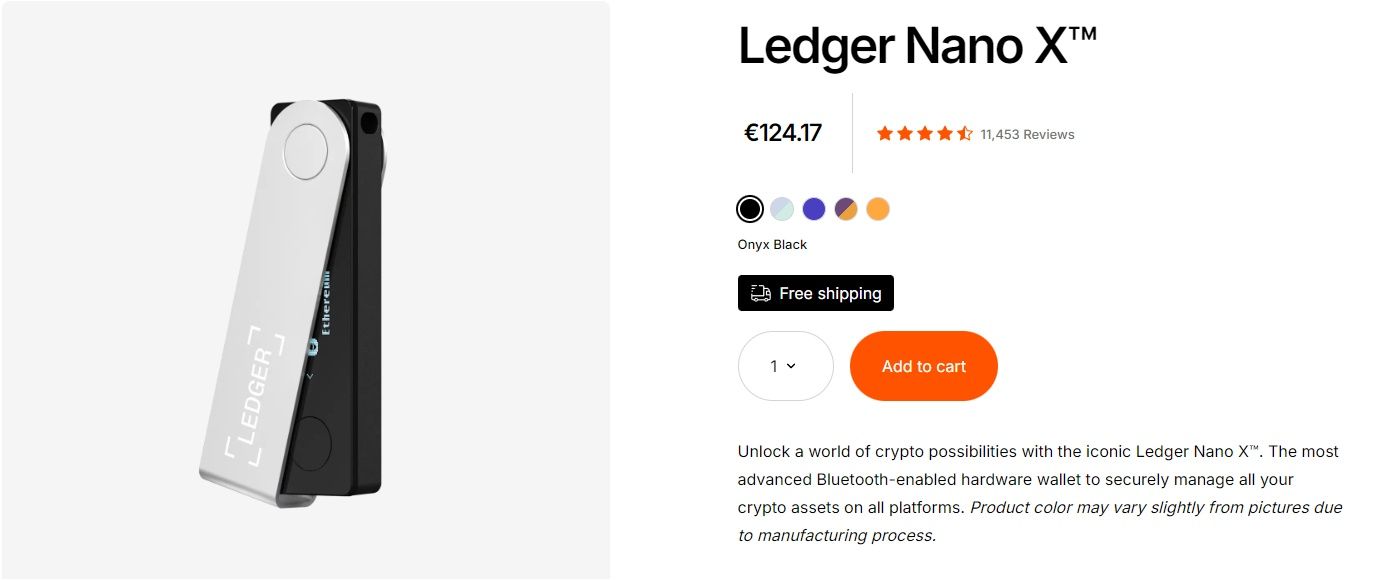 Ledger Centers on a Secure Element and the Ledger Live App, with Bluetooth Convenience on Nano X. Image via Ledger
Ledger Centers on a Secure Element and the Ledger Live App, with Bluetooth Convenience on Nano X. Image via LedgerLedger vs Trezor
Ledger centers on a Secure Element and the Ledger Live app, with Bluetooth convenience on Nano X for mobile use.
Trezor emphasizes open firmware with Trezor Suite and a touch screen on Model T. For Zcash, Ledger’s ZEC guidance confirms transparent addresses in Ledger Live, and Trezor’s Zcash page documents transparent-only support. UX differences mainly come from how each app organizes accounts, confirmations on device, and whether you prefer a closed Secure Element or fully open firmware.
Exodus vs Guarda vs Zelcore (Desktop UX)
Exodus offers a polished portfolio with quick swaps that follow transparent paths for ZEC, and its knowledge base notes that Exodus does not support shielded ZEC addresses for activities like mining payouts.
Guarda spans desktop, web, and mobile with non-custodial keys and partner-based swaps, and the vendor has not clarified shielded ZEC.
Zelcore targets power users with multi-chain tooling and exchange hooks. All three are lighter on CPU and disk than running a full node, which suits everyday desktop use.
Hardware vs Software
Hardware wallets keep keys off your computer and confirm every transaction on a device screen, which lowers common malware risks during travel and on shared machines.
Software wallets are faster to set up and better for frequent spending, especially when you need shielded features that current hardware devices do not implement for ZEC. The cost break-even depends on your balance size, transaction frequency, and whether mobile convenience matters more than a one-time device purchase.
Exchange Wallet vs Self-Custody
Exchange wallets are convenient for deposits, swaps, and fiat ramps, but the platform controls withdrawals and address policies.
Self-custody gives you the keys along with responsibility for backups and updates. If you keep funds on a venue, enable two-step verification and use withdrawal controls like address whitelists to reduce account-takeover risk. For ZEC specifically, treat custodial flows as transparent unless the deposit or withdrawal screen explicitly shows shielded support.
Wallet Comparison: Finding Your Best Match
 Take your Time with Research and Learning about the Wallet Options that Suit you the Best. Image via Freepik
Take your Time with Research and Learning about the Wallet Options that Suit you the Best. Image via Freepik By Security Level
- Max: Full node or hardware paired with a watch only wallet.
- High: Non custodial desktop or mobile with strong backups.
- Moderate: Exchange custodial accounts for short term use.
By Privacy Support
- Full shielded: Zashi, YWallet, Zecwallet, and official full node clients support Orchard and Unified Addresses. Nighthawk Wallet supports shielded with lightwalletd and has not clarified Unified Address coverage in one place.
- Transparent only: Most hardware devices and many multi asset wallets.
By UX Level
- Beginner: Exodus and Trust Wallet.
- Intermediate: Ledger or Trezor with a compatible app.
- Advanced: Full node or Zecwallet variants.
By Cost
- Software: Free to download.
- Hardware: Entry to premium device tiers.
How to Choose the Right Zcash Wallet
A smart choice starts with your risk, habits, and privacy goals, then narrows to the tools that fit your devices and budget.
 A Smart Choice Starts with your Risk, Habits, and Privacy Goals. Image via Freepik
A Smart Choice Starts with your Risk, Habits, and Privacy Goals. Image via FreepikAssess Security
If you hold more than $1,000, choose a hardware wallet or a full node. Consider travel, shared computers, and phishing risk, then add a device PIN, a passphrase, and a watch-only setup as needed.
Usage Patterns
Daily spending benefits from a fast mobile or desktop wallet. Vault-style saving suits hardware or a full node, and needs differ if you plan to use both transparent and shielded transactions.
Privacy Requirements
For private by default use, choose wallets that implement Unified Addresses and the Orchard pool introduced with NU5.
Platform and Compatibility
Match the wallet to your operating systems and devices. If you pair mobile with desktop, confirm light client syncing and lightwalletd availability.
Budget Considerations
Balance a one-time hardware purchase against funds at risk. Include swap spreads and network fees, which follow policy changes defined in ZIP 317.
A little planning goes a long way. Decide what you need to keep private, how often you spend, and which devices you trust, then pick the wallet that best aligns with those choices.
Setting Up Your Zcash Wallet (Step-by-Step)
A quick setup done the right way saves headaches later. Follow these concise checklists and test with a small transaction before moving real funds.
 A Quick Setup Done the Right Way Saves Headaches Later. Image via Freepik
A Quick Setup Done the Right Way Saves Headaches Later. Image via FreepikHardware (Ledger or Trezor)
- Unbox the device, then install the official desktop app from Ledger Live or Trezor Suite.
- Update firmware, generate a new seed, and write it down offline.
- In the companion app, add Zcash, then create a receive address and send a tiny test.
- Common errors and fixes: if USB or Bluetooth pairing fails, reinstall the official app from the link above, try a different cable or port, and confirm OS permissions. Trezor users can review Suite and connection guidance on Trezor Support.
Desktop (Official, Zecwallet, Guarda, Exodus)
- Download only from official pages: Zcash releases for node software, Zecwallet for shielded clients, Guarda, and Exodus.
- Verify the download source, then expect an initial sync window for full nodes and a shorter scan for light clients.
- Create a seed backup and export any wallet file where the app supports it, then send a small test transaction.
Mobile (Zashi, Nighthawk, YWallet, Trust)
- Use official listings: Zashi, Nighthawk, YWallet, Trust Wallet.
- Enable biometric or PIN lock, write down the seed, and run a small send and receive to confirm everything works.
- If a mobile app offers multiple servers, pick a reliable lightwalletd endpoint inside settings.
Exchange (eg, Kraken, Binance, Coinbase)
- Complete account verification, then enable strong two-step verification using an authenticator. Always check instructions on the respective exchange’s official website.
- Add a withdrawal address and confirm it using venue prompts.
- Send a small test withdrawal to your personal wallet before moving larger balances.
Security Best Practices for Zcash Wallets
Good security is a routine, not a one-time task. Set simple rules you can follow every day and test them with small amounts before you trust them with real funds.
 Good Security is a Routine, not a One Time Task. Image via Freepik
Good Security is a Routine, not a One Time Task. Image via FreepikEssentials
- Treat your seed phrase like cash. Record it on paper or steel and learn the basics, like in Ledger Academy on recovery phrases.
- Turn on strong two-step verification for any exchange accounts, like using Coinbase’s 2 step guide as a reference.
- Keep wallets and operating systems updated. Verify the address on your device screen before every send to defeat clipboard tampering.
- Use trusted networks when possible and avoid public Wi Fi for spending.
Backup and Recovery
- Store one backup at home and a second copy off-site. Practice a full restore with small funds so you know the steps.
- Hardware restore usually takes 10 to 15 minutes using the vendor flow, such as Ledger restore. Mobile wallets usually take 2 to 5 minutes. Full nodes can take 24 to 48 hours forthe first sync.
- If you prefer long-term storage, review the idea of cold storage.
Threats and Defenses
- Phishing is common. Study current tactics in Trezor’s phishing guide and Ledger Academy’s scam series, then ignore links that ask for your seed or keys.
- Protect against malware and address poisoning by verifying on device screens and using address books with allowlists. As an example, Kraken explains its process for adding and confirming withdrawal addresses.
- Guard against SIM swap attacks by favoring authenticator apps and security keys over SMS, like using the Coinbase 2 step troubleshooting page when you rotate devices.
Advanced Tactics
- A passphrase adds an extra layer by unlocking a separate wallet.
- Consider decoy wallets and multisig, where supported, and use watch-only setups for travel.
- If you rely on light clients, learn how lightwalletd serves mobile and desktop apps so you can pick reliable endpoints.
Strong habits make the biggest difference. Back up once, practice restores, verify every address on a trusted screen, and keep your software current so that the safest action becomes the default.
Common Zcash Wallet Issues & Fixes
Clear the common hurdles quickly with these focused tips and official references.
 Where there are Problems, there are also Solutions. Image via Freepik
Where there are Problems, there are also Solutions. Image via FreepikSync and Connection
- Full node slow: First sync must download and verify the chain. Expect long runtimes and follow the zcashd documentation or the Zebra Book for setup tips.
- Light wallet not catching up: Switch to another lightwalletd endpoint and trigger a rescan.
Transactions
- Pending or stuck: Ensure your wallet follows the ZIP 317 fee policy, then resend with an updated build if fees were too low.
- History missing: Use the wallet’s rescan option, or follow the full node wallet backup guide to reindex and rescan.
Recovery and Access
- Lost seed: Funds are unrecoverable without your seed, so keep two off site copies.
- Replacing a device: Restore from seed, then confirm with a small receive and send. For node users, allow a full rescan per the wallet backup documentation.
Compatibility
- Out-of-date software: Update firmware or apps before troubleshooting.
- Orchard or UA gaps: Confirm Unified Addresses and Orchard support, and deshield only what is required when a service accepts transparent addresses.
Migration & Multi-Wallet Management
Moving wallets is safest when you plan it like a checklist. Decide why you are switching, prepare the destination first, and verify each step with a small transaction before moving meaningful funds.
 Moving Wallets is Safest when you Plan it like a Checklist. Image via Shutterstock
Moving Wallets is Safest when you Plan it like a Checklist. Image via ShutterstockWhen to Switch
- Shift if you need full privacy features such as Unified Addresses and the Orchard pool, if a wallet is discontinued or unmaintained, or if your portfolio has grown beyond what a single hot wallet should protect.
- Consider a change when a partner or exchange only accepts transparent addresses and you want to keep funds shielded on your side.
How to Migrate Safely
- Create the new wallet first, back up the seed, and confirm a receive address.
- Send a small test and wait for confirmation, then move funds in sensible batches.
- Verify final balances and history, then retire the old wallet by clearing it and archiving any records.
- Update your backup set and keep copies of viewing keys or wallet files as referenced above.
Managing Multiple Wallets
- Separate hot and cold. Use a spending wallet for daily activity and a vault for savings and large balances, with a watch only view for travel.
- Keep only what you need on exchanges and sweep the rest to self custody on a schedule.
- Maintain a simple inventory of addresses and purposes, and always verify the destination on a trusted screen.
- If you rely on light clients, choose reliable lightwalletd endpoints and note which wallet uses which server for easier audits later.
A short plan prevents mistakes. Set your goal, test with small amounts, refresh your backups, and keep a clear map of which wallet holds what so that growth does not erode your security.
Legal, Tax & Compliance
A little prep avoids compliance surprises. Know which tools require identity checks, how to preserve records for tax, and where regional rules may affect shielded or transparent transfers.
 Know which Tools Require Identity Checks, and how to Preserve Records for Tax. Image via Freepik
Know which Tools Require Identity Checks, and how to Preserve Records for Tax. Image via FreepikKYC Reality by Wallet Type
- Hardware and software wallets generate keys locally and do not require identity verification.
- Exchanges require identity verification to meet regulatory standards, as described in Coinbase’s identity verification FAQ and Kraken’s Verification help section, which is a great reference. Custodial convenience comes with privacy trade-offs since platforms set address policies and retain account metadata.
Taxes
- Keep a complete history even when using shielded transactions by exporting wallet activity and, where appropriate, sharing viewing keys with a tax professional.
- Major tax tools integrate Zcash. See Koinly’s Zcash page and CoinTracker’s Zcash wallet support. Some tools import addresses or CSVs rather than viewing keys, so verify that your export captures shielded activity correctly. When in doubt, consult a qualified adviser.
Regional Restrictions
- Availability can vary by jurisdiction and by how venues implement the FATF Travel Rule and Recommendation 15. Many custodians accept ZEC with transparent flows and may request transparent deposits for compliance screening.
- If a venue requires deshielding, send only the amount needed to a transparent address and keep the remainder shielded in your own wallet.
Clear records and a basic understanding of venue policies go a long way. Decide where you need privacy, keep exports organized, and verify address requirements before you move meaningful funds.
Additional Zcash Resources
A few trusted hubs make it easy to learn, build, and troubleshoot without wading through outdated posts.
 Always Use Resources Available to you to Stay on Top of Things. Image via Freepik
Always Use Resources Available to you to Stay on Top of Things. Image via FreepikOfficial & Developer
- Protocol and wallet docs live on Zcash Read the Docs, with news and release notes on the ECC blog and the Zcash Foundation site.
- Full node implementations: zcashd and Zebra. Light clients talk to lightwalletd backends.
- Developer SDKs: Android SDK and iOS SDK.
Community & Support
- Active discussion venues: the Zcash forum and the channels listed on the Zcash community page.
- Wallet repos/support: Zecwallet site (with FullNode page and Lite page), YWallet site (with installation guides), and Nighthawk GitHub.
Explorers
- Official portal to the community explorer: ZEC Block Explorer.
- Alternative explorer: Blockchair for Zcash.
Note: Shielded transactions intentionally hide sender, recipient, and amounts, so explorers confirm status and fees but not full details for z-address transfers.
Use the official docs for protocol facts, community channels for practical tips, and explorers for quick confirmation checks while keeping in mind what shielded privacy prevents from being shown.



