Ontology (ONT) is a project that creates a peer-to-peer trust ecosystem for data exchange and collaboration - and it has been picking up quite a bit of attention.
More specifically, the Ontology infrastructure exists as a cross-system, cross-industry, and cross-application ecosystem. Like other blockchain technology projects Ontology is decentralized, and works through the use of a dual token system.
Those two tokens are ONT and ONG. The ONT token is the transaction token of the Ontology network, while the purpose of ONG is similar to NEO’s GAS token, which essentially allows people to earn transaction fees when they help keep the blockchain operational.
If you’re using the Ontology blockchain, or are simply investing in ONT tokens you’ll need a wallet for storage, and below you’ll find a listing of eight of the top places to store ONT and ONG.
Top 9 ONT & ONG Wallets
Before I can move onto the top wallets that you can use, it is worth noting exactly what criteria we use to rate these wallets.
It comes down to a number of factors including the security of the wallet, the developer support, ease of use and functionality. Of course, there may be wallets that support ONT that are not on this list. If you are thinking about using them, make sure that it has a reasonable reputation with the rest of the community.
With that being said, let's dive right into the top wallets (in order of preference).
1. Ledger Wallets (Hardware Wallet)
The Ledger Nano S is well known as one of the top hardware wallets for storing many different cryptocurrencies. In fact, the Ledger supports more than 700 different cryptocurrencies, and is among the most secure methods for storing cryptocurrencies and keeping them safe from bad actors.
While the Nano S is the most affordable of the Ledger wallets, there are also the Ledger Blue and the new Ledger X, both of which can also be used to store ONT and ONG.
 Get your Ledger Nano X From the official store
Get your Ledger Nano X From the official storeThe Ledger protects your ONT/ONG from hackers and other bad actors in a number of ways. The device requires both digital and physical inputs to complete any transactions, which means it is impossible to steal funds from a Ledger remotely.
All data is encrypted and PIN protected, as well as being fully backed up. There’s little need to worry about losing ONT/ONG stored on a Ledger. And you also get anti-malware checks to ensure the device isn’t compromised.
Warning ⚠️: If you are going to be buying a ledger device, make sure that you get it from the official store. Third parties may have tampered with the device.
The Ledger wallets provide excellent security, combining PIN codes, encryption and two-factor authentication of transactions by requiring both digital authentication and physical authentication.
The Ledger Nano S has seen several reductions in price during 2018 and at the start of 2019 is value priced at just $59. The Ledger Nano X is the more advanced model and goes for $119, while the Ledger Blue gives you cutting edge touchscreen security, but carries a fairly hefty price tag of $269.99.
2. OWallet (Desktop Wallet)
The OWallet is Ontology’s official desktop wallet, and it comes in versions for Windows, Linux, and Mac OS. It is a comprehensive desktop wallet that allows for not only standard wallet management, but also for shared wallet management via multi-signature technology. In addition to that it can also interact with hardware wallets such as the Ledger and Trezor to provide the most secure experience.
Of course the wallet allows users to send and receive ONT tokens. It also supports the storage of ONG tokens, and the redemption of ONG tokens. Furthermore, it comes with support for the ONT ID.
Those looking to stake their ONT tokens can do so through the OWallet, as it has support for staking and for stake authorization management. And the wallet is integrated with Changelly and Cryptonex for seamless crypto exchange right through the wallet.
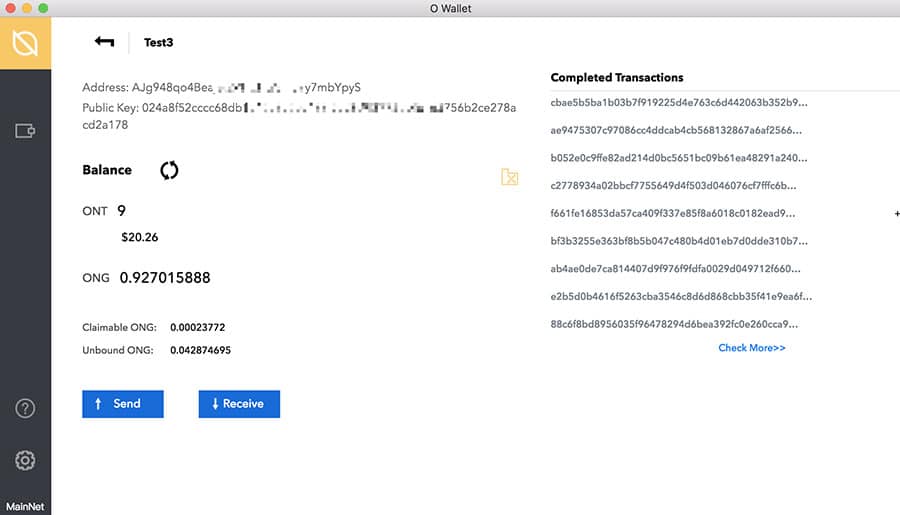 The User Interface of the Ontology Owallet
The User Interface of the Ontology OwalletFuture releases of the OWallet are expected to include additional dApp integrations, including the provision for smart contract compilation, invocation, and other comprehensive services that will be useful for dApp developers.
It should be noted that the installation and usage of the wallet isn’t the easiest, and Owallet might not be suitable for beginning cryptocurrency users. During installation the wallet offers advanced features such as selecting the Keystone file path. Once the wallet is setup, users will see details regarding wallet address, public key, ONT and ONG asset balance, ONT balance price in USD, and more.
It is also important to note that the OWallet is open source. Why is this important? It means that the code is open to public scrutiny by those in the community. You can view all the source code for the wallet in the public GitHub of Ontology.
3. ONTO (Mobile Wallet)
The ONTO wallet is the official mobile wallet for the Ontology project. It is a decentralized wallet client that is an onramp to the Ontology ecosystem. Not only does it allow you to send, receive, and store ONT and ONG, it also allows users to create their own digital identity on the Ontology blockchain. And all this comes with security and privacy protection via a set of cryptographic algorithms.
One of the security benefits of using the ONTO mobile wallet is that the wallet doesn’t keep any of your data. All your data, including any authorization and authentication data, is only stored locally on your own device. This prevents access to your data by third parties, unless you authorize such access.
In addition to its support for ONT assets, the wallet has also been designed to store ETH, NEO, and KLAY assets as well. This gives the wallet users additional flexibility. And users can discover Ontology dApps right through the wallet interface.
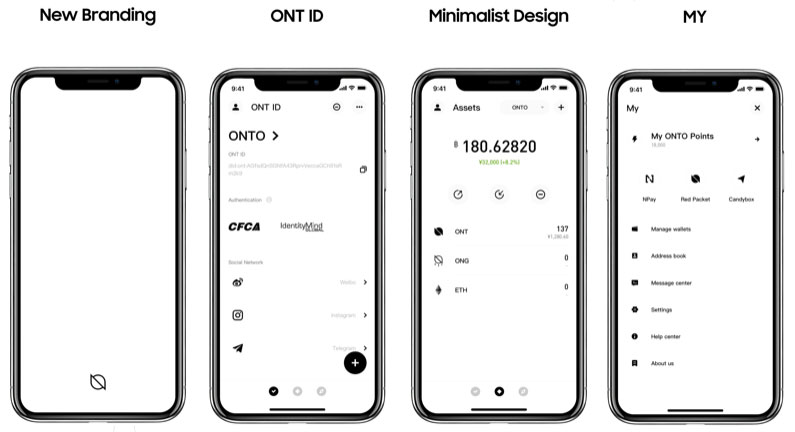 Screenshots of the ONTO Wallet in iTunes
Screenshots of the ONTO Wallet in iTunesSpeaking of wallet interface, the ONTO wallet has recently been redesigned and the result is a clean look and easy to use wallet. Every feature is presented in a clear and easy to understand manner, and even beginning cryptocurrency enthusiasts will find the ONTO wallet to be intuitive and easy to use.
While the wallet can be used to create and manage an ONT ID, that ID is not connected to the wallet in any way. There are different functional modules that control the wallet and the ONT ID. So, the wallet helps to manage assets, while the ID covers authorizations, authentications, and identity.
Open Source 👨🏼💻: While the ONTO may be the most widely used wallet for Ontology, it is not open source. This means that you cannot independently verify the robustness of the code.
We also need to note that the ONTO wallet does have some transaction limits in place. For one thing, all ONT transactions must be a whole number, so the minimum ONT transaction is 1 ONT. In the case of the ONG utility token, the minimum transaction is 0.0000000001 ONG.
The ONTO mobile wallet comes in versions for both Android and iOS devices. It is also listed in the iTunes store where you can view some user reviews. Many users were complaining about user interface bugs. Although what was encouraging was that the developers were following up with them.
4. Exodus Wallet
The Exodus Wallet is a third party multicurrency wallet that supports Ontology. It also supports over 100 other cryptocurrencies and is available for Desktop, Macbook and on mobile devices. Like the OWallet and ONTO, the private keys are encrypted and kept on the device.
Exodus is also quite an established wallet having been developed back in 2016. It is well liked in the community because of its simplistic UI. The wallet has also been supported by some well known crypto pioneers such as Roger Ver and Erik Voorhees.
If you are going to be storing other cryptocurrencies on the Exodus and you have a Trezor hardware device, you will be happy to know that it is supported on Exodus. You can store all of your private keys on the Trezor and then use the Exodus wallet to manage your coins.
 The Exodus USPs and the Main User Interface
The Exodus USPs and the Main User InterfaceAnother pretty neat feature of Exodus is the exchange functionality. Through a built-in ShapeShift integration, you can exchange your ONT for any other of the supported cryptocurrencies. The benefit of this is that you don't have to send your coins out to a centralised exchange in order to do the conversion. You can do it right there from the convenience of the wallet.
Something else that you may appreciate with a third-party wallets like Exodus is that they offer customer support. Not only are there over 100 different articles that help you use the wallet but you can also log tickets with the team and they will try and get back to you within 1-2 days.
When it comes to source code, Exodus is not 100% open source. However, there are a number of modules that they have opened up to the community to vet. And, there have been no security incidents at Exodus since its inception over 4 years ago. The same cannot be said for a number of other third party wallets.
5. Guarda Wallet (Multiple Devices)
Guarda is fast becoming one of the most popular multi-currency wallets available. It is extremely user-friendly, and in addition to storing ONT/ONG in this wallet it offers support for over 45 different cryptocurrencies and over 1,000 tokens. It’s also useful that it is available for many different platforms, giving its users the most flexibility in which device they wish to use to store and access their coins.
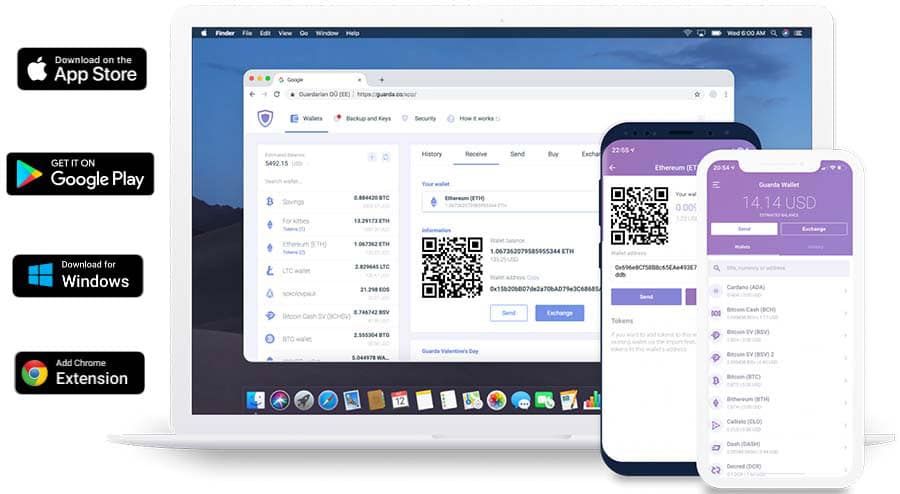 Guarda Wallet User Interface and Device Support
Guarda Wallet User Interface and Device SupportGuarda has focused not only on the security of users coins, but also on the ease-of-use of the wallet. Both are important. Without security no one will want to use the wallet to store anything, but without ease of use no one will want to use cryptocurrencies for anything. And that’s why you’ll find both ease of use and security with the Guarda wallet.
Plus, look at this list of features:
- Non-custodial wallet with backup encryption of keys;
- One of the widest ranges of cryptocurrencies and tokens supported, with more added all the time;
- Choose from web, desktop, mobile, and Chrome extension;
- Integrates with the Ledger hardware wallet for added security;
- Currency specific features for supported coins and an ERC-20 token generator built-in;
- Built-in exchange service and crypto purchase capabilities;
- 24/7 customer support, with the fastest response time of any wallet.
Of course many people who hold ONT tokens also hold other tokens, which makes the multi-currency aspect of the wallet superb. On top of it all Guarda wallet is popular and highly respected in the cryptocurrency industry.
6. O3 (Desktop & Mobile Wallet)
The O3 wallet was created specifically for the NEO and Ontology blockchains, and comes in both mobile (Android/iOS) and desktop (Windows/MacOS) versions. It’s extremely secure and allows its users to connect with the dApps on both platforms without forcing them to share their private data with third-parties.
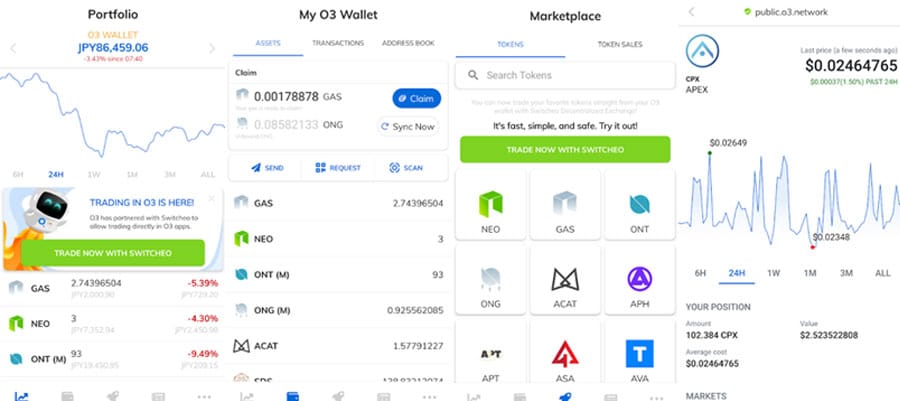 O3 Mobile Wallet in the Google Play Store
O3 Mobile Wallet in the Google Play StoreThe O3 wallet also allows its users to trade from the wallet using its integration with the Switcheo DEX. And users can purchase ONT right from within the wallet using cryptocurrencies or a credit card.
An additional feature of the wallet is a built-in news feed that keeps ONT and NEO owners in the loop regarding the latest Ontology and NEO news.
7. Cyano (Web Wallet)
The Cyano wallet is a web-based storage device with extensions for both the Chrome and Firefox web browsers. It makes it easy for anyone with web access and one of those two browsers to create their Ontology wallet with an encrypted private key. Once the wallet is created users can log in using the private key, with the mnemonic phrase created during the wallet creation, or through a stored account.
Cyano also has support for both the Ledger and Trezor hardware wallets, making it far more secure than the browser-based extensions alone.
The wallet comes with ONT ID support, as well as Ontology dAPI support. You can also switch easily between the Ontology mainnet and testnet, or even use the wallet with private Ontology networks. And it has support for multiple accounts or multiple ONT IDs.
8. Cobo (Mobile Wallet)
The idea for the Cobo wallet goes all the way back to 2017, and by March 2018 there was a functioning Cobo wallet released. Since then the development team behind the wallet hasn’t stopped working, adding new features and support for new coins on a regular basis. The nice thing about the Cobo wallet is that it is specialized for use with staking coins, and that includes ONT.
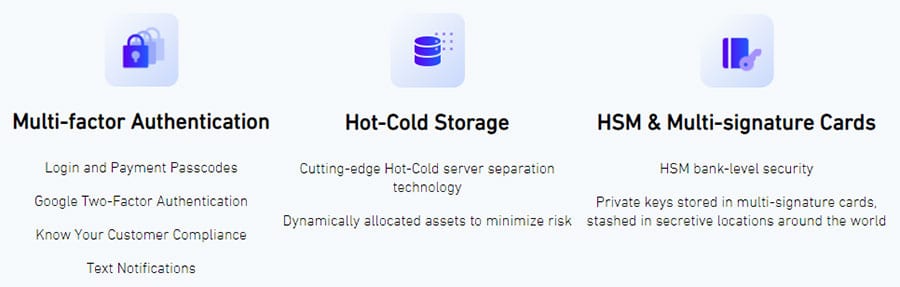 Main Benefits of the Cobo Wallet
Main Benefits of the Cobo WalletCurrently Cobo has support for over 20 different blockchains and more than 700 tokens. The support extends beyond the Ontology chain to EOS, Tron, Ethereum, NEO, and many others. Because of its support for staking coins, Cobo has gained quite a reputation, and is considered one of the better multi-currency wallets available.
Cobo has also released the Cobo Vault, a hardware device used to store cryptocurrency offline for the most security possible. With military grade durability, a bank grade encryption chip, and multi-signature for added security it is likely the only hardware device you’ll ever need for storing and staking ONT/ONG.
9. Clay (Mobile Wallet)
Clay is an interesting new wallet that is not only multi-currency and multi-blockchain, but it also supports multiple exchange wallets. This allows for easy transfer of assets not just between users, but between an individual’s different exchange wallets. It makes it easy for users to participate in arbitrage, to participate in ICOs, and to begin using the dApps of many different blockchains.
The wallet was launched by the same South Korean team that developed Coinmanager, and added ONT support in September 2018. It came from an investment by the blockchain accelerator Hashed, which is one of the largest and most trustworthy investors in the blockchain industry.
Clay provides security by storing all data locally, and the wallet application cannot be accessed on rooted devices. For added security Clay works with Touch ID or Face ID, keeping the wallet locked to all but its actual owner.
Conclusion
There you have it, the top 9 best Ontology wallets on the market. Which wallet you choose will depend to a large degree on your own personal preferences.
You can't really beat the security of a hardware wallet like a ledger. Of course, if you would like a slightly more functional wallet for free then you could consider the Exodus wallet. You could also opt for the ONTO mobile wallet as most of the community can't be wrong.
Whatever wallet you do use, be sure to practice wallet security 101. If you are using a desktop wallet, be sure not to download any attachments and keep your antivirus programs updated. Also be sure to backup all your seeds and keep them in a safe location.
Finally, if you are using a mobile wallet, you should be aware of the risks to physical security that come from theft etc. Hodl your ONT in secret and you should be fine 😉



