You may have already heard of Stellar Lumens as it’s one of the most popular cryptocurrencies and networks.
The Stellar platform is a decentralized payment network that is being designed to connect banks, people, and payment systems. Its ultimate goal is to create a global financial network that allows for fast, reliable and inexpensive payments to anywhere on the globe.
The native currency on the Stellar network is the Lumen (XLM), and as of late July 2018, it is the sixth largest cryptocurrency by market capitalization.
With the broad adoption and popularity of Lumens, you might consider buying some yourself, but first, you’ll need a wallet to store those Lumens. So, here’s a guide to the five best Stellar XLM Wallets.
What Makes a Good Stellar Wallet?
When looking for a wallet to hold your Lumes keep the following in mind:
- Minimum balance required: Stellar wallets must hold a minimum of 1 XLM. Considering 1 XLM = $0.32 this is too onerous, and it's better than the prior minimum 20 XLM required prior to January 2018.
- Security features: With any cryptocurrency, security is a top priority. You wouldn’t leave cash in a physical wallet accessible to thieves, so why would you do that with your cryptocurrency wallet? Always look for the most secure solution possible. Some features you’ll want to consider are enhanced encryption, 2-factor authentication, secure PINs and passwords.
- Private keys: The wallet you choose should give you full control over the private keys.
- Backup and restore: An easy backup and restore feature is something you might not consider important – until you can’t access your wallet. I consider this part of security. Find a wallet with easy backup and recovery. It’s your insurance policy if something ever goes wrong.
- Development team: Does the wallet have a strong development team that is consistently updating and improving the wallet, or has it been left unpatched for months at a time? A strong development team is crucial to keep your wallet always updated and safe from new threats.
- Support for multiple currencies: If you can get a wallet that supports other currencies in addition to XLM that’s a good feature.
- Customer support: Customer support is similar to the backup feature. You won’t think about it until you need it. Think about it now and try to choose a wallet with reliable customer support in case anything goes wrong with your wallet.
A key aspect to consider when choosing a Stellar wallet is its backup features, ensuring that your digital assets remain safe even in unforeseen circumstances.
Best Stellar Wallets
Now that you know what you need to be looking for when it comes to finding the ideal Stellar XLM wallet, let us take a look at some of the most respected wallets out there today. It is important to note that whenever you are downloading any of these wallets you make sure you are getting the official version from their official website.
Ledger Nano S (Hardware Wallet)
The Ledger Nano S is the only hardware wallet that supports Stellar XLM storage, and it’s also your most secure storage option. This is especially important if you have a significant number of Stellar Lumens.
The Ledger Nano S wallet also supports a wide range of other crypto assets, making it a versatile choice for diverse cryptocurrency portfolios. It also has a solid development team and customer support.
The main reason to get the Ledger is security. You won’t find a more secure method for storing not only your XLM but any other cryptocurrency supported by the Ledger.
The primary downside of the Ledger Nano S is that it isn’t free. As of June 2023, it is priced at $79 on the Ledger website.
If you are interested in exploring Ledger wallets further, feel free to check out our dedicated Ledger reviews:
Foxlet (Desktop Wallet)
The Foxlet wallet is an open-source desktop wallet for storing XLM exclusively. It doesn’t have support for any other cryptocurrencies, which is a downside, but it is fully focused on securing your XLM, which is a good thing.
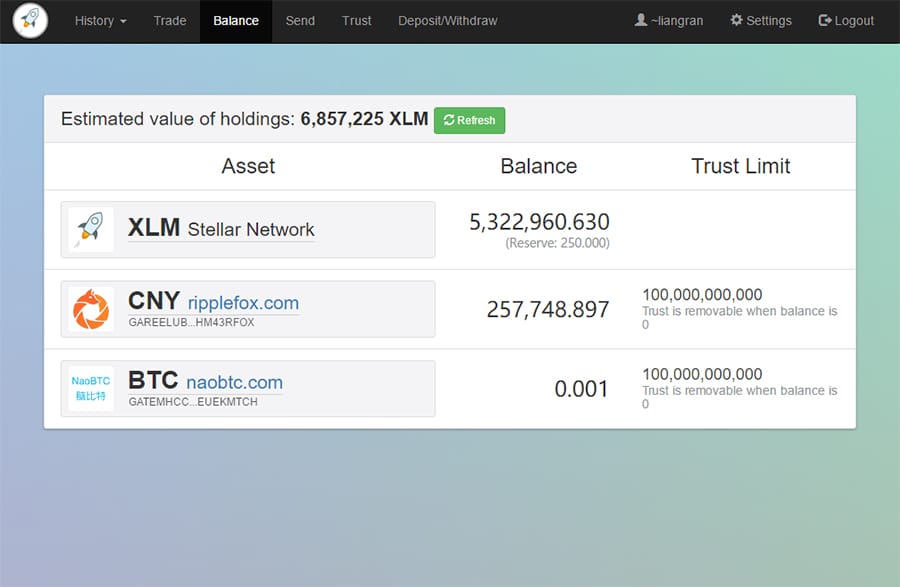 Foxlet Wallet User Interface
Foxlet Wallet User InterfaceIt allows you to encrypt your XLM secret key and then store it on your own computer, meaning your security is as good as that of your personal computer. There’s no registration requirement, and transactions are signed offline.
The Foxlet is a well-designed and simple-to-use wallet, so if simplicity is important to you the Foxlet is worth having a look at. As long as you aren’t concerned with the basic interface, or the lack of support for other cryptocurrencies, the Foxlet is a good, free choice. Asian users will also be pleased with the ability to store and manage Chinese Yuan and Japanese Yen.
Interstellar (Multi Wallet)
Interstellar is a really interesting Stellar wallet as they are one of the only ones that have built a Decentralized Exchange (DEX). This will allow users to exchange a whole host of coins without the need for a centralized entity.
This wallet is also available on a number of different devices and operating systems. In fact, it is perhaps the only Stellar wallet that is available across all operating systems (Mac, Linux, Android, iOS, web).
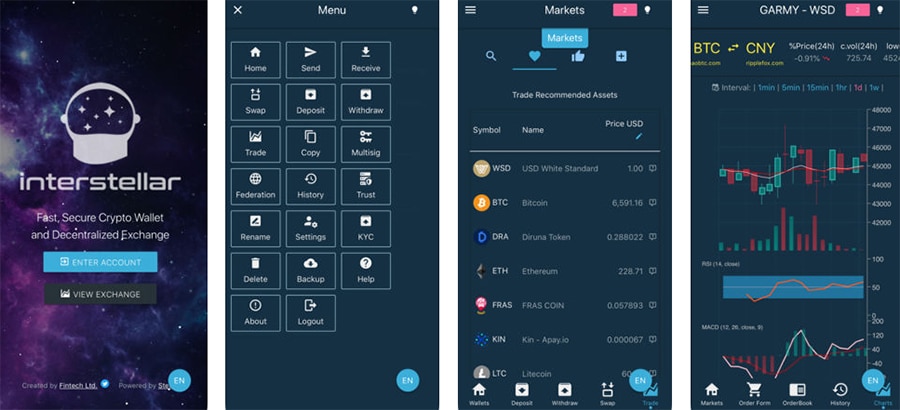 Screenshots of the Interstellar Wallets in App Store
Screenshots of the Interstellar Wallets in App StoreOther significant features of this wallet include the likes of ledger hardware support and multisig coordination. Moreover, the DEX functionality allows you to swap two different crypto pairs even if there is no existing market for it.
Wallets like Interstellar offer robust tools to effectively manage your assets, providing a comprehensive view of your Stellar holdings.
The wallet has over 10,000 installs in Google Play and 5,000 from the iTunes store. The developers also state that over 100,000 accounts have been created through the web app wallet.
Interstellar seems to have strong support from the Stellar community and the developers are quite active in updating the wallet. For example, they push an update to the wallet every 3 months which means that it will incorporate the latest security features.
Stargazer (Desktop & Mobile Wallet)
Stargazer is popular because of its support for both desktop and mobile. The desktop version is available from the Stargazer GitHub in Windows, Mac OS X, and Linux, while the mobile version for Android is available from the Google Play Store. Currently, there is no iOS version for the iPhone.
The Stargazer wallet was designed to be as simple and streamlined as possible, which makes it easy for even new users to send and receive XLM. You can also setup multiple accounts and assets, and multisig security is supported.
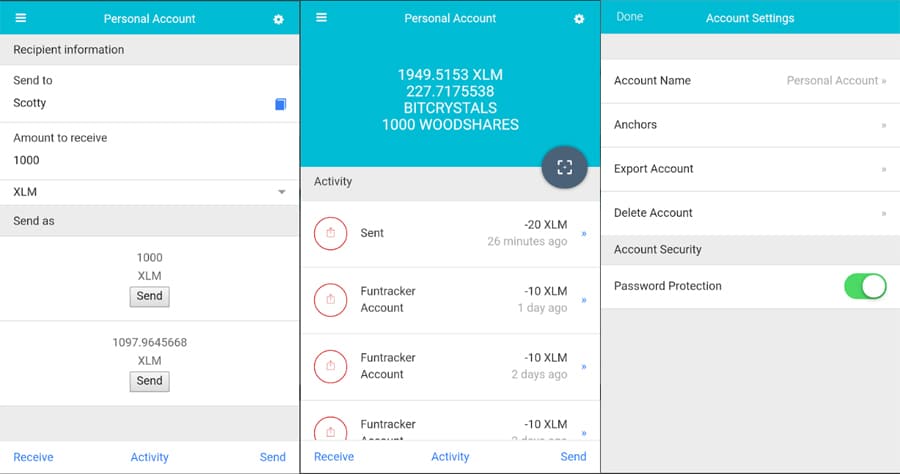 Stargazer App on Play Store
Stargazer App on Play StoreWhat’s concerning about this wallet is that on the Google Play store there is a rating of 2.6 of 5 stars, with fully half of the 64 reviews giving the wallet a 1-star review. Most of these 1-star reviews were for bugs that made it impossible to send or receive XLM with the wallet, and some were even rating the desktop wallet.
Lobstr (Mobile Wallet)
The Lobstr wallet is a mobile XLM wallet, so it isn’t the most secure option, but it is attractive and easy to use. The Lobstr wallet stands out for its user-friendly interface, making it an excellent choice for those new to managing Stellar Lumens and other crypto assets. It’s available for both Android and iOS devices, and even crypto newcomers will find it simple and easy to use.
Sending and receiving XLM is quick and easy, and there’s even a built-in XLM price converter. Other features include 2-factor authentication, fingerprint support and secure PIN protection.
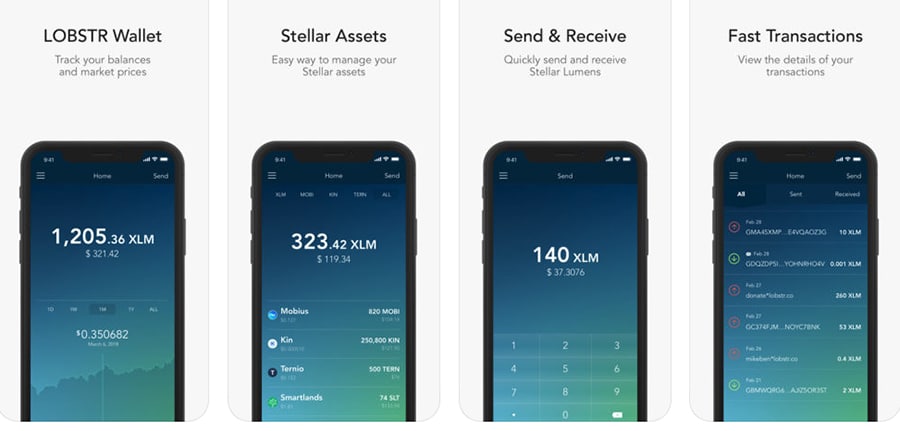 Lobstr Wallet in iStore
Lobstr Wallet in iStoreRatings for the app are good for both the Android and iOS versions, but it’s worth pointing out that security for mobile wallets isn’t all that great. Also, the Lobstr wallet is a Lumens-only wallet, so you can’t store any other cryptocurrencies here.
Astral (Web Wallet)
Astral is a web-based Stellar wallet with a host of handy features. Top on that list is an easy way to store and access your XLM whenever you need them.
One nifty feature of the Astral wallet is that it offers dividend payments via an inflation pool. This pool earns you extra XLM every week based on your account balance. It’s also nice that the wallet allows you to generate multiple addresses, and that in addition to XLM support, it also supports MOBI and SLT tokens.
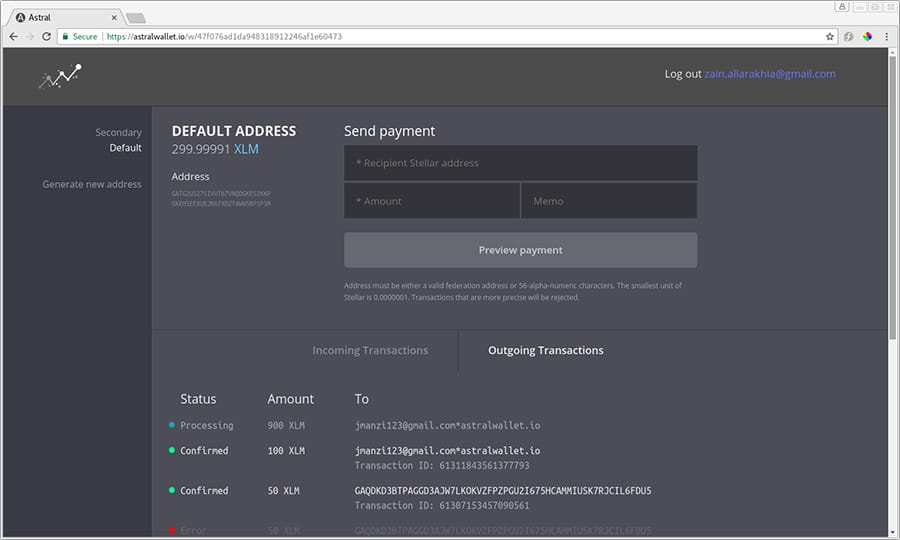 Astral XLM Web Wallet. Source: galactictalk
Astral XLM Web Wallet. Source: galactictalkThe major downside is that online wallets just aren’t all that secure, although Astral tries to overcome that by making 2-factor authentication mandatory, and encrypting all data with AES-256. They also require email confirmation for any withdrawals to new addresses.
Other Stellar Storage Options
You have two other options when storing your XLM. One is to simply leave them in the exchange wallet. This might work if you’re planning on trading your XLM, but if your intent is to hold or accumulate XLM this is one of the least secure methods of storage you could choose. I never recommend keeping any cryptocurrencies in an exchange wallet.
The second option is one of the most secure. You can store your XLM in a paper wallet in a cold storage environment. This keeps the private keys offline and inaccessible but runs the risk of physical damage to the paper wallet, or the potential for a physical theft of the paper wallet.
A paper wallet is simply a public and private key that are written on a piece of paper. The easiest way to do this with Stellar Lumens is to use the Stellar Account Viewer to generate a new public/private key pair. Write those down (or copy/paste and print) and send your XLM to the public address.

Conclusion
Selecting the right Stellar wallet, such as Ledger Nano S or Lobstr, is crucial for the safe storage of your XLM.
Alternatively, using a paper wallet is always a secure choice. To be as safe as possible from physical threats the paper wallet itself needs to be kept somewhere secure, and it’s also a good idea to store several copies in case one or more would be destroyed.
If you’re interested in researching even more choices there are 14 different XLM wallets listed on the official Stellar Lumens site.





