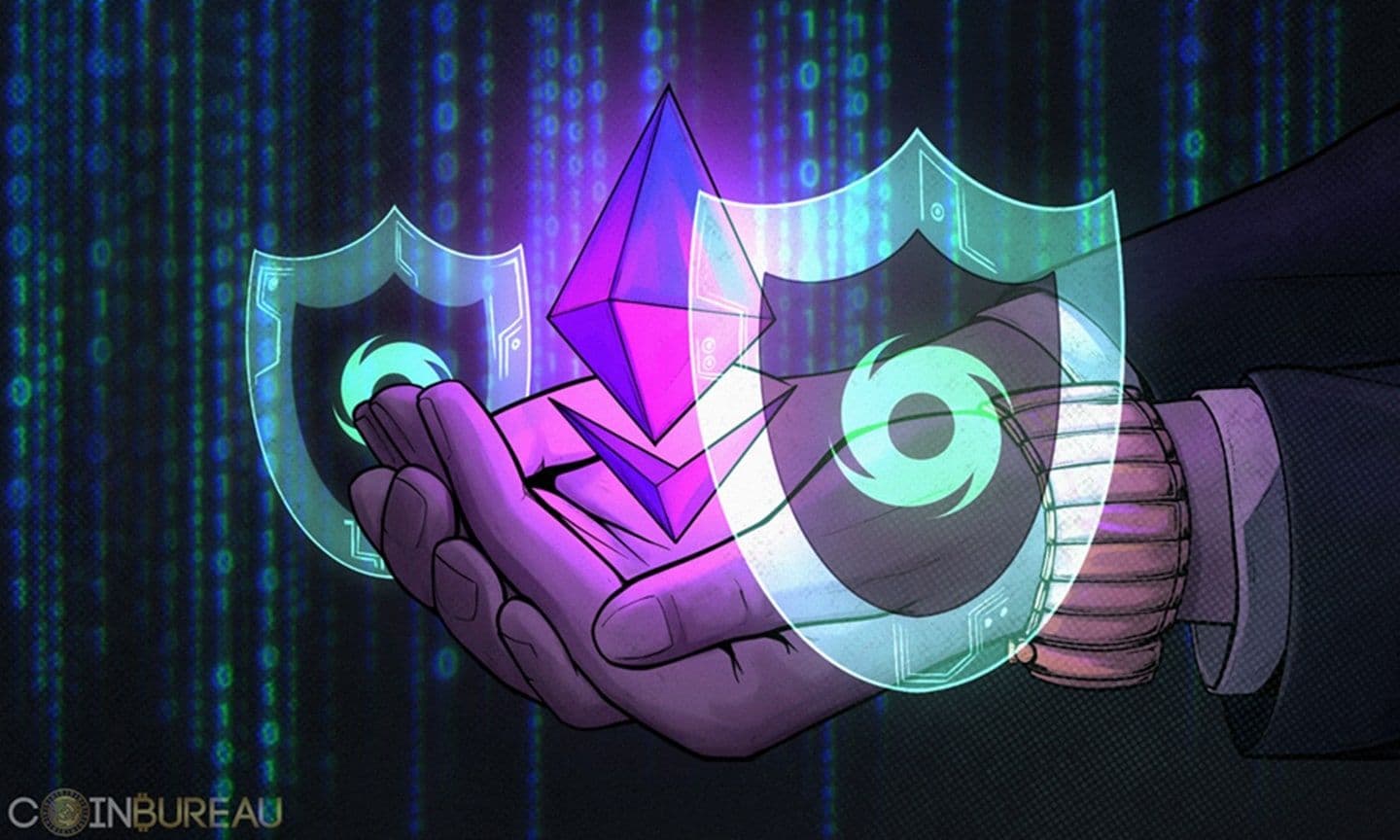Often, when we make transfers from one wallet to another, we only know the transfer arrived safely when we see the funds show up in the intended wallet address. When it's taken too long, and the funds have not arrived yet, we start panicking. Oh no, what's going on? Where did the money go?
In times like this, the first thing to find out is whether the transaction was successfully recorded on the blockchain. This is determined by the number of confirmations the transaction has gone through. The more confirmations a transaction has gone through, the more likely it is "set in stone" in the blockchain. Sometimes, a transaction may be unsuccessful, and it would be good to know why. This is, so we don't make the same mistake when trying again.
There are also times when, as part of your crypto research, you would like to learn more about a particular token and its usage. Nowadays, practically anyone can generate an ERC20 token, and lots of scammy tokens have been created. How to tell which are the scammy ones?
All this information and more is publicly available on web pages known as blockchain explorers. These pages record all transactions occurring on the blockchain. You can think of it as the human-readable view of what goes on in the blockchain.
This post will explore what can be done in Etherscan, a popular blockchain explorer on the Ethereum network.
What is Etherscan?
Etherscan is a popular blockchain explorer for the Ethereum network. It is one of the more frequently-used blockchain explorers, as you can see all ETH and ERC20 transactions on the blockchain here.
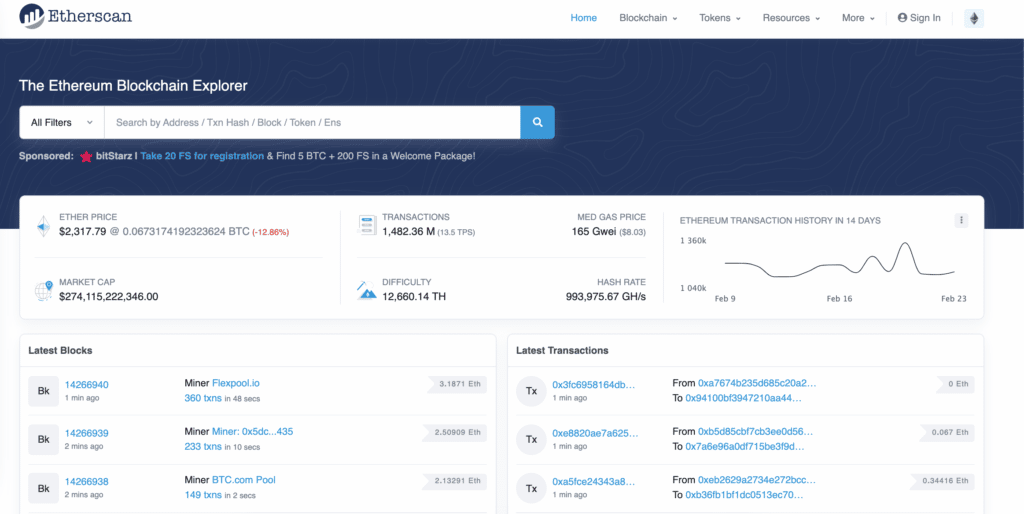 The front page of Etherscan. Image via Etherscan
The front page of Etherscan. Image via Etherscan What is the Purpose of Etherscan?
Aside from viewing transactions, you can also look up information about any ERC20 token, review and interact with a smart contract, and add customised tokens for listing and availability. There is also a slew of other services and products offered by Etherscan. Some of the services are more useful for developers, while other tools can be quite helpful for specific cases.
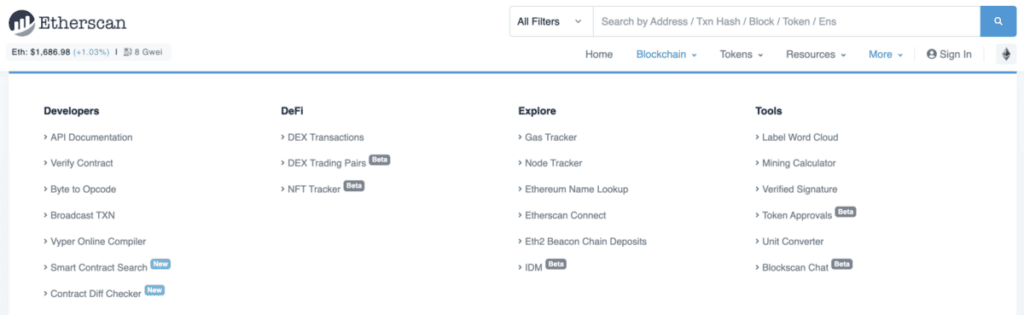 Other tools and offerings from Etherscan. Image via Etherscan
Other tools and offerings from Etherscan. Image via Etherscan Why should I use Etherscan?
Why wouldn't I use Etherscan? That's the question I find myself asking. It is one of the most valuable tools for navigating the crypto space. I use it extensively to look up information on tokens, contract addresses and even NFTs. It's a one-stop-shop place for all things Ethereum-related (at least for the main Ethereum network). Using Etherscan equips you to have an idea of navigating other blockchain explorers. Some of them, like Polygon, Binance Smart Chain, and others, are close copies of the Ethereum format. Other blockchains that use the account-based style also share many similarities with Etherscan. It's one of the easiest blockchain explorers for beginners to get into.
How to view transactions on Etherscan
One of the most-used functions in Etherscan is viewing transactions. Let's decipher what we're looking at:
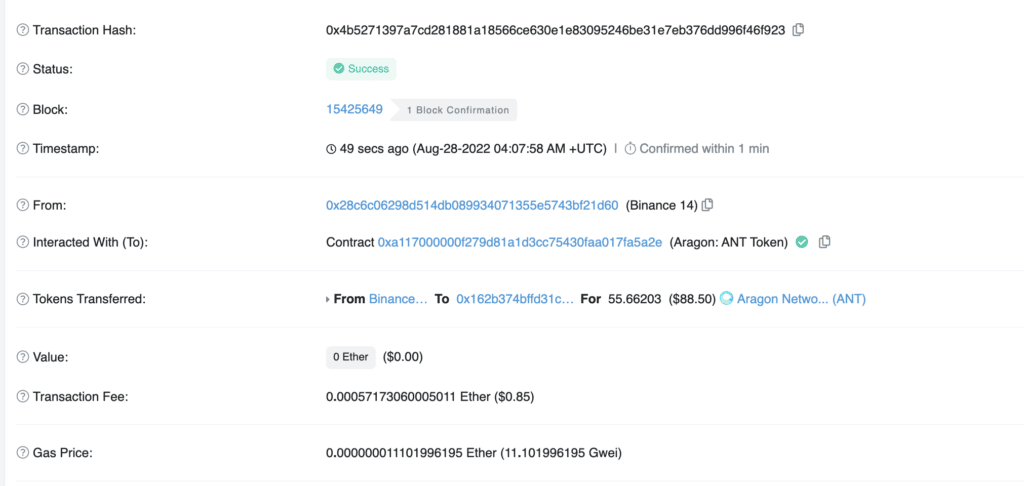 An example of what a transaction looks like on Etherscan
An example of what a transaction looks like on Etherscan - Transaction Hash - this is a unique number identifying the transaction. You can think of it as a receipt number of sorts. It's the most common information you can request when trying to find out what happened to your funds.
- Status - A "Successful" status means this transaction is officially added to the blockchain. If it says "Failed", then it's likely that the funds are still in the originating wallet address. It's good to remember that there are only two options for a transaction on the blockchain. It either gets recorded on the blockchain or not.
However, just because the status is "successful" doesn't automatically mean it has arrived safely at its intended destination. It is possible that these tokens were transacted on a blockchain network different from where the wallet address is located. One example is sending MATIC tokens to an ERC20 wallet address but doing it through the Polygon network. - Block - this indicates the block the transaction was first recorded on. The number of confirmations is like how many copies of the ledger also recorded this information on their end.
- Timestamp - when the transaction took place.
- From - the sending wallet address.
- Interacted With - for ERC20 transactions, the contract address for the token is listed here. We'll talk a bit more about this below.
- Tokens Transferred - Here is a clear view of the comings and goings of the transaction. It shows the sending and receiving wallet address, the type of token involved in the transaction, and the amount.
- Value - This is only populated when the asset involved is ETH.
- Transaction fee - The amount paid to the miner for processing the transaction, usually paid by the sender. It's the sum total of gas price times the complexity required to process the transaction.
Checking Gas Prices with Etherscan
Regarding ETH-related transactions, the second most important thing is the gas. Below is a quick breakdown of what each of these terms means.
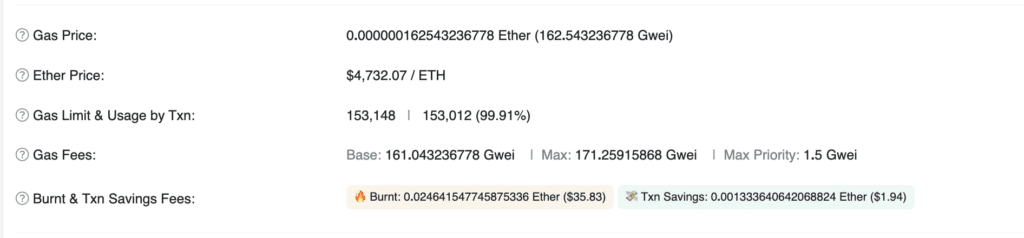 Gas prices are the real transactional costs to a transaction made on the blockchain.
Gas prices are the real transactional costs to a transaction made on the blockchain. - Gas price - How much it costs to send a transaction through per unit of gas. Note that the complexity of the transaction determines the gas price, not the value of the transaction.
- Gas Limit & Usage by Txn - This refers to the maximum fees the sending party is willing to spend on the transaction. Most of the time, this is determined by the entity that created the wallet address, like MetaMask, Ledger etc. 21,000 is the average amount for a wallet-to-wallet transaction.
One of the most common reasons for a failed transaction is "out of gas". This often occurs when interacting with a smart contract. Remember, the complexity of what needs to be executed drives up the price. In cases like this, it's better to set a higher gas limit where possible. I'd say 78,000 would be sufficient for most smart contract transactions.
- Gas Fees - what the user is willing to pay in ETH for each unit of gas. This is also where users can have a say regarding how quickly they want a transaction to get pushed through. The more you're willing to pay, the higher-up in the queue you can jump in. The Max and Max Priority fees go to the miners/validators.
How to view a Wallet on Etherscan
To look up a wallet address on Etherscan, enter it in the search bar on the main page. Here's a breakdown of the information seen on the wallet address page:
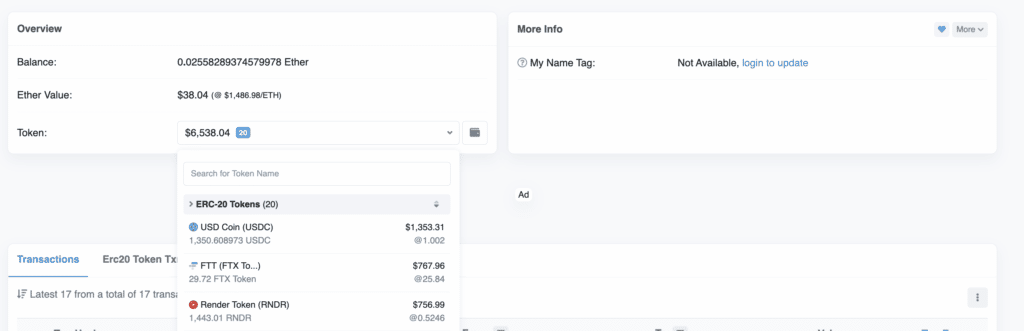 The information available from a wallet address
The information available from a wallet address Checking Wallet Balance
- Balance - Similar to value, it's how much ETH there is in the wallet. Other ERC20 tokens' values are not listed in this field.
- Ether Value - The fiat value of ETH based on the Balance.
- Token - Here is the list of ERC20 tokens in the wallet and their balance, together with the number of assets. The dropdown list gives a breakdown of the amount and fiat value of each asset.
Checking Wallet History
Moving down further, there are a few tabs that may or may not appear with each wallet address, depending on what kind of transactions have been made.
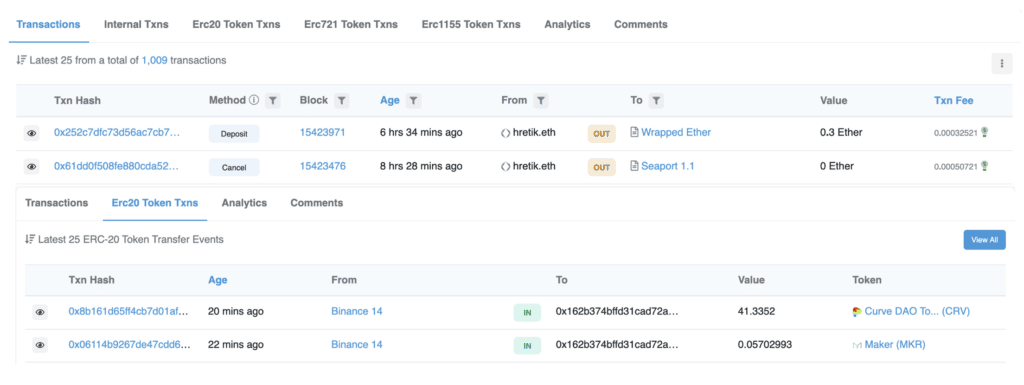 Different type of headings based on the asset type in the transactions
Different type of headings based on the asset type in the transactions The Transactions page refers only to transactions involving ETH. As you can see, there are separate headings for each type of ERC token involved in transactions.
The format for each of the asset-type is similar:
- Txn Hash - the transaction ID for each transaction. Click on it to view the transaction itself or you can right-click on the ID to copy it.
- Method - the purpose of the transaction.
- Block - which block the transaction was first recorded in.
- Age - how long ago did the transaction occur.
- From - where was the funds sent from. It can be either a wallet address or a ENS address (**.eth).
- In / Out - indicates whether this is an incoming or outgoing transaction.
- To - where the funds are sent to.
- Value - The transaction amount.
- Txn fee - how much this transaction cost when it happened. The formula is: Gas Price * Gas Used by Transactions denominated in ETH.
For ERC20 token transactions, there is also a column called Token, listing the name of the Token. Clicking on it redirects you to the token's page where you can see all the official information about the token.
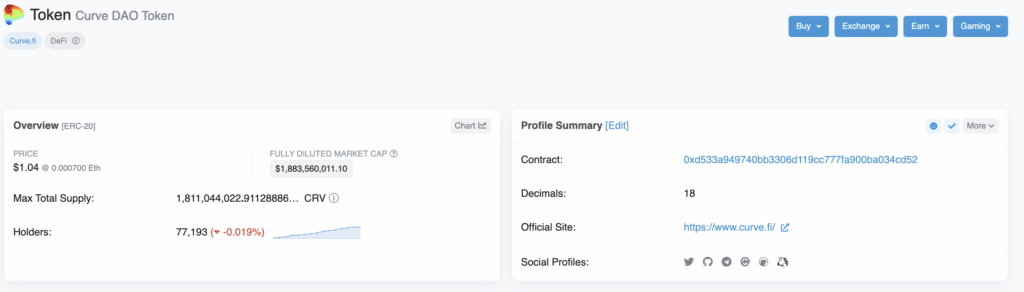 The page displaying information about the token.
The page displaying information about the token. If you want to know whether a token is a possible scam or not, this would be the page to check it out. If it's a scam token:
- Number of Holders will be quite limited.
- No Official Site listed.
- May not have any Social Profiles. If there are profiles listed do click on the links to confirm.
- No Price or Fully Diluted Market Cap information listed.
All wallet addresses have both Analytics and Comments sections. The former gives you data about the wallet like fees or balance etc.
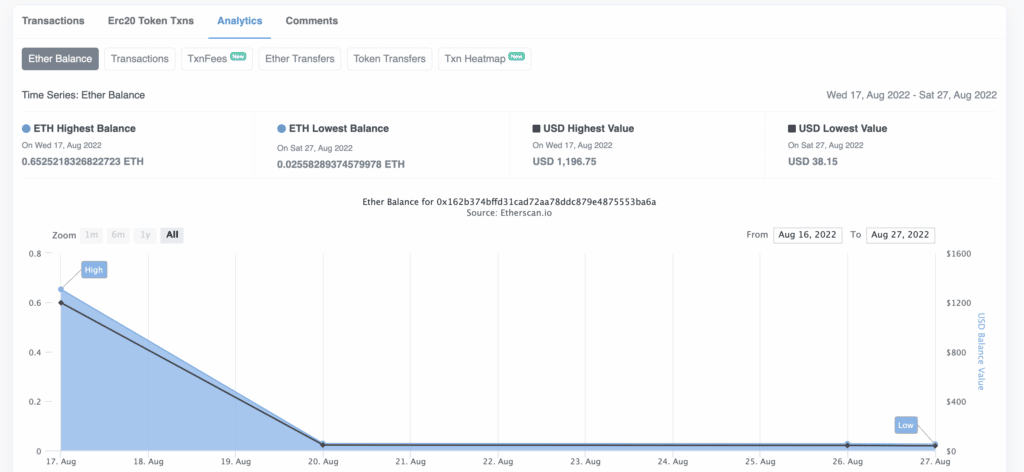 Some stats about the wallet address can be found here
Some stats about the wallet address can be found here The latter is for anyone to comment on this address. Usually it's empty but someone might comment on it as a scammer's address etc.
Smart Contract Review with Etherscan
Etherscan allows you to interact with a token's smart contract on a limited level. Most of the information is read-only but there are a few things you can do on your side. We'll explore Aragon's ANT token as an example.
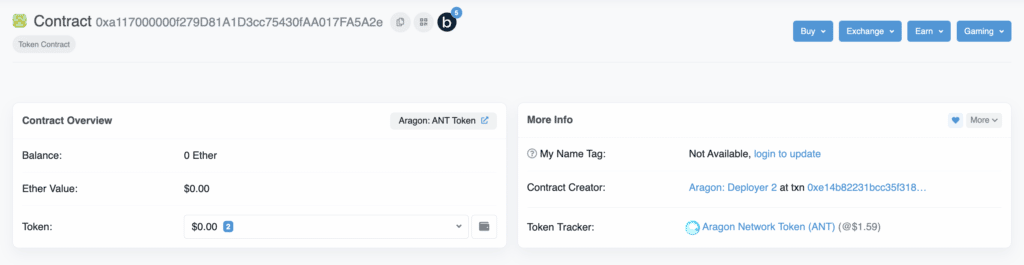 Review the contents of the contract address here.
Review the contents of the contract address here.In the Overview section, basic information is provided about the token and the address. You can double-check that you're looking at the correct address by going to a site like Coingecko.com that lists the contract address on the respective token's page.
Further down is where the fun starts. Click on Contracts and you will be brought to a page with three tabs: Code, Read Contract and Write Contract. Code is for those who know how to read computer code and want to check the actual contract itself, like a surgeon looking into a patient's insides. Read Contract is where we're headed. Write Contract is where you connect your Web3 wallet to the contract to interact with it for things like approving the contract on your wallet etc.
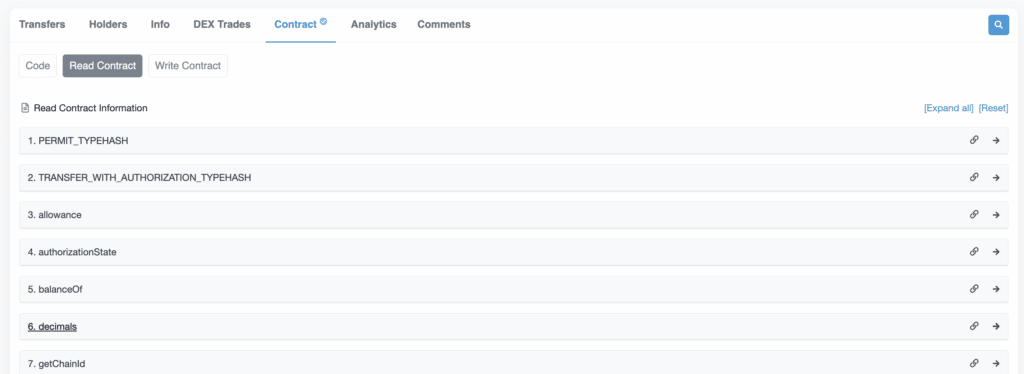 Basic interactions with the contract address in this page
Basic interactions with the contract address in this page The key things in our exploration are:
- name - The name of the project, i.e. Aragon Network Token.
- symbol - The ticker for the token, i.e. ANT.
- decimal - Most token types use 18 decimals.
- totalsupply - The maximum supply of the tokens. Clicking on it will redirect you to a unit converter page to see how the token is denominated in various units of measurement in the ETH family.
- balanceOf - Enter any wallet address here to see how many of that token the wallet holds.
- allowance - See if other wallets have been allowed to make transactions on your behalf. This is helpful when you interact with DeFi protocols that provide auto-compound interest etc. To find out, enter your own wallet address in the 'owner' field and the DeFi protocol's address in the 'spender' field.
If you would like to revoke the access given to protocols that you no longer interact with, you can do so by heading over to "More" at the top right-hand corner of the Etherscan page and select Token Approval. One of the benefits of doing this is that, if the protocol suffers an attack, you won't be affected by it accidently. Notice it's still in beta, so proceed with caution.
- Connect to your Web3 wallet.
- Click on each of the tabs to check what smart contracts you want to revoke access to. Select the Revoke button to do so. Note that this will count as one transaction, so keep an eye out for the gas fees.
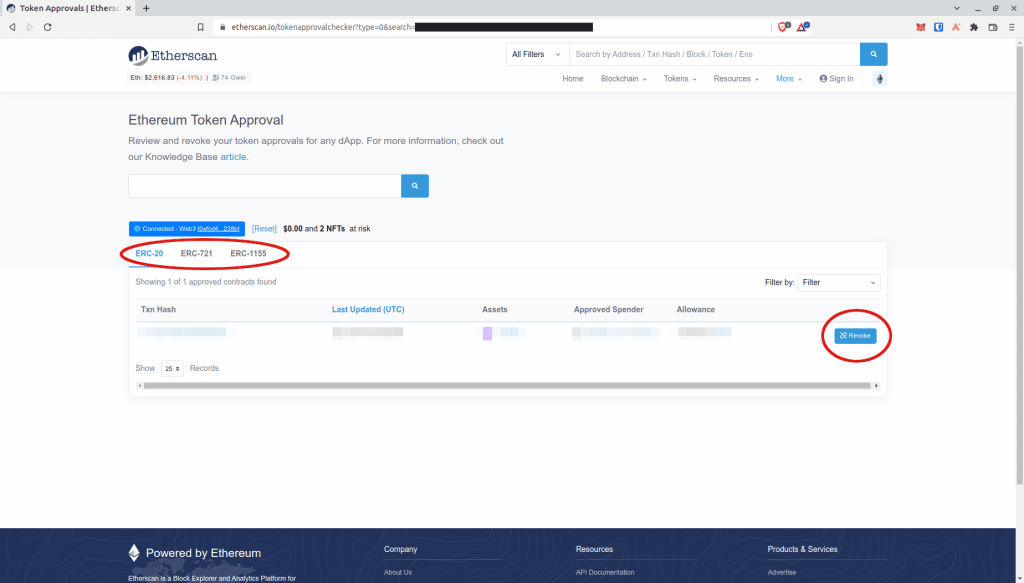 Use this page to revoke access to protocols you no longer interact with.
Use this page to revoke access to protocols you no longer interact with. How to view NFTs on Etherscan
Aside from being able to see transactions of fungible tokens, Etherscan also allows you to see the actual NFT in your wallet. To do so, go to the tab marked ERC721 or ERC1155 and click view NFT.
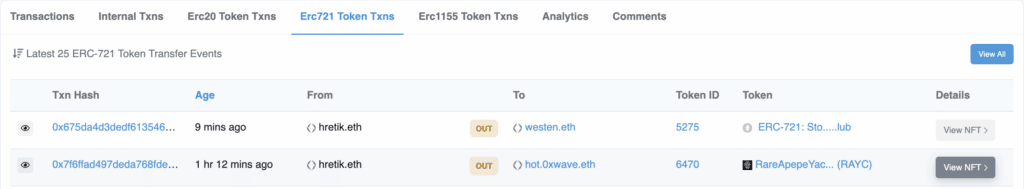 Etherscan allows you to view the actual NFT and more
Etherscan allows you to view the actual NFT and more This brings you to the NFT page, separated into four sections.
- Details - Includes the current owner, creator, type of NFT and which marketplace it's listed on. The last sale price for the particular NFT is listed as Last Sale (Item). The last sale price for a NFT in the same collection is Last Sale (Contract).
- Properties - Traits of the NFT including a rarity score.
- Description - Describes the collection the NFT belongs to.
- Item Activity - The historical record of the NFT from minting to last sale. You can see the price history of the NFT here.
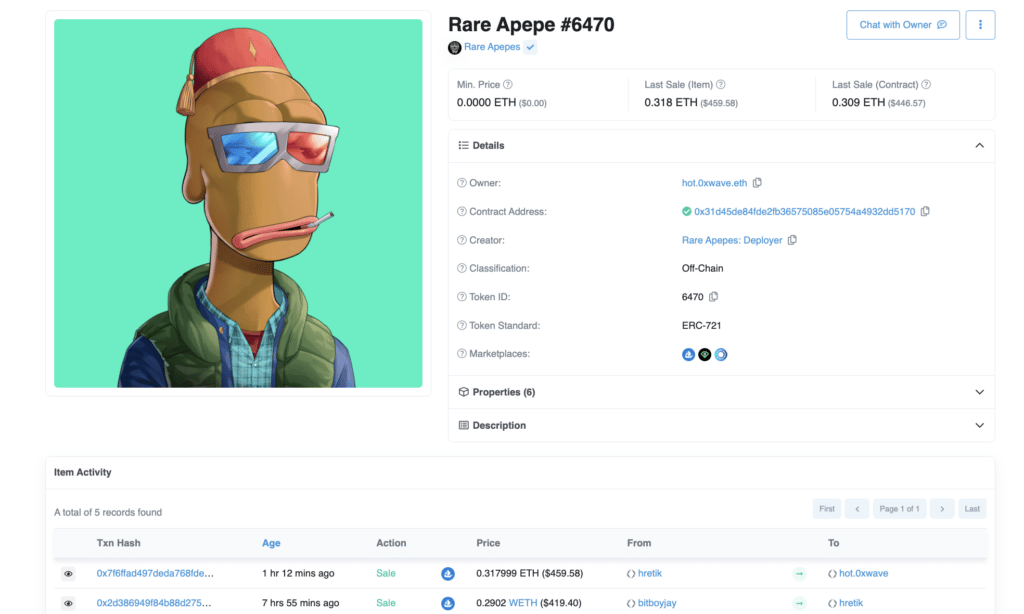 All the details of a NFT at your fingertips
All the details of a NFT at your fingertips Minting NFTs Directly from Etherscan
Believe it or not, Etherscan allows you to mint NFTs directly. A legit reason to do so might be that the website offering the NFT crashed or something else happened, resulting in the inability to create the NFT from the original source. As a creator, here is another way for you to mint an NFT aside from the NFT marketplaces. Here's how to get started:
- Ensure you have enough ETH in your wallet to pay for the gas fees and minting costs, if any.
- Look up the contract address of the NFT collection you want to mint from. This is can be found in the NFT's webpage or at any of the NFT marketplaces like OpenSea. Paste the contract address in the search bar of the main Ethereum page.
- Browse to the Contracts section and click on Write Contract.
- Connect your Web3 wallet to the website.
- Depending on the NFT type, you can either enter the number of tokens or token ID of the token you want to mint.
- Enter the recipient's wallet address, which may or may not be yours. Click the Write button.
- Confirm the transaction through your Web3 wallet and you're done.
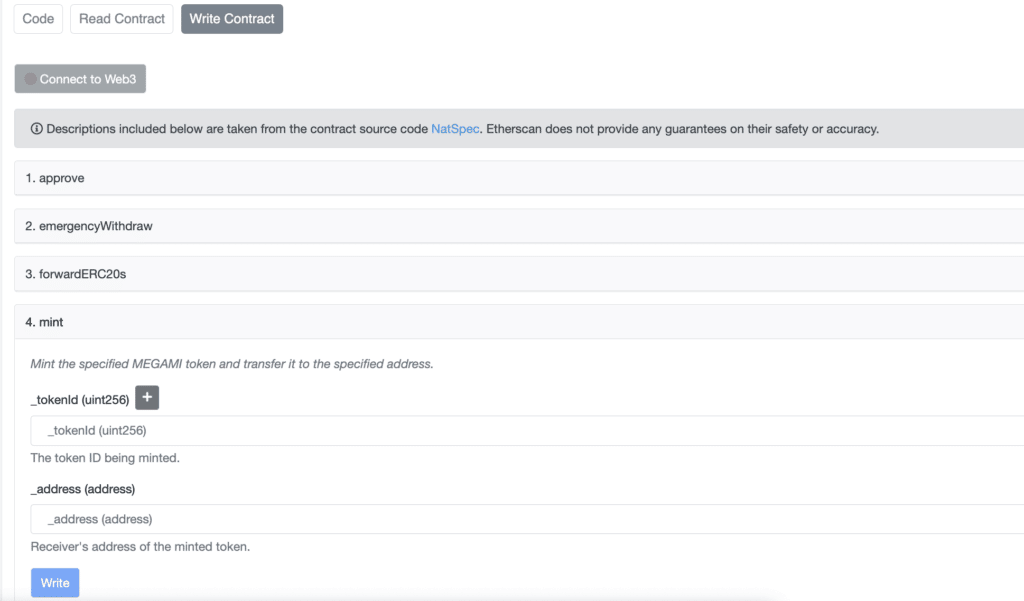 NFT-minting is one of the functions you can interact with on Etherscan
NFT-minting is one of the functions you can interact with on Etherscan Etherscan Chat
You might have noticed a "Chat with Owner" button at the top right corner of the NFT page. Click on it and it'll bring you to Etherscan Chat, created by the Blockscan team, the same ones who created Etherscan. Launched in Jan 2022, this is a Web3 chat app which works by connecting with your Web3 wallet. No separate username and passwords are required. Features currently available include:
- Chat with any Ethereum-compatible address.
- Multi-device access to chats.
- Block addresses if you wish.
- Set up notifications via the blockchain explorer or email.
The FAQ page is definitely worth checking out to find out more. The feature is currently in beta, so there is plenty of room to grow and improve.
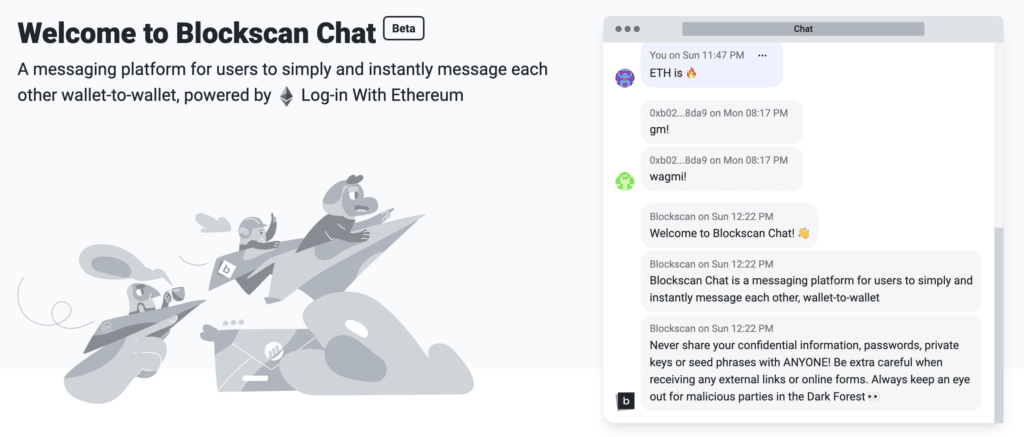 Contact the owner of a NFT through Etherscan Chat
Contact the owner of a NFT through Etherscan Chat
Finding Airdrops on Etherscan
Etherscan can also be used to find out if you're entitled to any airdrops. As with everything else, start with entering the wallet address in the search bar.
The thing to look for is the View section that pops up when you have airdrops. The dropdown list shows you what's been airdropped. Details of the airdrop can be viewed in the Transaction below.
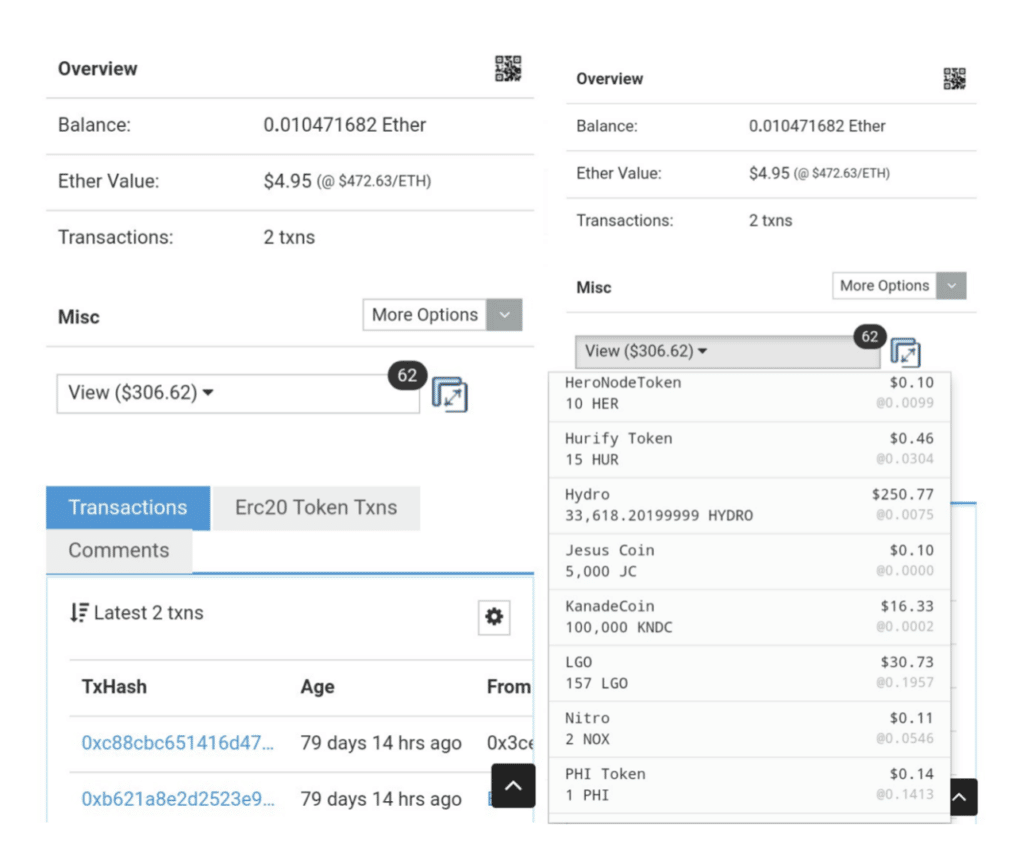 How to check for airdrops on Etherscan. Image via Medium@bobbob_53152
How to check for airdrops on Etherscan. Image via Medium@bobbob_53152
Etherscan Limitations
As wonderful as Etherscan is, it has some drawbacks. You'll need to remember that it is a platform that allows you to mainly find out information for the main Ethereum network. If, when interacting with the smart contracts anything goes wrong, there's no customer support to turn to. Your best bet for help would be a Reddit thread somewhere or maybe their FAQ page.
Being a public blockchain, all information is out in the open which means everyone can see everyone else's business. For those who are privacy-focused, this would be a bit of a nightmare.
Conclusion
Etherscan is a great tool for crypto dabblers. You can learn a lot about the various tokens from this single site alone. Other useful tools which we haven't had the space to cover are waiting for you to discover on your own. These include tools for tracking the various ERC token types under Tokens, the Resources tab for Charts and Stats, and handy tools in the More section, all located at the top of the page. It may seem daunting at first, with so much information to absorb. Sometimes, the best way is to learn by whatever you need to know at the moment. It's easier to build up information this way. Give yourself some time to get used to where things are and you'll be whizzing around the page soon.