ZCoin (XZC) is the very first full implementation of the Zerocoin protocol that makes it anonymous and guarantees full user privacy. We have previously covered the the project in our ZCoin overview.
Recently ZCoin had a hard fork, with the primary change being the mining algorithm for ZCoin. Previously mining ZCoin was accomplished using the Lyra2z algorithm, but after the hard fork ZCoin uses Merkle Tree Proof, also called MTP, as its mining algorithm. This change was made to help protect ZCoin from ASIC mining as well as the potential for increased centralization and fraud.
Since MTP is new to blockchain technology in general, not just ZCoin, we want to take some time to see how ZCoin can be mined using the new and improved algorithm.
Hardware Requirements for Mining ZCoin
The new Merkle Tree Proof algorithm is quite sophisticated, and this has led to increased hardware requirements for those looking to mine ZCoin. This means some users gave up on mining because they simply didn’t have a rig powerful enough to make ZCoin mining profitable.
Mining ZCoin with the new MTP algorithm requires a computer with at least 8GB RAM. The video card should have a minimum of 6GB memory as well. The newer Nvidia cards are all suitable and any AMD card with more than 6GB onboard will work too.
Because the workload on the CPU is also heavy you’ll need at least one core. You’ll be best served using an Intel i5 or i7 processor.
Mining speed is going to be directly related to the speed of your processor and the amount and type of RAM (DDR3/DDR4/DDR5). Most gaming rigs are going to be capable of mining ZCoin. If you don’t have a powerful machine you’ll need to buy more RAM or a more powerful processor. The issue is that this is expensive and not many people are going to spend the money to upgrade their computer just to mine ZCoin. If you can already mine ZCoin it is quite profitable.
How to Mine ZCoin (XZC)
This guide is meant for Windows users, but can be adapted pretty easily for Linux users. Mac users are out of luck and will need to get a Windows machine if they want to mine XZC.
The first thing you’ll want to do is make sure you have a wallet to store your XZC. You can download the official ZCoin wallet here. Go ahead and install it and let it synchronize with the blockchain. This could take some time (for me it was about 2 ½ hours), but you can go ahead with the rest of the steps and even mine if you’re using a pool. If you plan on solo mining you’ll have to wait until the wallet is fully synched before you can begin mining.
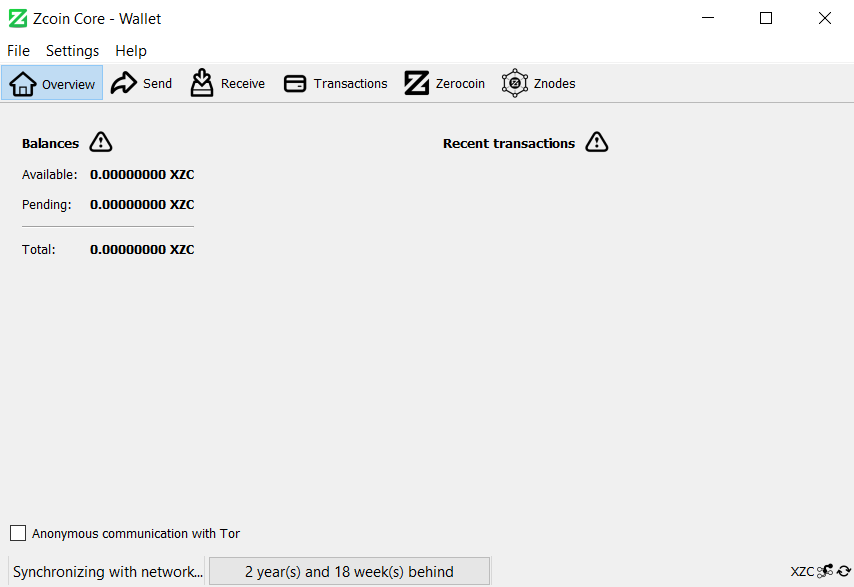 The ZCoin official Wallet
The ZCoin official WalletNext you’ll need to download your miner. The Zcoin website lists several options, including one for AMD GPUs. Here are the links to the different miners:
- Nvidia GPU: Official Zcoin ccminer by djm34
- Nvidia GPU: TT-Miner (closed source with 1% fee)
- Nvidia GPU: Cryptodredge (closed source with 2% fee)
- cpuminer by djm34
- WildRig Miner by Andrukun (closed source with default 2% dev fee)
Note that only the official ZCoin ccminer by djm34 has been vetted by the ZCoin development team. The other closed source miners should only be used at your own risk.
Download or extract the executable file to the folder of your choice.
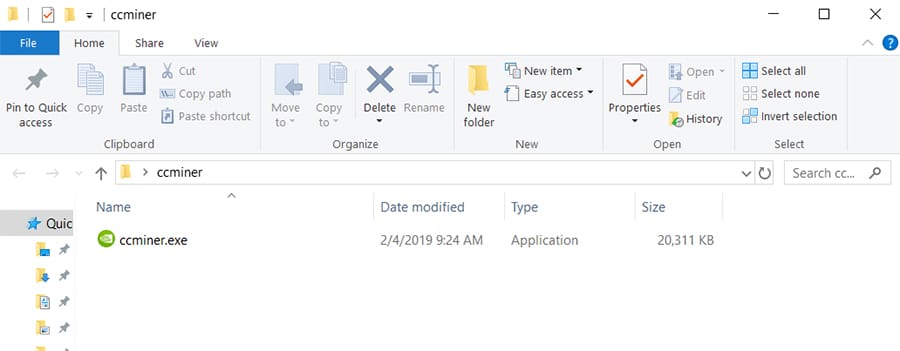 Extract the ccminer executable
Extract the ccminer executableNext you’ll need to choose a mining pool if you’re not going to solo mine. Again, the ZCoin website has several suggested pools that are running ZCoin mining with MTP.
- 2Miners (xzc.2miners.com:8080)
- F2Pool (PPS Pool) (xzc.f2pool.com:5780)
- Mintpond (zcoin.mintpond.com:3000)
- Zergpool (mtp.mine.zergpool.com:3000)
Once you know which pool you’ll be using you can set up the .bat file which will have the configuration information to mine and collect your rewards. Start by opening your favorite text editor.
What you enter into the text editor is going to be dependent on which miner software you’re using and which mining pool you’re using. Below are the examples for each mining software listed above. The mining pool address and port is listed in the parenthesis above.
Official ZCoin ccminer
ccminer.exe -a mtp -o stratum+tcp://POOLADDRESS:PORT -u WalletAddress.worker -p password
TT-Miner
TT-MinerCmd.exe -A MTP-100 -P WalletAddress.worker@POOLADDRESS:PORT
Cryptodredge
CryptoDredge.exe -a mtp -o stratum+tcp://POOLADDRESS:PORT -u WalletAddress.worker -p x
Cpuminer
cpuminer.exe -a mtp -o stratum+tcp://POOLADDRESS:PORT -u WalletAddress.worker -p password -t numberofthreads
WildRig Miner
wildrig_avx.exe --algo mtp --opencl-threads 1 --opencl-launch 16x0 --url stratum+tcp://POOLADDRESS:PORT --user WalletAddress.worker --pass password
Note that for all the examples above the POOLADDRESS:PORT needs to be changed to the specific address and port for your pool. The WalletAddress needs to be changed to your wallet address, which can be found in your ZCoin wallet by going to File -> Receiving Addresses. The worker is not required and can be changed to anything, or left blank. The same is true for the –p field and the –t field, although if –t is not specified the miner will use the maximum number of threads available.
Here is my .bat file using ccminer and the 2Miners pool:
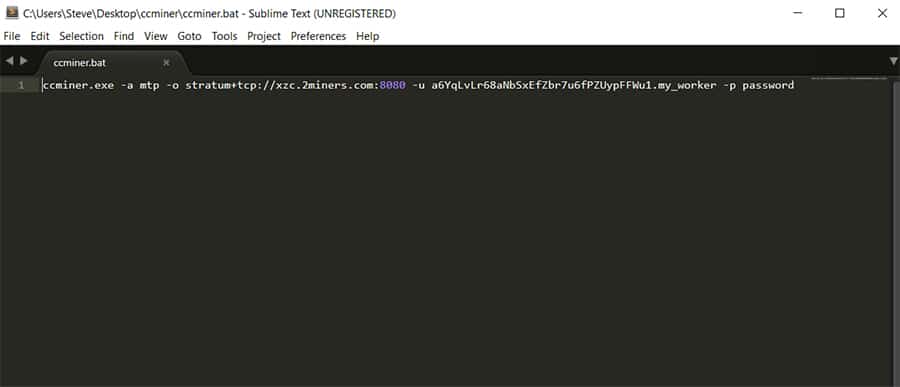 .bat file configured for 2miners pool using ccminer
.bat file configured for 2miners pool using ccminerSave your .bat file in the same folder where you extracted the mining software. Then double click to fire up the miner. A cmd window will open showing you the status of the mining, and within a few minutes you should begin to see your shares accepted by the mining pool.
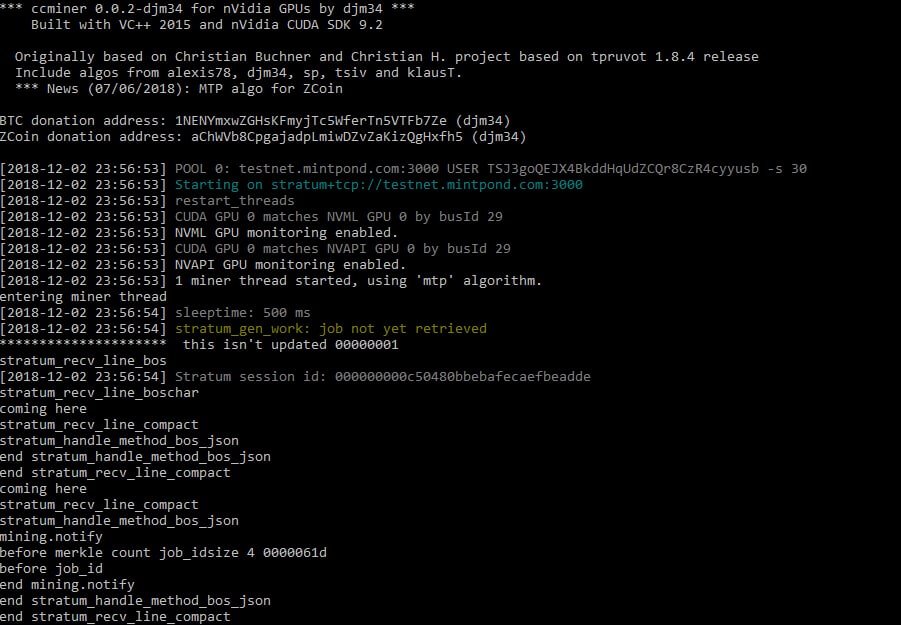 CCminer running in the command window. Source: ZCoin
CCminer running in the command window. Source: ZCoinYou will know that your miner is working when you see that your shares are being accepted. If you have decided not to use a pool then at this stage you will have to wait for the Zcoin wallet to be fully synced with the blockchain. There may also be a short period of time that elapses before the speeds correspond between the pool and the miner command line.
ZCoin Mining Profitability
If you were considering mining ZCoin for anything more than a hobby you will need to assess the profitability of it. This is especially true if you are thinking about building a mining rig and want to calculate your RoI.
There are a number of websites that have handy mining profitablity calculators and we have chosen to look at the whattomine one. You will need to input your hash rate, power, cost per kWh, pool fee and hardware cost.
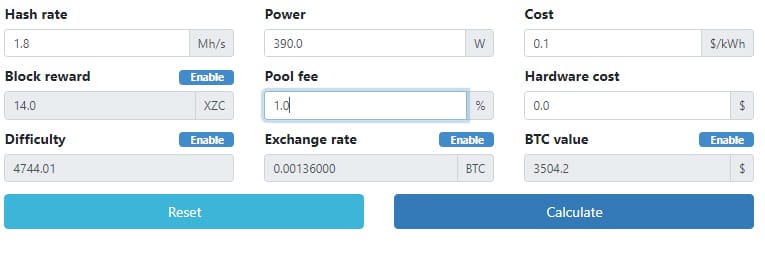 Online Calculator for Altcoin GPU mining
Online Calculator for Altcoin GPU miningCurrently, given the low prices for ZCoin and the cost of electricity, it does not make economic sense to invest in a new mining rig to mine XZC specifically. This could change in due course if markets are to correct and you are able to secure some really low electricity rates.
Conclusion
The Zcoin hard fork had a significant impact on the entire coin ecosystem, making all miners equal, protecting the network against ASIC miners and fraud, as well as increasing the difficulty for attacks on the network due to the expense of the hardware needed to mine XZC.
One interesting aspect of the new ZCoin algorithm in late 2018/early 2019 is that it makes mining profitable again. Due to the extended bear market in cryptocurrency miners have been leaving the markets en masse, but now they can come back and be profitable mining the MTP algorithm.
Yes it costs more to get a rig powerful enough to mine XZC, but many gamers already have suitable rigs and could be mining whenever the computer isn’t in use otherwise, which for many of us is the majority of most days. With that in mind it could be worth finally going for that RAM or processor upgrade.



