Electron cash is one of the most well known open-source PC and Mobile Bitcoin Cash (BCH) wallets currently on the market.
Like Bitcoin Cash itself, the Electron Cash wallet was forked from a Bitcoin wallet and gives users a number of features. These include unique features such as SPV technology, multisig wallets, CashShuffle and many more.
However, is this wallet as safe as it claims?
In this Electron Cash review, I will give you everything that you need to know about the wallet. We will also give a step-by-step guide about how to set up your wallet as well as some top tips to keep your Bitcoin Cash secure.
What is the Electron Cash Wallet?
The Electron Cash wallet was born from the well known Bitcoin Electrum wallet. Electrum has been trusted by Bitcoin users since its launch back in 2011 so it only made sense to use this time tested source code.
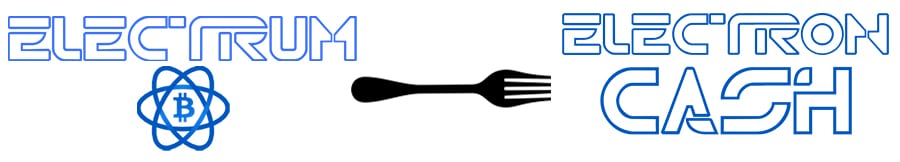 Images via Electrum and Electron Cash
Images via Electrum and Electron CashThe Bitcoin Cash fork that occurred in August 2017 led to the creation of the Electron Cash wallet in that same month. The developer of the Electron wallet saw that Bitcoin Cash was destined to become very popular, so he went ahead and forked the wallet code to create an Electron wallet for Bitcoin Cash that had the same great features already present in the Electrum Bitcoin wallet.
The Electron Cash wallet is now in version 4.0.2 and is available to download for free for Windows, OSX, and Linux desktops, and for the Android and iOS mobile operating systems.
How to Use Electron Cash
If you’ve seen or heard about the Bitcoin Electrum wallet, this version for Bitcoin Cash works very similarly. You can use the wallet to take control of your private keys and to create a mnemonic seed backup phrase to secure your Bitcoin Cash.
And since the Electron Cash wallet is a light client you get all of this without needing to download the entire blockchain. Electron Cash uses SPV technology to improve wallet security while avoiding downloading the full blockchain.
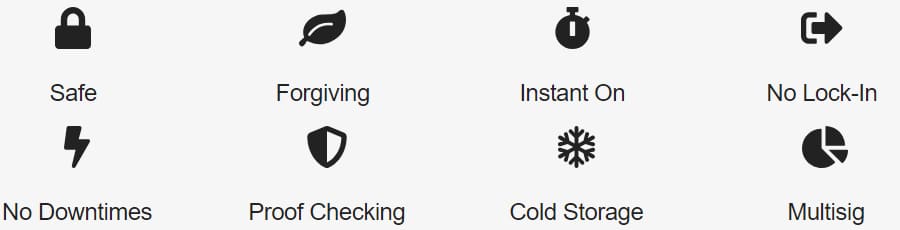 Some of the Electron Cash Features
Some of the Electron Cash FeaturesThe code is all derived from the original Bitcoin Electrum wallet, which is modified in this case to allow storage and transfers of Bitcoin Cash. The code is all open source and has been checked and verified safe by the community.
The Electron Cash wallet will give you great features such as:
- Cold storage: You can keep your Electron Cash wallet keys in a secure and offline cold storage environment - away from hackers and miscreants
- Offline wallet watching: You can keep your offline keys safe and still monitor your wallet online with a "watching only" wallet. This way you can monitor incoming transactions and balances without risking your private keys.
- Multisig capability: If you want to share the transaction signing capability then you can set up a multi-signature wallet.
- Proof checking through SPV: All transactions are verified through the use of SPV technology.
- No lock-in: Don't like Electron Cash? No problem, you can always export your private keys from Electron Cash and use them in another wallet if you prefer
- Speed & Reliability: Electron Cash uses remote servers to store the Bitcoin Cash blockchain. Your wallet will sync up with these nodes much more quickly as it does not need to download the entire blockchain. Moreover, these are decentralised and redundant so it means that you won't have downtime.
What is SPV?
SPV is an acronym for Simplified Payment Verification. The concept dates back to the original Bitcoin whitepaper written by Satoshi Nakamoto. SPV is a method for providing a wallet with enhanced security without the need to download the entire blockchain.
With SPV the wallet validates its own transactions by ensuring they have been confirmed in the blockchain. It uses the best header chain with the most cumulative proof of work and the correct hashing difficulty level.
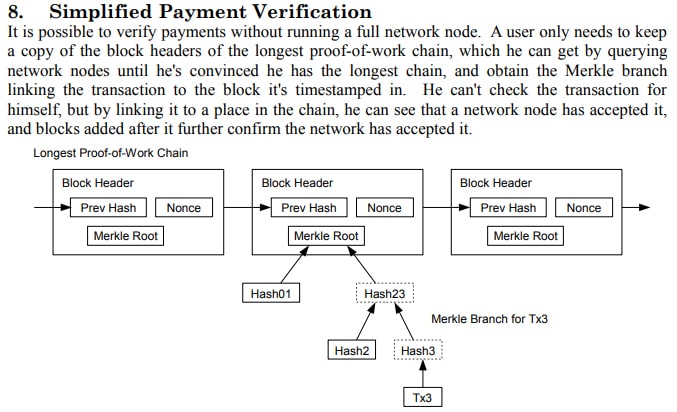 Extract from Bitcoin whitepaper on SPV Transactions
Extract from Bitcoin whitepaper on SPV TransactionsBecause Electron Cash uses a distributed network of servers to connect to the blockchain SPV is always on in your wallet, and there’s never any downtime. The Electron Cash servers handle all the heavy blockchain operations and queries, but your private keys only sign locally on your own device. The private keys never leave your device and are never sent to the Electron Cash servers.
Is Electron Cash Safe?
When Electron Cash was first released in August 2017 there were a number of warnings to avoid the wallet when collecting the newly created Bitcoin Cash. They all began from a statement that was released by Electrum at the time. That statement was as follows:
The person who distributes the Electron Cash binaries has decided to remain anonymous and uses the fake name "Jonald Fyookball" in order to sign Electron Cash binaries. Thus, if these binaries contain code that is designed to steal your bitcoins, the author of the theft will be anonymous and walk away safely with your funds. This danger is exacerbated by the fact that the default behavior of Electron Cash is to silently copy all your Electrum wallets into its own directory.
As it turned out there was nothing nefarious in the lead developer using a pseudonym, and there was nothing in the Electron Cash wallet meant to steal anyone’s Bitcoin or Bitcoin Cash. The wallet remains safe and is so well liked by the community it has a 4.7 rating on the Google Play Store and a 4.8 rating on the Apple iTunes App Store.
Note that there was also a phishing attack on the Electrum wallet in December 2018 that has resulted in over 771 BTC being stolen. The same phishing hack was supposed to affect the Electron Cash wallet as well since the code was derived from the Electrum wallet, but there were no confirmed accounts of BCH being stolen by this hack.
Setting up Your Electron Cash Wallet
You can download the mobile versions of the Electron Cash wallet from the Google Play store or from the Apple App store. The desktop versions can all be downloaded directly from the Electron Cash website.
If you are going to download the desktop wallet please verify you are on the official https://electroncash.org/ website. There have been fake sites that have been created in the past to try and scam users with a fake wallet.
 Download your chosen Electron Cash version From Website
Download your chosen Electron Cash version From WebsiteIt is also important that you have the latest version of the wallet, which is only possible by downloading from the official site.
The following are the steps that you need to complete to set up your Electron Cash wallet. This will assume that you are setting up a Windows version although you would follow similar steps when installing it on any other device / operating system.
1. Download Wallet
Go to https://electroncash.org/ and scroll down to the ‘Download’ section of the website. Locate the appropriate download link and click it to download the wallet.
Both the executable and the portable can be run without installing any programs on your PC. However, if you would like to have Electron Cash installed on your PC for easy access in the future then you can download the Installable. This guide uses the Windows 4.0.2 EXE download.
Note ✍️: In order to verify the authenticity of this download you can always run a checksum on the files (instructions here). This requires command line skills and is not for everyone but can add a layer of safety.
As a fully open source wallet, you can also download the source code and confirm that it is fully above board - mostly for the developers.
2. Running Electron Cash
When you click the link it will ask you if you want to Run or Save (or Cancel). Go ahead and click “Run”. If Windows Defender flags the program this is probably because the Electron Cash developer is not known to Windows.
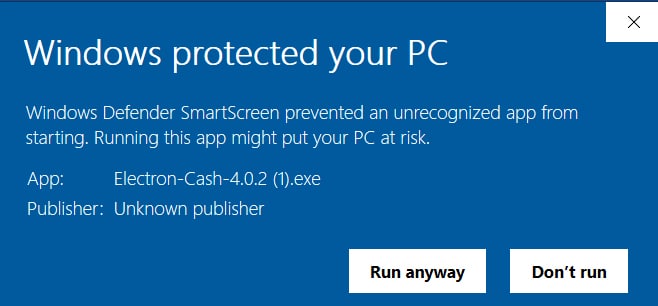 Allowing windows to run ExecutableAllowing windows to run Executable
Allowing windows to run ExecutableAllowing windows to run ExecutableThis is merely Windows being Windows and you can safely click “More Info” and then click “Run Anyway”.
3. Server Connection
Electron Cash will present you with the option to allow it to automatically choose a server and connect, or to manually select a server. In most cases you will want to let Electron Cash select the servers automatically and at random.
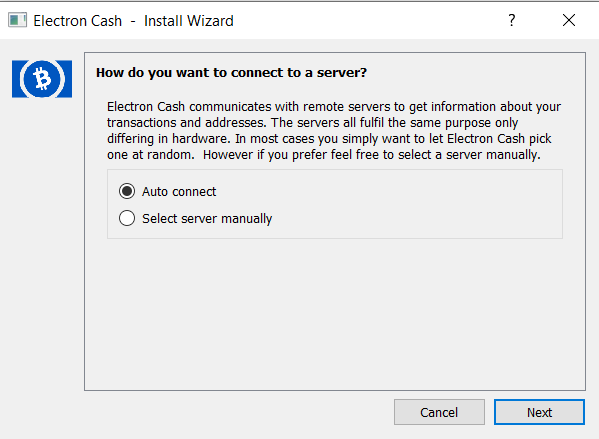 Choosing Remote Servers
Choosing Remote ServersThe only reason that you may want to select a specific server is if you find it more optimal than the servers that are chosen automatically. For example, you may prefer a particular server hardware setup or you may choose a server that is closer to you than the one chosen at random.
3. Choosing a Name
Next, you’ll be asked for a name for the wallet file. Here you can select any wallet name you like but if this is the first time setting up your wallet then you can simply use default_wallet. Once the name is entered you can click “Next”.
4. Type of Wallet
On the next step you will be asked what type of wallet you would like to set up. If you want a simple Bitcoin Cash wallet then you can select "Standard Wallet". Alternatively, if you would like to split the signing amoung two parties then you can choose "multisignature".
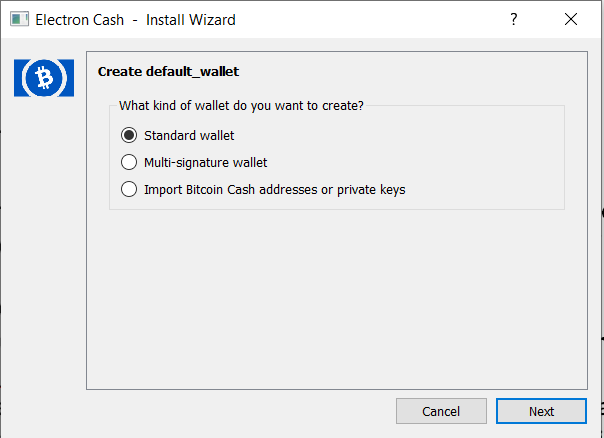 Choosing type of Wallet to Set up
Choosing type of Wallet to Set upTop Tip ?: If you run a business that takes Bitcoin Cash as payment, multisig could be an ideal set-up. You can split the keys amoung you and your business associates
Alternatively, if you already have some private keys that you would like to import and set up with Electron Cash wallet then you can use this option.
5. Seed Words and Private Keys
Next is a prompt for the Keystore. If you’re creating a new wallet you’ll choose “Create a New Seed”. If you're sweeping an address you’ll choose “I already have a seed”, “Use public or private keys”, or “Use a hardware device”. Click “Next”.
 Generating Seed Words
Generating Seed WordsIt will create a new 12-word seed phrase. This is the phrase that can be used to recover your wallet should you forget your password or lose access to your private keys.
Warning ⚠️: Make sure that you write this seed phrase down with two copies and store it in a safe location. Do not save it in any digital form at all.
Once you have got your seed phrase, you can click “Next”. You’ll then be prompted to retype the seed phrase. This is Electron Cash’s way of ensuring you’ve copied it down. Type it in and click “Next”.
6. Creating a Password
Once Electron Cash has verified your seed words, you can choose a password for easy access. Choosing a password will encrypt your wallet files and this password will be needed every time you want to open the wallet and verify transactions.
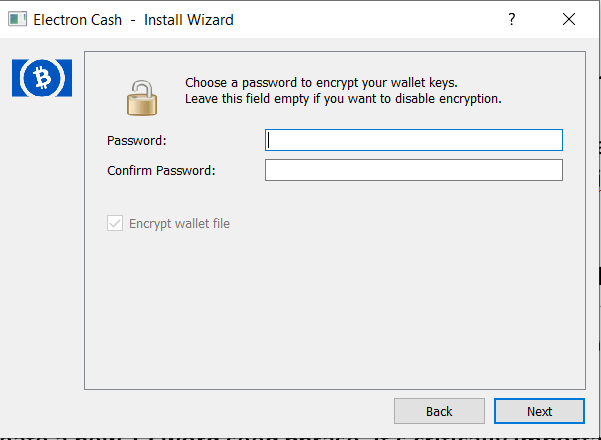 Choosing a password
Choosing a passwordYou do have the option to leave the wallet unencrypted but I would highly recommend against this. If a hacker is able to get access to an unencrypted keys then they can easily send funds out of your Electron Cash wallet.
Once you have confirmed your passwords, you can hit "Next"
7. You're Done
That’s it. You’ll be taken into your wallet. The default shows your history, but the “Send” and “Receive” tabs are clearly visible. Going through the menus at the top (File, Wallet, View, Tools, Help) will uncover a ton of features.
You can get complete details and instructions for each feature by viewing the Electron Cash YouTube video tutorials.
CashShuffle
Bitcoin Cash transactions are relatively easy to trace by companies that do blockchain audits. Hence, cryptocurrency users will jump at any opportunity to hide their transaction and use their BCH privately (as was Satoshi's intention).
CashShuffle is a new and exciting protocol that has just been released and the plugin is currently only supported by Electron Cash. The simplest explanation of what the CashShuffle plugin does is that it randomly shuffles transactions of several users on their way to recipients’ addresses.
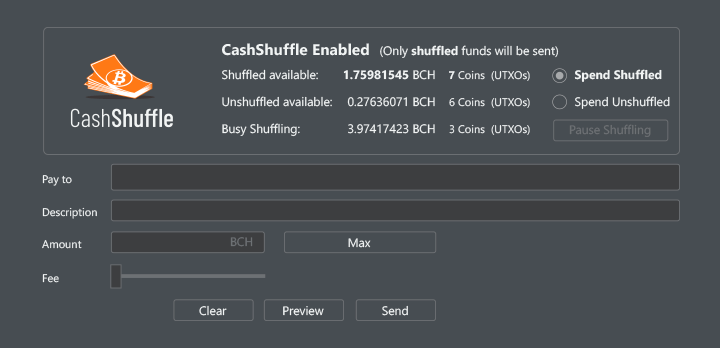 CashShuffle Settings in Electron Cash
CashShuffle Settings in Electron CashThis is similar to the transaction "Mixins" that are completed in the Monero (XMR) protocol. By shuffling these transactions, it will make it harder for any company or individual to trace where the original transaction came from.
This is not enabled by default on the Electron Cash wallet so you will have to first enable it. This can be done by hitting the small CashShuffle logo at the bottom right of the wallet (next to the open lock). We won't go into the steps required to use CashShuffle but you can see this handy video for an intuitive guide.
Conclusion
Only you can decide if you want to use this wallet, but if you’re holding Bitcoin Cash, or plan to get some Bitcoin Cash and don’t have a multi-currency wallet to keep it in, or want to keep it segregated from your other coins for some reason, the Electron Cash wallet is a full-featured and secure choice.
A lot of thought and time went into the development of the wallet, and users agree it has all the features any cryptocurrency user might want, whether they’re just starting out, or have been holding Bitcoin since the early days.
Ultimately the decision will almost certainly come down to whether you’re only storing Bitcoin Cash, or if you have other coins to store as well. If you do have other coins and can find a multi-currency wallet that supports all your coins, you might just choose that wallet for convenience. Or you might go with a hardware wallet for increased security.
If you want a single coin, Bitcoin Cash wallet the Electron Cash wallet is a solid choice.



