Litecoin (LTC) was created in 2011 as an alternative peer-to-peer digital currency to bitcoin. It was designed to give users faster transaction times and lower transaction costs.
Litecoin is a good choice for any cryptocurrency portfolio, and if you decide to buy some you’ll need a wallet to keep it in. Fortunately, there are many different options for Litecon wallets, due to its popularity and longevity.
I’ve researched your choices to give you a short-list of the best Litecoin wallets. I’ve included hardware, desktop and other wallet types so you can make the best decision to meet your own needs.
Top 8 Litecoin Wallets
There are a number of things that you need to consider when you are choosing a Litecoin wallet. These include factors such as security, support, ease of use segregated witness (SegWit) support. Of course, there will sometimes have to be a trade-off as emphasis on one factor will require a compromise on the other.
In this list below, we have tried to compile the most comprehensive list of Litecoin wallets that we can. While this is not a completely comprehensive list these are the only wallets that we feel comfortable recommending at the moment.
If you are to use a wallet that is not listed, then you should make sure that it is well known in the community and that they have all the correct security protocols. With that being said, let's jump in with the most secure wallet options...
Ledger Nano S (Hardware Wallet)
If you value security above all else the Ledger Nano S hardware wallet is considered to be one of your most secure choices for a Litecoin wallet. It’s also one of the most popular hardware wallets on the market. Nearly everyone appreciates its small, lightweight design and the fact that it looks like a USB flash drive at first glance. It works with all major operating systems – Windows, Macintosh, Linux and there’s even a Chrome extension.
 The Ledger Nano S special "whitepaper" edition
The Ledger Nano S special "whitepaper" editionThe Ledger Nano S was built for security. It has a dual chip architecture and supports 2-factor authentication, while allowing you to set up a PIN that protects your Litecoin and other cryptocurrencies (the Ledger can store over 700 different cryptocurrencies). Your private keys never leave the device, and there’s a built in OLED screen that is used in combination with physical buttons to secure the device from remote access.
The lone downside to the Ledger is its price tag. While software based Litecoin wallets are free, the Nano comes with a $79 price tag. If you value security that shouldn’t be enough to prevent you from getting your own Ledger.
If you are interested in exploring Ledger wallets further, feel free to check out our dedicated Ledger reviews:
Trezor One (Hardware Wallet)
If you are looking for an alternative hardware wallet that could be a tad bit cheaper then you could consider the Trezor Model One. This costs about $69 and it is developed by a team in Prague (Satoshi Labs). The Trezor Model one is a multi-coin wallet and can store up to 700 cryptocoins.
Like the ledger wallet, this is a hardware wallet which means that your keys are stored on the device and can be kept in an offline environment. The hardware device will interact with the "Trezor bridge" in order to authenticate the private keys and connect to the browser user interface. Below is the user interface with the Trezor browser extension.
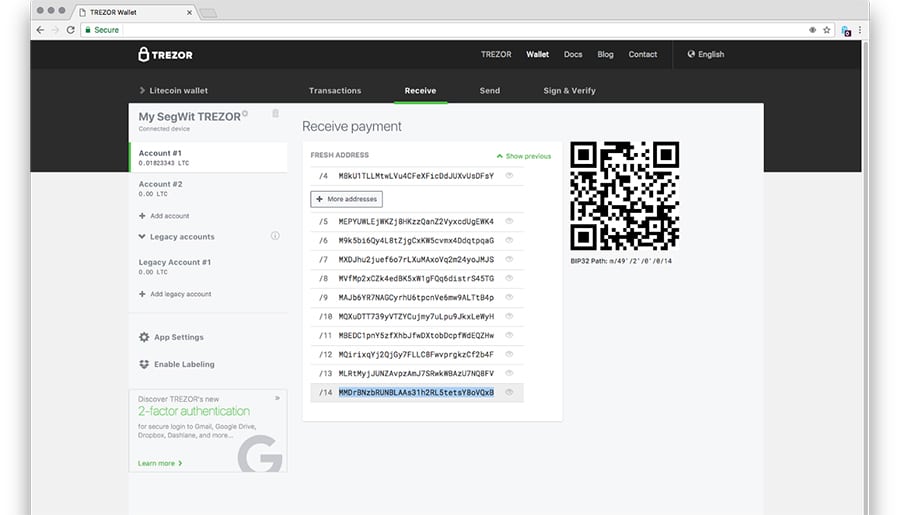 User Interface of the Trezor Litecoin Hardware Wallet
User Interface of the Trezor Litecoin Hardware WalletThe Trezor Model one is an entry level wallet which has most of the functionality that you will really need from a hardware wallet. However, if you want a wallet with a better user interface and more coin functionality then you could consider the slightly more expensive Trezor Model T. This costs $149 and has a color touch screen plus additional support for a few other coins.
Whether the Trezor Model T is worth the extra €100 we are not too certain of. The most important thing is really whether you plan to store any coins which are not supported on the Model One. Given that both support Litecoin as well as SegWit transactions, you are probably better off getting the Model One.
Trezor devices have become increasingly popular among the cryptocurrency community, and here at the Coin Bureau, many of our team trust Trezor devices for the safe storage of our private keys as well. Be sure to check out our dedicated Trezor reviews to learn more:
Trust Wallet (Mobile Wallet)
In 2018, Binance acquired Trust Wallet, solidifying its status as the official Binance wallet in response to Coinbase's development of their own wallet. This strategic partnership with one of the leading players in the crypto industry propelled Trust Wallet to achieve widespread adoption, garnering the trust of over ten million users across the globe.
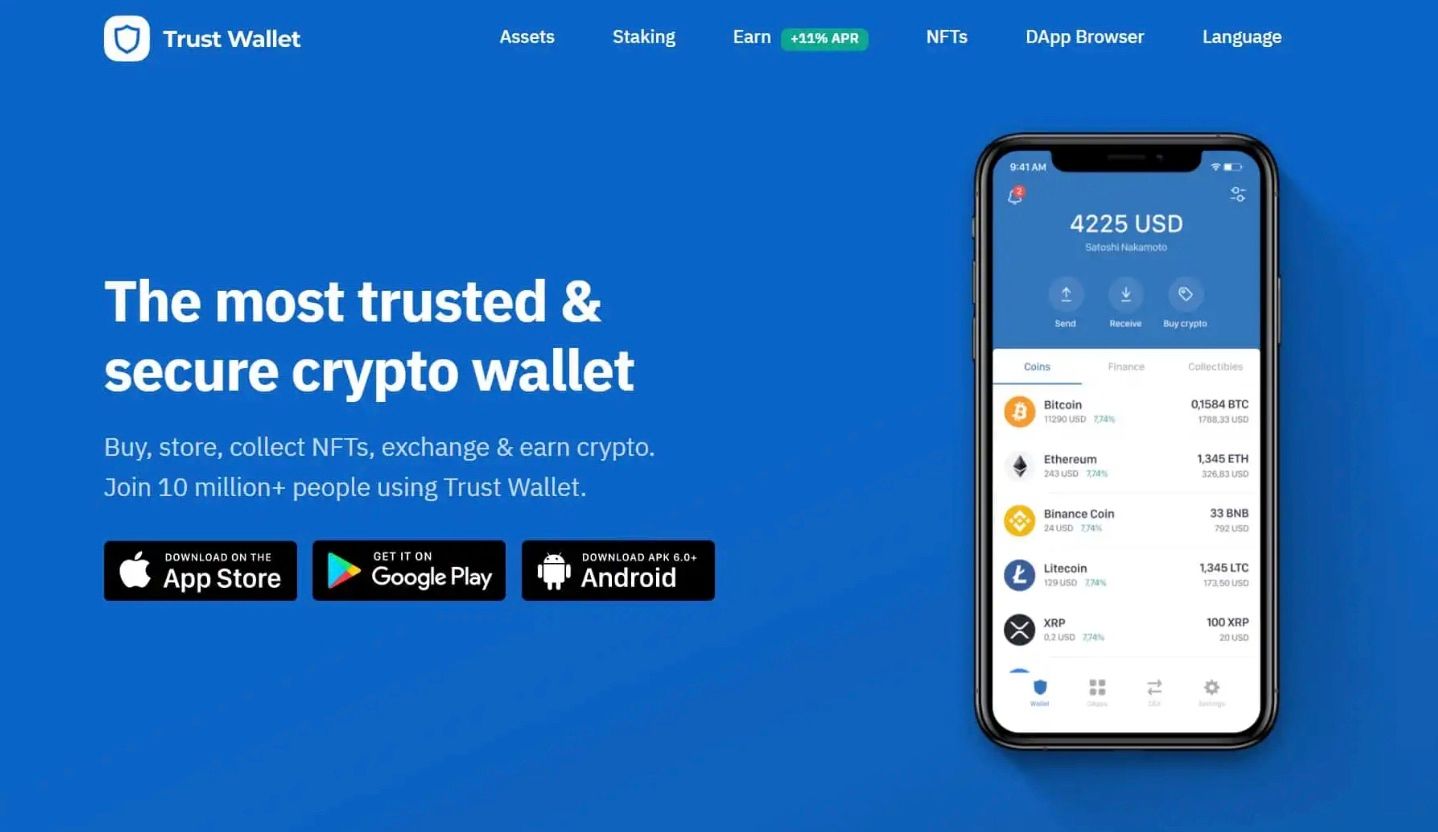 Image via Trust Wallet
Image via Trust WalletTrust Wallet provides a secure solution, ensuring that private keys are stored and encrypted locally on the device. Additionally, the wallet offers an added layer of protection through features like pin codes and biometrics.
Trust Wallet operates independently from Binance and has attracted a dedicated user base of over ten million individuals who appreciate its sleek and user-friendly interface available on both Android and iOS platforms. Notably, Trust Wallet supports an impressive range of over 1 million assets and covers 53 different blockchains, including Litecoin, making this a popular wallet for altcoin enthusiasts.
A core strength of Trust Wallet is the integrated Web3 DApp browser, enabling users to fully harness the potential of decentralized finance (DeFi). Through Trust Wallet, users can seamlessly interact with popular decentralized applications such as Uniswap, Aave, Compound Finance, PancakeSwap, and virtually any DApp operating on Ethereum or Binance Smart Chain networks. Moreover, Trust Wallet offers robust support for NFTs and digital collectibles, including ERC721 and ERC1155 tokens.
Users can also participate in staking activities for 11 popular assets directly within the app, access third-party purchase providers to make crypto purchases within the wallet itself and an integrated built-in crypto exchange makes swapping assets easy.
You can learn more about the Trust Wallet in our dedicated Trust Wallet Review.
Litecoin Core (Desktop Wallet)
Litecoin Core is the official Litecoin wallet. It also acts as a full node to help secure the Litecoin network. As a desktop wallet it can be installed on any Windows or Linux PC and any OSX machine as well.
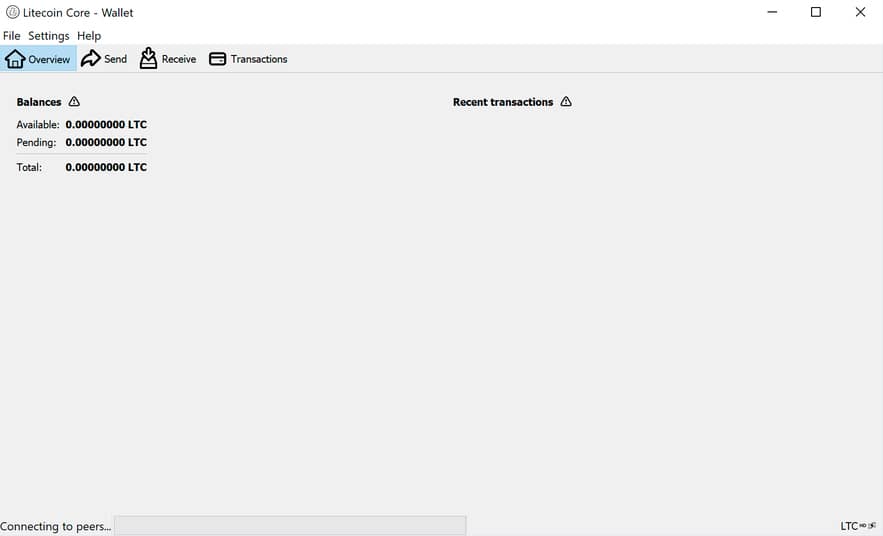 Litecoin Core Wallet interface on PC. Image via Official Litecoin Website
Litecoin Core Wallet interface on PC. Image via Official Litecoin WebsiteIt’s strength is that it was designed specifically for storing Litecoin by the team that works on Litecoin development. It isn’t necessarily the easiest user interface, but it does what its meant to do extremely well. You’ll find it easy to setup, and it gives you a straightforward way to manage your Litecoin holdings.
The fact that it acts as a full node does mean it will need to download the entire Litecoin blockchain to your computer, and this could be offputting to those without a lot of hard drive space available. You also need to consider that it only stores Litecoin. Any other cryptocurrencies you hold will need a different wallet.
Exodus (Desktop Wallet)
Exodus multicurrency wallet is one of the newer desktop wallets, having been launched in 2016, but it has rapidly become one of the most popular as well thanks to its beautiful design. The creators of the Exodus wallet considered the user interface before all else, creating a wallet that features an aesthetically pleasing user interface along with a host of useful features. You’ll find everything clearly presented, and Exodus has all the customization options you need to make it yours.
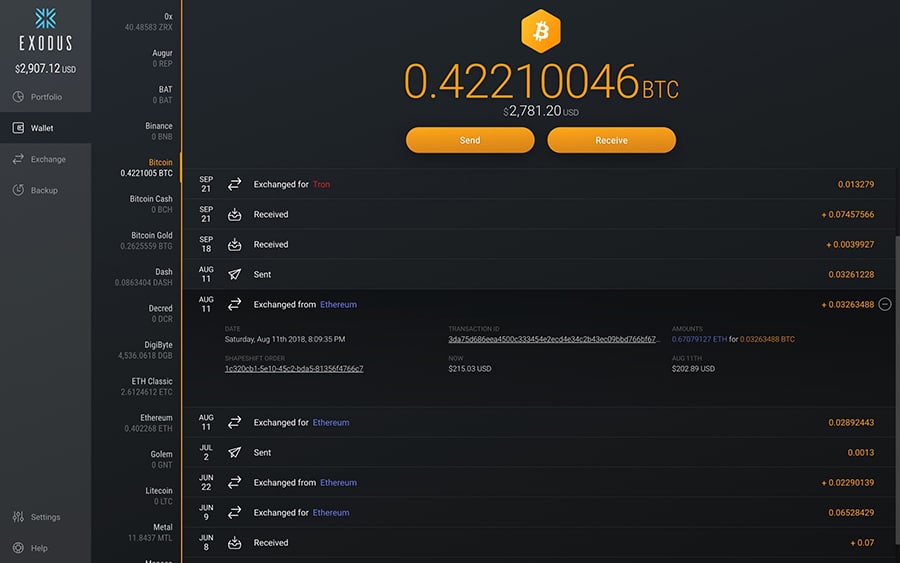 Litecoin Exodus Wallet on a PC. Image via exodus
Litecoin Exodus Wallet on a PC. Image via exodusOther features in the Exodus worth mentioning include a useful set of charts, ShapeShift integration, useful setup and use videos and an active user community. The wallet also supports over 90 cryptocurrencies, and the team continues adding more on a regular basis.
One downside that has continually been pointed out is the lack of support for 2-factor authentication. Another is the short amount of time the Exodus has been around, but with more than 2 years of history the wallet is gaining greater acceptance as user reviews continue to be overwhelmingly positive regarding the Exodus wallet.
Jaxx Liberty (Desktop / Mobile)
The Jaxx Liberty wallet (formerly just Jaxx) is a user-friendly wallet that has been designed with beginning cryptocurrency users in mind. This gives it an easy to navigate user interface, that’s also pleasing to look at.
The wallet is available as both a desktop and mobile version, and they synch with each other, letting you keep up to date with your holdings no matter where you are. The desktop version works with Windows, Mac and Linux and the mobile version is available for both Android and iOS. Plus there’s a Chrome browser extension.
 Jaxx offers Support for Litecoin and Augur. Image via Jaxx
Jaxx offers Support for Litecoin and Augur. Image via JaxxJaxx supports over 85 different cryptocurrencies, and built-in ShapeShift integration lets you switch between cryptocurrencies on the fly, right in your wallet.
Just be aware that mobile wallets tend to be less secure than other wallet types. They are always connected to the internet and are more vulnerable to hacking, viruses and malware.
LiteVault (Web Wallet)
If you’re looking for a simpler approach without any downloads or hardware involved the LiteVault wallet is an online wallet for Litecoin. It’s incredibly simple to use, and the signup process takes just 10 seconds for most users.
The source code for LiteVault is open-source, so you know there aren’t any nasty surprises awaiting you, and user wallets are all encrypted before anything is sent the the LiteVault servers, meaning you keep control of your private keys.
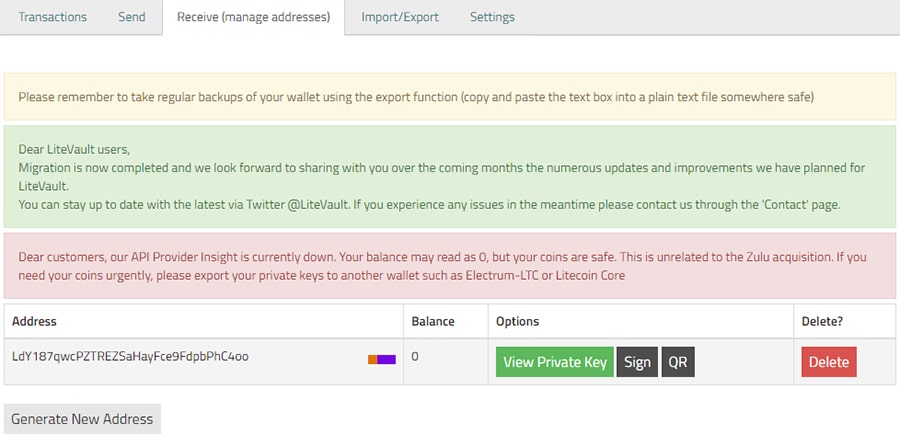 The LiteVault Online Litecoin Wallet
The LiteVault Online Litecoin WalletOf course web based wallets are inherently less secure than hardware, or even desktop wallets. And LiteVault doesn’t support any coins other than Litecoin, so any of your other cryptocurrency holdings will need another wallet.
LoafWallet (Mobile Wallet)
We can’t do a list of best Litecoin wallets without including LoafWallet. This is the wallet that was developed by the same man who created Litecoin – Charlie Lee. It’s the only mobile wallet that’s simple to use and built to store Litecoin specifically.
LoafWallet was originally only available for iOS, but Android support has been added. LoafWallet is based on the Bitcoin BreadWallet, and it features open-source code and is a hierarchical deterministic (HD) wallet.
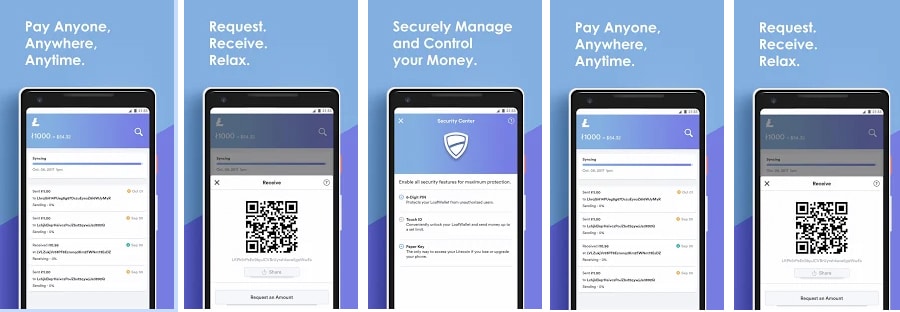 Loafwallet Litecoin Mobile Wallet. Image via the Google Play Store
Loafwallet Litecoin Mobile Wallet. Image via the Google Play StoreLoafWallet was made to keep it simple when sending and receiving Litecoin. And you never have to worry if something goes wrong since you can always restore the wallet with the 12-word backup seed phrase.
As a mobile wallet LoafWallet might not be as secure as other wallets, but it sure is easy to use, and great for storing smaller amounts of Litecoin.
Litecoin Paper Wallet
A Litecoin paper wallet is considered by some to be the most secure method for storing Litecoin (or any cryptocurrency for that matter). That’s because a paper wallet is a completely offline method for storing coins and is often termed "cold storage".
When using a paper wallet your public and private keys are printed on a piece of paper. The setup can be done completely offline too, so your private keys are never exposed to the internet.
When created properly and stored with some precautions against loss, destruction or theft, it is nearly impossible for anyone to steal the coins stored in a paper wallet.
A Word on Exchange Wallets
Once you buy Litecoin from an exchange you might be tempted to just keep it in the exchange wallet for the sake of ease. If you’re going to use the Litecoin for trading that’s a fine plan. However if you’re planning on holding the Litecoin as an investment it’s a bad idea indeed.
You have to realize you don’t actually own the exchange wallet, it belongs to the exchange. This is because when you have a wallet on an exchange, the private keys are in fact stored on the exchange's servers. The owner of the coins is the entity who controls those private keys.
Why is this a concern?
Well, quite simply it means that your Litecoin is not completely 100% safe. This is because it is at risk of either being stolen by the exchange in an exit scam or because they are stolen by some external actor like a hacker.
The latter is actually quite a common occurrence. This is exactly what happened with the Mt. Gox exchange that was hacked in 2014 and had to file for bankruptcy. There have also been much more recent cases from exchanges in Korea and Japan.
If you are going to be storing a certain amount of Litecoin on the exchange in order to do some trading, it is prudent to make use of one of the more reputable services. These include the likes of Binance which is a global exchange and Bitstamp which is based in Europe.

Wallet Security 101
While the above should give you a good idea of what wallets to get, it is important to make sure that you are following all the correct wallet security protocols. Many people may consider these as common sense but as we all know, this is often not that common.
If you are going to store a large amount of Litecoin on a wallet, make sure that you make backups of the seed word. You should store them in different locations such that if you lose the one you can easily find the other.
If you are going to be using any of the PC wallets then you need to make sure that you do not download any malicious malware that could either get hold of your .bat wallet files or key-log your passwords. This is where advanced and up-to-date antivirus software will hold you in good stead.
Lastly, if you are going to be keeping any sort of Litecoin on your person or at your house, it is better to keep on the down-low about your cryptocurrency investments. There have been a number of cases where cryptocurrency investors have been robbed and threatened with physical violence for access to their coins.
So, think twice before you publicly express your whale status on Twitter…
Conclusion
These are some of the best storage options for Litecoin. If you are planning on storing a large holding of LTC on a particular wallet then you may want to make use of a hardware wallet. Yes, these may cost a bit more but if the value of your coins is substantial it is worth it in the long run.
Failing that, you could make use of the Litecoin paper wallet just as long as you have a completely safe and secure place to store your paper seed words. If you are more interested in using your LTC to make regular transactions then you could consider one of the other mobile or desktop wallets.
Given that these wallets are free to download and use, you are probably best suited to use a combination of wallets. You should store your large Litecoin holdings in cold storage on a hardware wallet or a paper wallet with more lightweight spending wallets. This is analogous to the saving / current bank accounts that you have.
Irrespective of what Litecoin wallet you do choose, it is important that you are often the weakest link for fund security. Follow crypto security 101 and you should be fine.





