Exodus is built for the part of crypto life that happens between “just holding” and “living in DeFi.” It’s a self-custody wallet with a clean, beginner-friendly interface, broad multi-chain coverage, and handy extras like swaps, staking, and NFTs. In this guide, we’ll break down what Exodus is, how it works, where it shines, where it falls short, and when pairing it with a hardware wallet makes the most sense.
Quick Verdict
Exodus remains one of the most approachable self-custody wallets on the market. It combines a polished interface with broad multi-chain support, built-in swaps, staking, and NFT management, all without requiring accounts or handing over private keys. Security fundamentals are strong for a hot wallet, especially when paired with a hardware device, though the lack of native 2FA and variable swap spreads mean it is best used as an everyday wallet rather than a vault. For beginners and multi-chain users who value simplicity with control, Exodus continues to hold up well.
Best For
- Beginners who want a clean setup without exchange custody
- Multi-chain users managing assets across several ecosystems
- Mobile-first users who value a smooth iOS and Android experience
- Users who want swaps, staking, and NFTs in one interface
Not Ideal For
- Large holders who want keys fully offline at all times
- DeFi power users living exclusively in EVM DApps
- Privacy maximalists needing shielded transactions
- Frequent high-volume swappers chasing the lowest possible fees
Exodus Quick Facts
| Fact | Details |
|---|---|
| Wallet Type | Self-custodial software wallet |
| Platforms | Desktop (Windows, macOS, Linux), iOS, Android, browser extension |
| Primary Focus | Multi-chain portfolio management with built-in services |
| Assets Supported | 269+ assets across major blockchains |
| Key Features | Swaps, staking, NFT gallery, portfolio tracking |
| Security Model | Local key storage, password/biometrics, hardware wallet pairing |
| Recovery Method | 12-word secret recovery phrase |
| Hardware Wallet Support | Trezor (Desktop), Ledger (Mobile) |
| Main Limitations | No native 2FA, variable swap spreads, hot-wallet risk |
| Ideal Use Case | Everyday self-custody wallet for multi-chain users |
What Is Exodus Wallet? (Background & Company Overview)
Exodus is a software wallet designed for everyday crypto users who want control without relying on a custodial exchange. It emphasizes approachable design, broad asset coverage, and a philosophy of user sovereignty.
 Exodus is a Self-Custody Wallet, which means Users Control their Private Keys. Image via Exodus
Exodus is a Self-Custody Wallet, which means Users Control their Private Keys. Image via ExodusWhat Exodus Is + Core Philosophy
Exodus is a self-custody wallet, which means users, and not Exodus, control their private keys and recovery phrase. It’s multi-chain, bringing many networks into one interface, and it aims to remain user-friendly by minimizing setup friction and technical jargon. A privacy-respecting approach underpins the design: keys and transaction details are handled locally on the user’s device as confirmed on the Security page.
Company Background & Leadership
Exodus was founded in 2015 by JP Richardson and Daniel Castagnoli. In 2021, its parent company completed a Regulation A public offering (more details are available in the SEC offering circular). Shares now trade on NYSE American under EXOD. While Exodus uses many open-source components, some app elements are closed source.
Key Features Snapshot
- Non-custodial key management across multiple blockchains in one wallet
- Desktop, mobile, and browser extension availability
- Integrated services such as swaps, staking, and NFT support (availability varies by network)
Exodus Wallet Security
Security in Exodus starts from a simple premise: you hold the keys, so you hold the power. That also means your wallet is only as safe as the device and habits that protect it. Below is how Exodus approaches security, where it falls short, and when a hardware wallet is the better fit.
 Traditional 2FA is not Supported because Exodus doesn’t Operate Accounts or Hold Keys. Image via Exodus
Traditional 2FA is not Supported because Exodus doesn’t Operate Accounts or Hold Keys. Image via ExodusSecurity Architecture
Exodus is a self-custody wallet: private keys are generated and encrypted locally and never stored on Exodus servers, a position reiterated in the company’s legal materials. On-device protection includes an optional password lock and auto-lock, while backup relies on a 12-word secret key (seed phrase). On mobile, users may opt to store an encrypted backup in iCloud/Google Drive protected by a passkey. For cold storage, Exodus integrates with hardware wallets: Trezor on Desktop and Ledger on Mobile.
Security Weaknesses
Traditional 2FA is not supported because Exodus doesn’t operate accounts or hold keys; this is a common trade-off in self-custody. Some app components are not fully open source, which limits community review (see open-source overview). Finally, security is device-dependent: if your computer or phone is compromised, your wallet can be too.
Audits, Bug Bounties & Update Frequency
Exodus runs a public bug bounty program on HackerOne with defined scopes and reward tiers (also see bounty table). The company notes internal manual audits of open-source dependencies and acknowledges in SEC documents that vulnerabilities can occur and are addressed through patches (SEC disclosure). The app is updated regularly as per the public release history, so staying current is an important layer of protection.
Note: If you use staking smart contracts through Exodus, some components (e.g., ETH staking) have undergone third-party audits. This pertains to staking, not the core wallet.
Hot Wallet vs. Hardware Wallet: Safety Comparison
A software (hot) wallet is like keeping a wallet in your pocket; convenient but exposed to the risks of that device and its network. A hardware wallet is more like a safe: keys stay offline.
Exodus explicitly recommends hardware for stronger defense and supports Trezor/Ledger pairing. Consider hardware if you hold meaningful balances, connect to web3 DApps, or want to mitigate device compromise risk.
We have a lot more detail on the software wallets and hardware wallet debate. You can also check out our risk mitigation strategies guide to better understand security issues and how to stay safe.
Exodus Wallet Privacy
Privacy in Exodus follows from self-custody: there are no accounts to open, and key material stays on your device. That said, blockchain activity is inherently transparent, so users should understand what Exodus does and does not collect, and where anonymity has limits.
 Don't Forget, Identity Checks may be Triggered by Third-Party Providers. Image via Freepik
Don't Forget, Identity Checks may be Triggered by Third-Party Providers. Image via FreepikNo KYC Model
Exodus is a non-custodial wallet and does not conduct KYC for core wallet functions like storing, sending, or receiving crypto. When you buy or swap through in-app integrations, identity checks may be triggered by third-party providers, per Exodus’s buy crypto and swap guides.
Limitations on Anonymity
Transactions on public blockchains are visible on-chain; addresses can be analyzed even if names are not embedded. Exodus also does not support Zcash shielded addresses, so fully private ZEC transfers (z-addresses) are unavailable in the wallet.
Best Practices for Privacy-Minded Users
Keep keys local and your wallet updated, and don't forget to review Exodus’s security guidance. Prefer on-chain behaviors that reduce address reuse; consider network-specific privacy features where supported natively (outside Exodus for ZEC shielded). Remember that third-party services integrated in-app may apply their own data and KYC policies; so always review provider terms before use.
Supported Coins & Asset Coverage
Exodus aims to be a one-stop, multi-chain wallet, listing 269 assets across major networks on its assets page. Coverage evolves frequently, so the exact list can change with new releases and asset sunsets.
 Not every Token Appears by Default, so You can add Custom Tokens. Image via Shutterstock
Not every Token Appears by Default, so You can add Custom Tokens. Image via ShutterstockSupported Blockchains
Exodus spans key ecosystems, including Bitcoin and Ethereum plus EVM networks such as BNB Smart Chain, Polygon, Avalanche, Base, and more. You can browse the live asset directory shared above and enable additional tokens directly in your wallet via Assets settings. Non-EVM coverage includes Solana, Algorand, and Cosmos/ATOM, among others.
Unsupported or Partially Supported Assets
Not every token appears by default. Exodus lets you add custom tokens (supported on many networks) when an ERC-20 or other token isn’t listed. Privacy-preserving Zcash shielded transactions aren’t supported, as we mentioned before, so fully shielded z-address transfers aren’t possible in Exodus. Staking is available only for select networks. See the staking hub for the current list.
Status Page & Asset Reliability
For real-time availability (including mobile/desktop/browser support and swap eligibility), always check the Exodus assets page. New coins and network changes roll out via regular release updates. If an asset becomes unsupported, Exodus documents this in the asset sunset FAQs.
Exodus Mobile App Review (iOS & Android)
Exodus offers a polished mobile experience for managing a multi-chain portfolio on the go. Below are the key facts about ratings, platform differences, and what users commonly praise or criticize about the app.
 As with any Self-Custody App, Outcomes can Depend on Device Hygiene and Correct Setup. Image via Exodus
As with any Self-Custody App, Outcomes can Depend on Device Hygiene and Correct Setup. Image via ExodusApp Store Ratings
On iOS, Exodus holds a 4.6/5 rating from ~33,000 ratings (as of Dec. 12, 2025) on the Apple App Store. On Android, it’s rated 4.5/5 with ~128,000 reviews and 5M+ downloads (as of Dec. 12, 2025) on Google Play.
Mobile vs Desktop: Feature Comparison Table
On hardware support, Trezor integration is available on desktop, while Ledger pairing is supported on mobile (selected networks). Mobile offers biometric login (Face ID/Touch ID) alongside a passcode, and both platforms support staking for select assets (e.g., ETH on Mobile; SOL on Mobile & Desktop). The NFT gallery is available on Mobile and Desktop (with format limitations), and swaps are supported on both, subject to asset and region availability.
You can check our lists of the best mobile and desktop wallets for more information.
User Feedback Summary
User reviews on Apple and Google Play routinely highlight an intuitive UI, multi-chain coverage, and responsive support.
On Trustpilot, its rating stands at 3.9/5 from over 4,000 reviews. Feedback on Trustpilot trends “generally positive,” citing helpful customer service, while recurring complaints include swap availability/limits and occasional sync or performance friction.
As with any self-custody app, outcomes can depend on device hygiene and correct setup.
Built-in Exchange (Swaps) – How It Works
Exodus includes an in-wallet swap feature so you can exchange one asset for another without opening an exchange account. Behind the scenes, swaps are routed to third-party providers, and the full quote (including any spread and network fee) is shown before you confirm.
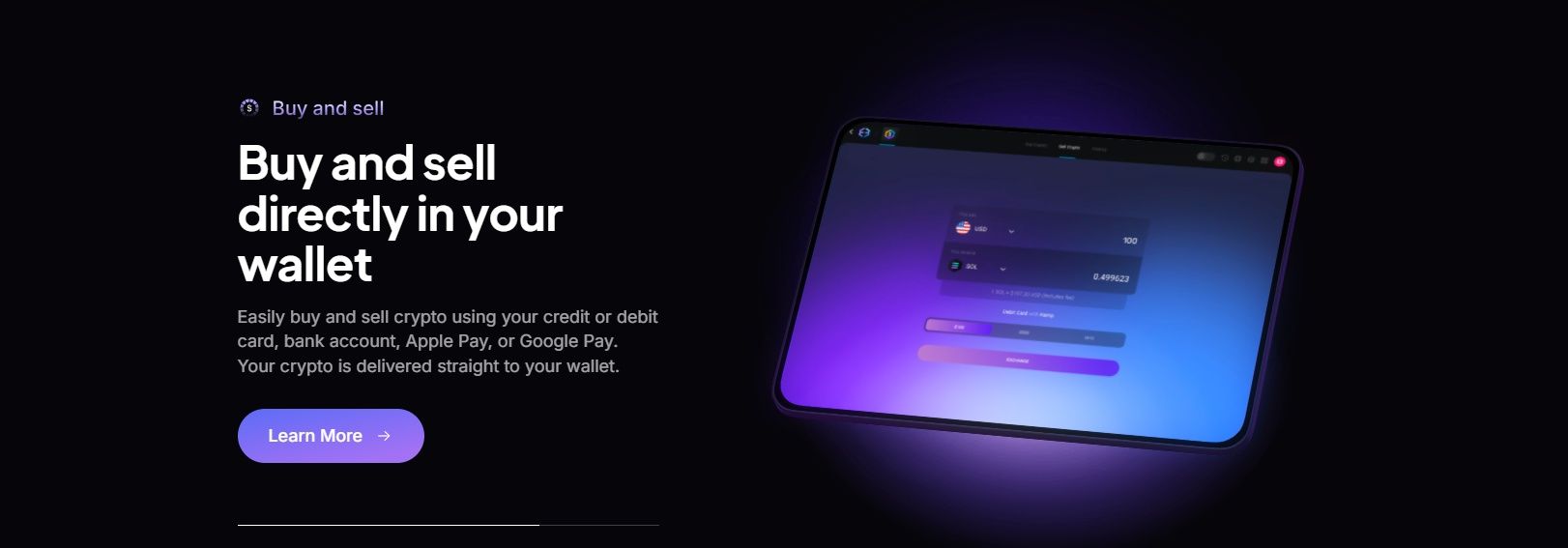 Exodus includes an In-Wallet Swap Feature so you can Exchange one Asset for another right there. Image via Exodus
Exodus includes an In-Wallet Swap Feature so you can Exchange one Asset for another right there. Image via ExodusWho Provides Liquidity?
Swaps in Exodus are executed by third-party API providers, not by Exodus itself, as per the Terms of Use and support guidance. Here, Exodus also maintains a public list of providers that includes names such as ChangeHero, Changelly, ChangeNOW, SimpleSwap, and others, with routing handled by an aggregation algorithm described in Exodus’ SEC filings.
Spread Fees Explained
Exodus displays the exact send/receive amounts before you approve, and explains that spreads vary with market conditions in its spread article. Marketing materials note rates starting as low as 0.5% (as of Dec. 12, 2025) on the Exodus homepage. Network fees for the on-chain transfer to/from the provider are paid to the network, not to Exodus.
Speed & Reliability
Because swaps are on-chain with a provider, completion time depends on network conditions and liquidity; Exodus states it has processed billions in USD swap volume and emphasizes reliability on its homepage. Many assets “often complete in a few minutes,” as illustrated in network-specific help pages like Algorand.
When to Use / Not Use Exodus for Swaps
Use swaps for convenience and self-custody with no exchange account needed, and with quotes visible before confirmation. Avoid or compare alternatives if you require the tightest possible pricing, must execute large trades, or face regional/asset restrictions (availability may vary by location or pair). For significant holdings or frequent trading, pairing Exodus with a hardware wallet is recommended for key protection.
You can check out our top picks of budget hardware wallets.
Staking in Exodus
Exodus includes built-in staking for select networks so you can earn protocol rewards while keeping custody of your keys. Availability and terms vary by chain, so always confirm details before committing funds.
 Staking also Introduces Validator and Slashing Risk where Applicable. Image via Shutterstock
Staking also Introduces Validator and Slashing Risk where Applicable. Image via ShutterstockAsset Coverage
You can stake major networks such as Cardano (ADA), Solana (SOL), Cosmos (ATOM), and Ethereum (ETH) within Exodus. Always check the current roster, which is maintained in the staking hub.
Rewards App UX
Staking is surfaced through an in-wallet Rewards interface that shows eligibility, estimated rewards, and claim/unstake actions for supported assets. Exodus documents the flows for delegating ADA, staking SOL, staking ATOM, and staking ETH.
APY Accuracy
Displayed returns are estimates determined by network rules and validator performance; they can change over time and are not guaranteed.
Risks & Lockups
Unstaking often involves a protocol waiting period: ATOM unbonding typically takes ~21 days; SOL deactivation requires epoch timing; ADA has epoch-based reward timing rather than a strict lock; ETH redemptions depend on network validator exit/withdrawal mechanics.
Staking also introduces validator and slashing risk, where applicable, and requires careful backup of your recovery phrase to avoid loss of access.
NFT Marketplace & Gallery (Solana)
Exodus lets you manage NFTs across several networks from one interface, with custody staying in your wallet.
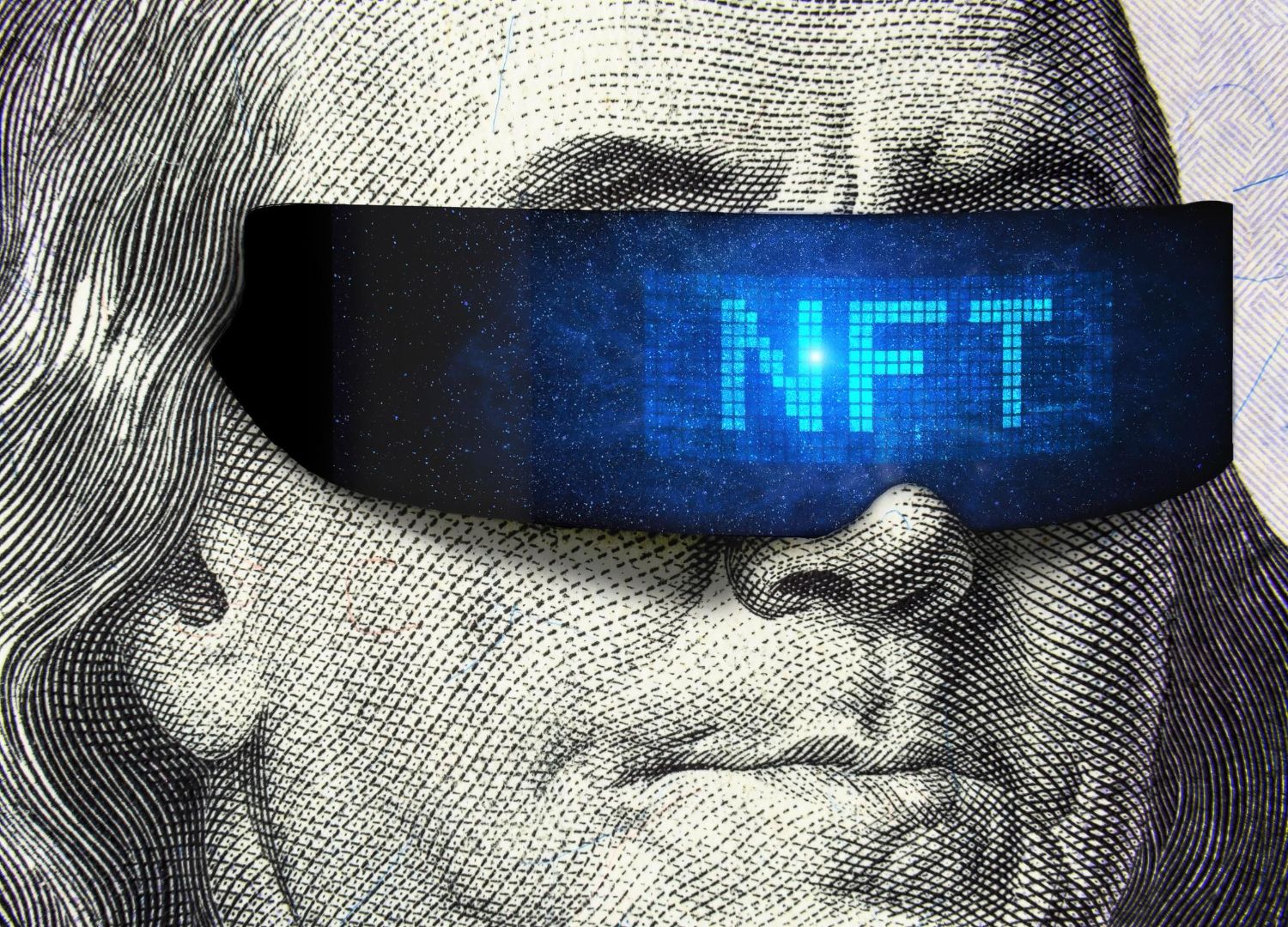 Exodus Connects to a Marketplace so you can Browse and Trade NFTs from the Wallet. Image via Shutterstock
Exodus Connects to a Marketplace so you can Browse and Trade NFTs from the Wallet. Image via ShutterstockNFT Gallery
You can receive, view, and send NFTs on supported networks, including Ethereum (ERC-721/1155) and Solana (SPL/Token-2022). Platform support varies (Mobile, Desktop, Web3 Wallet) per the support table in the NFT gallery guide.
NFT Marketplace (Magic Eden Integration)
Exodus connects to a marketplace so you can browse and trade NFTs from the wallet while retaining self-custody.
Limitations
Exodus also notes unsupported NFT standards (e.g., some non-standard ERC-721s) and platform-specific gaps (e.g., Ledger with Mobile supports only certain networks). Always verify your network and token standard before sending.
Exodus Web3 Wallet (Browser Extension)
Exodus offers a multichain browser extension so you can connect directly to DApps without leaving your desktop browser. It works like a “keyring” that injects your wallet into web apps, letting you sign transactions while keeping custody of your keys.
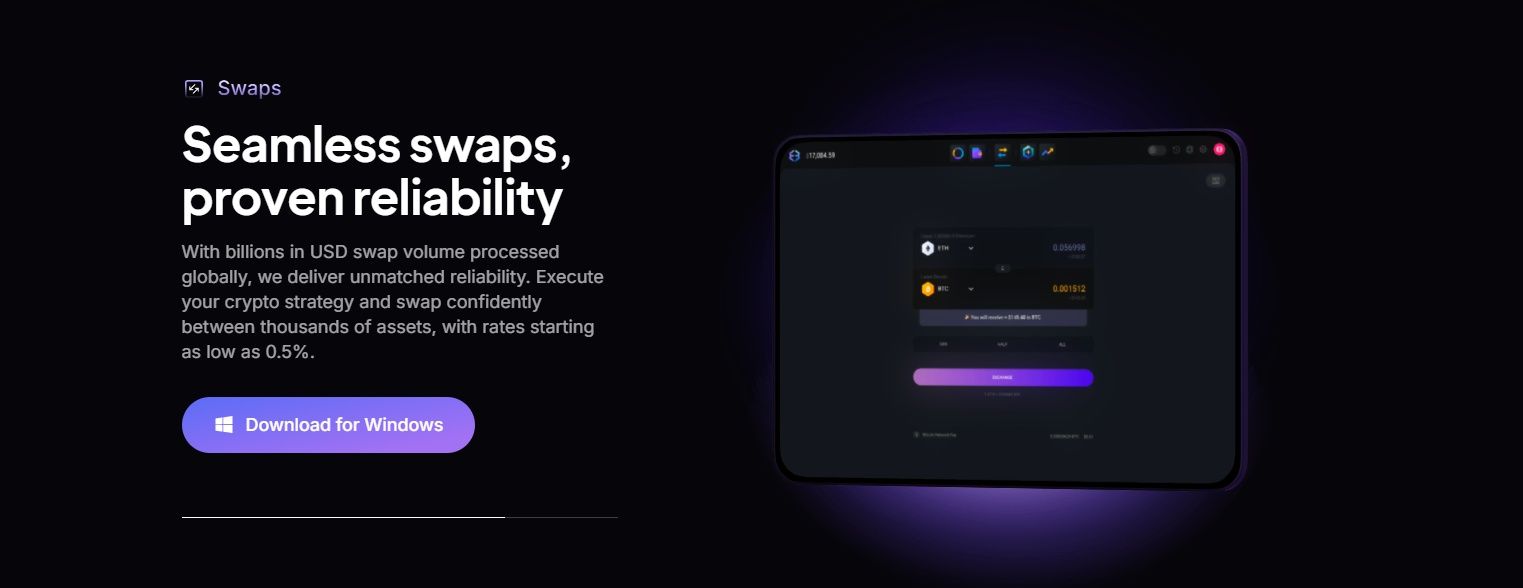 The Browser Extension Connects to DApps across Major Networks. Image via Exodus
The Browser Extension Connects to DApps across Major Networks. Image via ExodusSupported Chains
The extension connects to DApps across major networks, including Ethereum, BNB Smart Chain, Solana, Polygon, Cardano, Avalanche C-Chain, and more. See Getting started with Exodus Web3 Wallet for an overview and how to connect for step-by-step connection details.
DApp Compatibility
Most DApps use a “Connect Wallet” flow. If Exodus appears, choose it; if not, Exodus provides a workaround (e.g., selecting another wallet button depending on the network) so the extension still injects successfully. The extension supports sending, receiving, swaps, and NFT interactions on supported networks.
WalletConnect Support
WalletConnect is available in Exodus Mobile (connect by QR/link/mobile-linking). The browser extension itself connects primarily via an injected provider (standard “Connect” button in the DApp). For Mobile users pairing hardware, note that WalletConnect isn’t supported with Ledger + Exodus per the Mobile docs.
Limitations vs MetaMask
Some DApps may not list Exodus explicitly, so use the alternative connection flow in those cases. In corporate filings, Exodus positions its Web3 Wallet as multi-chain by design, contrasting it with single-chain-focused competitors like MetaMask and Phantom (Exodus’ view in SEC filings). Always verify the network your DApp uses and ensure the corresponding network is supported in Exodus.
Exodus Fees Explained
Understanding fees helps you choose the right tool for each job. Exodus keeps core wallet actions low-friction, but swaps include market-driven costs you should review before confirming.
 Always Check the Exodus Quote (includes Spread) against an Exchange’s Posted Fees/Price. Image via Freepik
Always Check the Exodus Quote (includes Spread) against an Exchange’s Posted Fees/Price. Image via FreepikSending, Receiving & Storing Fees
There’s no Exodus fee to send, receive, or store crypto; you only pay network fees (gas) set by each blockchain. In Exodus, 100% of any fee goes to the network, not to Exodus. For some networks, you can customize the fee to prioritize speed vs. cost (e.g., ETH/ERC-20 custom fees).
Swap Spread Fees with Examples
Exodus routes swaps to third-party providers, so the price you see includes a variable spread as there’s no fixed rate in the wallet’s spread explanation. For context, Binance spot fees start at 0.10% maker / 0.10% taker for regular users and discounts when paying with BNB (25% off); high-volume VIP tiers fall further (e.g., as low as 0.011% maker / 0.023% taker at VIP 9).
On Coinbase, retail trades include a spread plus any applicable fees, while Coinbase Advanced uses a maker/taker model ranging 0.00%–0.40% maker and 0.05%–0.60% taker. By comparison, Atomic Wallet discloses 0.5% + partner commission for swaps. As of December 2025.
Illustrative comparison (fees vary by pair/size/liquidity):
| Platform | Send/Receive | Swap/Trade pricing model | Example headline rates | Notes |
|---|---|---|---|---|
| Exodus | $0 (network fees only) | Variable spread shown in the quote | No fixed %; quote includes spread | Self-custody; no account/KYC for core wallet use |
| Binance (Spot) | N/A (exchange) | Maker/Taker | 0.10% / 0.10% base; 0.075% / 0.075% with BNB 25% off; VIP tiers down to ~0.011% / ~0.023% | Often cheapest for liquid pairs at size |
| Coinbase (Retail) | N/A (exchange) | Spread + fees | Spread applies (not a fixed %); additional fees may apply | Simpler UX; pricing varies by pair/region/payment method |
| Coinbase Advanced | N/A (exchange) | Maker/Taker | 0.00%–0.40% maker / 0.05%–0.60% taker | Can undercut retail for active traders |
| Atomic Wallet | Wallet network fees | In-wallet swap fee | 0.5% + partner commission | Non-custodial swaps similar to Exodus model |
When Exodus Is Cheaper / More Expensive
If your Exodus quote shows a spread near 0.1%, Binance’s base tier (0.10%) will often be cheaper; if your quote is below ~0.5%, it may compare favorably to typical Coinbase retail pricing that includes a spread; if it’s below ~0.6%, it can be competitive with Coinbase Advanced taker fees for lower-volume tiers. Always compare the live Exodus quote against posted exchange fees for your pair and size before confirming.
Large Trade Cost Examples
Because spreads are variable, treat the following as math examples, not quotes.
If your live quote shows a 0.5% spread, an order of $100 / $500 / $1,000 / $10,000 would imply $0.50 / $2.50 / $5.00 / $50.00 in implicit cost (plus network fee). At 1.0%, that becomes $1.00 / $5.00 / $10.00 / $100.00; at 1.5%, $1.50 / $7.50 / $15.00 / $150.00.
Always check the Exodus quote (includes spread) against an exchange’s posted fees/price for your specific pair and size.
Don't miss our exclusive reviews of Binance, Coinbase and Atomic Wallet.
How Exodus Makes Money
Exodus’s model is straightforward: monetize optional services while keeping core wallet use free and private.
 Exodus Earns Revenue from Swap Spreads Routed through Third-Party Providers. Image via Freepik
Exodus Earns Revenue from Swap Spreads Routed through Third-Party Providers. Image via FreepikSpreads
Exodus earns revenue from swap spreads routed through third-party providers; the quote you see includes the spread and there is no fixed rate as we have already established before.
EXIT Shares (tZERO Integration)
Exodus previously enabled public trading of its Class A shares on the tZERO ATS. In December 2023, Exodus ended ATS trading ahead of a market uplist. Today, shares trade on NYSE American under EXOD.
No ads / No selling user data
Exodus says it does not collect advertising identifiers and does not sell the usage/performance data it gathers to improve the apps. You can check its privacy policy for any other specific details.
Exodus vs Top Competitors
Exodus competes with leading self-custody wallets that emphasize multichain access and in-app features. Below is a snapshot of how it compares on security model, coverage, integrations, staking/NFTs, and fees.
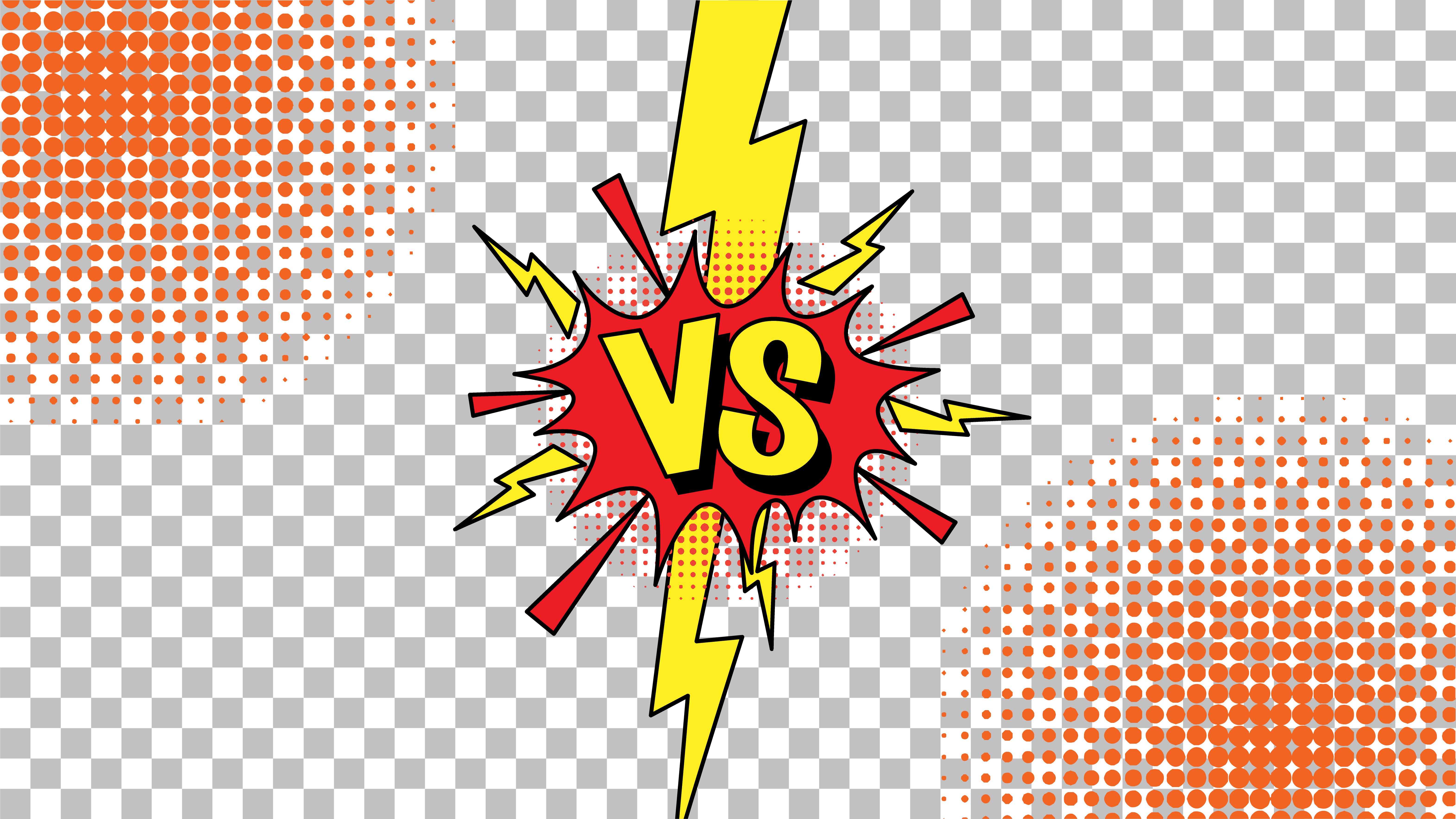 Exodus Competes with Leading Self-Custody Wallets. Image via Freepik
Exodus Competes with Leading Self-Custody Wallets. Image via FreepikComparison: Exodus vs Trust Wallet vs Atomic vs MetaMask
| Category | Exodus | Trust Wallet | Atomic Wallet | MetaMask |
|---|---|---|---|---|
| Security | Non-custodial; keys local; Trezor/Ledger (Mobile) | Non-custodial; Ledger support via browser extension | Non-custodial; no native HW-wallet integration | Non-custodial; Ledger/Trezor support |
| Supported assets | Broad multi-chain with 269 assets listed | Multi-chain coverage | 1284 listed; chain support varies | EVM-first with many networks; add custom tokens |
| Hardware integration | Trezor (Desktop), Ledger (Mobile) | Ledger via extension | None | Ledger/Trezor |
| Staking | Select networks | Select networks in-app (varies by chain) | Offers staking for supported coins | Liquid/partner staking varies by network |
| NFT support | Multi-chain gallery | Multi-chain NFTs | View/send on supported chains | ERC-721/1155 NFTs |
| Fees | Send/receive: $0 (network only); swaps: variable spread | Network fees only for transactions; swaps use DEX liquidity | Swaps 0.5% + partner commission | MetaMask Swaps fee 0.875% (+ gas) |
| Best for | Beginners to multi-chain users seeking an integrated suite | Mobile-first users who want broad chain/NFT support | Simple portfolio holders who don’t need HW-wallet pairing | DeFi users who need deep EVM DApp compatibility |
Data as of Dec. 12, 2025.
Exodus vs Trust Wallet
- Choose Exodus if you want desktop/mobile cohesion with Trezor/Ledger pairing and an integrated suite (staking, swaps, NFTs).
- Pick Trust Wallet if you prefer a mobile-centric experience and Ledger support via extension plus broad NFT tooling.
Exodus vs MetaMask
- Exodus is more beginner-friendly across multiple chains in one UI.
- MetaMask excels for EVM-first DeFi, with extensive DApp support and hardware wallet options; note the 0.875% swap fee on MetaMask Swaps.
Exodus vs Atomic Wallet
- Exodus offers hardware pairing and a richer help ecosystem.
- Atomic is straightforward but lacks native hardware-wallet integration and applies swap fees.
Exodus vs Hardware Wallets (Ledger/Trezor)
For large balances or frequent DApp use, a hybrid setup, Exodus paired with Trezor or Ledger keeps keys offline while preserving Exodus’s convenience.
Also, check out our analysis of the giants of the hardware wallets in our Ledger vs Trezor comparison.
How to Get Started With Exodus (Setup Guide)
Getting started takes a few minutes: download the app, create your wallet, and secure your recovery phrase. From there, you can enable security features, add assets, and (optionally) pair a hardware wallet.
 Getting Started should take a few Minutes. Image via Freepik
Getting Started should take a few Minutes. Image via FreepikStep-by-Step Flow
- Download the Desktop, Mobile, or Web3 Wallet.
- Create a new wallet and set a strong password (Desktop/Mobile).
- Back up your 12-word secret key; store it offline and never share it.
- Enable security settings: auto-lock/password and biometrics (where supported).
- Add assets from the Assets list; you can also add custom tokens on many networks.
- Connect Trezor (optional) to keep private keys offline while using Exodus as your interface.
Who Should and Shouldn't Use Exodus?
Exodus suits users who want a simple, multi-chain wallet with self-custody at its core. If you value an integrated experience (portfolio, swaps, staking, NFTs) without managing multiple apps, it’s a strong everyday choice.
 Exodus is Ideal for Beginners looking for a Clear Setup and Help Docs. Image via Freepik
Exodus is Ideal for Beginners looking for a Clear Setup and Help Docs. Image via FreepikPerfect For
- Beginners looking for a clear setup and help docs.
- Multi-asset users who want broad coverage in one place.
- Mobile-first users who prefer iOS/Android convenience.
- Stakers who want in-wallet rewards on select networks.
- Solana NFT collectors managing collections in-wallet.
Not Ideal For
- Large holders who prioritize offline key storage.
- DeFi-heavy traders needing deep, EVM-first DApp tooling (consider dedicated web3 tools alongside Exodus).
- Privacy maximalists requiring shielded transfers on certain networks.
- Frequent swappers seeking the tightest pricing on large orders.
Customer Support Review
Exodus offers support that prioritizes self-help resources backed by direct ticketing. While there’s no phone line, users can rely on official guides and in-app/web assistance for most issues.
 Note and also Beware that Exodus does not provide Phone Support. Image via Freepik
Note and also Beware that Exodus does not provide Phone Support. Image via FreepikChannels
Start with the searchable Knowledge Base, which covers setup, security, assets, staking, NFTs, and troubleshooting. If you need human help, submit a ticket through Contact Support (email-based assistance). Exodus also publishes product and company updates via its Investors & News hub.
Trust & Safety Warnings
Exodus does not provide phone support. Any phone number claiming to be Exodus is a scam (no phone support). Only use links from the official support portal and never share your 12-word secret key with anyone, including purported “support agents.” Check the company’s guidance on how to stay safe and reporting scams.
Final Verdict – Is Exodus Wallet Still Safe & Good in 2026?
Exodus remains a capable, self-custody wallet for everyday use, balancing usability with broad network support. For most users who value convenience without ceding control, it’s a solid choice, provided you follow basic security hygiene.
Strengths
Clean UX, wide asset coverage, integrated staking, and clear security fundamentals. Desktop, mobile, and extension options keep workflows consistent.
Weaknesses
No 2FA, variable swap spreads, and the intrinsic risks of any hot wallet on a compromised device.
Who Should Use Exodus?
Beginners and multi-chain users who want a single interface for portfolio, swaps, staking, and NFTs without exchange custody.
Should You Pair It With a Hardware Wallet?
Yes. Larger holdings or frequent DApp use warrant a hybrid setup with Trezor or Ledger to keep keys offline while using Exodus as the interface.





