How to Use MetaMask- The Ultimate Doorway to DeFi!
If you’ve been into cryptocurrencies for any length of time, you’ve probably come across quite a few different ways to store your coins, including hardware wallets, desktop wallets, mobile wallets, and even paper wallets. Today I want to talk about one of the best ways to access DeFi and if you need to store and manage any Ethereum or ERC-20 tokens, you’ll want to know how to use MetaMask wallet.
Not only will it help you store and manage all those ERC-20 tokens (of which there are thousands), but it also allows you to interact with all the cool Ethereum-powered decentralized applications (Dapps) that are being released into the wild.
This is MetaMask, and if you haven’t heard of it yet, you’ll be glad you did today. And even if you have heard of it, this article will give you the basics you need to learn how to use the MetaMask wallet and explore the benefits of DeFi.
You can also check out Guy's step-by-step guide to Metamask if you prefer video guides.
What is MetaMask?
MetaMask is an Ethereum wallet with a difference.
Rather than being an app that you install, or a hardware device, the MetaMask extension is a simple web browser plugin that you can add to Firefox, Google Chrome, Opera, or the Brave browser. It’s installed the same way any other plugin is installed, and setting up the MetaMask extension takes no more than minutes. But it will change the way you interact with the Ethereum blockchain forever.
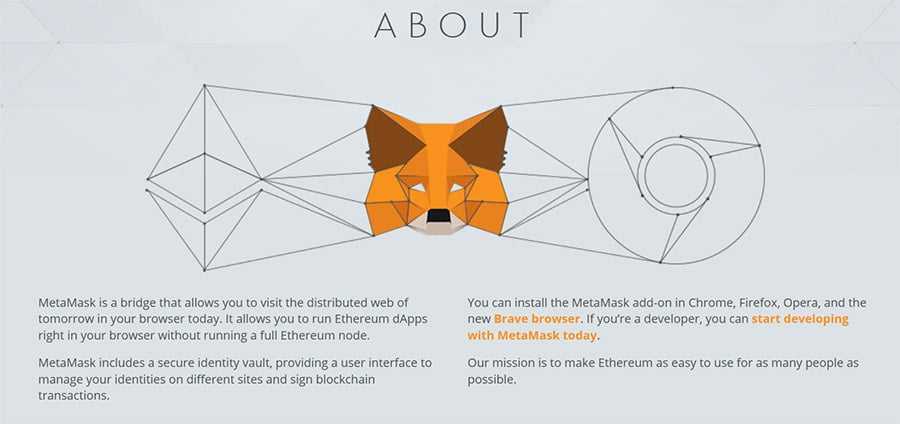
It was created to make the Ethereum blockchain accessible to everyone. Unfortunately, it seems blockchain technology and the DApps built to utilize the decentralized blockchain aren’t all that intuitive or user friendly. That’s where the team behind MetaMask decided to step in and make an interface that does make it easy to interact with the Ethereum blockchain.
Not only is the MetaMask extension wallet a fully functioning Ethereum wallet running right in your browser, but it also supports all the ERC-20 tokens, and you can even add custom tokens. However, what makes MetaMask wallet special is that you can use it to interact with Ethereum Dapps. Furthermore, it works on Ethereum testnets as well, making it very useful as a developer tool.
MetaMask has become so much more than just an Ethereum Wallet. In its mission to grow beyond the Ethereum Network, MetaMask first started supporting EVM-compatible chains, then branched out support for Layer 2 networks and sidechains such as:
In 2023, MetaMask dropped another game-changing announcement with the introduction of MetaMask Snaps. With Snaps and EVM compatibility, the wallet can now support Bitcoin, Solana and Cosmos, in addition to:
MetaMask Snaps is an open-source system that allows anyone to safely extend the functionality of MetaMask. However, you will need to add these networks manually, except for Linea, which is a layer two scaling solution created by ConsenSys (the makers of MetaMask), which will appear as a default network during setup. MetaMask has a great guide on How to Manually Add Networks to MetaMask.
MetaMask Features
Here we will cover some of the core features and functions of MetaMask
Ease of Use
MetaMask is completely user-friendly. Wallet setup does not require an email address or other identifying details for registration and is usually set up in minutes. After setup, the wallet owner must designate a password to access the wallet every time it is locked. If you want to use your Ledger or Trezor hardware wallet instead of storing your private keys on the browser, Metamask allows you to connect with your hardware wallet directly. MetaMask also allows users to buy ETH or other native tokens directly via paying with debit or credit cards on the wallet; you don't have to rely on a centralized exchange to secure tokens for paying gas on transactions.
MetMask Sell
MetaMask Portfolio's Sell feature allows you to cash out your crypto to fiat currency (USD, EUR and GBP). The feature is currently available in the U.S. (state restrictions apply), the U.K., and parts of Europe. The company plans to roll out the feature in more regions in the future.
Is MetaMask Secure?
MetaMask wallet can be called sufficiently secure to the extent a browser extension wallet allows. Unfortunately, this means that you are vulnerable to malware attacks as a user. In the event an attacker can gain remote access to your computer, and he knows your wallet password (which I wager he has collected through a key logger or another such method), he will be able to successfully drain your funds away as your private key is stored on the browser all the time. Although there is no way for the attacker to know your private key as it is stored in an encrypted form on the browser, he will still be able to use it to approve transactions if he has access or control of the device.
MetaMask Support
MetaMask has a very vibrant and engaging community with a dedicated forum page on the website. Users of the wallet can post and ask questions on the forum, which will be answered by the Support team or other users. MetaMask also offers educational material and how-to videos to use the platform on its website. The platform also offers a chatbot option for users who cannot get answers on the community forum. Overall, users are provided with sufficient options to resolve their queries.
The platform also has an active social media presence with nearly 50 thousand followers on its official support Twitter and more than 700 thousand followers on its main Twitter. While MetaMask does not have a dedicated Discord server, there are a series of channels for MetaMask related discussions on the ConsenSys Discord server.
How to Use MetaMask: Wallet Setup
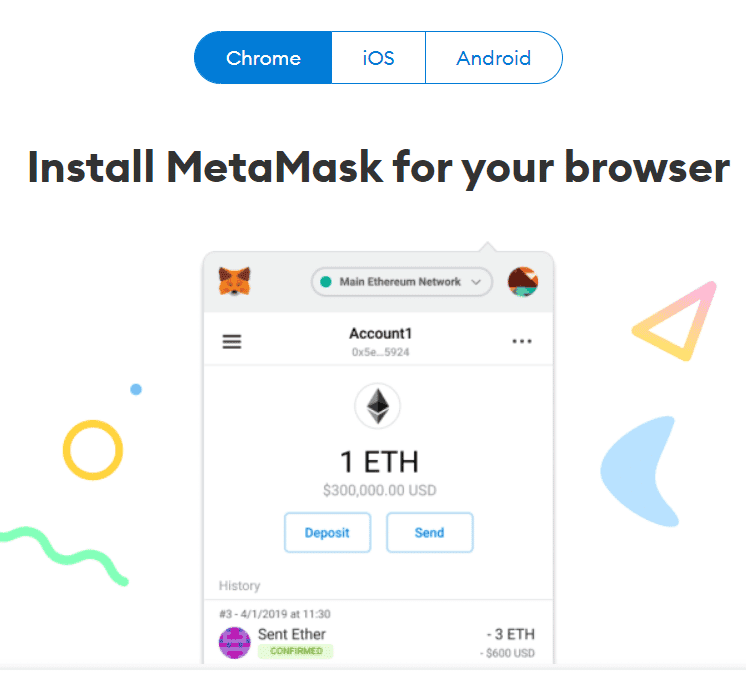
MetaMask is available in two formats- browser extension and mobile application. Let's take a look at the set-up process for both formats.
How to Use the MetaMask Extension for Your Browser
If you want to add the MetaMask extension plugin to your browser, you’ll find it’s a pretty quick and simple process.
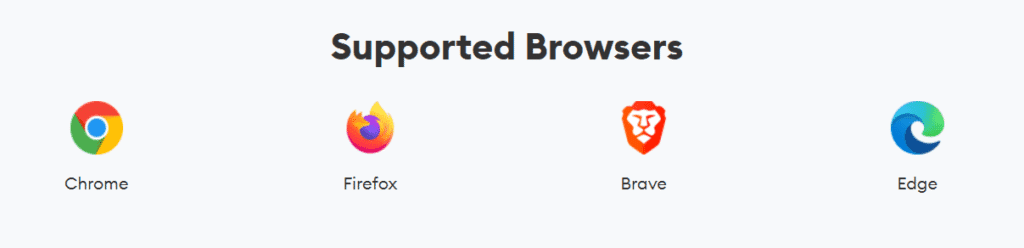
Step 1: First point your browser to metamask.io and choose the extension for whatever browser you’re using. Click add extension.
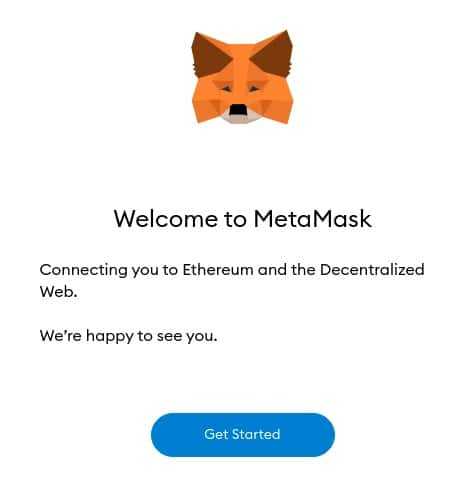
Step 2: You will now be greeted with the welcome page. Click on ‘Get Started’
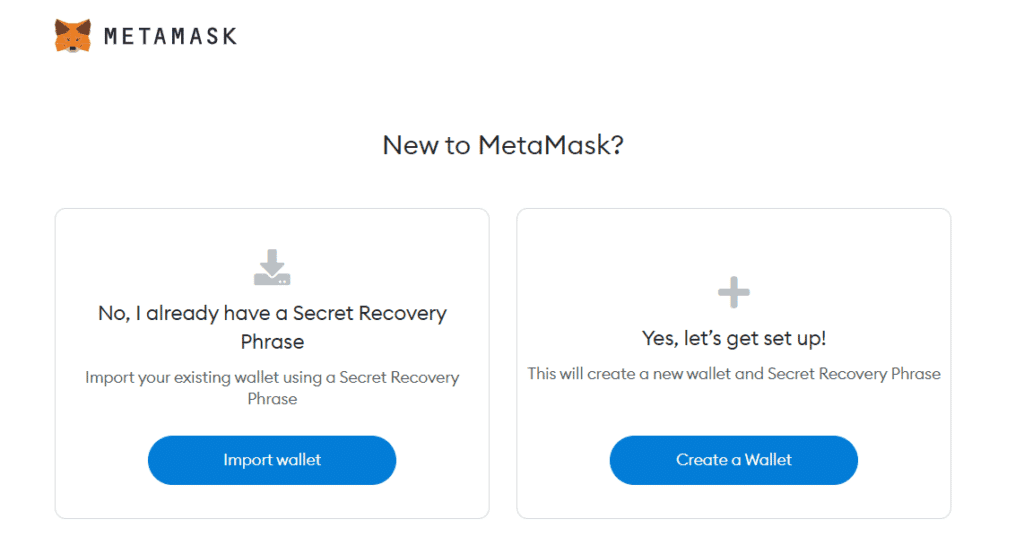
Step 3: Next you'll be presented with the Wallet Setup Page. If you have an existing wallet, click on 'Import Wallet' to enter your secret recovery phrase and retrieve your wallet. If you don't have an existing wallet and would like to create a new one, click on 'Create a Wallet'.
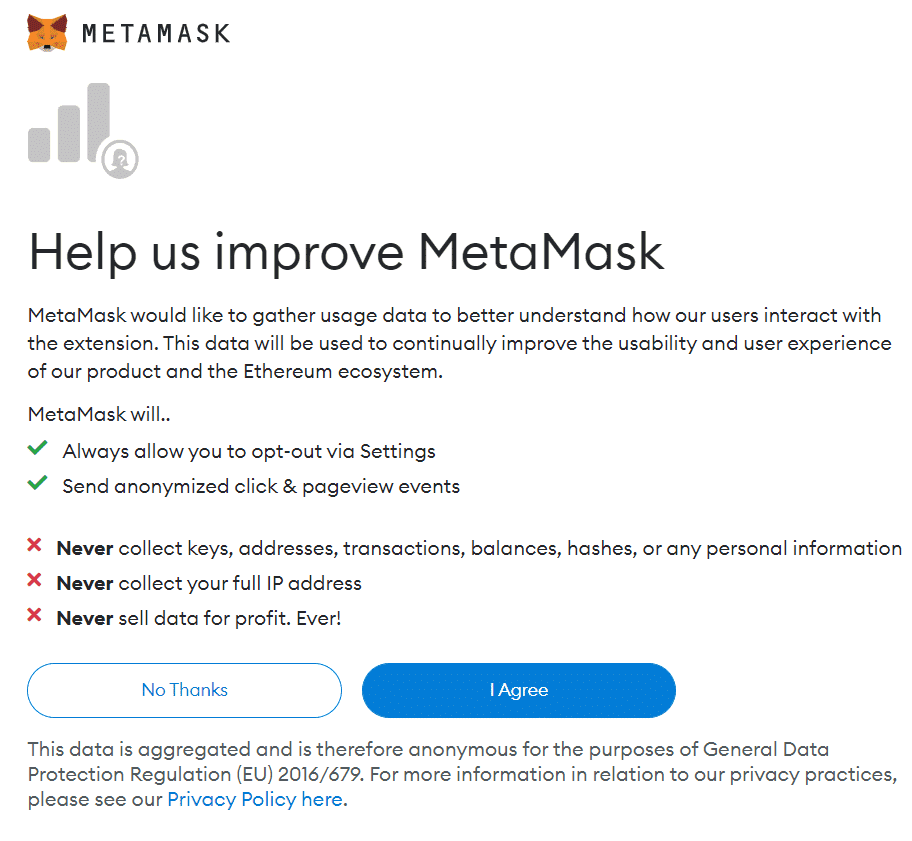
Step 4: Regardless of which option you choose, the next screen you will see is the MetaMask data collection permission notification. If you don't mind the application collecting your data, go ahead and click 'I agree'. The data MetaMask wants to collect is anonymous clicks and pageviews. This data will be used in refining the development of the MetaMask application. However, if you ask me, I'd suggest you decline this data collection request by clicking on 'No thanks'. It's best for your privacy if you turn off any data tracking options.
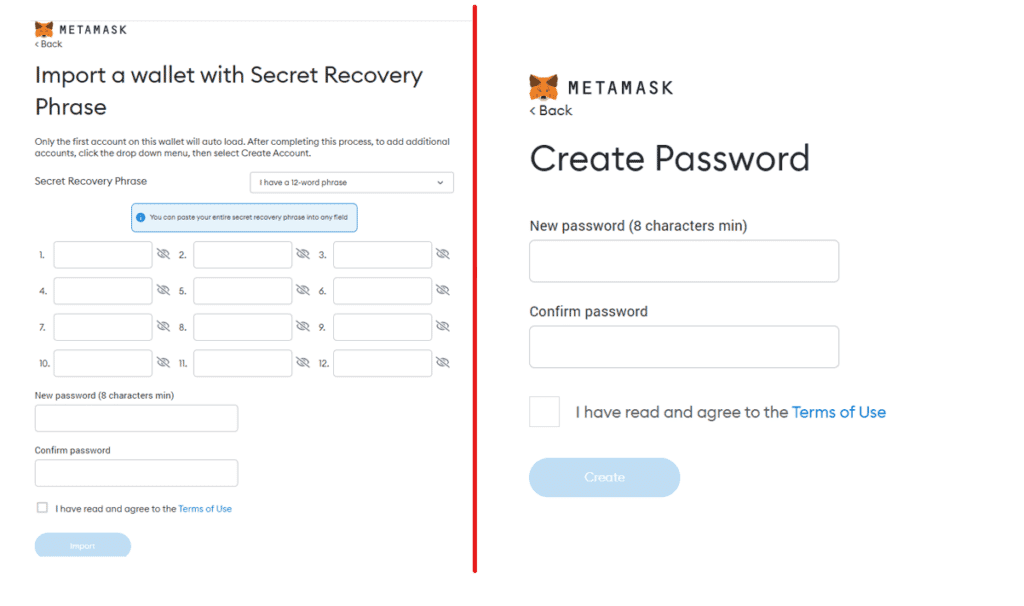
Step 5: After you've dealt with the data collection request, you'll either be greeted with the 'Input Secret Phrase and Set Password' screen if you clicked the import wallet option, or you will be greeted with the 'Set Wallet Password' screen if you clicked the 'create new wallet' option. Create a strong password made of a mixture of letters, numbers and symbols. It would be best not to re-use any passwords from any other accounts on other platforms.
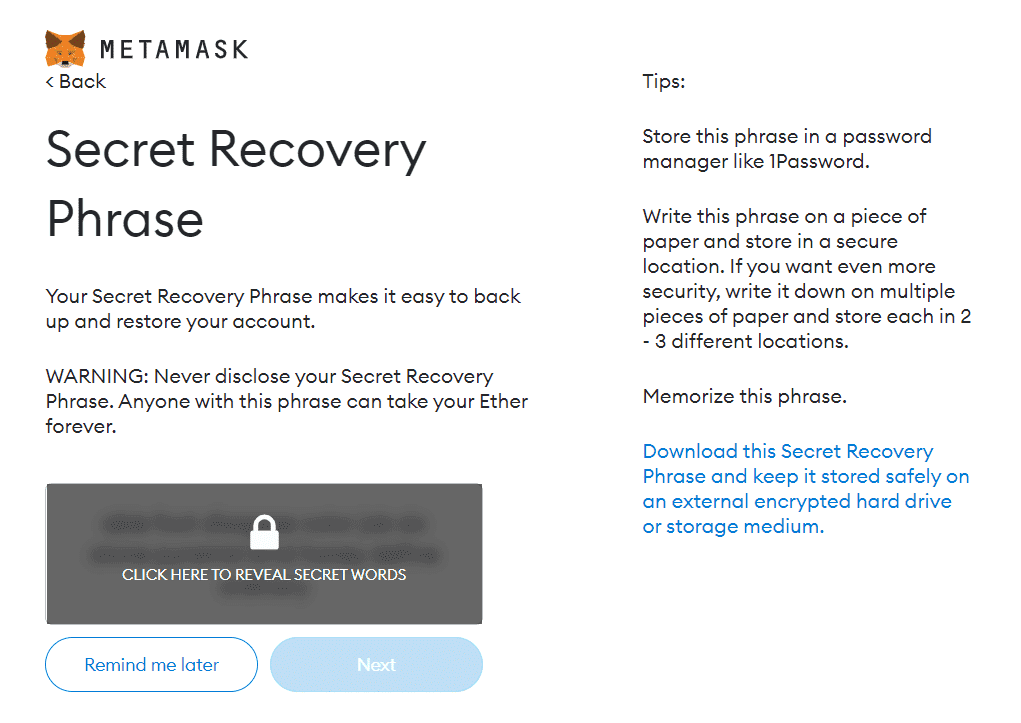
Step 6: Once you click next, the page will display a short video on secret recovery phrases. Click Next again. The page should now display the page in the image indicated above. Click on 'Click here to reveal secret words'. You should now see a list of 12 random words in a specified sequence. Make sure you note them down with the correct spellings and proper sequence.
Remember, secret recovery phrases are very important. Unlike Web2, if you forget your recovery phrase, there is no way to retrieve your wallet and its funds in a decentralized economy. The phrases are the only key to your locker in this virtual bank. Never disclose your secret phrase to anyone, and make sure you're always on the correct web address when setting up a wallet in a new browser.
Step 7: Re-confirm your secret recovery on the next page by entering it in the correct sequence. Congratulations, your wallet is now all set up!
Once you have MetaMask set up, you'll be able to view your past transactions and send and receive from your wallet. And most importantly, you'll be able to visit any of the Dapp sites we will talk about later in this article and interact with the blockchain.
MetaMask is pretty straightforward as far as wallet applications go. You'll find all the functionality included to be no more than a click or two away.
Whenever you visit a Dapp site and want to interact in your browser, MetaMask will pop up a confirmation of the address and any transaction information. Just follow the simple on-screen prompts, and you'll soon be interacting with the Ethereum blockchain right from your web browser.
MetaMask Guide: Mobile Application
To download the MetaMask app for mobile, visit the 'Google Play Store' for Android devices and the 'Apple App Store' for iOS devices.
Let's look at the setup process for the MetaMask App on Android devices in this article.

Step 1: On opening the MetaMask app after download, you would be displayed a short slide show on the features of the app. Click on 'Get Started'.
Step 2: Once you've clicked 'Get started', you would be taken to the wallet set up page. This is similar to Step 3 of the browser extension set up. Choose either 'Create a new wallet' or 'import existing wallet'.
Step 3: The next screen you will see is the MetaMask data collection permission notification. If you don't mind the application collecting your data, go ahead and click 'I agree'. The data MetaMask wants to collect is anonymous clicks and pageviews. This data will be used in refining the development of the MetaMask application. However, if you ask me, I'd suggest you decline this data collection request by clicking on 'No thanks'. It's best you turn off any data tracking options.
Step 4: This step involves the creation of a wallet password after declining or accepting the data collection request. This is similar to Step 5 of the browser extension set up process.
Step 5: After you set up a password for the wallet, you will be greeted with the recovery phrase backup window. The mobile application provides a skip button for the recovery phrase, but its best to back it up while setting up the wallet.
Step 6: Once backed up, reconfirm your recovery phrase on the next page and click complete. Congratulations! Your wallet is ready.
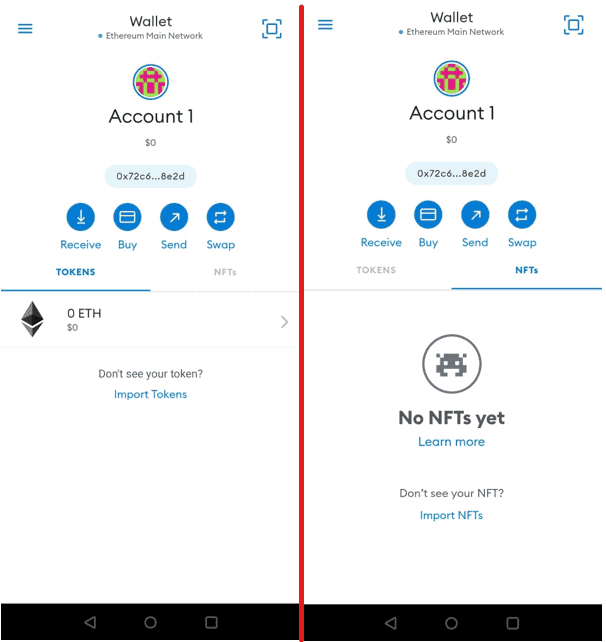
The MetaMask mobile application offers all the web browser functionality and provides an NFT display feature. This feature is not available in the web browser extension. To access Dapps with the MetaMask mobile application, users must use the built-in browser, which can be accessed via the menu option by clicking on the three lines at the top-left corner.
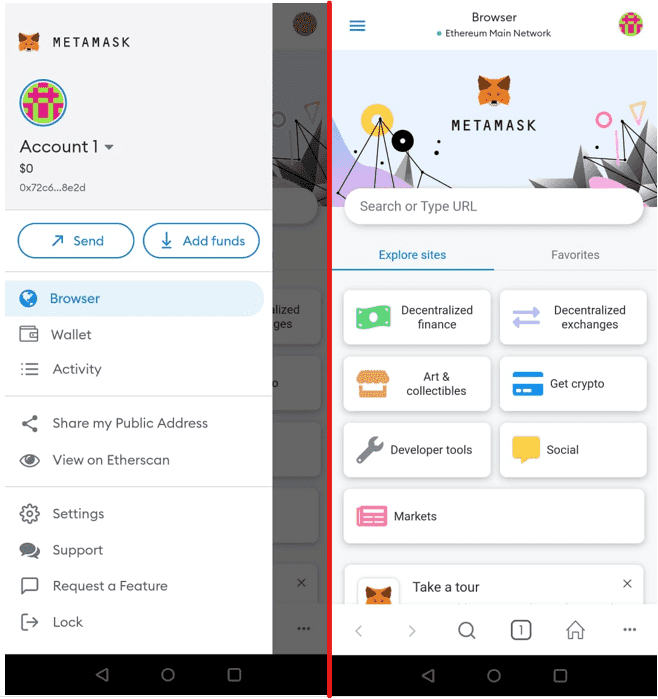
The browser interface also has easy-to-access categories with a list of popular Dapps. Some of these categories are Decentralized Finance, Decentralized Exchanges, Art & Collectibles, Socials, and Developer Tools.
MetaMask Interaction with MyEtherWallet
If you have the MetaMask plugin installed, you can connect to and directly exchange information with your MyEtherWallet. You can even take advantage of a single click log in if your MetaMask account is unlocked.
You won’t get the full functionality available with MyEtherWallet, so you’ll need to go directly to the wallet for some tasks. Still, MetaMask provides enough functionality to make it extremely useful. And switching back and forth between the two is a breeze.

In addition to acting as your Ethereum wallet, MetaMask also allows you to manage more than one identity.
You can log into one Dapp with one address, and you can then head to another Dapp, where you log in with a completely different address. Using MetaMask can keep your identity private and your data disconnected from one Dapp to another.
Dapps
If you haven’t run into them before, a Dapp is a decentralized application that exists at least in part on a blockchain. Of course, Dapps can exist on many different blockchains, but for this article, we’ll focus on Ethereum-based Dapps.
While Dapps are a relatively new thing, there are already several companies that have released live Dapps on the Ethereum mainnet, while others have Dapps in development on various testnets that are still publicly accessible.
Dapps are interesting in that they are similar to websites in some ways but far more powerful. For example, a Dapp might have a highly detailed graphical interface, which is often quite user-friendly. The main difference is that a Dapp interacts with a blockchain on its back end, while a website interacts with a web server. It’s the blockchain interaction that makes Dapps decentralized.
MetaMask allows users to interact with those Dapps that have browser-based interfaces. To give you a better idea of how this works, I’m going to take a look at some browser-based Dapps so we can see how MetaMask fits into the bigger picture.
Become a Lender with MetaMask
If you feel the itch to become a bank yourself, you can start with Aave, a smart contract-based Dapp that runs on the Ethereum network and allows users to lend and borrow Ethereum. It works by bundling Ethereum into a smart contract loan backed by collateral from various ERC-20 tokens. Loans are repaid with interest to the lender, and if the borrower defaults on the loan, the lender can collect all of the collateral against the loan, kinda like the bank repossessing your car or boat.
The funds are never held directly by Aave since they are based on smart contracts, which act as an escrow system to ensure repayment. In its current state, the platform is a Dapp that requires MetaMask to be unlocked and open. Given the heavy focus on financial transactions in the blockchain world, Aave is likely just the first of many similar Dapp based lending or banking platforms.
Gaming with MetaMask and Dapps
Gaming is another compelling use case for Ethereum Dapps. You’ve almost certainly heard of the most successful gaming Dapp already – CryptoKitties.
The CryptoKitties game allows users to raise, breed, purchase, trade and sell digital cats and has been a roaring success since its debut in November 2017. It was so popular in its first months of existence that it slowed the Ethereum network to a crawl.
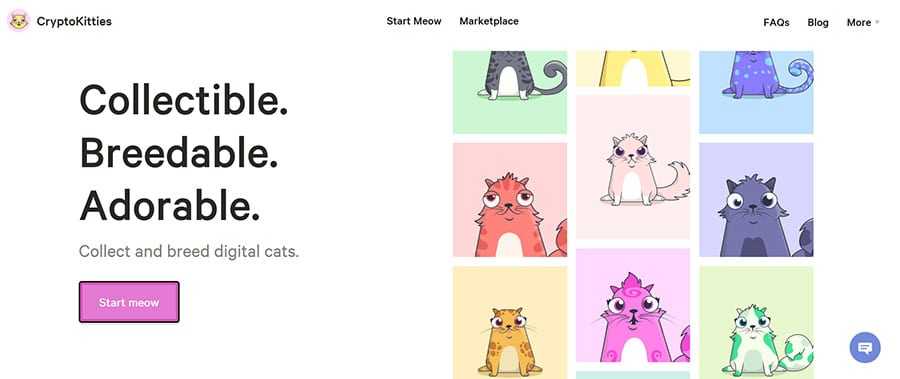
Many people credit it for bringing the scaling issue with the Ethereum network to light, as before the game debuted, the Ethereum network seemed more than capable of handling large volumes of network traffic.
Ether entirely powers the CryptoKitties game, and MetaMask is required to enable the Dapp to communicate with the blockchain. Some of the most popular digital cats have commanded amazingly high prices, and the success of CryptoKitties has encouraged other developers to create new Dapps in the collectibles space, such as CryptoFighters and CryptoCelebrities, as well as marketplaces for digital NFT collectibles such as OpenSea and Rare Bits.
Minting and Trading NFTs with MetaMask
NFTs have been all the rage the past year, and MetaMask connects with almost all popular Dapps that offer NFT minting and trading services, such as OpenSea and Mintable. These platforms allow users to create their own NFTs and collections and offer them for sale. Creators can also fix royalties on their creations, allowing them to gain a percentage of the sale proceeds in the secondary market.
MetaMask seamlessly allows users to connect to these platforms and simultaneously supports most networks integrated with these marketplaces. This means users wouldn't have to switch wallets every time they need to use a new chain.
MetaMask Activity
Let's be honest, MetaMask is not the easiest app to use, made worse by the fact that Web3 and DeFi is still in its early stage and not very beginner-friendly. Fortunately, MetaMask has rolled out MetaMask Activity, a support tool that provides contextual help and information for users.
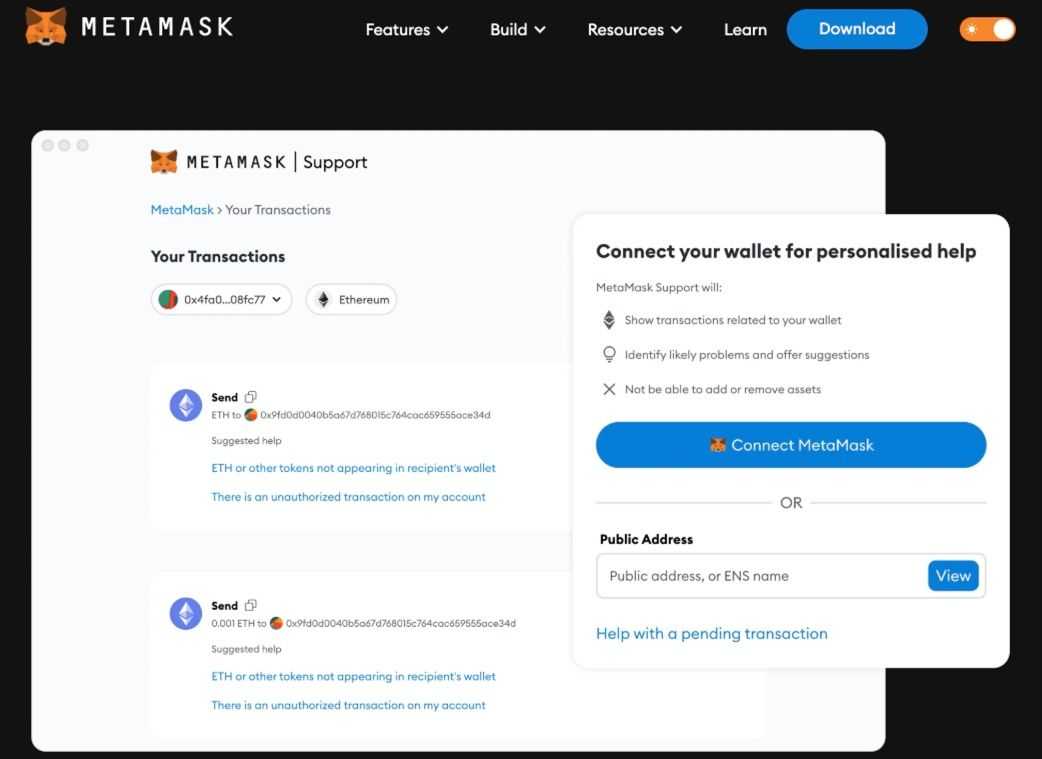
MetaMAsk Activity aims to simplify the user experience of interacting with public blockchain networks. By entering a public account address, users can access a readout of their transaction history, categorized and accompanied by specific information related to each transaction type. The tool also assists users in troubleshooting failed or stuck transactions. MetaMask Activity currently supports Ethereum Mainnet and sets the stage for future functionality and advanced features.
Here are its key features:
- Leverages the database of user actions on their accounts, enabling software recognition and categorization of actions to provide efficient support.
- Requires only the user's public account address and offers live, contextual support while maintaining user anonymity and preserving their account control.
- Presents a comprehensive transaction history readout, categorizing transaction types and providing specific information relevant to each type.
- Supports a variety of transaction types, including DeFi flows, NFT minting, ERC-1155 and ERC-20 tokens.
- Assists users in troubleshooting failed, stuck, or pending transactions, helping them navigate potential issues more effectively.
Is Metamask Wallet Safe?

MetaMask has seen no successful hacking attempts to date and is considered quite secure. All the local keys used are kept encrypted by a proprietary security system within the browser, and exploits and harmful Dapps are unable to access keys.
With that being said, there have been previous concerns that browser wallets have left users susceptible to a breach of privacy. However, these potential exploits did not relate to any wallet information but merely to who was using the wallet online.
Due to their 'user custodial' nature, there is no 2-Factor Authentication (2FA) for MetaMask Wallets. This implies that only you have access to your accounts (or anyone else who gets ahold of your Secret Recovery Phrase or private keys). In addition, MetaMask cannot place restrictions on when you can transact because they do not store your private keys on a server that they administer (or at all). This also means they can't censor or stop you from using your funds. However, it does mean there is more responsibility on yourself than traditional login systems confer.
Regardless of wallet security, there is no inherent protection against phishing attacks when using MetaMask; that remains up to your discretion. Always avoid giving your private keys to anyone, and exercise the same caution you would use with any other cryptocurrency wallet when using MetaMask.
How to Use MetaMask: Multiple Accounts
Users can create multiple wallet addresses linked under the same recovery phrase. You can use these different wallet addresses to segregate your funds. For example, 'Wallet 1' can be your short-term trading wallet, 'Wallet 2' can be your long term vault/holding account, 'Wallet 3' can be your blockchain gaming wallet, etc.
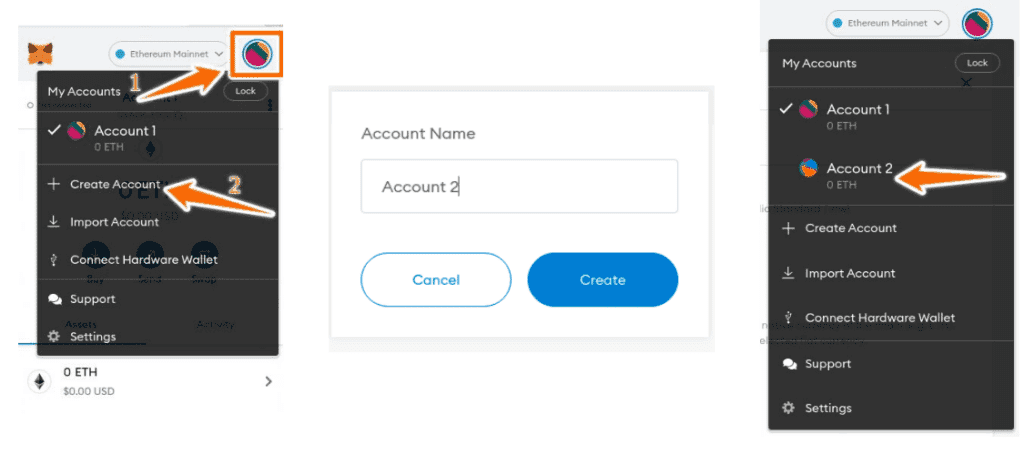
If you want to import your wallets onto MetaMask on a different device, the additional accounts can be retrieved in the same order they were created. So, don't worry; even though they are all made from the same recovery phrase, they are retrievable in the same order. There is no risk of losing wallets as long as you have access to your seed phrase.
To create an additional account, click your avatar in the MetaMask pop-up. Next, select the "+ Create account". You can now name the account and switch between your different accounts through the same avatar menu. Users can also import wallets with different recovery phrases onto the same MetaMask.
Buying, Sending and Swapping with MetaMask
MetaMask allows its users to do three specific actions- buying, sending, and swapping. Let's look at them in a bit more detail.
Buying
Users of MetaMask can buy Ether and other native cryptos directly via the wallet. This means that you don't have to depend on a centralized exchange to acquire ETH to pay for gas.
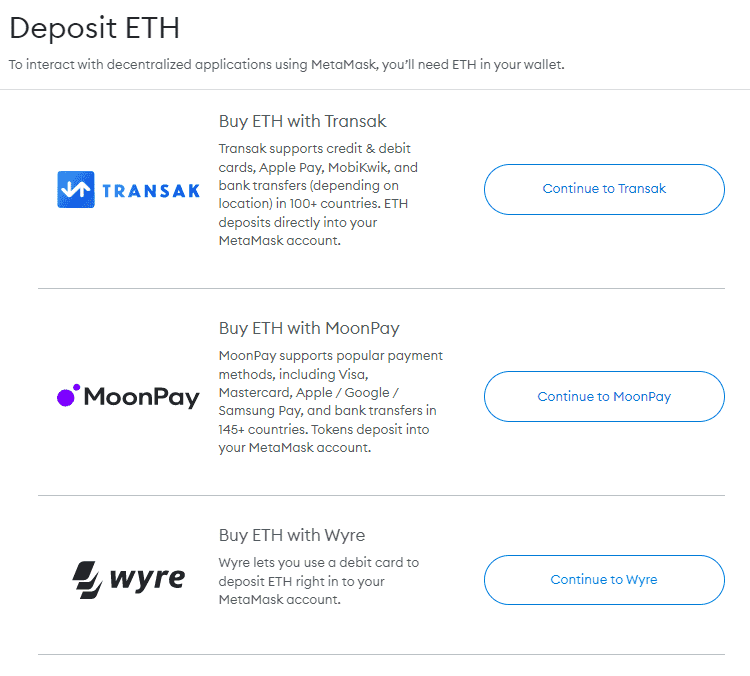
There are currently three platforms that MetaMask provides for users to purchase crypto. They are Transak, Wyre, and MoonPay. The available options might vary depending on your country of residence and which crypto you want to buy.
Transak supports credit & debit cards, Apple Pay, MobiKwik, and bank transfers (depending on location) in 100+ countries. Wyre supports credit/debit cards along with Apple pay. MoonPay supports popular payment methods, including Visa, Mastercard, Apple / Google / Samsung Pay, and bank transfers in 145+ countries.
Sending
MetaMask allows you to send any ERC-20 crypto to other wallets on the same network. This means users can send any crypto as long as they pay the required gas fee.
But remember, if you're sending the crypto to a centralized exchange, make sure to see if the exchange supports that particular token before sending it. Otherwise, you risk losing those crypto assets forever. Unfortunately, there are no refunds in blockchain transactions and transfers if you make a mistake.

To send crypto to someone, open your wallet, click on the token, and then the send option. You will come across different boxes that need to be filled with the details. Enter the wallet address and the number of tokens you wish to send to the address. You can also modify the gas fee you want to pay. Your transaction might get completed faster or slower based on the gas fee.
Swapping
In case you aren't comfortable with using decentralized exchanges, or you're just looking for an easier solution, then MetaMask allows you to swap for other assets within the wallet itself. MetaMask's Swap searches all the available exchanges and presents you with the best quotation. In addition, you get an option to set a Slippage Tolerance (1% to 5%), beyond which your transaction automatically cancels.
MetaMask's Swap executes test transactions to ensure that the quotations offered are all legitimate, ensuring that if you do end up submitting a transaction, it will most likely go through—and if it won't, those options will be filtered out. With Ethereum mainnet gas fees at all-time highs, a failed transaction only adds to the invisible pain of transacting on the blockchain with high gas fees. Swap's failure rate is very low, and improvements are in the works to make it almost nonexistent.
MetaMask charges a fee ranging from 0.3% to 0.875% on swaps. The quotes you get are inclusive of this fee.
MetaMask Guide: Security Tips
Browser wallet are generally less secure than Hardware wallets, so it stands to reason that its important to follow some basic safety etiquettes and guidelines while using one. Here is a list of basic safety tips that you can follow.
- Always backup your secret recovery phrase, the more backups the better. But remember to keep them in a secure location so that they don't fall into the wrong hands
- NEVER SHARE your secret recovery phrase or private key WITH ANYONE. No, legitimate projects will never ask you for you recovery phrase to airdrop tokens or rewards. Nobody needs your private key to send you funds. They only need your public wallet address.
- Double check your URLs. There are a ton of phishing sites designed to look exactly like MetaMask, the only way to find out is to double check the URL. Copy and paste it into a text file to see if an lower case 'L' is disguised as a capital 'I'.
- Diversify your funds across multiple wallets instead of piling it all into one wallet address. This way, in case your wallet ever gets compromised, you can minimize the loss of funds.
- Enable 'Full Disk Encryption' for improved physical security. With full disk encryption, an attacker with physical access to your computer should not be able to extract any of its contents, including any cryptocurrency keys you have stored throughout your disk.
- Run a regular virus, trojan, or malware scan. This way you can protect your wallet from being compromised in the event that you've left your wallet unlocked.
- Do not connect your wallet to suspicious websites. These sites usually have ask you to sign malicious smart contracts that can drain your funds. If there is a new project you want to check out, it would be safer to create a new wallet and connect with that before you become completely confident in the legitimacy of the project.
Future Plans for MetaMask Wallet
With a goal of making Ethereum as easy to use as possible, the future of MetaMask will likely center around interface changes that make it even easier to connect and use Dapps. MetaMask might not be the only browser-based Ethereum wallet and Dapp access point, but it certainly is one of the best in the market.
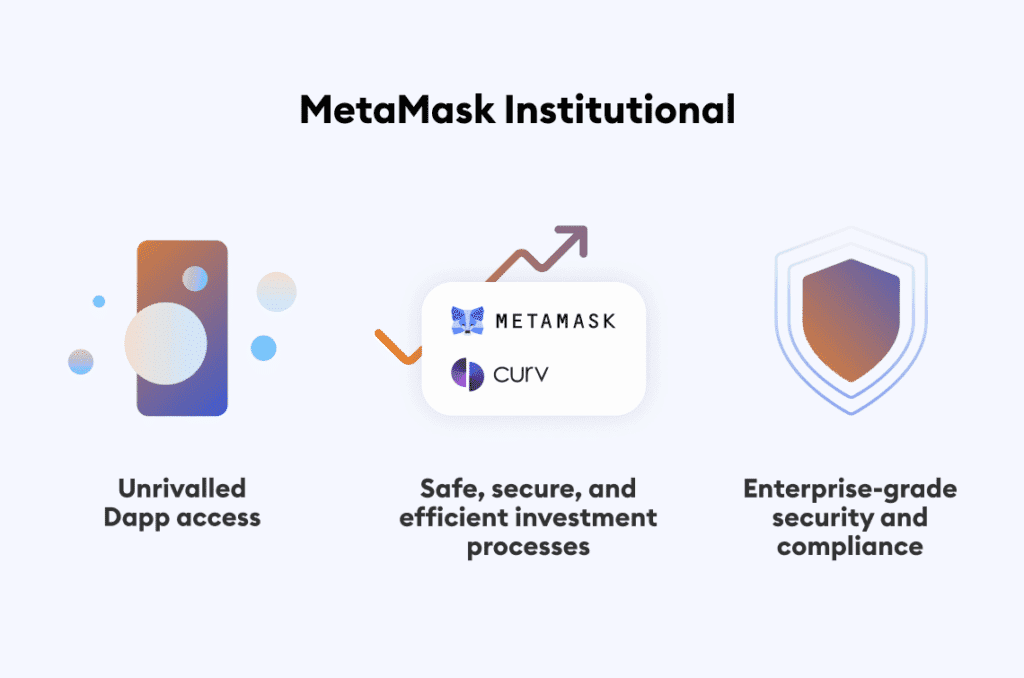
MetaMask is currently improving and innovating on providing wallet solutions for institutions and large scale organizations and investors through its 'MetaMask Institutional' product. These entities require a certain degree of security and safety not currently afforded by the standard MetaMask application currently offered as a browser extension and mobile app.
MetaMask also has a developer-focused product called 'MetaMask Flask'. Flask allows MetaMask to test and validate experimental features before rolling them out to the main MetaMask applications. The first feature to be released through Flask is 'Snaps'. 'Snaps' allows web3 developers to expand the functionality of MetaMask at runtime to build new kinds of dapps without the involvement of the MetaMask team.
How to Use MetaMask: Conclusion
If you have any Ethereum or ERC-20 tokens and any thought that you might want to store Ethereum related assets, then MetaMask is for you. It has become handy in the collectible assets space, which is only likely to increase.
It is also flexible and secure, and there's no risk that your Ethereum based coins will go missing. And of course, if you plan on using any of the Ethereum based Dapps like CryptoKitties and Aave, well, it's really the only way to connect.
With competition on the way, MetaMask will need to continue developing to remain on top, and that's good for us. It means that this extremely useful web browser plugin will continue to see development and improvements.
While it does get some boost from being the first of its kind, we all know how rapidly things move in the blockchain world, and what's here today can easily be gone tomorrow.
With the functionality of MetaMask just coming into its own, and a plethora of Dapps on the horizon, I think it's something that will last and something to try.
Frequently Asked Questions
Yes, you will need to add ETH to MetaMask if you want to interact and sign transactions on the Ethereum blockchain. But, no, if you plan to interact with any other EVM compatible blockchain besides Ethereum, for example, to interact with the BSC chain, you only need BNB, not ETH. Along with BSC, MetaMask can also be configured to use the Polygon network, Rinkeby network, Avalanche network, and others.
Always download MetaMask from the official website. Do not try searching for it on your own. Go to metamask.io. Click on the suitable device option, and it will redirect you to the appropriate download link. Double-check the URL to see if you are on a phishing website if you used Google to find the MetaMask website.
Yes, MetaMask has a mobile application available for both Android and iOS. They offer a slightly different user experience than the web browser extension. The mobile applications have an in-app browser that users can use to access Dapps.
Yes, 'MetaMask the Wallet' is completely free. There is no subscription fee or account opening and maintenance fee. Users may encounter a 'gas fee' when transacting on the blockchain; this is paid to the miners running the network and not to MetaMask. The only fee that MetaMask charges is for its in-wallet swap aggregation feature. The swap fee ranges from 0.3% to 0.875%.
Yes, if the tokens on Crypto.com are Ethereum based (ERC-20) tokens and they are sent on the Ethereum network then you can send funds from Crypto.com to MetaMask. The same goes for if MetaMask is configured for the Polygon network, BSC, etc. Be sure to withdraw from Crypto.com using the correct network that your MetaMask is configured to, double-check the receiving address and you should be good to send from Crypto.com to MetaMask. Note that the Crypto.com CRO token is no longer an ERC-20 token and cannot be sent to MetaMask.
Here is a handy guide on how to send funds from Crypto.com to MetaMask.
Yes, MetaMask is the most commonly used wallet in the world for accessing Decentralized Finance (DeFi) Dapps. It is not as secure as hardware wallets, but necessary for accessing the DeFi ecosystem.
MetaMask is as safe as any hot wallet can be. Remember that any mobile, software, or browser extension wallet is only as safe and secure as the device it is installed on. Any time a wallet has access to the internet, there is a risk. As long as your computer or mobile device is free of malware, and viruses, and you keep those private keys safe, you shouldn't have any problems.
The company themselves, no, but individual MetaMask wallets? Yes, all the time, unfortunately. This is not to say that there is a flaw with MetaMask itself, as these hacks always come down to user error. The most common way is that a user's computer or mobile device is infected with Malware or a virus that gives a hacker remote access or uncovers the user's recovery phrase, giving the hacker access to the user's MetaMask wallet.
Another common trick is what is known as a keyboard hijacker virus that swaps a user's receiving address to a hacker's receiving address when the user copy and pastes a wallet to send funds to, which is why it's always vital to double-check the receiving address even after it's been copy and pasted.
Disclaimer: These are the writer’s opinions and should not be considered investment advice. Readers should do their own research.


