Golem (GNT) is an ambitious initiative that seeks to create a global supercomputer, and will compensate those who offer spare computing power with the ERC-20 compliant GNT tokens.
Conversely, those who need computing power can purchase it from the Golem network with GNT tokens. To take advantage of the platform you would need to have some GNT tokens, and of course a place to store them. Since GNT is an ERC-20 token there are a good number of wallets you can use to store the token.
In this post, we will take a look at some of the best storage options for Golem. From hardware wallets to mobile and web wallets I am sure that you will find the best wallet to store your GNT.
Top 7 Golem Wallets
As mentioned, Golem is an ERC20 token which means that there are plethora of Ethereum wallet options that are available for it. In order for us to choose the best we focused on a few key factors. These include security, usability, community backing and cost.
Of course, sometimes these characteristics conflict with each other but it is important to find the wallet that best suits your requirements.
Below is our list in order of preference.
1. Ledger Nano S (Hardware Wallet)
When security is the top concern a hardware wallet is your best choice, and the Ledger Nano S is one of the most secure and most popular hardware wallets available. You can’t choose a more secure wallet for storing your GNT coins than a hardware wallet, and the Ledger Nano S is an excellent choice for a hardware wallet
 Ledger Nano S hardware wallet
Ledger Nano S hardware walletSome key features of the Ledger Nano S include:
- Transactions are confirmed on display and require physical input to complete;
- Your data is secured with a PIN code;
- Accounts are encrypted and fully backed up;
- Anti-malware second factor checks;
- Support for hundreds of cryptocurrencies;
- Ease of set-up.
The Ledger isn’t free, but they recently reduced the price and the current $99.99 price tag is a small one if you have more than $1,000 in cryptocurrencies to store.
2. Trezor Model One
Another hardware wallet that you could consider is the Trezor Model One. Trezor is another well know hardware that was developed by Prague based Satoshi labs. It is a slightly cheaper option than the Ledger costing €69 + VAT.
Given that the Trezor is a hardware wallet, it keeps your private keys offline and in a secure environment. When you need to use your wallet, all of the private key computations will be done on the device which will then be connected to your PC through the USB. You will then install the trezor bridge which will make a connection between your device and Trezor's browser UI.
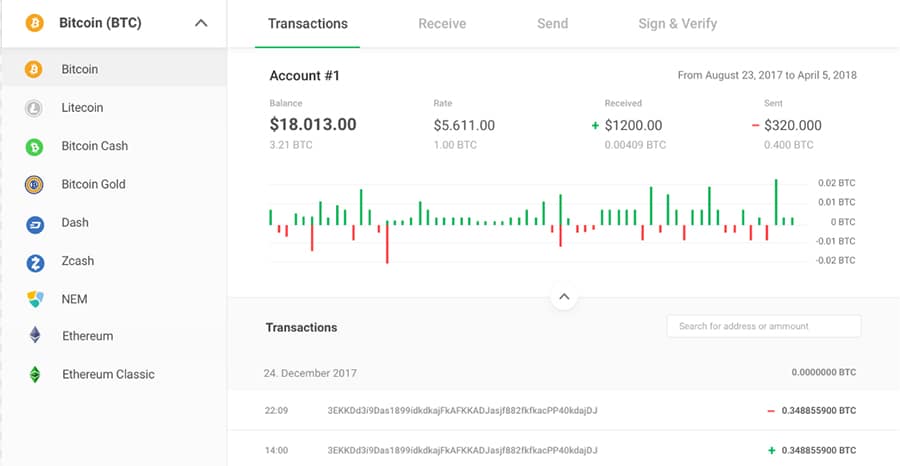 User Interface of the Trezor Wallet
User Interface of the Trezor WalletThe Trezor Model One is able to store over 700 other cryptocurrencies including all of the ERC20 complex. However, there are some specific coins such as Ripple XRP and Monero XMR that are not offered in this entry level device.
If these are coins that you hold and would like a hardware device for then you may want to consider the Trezor Model T. Apart from supporting more coins than the standard device, the Model T comes with a with a color touch screen. Of course, this added functionality comes at a cost and the Model T's is €149 + VAT.
3. Jaxx (Multiple Devices)
Jaxx is a multi-coin wallet with both desktop and mobile options, and it’s another good choice for anyone looking to securely store their GNT tokens. It was recently updated and is now called Jaxx Liberty, and it can store more than 85 different cryptocurrencies, with more being added all the time.
Having been launched in 2014, the Jaxx wallet has been downloaded millions of times, and it’s a top choice for many cryptocurrency enthusiasts thanks to the wide range of coins it can store, and because the Jaxx team continues to improve the wallet.
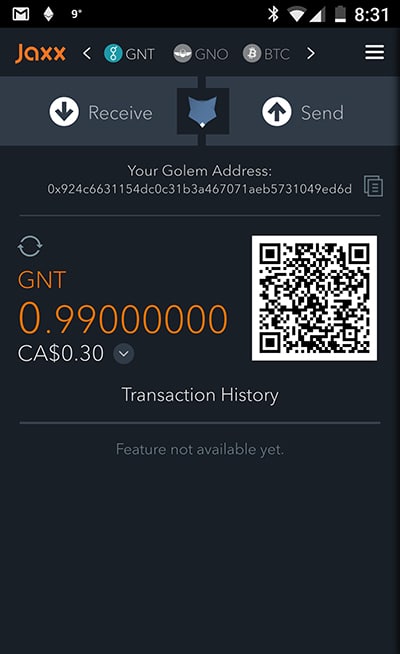 Jaxx Mobile Wallet Golem Integration. Source: Reddit
Jaxx Mobile Wallet Golem Integration. Source: RedditThe desktop version of Jaxx Liberty can be downloaded for Windows, OSX and Linux. The mobile version supports both Android and iOS devices, and there’s even a Google Chrome extension for using the wallet online. And you can synch and pair your wallet across all these devices. That’s convenience.
The user interface is very intuitive and user friendly, and it allows you to retain control of your private keys. Even those who’ve never used a cryptocurrency wallet previously should have no problem in learning how to manage their GNT using the Jaxx wallet. And Jaxx also makes exchanging your coins a breeze with built in ShapeShift integration.
4. Exodus (Desktop Wallet)
The Exodus wallet is widely recognized as one of the best multi-currency wallets available from a user interface perspective. It’s just downright beautiful to look at.
And desktop wallets are quite safe, especially if you’re safe in your internet browsing behavior.
The Exodus not only supports storing GNT, it also supports nearly 100 other cryptocurrencies, and the team behind Exodus is adding more all the time. Plus you can quickly exchange your coins using the built in ShapeShift integration.
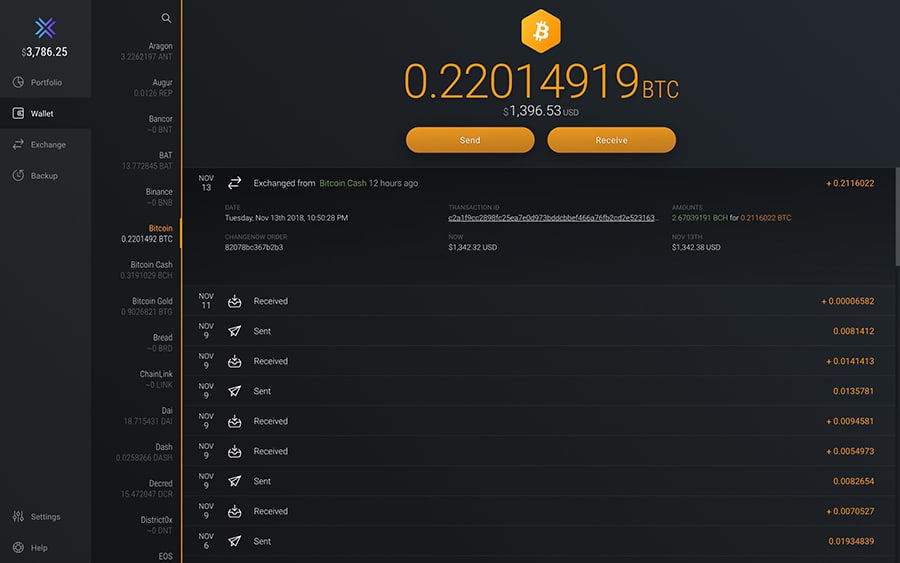 Exodus Desktop Wallet user interface
Exodus Desktop Wallet user interfaceExodus has versions available for Windows, Mac and Linux and gives you complete control over all of the digital assets you choose to store with it.
5. MyEtherWallet (Web Wallet)
MyEtherWallet, also called MEW, is an open-source tool that was released in 2015 as a tool to easily and securely create Ethereum-compatible wallets. It has become increasingly popular alongside the growth in popularity of Ethereum, which is the third largest cryptocurrency by market capitalization. If you’re looking for a simple and flexible solution for storing Ethereum –compatible tokens, like the Golem GNT token, then MEW is going to be an excellent solution for you.
Although it is thought of as a web wallet, that isn’t completely accurate. The MEW tool allows you to create new Ethereum wallets through their web based interface, but all your funds and information remain on your own computer. Your private keys are never transmitted to the MEW servers. It’s a very good combination of ease of setup provided by the online interface, and security by keeping your private keys on your own device.
Rather than being a wallet only, it is better to think of MEW as a way to interface with the Ethereum blockchain. And as such it can even be used in conjunction with other wallets. MEW will interface with hardware wallets like Ledger and Trezor, and can also work with the official Ethereum wallet. All of these wallets are known for their security. If you choose to use MEW as a standalone wallet generator it can also be extremely secure, but the level of security really depends on the user and how they use the tool.
To be as secure as possible, MEW allows you to create a wallet and initiate transactions completely offline. While this does make MEW more secure, it is also less convenient than using a web browser. If you need more information about the security baked into MEW the “Help” section of the website provides extensive documentation.
For those who would like an alternative to MEW, there is also MyCrypto which was started by an ex founder. We have previously looked at the differences between MyCrypto and MyEtherWallet if it you wanted more information.
6. MetaMask (Browser Plugin)
MetaMask is a browser plugin that works with Firefox, Opera, Google Chrome, or the BAT Brave browser. You can install it like any other plugin and it takes just a minute or so to install and setup MetaMask. In addition to acting as a wallet for Ethereum and ERC-20 compatible tokens, it is a complete way to access and interact with the Ethereum blockchain.
Because the blockchain and decentralized applications built on blockchain aren’t all that intuitive for the average person, the team behind MetaMask stepped in to create an interface that is intuitive, making it super easy to access and interact with the Ethereum blockchain. Based on user feedback and adoption of MetaMask, they’ve been pretty successful.
MetaMask acts as a fully functioning Ethereum wallet that runs right in your browser, and it supports all the ERC-20 tokens, like GNT, and it’s even possible to add your own custom tokens. It also allows you to interact with any of the Ethereum dapps, and it functions with the Ethereum testnet, which makes it useful as a development tool. And if you like you can connect it to MyEtherWallet.
7. Golem Paper Wallet
A paper wallet is nothing more than a physical representation of your private keys. It can be as simple as writing your private keys down on a piece of paper. Dedicated paper wallet generators spice things up by making the wallet look nice, with images, and holographic effects, and typically QR codes as well.
While there’s no dedicated Golem paper wallet generator, you can use MyEtherWallet as a paper wallet generator. In fact, any time you create a new wallet with MyEtherWallet it gives you the option to print it as a paper wallet.
And if you really want to be secure you can run MyEtherWallet on an computer that is offline, and will remain offline. This means your wallet and its private keys are never exposed to the internet. This means that your funds will be held in a cold storage environment free from the threat posed by hackers.
Conclusion
In the end, the type of Golem wallet that you do decide to use comes down to your own requirements and preferences. If you are looking for the most secure option with support for hundreds of coins then you can't go wrong with a hardware wallet. Of course, this does come with a modest cost.
Alternatively, if you are looking for a free and quick way to store your coins in a secure environment then you could consider creating a paper wallet with MEW in an offline browser. For transacting with smaller amounts then there is nothing wrong with the desktop, mobile and browser wallets we mentioned above.
There are also a number of other wallets that we have left off of this list. There is nothing wrong with considering another wallet but whatever you do, make sure that it has broad community support and that the developers are still active and keeping it up to date.
Choosing a wallet to store your coins has to follow exactly the same reasoning as choosing your coins: DYOR (Do Your Own Research)



