When it comes to securing your Bitcoin wallet for multiple parties, then you cannot beat the effectiveness of a Multisignature Bitcoin Wallet.
These are ideal for those occasions when you need more than one person to authorise a transaction out of a Bitcoin address. This adds a level of security and trust to those who operate Bitcoin based businesses or funds that have multiple parties and stakeholders.
However, what is the best Bitcoin Multisignature wallet?
In this post, I will take a look at the top 7 Bitcoin Multisig wallets. I will also give you some top tips when it comes to using these wallets and securing funds.
What is a Multisignature Wallet?
Most of the transactions on the Bitcoin (and other blockchains) network are single-signature in that they are conducted using only one private key. But blockchain networks can handle far more complex transactions requiring multiple private key signatures. These are known as M-of-N transactions or multi-signature transactions.
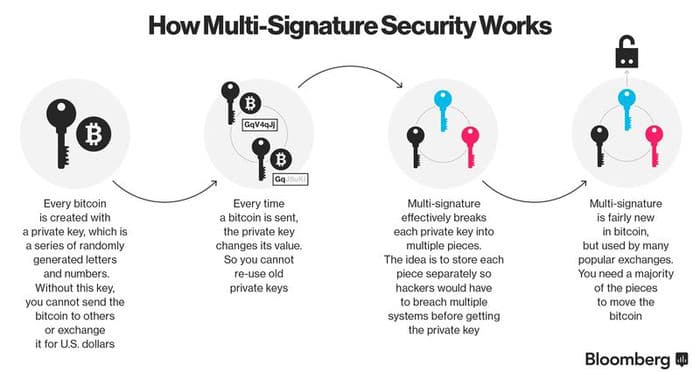 Mechanics of a Bitcoin Multisignature Transaction. Image via Bitcoinwiki
Mechanics of a Bitcoin Multisignature Transaction. Image via BitcoinwikiFollowing that, a multi-signature wallet is one that requires more than one private key to conduct any transactions. It is used to share the responsibility for Bitcoin ownership and is also known as a means to increase the security of Bitcoin storage.
In practice, this means you can set up a wallet to require 4 of 7 authorized signatures to make a valid transaction. Only when a transaction is signed by 4 authorized signers does it become valid.
This is an ideal way to keep funds ultra-secure, to manage the assets of a company or community, and even for recovery if you lose your key.
Top 8 Bitcoin Multisig Wallets
Now that you have an idea of what it is, we can a look at some of the best multi-signature wallets to use. Our criteria for rating these wallets is based on a number of factors including the security, useability, developer support and community approval.
1. Armory (Desktop Wallet)
The Armory wallet bills itself as the only open-source wallet with support for multi-signature and cold storage. It allows users to control their own private keys, without any need for Armory or third-party servers.
Armory allows for up to 7-of-7 authorizers for each transaction, and the multi-signature feature makes using Armory far more secure. Moreover, it is one of the few wallets that allow you to manage your Bitcoin that you have kept in cold storage.
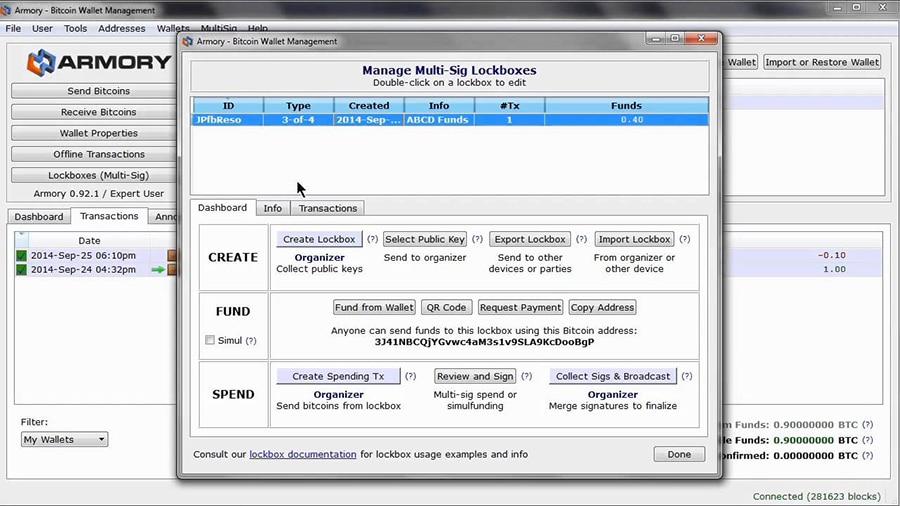 User Interface of the Armory Bitcoin Wallet. Image via Armory
User Interface of the Armory Bitcoin Wallet. Image via ArmoryCold stored coins are quite simply Bitcoin that you have kept in an offline state away from the risk of any hackers. The multisig cold wallet feature could be ideal for those businesses that have a great deal of cold stored coins (like exchanges).
Apart from the fact that users control their own keys, I love that the wallet is open source. This means that external developers can dig into their code and make sure that the wallet has no malicious intent or that there are any bugs in the code. You can view the source code in their official GitHub if of interest.
Moreover, the developers behind the Armory Bitcoin wallet are highly experienced in cryptography and private key management in general. They have worked with the likes of Verisign to develop Identity Verification Specifications for establishing trust on the internet.
GPU Resistant 🤓: Through the use of “key-stretching”, Armory is able to neuter the effectiveness of any GPU brute-forcing of passwords.
The Armory wallet is available for Windows, Linux and Mac operating systems. The team has also put together a really helpful collection of video tutorials should you need some help setting up and using your wallet.
2. Electrum (Desktop and Mobile Wallet)
Electrum is one of the oldest, most popular and most trusted Bitcoin wallets. It is lightweight and has support for not only multi-signature but also for cold storage.
Like the Armory wallet above, the Electrum wallet is open-source under an MIT license, which makes it possible for anyone to run an Electrum Bitcoin node, improving the decentralization of the network and avoiding any single point of failure.
One of the key benefits of Electrum is its integration with major third-party hardware wallets such as Trezor and Ledger. What this means is that the signers for the Bitcoin transaction can manage their private keys from their secure hardware wallet - one of the safest places to store keys.
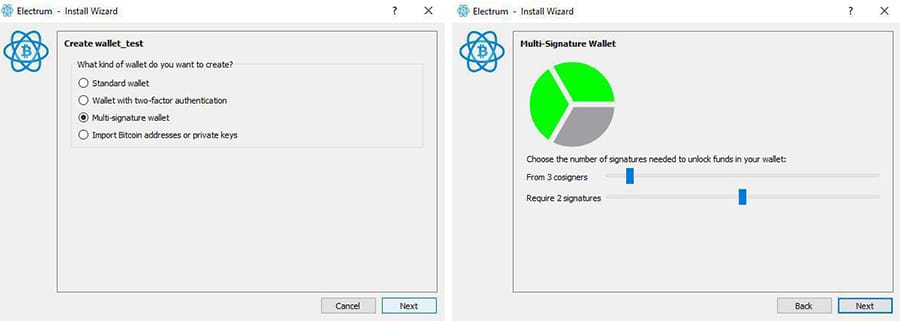 Setting up Multisig in an Electurm Wallet with 2-of-3
Setting up Multisig in an Electurm Wallet with 2-of-3Something else that I found really neat about the Electrum wallet is that it can support up to 15-of-15 authorized signers of a Bitcoin transaction. This is the most that we have seen for multisig wallets in general (bit much if you ask me).
Electrum Phishing 🎣: Given that Electrum uses decentralised nodes, there have been attacks in the past that have exploited this. However, given that Multisignature wallets require more than one private key, the attacks are unlikely to have been effective with them.
Unlike the Armory wallet, the Electrum actually has a mobile app with their Android version. It's available in the Google Play Store and the reviews appear to be quite polarized. They are either very positive or quite negative with usability complaints.
Therefore, you are probably best suited to use the Desktop wallets for your multisig signing and setup. The Electrum wallet is available for Windows, Linux, and Mac OS as a desktop version.
3. BitPay (Desktop and Mobile Wallet)
The BitPay Wallet is the official Wallet of BitPay, the largest Bitcoin payment processor currently on the market. It has support for multi-signature to secure Bitcoin and Bitcoin Cash with up to 2-of-3 authorized signers.
While the BitPay wallet is not 100% open source, it is based on the Copay wallet that is (view Copay GitHub). However, you are fully in control of your private key and it will never be transmitted to the BitPay servers.
On the point of servers, BitPay uses their own and there are no third-party servers involved with the transactions. This is a pro as it avoids the phishing attack that we mentioned above but it can be a con as it is a single point of failure (in the case of DDoS attacks).
Like the Electrum wallet, you have mobile apps for the BitPay wallet. They have both an iOS and an Android version that are available in the respective app stores. Unlike the Electrum wallet, the reviews appear to be much more on the positive side for these apps.
Of course, you also have standard support on PC with a Windows, Linux and Mac OS version. You also have browser support through their Chrome extension. However, I would rather opt for the desktop versions.
4. BitGo (Desktop, Mobile and Web Wallet)
BitGo is a popular and secure wallet option that is specially tailored to the needs of business users. With an advanced API, it offers access to more than 100 cryptocurrencies besides Bitcoin, and is used to power the hot wallets of exchanges such as Bitfinex, Bitstamp, ShapeShift and others.
It allows for up to 3-of-3 authorizers and is also compatible with the Ledger hardware wallet. BitGo splits user roles into administrator, spender, and viewer to limit access on a need-to-know basis. The administrator controls account policies and approvals, the spender is able to initiate transactions on the account, and viewers are those in accounting, auditing or tax reporting roles.
Hot Wallets 🔥: BitGo also has a hot a unique hot wallet solutions that fit the need of large asset managers and exchanges. This allows the companies clients to access their secure environment through and API and authorise the transactions.
BitGo also allows you to enact certain policies that govern use of the wallet. These include things such as transaction limits, velocity limits, whitelists and Final approver. All of these features act as additional security measures in the event of a breach.
The BitGo wallets are operated through the Command Line and it does not have a Graphical User Interface. So, they are not the most user friendly of wallets and are better suited for businesses that have the technical know-how to set up these wallets.
5. Carbon Wallet (Web Wallet)
The Carbon Wallet might not be for everyone due to its centralization and lack of open source code, but it is also easy to use, making it ideal for those new to cryptocurrencies and multi-signature wallets. It uses a unique multi-signature feature to secure your Bitcoin with 2 private keys that remain in your control.
This sort of setup is not extremely sophisticated and is perhaps better suited to individual users that want the security of two keys. It is much more risky as it is a web wallet which have many more attack vectors than desktop wallets.
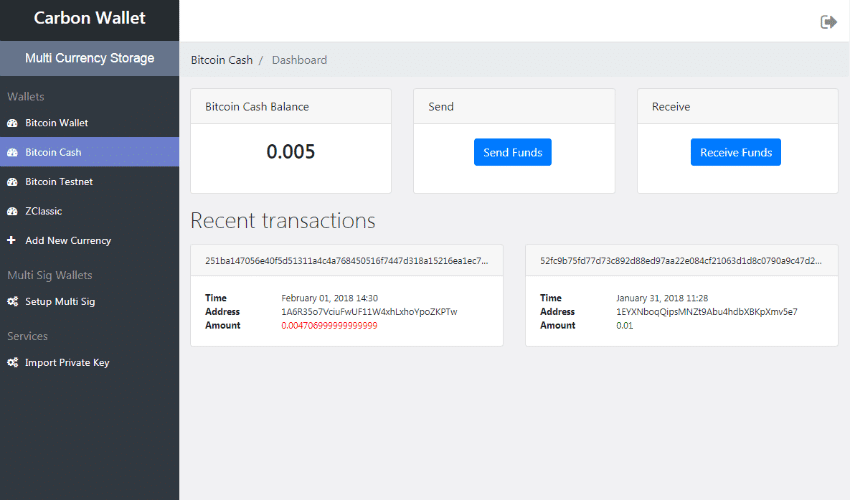 User Interface of Carbon Web Wallet
User Interface of Carbon Web WalletWhen it comes to operating the Carbon Wallet, the first signature is generated after you decrypt it through the browser with your passphrase. The second key is held on your smartphone that you initially tethered to the wallet when setting it up. With both of these keys you are able to unlock the wallet.
6. BTC.com Wallet (Mobile and Web Wallet)
The BTC.com wallet was created in 2016 by Bitmain and is an easy to use multi-signature wallet that works on both Android and iOS mobile devices, as well as having a web-based interface.
In all cases, the private keys are held by the user and are never sent to the BTC.com servers, and the code base for the wallet is open-source and has been confirmed to be safe and free of any malicious code. In addition to having support for Bitcoin, it also has Bitcoin Cash support.
In terms of multi-signature setups, they offer a unique 2-of-3 multisig setup. Three keys are generated where one is encrypted in your wallet, one is given to you in a pdf form and the third is kept at BTC.com. Hence, if you notice any suspicious activity coming out of your wallet then you can "pause" it by instructing BTC.com to not sign the transaction.
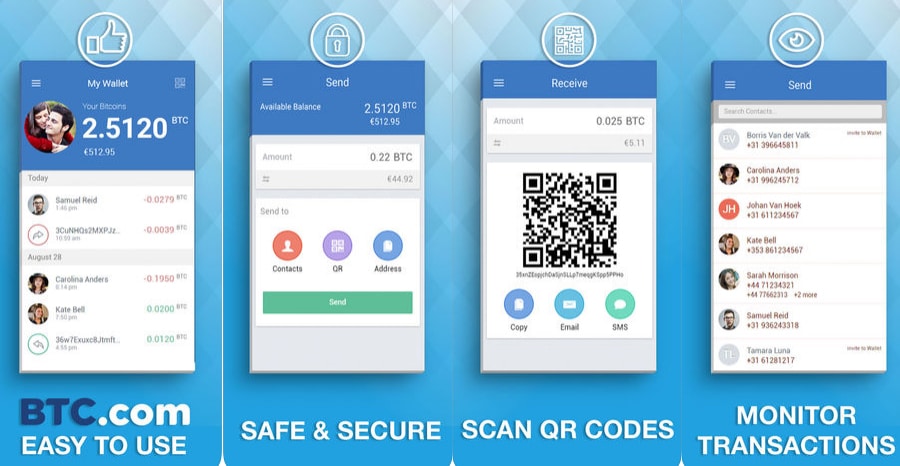 The BTC.com App in the iStore
The BTC.com App in the iStoreOf course, they only have one of the keys so they cannot send funds out of your wallet. They also cannot stop you from sending the funds out if you have both keys. Like the Carbon Wallet, this is probably another solution that is best suited for a personal wallet that has added security.
The ratings in the App stores are actually quite good and BTC.com has a 3.9 star in the iTunes store and a 4.1 star rating in the Google Play Store. However, what is suspicious is that there have been a number written complaints recently which do not reflect the ratings given (possibly bots).
7. Freewallet (Mobile & Web Wallet)
While Freewallet isn’t technically a multi-signature Bitcoin wallet, it is possible to configure it to mimic the same functionality of multi-signature, and thus make it multi-signature in essence. This is done by enabling mandatory email approvals for every transaction in the security settings of the Freewallet.
Unless the link in the email is clicked transactions won’t be approved. You can even specify up to three different email addresses to verify each transaction, which would allow for more than one authorizing party for any transaction.
Of course, with this setup, you cannot mimic the required signature feature of actual multisignature wallets. This is because you will need the verification from each email address to be clicked to authorise a transaction. So, if one person loses access to their email (or you can't get hold of them) then you cannot sign the transaction.
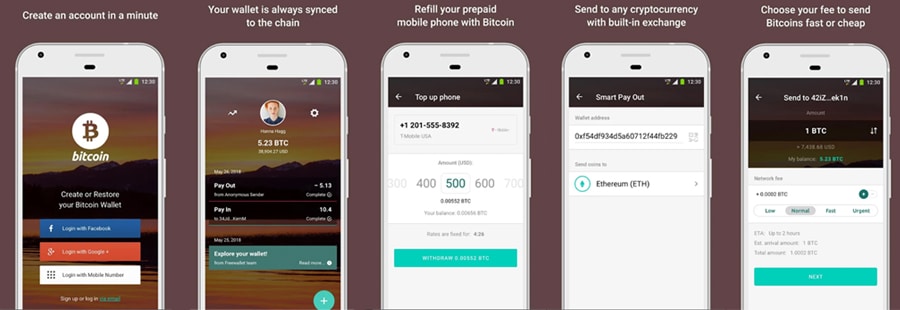 The Android Freewallet App in the Google Play Store
The Android Freewallet App in the Google Play StoreAnother reason why I think that the Freewallet is less preferred than the others is because not only is it not open source, but you do not control the actual keys. Freewallet is a custodian of the singular wallet key which means that you have to completely trust their security and honesty.
Not Your Keys 🔑: Many in the cryptocurrency community know that mantra of "not your keys, not your Bitcoin". Given that Freewallet retains control of your key, they are a similar solution to a business account at a centralised exchange.
Freewallet has a number of different single currency wallets as well as their multicurrency "cryptocurrrency wallet". These are available on iOS, Android and through your browser on a web wallet.
Conclusion
In theory, all multi-signature wallets work on the same principle of sharing private keys. This creates additional security since assets can’t be accessed using just one key. It adds a layer of security that can also spread risk amoung different parties.
In practice, each wallet implements the use of multi-signature in different ways. Some allow for as little as 3-of-3 authorizers and some will allow for as many as 15-of-15 authorizers. Carbon Wallet is unique in its use of multi-signature for a single user on two devices, and BitGo has focused on the enterprise user.
The choice of an appropriate multi-signature wallet for your Bitcoin storage will depend on your own needs. Each wallet has its strengths, so research and test each to see which is best for your needs.
If you are going to be using a multisignature wallet with multiple parties, make sure that you require less signatures than the total number of cosigners. You don't want to be in a situation where you lose access to a singular key and are hence unable to move the coins!
With the correct setup, a multisignature bitcoin wallet is an ideal solution for added security and trust.



