Which is Best? Trezor One vs. Trezor Model T Compared!


Full color touchscreen
Monochrome display with two buttons
64mm x 39mm x 10mm
60mm x 30mm x 6mm
22g
12g
USB-C
Micro USB
1,456
1,289
SD card slot, FIDO2 support, faster processor
More affordable, time-tested
CE and RoHS certified, PIN protection, passphrase entry, device recovery
CE and RoHS certified, PIN protection, passphrase entry, device recovery
$219
$69


Full color touchscreen
Monochrome display with two buttons
64mm x 39mm x 10mm
60mm x 30mm x 6mm
22g
12g
USB-C
Micro USB
1,456
1,289
SD card slot, FIDO2 support, faster processor
More affordable, time-tested
CE and RoHS certified, PIN protection, passphrase entry, device recovery
CE and RoHS certified, PIN protection, passphrase entry, device recovery
$219
$69
If you're a regular visitor to the Coin Bureau, you'll know that we preach the gospel of the hardware wallet here. Quite simply, if you're looking for the safest possible way to store your crypto and keep it out of the hands of thieves and hackers, then a hardware wallet is a must. We are big fans of Trezor, but knowing which one to get is a big decision which is why we have brought you this Trezor One vs. Model T review.
Though there are differences in design, features, cost and more, all these hardware wallets work in essentially the same way. They store the private keys to your crypto and keep them safely out of the reach of anyone who isn't the actual owner. If you make any transactions with your funds, your device will sign these before being uploaded to the network. Your hardware wallet becomes your portal into the crypto world and keeps you safe while you're there.
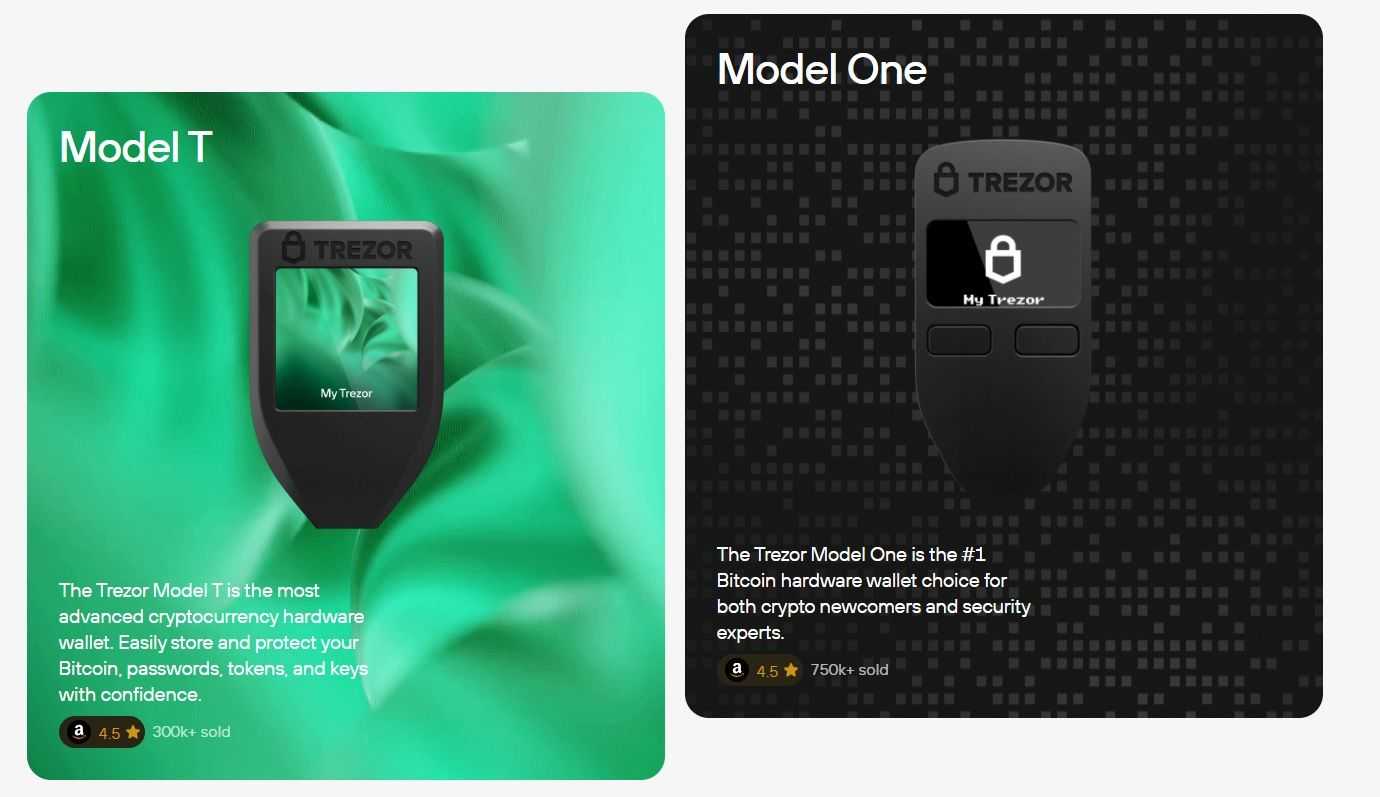
They may sound like intricate pieces of kit, but these wallets are beautifully simplistic. You may have heard the term “cold storage” used, especially about how crypto exchanges store a large proportion of their assets. This is a fancy way of saying that these assets are kept offline, rendering them inaccessible to hackers or malware. A hardware wallet works along similar lines and provides you with your own personal cold storage vault. They never access the internet and are safe from attack even when connected to an infected computer.
Trezor wallets come with a set of seed words and a pin code that can be used to access the private keys stored on them. As long as these remain known only to the wallet’s owner, then only they will be able to use the device.
Guy's hardware wallet of choice happens to be the Trezor, and he has a handy walkthrough tutorial on how to set up the Trezor Model T and some of its features if you want to check it out.
Trezor One vs. Model T: The Alternatives
Yes, you can keep your crypto on an exchange like Kraken, Binance, or any of the hundreds of others out there. Exchange security has come on leaps and bounds since crypto’s early days, and the lessons of various hacks and breaches have – in most cases – been learned. Yet vulnerabilities remain, and hackers will always be tempted by the potential riches on offer if they can pick the locks. And the risks don't stop at hack attempts, look at the widely unexpected collapses experienced by the likes of FTX, Celsius, BlockFi and others. I hope the events of 2022 made you reconsider how you store your digital assets.

Then there are those mobile wallet options, some of which are pretty darn good and offer a higher level of convenience over hardware wallets (at the cost of less security, of course). The best providers have spent a lot of time and money on security. Mobile wallets are a good option for those with small portfolios who don’t want to fork out for a hardware device. However, the fact remains that these platforms are online and hence still tempting to those with malicious and thieving intentions.
If you feel that a mobile or software wallet may be more your style, then be sure to check out our article on the top mobile wallets. If you are interested in picking up a Trezor, I would recommend checking out the Exodus software wallet as they have a special partnership and integration with Trezor that provides customers with the security of Trezor, but the convenience and interface of the Exodus mobile/software wallet.
You can find out more about that in our Exodus review.

There is one more option for those looking to keep their private keys offline: the good old paper wallet. Simply write your private keys down and keep the bit of paper somewhere safe. You will, of course, have to go through the rigmarole of laboriously typing them in every time you want to transact. Still, last time I checked, nobody had figured out how to hack a piece of paper. Just make sure you don’t lose the paper or accidentally throw it in the recycling.

Heck, this is the 21st Century. We have 3D printers, gene sequencing and electric cars. We’re living through the early days of blockchain and carry more computing power in our pockets than was used to put the first men on the moon. We can do better than a piece of paper.
On your journey to find out which hardware wallet is right for you, be sure to check out our additional articles on the best hardware wallets and our review of Ledger’s Nano X.
Czech Out Factor
There are two big players in the hardware wallet sphere, and between them, they dominate the market. Think along the same lines as Mastercard and Visa for credit cards or iOS and Android for mobile operating systems; you get the picture. They are France’s Ledger (of Nano S Plus and Nano X fame) and their big rivals, Trezor. It’s Trezor’s two flagship products, the Trezor One and Model T, that we’ll be looking at in detail here.
Trezor is a subsidiary of SatoshiLabs, a company based in Prague. SatoshiLabs itself came into being back in 2013, though its founders, Pavol Rusnak (also known as Stick), Marek Palatinus (aka Slush) and Alena Vránová, had been working on solutions for safely storing private keys for some time before that.

Development work continued until 2014, when the Trezor One was launched, the first cryptocurrency hardware wallet to hit the market. Its emergence can be considered a milestone in the story of crypto's development from a geeks-only niche to today's global phenomenon. In addition, the fightback against the hackers had taken a significant step forward.
Trezor One
Any product that is the first of its kind runs the risk of becoming obsolete quickly. Rivals can pick it apart and find ways to improve upon it, while even its own developers will be looking to update and improve. Technology doesn't stand still. Despite this first-mover disadvantage, the Trezor One has held its own remarkably well in the eight years since it appeared on the scene.
Perhaps the most important consideration for many is just what coins their wallet supports. With many crypto fans out there holding diverse portfolios, they will want to be sure that the wallet they've chosen can store the range of coins they hold, so let's dive into Trezor One Supported Coins.

The Trezor One supports most major coins and a whole stack of altcoins. The complete list can be seen on the Trezor One Supported Coins page.
Though it’s worth flagging up a couple of omissions. Holders of XRP will be disappointed to learn that the Trezor One doesn’t support the coin, but the Trezor Model T does.
EOS, Cardano, and Tezos are also only available on the superior Model T. When deciding whether or not Trezor is right for you, or when choosing between models, definitely check out the token support page to make sure your favourite tokens and coins are supported.

At the time of writing, popular coins such as Polkadot, Solana and Cosmos are also not supported by the Trezor One.
Given the prominence of these tokens and their popularity, it’s strange to see them unsupported. I am unsure why the Trezor team drags their heels and is slow to add new asset support.
The Trezor One is rather minimalist in terms of functionality. It has a small 128×64 pixel OLED display, an ARM Cortex-M3 processor, and two front-mounted navigation buttons. In addition, it weighs in at a mere 12 grams so it can be kept discreetly on a keychain.
Crucially for many, the Trezor One is among the cheapest hardware wallets on the market, costing a mere $69.
Many hardware wallet enthusiasts and critics agree that the Trezor One is the best bang for your buck available. There are cheaper options, of course, but to have the battle-tested and trusted security of Trezor’s sterling reputation with a low price tag is a worthy investment.
Trezor Model T
The team at Trezor didn’t rest on their laurels following the release of the Trezor One. With rival Ledger’s Nano S device hitting the market around the same time, the race was on to develop and build the next generation of hardware wallets.
Trezor unveiled the Model T in February 2018, and it was clear right away that they had upped the ante with their new device. The most obvious new Trezor Model T feature is the colour touchscreen which does away with the Trezor One’s clunky physical buttons.

The screen is naturally bigger and better than before, with a 240×240 pixel display makes navigating the device as easy as possible. It also packs the next generation ARM Cortex-M4 processor, a micro USB-C port, and an SD card slot. At 22 grams, it’s heavier than the Trezor One but still nice and light.
As mentioned, the Trezor Model T supported coin list is also an improvement over the Trezor One, with support available for many more tokens than what’s available on its older brother. More recently, the Model T added support for Solana and all SPL tokens. Take a look at the Trezor Model T Supported Coins page for a breakdown.
The Trezor Model T features upgrade means the Model T comes with a heftier price tag, and it’s quite a hike from the $69 you’ll expect to pay for a Trezor One. The Model T is yours for $219, which means you’ll be paying over three times as much for that touchscreen, beefier processor and improved coin support.
An important note is that while the Trezor coin support page boasts that they support a whopping 1,456 tokens and coins, this figure is a bit misleading, in my opinion. Tokens are either supported and accessible for transactions via Trezor’s native Trezor Suite interface or through a third party such as Electrum, Exodus, MyCrypto, MyEtherWallet etc., as you can see below:

Trezor suite is the native Trezor wallet interface that allows users to access their crypto, and it is a fantastic, easy-to-use and navigate clean platform that makes holding and using crypto a breeze.
Some tokens can only be accessed through third-party integrations, so once your Trezor is plugged in, you need to navigate to third-party websites or platforms like Exodus, Electrum, MyCrypto etc., to access certain coins. In my opinion, having to access your crypto through a third-party interface is not as convenient, nor should it be considered a “supported” asset.
I mention this as I decided to purchase a Trezor a long time ago purely because they advertised Cardano support. I was very disappointed and felt a bit misled when I learned that they did not natively support Cardano. As a result, I had to integrate my Trezor to the web platform ADA lite to interact with my Cardano, which kind of defeated the point of buying a hardware wallet in the first place, in my opinion. Fortunately, the Model T does now natively support Cardano.
Trezor One vs. Model T: Software
There are a couple of ways that Trezor users can access their funds, as was briefly mentioned earlier. In the early days, Trezor users could only access the funds on their Trezor via the Trezor web wallet, as you can see below:

The software underpinning both the Trezor One and the Model T for the web wallet is called Trezor Bridge. This piece of kit – appropriately enough – works as a bridge between whichever device you’re using and the internet. This is necessary because, as mentioned earlier, the hardware wallet itself remains unconnected to the internet to keep the information it stores safe.
The program is designed to run in the background, and so, once it is installed, you shouldn’t have to do much with it. The Bridge was updated in 2018 as a replacement for the much-loved Google Chrome extension, which Google had decided to phase out, forcing Trezor to develop a replacement solution.
Update to Trezor Suite
While the Trezor web wallet worked well, Trezor really upped its game with the release of Trezor Suite.

Trezor Suite is an app that is available on both desktops and browsers. When a Trezor is purchased and plugged in, the user will be prompted to download Trezor Suite directly on their Windows, Mac or Linux machine, or users can simply use the browser app if they do not want to install the hardware. The apps can also be accessed by navigating to the Trezor Suite page.
**Note: Be careful and always download software directly from the Trezor site or when prompted by the Trezor device. There have been fake Trezor apps floating around in the Google Play and Apple App store, resulting in hackers stealing funds.
I really like the new and improved Trezor Suite desktop app. It has a built-in portfolio tracker showing your funds’ value and performance, shows transaction history, has a boatload of extra security features and functions, and is very clean and sleek. The Trezor Suite has improved security and functionality over the original Trezor web wallet. In addition, it is straightforward to navigate and use. It has become my favourite way of interacting with my crypto.

It’s also worth mentioning that both wallets have open-source code, so anyone interested in delving a little deeper into the technical nuts and bolts can do so.
Trezor One vs Model T: Features in Common
Both Trezor models allow you to do more than simply store your private keys and send or receive crypto. There’s the Sign & Verify feature, which allows you to send and receive encrypted messages, while Password Manager lets you store all your login details as securely as you store those coins.
Similarly, if you want to log in securely to various sites or platforms, then both the Trezor One and Model T can act as universal 2nd factor (U2F) authentication tokens, working similarly to Google’s Authenticator tool.

Both wallets can also use the Exchange and Buy feature, which allows users to – yes, you guessed it – exchange or buy a range of cryptos through Trezor’s online platform. Recent Trezor updates have also added the ability to sell your crypto through various marketplaces. Thanks to Trezor’s integration with Invity, buying, swapping, and selling crypto directly on your Trezor is a breeze.

These added services are a nice little bonus for Trezor users. They could be the next front in the crypto hardware wallet supremacy battle. After all, if future hardware wallets are to stand out, they will need to offer much more than simply holding and storing private keys. The more users can do with a device; the more popular said device is likely to be.
For the privacy-minded, Tezor's Coinjoin feature lets you protect your identity with transaction anonymization.
Additional Trezor Products
The Trezor shop has a whole suite of products to complement the hardware wallet as well.
Customers can purchase silicone covers, glass protectors, lanyards and keychains to protect and carry their hardware wallet:

Another cool product that I like and think is pretty important for hardware wallet users is a metal recovery seed phrase protector. The Trezor comes with a paper card to write down and backup your secret recovery phrase, but paper is pretty fragile. So the ultimate protection for the vitally important mission of keeping your recovery phrase safe is to have it engraved and protected in literal bulletproof steel:

In 2023, Trezor also announced the launch of their new and shiny Trezor Safe 3. If you want to learn more about that, we have a dedicated Trezor Safe 3 review.
The TL;DR is that the new Trezor wallet is essentially a mix between the Trezor One and the Trezor Model T with a more secure chip and some other stuff you can learn about in the review.
Trezor Model T Vs. Trezor One: Support
Trezor has a pretty robust FAQ and self-help section, which is perfect as hardware wallets are the definition of self-responsibility.
The Trezor help center is full of FAQ and How-To articles, tutorials, educational blogs and contact information. I can’t stress this point enough: even the Trezor support team cannot help you regain access to your wallet if you lose your recovery phrase! The recovery phrase, which is secret and should only be known by you, is the only way to recover your funds should something happen to the physical device.
For other issues and questions, the Trezor support team can be reached via email from the website or Trezor Suite when the device is connected. The Trezor support response times aren’t known for being fantastic, so expect to wait a while for an answer if you require technical support. You may be better off having your question answered by the Trezor community on Reddit.
The Verdict: Which is Right For You?
We've covered a lot in this Trezor One vs Model T review. Trezor lives up to its sterling reputation as one of the big players and top manufacturers in the hardware wallet arena. Both its models do precisely what they claim: they keep your sats safe and give you peace of mind. Then there are those additional features mentioned, such as the Password Manager, crypto exchange, buy, and sell functions which let you do more with your wallet than just hodl coins.
The Model T is a fantastic flagship product. Its only downside is its hefty price tag, which makes it the most expensive hardware wallet out there by some distance. It’s a heck of a lot more than the older Trezor One, the Ledger Nano S, and its’ main competitor, the Ledger Nano X.

If price isn’t a deal-breaker for you, it is my humble opinion that the Trezor model T is the best and most secure crypto wallet on the market, which is why it took the top spot in our hardware wallet comparison article. I have been a satisfied Model T user for quite some time. Knowing there has never been a known remote successful Trezor hack to date allows me to sleep well at night knowing my sats are safe.
So, if you’ve decided that Trezor is your brand, you’ll need to ask yourself whether the fancy touchscreen and extra coin support are worth paying more for or if the Trezor One is sufficient. Honestly, you can’t go wrong with either one. But, of course, any money spent (within reason) on keeping your holdings safe is a sensible investment.
Not sure how to set up your Trezor? Watch Guy's step-by-step video guide below!
Trezor Model T vs Trezor One: Final Thoughts
Whichever brand and model of hardware wallet you decide to buy, be warned that buying it from a third-party site (even a well-established one like eBay or Amazon) can compromise its security and is not a good idea. I am a big fan of saving a buck and buying things second hand, but not when it comes to my crypto and the security of my funds.
Several incidents have been recorded where hardware wallets have been sold on such sites by thieves who have already opened up the box and extracted the seed words. Then, when the buyer has activated the wallet and loaded it up with coins, the unscrupulous sellers can clean it out using those seed words. This is not just an issue for Trezor but all hardware wallets.
The best way to avoid falling victim to this dirtiest of tricks is to make sure that you buy your hardware wallet directly from the manufacturer’s website. The box and its contents should be secured with a hologram sticker when it arrives. If this is loose, shows signs of tampering, or doesn’t have an official seller’s logo, then do not use the wallet.

Finally, keep your wallet itself as safe and secure as possible. Even if it is kept out of the reach of hackers, there are plenty of people out there capable of using much more low-tech methods to rip you off. So, if you’re out and about and somebody threatens to bash you over the head with a heavy object if you don’t hand over your wallet and seed words (a $5 wrench attack), all the cold storage protocols in the world aren’t going to be of much use to you.
Plenty of folks attach a great deal of importance to being able to access, manage and trade their crypto on the go. If that’s how they make their living, then perhaps they do need to have their hardware device with them at all times. So long as they keep the wallet separate from the piece of paper with their seed words on it, even if it gets lost, the keys stored on it will still be safe as long as the wallet is pin-protected.
Most of us shouldn’t need to carry our hardware wallets with us wherever we go. Instead, keep yours safely at home. Some crypto best practices that can be considered are treating your hardware wallet like a safe. You don’t take your safe out with you, just your wallet with some cash and your cards. You also don’t carry your life’s savings on you; those are generally kept in a bank.
Many crypto users keep the majority of their funds safe with their hardware wallet, which is secured safely and use a mobile wallet on a phone loaded with the funds they need for purchases on the go. This is an excellent balance between utility, convenience, and security.
Frequently Asked Questions
All Trezor hardware wallets should be purchased directly from the Trezor website. The same goes for any brand of hardware wallet, as we discuss in the section below, crypto wallets should never be purchased second-hand or from secondary websites as this can result in theft of funds.
There are no known cases of a Trezor being hacked remotely without user error being involved. As the private keys for a Trezor are kept offline, there is no way for a hacker to access the device remotely. There have been social engineering attacks and phishing attacks from hackers trying to trick customers into giving up their personal and confidential information, many of which have been successful. Data breach hacks have been experienced by both Ledger and Trezor in which customer emails were compromised, leading to further phishing attempts, but neither of which directly led to a theft of funds.
If a person gains access to a personal Trezor device they can try and guess the pin and gain access that way. There are also stories of hackers being able to hack into a device using sophisticated engineering tools once it is in their possession, so always be sure to keep your hardware wallets hidden with a strong pin or password protection.
There was a famous case of an expert hacker hacking the pin on a Trezor One that he was in possession of, but Trezor has since patched that exploit, and no Trezor Model T's are known to have been hacked. In short, no hackers have successfully hacked into a Trezor hardware wallet remotely.
Unlike Ledger, Trezor does not have a storage limit. A Trezor Model T can hold any amount of supported coins.
The Trezor Model T can support over 1,400 coins and tokens. A full list can be found on the Trezor Model T Supported Coins page. However, as mentioned above in the Trezor Model T section, this figure includes coin support via third parties.
Disclaimer: These are the writer’s opinions and should not be considered investment advice. Readers should do their own research.


