Cosmos (ATOM) is a project that is trying to solve the problems of scalability, interoperability, and blockchain infrastructure by building an “internet of blockchains.” They have several "plug-and-play" solutions for new application-specific blockchain projects to leverage existing infrastructure and also benefit from being a part of the Cosmos ecosystem.
One of the first blockchains built on Cosmos is the Cosmos Hub, and its native token is ATOM. While it was initially launched for staking and wasn't envisioned as a store of value or as an exchange medium, ATOM 2.0 redefines the token's role within the Cosmos network, shifting it towards a more utility-focused asset.
The Cosmos Review 2024 on the Coin Bureau covers the project in-depth.
In this article, we will give you the 7 best ATOM wallets on the market and tell you where you can buy ATOM.
Top 7 Cosmos ATOM Wallets
Cosmos was built on the Tendermint Core and as such, it is a completely native blockchain. Unlike many of the other projects that have raised an ICO, ATOM was not issued on the Ethereum blockchain.
Nevertheless, there are currently many options for users to store their ATOM crypto, given the smashing popularity of the project. Our criteria are mostly based on the security, developer support, and user-friendliness of the chosen wallet.
Now, this may not be an all-inclusive list as there may be other wallets that you have found that claim to support ATOM. This list is rather about Cosmos wallet and ATOM storage solutions most prominently in use by the crypto community these days.
With that being said, let's jump in and explore the top Cosmos ATOM wallets.
1. Ledger Nano S Plus (Hardware Wallet)
When it comes to the security of wallets, nothing can really beat the effectiveness of a hardware wallet. The Ledger Nano S Plus is perhaps one of the most well-known hardware wallets currently on the market. It supports over 5,500+ cryptocurrencies with an expanding roadmap.
The benefit of using a hardware wallet is that your private keys are always kept on the device in a cold storage environment. When you need to sign the transaction, you will do so on the device, and it will never be exposed to an online environment.
The Ledger device will connect to your PC through a USB cable where you can manage your coins. There is also a Ledger Live app that you can use to manage all of your coins, including your ATOM holdings on the wallet.
 Get your Ledger Nano X From the official store
Get your Ledger Nano X From the official storeIf you ever lose your Ledger Nano device, you can also recover it using the seed words that you set up when you first configured it. Therefore, it is important to keep these in a safe place and keep backups.
Top Tip 💯: When buying a hardware device, be sure to buy it from the official store and don't use third-party sellers. These devices may be tampered with.
There are currently two different Ledger devices that you can buy. The entry level is the Ledger Nano S which should be sufficient for you to store your ATOM. However, the Ledger Nano X could also be considered. Nano X can support many more apps at the same time which means that you don't have to always install and uninstall coin apps when using them. It also has support for additional coins and is bluetooth enabled. It does, however, come with a steeper price tag.
As mentioned, you will have to use either the Ledger Live or the Cosmostation in order to manage your coins on your PC. Check Ledger's official website for instructions on using their wallets.
2. Keplr Wallet
The Keplr Wallet has become the most regarded wallet in the Cosmos ecosystem. With over 900k+ users, it is the most popular wallet solution for managing ATOM and participating in DeFi within Cosmos Hub. It is a non-custodial wallet, providing complete asset ownership to users with full control over their private keys.
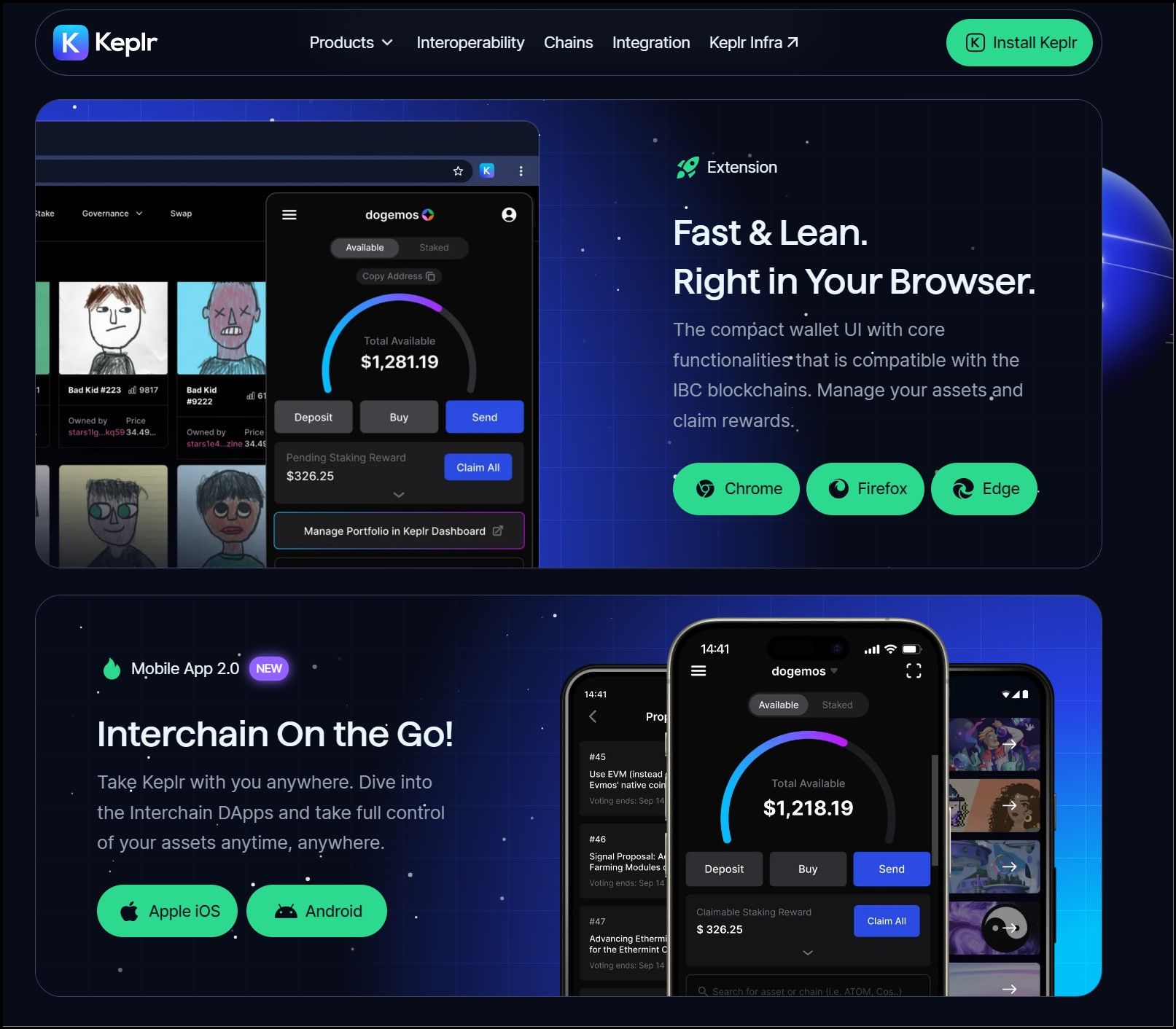 The Keplr Wallet
The Keplr WalletKey features of Keplr Wallet Include:
- Keplr Validator Dashboard: The complete validator management solution is baked into the Keplr wallet. Validators can use the Dashboard to cast votes, leave proposal reviews, claim commissions, and communicate with their delegators.
- Staking: Users can stake ATOM directly using Keplr. The wallet displays a list of validators that users can delegate their tokens to, making it very easy to select the ideal validator and stake ATOM tokens.
- Dashboard: The Dashboard features an intuitive design that eases asset management and accessing DeFi services in the Cosmos ecosystem.
- User-friendly: The wallet is simple to use and easy to navigate for anyone with moderate knowledge about wallet management and staking. It offers all the advanced features without overwhelming the interface for basic users.
Keplr is built for assets in the Cosmos ecosystem. Therefore, it may not be ideal for other asset standards like Ethereum or Bitcoin. The browser extension you use may also affect your experience with Keplr. Using Chrome or the Brave browser is recommended for using the Keplr wallet.
Overall, Keplr is an ideal choice for most Cosmos ecosystem users because it boasts the most number of users, it supports nearly all DeFi services in Cosmos. It has been tested by thousands of users under various circumstances. Keplr can provide a comfortable experience for anyone deeply integrated into the Cosmos ecosystem.
3. Trust Wallet (Mobile Wallet)
Trust Wallet is a well-known mobile wallet, with versions available for both iOS and Android users. In addition to its support for the ATOM token, it is also popular as the official wallet of the Binance ecosystem. With the Trust Wallet, your private keys and seeds never leave your device.
The Trust Wallet does allow staking of ATOM tokens, and you can purchase ATOM directly from within the Trust Wallet, which is extremely convenient. Users also appreciate the compatibility with the Binance DEX which gives access to easy trading. Furthermore, the Trust Wallet has a Web3 browser built-in, allowing for interaction with decentralized applications from within the wallet app.
The Trust Wallet is available on both iOS and Android devices. I wanted to get a sense of the feedback that the wallet has been getting from those who installed the app. Hence, I dove into the iTunes store and Google Play store feedback.
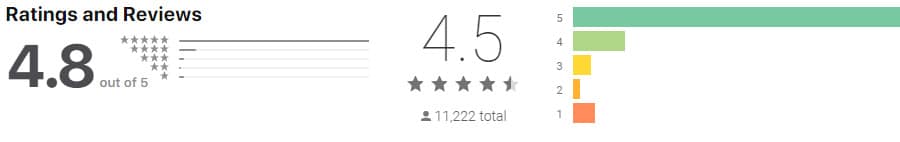 Ratings of Trust Wallet. Source: iTunes & Google Play
Ratings of Trust Wallet. Source: iTunes & Google PlayAs you can see, users have been quite complimentary of the wallet with generally positive feedback. Something else that is encouraging is that whenever users have had a complaint, the Trust Wallet team have been quick to respond to their concerns.
Another important advantage of the Trust Wallet is that it is fully open source. This means that the code is available for all to see and fully audit which adds to the security of the wallet. You can view the Trust Wallet source code here.
4. Leap Wallet
Leap Wallet is a versatile and secure digital wallet designed for the Cosmos (ATOM) ecosystem, aiming to enhance user interaction with various blockchain functionalities. It stands out as a comprehensive tool for managing digital assets, offering support for over 70 chains within the Cosmos network which facilitates wide-ranging inter-blockchain communication (IBC) and asset transfers.
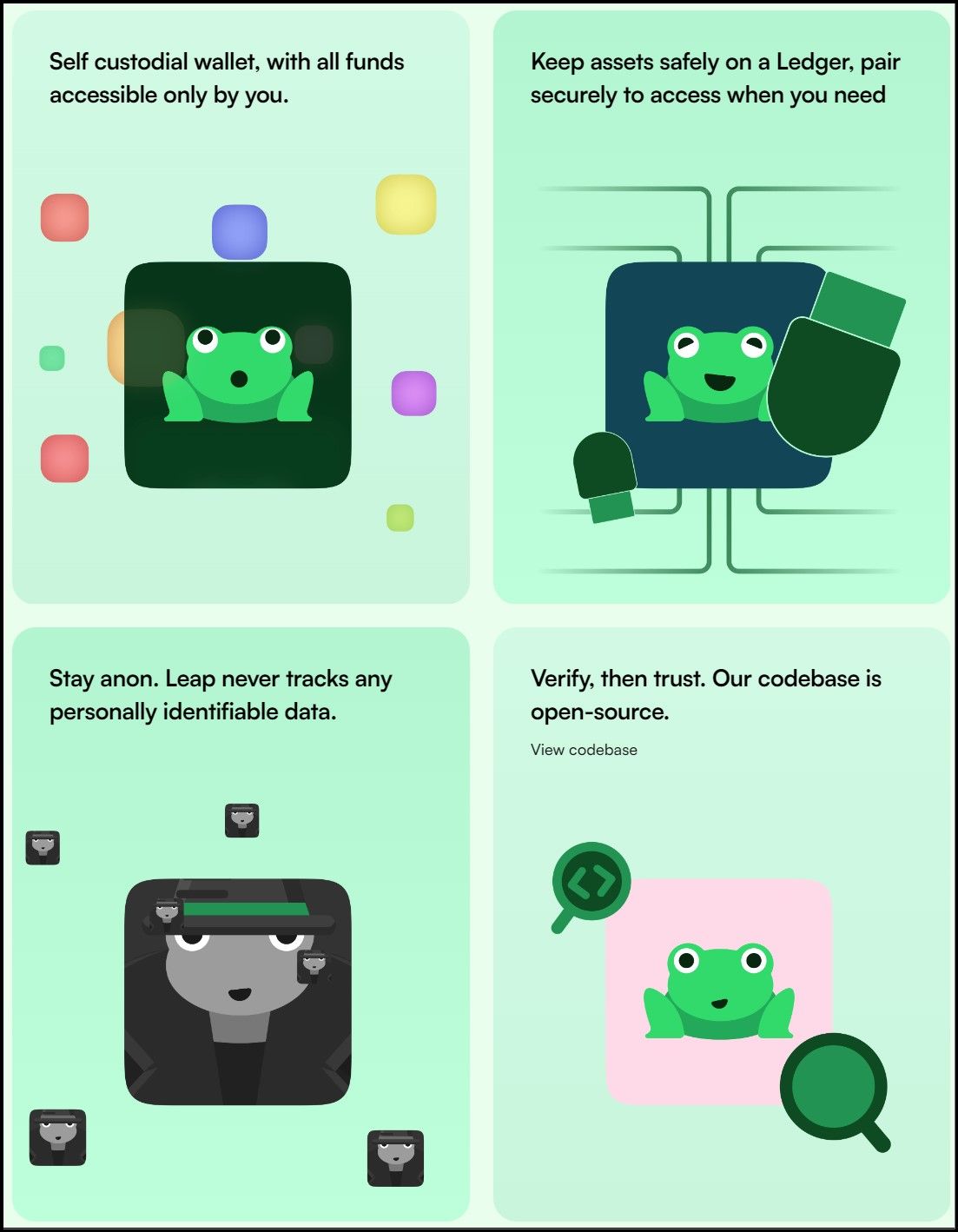 Leap Wallet
Leap WalletFeatures
Leap Wallet supports a plethora of tokens and asset types, including NFTs and native tokens of connected blockchains. It simplifies the experience of participating in staking and governance directly from the wallet interface, allowing users to actively engage in the ecosystem's operations. This wallet integrates seamlessly with numerous dApps, making it a central hub for users to explore and interact with decentralized applications across the Cosmos network.
Portfolio Management and DApp Browser
One of the wallet’s strengths is its robust portfolio management tools, which help users track and control their assets efficiently. Coupled with an integrated DApp browser, Leap Wallet ensures that users can safely and conveniently explore various decentralized applications without leaving the wallet's environment.
Security
Security in Leap Wallet is top-notch; it is a non-custodial solution, meaning that users retain full control over their private keys and thereby their funds. The open-source nature of the wallet’s codebase invites independent verification, providing transparency and trust. The wallet’s infrastructure has also been audited by blockchain security experts, which reinforces its safety claims.
Ledger Integration
Adding an extra layer of security, Leap Wallet offers integration with Ledger hardware wallets. This feature allows users to manage their digital assets on Leap while keeping their private keys offline and safe on their Ledger devices, combining ease of use with enhanced security.
Overall, Leap Wallet is a powerful tool for users within the Cosmos ecosystem, known for its extensive functionality including multi-chain support, in-wallet staking and governance, and a user-friendly interface for both new and seasoned blockchain enthusiasts. Its commitment to security, combined with comprehensive support for various blockchain activities and asset management, makes it an excellent choice for anyone looking to leverage the full potential of the Cosmos network.
5. Cosmostation Wallet (Desktop and Mobile)
The Cosmostation wallet is available for iOS and Android mobile devices, and as a decentralized web wallet which can be used with the Ledger Nano S. It is also fully open source which means that the code is open to public review.
Besides being a verified validator on the Cosmos Hub, the wallet also works as a universal staking wallet, with support for a number of staking coins. Currently, it supports ATOM, IRISnet, Terra, and Tendermint-based blockchains.
By using the Cosmostation wallet you can stake ATOM tokens as well as a number of other tokens and begin earning rewards. Staking works through delegation to Cosmostation and is extremely secure.
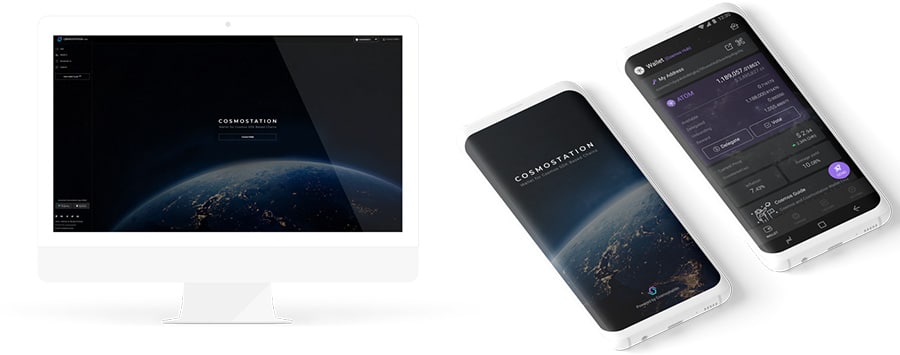 Cosmostation Web & Mobile Wallets
Cosmostation Web & Mobile WalletsBy staking through Cosmostation you get an impenetrable structure to prevent various attacks on the validator node and 24/7 monitoring of malicious traffic coming in and out of the Cosmostation nodes.
As was mentioned, the Cosmostation also works with the Ledger Nano device. This means that you can keep your private keys on the Ledger while delegating to earn staking returns. Its also worth noting that Cosmostation is considering implementing a Hardware Security Module which will safeguard digital keys.
6. Citadel.One
Citadel.One is emerging as a prominent non-custodial crypto-asset management platform that’s specifically tailored for a seamless and intuitive user experience across multiple blockchain networks. It is designed to offer a comprehensive solution for users looking to manage, stake, and optimize their cryptocurrency investments. About 150k+ users interact with the Cosmos ecosystem using Citadel.One
 Citadel.One Homepage
Citadel.One HomepageKey Features:
- Unified User Experience: Citadel.One provides a single interface to manage assets across more than 40 networks, making it convenient for users to handle various cryptocurrencies without needing to switch between different wallets or platforms.
- Extended Staking Options: The platform allows users to easily stake their cryptocurrencies, including ATOM, and earn passive income through its streamlined staking process. This can be done directly within the wallet, enhancing user convenience and investment capabilities.
- Analytics and Portfolio Management: Citadel.One offers advanced analytical tools that help users track their balances and manage their portfolios effectively. This is crucial for anyone looking to optimize their investment strategies and monitor their assets in real time.
- Community-Driven Development: Recently, Citadel.One has been transitioning towards a DAO model, which is expected to democratize the decision-making process and potentially lead to more user-centric features and enhancements.
Security Features:
- Hardware Wallet Integration: Citadel.One supports integration with popular hardware wallets like Ledger, providing an added layer of security for users. By connecting a hardware wallet, users can manage their assets on Citadel.One while keeping their private keys offline and secure.
- Non-Custodial: As a non-custodial platform, Citadel.One ensures that users have complete control over their private keys and, by extension, their funds. This setup minimizes the risk of asset mismanagement by third parties.
Usability:
- Multi-Asset Support: The wallet's ability to support multiple assets and networks from a single interface makes it a practical choice for users invested in diverse cryptocurrencies.
- User Interface: Citadel.One is praised for its clean and intuitive user interface, which is designed to simplify the crypto management experience and make it accessible even to newcomers in the crypto space.
Overall, Citadel.One offers a robust platform for managing a wide range of cryptocurrencies. Its focus on security, coupled with comprehensive staking functionalities and a user-friendly interface, makes it a competitive choice for both novice and experienced crypto users looking to enhance their digital asset management strategy. As it evolves into a community-driven DAO, users can expect an even more responsive and feature-rich experience in the future.
7. Metamask
MetaMask, primarily known for its Ethereum compatibility, has extended its capabilities to include support for the Cosmos network through the use of "Snaps" — a feature that allows the wallet to interact with non-Ethereum blockchains like Cosmos. This integration is made possible by the Cosmos Wallet Snap, developed by the Leap Wallet team, which enables MetaMask users to connect with the Cosmos ecosystem, manage ATOM tokens, and interact with Cosmos-based applications.
 Metamask Snaps Allows Accessing Non-Ethereum Chains Seamlessly | (Image Source)
Metamask Snaps Allows Accessing Non-Ethereum Chains Seamlessly | (Image Source)Key Features of Cosmos Support in MetaMask:
- Composability: By installing the Cosmos Wallet Snap on MetaMask, users can manage their Cosmos assets (like ATOM) directly from MetaMask. This setup supports various activities such as staking ATOM, storing Cosmos-specific NFTs, and accessing dApps built on the Cosmos SDK.
- User-Friendly Integration: Adding the Cosmos functionality to MetaMask involves a straightforward installation of the Leap Cosmos Wallet Snap. This process enhances MetaMask’s versatility without compromising its user interface and security standards.
- Security and Isolation: The Snap operates within a secure and isolated environment in MetaMask, ensuring that interactions with the Cosmos network do not compromise the security of other assets managed through MetaMask. This isolation helps maintain high-security standards while enabling broad blockchain interoperability.
How to Add Cosmos to MetaMask:
- Navigate to the MetaMask Snaps section and select the Leap Cosmos Wallet.
- Install the Snap by following the in-app instructions which typically involve clicking an 'Add to MetaMask' button and approving the necessary permissions.
- Once installed, the Snap allows the MetaMask wallet to perform transactions and interact with the Cosmos network under the robust security protocols of MetaMask.
This integration effectively turns MetaMask into a more versatile tool that can manage assets across different blockchains, making it a valuable asset for users who participate in multiple blockchain ecosystems. The inclusion of Cosmos is a significant step given its growing popularity and the increasing demand for cross-chain interoperability.
Where to Buy ATOM
If you're looking to get your hands on ATOM, you can do so via Binance, Bybit, Coinbase and Kraken, among others. Also, head over to our article where we highlight the best crypto exchanges.
There are also considerable options if you'd like to buy ATOM via a decentralized exchange. Osmosis, Helix, Slingshot Finance, PancakeSwap, among many others. You can also check out our top picks for the best decentralized exchanges.
Best Cosmos Wallets: Conclusion
And there you have it — our list of the 7 best wallets to store your ATOM. As the adoption grows for the Cosmos ecosystem, so too will demand for ATOM wallets.
If you are looking for the most secure alternative, then you can't really beat the benefits of a hardware wallet like a Ledger Nano. You will also be able to stake your ATOM and take part in governance through the Leap and Cosmosation wallets.
Of course, you can also just use these wallets outright, at least to start with. Given that they have mobile apps you can also monitor your position and observe your staking returns while you are on the go. Alternatively, if you would like a wallet that has more coin support then you can use the Trust Wallet.
Whatever wallet you do end up choosing you should make sure that you follow wallet security 101 — always back up your seed words and be sure to store them in a secure location. Double-check your browser address and avoid suspicious downloads.
And, last but not least, hodl in secret! When someone knows that you hold crypto, you become a target.





