Solana’s presence in the Web3 world has been nothing but a consistent track record of performance and utility with the best efficiency. In 2025, the Solana blockchain is one of the best when it comes to throughput, transaction finality, and development traction among other fronts.
These strengths have contributed to the blockchain’s role as a central layer in DeFi, NFT platforms, and tokenized economies. With institutional attention increasing and users seeking faster, lower-cost alternatives to congested chains, Solana’s infrastructure remains in high demand.
And this rise in demand needs to be met with an appropriate, suitable wallet. Beyond storing assets, today’s wallets function as portals into decentralized finance (DeFi), staking protocols, NFT platforms, and governance participation.
So for an ordinary Solana user, the wallet is the first point of contact with the network, whether they are a term investor, NFT trader, or DeFi participant. More importantly, a wallet is the primary guardian of asset security.
Among Solana-compatible wallets, Exodus and Solflare are two options that frequently come up in conversation. Both provide access to SOL and related SPL tokens, yet their approaches to interface design, feature sets, and technical architecture differ. While Exodus offers compatibility across different chains and has ease of use, Solflare is dedicated to Solana, offering deep protocol integrations and tooling for advanced network interaction.
This comparison will present you with a practical review of both wallets, starting with a detailed look at Exodus before diving into Solflare’s architecture. A final side-by-side analysis helps clarify which wallet fits your crypto usage profile best.
Key Takeaways
- Exodus is a beginner-friendly, multi-chain wallet with support for 300+ assets, while Solflare is a Solana-native wallet offering deep protocol integration for staking, NFTs, and DeFi.
- Solflare excels in Solana staking and real-time DApp interaction, offering tools like validator selection, NFT galleries, and Ledger integration for advanced users.
- Exodus provides an easy-to-use interface, in-app swaps, and mobile/desktop compatibility, but lacks DeFi depth and advanced security options like 2FA or multisig.
- Solflare has minimal fees for SOL-based transactions and uses DEX routes for swaps, while Exodus incurs higher network and spread costs, especially on Ethereum and Bitcoin.
- Choose Solflare for Solana-native engagement, or Exodus if you want a simplified, multi-asset portfolio manager with built-in swaps and wide token support.
Exodus Wallet at a Glance
Launched in 2016 by JP Richardson and Daniel Castagnoli, Exodus emerged during a time when managing digital assets required technical know-how that excluded many would-be users. Its core philosophy has been to reduce barriers to entry and offer a clean, unified experience for multi-chain asset holders.
Over time, it has developed into a feature-rich, cross-platform wallet supporting hundreds of assets across major blockchain ecosystems, including Solana.
Core Features and Supported Assets
Exodus supports over 300 digital assets, including both native tokens like BTC, ETH, SOL, and token standards like ERC-20 and SPL. This multi-chain capability means users are not locked into a single network and can manage their full portfolio within one interface.
One of its hallmark features is the built-in asset swap, enabling users to exchange tokens without leaving the application. The swaps happen through integrated third-party services, simplifying the process for those who prefer not to engage with decentralized exchanges directly.
The wallet interface supports real-time portfolio tracking, historical performance graphs, and asset breakdowns, making it useful for users who want oversight without juggling multiple apps or services.
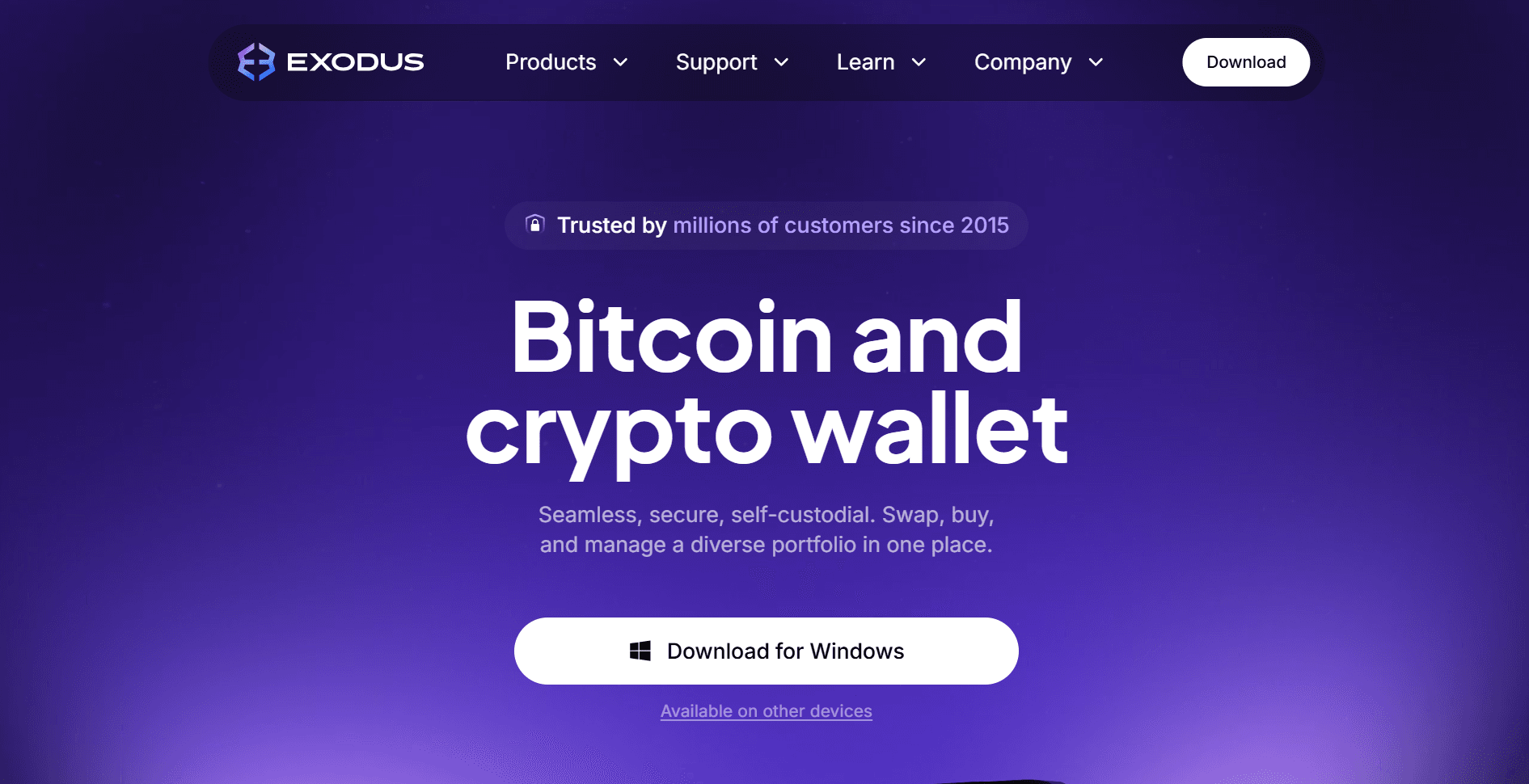 Exodus Is A Self-Custodial Crypto Wallet Designed For Seamless Portfolio Management And Asset Swaps. Image via Exodus Wallet
Exodus Is A Self-Custodial Crypto Wallet Designed For Seamless Portfolio Management And Asset Swaps. Image via Exodus WalletSecurity & Private Key Management
Exodus is a non-custodial wallet, meaning users retain full control of their private keys and seed phrases. These are stored locally on the device, encrypted by the user’s password. The .wallet file manages these keys, and Exodus neither sees nor stores them on its servers.
However, there are limitations. Exodus does not support two-factor authentication (2FA) or multi-signature wallets. For users managing substantial holdings, this could present a vulnerability. Any breach at the device level could potentially expose the funds, making secure local storage and backup practices essential.
Another point of concern is that Exodus is not open-source. While this allows the team to innovate and iterate quickly, it also means the codebase is not publicly auditable, which can be a sticking point for technically inclined or security-focused users.
Read our full Exodus Wallet review.
Compatibility and Platform Access
The Exodus wallet runs on desktop (Windows, macOS, Linux) and mobile (iOS, Android) platforms. There is no dedicated browser extension for Web3 interaction, which may create hurdles for those looking to interact directly with decentralized applications (DApps).
However, it does support Trezor hardware wallet integration, allowing users to manage assets through the Exodus interface while keeping private keys secured on an external device. This integration is seamless for supported assets, but Solana-specific interactions through Trezor are limited. This is because the support for SPL tokens is not yet as mature as native solutions.
Pros and Cons of Using Exodus
To truly master your digital assets, understanding your crypto wallet's capabilities and its boundaries is key. Here's a breakdown of what you can expect and what to watch out for.
Pros
- Easy-to-use across platforms
- Supports 250+ coins/tokens
- Built-in staking & swaps
- NFT gallery (Solana)
- Hardware wallet integration (Trezor)
- Private keys remain local
- No KYC required
- 24/7 online customer support
Cons
- No two-factor authentication or multi-signature
- Not fully open source
- High swap fees
- Limited DApp, DeFi, and NFT support
- No phone support
- Self-custody risk
- Not privacy-centric
- Minimum swap limits for some coins
Exodus is useful for users who prioritize ease of use and require access to multiple blockchains. Its design lowers the entry point for newcomers and provides enough tools for everyday crypto tasks. For those who need more extensive DeFi access or seek open-source code transparency, Exodus may serve better as a portfolio hub than a primary tool for advanced Solana engagement.
Solflare Wallet Deep Dive
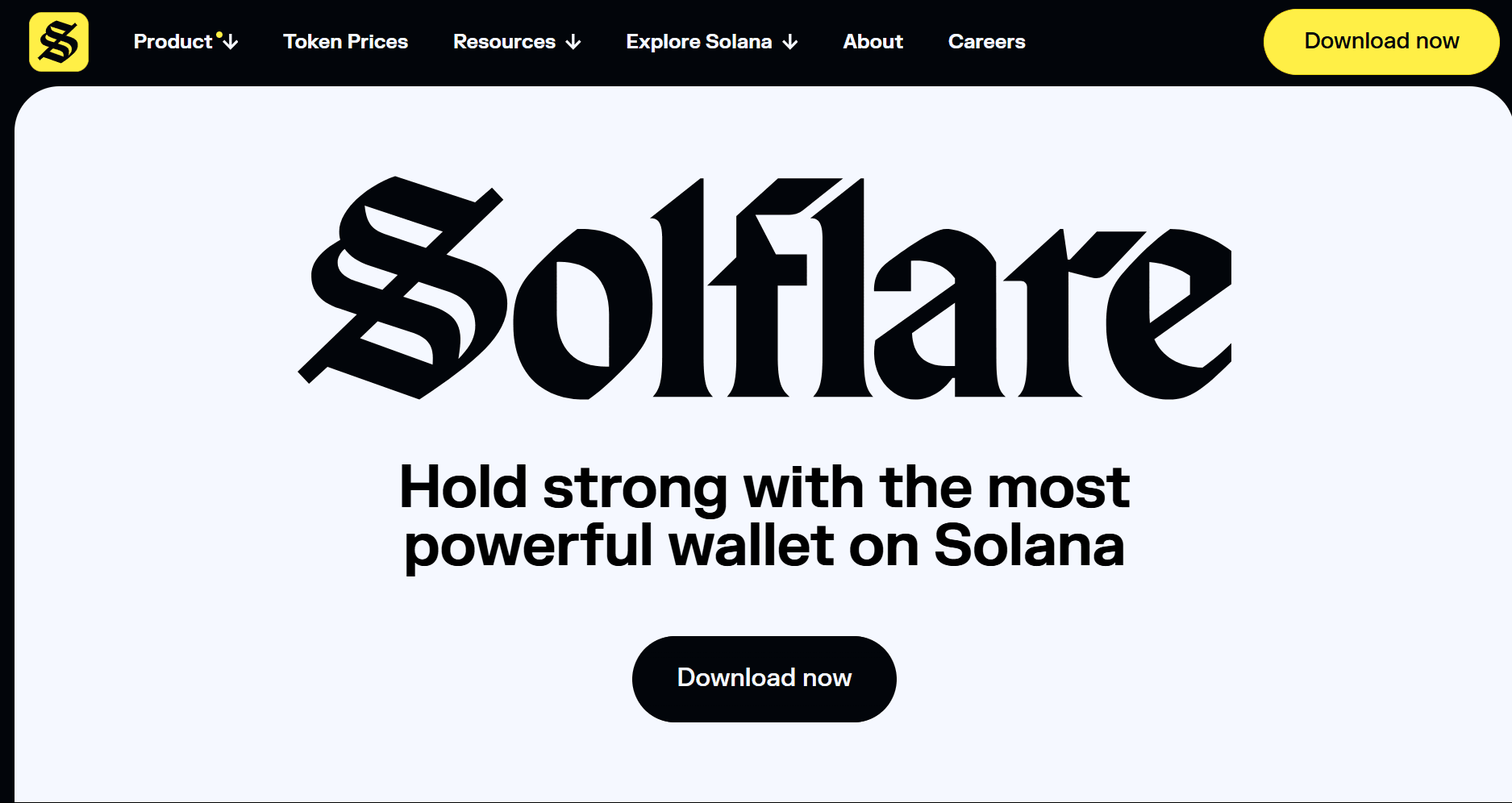 Solflare Is A Solana-Centric Wallet Offering Secure Access To Staking, NFTs, And DeFi Tools. Image via Solfare Wallet
Solflare Is A Solana-Centric Wallet Offering Secure Access To Staking, NFTs, And DeFi Tools. Image via Solfare WalletSolflare is designed exclusively for the Solana ecosystem, developed to align with the technical expectations of Solana-native users. Created by the team at Solrise Finance, it is a purpose-built wallet with full support for SPL tokens, staking mechanics, NFT galleries, and Solana-based DeFi protocols.
Core Features and Solana-Focused Functionality
Unlike Exodus, Solflare is Solana-only. It does not support Ethereum, Bitcoin, or other chains. However, its deep integration with Solana’s runtime, validator infrastructure, and token standards gives it a distinct edge for users focused on the network.
It allows direct staking of SOL from within the wallet, with validator selection and performance metrics displayed for informed delegation. There’s also native support for Solana NFTs, complete with gallery views and trading interfaces.
While NFTs are best known for digital art and collectibles, they offer much more. Find real-world NFT use cases that go beyond art in our expert article.
The wallet features a DApp browser (available on mobile and as a browser extension) for interacting with smart contracts, lending platforms, decentralized exchanges, and NFT marketplaces, thus eliminating the friction of switching between interfaces.
Security Features and Seed Phrase Storage
Solflare also follows a non-custodial model. Private keys are encrypted and stored locally. Upon setup, users are prompted to save a 12- or 24-word seed phrase, which is required for restoring the wallet on another device. Backup prompts and educational reminders make this process clear.
Learn about the latest in wallet security with our thorough Solflare security assessment.
Ledger hardware wallet support is fully integrated. Users can perform staking, DApp interactions, and token transfers with hardware-grade protection. Solflare’s open-source codebase allows community audits and greater transparency into how funds are managed and transactions are signed.
Recent versions support NFC (near-field communication) for physical device interactions and WalletConnect, enabling connections between the wallet and Web3 apps across devices.
Supported Platforms and Extensions
Solflare is accessible on:
- Web
- Browser extension (Chrome, Firefox)
- Mobile app (iOS, Android)
Its browser extension offers single-click interaction with DeFi platforms, streamlining the transaction flow without requiring third-party tools or bridges. On mobile, DApp interactions and NFT management are fully supported.
Advantages and Limitations of Solflare
Solflare is your gateway to the Solana blockchain, a non-custodial wallet packed with tools to manage your digital assets. But like any specialized tool, it has its strengths and weaknesses you should know about.
Advantages
- Native Solana staking
- No multi-chain support
- NFT and DeFi integration
- Steeper learning curve
- Browser and mobile DApp access
- Seed phrase-only recovery
- Ledger hardware wallet support
Limitations
- This is a Solana-only wallet, so there is no built-in multi-chain asset support
- No native multisig (multi-signature) so it requires third-party tools
- The interface can be overwhelming for beginners
- Occasional mobile performance hiccups
- Reported minor glitches with transaction display or updates
- Regulatory limitations on some fiat transactions and wallet features in specific regions
Solflare’s architecture is purpose-built for those fully committed to the Solana ecosystem. It removes the abstraction layers seen in general-purpose wallets, opting instead for close alignment with Solana’s token formats, validator mechanisms, and smart contract standards. The result is a wallet that operates within the Solana ecosystem.
Discover everything you need to know about Solflare.
Feature-by-Feature Comparison
To make an informed decision, it’s essential to compare Exodus and Solflare across common usage categories such as interface, asset coverage, security, DeFi participation, and hardware compatibility. These categories reflect the decisions crypto users make when selecting wallets aligned to their habits and risk profiles.
User Interface and Usability
Exodus is designed around simplicity. Solflare, on the other hand, is geared toward users already familiar with Solana’s tooling. Let’s take a look at both.
Exodus
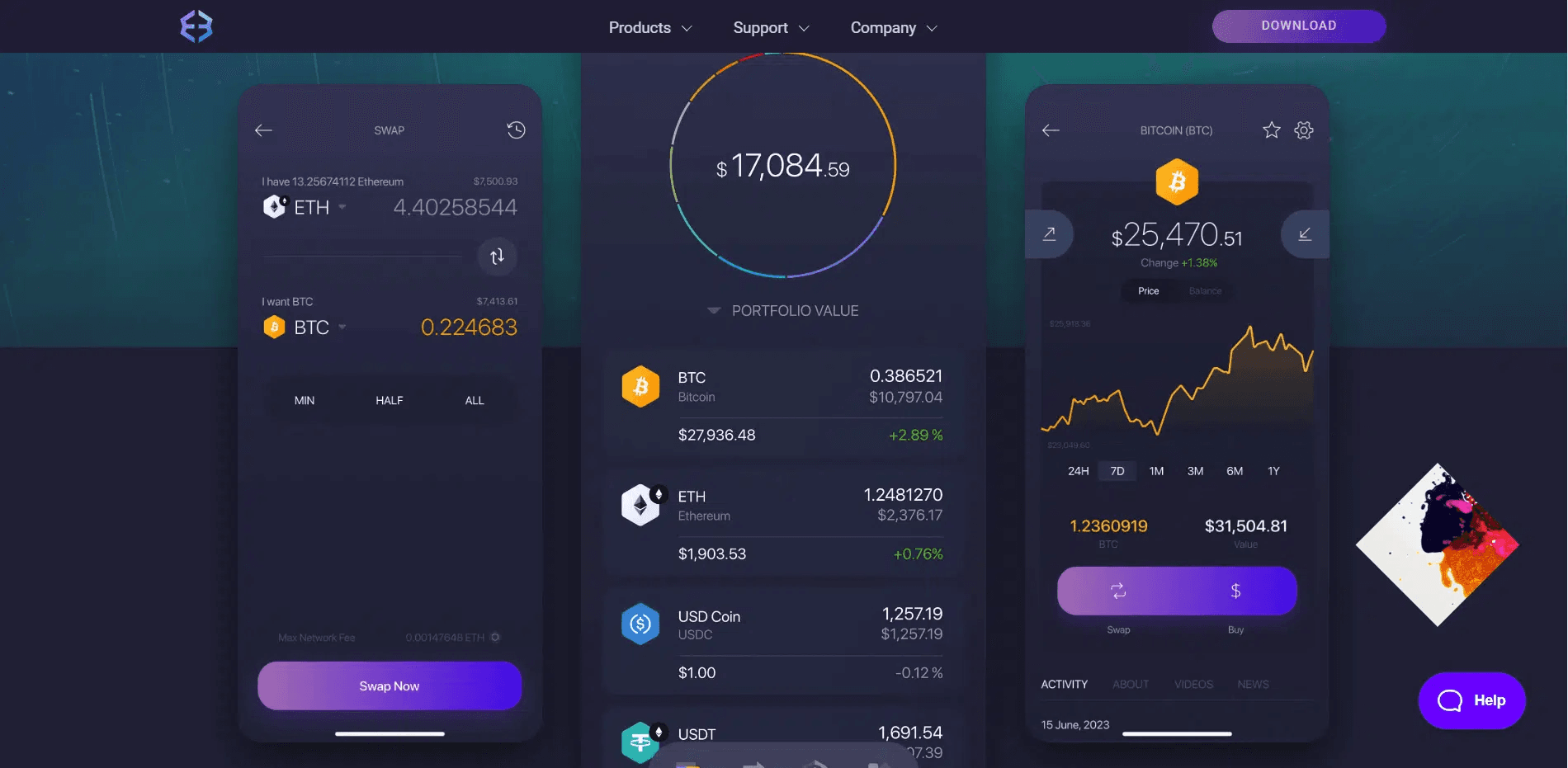 Exodus Lets Users Swap Crypto, Monitor Portfolio Value, And Analyze Live Market Performance—All In-App. Image via Exodus Wallet.
Exodus Lets Users Swap Crypto, Monitor Portfolio Value, And Analyze Live Market Performance—All In-App. Image via Exodus Wallet.Users are presented with a unified dashboard, rich visual elements, and smooth navigation. Portfolio values update in real-time, and tools like portfolio rebalancing and in-app swaps are placed intuitively throughout the experience. This design works well across both desktop and mobile.
Solflare
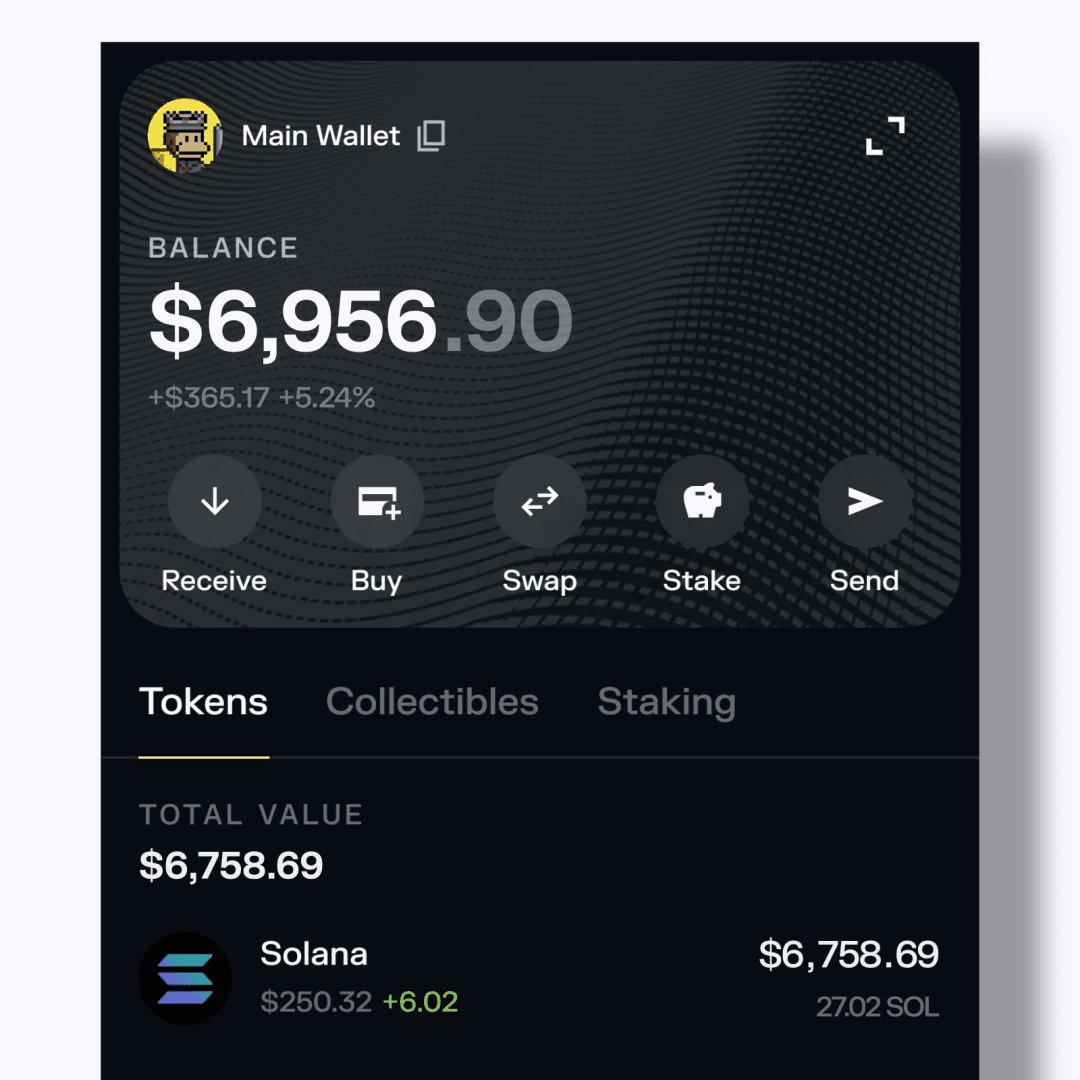 Solflare Mobile Wallet Helps Manage SOL, View Token Stats, And Stake Directly From Your Phone. Image via Solflare
Solflare Mobile Wallet Helps Manage SOL, View Token Stats, And Stake Directly From Your Phone. Image via SolflareWhile the UI is clean and modern, it includes more technical elements like staking statistics, validator choices, and NFT metadata, which may overwhelm casual users. However, for those who regularly stake SOL or interact with Solana-based DApps, the interface becomes an operational advantage rather than a barrier.
Verdict: Exodus favors ease-of-use and onboarding; Solflare offers deeper control at the cost of a learning curve.
Token and Network Support
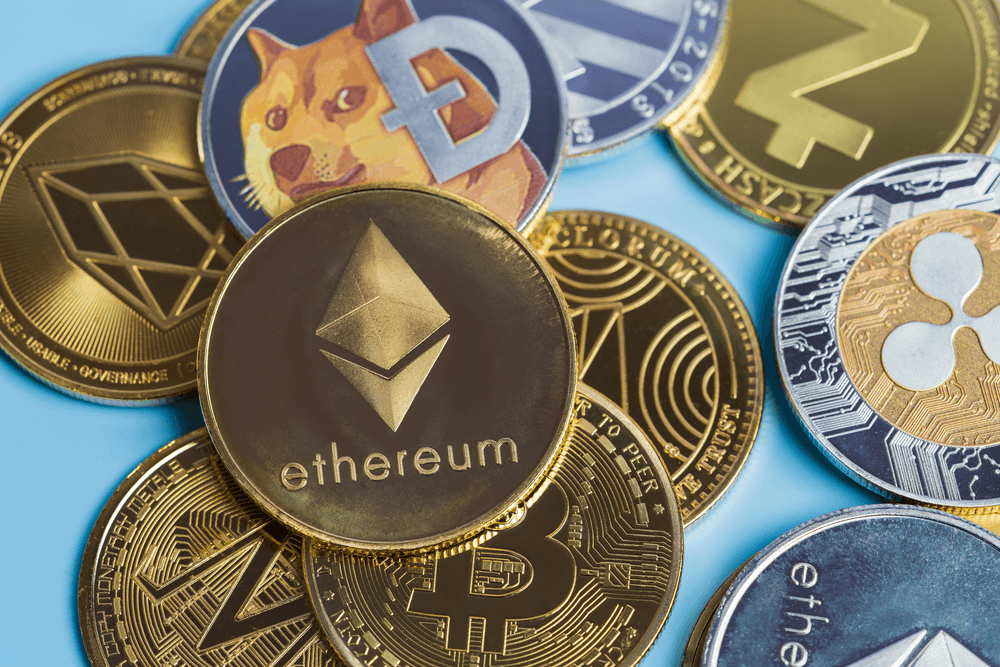 Popular Cryptocurrencies Like Ethereum, Dogecoin, And Ripple Represent Diverse Use Cases Across Payments, Smart Contracts, And Community-Driven Tokens. Image via Shutterstock
Popular Cryptocurrencies Like Ethereum, Dogecoin, And Ripple Represent Diverse Use Cases Across Payments, Smart Contracts, And Community-Driven Tokens. Image via ShutterstockThis is where the two wallets diverge completely.
Exodus supports 300+ tokens across dozens of blockchains. This includes Bitcoin, Ethereum, Solana, and even less mainstream projects. It is ideal for those who spread holdings across ecosystems. Native token swaps allow seamless transitions between assets ,though often at a premium in exchange fees.
Solflare is exclusive to Solana. It supports all SPL tokens, NFTs, and programs within the Solana ecosystem but cannot manage tokens like ETH, BTC, or BNB.
Verdict: Exodus is the choice for cross-chain investors, while Solflare is for Solana maximalists
Security and Backup Options
 Biometric Authentication And Two-Factor Login Add An Essential Security Layer For Mobile Crypto Wallets. Image via Shutterstock
Biometric Authentication And Two-Factor Login Add An Essential Security Layer For Mobile Crypto Wallets. Image via ShutterstockExodus stores encrypted private keys locally and follows the non-custodial model. However, it lacks 2FA, multi-sig, or other advanced authentication. It's also closed-source, requiring users to trust the development team’s internal processes.
Solflare also keeps keys locally encrypted and is non-custodial, but offers more trustless infrastructure by being open-source. Its Ledger hardware wallet integration provides advanced key protection, especially valuable for users staking large amounts or frequently interacting with contracts.
Verdict: Solflare provides more transparency and better hardware wallet options. Exodus, on the other hand, relies on strong local encryption but lacks open-source verifiability.
DeFi and Staking Capabilities
 Staking Allows Users To Lock Crypto Assets And Earn Passive Income While Supporting Blockchain Security. Image via Shutterstock
Staking Allows Users To Lock Crypto Assets And Earn Passive Income While Supporting Blockchain Security. Image via ShutterstockExodus offers limited staking options. Users can stake assets like SOL, ADA, ATOM, and ALGO, but its staking model is not as deeply integrated as purpose-built tools. More importantly, its DeFi capabilities are minimal so the wallet does not support deep interaction with DApps or smart contracts on Solana or other chains.
Solflare, on the other hand, excels in DeFi engagement. It enables direct staking, NFT gallery management, and real-time DApp interactions via browser and mobile. Its DApp browser and WalletConnect capabilities are purpose-built for integrating with Solana’s DeFi protocols like Jupiter, Raydium, Mango Markets, and more.
Verdict: Solflare leads in staking and DeFi, while Exodus remains focused on simple storage and swaps.
Hardware Wallet Support
 Hardware Wallets Like Trezor Or Ledger Store Private Keys Offline, Adding A Strong Layer Of Crypto Security. Image via Shutterstock
Hardware Wallets Like Trezor Or Ledger Store Private Keys Offline, Adding A Strong Layer Of Crypto Security. Image via ShutterstockExodus supports Trezor hardware wallets, allowing users to manage funds from within the app while keeping keys offline. Support is strong for Bitcoin and Ethereum, but less refined for Solana and SPL tokens.
Solflare integrates with Ledger Nano devices, allowing for seamless management of SOL, SPL tokens, and even staking operations. All this with hardware-level security.
Verdict: Both support hardware wallets, but Solflare’s Ledger integration is more aligned with active Solana usage.
Wondering how hardware wallets keep your crypto safe? Our hardware wallet guide explains it all.
Beyond features and usability, wallet costs can make a real difference for active users.
Cost Comparison
Here’s a direct side-by-side breakdown of fees and expenses on Exodus and Solflare as of 2025:
| Action | Exodus Wallet | Solflare Wallet |
|---|---|---|
| Send BTC | $3–$8 avg. (network fee) | N/A |
| Send ETH | $5–$20 avg. (network fee) | N/A |
| Send SOL | $0.01–$0.10 (Exodus) | $0.0001–$0.01 (Solflare) |
| Swap Crypto | 0.5%+ min. spread + network fee | Minimal DEX spread + network fee |
| Stake SOL | No wallet fee; validator takes ~6–10% | No wallet fee; validator takes ~5–10% |
| NFT Mint/List | Network fee applies | Network fee applies (<$0.01) |
| Custody/Storage | Free | Free |
So what are our key takeaways?
- Solflare keeps transaction and swap fees extremely low for all Solana-based assets; most transfers cost fractions of a cent, even during periods of high activity.
- Exodus users will incur higher network fees for Bitcoin, Ethereum, and other non-Solana assets, particularly during periods of congestion.
- Swap costs are generally higher in Exodus due to spreads and third-party partner fees; Solflare utilizes DEX routes with minimal markups.
- Staking fees are set by validators, not wallets, and are similar across both platforms.
With costs now compared head-to-head, your choice between Exodus and Solflare becomes even clearer, depending on your transaction habits and network focus
Which Wallet Aligns with Your Crypto Strategy?
 Crypto Profits Like Bitcoin Are Subject To Capital Gains Tax And Strategies Must Be Planned and Reported Accurately On Tax Returns. Image via Shutterstock
Crypto Profits Like Bitcoin Are Subject To Capital Gains Tax And Strategies Must Be Planned and Reported Accurately On Tax Returns. Image via ShutterstockWallet choice should reflect your goals, such as collecting Solana NFTs, farming on-chain yields, or managing tokens across multiple chains. The decision is yours, and we have taken it upon ourselves to make sure you make the best choice, so below are reasons that can help you illustrate your choice in a better way.
For Solana Purists and NFT Collectors
Solflare is structured to support power users within the Solana ecosystem:
- DApp participation: Direct connections to Solana’s NFT and DeFi platforms.
- Staking: Native staking tools make validator delegation simple and accessible.
- NFT support: Real-time rendering of NFTs, with trading and metadata tools built in.
If you're staking SOL, using Solana DeFi protocols or minting NFTs on-chain, Solflare removes the friction other wallets impose.
For Multi-Chain Holders and Beginners
If you’re managing assets across Ethereum, Bitcoin, and Solana, or you're just starting, Exodus offers a more accommodating user experience:
- Asset diversity: Over 300 coins supported across 50+ blockchains.
- In-app swaps: No need to learn how to use external exchanges or bridges.
- Beginner-friendly: The interface, onboarding, and UX reduce the need for technical experience.
Exodus also works well as a portfolio manager where you have a place to store, monitor, and occasionally stake assets without diving into more advanced protocol interactions.
See which wallet is best for your mobile needs in our top wallet comparison.
Final Verdict: Choosing the Right Wallet for Your Needs
Your wallet is your command center in Web3, and with the perfect wallet, you can -
- Buy generative art NFTs
- Delegate Staking to Validators
- Rebalance or Diversify your Portfolio.
Ultimately, your choice should reflect your goals, comfort level, and place you in good alignment with the crypto world.
Choose Solflare if your activities revolve around Solana staking, NFTs, and DeFi, and you prefer a wallet that closely tracks protocol updates and ecosystem trends. Or, choose Exodus if you require a multi-asset dashboard, want an easy onboarding path, or seek cross-chain swaps and portfolio tracking without needing multiple apps.





