As digital assets grow in value and complexity, the need for secure, reliable, and intuitive wallets has never been more critical. Whether you're into cold-storage hardware wallets like Ledger or prefer hot wallets that let you trade and stake on the go, your choice matters.
Different chains have their own ecosystems, and what works beautifully on Ethereum might feel clunky on Solana, or vice versa. That’s why Solana users need wallets built specifically to harness its speed, low fees, and native token support. Fortunately, there’s no shortage of options. Phantom gets a lot of love for its smooth user experience, but Solflare has carved out a reputation as a heavyweight, known for its staking tools, hardware wallet support, and unique security features.
But just how safe is it?
In this article, we'll assess how safe Solflare is. We’ll break down its security protocols, user reputation, audit trails, and how it stacks up against competitors like Phantom, Trust Wallet, and MetaMask. Whether you're new to Solana or looking for a security-focused alternative, this information will definitely interest you.
Key Takeaways
- Yes, Solflare is safe. It's a non-custodial Solana wallet with local key storage, hardware wallet integration, and features like token filtering and phishing protection to guard users against scams.
- Security measures include end-to-end encryption, biometric/PIN access, no cloud backups, and Ledger/Keystone support for advanced cold storage options.
- While not open-source in full, Solflare maintains transparency with open SDKs, public blocklists, MetaMask Snap audits, and visible GitHub activity.
- Compared to Phantom, Solflare adds stricter token credibility checks; it also integrates with MetaMask Snaps and supports native staking, giving it a slight edge in safety-conscious use cases.
- Solflare is best for users committed to the Solana ecosystem, but proper seed phrase management and phishing awareness remain critical for keeping your funds secure.
What Is Solflare? A Quick Introduction
Solflare is your friendly, non‑custodial gateway into the Solana world. Built specifically for the Solana ecosystem, it lets you take full control of your crypto; no middlemen, no surprise freezes, just your keys, your crypto, your rules.
If you're a Solana fan, whether you're casually collecting SOL, diving into DeFi, or flipping NFTs, Solflare's got you covered. It's built for everyone: crypto newbies who need a simple interface, and seasoned developers who appreciate fine-grained control like priority fees, hot-wallet isolation, and real-time staking stats.
Compatibility with the Solana Ecosystem
Solflare is tightly woven into everything Solana. Native support for SOL, SPL tokens, NFTs, plus seamless DeFi and DApp interaction. It isn’t just a wallet; it’s a Solana dashboard. Want to stake, swap, or use Solana Pay? Done.
Web, Mobile, and Browser Extension
Flexibility is key: you can use Solflare via a web app, Chrome/Firefox extension, or mobile apps on iOS and Android. All versions sync with your seed phrase or a Ledger hardware wallet, so your experience stays seamless across devices.
 Solflare is Respected by both Users and Professionals, but Individual Safety Remains in your own Hands. Image via Solflare
Solflare is Respected by both Users and Professionals, but Individual Safety Remains in your own Hands. Image via SolflareCore Functions and Use Cases
Staking SOL
Stake SOL right inside Solflare with a few clicks. It supports native staking (delegating your SOL) and liquid staking like mSOL. If you're using a Ledger, it ensures secure on‑device transaction signing.
Token Management
The wallet lets you hold, send, receive, wrap/unwrap wSOL, and swap SPL tokens via integrated services (like Jupiter). It also has priority fee management to avoid failed transactions during high traffic.
NFT Support
You can display your digital collectibles in a polished gallery with metadata, floor prices, and bulk operations (like send or burn). NL collectors get a full view of their NFT universe, all in one app.
Integration with Ledger Hardware Wallets
Use Solflare as a secure interface while letting your Ledger handle private keys and transaction signing. It’s the best of both worlds: desktop/mobile convenience plus on-device protection.
Read our full Solflare review to learn more.
Solflare’s Reputation in the Crypto Community
Solflare’s reputation has taken shape through a mix of glowing praise, candid criticism, and solid industry backing. Let’s break it down from both user and professional angles.
User Sentiment and Ratings
On Trustpilot, Solflare holds a 3.9‑star rating from 66 reviews, significantly more positive than negative. About 52% are 5-star, praising its slick interface, security features, and staking, as some even call it “the best wallet on Solana.” One user shared they switched from Phantom after Solflare flagged malicious tokens and described it as “secure, fast, and reliable”.
That said, around 45% of reviews are critical, where users claim lost funds, transaction failures, or suspicious token approvals. While noise is inevitable in crypto, these repeated accounts highlight the importance of safe practices and community vigilance on top of any actual flaws in the service.
Across r/Solana on Reddit, discussion tends to lean positive, and its competition is mostly with Phantom wallet.
We just recently compared Solflare and Phantom in a head-to-head. It is a great guide for those interested in one or the other to make an informed choice.
Also, developers earn extra trust when they respond actively to issues, deploy smart features like token credibility checks, offer real-time in-app support, and publish updates regularly. Solflare’s dev team maintains a visible presence via GitHub contributions and product update logs, and they’ve even run educational campaigns like the “Solflare Guardians” program to promote responsible wallet usage.
 You can Use Solflare via a Web App, Chrome/Firefox Extension, or Mobile Apps. Image via Solflare
You can Use Solflare via a Web App, Chrome/Firefox Extension, or Mobile Apps. Image via SolflareIndustry Recognition and Endorsements
From a professional standpoint, Solflare has serious industry backing. It was one of the first wallets built for Solana, now integrated into Solana’s official ecosystem and frequently cited on the Solana Foundation’s site and X (Twitter).
Its feature set has placed it in “top Solana wallet” lists from many reputable platforms, including CoinGecko and Ledger Academy, naming it as one of the best Solana-exclusive wallets, combining solid security, staking, NFT support, and hardware integration. And we have agreed on our own top Solana wallets list too! But let's keep in mind that these are still opinions, and a wallet needs to suit your personal needs more than anything else.
Solflare also stands out for collaborations: it supports MetaMask Snaps for bridging into Ethereum, and it partners with Ledger and Keystone for hardware wallet compatibility. Plus, Solflare’s “Solflare Guardians” community growth program added over half a million users.
So, here's the roundup:
- Users generally appreciate Solflare’s security focus, speed, and transparent support, but occasional cautionary stories emphasize the need for safe on-chain behavior.
- Industry sees Solflare as a flagship Solana-only wallet, earning respect through integrations, audits, and official backing.
The overall picture? Solflare is respected by both users and professionals, but as always in crypto, individual safety remains in your own hands.
Solflare’s Security Measures and Protocols
Security isn’t just a feature for Solflare; it’s the foundation of everything the wallet does. Whether you're staking SOL, holding NFTs, or connecting to DApps, Solflare boasts safety at every turn. Let’s explore how it keeps your crypto safe.
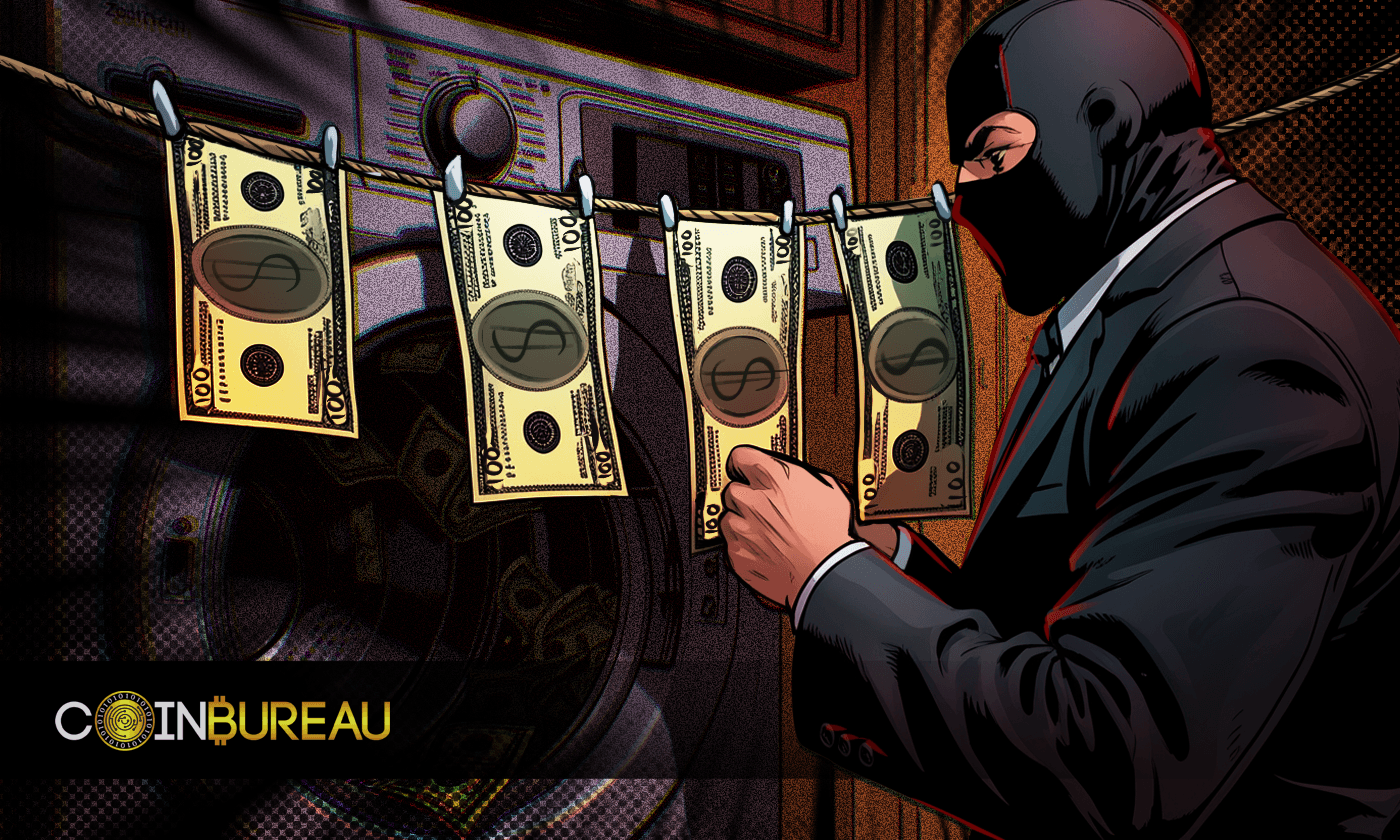 Solflare Walks the Walk when it comes to Crypto Safety.
Solflare Walks the Walk when it comes to Crypto Safety.End-to-End Encryption & Private Key Handling
Solflare is a non-custodial wallet, which means your private keys never leave your device. They’re generated and stored locally, whether you’re using the browser extension, mobile app, or web version. No central servers, no cloud backups, no “oops” from Solflare’s end. If something goes wrong, it’s either on your end (e.g. lost seed phrase) or because of malicious approvals you clicked. So handle your seed with care.
To keep things airtight, Solflare ensures that your keys never leave your device, and all sensitive operations are handled client-side. This means you're always in control, as no keys are stored on servers, with no centralized failure points. It’s a system designed to minimize exposure and reduce the attack surface dramatically.
Access to your wallet is tied to a mnemonic seed phrase, and Solflare nudges users to back this up offline during setup. No screenshots. No cloud storage. Just old-school pen and paper (or a fireproof metal backup if you’re fancy). Lose this seed, and your assets are gone as there’s no password reset option in crypto.
Two-Factor Authentication and Biometric Support
Now let’s talk front-door security. Solflare's mobile and extension apps support biometric unlock (Face ID and fingerprint), which adds an extra layer of security on top of your device password. It’s quick, secure, and keeps nosy roommates or curious kids out of your portfolio.
On top of biometrics, Solflare enforces PIN protection at the app level. You can set a custom PIN to access the wallet, which is another layer that prevents anyone who has physical access to your phone from opening Solflare.
And what about two-factor authentication (2FA)? Well, here’s the deal: Solflare doesn't support traditional 2FA (like Google Authenticator) directly. But when connected with third-party services (like staking portals or exchanges), you can enable 2FA there. Why? Because Solflare is self-custodial. The security model is centered around seed phrase + wallet-level protections, not centralized password recovery or email access.
Integration with Hardware Wallets
For users seeking ultimate security, Solflare supports hardware wallets, specifically Ledger and Keystone.
Here’s how it works:
- You connect your Ledger or Keystone device to Solflare’s interface (browser or mobile).
- Solflare acts as a visual interface, but all private key operations stay on the device.
- You confirm transactions directly on the Ledger/Keystone screen before anything is signed or sent.
This means that even if your phone or computer is compromised, attackers can’t access your keys unless they also have the physical hardware wallet and your PIN. It’s the gold standard for crypto security, especially if you’re holding large amounts of SOL or valuable NFTs.
Solflare even includes step-by-step onboarding for hardware wallet users, ensuring a smooth process from start to finish.
So, here is the roundup:
- Your keys are stored locally.
- Biometric and PIN protections guard access.
- No centralized recovery; your seed phrase is your lifeline.
- Solflare supports hardware wallets for serious security.
- 2FA isn't native but can be used with connected services.
All in all, Solflare walks the walk when it comes to crypto safety. It puts responsibility and power firmly in your hands.
Audit Reports, Compliance, and Transparency
In an industry where even minor oversights can lead to major losses, users need more than just encryption and seed phrases; they need clear visibility into how a wallet handles vulnerabilities, audits, and data privacy.
Solflare aims to meet these expectations by not only securing your assets technically but also communicating openly about how that security is maintained and improved. Let’s break down how it performs in these areas, starting with audits and compliance.
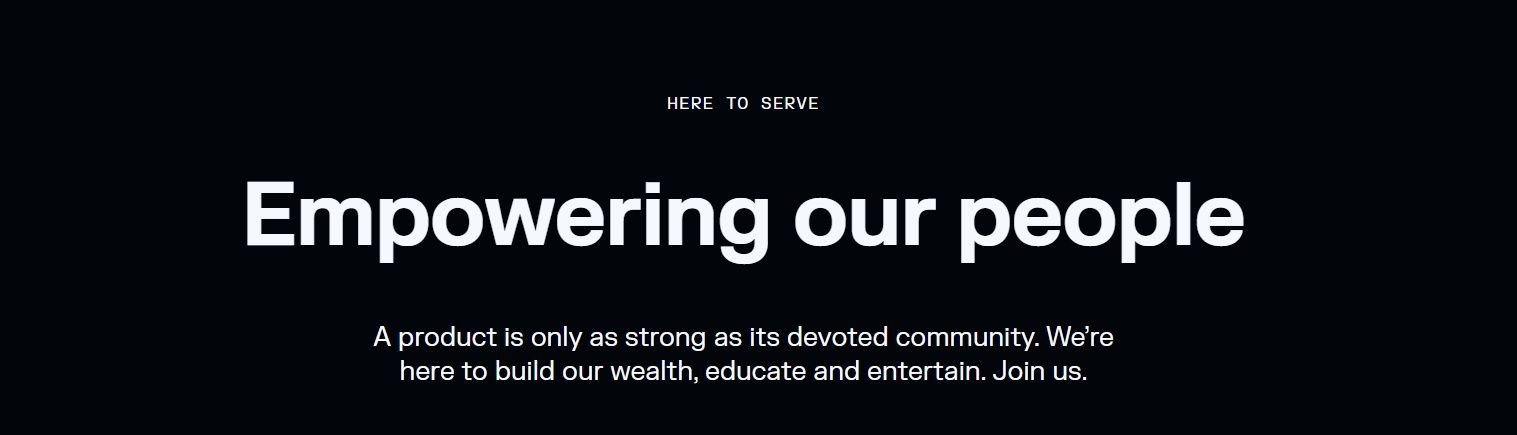 Solflare Shows a Serious Commitment to Trust and Security. Image via Solflare
Solflare Shows a Serious Commitment to Trust and Security. Image via SolflareThird-Party Security Audits
Solflare has proactively engaged reputable firms to audit critical components. In mid‑2023, they commissioned ConsenSys Diligence to review their MetaMask Snaps plugin (Solflare Snap). This audit uncovered several issues, like missing message text in signing prompts and improper origin validation, that were quickly addressed in updated builds.
While Solflare hasn’t published broader audits for its core wallet, this targeted review shows a commitment to security. Combined with internal testing, support for live threat monitoring, and a regularly updated "blocklist" of malicious domains, this structure offers meaningful protection.
Privacy Policy and Data Collection
Solflare operates with a privacy-first approach. Their Privacy Policy, refreshed just three months ago, outlines only the minimal personal data collected, like email addresses for support or marketing opt-ins . Non-custodial by design, Solflare doesn’t store your private keys or wallet balances on its servers; your transaction records stay on the public blockchain, not their infrastructure.
The policy aligns with major data-protection frameworks like GDPR and CCPA, giving users control over their datalike rights to access, delete, or withdraw consent, while ensuring secure storage. There's no tracking of transactions, and they explicitly disavow selling user data.
Open Source Elements and Community Oversight
Transparency is a cornerstone for trust. Solflare’s GitHub is public and active, hosting key repositories like its MetaMask Snap integration, utility SDKs, and token/blocklists, all with regular updates and community visibility. While the core wallet interface itself is not open source, the supporting components are open and actively maintained, allowing for public review and collaboration where it matters most.
Tools like the token credibility list and blocklist are built openly, enabling community oversight and rapid patching when threats emerge. And just as community members critique these features like debates over token blocking, they also contribute to refining them, such as flagging malicious actors.
This points to how Solflare balances open ecosystems with flexible integrations, while keeping keys secure on hardware wallets.
Though Solflare could improve by publishing full-wallet audits, the current setup with real-world testing, transparency, and solid engagement, shows a serious commitment to trust and security.
Comparing Solflare with Other Solana Wallets
When you're navigating Solana, the choice of wallet matters. Here's how Solflare stacks up against two heavyweights: Phantom and multi-chain giants like Trust Wallet and MetaMask.
 Solflare Is One Of The Best Options If You're Committed To Solana. Image via Solflare
Solflare Is One Of The Best Options If You're Committed To Solana. Image via SolflareSolflare vs Phantom Wallet
Security & UX
- Both Solflare and Phantom are non-custodial, browser/web/mobile wallets specifically for Solana. They integrate hardware wallets, enforce PIN or biometric locks, and offer phishing alerts.
- Solflare adds an edge by flagging potentially malicious token transactions and maintaining a curated blocklist, which has earned it a reputation for extra caution.
- Phantom is often praised for its ultra-slick UX, in-wallet swaps via Raydium, NFT support, and lightning-fast performance,e which is ideal for low-friction buying and selling.
Pros & Cons
Solflare:
- Pros: Stronger token safety filters, open integrations like MetaMask Snaps, built-in staking info.
- Cons: UI feels more functional, less polished; fewer in-app guides.
Phantom:
- Pros: Best-in-class user experience, efficient token swaps, strong anti-phishing warnings.
- Cons: Limited token-blocking controls; occasionally slower to support third-party integrations.
Solflare vs Trust Wallet or MetaMask
Cross‑chain Features
- Trust Wallet is built for users who hold assets across dozens of blockchains. It supports 100+ chains, cross-chain and same-chain swaps (SUI, Sonic, Solana, etc.), and includes features like a security scanner and encrypted cloud backups.
- MetaMask (originally Ethereum/EVM only) now offers Solana support via Snaps, and you can manage SOL & SPL tokens inside the extension, do swaps and bridge assets, and maintain its renowned security framework.
Reputation & Use Case Breakdown
Trust Wallet:
- Ideal for multi-chain beginners. Great UI, in-app swaps, and early staking support, though it lacks hardware-wallet compatibility and sometimes feels laggy. Not ideal for long-term cold storage.
MetaMask:
- A staple for EVM users. Solana support is new but promising with real-time malicious DApp detection, a familiar interface, and unified wallet management. Still lacks full Solana feature parity (like NFT galleries).
Solflare:
- Fits squarely in the Solana-first camp. Excellent for users focused on staking, NFTs, or pairing with hardware wallets. Minimal cross-chain experience, but sharp, secure Solana-native tools.
Quick Roundup
| Wallet | Best For | Highlights |
|---|---|---|
| Solflare | Solana power users & hardware wallet fans | Solid security filters, staking dashboards, hardware-wallet ready |
| Phantom | Smoothest Solana experience | Sleek UX, fast swaps, best NFT handling |
| Trust Wallet | Multi-chain beginners | Cross-chain swaps, broad token support, mobile convenience |
| MetaMask | EVM/Solana hybrid users | Unified wallet, robust security, Solana via Snaps |
Solflare is your go-to if you're committed to Solana and want tight security with hardware wallet integration. Phantom offers the slickest interface, while Trust Wallet and MetaMask serve multi-chain users best.
We recommend you check out our detailed reviews for Trust Wallet and MetaMask.
Also, read about our top 10 picks for the best crypto wallets.
How to Use Solflare Securely: Best Practices
Solflare gives you powerful tools, but with great power comes great responsibility. And here’s how to keep your SOL rock-solid safe.
Creating a Wallet Safely
Secure Setup Tips
- Download Solflare only from trusted sources: the official website, App Store, or Chrome Web Store. Impersonator extensions are a common phishing trap.
- Before creating your wallet, make sure your device’s OS and browser are up-to-date to protect against exploit risks.
Backing Up Your Seed Phrase
- Immediately after setup, Solflare prompts you to write down your 12- or 24-word recovery phrase. This phrase is the key to your crypto. Store it offline, ideally on paper or metal backup tools, and not on your phone or in the cloud.
- Losing this seed phrase means there’s zero fallback: Solflare support cannot recover it or your assets.
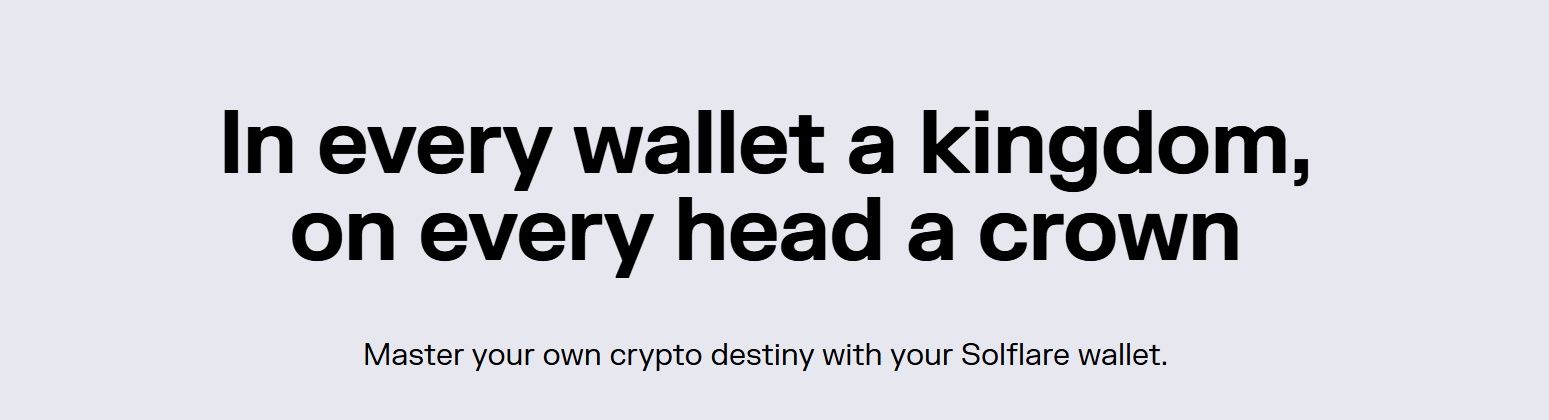 Despite all the Security, Seed Management Remains your Best Safety Net. Image via Solflare
Despite all the Security, Seed Management Remains your Best Safety Net. Image via SolflareAvoiding Common Mistakes
Phishing Avoidance
- Be cautious with URLs, emails, Discord, or Twitter DMs asking you to sign transactions. Always inspect the domain, for example, Solflare’s site is solflare.com, so avoid clicks from SMS or email links that might look shady.
- New browser tabs or wallet pop-ups asking for seed phrases, wallet file passwords, or “Approve” prompts? If unexpected, cancel immediately and double-check.
Compromise Detection
- Regularly check transaction history; if you see odd approvals, revoke permissions using Solflare’s interface or tools like Solana’s Token Approve List.
- Some users recommend monthly reviews of on-chain approvals, even small allowances, that can be exploited later.
Recovery and Support Options
Recovery Steps
- If your device fails but you have your seed phrase, simply reinstall Solflare on a new device or extension, select “Restore from recovery phrase,” and paste in the words. All your assets reappear instantly .
- If you still have access to the wallet but lost the seed, go to Settings, then Export Recovery Phrase or Private Key, and back them up securely.
Support and Community Help
- Solflare offers 24/7 live chat support through their official site, which is ideal for straightforward setup, recovery, or troubleshooting.
- However, remember: they can’t recover your tokens if your wallet is compromised or your seed is lost; on-chain transactions are irreversible.
- For community assistance, check Solflare's Discord, Telegram, and Reddit pages, where users share scam alerts, walkthroughs, and emergency advice.
Some users have even restored wallets by recovering browser wallet files, but that’s specialist territory and not guaranteed, so seed management remains your best safety net. On top of that, you should also check out our trading risk management strategies for a broader understanding of the risks in the crypto market and how to avoid them.
Follow these steps, and you’re far better protected to enjoy staking, NFTs, and Solana DeFi with confidence.
Final Thoughts: Is Solflare Safe?
All signs point to yes, only if you know how to use it right. It’s a non-custodial wallet built specifically for the Solana ecosystem, featuring local key storage, biometric access, hardware wallet support, and proactive security features like token blocklists and scam detection. It’s also trusted by the broader Solana community and has seen audit activity in specific modules like its MetaMask Snap.
That said, no wallet is foolproof. The reality is that your crypto’s safety is just as much about you, your setup, your habits, your vigilance, as much as the tech behind the wallet. Solflare doesn’t store your data or your keys, which is great for privacy but means there’s no safety net if you lose your recovery phrase or fall for a phishing attempt.
Ultimately, the “best” wallet isn’t one-size-fits-all. If you’re deeply embedded in the Solana ecosystem, value robust on-chain security signals, and want Ledger integration, Solflare is a strong choice. But if you’re more of a multi-chain explorer or need polished UX, other options like Phantom or Trust Wallet might suit you better.
As always, choose the wallet that aligns with your crypto behavior and not just the one with the flashiest features.





