Komodo (KMD) is a blockchain that's been around for some time, having been launched back in 2016 with the goal of becoming an autonomous, independent and free network.
It was created not only to serve the interests of crypto investors and entrepreneurs, but also the average person looking to get away from the centralized solutions. The Komodo ecosystem is scalable, inter-operable, adaptive, and secure, providing end-to-end solutions for developers and users alike.
Of course having a place to store the Komodo Coin, which uses the ticker KMD, is essential. It’s also important for those interested in collecting Komodo’s Active User Reward, which is like staking for KMD tokens, and pays an equivalent of 5.1% annually when the reward is claimed at least once a month.
In this article we will discuss some of the best Komodo wallets for securely storing KMD tokens.
Top 7 KMD Wallets
Before we can dive into the wallets we first need to qualify what exactly we look for when sourcing wallets.
Perhaps the most important criteria is security of the wallet. But we also look into user experience, developer support support and community feedback. In order to present a reasonable selection, we have included a range of desktop, mobile and hardware wallets.
Without further ado then, let's jump right in with the best wallets (order of preference).
Ledger Nano S (Hardware)
The Ledger Nano S is the most popular harward wallet, meant for storage of cryptocurrencies in the safest environment possible. In addition to support for KND tokens the wallet has support for hundreds of other digital assets, and users are able to create wallets for many assets all in the same hardware wallet.
The Ledger Nano S is used by plugging into the USB port on a PC, and has support for Windows, Mac OS, Linux, and the Chrome operating system. It’s also possible to connect the Ledger to an Android device by using an OTG cable.
 Get your Ledger Nano X From the official store
Get your Ledger Nano X From the official storeOne of the top features of the Ledger Nano S is its security. The wallet includes several security features meant to remove the possibility of hackers gaining access to any cryptocurrency stored in the Ledger.
There’s a separate section of the wallet for storage of encrypted private keys, and the wallet remains offline at all times, only connecting to send transaction information.
Warning ⚠️: If you are going to be buying a hardware wallet, be sure to buy it from the official manufacturer. There is a risk of tampering with third party sellers.
Even if a hacker could connect to the device, any transaction needs to be confirmed through the use of physical buttons on the Ledger, making it impossible for a remote user to complete a transaction and send funds off the Ledger.
One downside to using the Ledger to store KMD tokens is its lack of direct support for the Active User Reward. There are a few third-party solutions that can be used since December 2019 however, assuming you aren’t worried about them compromising the security of your Ledger device.
There are two Ledger devices that are currently on the market. These are the entry level Ledger Nano S ($41) as well as the Ledger Nano X ($119). While the Nano S could do just fine, the "X" model has some impressive features that may be worth considering.
For example, the Ledger Nano X has support for many more applications than the "S" model. This means that you don't always have to uninstall apps to add more coins. It also has support for more cryptocurrencies and is bluetooth enabled.
Komodo OceanQT (Desktop)
This is the native wallet for Komodo, which not only helps in storing, sending and receiving KMD tokens, but also provides the perfect vehicle for staking KMD tokens to earn the 5% Active User Reward.
Komodo QT was created with the well known QT interface and it has support for Windows, Mac OS, and Linux operating systems. In addition, this wallet has improved block loading, and is known for its faster speeds. It was the first QT wallet for Zcash fork as per the Komodo wallet update.
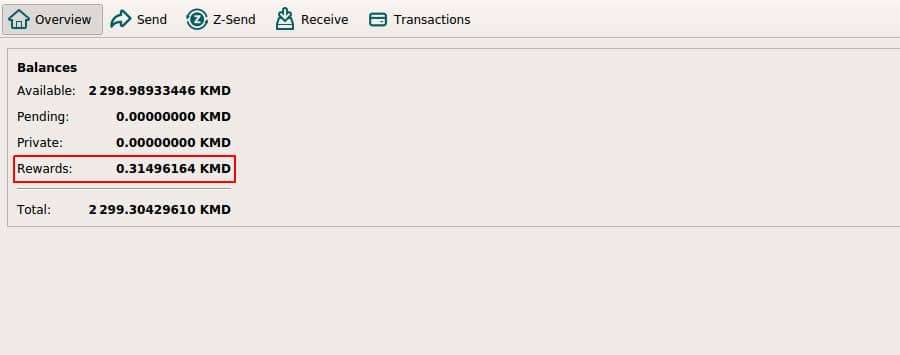 User Interface of the Komodo OceanQT Wallet. Image Source
User Interface of the Komodo OceanQT Wallet. Image SourceYou can get the OceanQT wallet in their GitHub repositories which has the latest release. The wallet was developed by ip-gpu and a Komodo team member (Decker). It is also built on a pretty robust code base and has a similar user interface to Bitcoin's core client.
Open Source 👨🏼💻: The Komodo OceanQT wallet is open source. This means that you can verify all the code in their GitHub. This also has the benefit as it means that external developers had the time to vet the code.
Moreover, the Komodo QT Wallet supports all sidechains of Komodo. It also has support for sapling and "Z transactions". So, with regard to functionality it is quite a useful wallet. Having said that, as a desktop wallet it is still not as secure as a hardware device.
Verus Enhanced Agama (Desktop)
The Komodo Agama wallet had some issues in the past when it was hacked, but those problems have long-since been addressed and the Komodo Agama wallet is perfectly secure. This wallet was originally developed by the SuperNet project, but was later acquired by Komodo.
The wallet is available for Windows, Mac OS, and Linux and besides supporting the KMD token it can also be used to store any of the coins from the side-chains in the Komodo ecosystem. Users can also use this wallet to claim the Active User Reward.
The wallet is well regarded, and has support from both the Komodo and Verus developers. It was rebuilt after the security breach in 2019, and I not only completely secure, but is the wallet recommended by the Komodo development team. In addition to storing KMD the wallet can also be used to store VRSC and ARRR, as well as BTC, ETH and other digital assets.
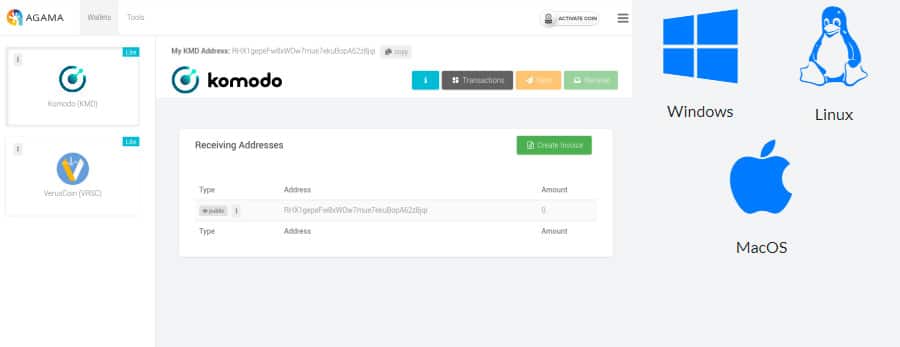 Versus Agama Desktop UI & Device Support. Image via Komodo
Versus Agama Desktop UI & Device Support. Image via KomodoUsers of the Verus Agama wallet are also able to select between native, full, and basilisk modes using multiple digital currencies like KMD, ZEC, and BTC as well as many others. Users can store and use all of these multiple cryptocurrencies in the same wallet, and choose security settings for each as well.
- Full Mode: normal T-transactions, blockchain is downloaded. This is basically a full node for the coin you choose.
- Basilisk mode: normal T-transactions, no blockchain download. This is basically an Electrum like wallet that instead of relying on servers, relies on decentralized nodes to fetch blockchain information and to broadcast the transactions.
- Native mode: private Z-transactions, blockchain is downloaded (not available yet)
As you'll see on the Github page for this wallet it is still in development and the developers recommend using it at your own risk. For all that it is very secure, and is the recommended wallet for the Komodo ecosystem.
Future versions of the wallet will also include a decentralized exchange (DEX), as well as a pegged asset exchange (PAX) for fiat currency tokens. These exchanges will use the atomic swap feature of Komodo, allowing coins to be exchanged in a peer-to-peer fashion.
Agama Mobile (Mobile Wallet)
The Komodo Agama Mobile wallet was released in November 2018, and is available for both iOS and Android devices. The iOS version is said to be on TestFlight, however it isn’t currently accepting new beta testers. Users can stake their KMD in the wallet to earn the 5% Active User Reward.
 Agama Mobile Wallet for Komodo. Image via Komodo Twitter
Agama Mobile Wallet for Komodo. Image via Komodo TwitterThe wallet is in beta, and it’s a bit concerning to see that there haven’t been any updates since May 2019, which makes us wonder if the wallet remains in active development.
That said, there haven’t been any negative reports regarding the mobile wallet, and it remains one of the better choices for those who wish to store their KMD in a mobile device, rather than on a desktop computer.
ZelCore (Desktop & Mobile)
ZelCore bills itself as a one-stop platform for all your crypto custody needs. "ZelCore is a multi asset platform and wallet, free-to-use by all, with top quick-swap exchanges. ZelCore+ unlocks advanced trading functionality with API integrations to the top exchanges." + TradingView.
The wallet has support for KMD and over 200 other assets, making it a good choice for those who know they’ll need storage for more than just KMD tokens. The wallet also has support for multiple accounts and encrypted wallets all on the same device.
This allows users to maintain their privacy while storing all their assets on the same device, and in the same wallet. ZelCore does not store or transmit user data remotely. All private keys remain on your devices. Your keys = Your assets. 🔑
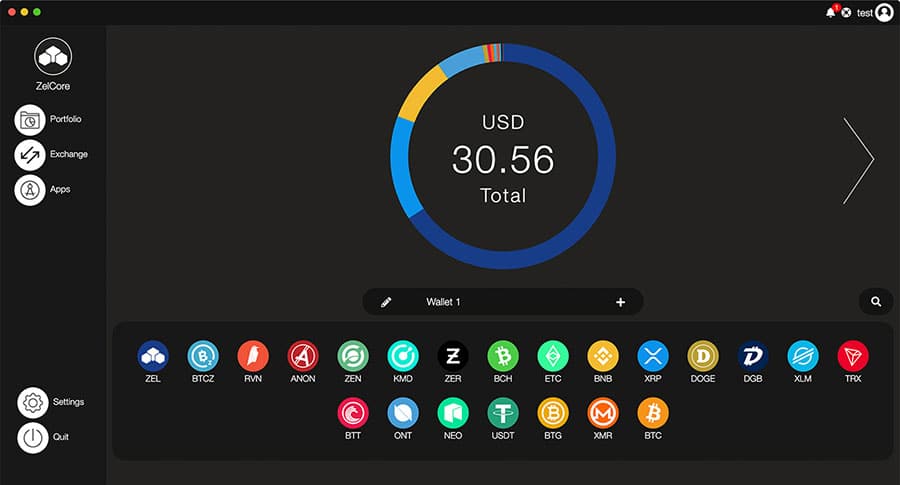 The Zelcore Platform User Interface. Image via ZelCore
The Zelcore Platform User Interface. Image via ZelCoreAnother helpful feature of the ZelCore wallet is the integration of swap exchanges right within the desktop and mobile versions of the wallet. This allows users to quickly and easily swap between cryptocurrencies.
Those with more advanced trading needs can check out ZelCore+, which allows integration of major exchanges like Binance, Kraken, and Bittrex. The downside of the ZelCore+ wallet is that it isn’t free.
Subscriptions begin at $9.99 a month in equivalent cryptocurrency, with a 10% discount for paying in ZelCash, and additional discounts for 3, 6 and 12 month subscriptions. Those who get a 12 month subscription and pay with ZelCash would pay the equivalent of $7.65/mo.
Coinomi (Desktop & Mobile)
Another third party multicurrency wallet that you may want to consider is Coinomi. This supports over 1,170 other crpyptocurrencies including Komodo. They have also developed a desktop and mobile version of the device which is available on Windows, MacOS, Linux, iOS and Android.
Coinomi was founded back in 2014 and has had a relatively clean security record since then. It is also Segwit enabled and has over 168 fiat currency representations of the cryptocurrency that you have in your wallet.
Although Coinomi supports cold staking for a number of assets, it does not appear as if you can do that with KMD at the moment. So, if you are looking to earn returns on the KMD that you hold then you should consider one of previously mentioned wallets.
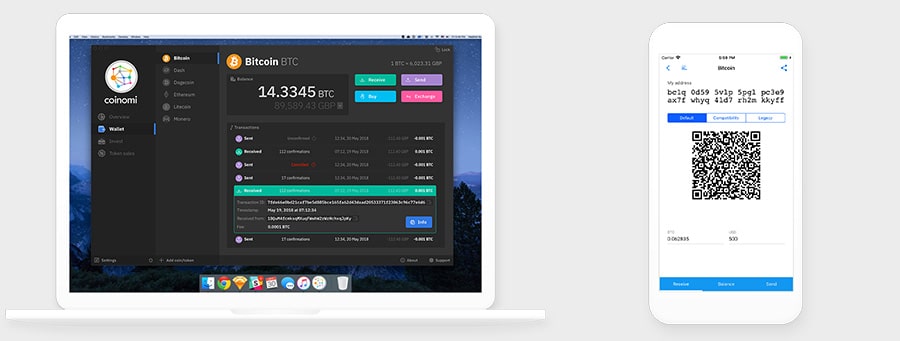 Coinomi Wallet User Interface on Desktop & Mobile
Coinomi Wallet User Interface on Desktop & MobileHaving said that, something else that Coinomi provides is an in-built exchange feature. This will allow you to swap your other Komodo in exchange for any of the other supported cryptocurencies. Moreover, through fiat exchange integration, you can buy crypto right on the wallet with a credit card.
Note 💳: If you are going to be using your card you may want to take note of the fees. These are really quite high due to the charges that external payment providers charge.
Something else that you also get at Coinomi that you may not get with some of the open source wallets is customer support. They claim that they have 24/7/365 support which you can reach out to through their dedicated portal.
Komodo Paper Wallet
Another secure method for storing KMD tokens in a paper wallet. An encrypted paper wallet is the most secure method for storing any cryptocurrency. Paper wallets aren’t for everyone however. If you don’t save your private keys properly in the paper wallet you could end up losing them, and your KMD tokens.
The paper wallet must also be kept physically secure. Anyone who knows what it is could take your tokens for themselves. Or a disaster such as a fire or flood could destroy the paper wallet if it isn’t kept safe. Finally, it isn’t possible to collect the Active User Reward for KMD tokens stored in a paper wallet.
Conclusion
We have covered a lot in this piece but one really important question remains: Which Komodo Wallet is best to Use? That’s not a question that has a single answer. Each user is different, has different requirements and needs.
Those who want to use Komodo as a transactional currency will be best served using a mobile wallet, or an online wallet. If you want to hold and collect the Active User Reward a desktop wallet might be best. And if you’re storing a small fortune in KMD you would be best served by getting a hardware wallet.
Irrespective of what wallet you do get, be sure to practice wallet security 101. Always take backups of your seeds store these seed words (or paper wallets) in a safe location. Also, if you are using a desktop wallet then don't download any suspicious files and be sure to install anti-virus software.
Last but not least, the risks that come from physical robbery are real when you are holding a lot of KMD. No one needs to know how much cryptocurrency you have so HODL that in secret. 😉



