In an industry where self-custody is king, the crypto community remains a frequent target for phishing scams, wallet exploits, and thefts. The permissionless and largely unregulated nature of Web3 offers freedom, but it also shifts the responsibility of security onto the user.
This guide is here to help. We’ve analyzed and compared the most secure crypto wallets across hardware, mobile, and software categories, evaluating their features, threat protection, and ideal use cases.
Key Takeaways
- The most secure crypto wallets are Ledger, Trezor, Tangem, SafePal, Zengo, Coinbase Wallet, and Exodus — each offering varying layers of protection from cold storage to MPC and biometric-based recovery.
- Non-custodial wallets give you full control of your crypto, while features like secure element chips, biometric logins, and recovery backups are essential for safeguarding private keys.
- Zengo and Tangem stand out for seedless security: Zengo uses MPC and facial biometrics, while Tangem uses NFC smartcards with no seed phrase required.
- Air-gapped devices like SafePal S1 and tamper-resistant hardware like Ledger Stax are ideal for long-term cold storage and high-value portfolios.
- Wallet security isn’t just about the product, it’s about staying updated, using 2FA or biometrics, verifying audits, and keeping backups offline and secure.
Understanding Crypto Wallet Security
Securing crypto assets is paramount in digital finance. Crypto wallets serve as essential tools, enabling users to store, manage, and transact digital currencies securely. Understanding the underlying security mechanisms of these wallets is crucial for safeguarding your assets.
What Is a Crypto Wallet?
A cryptocurrency wallet is a digital tool that allows users to store and manage their digital assets. It doesn't hold the cryptocurrencies themselves but rather the keys that grant access to them. These wallets come in various forms, including hardware devices, software applications, and even paper printouts, each offering different levels of security and convenience.
Private and Public Keys: The Core of Wallet Security
At the heart of every crypto wallet lies a pair of cryptographic keys: the private key and the public key.
- Private Key: This is a secret code that allows you to access and manage your cryptocurrencies. It's crucial to keep this key confidential, as anyone with access to it can control your assets.
- Public Key: Derived from the private key, this is shared openly and functions like an address that others can use to send you cryptocurrencies.
When you initiate a transaction, your wallet uses your private key to sign it, ensuring authenticity. The network then verifies this signature using your public key, confirming that the transaction is legitimate without revealing your private key.
There are two main types of wallets based on key management:
Custodial wallets: With these, a third party, such as a cryptocurrency exchange, holds your private keys, thereby gaining control over your funds. While convenient, this setup exposes you to risks like exchange hacks and platform bankruptcies, as seen with past events.
Non-custodial wallets: These wallets empower you with full control over your private keys. This self-custody model is considered more secure as it eliminates reliance on third parties. Non-custodial wallets can be software-based (hot wallets) or hardware-based (cold wallets), or Multi-Signature wallets. Here is a list of the best non-custodial wallets.
Enhancing Security: Two-Factor Authentication and Multi-Signature Wallets
To bolster the security of crypto wallets, additional measures like Two-Factor Authentication (2FA) and Multi-Signature (Multi-Sig) setups are employed.
- Two-Factor Authentication (2FA): This adds an extra layer of security by requiring two forms of verification before granting access to your wallet. Typically, this involves something you know (like a password) and something you have (like a mobile device to receive a verification code). Implementing 2FA significantly reduces the risk of unauthorized access, even if your password is compromised.
- Multi-Signature Wallets: These wallets require multiple private keys to authorize a transaction, enhancing security by ensuring that no single party can unilaterally access the funds. For instance, a 2-of-3 multi-sig wallet would require any two of the three designated keys to approve a transaction. This setup is particularly beneficial for organizations or joint accounts, as it distributes control and mitigates the risk of a single point of failure. Here is a list of the best multi-signature wallet.
By understanding and implementing these security features, users can significantly enhance the protection of their digital assets in the crypto space.
Comparison of the Most Secure Crypto Wallets in 2026
This section features a combination of hardware and software wallets. The following comparison table summarizes the key differences between the listed wallets:
| Wallet | Type | Security Features | MFA/Biometrics | NFT Support | DApp Access | Platform | Price |
|---|---|---|---|---|---|---|---|
| Ledger (Nano S Plus, Nano X, Flex, Stax) | Hardware | Secure Element (EAL6+), BOLOS OS, PIN + Seed, optional Ledger Recover | PIN, Optional Passphrase | Yes | via Ledger Live & External Connections | Desktop, Mobile | $79-$399 |
| Trezor (One, Safe 3, Safe 5) | Hardware | Secure Element (Safe 3 & 5), Open-source, Passphrase Protection | PIN + Optional Passphrase | Yes(via third-party) | via Trezor Suite & Web3 Tools | Desktop | $49-$219 |
| SafePal (S1 & X1) | Hardware | Air-gapped (S1), Secure Element, Self-destruct on tampering | PIN, device binding, X1: encrypted Bluetooth | Yes | via SafePal App | Mobile App, Hardware | $49.99(S1), $69.99 (X1) |
| Tangem | Hardware (NFC Card) | Seedless, EAL6+ chip, tamper-proof smartcard | Biometric via phone + card tap | Yes | via App + WalletConnect | Mobile | $54.9+ (set of 2-3 cards) |
| Coinbase Wallet | Software | Secure Enclave, Encrypted backup, Ledger integration | Biometrics + MFA | Yes (Ethereum, others via Coinbase NFT/OpenSea) | Yes | Mobile, Browser Extension | Free |
| Zengo | Online/Mobile (MPC) | Self-custodial (MPC) | MPC, 3FA (Email + Cloud File + 3D FaceLock), No seed phrase | 3D FaceLock, 3FA Recovery | Yes (Ethereum, Polygon) | Mobile | Free (Pro: $19.99/mo) |
| Exodus | Online/Desktop | Local key storage, Trezor integration, Password & biometrics | Password + biometrics (no 2FA) | Yes (Solana NFTs) | Browser extension, Web3 tools | Desktop, Mobile, Browser | Free (fees on swaps/staking) |
1. Ledger Wallets
Ledger is one of the most trusted names in the hardware wallet space, offering a range of devices designed to meet varying needs without compromising on security. All Ledger wallets are non-custodial, meaning users retain full control over their private keys.
Each device is equipped with a Secure Element (SE) chip to isolate and protect cryptographic operations, and it runs BOLOS, Ledger’s proprietary operating system designed specifically for secure digital asset management.
 Ledger Stax E-Ink Screen | Image via Decrypt
Ledger Stax E-Ink Screen | Image via DecryptLedger’s security approach includes:
- PIN code protection and 24-word recovery phrase generation.
- Device-level transaction verification with Clear Sign-In.
- Regular firmware updates and integration with Ledger Live.
- Optional Ledger Recover for secure backup and recovery.
- Compatibility with Ledger Security Key (Flex only) and hidden wallet access (Nano X).
Advanced models, such as the Ledger Stax and Ledger Flex, utilize CC EAL6+ certified SE chips, one of the highest industry security standards. The Stax even includes a Protection Mode that triggers lockout during physical tampering attempts.
Pricing
- Nano S Plus: $79 – entry-level, no Bluetooth
- Nano X: $149 – adds Bluetooth, larger battery
- Flex: $249 – touchscreen, NFC, advanced 2FA
- Stax: $399 – curved E Ink, wireless charging, sleekest design
✅ Pros
- Industry-leading security with certified Secure Element chips.
- Wide range of models catering to different budgets and UX preferences.
- Full NFT support, including display on Flex and Stax.
- Bluetooth, NFC, and wireless charging in premium models.
- Seamless integration with Ledger Live for asset management.
❌ Cons
- Ledger Recover (key backup service) has faced criticism over key custody concerns.
- No-touch interface on Nano S Plus and Nano X.
- Bluetooth is not available on Nano S Plus.
Ideal For
- Nano S Plus: Budget-conscious beginners
- Nano X: Everyday users who want mobile compatibility
- Flex: Those wanting a balance between UX, security, and modern features
- Stax: Power users and collectors who value design, NFT support, and maximum functionality
2. Trezor Wallets
Trezor is a pioneer in hardware wallet technology, launching the first-ever Bitcoin hardware wallet back in 2014. Its current lineup includes four models—Trezor One, Safe 3, and Safe 5—designed to strike a balance between usability, affordability, and cutting-edge security. All Trezor wallets are non-custodial and open-source, offering full user control and verifiability of security implementations.
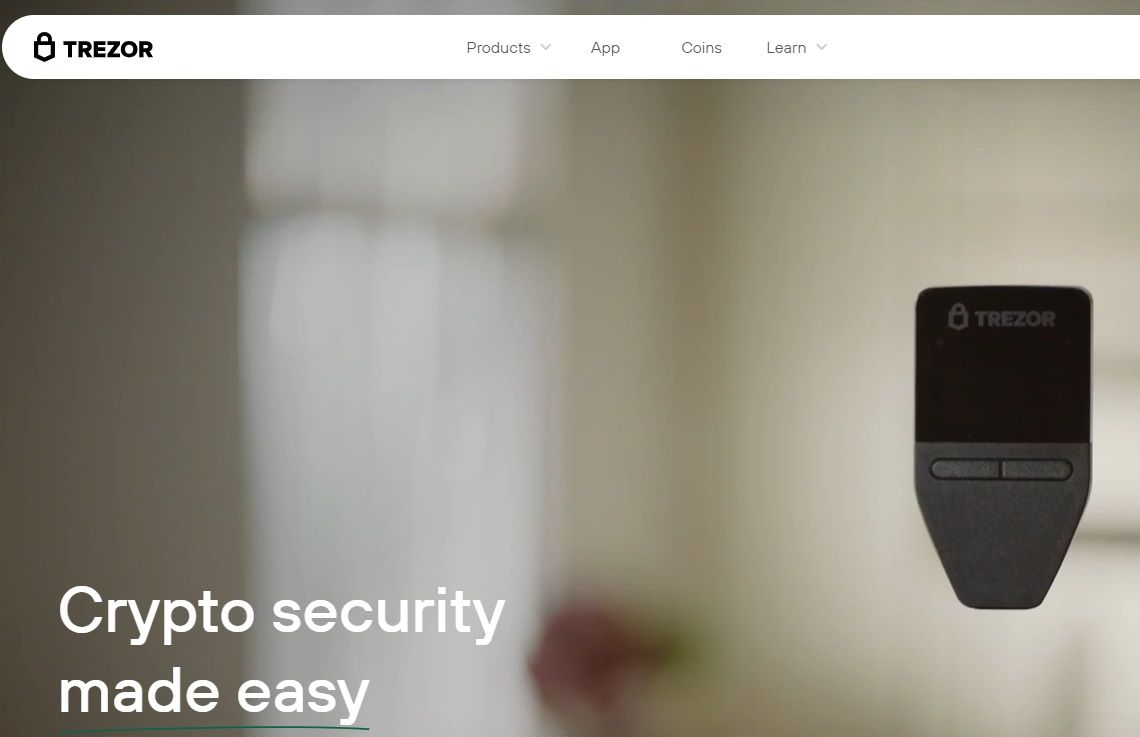 Trezor is the Founder of the Hardware Wallet Market | Image via Trezor
Trezor is the Founder of the Hardware Wallet Market | Image via TrezorKey shared security features include:
- Offline storage of private keys.
- PIN code and optional passphrase protection.
- Seed phrase recovery (12 to 24 words).
- CE and RoHS certified builds.
- Open-source firmware, Suite app, and hardware design.
- Firmware is installed only upon first setup (reduces supply chain risk).
- Compatibility with Trezor Suite for portfolio management and DApp interaction.
- All models support Coinjoin for enhanced transaction privacy.
Select models include Secure Element chips (Safe 3 & Safe 5) rated EAL6+, a standard used in military-grade devices. The Safe 5 also supports Shamir Backup, enabling users to split their recovery phrase into multiple parts for safer storage.
Pricing
- Trezor One: $49 – lightweight, simple, no touchscreen.
- Safe 3: ~$79 – entry-level with Secure Element.
- Safe 5: $169 – color display, haptic feedback, Shamir Backup.
✅ Pros
- Long-standing track record with zero remote hacks.
- Secure Element support on newer models (Safe 3 & 5).
- User-controlled open-source ecosystem.
- Multi-platform compatibility and Coinjoin support.
- Offers both button-based and touchscreen navigation.
- Solid customer support and documentation.
❌ Cons
- No Bluetooth or wireless functionality.
- NFT management sometimes requires third-party integrations.
- The micro USB on Trezor One feels dated.
- Premium models are relatively expensive.
Ideal For
- Trezor One: Beginners who want affordability with strong fundamentals.
- Safe 3: Users seeking basic features with enhanced physical security.
- Safe 5: Security-focused users interested in backup redundancy and a premium UX.
3. SafePal Wallets
SafePal offers two distinct hardware wallets—S1 and X1—each catering to different user preferences while maintaining robust security standards.
Security Features
SafePal S1: An air-gapped wallet that operates entirely offline, eliminating WiFi, Bluetooth, or USB connections. Transactions are verified using QR code scanning. It features an EAL 5+ secure element, an anti-tampering self-destruct mechanism, firmware anti-tampering protection, and device authentication to prevent counterfeit usage.
SafePal X1: A Bluetooth-enabled wallet that employs advanced encryption protocols. It utilizes an EAL 5+ secure element, a self-destruct mechanism upon detecting physical tampering, and AES-encrypted communications established through Elliptic Curve Diffie-Hellman (ECDH) key exchange during initial pairing. The X1 is fully open-source, allowing for community auditing.
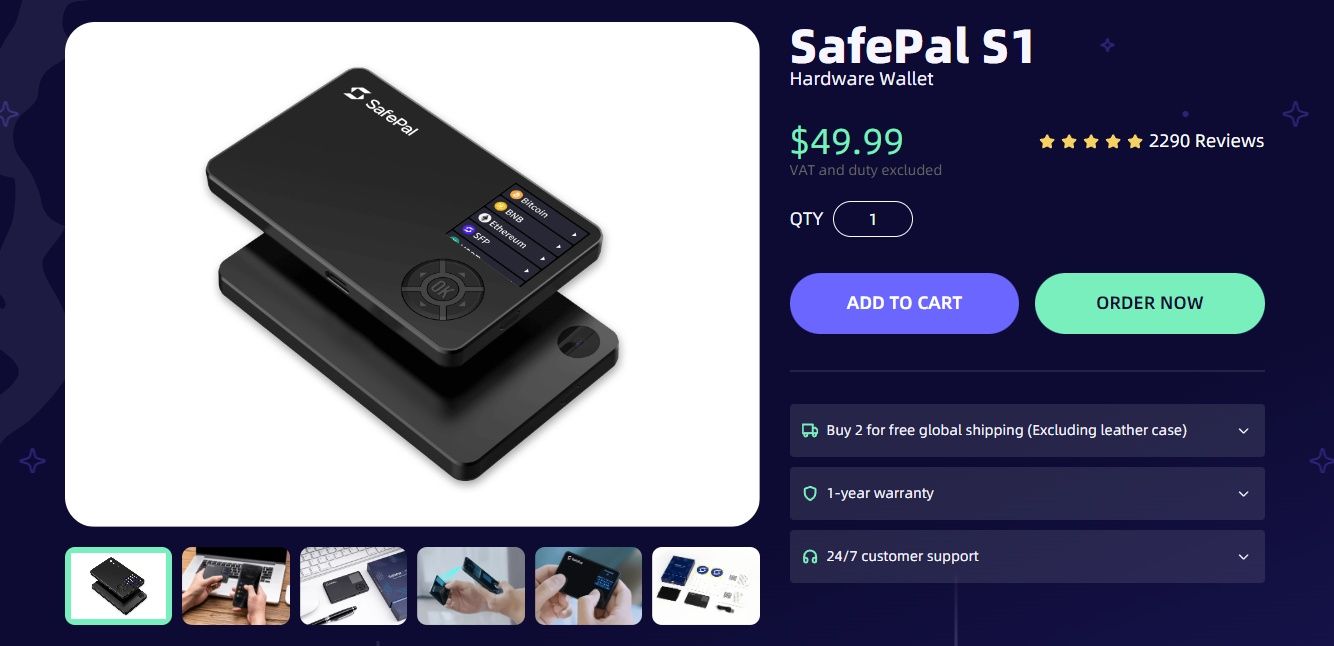 The SafePal S1 is User-Friendly, Especially With its SafePal App Integration | Image via SafePal
The SafePal S1 is User-Friendly, Especially With its SafePal App Integration | Image via SafePal- SafePal S1: $49.99
- SafePal X1: $69.99
✅ Pros
- S1: Air-gapped security ensures isolation from online threats.
- S1: Supports over 30,000 cryptocurrencies across more than 100 blockchains.
- S1: NFT and DeFi integration through the SafePal App.
- S1: Compact and portable design.
- S1: Competitive pricing at $49.99.
- X1: Bluetooth 5.0 connectivity for seamless mobile integration.
- X1: Supports over 200 blockchains and unlimited tokens.
- X1: 1.8" monochrome screen with 12-button D-pad for intuitive navigation.
- X1: Open-source firmware enhances transparency and trust.
- X1: Priced at $69.99, offering value for its features.
❌ Cons
- S1: Lacks Bluetooth or USB connectivity, which may affect convenience.
- S1: Requires regular recharging.
- S1: May present a learning curve for complete beginners.
- X1: Bluetooth functionality may not appeal to users preferring fully offline solutions.
- X1: Battery life allows for approximately 2 hours of continuous use, necessitating frequent charging.
- X1: Monochrome display may be less appealing compared to color screens.
Ideal For
- S1: Users seeking maximum security through an entirely offline, air-gapped solution.
- X1: Users desiring a balance between security and convenience, with Bluetooth connectivity and open-source transparency.
4. Tangem Wallet
Tangem Wallet offers a unique, seedless approach to crypto security by utilizing NFC-enabled smart cards. Each card contains an EAL6+ certified secure element chip, ensuring that private keys are generated and stored entirely within the card, never leaving it. This design eliminates the need for traditional seed phrases, reducing the risk associated with their storage and potential exposure.
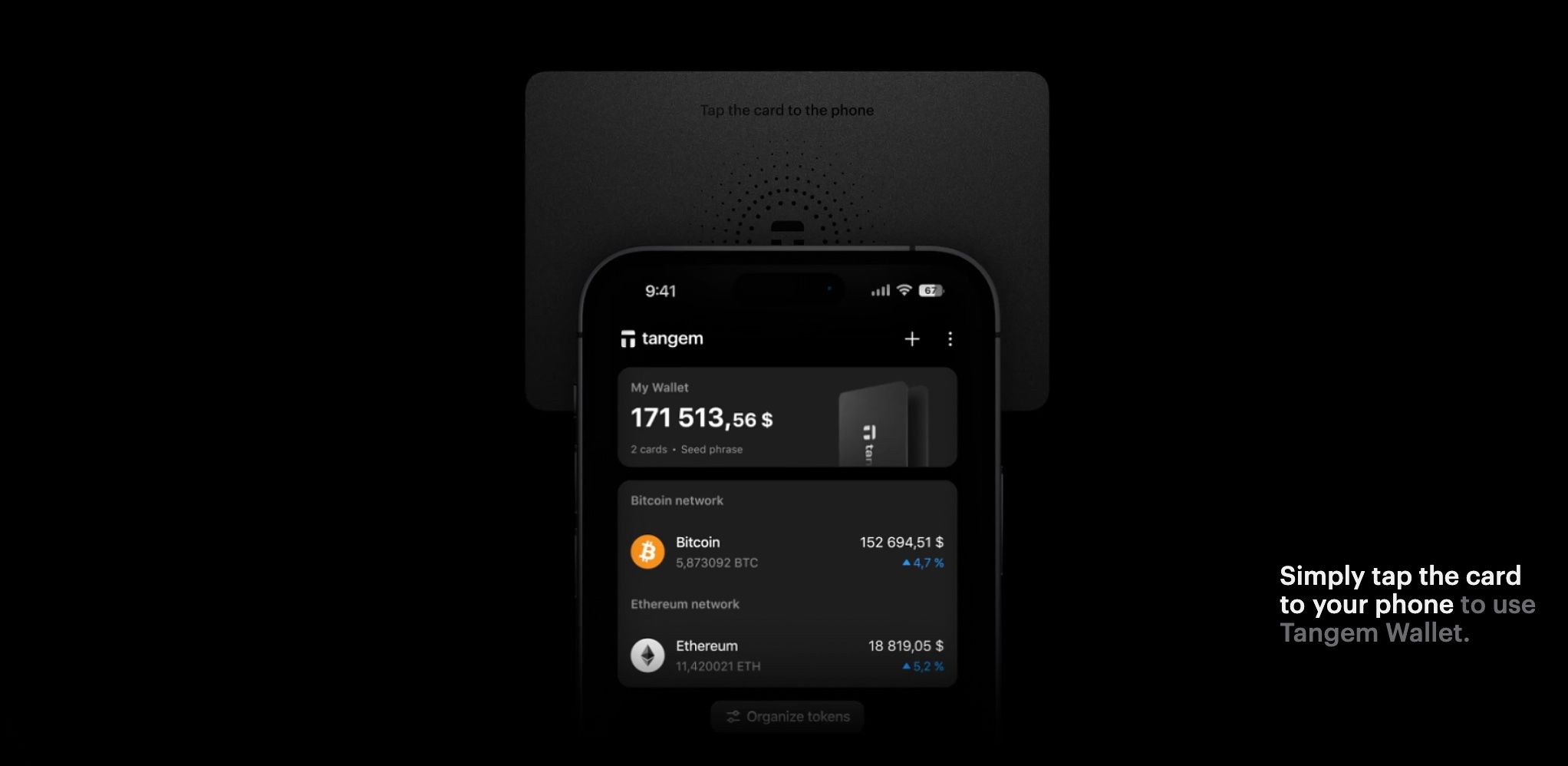 Simply Tap the Tangem Card to your Phone to Transact | Image via telos
Simply Tap the Tangem Card to your Phone to Transact | Image via telosKey security features include:
- EAL6+ Certified Secure Element: Provides high-level protection against physical and digital attacks.
- True Random Number Generator (TRNG): Generates private keys within the card, ensuring they are never exposed externally.
- Tamper-Resistant Design: The card is resistant to water, dust, extreme temperatures, X-rays, and electromagnetic pulses.
- Independent Firmware Audits: Audited by Kudelski Security and Riscure, confirming no backdoors or vulnerabilities.
- Open-Source App Code: Tangem's app code is publicly available for transparency and community verification.
Pricing
- Available in sets of 2 or 3 cards, starting at approximately $54.90.
- A 3-card set is recommended for enhanced backup and security.
✅ Pros
- Eliminates the need for seed phrases, simplifying setup and reducing vulnerability.
- Quick and intuitive setup process, taking approximately 1–3 minutes.
- Supports over 6,000 digital assets, including major cryptocurrencies and altcoins.
- Compact, card-sized design enhances portability and durability.
- No charging required; the card operates without a battery.
- Offers an optional traditional recovery phrase for users preferring conventional backup methods.
❌ Cons
- Loss of all cards without a backup or recovery phrase can result in permanent loss of access to funds.
- Requires an NFC-enabled smartphone for operation, which may limit compatibility with some devices.
- Lacks a physical display, relying on the mobile app for transaction verification.
Ideal For
- Users seeking a secure, user-friendly hardware wallet without the complexities of seed phrase management.
- Individuals who prefer a portable, durable wallet solution compatible with a wide range of digital assets.
5. Coinbase Wallet
Coinbase Wallet is a non-custodial crypto wallet developed by Coinbase, giving users full control over their private keys and digital assets. Unlike Coinbase's exchange platform, this wallet operates independently of centralized custody and is designed for managing assets directly on-chain.
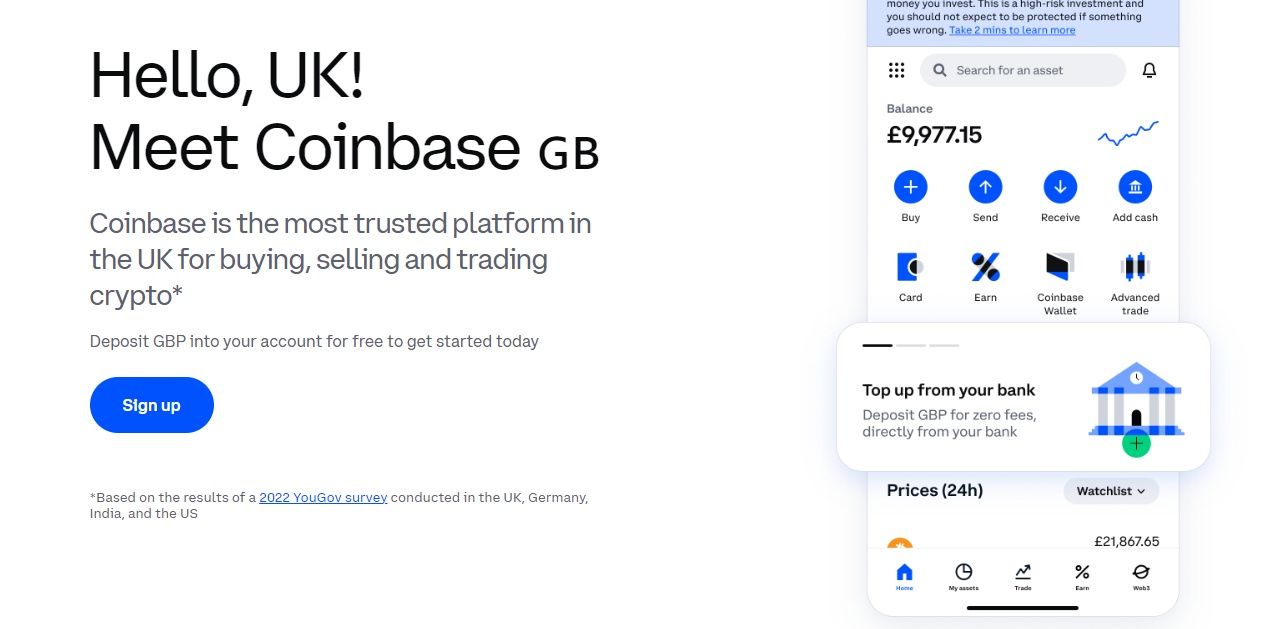 Embracing a Remote-First Model, Coinbase Reflects the Decentralized Spirit of Blockchain | Image via Coinbase
Embracing a Remote-First Model, Coinbase Reflects the Decentralized Spirit of Blockchain | Image via CoinbaseIts security framework includes:
- Device-stored private keys protected using industry-standard encryption
- Biometric authentication (fingerprint and face ID) and Secure Enclave support on compatible devices for hardware-level data protection
- Encrypted cloud backup options via Google Drive and iCloud
- Multi-Factor Authentication (MFA) to guard against unauthorized access
- Open-source codebase, allowing for third-party audits and transparency
- Regulatory-grade security standards reflecting Coinbase's broader compliance efforts
- Ledger integration, enabling users to manage funds through the Coinbase Wallet interface while storing private keys securely on a hardware device
Pricing
- Free to download and use
- Only standard blockchain transaction fees (gas) apply
✅ Pros
- Full user control over private keys with no third-party access.
- Secure enclave and biometric protection for supported devices.
- Wide multi-chain support, including EVM chains and Solana.
- Easy access to DeFi, DApps, and NFT marketplaces.
- Seamless transfers between Coinbase Wallet and the main Coinbase exchange.
- User-friendly UI with educational support.
- Free to use with no subscription or setup fees.
- Optional hardware wallet compatibility (Ledger).
❌ Cons
- Lacks advanced features like multi-signature security.
- Limited direct staking functionality (primarily Ethereum via Coinbase).
- Internet-connected design introduces some inherent risks of hot wallets.
- Recovery phrase backups to cloud storage may concern privacy-focused users.
- No standalone desktop app (available only as a browser extension and a mobile app).
Ideal For
- Users already in the Coinbase ecosystem looking for a simple yet secure way to explore DeFi and NFTs
- Beginners who want a guided setup and an intuitive design without sacrificing security
- Mobile-first users seeking convenience without compromising custody
6. Zengo Wallet
Zengo Wallet stands out for replacing traditional private key security with Multi-Party Computation (MPC). This seedless, mobile-first wallet removes the single point of failure that comes with standard 12- or 24-word recovery phrases.
Instead, it splits cryptographic control into two “secret shares”—one stored securely on the user’s device and the other on Zengo’s servers. Neither share alone can access the wallet, and both are encrypted and authenticated.
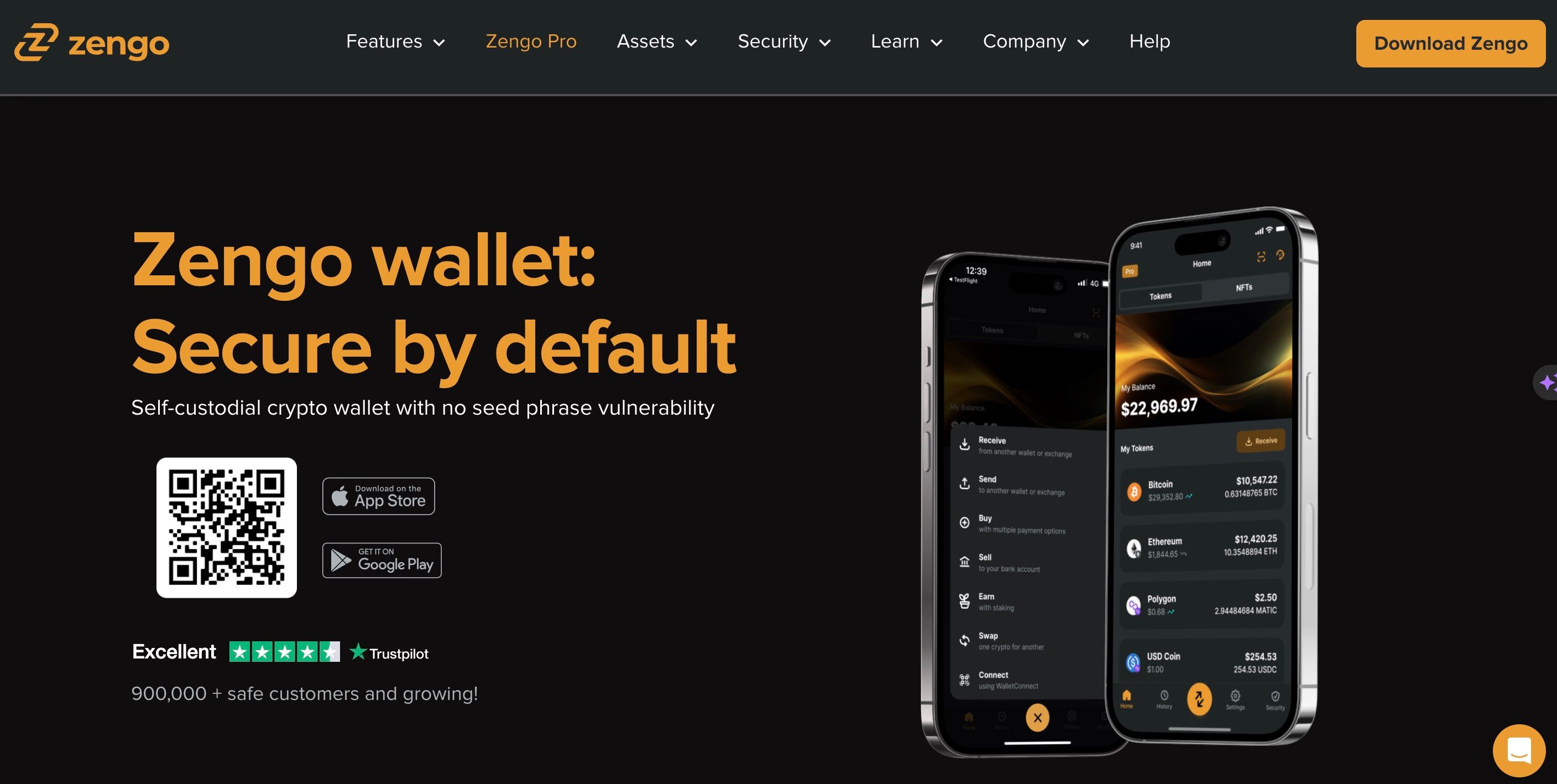 Zengo Wallet Homepage | Image via Zengo
Zengo Wallet Homepage | Image via ZengoIts security stack includes:
- MPC-based keyless wallet architecture—no seed phrase vulnerability.
- 3-Factor Authentication (3FA): device security (Secure Enclave/TEE), encrypted recovery file, and 3D FaceLock biometric verification.
- Web3 Firewall: live risk assessments on DApp transactions using a green/yellow/red trust rating system.
- Biometric Transaction Signing: 3D liveness checks to authorize transfers.
- Guaranteed Recovery Plan: If Zengo shuts down, a master decryption key held in escrow is publicly released to enable wallet recovery.
- Audited and Proven: Independent security audits and zero successful hacks since launch in 2019.
Pricing
- Zengo Essentials: Free version includes all core functionality.
- Zengo Pro: $19.99/month or $199.99/year; adds Theft Protection, Legacy Transfer, advanced firewall, and priority support.
- Network and processing fees vary by transaction type (buy, sell, swap).
✅ Pros
- No seed phrase = no seed phrase compromise.
- No single point of failure due to MPC.
- Built-in NFT support and spam filter (Ethereum, Polygon).
- Cross-chain swaps via Changelly.
- Secure cloud-based 3FA recovery system.
- Biometric access control via advanced facial recognition.
- ENS support for simplified transfers.
- Exceptional UI/UX and in-app education.
- Fiat on/off-ramp available directly in-app.
- KYC-free inheritance system via Zengo Pro (Legacy Transfer).
- 24/7 customer support with live chat.
❌ Cons
- Cannot export private keys (a deliberate design choice).
- DApp access is indirect, via WalletConnect.
- Higher fees for in-app swaps and purchases (up to 3.75%).
- Zengo Pro is a premium subscription ($19.99/month or $199.99/year).
Ideal For
- Users who want a seedless, mobile wallet with top-tier security and easy setup.
- Those looking to diversify risk by using an MPC wallet alongside key-based wallets.
7. Exodus Wallet
Exodus Wallet is a non-custodial, multi-currency software wallet renowned for its user-friendly interface and extensive feature set. Available on desktop (Windows, macOS, Linux), mobile (iOS, Android), and as a browser extension, Exodus caters to both beginners and experienced crypto users.
 Exodus + Trezor Integration for Additional Security | Image via Exodus
Exodus + Trezor Integration for Additional Security | Image via Exodus Security Features
- Non-Custodial Control: Users retain full ownership of their private keys, which are encrypted and stored locally on their devices.
- Password and Biometric Protection: Access to the wallet is secured via password, with optional biometric authentication (face or touch ID) on supported devices.
- Hardware Wallet Integration: Exodus integrates with Trezor hardware wallets (Model One), allowing users to manage their assets with enhanced security.
- Regular Security Updates: The wallet undergoes frequent updates to address potential vulnerabilities and enhance security features.
- Open-Source Components: While not entirely open-source, Exodus leverages open-source software and conducts manual audits to ensure the integrity of its codebase.
Pricing
- Free to Use: Exodus is free to download and use, with no fees for sending, receiving, or storing crypto assets.
- Exchange Fees: Swapping assets within the wallet incurs a spread fee, which varies depending on the trading pair and market liquidity.
- Network Fees: Standard network or miner fees apply to blockchain transactions, which go directly to the network.
✅ Pros
- User-friendly interface suitable for both beginners and experienced users.
- Comprehensive asset support with the ability to add custom tokens.
- Integrated exchange and staking features.
- NFT marketplace and gallery for Solana-based NFTs.
- Hardware wallet integration for enhanced security.
- No personal information or KYC required for basic wallet functions.
❌ Cons
- Being a hot wallet, it is inherently less secure than hardware wallets, especially if the user's device is compromised.
- Lacks traditional two-factor authentication methods like Google Authenticator.
- Not entirely open-source, with some components kept private.
- Recent security incident underscores the need for vigilance and regular updates.
Ideal For
Exodus is ideal for users seeking a versatile and user-friendly software wallet that offers a balance between functionality and security. Its integration with Trezor hardware wallets makes it suitable for those who prioritize enhanced security without sacrificing convenience.
Methodology: How We Chose These Wallets
We selected these wallets based on a combination of security standards, independent audits, and real-world usability. Each wallet had to meet key criteria, including:
- Non-custodial control of private keys
- Strong encryption or secure element (SE/MPC) protection
- Reliable recovery methods (seed phrases, Shamir Backup, or MPC-based 3FA)
- Biometric or PIN access
- Regular security updates and/or third-party audits
We also considered community reputation, user experience, platform compatibility, and support for key features like NFTs, DApps, and multi-signature security.
Only wallets that showed a strong balance of security, transparency, and ease of use made the cut.
Key Security Features to Look For
Choosing a secure crypto wallet is about more than just brand recognition—it's about understanding the features that protect your funds from theft, loss, or unauthorized access.
Whether you're using a hardware wallet for long-term storage or a mobile wallet for daily transactions, some security features are non-negotiable, while others add valuable layers of protection and usability.
Must-Have Security Features
These features form the foundation of a secure crypto wallet. If a wallet doesn’t offer most or all of these, it’s best to reconsider your choice.
- Non-Custodial Control: Every wallet in this guide gives users full ownership of their private keys. Whether it's Ledger, Trezor, SafePal, Tangem, Coinbase Wallet, Zengo, or Exodus, none rely on centralized custody, ensuring you control your funds entirely.
- Encrypted Local Storage of Keys (or MPC-equivalent): Hardware wallets like Ledger and Trezor use secure chips to store private keys offline. Zengo replaces traditional key storage with Multi-Party Computation (MPC), eliminating the single point of failure, while Exodus and Coinbase Wallet store keys securely on the user’s device using encryption and device-level protections.
- Secure Recovery Mechanism: Traditional wallets like Trezor, Ledger, Exodus, and Coinbase Wallet use seed phrases for recovery, while Zengo uses a 3-Factor Authentication system (email + cloud recovery file + 3D FaceLock). Tangem users are encouraged to set up multiple cards, while SafePal requires careful offline recovery phrase management.
- PIN or Biometric Protection: All wallets covered support PIN-based access. Biometric access is available on mobile-first wallets like Zengo, Coinbase Wallet, and Exodus, while devices like Ledger Stax and SafePal X1 rely on PIN-based control.
- Regular Firmware/Security Updates: Devices like Ledger, Trezor, and SafePal regularly release firmware updates to patch vulnerabilities. Software wallets like Exodus and Coinbase Wallet also update frequently, essential in a fast-moving threat landscape.
Nice-to-Have (But Valuable) Features
These advanced features can elevate the security and usability of your wallet setup. While not mandatory for basic use, they’re worth considering for enhanced protection.
- Secure Element (SE) Chip: Offers tamper-resistant hardware-level protection for private keys.
Present in: Ledger (all models), Trezor Safe 3 & Safe 5, SafePal S1 & X1, Tangem. - Multi-Factor Authentication (MFA): Adds an extra layer of access control, especially important for online wallets.
Present in: Coinbase Wallet (MFA + biometrics), Zengo (3FA), Exodus (device password + biometrics, but lacks traditional 2FA). - Biometric Transaction Signing: Helps ensure only you can authorize transactions, even if your device is compromised.
Present in: Zengo (3D FaceLock), Coinbase Wallet, Exodus (via OS integration). - Multi-Signature Support: Requires multiple parties or devices to approve a transaction, preventing unilateral access.
Partially available via integrations, but not native in most wallets in this list. - Air-Gapped Operation: Completely removes connectivity to reduce attack vectors—ideal for cold storage.
Present in: SafePal S1 (QR-based signing only), Tangem (NFC-only communication). - Open-Source Codebase: Allows public auditing for potential vulnerabilities or backdoors.
Present in: Trezor (fully open-source), Coinbase Wallet, Zengo (app open-source), Exodus (partially open-source), Ledger (BOLOS is proprietary). - Recovery Redundancy / Shamir Backup: Splits your seed into multiple parts for better disaster recovery.
Present in: Trezor Safe 5 (Shamir Backup), Zengo (escrow-based guaranteed recovery), Tangem (backup via additional cards). - Secure Hardware Integration: Enables pairing with a hardware wallet for enhanced cold storage.
Present in: Coinbase Wallet (Ledger integration), Exodus (Trezor integration). - Web3 Firewall / Phishing Warnings: Actively warns users when connecting to risky smart contracts or DApps.
Present in: Zengo (Web3 Firewall), Ledger (Clear Sign-In).
By understanding which features are essential and which provide added depth, users can better align their wallet choice with their personal security needs. Whether you're looking for maximum protection, mobile convenience, or multi-device flexibility—each wallet on this list brings something to the table.
How to Set Up and Use Crypto Wallets Securely
Here are the steps involved in setting up and using hardware and online wallets securely. While the exact steps may vary with the wallet you use, all involve these general directions:
Setting Up a Hardware Wallet (e.g., Ledger, Trezor, SafePal, Tangem)
- Unbox and Inspect: Ensure packaging is sealed and untampered. Always buy from official sources.
- Connect the Device: Plug the wallet into your computer or pair it with your phone (via USB or Bluetooth, depending on the model).
- Initialize the Device: Set a PIN code and generate a recovery phrase (usually 12 or 24 words). Tangem skips this by design with its seedless setup.
- Write Down the Recovery Phrase: Store it offline and securely. This phrase is your only backup if the device is lost or damaged.
- Install Wallet Software: Download the companion app (e.g., Ledger Live, Trezor Suite, SafePal App) to manage assets.
- Add Supported Coins: Install specific coin apps (hardware wallets often require this for each blockchain).
- Start Transacting: Use the companion app and confirm transactions on the hardware device screen.
Setting Up an Online/Software Wallet (e.g., Coinbase Wallet, Zengo, Exodus)
- Download the App or Extension: Install from the official website or app store.
- Create a New Wallet: Most apps will generate a wallet and ask you to write down a seed phrase. Zengo skips this step and instead sets up 3FA-based recovery.
- Secure the Wallet: Set a strong password and enable biometrics (face/fingerprint unlock) if available.
- Backup Recovery Details: Store your seed phrase offline (unless using MPC like Zengo, which uses email + cloud + FaceLock).
- Enable Optional Security Settings: Turn on 2FA, biometric login, or device approval where supported.
- Add Assets & Connect to DApps: Import tokens, connect to DApps via WalletConnect or in-app browser (depending on the wallet).
- Sync Devices (Optional): Some wallets (like Exodus) allow you to sync between mobile and desktop for convenience.
Evaluating the Overall Security and Trustworthiness of a Wallet
When choosing a crypto wallet, glossy UIs and big brand names aren’t enough. What truly matters is how the wallet holds up under scrutiny, both from independent security experts and the broader crypto community.
Independent Security Audits & Certifications
Security audits by third-party firms (like Kudelski Security, Riscure, or Trail of Bits) evaluate a wallet’s codebase, hardware architecture, and cryptographic processes. Wallets that undergo and publish these audits show they’re serious about user protection.
What to look for:
- Public audit reports.
- Certifications like EAL5+ or EAL6+, which apply to secure elements in hardware wallets (e.g., Ledger, SafePal, Tangem).
- Open bug bounty programs that incentivize white-hat hacking.
These audits and certifications act like a seal of approval from professionals who specialize in finding vulnerabilities.
Community Feedback and Reputation
The crypto community is often the first to detect red flags. Users share their experiences—good and bad—on Reddit, Twitter, GitHub, and forums like BitcoinTalk. A strong track record with zero major breaches (as claimed by Zengo, Tangem, and Trezor) often signals trustworthiness.
Why this matters:
- Real-world usage reveals long-term reliability, UI flaws, or overlooked vulnerabilities.
- Public incidents (like a supply chain attack or delayed patch) are often first disclosed by users.
- Consistent praise or criticism usually paints an accurate picture over time.
Transparent Development & Ongoing Updates
Security is never “one and done.” As new exploits emerge, crypto wallets must continuously release updates to patch vulnerabilities and improve protections.
- Open-source or auditable codebases enable external reviews and community trust.
(Trezor, Coinbase Wallet, and parts of Zengo and Exodus qualify here.) - Wallets that fail to issue regular updates quickly become risky, especially in a space where threat vectors evolve constantly.
Bottom line:
A wallet that embraces transparency, publishes audits, and consistently improves through updates is far more likely to stay secure over time.
Choosing the Best Wallet for Your Needs
Choosing a crypto wallet isn’t one-size-fits-all. Here’s a quick breakdown of which wallets best match specific user needs, goals, and preferences.
Beginners & Everyday Users
Wallets that prioritize simplicity, intuitive setup, and mobile-first access.
- Zengo – For users who want a hassle-free, seedless setup with strong security. Ideal for mobile-native users who want peace of mind and real-time support.
- Coinbase Wallet – Perfect for Coinbase exchange users who want a familiar, clean interface with DeFi and NFT access.
- Exodus – Great for users new to crypto who want a beautiful interface, easy swaps, and portfolio tracking across desktop and mobile.
Security-Conscious & Cold Storage Users
Wallets designed for long-term holders, offline storage, or enhanced access protection.
- Ledger (Nano S Plus, X, Flex, Stax) – Ideal for users who want certified hardware-level security and versatile wallet designs (budget, mobile-friendly, touchscreen).
- Trezor (One, Safe 3, Safe 5) – Best for users who prioritize open-source transparency and flexible recovery options like Shamir Backup.
- SafePal S1 – For users seeking air-gapped cold storage with no internet exposure, at an affordable price point.
- Tangem – Ideal for users who want a tamper-resistant, seedless card wallet that works completely offline and requires no software installation.
Mobile-First or On-the-Go Users
For users who manage crypto primarily on smartphones or need ultra-portability.
- Tangem – Perfect for minimalist users who want a wallet that’s the size of a credit card and doesn’t need charging.
- Zengo – Best for mobile-first users who prefer seedless security and cloud-based recovery tied to biometrics.
- SafePal X1 – Combines Bluetooth convenience with mobile integration while maintaining a secure element chip.
Advanced Users & Long-Term Investors
For users who want advanced features like hardware integration, on-chain staking, or recovery redundancy.
- Trezor Safe 5 – Combines touchscreen UX with Shamir Backup and EAL6+ secure element. Great for those who want recovery options beyond a single phrase.
- Ledger Stax – Ideal for collectors and long-term holders who want to display NFTs, stack wallets, and charge wirelessly.
- Exodus + Trezor – Offers robust desktop functionality for power users who want to manage funds securely through Trezor but still enjoy Exodus’s interface and features.
Additional resources to help you decide:
- Top 10 Crypto Wallets
- Top Budget Hardware Wallets
- Best Mobile Wallets
- Best Desktop Wallets
- Top Anonymous Crypto Wallets
- Best Beginner-Friendly Crypto Wallets
- Best Crypto Wallets For Experienced Traders
- Top DeFi Crypto Wallets
- Top Android Crypto Wallets
- Top 10 Crypto Hardware Wallets
- Top Cold Storage Wallets
- Top Hot Wallets
- Top Self-Custody Wallets
Conclusion and Final Recommendations
Security should be the top priority when choosing a crypto wallet. Whether you're going with a hardware wallet like Ledger or Trezor for cold storage, or a mobile solution like Zengo or Coinbase Wallet for daily use, the key is finding a setup that balances protection and usability.
Hardware wallets offer the strongest defense against online threats, while modern software wallets bring convenience without sacrificing key safeguards. Features like seed phrase protection, biometric access, and secure elements aren’t optional—they’re foundational.
Always do your own research, verify audit reports and security claims, and use trusted guides like this one to navigate your options with confidence.





