When cryptocurrency first began to make waves, wallets were pretty much just code-heavy tools designed for storing private keys. Back then, most folks had to deal with clunky interfaces or even run full nodes just to send some coins. But as crypto adoption surged and the use cases expanded, the demand for user-friendly, secure wallets exploded.
At the most basic level, wallets fall into two categories: cold wallets, which are offline and often used for long-term storage (like hardware wallets), and hot wallets, which are connected to the internet and ideal for daily use. For most traders and DeFi users, hot wallets are the go-to thanks to their speed, flexibility, and integration with apps.
Now, as different blockchains evolved, so did the need for wallets tailored to their specific frameworks. Ethereum has MetaMask, Bitcoin has Electrum, and for Solana, we’ve seen the rise of wallet apps built exclusively around its speed and scalability.
Enter Phantom and Solflare, two of the most prominent wallets in the Solana ecosystem. Solana, known for its ultra-fast transactions and low fees, powers an expansive DeFi and NFT scene. And choosing the right wallet here isn’t just about storage, it’s about maximizing what Solana can do.
In this guide, we will compare Phantom and Solflare's features, usability, security, community support, and more to help you decide which wallet fits your needs in the Solana ecosystem.
Key Takeaways
- Solflare and Phantom are the leading Solana wallets, with Phantom excelling in cross-chain ease of use and Solflare offering deeper Solana-native tools for advanced users.
- Phantom supports multiple blockchains including Solana, Ethereum, and Bitcoin, with a sleek UI tailored for NFT collectors, DeFi users, and beginners alike.
- Solflare is Solana-first and optimized for power users, offering advanced features like staking tools, Ledger and Keystone support, and transaction simulations.
- Both wallets are non-custodial and open-source, with strong security measures such as biometric unlock, phishing protection, and regular audits.
- Choosing between them depends on your goals—Phantom is best for casual users and cross-chain activity, while Solflare is perfect for deep Solana ecosystem engagement.
Overview of Phantom and Solflare Wallets
Before we dive into the security details or start nitpicking features, it's worth asking: What are Phantom and Solflare exactly? Both wallets are deeply embedded in the Solana ecosystem and have gained a reputation for being reliable, user-friendly options for managing SOL, NFTs, DeFi activity, and more. But they’re not just interchangeable tools; they each bring unique strengths (and quirks) to the table.
Let’s break down their origins, what they're best known for, and how they've evolved to serve the Solana community (and beyond).
| Feature | Phantom | Solflare |
|---|---|---|
| Founded | 2021, by B. Millman, F. Agosti, C. Kalani | 2020, by Vidor & gaming-dev team |
| Chain Support | Multi‑chain (Solana, ETH, BTC, etc.) | Solana-first, EVM via MetaMask snaps |
| Platforms | Browser + Mobile apps (iOS, Android) | Browser + Web + Mobile |
| Core Strength | Broad asset management, NFTs, simplicity | Deep staking, hardware wallet, Solana focus |
| Security | Audited, bug‑bounty, phishing tools | Transaction simulation, phishing alerts, Ledger support |
What is Phantom?
 Phantom Now Supports Ethereum, Bitcoin, Polygon, Sui, Base, and More. Image via Phantom Wallet
Phantom Now Supports Ethereum, Bitcoin, Polygon, Sui, Base, and More. Image via Phantom WalletOrigin and Background
Phantom launched in 2021, spearheaded by a trio of former 0x devs: Brandon Millman, Francesco Agosti, and Chris Kalani. Their mission was simple: fix the clunky UX of early Solana wallets and make crypto feel more "app store" than "command line." Phantom started as a browser extension, drawing heavy comparisons to MetaMask, and quickly became the go-to wallet for Solana users.
In January 2025, Phantom announced a $150 million Series C round, co-led by Sequoia Capital and Paradigm, valuing the company at $3 billion. By early 2025, the wallet had surpassed 15 million monthly active users, with over $25 billion in self-custody assets. The wallet processed 850 million transactions in 2024 and recorded $20 billion in annual swap volume. These are the most current verified figures.
Who Is It For?
Phantom's sweet spot has always been newcomers and everyday users who want a smooth, no-fuss entry point into Web3. Over time, it has also gained traction among NFT collectors and DeFi enthusiasts.
Platforms and Integrations
Phantom’s original Solana-only design has since evolved into a robust multi-chain wallet. It now supports Ethereum, Bitcoin, Polygon, Sui, Base, and more, all from one dashboard. Users can also connect their Ledger hardware wallets, swap tokens natively, interact with DApps, and manage NFTs, whether they're on desktop or mobile (iOS and Android).
Throw in strong phishing protection, biometric unlocks, an audited codebase (Kudelski), and a $50K bug bounty, and you’ve got a wallet that’s built for scale.
You can learn a lot more in our detailed review of the Phantom wallet.
What is Solflare?
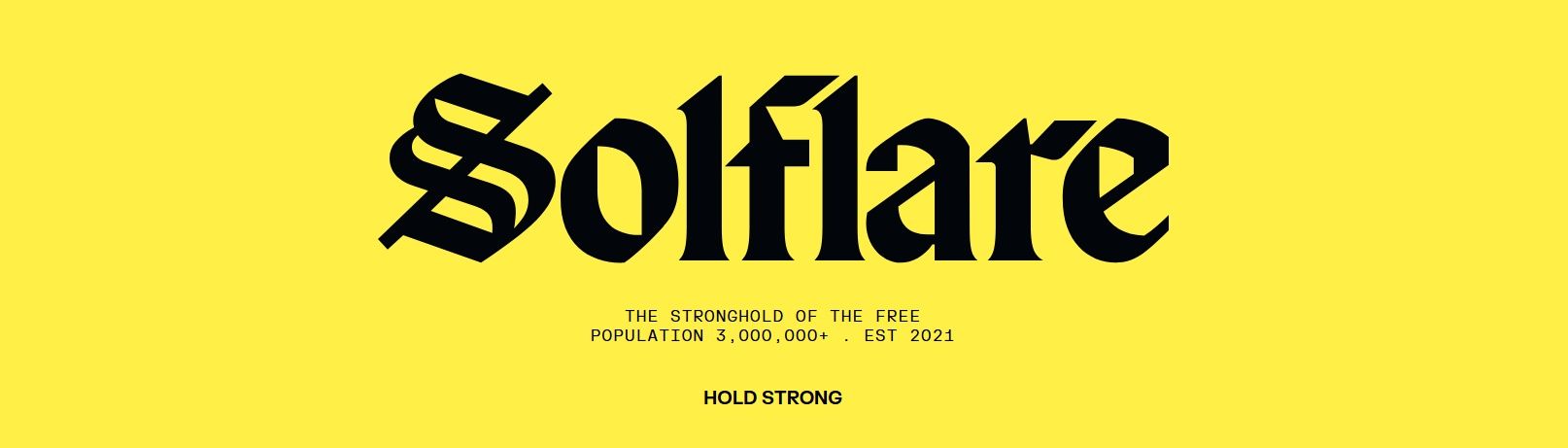 Solflare has Staking Interface, NFT Tools, and DeFi Support. Image via Solflare
Solflare has Staking Interface, NFT Tools, and DeFi Support. Image via SolflareFounding and Evolution
Solflare predates Phantom, having launched in 2020 as the first wallet built specifically for Solana. It was developed by a team led by Vidor, a former gaming engineer turned blockchain developer. Initially a basic web wallet, Solflare grew quickly, adding a browser extension, then mobile apps for iOS and Android, all while polishing its interface and infrastructure.
Solana-First Design Philosophy
Unlike Phantom, Solflare didn’t stretch into multichain land. Instead, it doubled down on the Solana ecosystem. It’s tightly integrated with Solana’s staking system (handling significant staked SOL at one point), NFT marketplaces, and DApps. It’s also received early backing and ongoing support from the Solana Foundation, making it something of a flagship wallet for serious SOL holders.
Cross-Platform Accessibility and Features
Solflare is available as a browser extension, a full-featured web wallet, and mobile apps. It supports Ledger hardware wallets, includes transaction simulation to preview fees and effects before sending, and now offers Ethereum-to-Solana bridging via MetaMask Snaps. It may not be as flashy as Phantom on the design front, but its staking interface, NFT tools, and DeFi support are powerful for more advanced users.
If you want to know a lot more, check out our in-depth review of Solflare.
Security Comparison
Both Phantom and Solflare offer strong security foundations, but they take slightly different paths. Here's an in-depth look at how they protect your assets.
Before diving into the details, note that both wallets are non‑custodial, you hold your own keys. That means no staking with a third party; you’re entirely in control. Let’s unpack how each wallet secures your funds and maintains user trust.
| Feature | Phantom | Solflare |
|---|---|---|
| Seed Phrase & Encryption | 24‑word seed, local AES encryption | 24‑word, local AES encryption |
| Biometrics / PIN | Yes (FaceID, TouchID, PIN) | Yes (FaceID, PIN on mobile) |
| Hardware Wallet Support | Ledger support (keys never leave Ledger) | Ledger & Keystone support |
| Open-Source | Yes | Yes |
| Audits | Kudelski Security; bug bounty | ConsenSys Diligence; real-time threat scans |
| Phishing Protection | Blocklist, warnings, no tracking | “Solflare Guards”, blacklist flags |
| Incident Track Record | No major losses; withstood scams | Avoided major incidents (e.g., Slope hack) |
| Community & Support | Transparent open source; efficient support | 24/7 human support; credibility flags |
Core Security Features
Seed Phrase Storage & Encryption
- Both wallets rely on a 24-word seed phrase, stored locally on your device. Phantom never sends recovery data off the device; your seed is yours alone.
- Solflare follows the same standard, protecting your seed phrase with AES encryption and local storage protocols.
Biometric & PIN Unlock Options
- On mobile, Phantom lets users enable FaceID or fingerprint access, adding another layer beyond your password.
- Solflare offers biometric locks too, as well as strong local encryption to help guard your wallet.
Hardware Wallet Support
Both wallets allow you to pair a Ledger device.
- Phantom: Plug in and approve transactions directly; your keys never leave Ledger. Phantom added clarity after confusion around the “Show Recovery Phrase” button, which only reveals seeds from software wallets, not Ledger.
- Solflare also integrates tightly with Ledger (and even Keystone), ideal for users prioritizing cold storage security.
 Both Wallets Rely on a 24-Word Seed Phrase. Image via Freepik
Both Wallets Rely on a 24-Word Seed Phrase. Image via FreepikAudits and Transparency
Open-Source Codebase
- Phantom and Solflare are fully open-source, allowing developers and community members to inspect their code, which builds trust and enables proactive security reviews.
External Security Audits
- Phantom has been audited by Kudelski Security and runs a bug bounty program worth up to $50,000, plus maintains a public phishing blocklist.
- Solflare underwent a ConsenSys Diligence audit in mid-2023 (covering its MetaMask Snaps feature), with issues promptly fixed. It also features real-time threat detection via “Solflare Guards”.
Incident History & Transparency
- Solflare escaped major incidents like the 2022 Slope exploit that hit Phantom and others, demonstrating strong resilience.
- Phantom, thanks to security measures and prompt patches, wasn’t compromised even when phishing scams targeted Solana users through bogus front-ends.
Community Trust & Signals
- Phantom includes built-in features like scam/NFT burning, a public blocklist, and no-tracking privacy policies, all backed by visible audits and code reviews.
- Solflare offers coin credibility flags, phishing warnings, transaction simulations, and 24/7 human support, decision tools that build user trust while acknowledging some debate over centralized token filtering.
User Interface & Experience
Let’s kick things off by talking look and feel, because a wallet that's safe but frustrating is basically a fancy coaster. With Phantom and Solflare, both succeed at making everyday crypto interactions approachable and even enjoyable. But they take different routes; one emphasizes clean simplicity and seamless feel, the other packs in power tools with clarity.
 Both Succeed at Making Everyday Crypto Interactions Approachable and Even Enjoyable. Image via Freepik
Both Succeed at Making Everyday Crypto Interactions Approachable and Even Enjoyable. Image via FreepikInterface Design & Accessibility
Phantom’s Clean, Intuitive Layout
Phantom puts on a masterclass in simplicity. Everything’s right where you expect it; real-time balances, transaction history, token prices, and your NFT gallery all available at a glance. The mobile and desktop versions match closely, so switching between devices feels natural and familiar. Since its major visual revamp, the app uses attractive new icons and colors that feel modern without overloading you.
Mobile pop-ups mimic native app behavior, and transaction previews reduce messy surprises. Plus, auto-lock timers keep things secure without being annoying.
Solflare’s Structured and Powerful UI
Solflare leans into a feature-rich interface that still feels neat and intentional. It breaks down into clear tabs: portfolio overview, collectibles, staking, swaps, and settings, with each section cleanly labeled. The mobile apps pick this up too, offering in-app browser tools to connect with DApps or use Solana Pay, all under a slick, polished Android/iOS interface.
Over a million downloads and a 4.8 App Store rating confirm users love its clarity and thoroughness.
Speed & Performance
Phantom: Fast, Lightweight, Responsive
Built around Solana speed, Phantom feels snappy, from loading your dashboard to confirming transactions. Swap and staking actions complete quickly, and the lightweight UI ensures none of the extra fluff slows you down. Even multi-chain interactions keep things smooth, with gas fees auto-adjusted to avoid hiccups.
Solflare: Robust Powerhouse with Occasional Glitches
Most days, Solflare matches the speed of Solana itself, staking, swapping, and NFT transfers move in seconds. Under heavy network load or server strain, though, some users report delayed charts or missing funds showing until refreshed. These hiccups are rare, and support is usually responsive enough to help out, but if you're a stickler for no lag, that's something to know.
Supported Features and Integrations
Let’s talk capabilities, because a wallet is only as good as what it lets you do in the wild. Both Phantom and Solflare have stepped up beyond simple sending-and-holding to offer deep tie-ins with DeFi, NFTs, and advanced tools that let users navigate the Solana ecosystem like pros.
Here's how they stack up.
| Feature | Phantom | Solflare |
|---|---|---|
| DeFi / DApp Access | Native and liquid staking; swaps; multi-chain DeFi access | Native staking; pools; DApp browser; Solana Pay; EVM via Snaps |
| NFT Management | Gallery-style viewing; marketplace links; Magic Eden integration | “Collectibles” tab; bulk actions; integrated selling via marketplace |
| Hardware Wallets | Ledger support on desktop & mobile | Ledger + Keystone; complete mobile compatibility |
| Multisig / Institutional | External multisig via Squads for example | External multisig via Squads for example; hot-wallet roles and transaction simulation |
| Advanced / Developer Tools | Custom RPC, swap routing, phishing protection | Transaction simulation; privacy settings; developer-friendly utilities |
DeFi & DApp Compatibility
Phantom’s DeFi & Liquid Staking Hub
- Phantom integrates native SOL staking, plus convenient liquid staking options (e.g., mSOL via Marinade), letting users earn yield without locking up liquidity.
- It includes built-in token swaps powered by Serum and Jupiter for fast, cost-effective exchanges.
- Its wallet interface spans multiple chains: Ethereum, Bitcoin, Polygon, Base, and Sui, making it a universal gateway to DeFi beyond just Solana.
Solflare’s DeFi Strength and Staking Tools
- Solflare offers excellent native staking support and interfaces for liquidity pools tied to projects like Marinade and Jito, all without switching apps.
- It features a built-in DApp browser that hooks seamlessly with Solana DeFi platforms and Solana Pay, plus the ability to connect through MetaMask Snaps for bridging into EVM use cases.
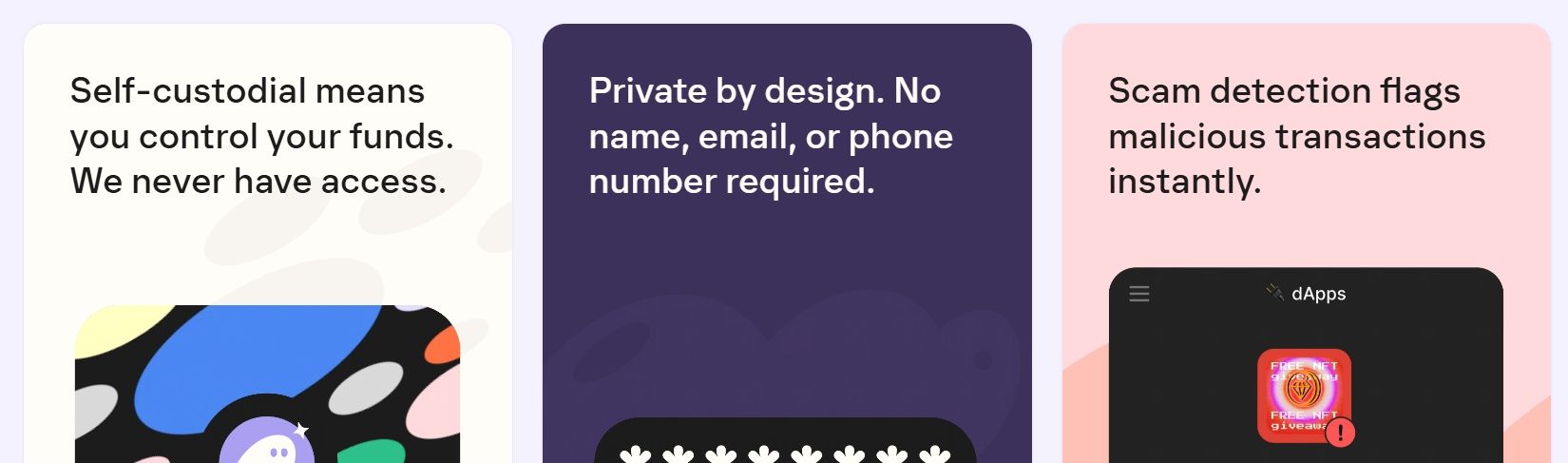 Both Go Beyond Simple Sending-and-Holding to Offer Deep Tie-Ins with DeFi, NFTs, and Advanced Tools. Image via Phantom
Both Go Beyond Simple Sending-and-Holding to Offer Deep Tie-Ins with DeFi, NFTs, and Advanced Tools. Image via PhantomNFT Support & Management
Phantom’s Gallery-Style Presentation
- Displays NFTs in a sleek gallery-style layout, with metadata and linked marketplace access.
- Users can buy and sell directly from compatible marketplaces like Magic Eden, offering nearly seamless NFT management.
Solflare’s Collectibles Tab and Trading Tools
- Solflare includes a dedicated “Collectibles” tab, enabling users to view, filter, and perform bulk actions on NFTs.
- It supports listing and selling through integrations such as Magic Eden, making NFT trading intuitive and connected to Solana's top marketplace.
Multisig, Hardware Wallet Support & Advanced Features
Hardware Wallet Integration
- Both wallets support Ledger devices with complete mobile and desktop compatibility, and private keys stay protected offline.
- Solflare adds Keystone support for users choosing air-gapped signing methods.
Multisig & Institutional-Grade Tools
- Phantom and Solflare both do not offer built-in multisig but can integrate with external multisig solutions like Squads Protocol, which is described as "the multi-sig standard of Solana".
- Solflare includes institutional features like hot-wallet segregation and transaction simulation.
Advanced Settings & Developer Tools
- Phantom has a sleek extension compatible with Ethereum-style DApp popups, custom RPC networks, swap routing, and phishing protection.
- Solflare offers transaction simulation, advanced privacy settings, Solana Pay support, and optional EVM-like Snaps, catering to power users and institutional adopters.
Power User & Dev Features
- Phantom’s advanced settings let users configure custom RPCs, swap routing preferences, and enjoy top-tier phishing protection.
- Solflare includes transaction simulation, enhanced privacy controls, and Solana Pay support, geared toward hackers, traders, and institutional players.
Pros and Cons of Each Wallet
Let’s unpack what each wallet brings to the table and where they might trip up. This is your quick reference guide to decide which one aligns better with your vibe, whether you're a casual HODLer, NFT collector, yield farmer, or institutional user.
Phantom Wallet – Strengths & Limitations
Strengths
- Sleek, intuitive interface that makes everything from sending tokens to swapping or viewing NFTs feel like second nature.
- Cross-chain compatibility, beyond SOL, Phantom supports Ethereum, Bitcoin, Polygon, Sui, Base, and more in one clean, unified experience.
- Built-in DeFi and staking tools let you stake SOL, swap tokens, and earn yield (via nodes like Marinade) without exiting the app.
- Strong security posture, with audits, Ledger support, phishing protection, and bug bounties in place.
Limitations
- Lacks native multisig support, so institutional users must rely on external tools like Squads.
- Advanced customization options (like transaction simulation, institutional workflows) are limited, making it feel more consumer-focused than enterprise-grade.
Solflare Wallet – Strengths & Limitations
Strengths
- Deep Solana ecosystem support, including direct integrations with staking protocols, DeFi platforms, and Solana Pay.
- Institutional-ready features, such as transaction simulation, hot-wallet segregation, and advanced settings tailored to power users.
- Hardware wallet versatility, supporting both Ledger and Keystone, from desktop to mobile, with robust cold-storage security.
Limitations
- Lacks native multisig support.
- Heavier user interface, the modular design can be overkill for beginners seeking simplicity.
- Occasional performance hiccups were reported after some updates, with mobile users noting slight app sluggishness or delayed display updates.
- Single-chain focus may limit users who want ready-made access to Ethereum or Polygon without extra integrations.
Community, Updates & Ecosystem Support
Staying plugged into community chatter, dev momentum, and update cadence isn’t just fluff; it’s how you know a wallet is alive, evolving, and has your back when issues hit. Let’s compare how Phantom and Solflare perform on engagement, transparency, and trust.
 Both Show Signs of Active Development through Community Engagement and Added Functionalities. Image via Freepik
Both Show Signs of Active Development through Community Engagement and Added Functionalities. Image via FreepikDeveloper Activity & Roadmap Transparency
- Phantom regularly communicates new features and bug fixes via its blog and GitHub. Though not every change is documented publicly, the project remains active and visibly maintained. The open-source model also allows developers to verify progress independently.
- Solflare engages in public channels like Discord, publishes blog content, and integrates features from emerging Solana standards. The dev team keeps a running roadmap and rolls out ecosystem-aligned tools frequently, though with less fanfare than Phantom.
Community Feedback & Engagement
- Phantom’s Trustpilot score as of 2026 sits low, weighed down by negative reviews citing scams or lost funds. Many of these appear tied to user-side phishing issues rather than wallet vulnerabilities. Community forums like Reddit remain active and generally positive, especially regarding Phantom’s clean UX and fast fixes.
- Solflare, by comparison, holds a 2.9 out of 5 rating on Trustpilot, with most 2026 reviews highlighting reliability, feature depth, and responsive support. Some users flag occasional mobile lags or token misreads, but the vibe across forums is largely confident and constructive.
We highly recommend you check out our 10 picks for the best Solana wallets as well.
Closing Thoughts: Which Wallet is Right for You?
Now that we’ve laid everything out, it’s clear that there’s no one-size-fits-all answer when it comes to choosing between Phantom and Solflare. Both wallets are highly capable, battle-tested, and actively maintained, but they cater to different kinds of users. Yes, there are some issues and problems reported as well, and they are a good guide to learn how something suits you.
If you’re just stepping into the world of crypto, Phantom might be the smoother entry point. Its polished, intuitive interface, fast onboarding, and strong support for NFTs and DeFi make it ideal for beginners, casual users, and even NFT collectors who want a visually rich and seamless experience. Its multi-chain capabilities are also a big plus if you plan to explore beyond Solana.
On the other hand, Solflare tends to attract more advanced users and institutions. With its focus on Solana-native tools, powerful staking options, and features like transaction simulation and hot-wallet isolation, it’s built for people who need more control and are comfortable navigating a slightly steeper learning curve. It doesn’t aim to be flashy; it aims to be functional and secure for serious users.
Ultimately, the choice comes down to your priorities. Are you here to collect NFTs, casually stake SOL, or explore DeFi across multiple chains? Or do you need granular control, multisig transactions, and ecosystem-native power tools? Try them both if you can, and see which one clicks for your workflow. After all, the best wallet is the one that fits you, not just your screen.





