You log in, see your balance, and everything looks normal. Then you try to withdraw, stake, or swap, and the screen spits out an error. Maybe a withdrawal button is greyed out. Perhaps a transaction sits in “pending” for hours. Maybe your stablecoin no longer trades at $1, and the exchange has quietly disabled that pair.
That is what a freeze feels like from the user side.
Most people hit this kind of wall at least once. The good news is that a large share of freezes are temporary and solvable. The bad news: a smaller group is permanent, and the line between the two is easy to miss when you are stressed.
This guide walks through that line. You will:
- Understand what a freeze actually is
- Learn to separate on-chain issues from platform or legal problems
- See how each major exchange handles freezes
- Tackle self-custody and DeFi lock-ups
- Spot scams that pretend to “unfreeze” your coins
- Know when you are dealing with permanent loss, taxes, or lawyers
The goal here is simple. First, you diagnose the freeze correctly, then you pick the right fix and avoid digging a deeper hole.
Quick Verdict
When crypto feels frozen, it usually means access is blocked, not that the coins have vanished. In many cases you can unstick funds once you know whether the problem lives on-chain, with an exchange, or inside a DeFi contract.
Security holds, KYC reviews, region checks, busy networks, and paused withdrawals are the most common causes. If you can still log in or see funds on a blockchain explorer, there is often a path to recovery.
If funds were sent to a scam, drained after seed phrase theft, or locked in an immutable buggy contract, the loss is usually permanent. This guide helps you spot those cases early so you do not waste time on the wrong fix.
Exchange freezes normally need KYC, clean documents, and official support channels. Self-custody issues tend to be gas, nonce, or wallet software problems. DeFi lock-ups revolve around paused contracts, timelocks, and governance decisions.
No legitimate unfreeze process needs your seed phrase or private key. Use explorers, status pages, and official support links, and treat anyone who offers a guaranteed unlock for a fee as a scammer.
What “Frozen Crypto” Really Means
A freeze is any situation in which you still own or can see your crypto, yet cannot move or use it as you expect. The keyword there is control. In practice, that falls into two buckets.
Frozen access
Here, you still control the asset in theory. You can see the coins on an explorer or in an account. Some rule, setting, risk system, or technical event blocks movement for now.
Typical signs:
- Withdrawals are disabled or limited on an exchange
- DeFi contract with “withdraw” or “unstake” reverting
- Network outage where no new blocks appear
- Stablecoin redemptions are paused by the issuer
This category covers most freezes people face. It can be scary, and it can take time, but a path back often exists.
Lost access
Here, the asset has moved beyond your control, or the code that guards it has no way to change.
Examples:
- Seed phrase theft, where a thief empties the wallet
- Sending funds to a scam contract that simply keeps them
- Funds stuck in an immutable contract with a fatal bug and no upgrade path
The coins still exist on the blockchain. You just no longer have a valid route to them.
Secure your crypto with the best self-custody wallets to avoid losing access like this.
Why this distinction matters
If you mix these two states up, you waste time on the wrong fix. A pending transaction with low gas does not need a lawyer. A Parity-style contract bug does not need five support tickets. Most freezes fall in the “frozen access” camp, and many of those resolve once you follow a structured diagnosis and recovery process. That is what the rest of this guide gives you: calm steps, clear checks, and realistic outcomes. And if you're in a hurry
Quick Action Checklist
 Act Quick And Follow The Steps Below To Unfreeze Your Crypto. Image via Texas A&M University
Act Quick And Follow The Steps Below To Unfreeze Your Crypto. Image via Texas A&M UniversityIf something is stuck right now, work through this list before you do anything else.
Step-by-Step Immediate Actions
Stay calm. Take a short pause. Panic leads straight to fake support chats and phishing sites.
1) Check email and app notifications: Open the email linked to the account and the notifications inside the exchange or wallet app. Look for:
- Security alerts
- New device sign-ins
- KYC or review prompts
- Maintenance or incident notices
2) Confirm you can still log in: If you cannot log in at all and see “account locked” messages, you have an account access problem. If you can log in and see the balance, but specific actions fail, you are looking at a freeze on certain functions. Identify where the funds sit.
Ask yourself:
- Are these coins on a centralised exchange account?
- Or in a self-custody wallet where you hold the keys?
This split is the backbone of your diagnosis.
3) Keep your seed phrase offline. No real freeze requires you to type your seed phrase or private key into a new site, bot, or app. Treat any request like that as a scam.
Document everything. Start a simple log:
- Screenshots of error messages and banners
- Email notices and in-app alerts
- Wallet addresses and transaction hashes (TXIDs)
- Dates and times of key events
This record will help support teams, tax advisors, and lawyers later.
4) Check a blockchain explorer
- Use Etherscan, Solscan, BscScan or the relevant explorer for your chain. Paste in:
- Your wallet address
- Any address the exchange uses for your deposits
- Recent TXIDs
5) Confirm whether transfers were ever broadcast, and see if they are pending, failed, or confirmed.
6) Check your exchange or network status page: Many platforms run public incident dashboards. If you see “withdrawals paused for Ethereum” or a “Solana outage” banner, your freeze might be part of a wider event rather than a personal penalty.
7) Contact support only through official channels. Open tickets through:
- The official in-app support section
- The official email listed on the website
- Verified links from the status page
Ignore private messages that reach out to you first on Telegram, Discord or X.
8) Once you have done this, you should know whether your issue smells like an on-chain problem, an account review, a regional block, or something else. That moves you into the next layer.
On-Chain vs Off-Chain Freezes (How to Identify the Root Cause)
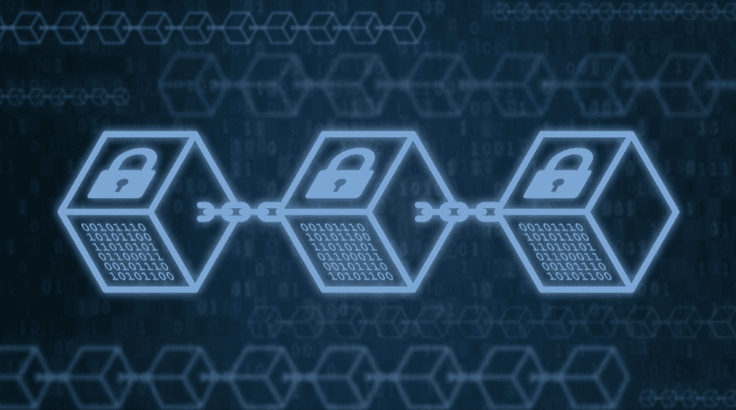 Two Types of Freezes Exist: On-Chain & Off Chain. Image via Shutterstock
Two Types of Freezes Exist: On-Chain & Off Chain. Image via ShutterstockEvery freeze sits somewhere between two forces:
- The blockchain’s own rules and state
- The decisions of exchanges, custodians, and regulators
You need to know which side is actually holding you up.
What Is an On-Chain Freeze?
An on-chain freeze comes from the network itself or from smart contract logic.
Common sources:
- Smart contract bugs: Faulty withdrawal functions, arithmetic mistakes, or broken upgrade logic can trap funds. The Parity multisig incident locked hundreds of thousands of ETH in this way when a library contract was accidentally destroyed.
- Unconfirmed transactions: A transaction with gas far below current levels can sit in the mempool (eg, Bitcoin Mempool) for hours. Until that nonce clears, later transactions from the same address wait behind it.
- Network halts: Chains like Solana have had periods where validators stopped producing blocks. During those windows, transfers, liquidations, and swaps on that chain stand still.
- Consensus failures or upgrades gone wrong: Bugs in node software or contentious forks can cause nodes to disagree and pause block production until they align.
On-chain issues show up clearly on explorers. You see:
- Pending transactions that never confirm
- Failed contract calls with error messages
- Contract state fields set to “paused” or similar
What Is an Off-Chain Freeze?
Off-chain freezes come from humans and institutions, not from protocol code.
Triggers include:
- Exchange security holds after suspicious activity
- Compliance reviews based on KYC, AML, or sanctions rules
- Margin risk controls when your collateral is under pressure
- Legal orders in bankruptcy or court cases
A textbook example is Garantex, the Russian exchange sanctioned first by OFAC in 2022 and targeted again in 2025 as part of cybercrime and Russia-related sanctions.
Here, the blockchain still works. The entity that sits between you and the chain refuses to send your coins.
Fast Diagnostic Cheatsheet
Use this table as a quick filter.
| Symptom | Likely On-Chain Cause | Likely Off-Chain Cause | Tools to Check |
|---|---|---|---|
| TX “pending” for hours, gas far below norm | Stuck transaction, underpriced gas | Rare | Explorer gas tracker, mempool view |
| TX never appears on explorer | Local wallet error | Exchange never broadcast the withdrawal | Explorer, exchange withdrawal history |
| “Contract execution failed” on explorer | Smart contract bug or lock | — | Contract tab on Etherscan, protocol docs |
| All users of a DeFi app complain at once | Contract pause or network halt | — | Protocol X / Discord, chain status page |
| You can trade but not withdraw on exchange | — | Security or compliance hold | Exchange banners, email notices |
| Only your region blocked from access | — | Geolocation or sanctions screening | VPN/IP checks, support replies |
If explorers show clean activity but the exchange never even tries to send a transaction, you are dealing with an off-chain freeze. If explorers show stuck or failed transactions, the problem lives on-chain.
Common Reasons Your Crypto Gets Frozen
 Common Reasons Your Crypto Gets Frozen. Image via Shutterstock
Common Reasons Your Crypto Gets Frozen. Image via ShutterstockWith the on-chain versus off-chain frame in place, you can walk through the most frequent causes.
Exchange-Initiated Freezes
Centralised platforms run risk engines on top of KYC rules. Those systems look for anything that resembles fraud, account takeovers, or sanctions evasion.
Triggers:
- Unusual logins from new countries or known VPN nodes
- Large withdrawals from accounts that were quiet for months
- Sudden changes to password, email, or 2FA followed immediately by withdrawal attempts
- Device or browser changes that do not match your usual pattern
Responses:
- Withdrawal limits or full withdrawal blocks
- Requests for fresh ID, proof of address, or proof of funds
- Temporary “account review” status while teams inspect activity
These holds can feel arbitrary from your side. From the exchange’s side, they are standard risk controls.
Margin and Liquidation Freezes
Leverage changes how platforms treat your collateral. When your margin ratio falls, the exchange aims to protect itself first.
Typical behaviour:
- Restricting withdrawals if your margin ratio drops below a set threshold
- For Binance, rules can include disabling certain withdrawals or trading actions once the margin falls under internal safety levels, such as below a 1.3 ratio on some products
- Forcing liquidations when thresholds are breached
If your account shows open leveraged positions and your equity is near maintenance levels, any “withdrawals disabled” banner likely ties back to margin risk, not a random review.
Regulatory and Legal Freezes
Regulation adds another layer of reasons for freezes.
Key sources:
- KYC and AML reviews in line with FATF standards, which require exchanges and other virtual asset service providers to collect and share customer information for transfers under the Travel Rule.
- Sanctions lists, where your name, address, or IP region matches a restricted party or jurisdiction
- Tax reporting issues, such as mismatched information or court orders related to unpaid tax
- Requests from agencies like the SEC or FinCEN when your activity falls under an investigation
Regions amplify this:
- China’s strict stance on crypto trading and mining
- India’s tax regime and strong reporting requirements
- The EU’s MiCA framework, which brings tighter rules around stablecoins and registered service providers.
In these scenarios, your account might sit in “pending review” for weeks. Some cases end with reinstatement. Others end with forced account closure and controlled withdrawals. True sanction cases may never release funds.
Technical Freezes at Blockchain Level
Not every freeze involves policy. Sometimes, the plumbing itself is clogged.
Common issues:
- Network congestion that pushes gas prices up and leaves low-fee transactions stuck
- Failed gas transactions, where the fee is too low, or the estimates are wrong
- Smart contract locks where logic returns an error or enters a paused state
- Node outages that cause your wallet to show stale data
- Messed-up nonces, where a stuck transaction blocks later ones
These usually resolve once you correct gas and nonce settings or once developers fix bugs and restart nodes.
Stablecoin Depegging Freeze Scenarios
Stablecoins add a special kind of freeze where prices move while withdrawals and swaps jam.
When a major stablecoin depegs, you often see:
- Market price drifting away from one dollar
- Issuer statements about reserves and redemption queues
- Exchanges are disabling some trading pairs or deposit routes
- DeFi protocols are reducing collateral factors or pausing certain operations
In March 2023, USDC briefly traded around 88 cents after its issuer Circle confirmed roughly $3.3 billion of reserves at Silicon Valley Bank, which had just failed.
During that episode:
- Some platforms halted USDC redemptions while they waited for clarity on SVB’s resolution
- Swaps involving USDC became risky, since prices moved quickly across venues
- Certain protocols implemented emergency measures to avoid bad liquidations
Milder depegs can settle once reserve backing is restored. Structural failures, like Terra’s UST collapse, never bounce back and effectively turn “frozen value” into permanent loss.
Regional and Geolocation Freezes
 Crypto Regulations Differ In Each Jurisdiction. Image via Shutterstock
Crypto Regulations Differ In Each Jurisdiction. Image via Shutterstock Where you sit physically, and how that appears to an exchange, plays a huge role in account behaviour.
Country-Based Restrictions
Many platforms segment access based on nationality and residence.
Patterns:
- Bans on serving residents of certain countries, for example, long-running restrictions around mainland China.
- Limitations on derivatives or leverage for users in regions like the EU
- Extra controls once MiCA rules apply to EU-based service providers and stablecoin issuers, which pushes exchanges to ring-fence EU clients more tightly
- Screening related to OFAC sanctions lists that affect users linked to sanctioned territories or entities
If you signed up in one country and later live in another, mismatched KYC, IP, and document data can itself trigger a freeze.
Travel-Triggered Freezes
Short trips can cause headaches.
Imagine:
- Months of logins from a single city
- A new login from an airport WiFi network on another continent
- Immediate attempts to move large amounts out of the account
Security systems see that as a big red flag for account takeover. Binance, Bybit, and others often respond by:
- Forcing password resets
- Requiring extra 2FA checks
- Placing short holds on withdrawals until the account looks safe again
If you know travel is coming, some platforms let you tell them in advance, which reduces the surprise factor.
VPN-Induced Freezes
VPNs protect privacy but confuse geolocation logic.
Risks:
- Shared exit nodes that carry a previous abuse history
- IPs that map to data centres or cloud providers, which look suspicious
- Exit nodes in countries that the exchange does not serve
When risk engines see login patterns that jump between regions and data centre IPs, they are on the side of caution with freezes or bans.
If you love VPNs for everyday browsing, consider whitelisting your exchange logins to a stable, local connection.
How to Diagnose the Exact Freeze Type
 Stop, Diagnose, Then Calmly Resolve. Image via INHSTL
Stop, Diagnose, Then Calmly Resolve. Image via INHSTLNow it is time to turn symptoms into a clear label. The goal is one short sentence per case, such as “exchange compliance hold” or “stuck Ethereum transaction with bad gas.”
Step 1 — Confirm Storage Location
Write down where the affected funds sit:
- Exchange A spot account
- Exchange B derivatives account
- Hardware wallet on Ethereum
- DeFi position in a particular protocol
Treat each one as a separate case.
Step 2 — Check Account Access
For each exchange:
- Attempt a clean login from a trusted device
- Note any “account locked” or “temporary restriction” messages
- See whether you can still browse balances and trade
If you cannot log in at all, you are dealing with an account lock or credentials issue, not just a freeze. If you can log in but cannot move funds, you have a partial freeze.
Step 3 — Read Exchange Notifications
Inside the platform and in your email, look for:
- Warning banners at the top of the dashboard
- KYC prompts or document expiry notices
- Login alerts that mark “unusual location”
- Security resets for password or 2FA
Capture these in your log. The language they use often points straight at security, compliance, or regional triggers.
Step 4 — Check the Blockchain Explorer
For each wallet or address:
- Paste it into the main explorer for the relevant chain
- Confirm balances match the wallet or exchange view
- Review recent transactions
Key details:
- Pending, failed, or dropped transactions
- Gas prices are far below the current base fee
- Nonce gaps or errors
- Contract interactions with errors or reverts
If the exchange history claims a withdrawal but no transaction exists on the chain, the freeze sits off-chain. If the withdrawal appears and fails or hangs, focus on on-chain causes.
Step 5 — Check Smart Contract Status
When DeFi protocols are involved:
- Open the contract address on Etherscan or another explorer
- Look at the “Read Contract” tab for variables like paused or lock timestamps
- Review the “Events” tab for pause, unpause, or upgrade events
- Visit the project’s Discord, X account, and Telegram for incident announcements
These clues reveal whether the contract is deliberately paused, affected by a bug, or simply bound by a timelock or vesting schedule.
Diagnosis Summary Table
Use this simple table to summarise what you find.
| Symptom | Likely Cause | Suggested Fix | Typical Time to Resolve |
|---|---|---|---|
| Cannot log in, “account locked” message | Security or enforcement lock | Work with exchange support, pass ID checks | Days to weeks |
| Login works, withdrawals disabled, KYC prompts | Compliance review or sanctions | Submit documents, wait for review | Days to months |
| TX pending with very low gas | Stuck transaction | Speed up or cancel, resend with higher gas | Minutes to hours |
| TX failed with contract error | Bug, lock, or wrong parameters | Check protocol status, follow team guidance | Hours to weeks, or permanent |
| DeFi app unusable for all users | Paused contract or chain outage | Wait for fix or governance action | Hours to weeks |
| Margin account with heavy losses, withdrawals blocked | Margin risk controls | Reduce positions or add collateral | Until ratio improves |
Once you can fill this table for your case, you have a realistic sense of what comes next.
Unfreezing Cryptocurrency on Major Exchanges
 Each Exchange Has It's Own Steps To Unfreezing Crypto. Image via Shutterstock
Each Exchange Has It's Own Steps To Unfreezing Crypto. Image via ShutterstockEach large platform gives the same type of response in its own style. This section keeps things high-level, since policies change, but the patterns stay stable.
Coinbase
Typical triggers of freezes on Coinbase are:
- Sign-ins from new devices or locations
- Suspicious trading or withdrawal patterns
- Conflicts in KYC data
What you usually face:
- Account marked for review
- Limits on trading or withdrawals
- Requests for updated ID, selfies, or video check
- Confirm you are using the official app or website.
- Complete any verification tasks shown in your account, such as KYC.
- Reply to support tickets with short, direct answers.
Short security holds often clear within a few days once documents match cleanly.
Binance
Binance runs a set of risk controls across a global user base.
- Unusual logins, high-volume/suspicious trading patterns, or rapid deposits/withdrawals resembling money laundering.
- Incomplete or mismatched KYC data, P2P violations, or flows from high-risk sources (e.g., mixers, gambling platforms).
- Margin/derivatives risk levels exceeding thresholds, leading to position bans or liquidations.
Common responses:
- Withdrawal pauses or limits
- Forced KYC upgrades, including proof of address
- Requests for the source of funds evidence
You can speed things up only by:
- Providing requested documents promptly
- Avoiding further account changes mid-review
- Sticking strictly to official support channels
Short security reviews can finish within a few days. Complex compliance checks or sanction issues can stretch much longer.
Kraken
Kraken places a strong emphasis on regulatory compliance and regional segmentation.
- Security incidents such as suspected credential theft
- Access from unsupported regions
- An activity that falls into a regulated products bucket without matching verification
- Check holds first: Review any on-screen banners or error messages for time-based holds (24-72 hours typical); wait them out or add trusted addresses via Settings > Funding > Withdrawal Addresses.
- Resolve verification: Complete Intermediate or Pro tier verification if prompted, uploading required docs promptly.
- Contact support: Use 24/7 live chat or submit a ticket via support.kraken.com (under "Get Help" > select issue type); provide your Public Account ID (found in Settings > Account Details) and details like recent logins or deposits. Response times average 24 hours.
When everything lines up, reviews often finish in a handful of days.
Bybit
Bybit caters strongly to derivatives traders, which pulls risk focus toward leverage and withdrawals.
- Withdrawal cooldowns after password or 2FA changes
- Limits and checks following very profitable trades on high leverage
- Regional lockouts for users in restricted countries
To unlock:
- Complete full KYC, including proof of residence where required. Submit your valid IDs as requested.
- Wait out the mandatory cooldown periods after security changes
- Keep communication tight and factual when support asks about the source of funds
Short holds may clear within hours to days. Larger risk investigations can take longer.
KuCoin
KuCoin combines user-initiated freezes with its own internal risk systems.
- You might trigger your own account freeze through safety tools, which then requires support, plus ID, to reverse
- Platform-side AML locks arise when inbound or outbound flows touch flagged addresses or patterns
To Unlock Your Crypto:
Submit tickets via support.kucoin.com with ID/proof of address, transaction details, and fund source explanations; confirm recognition of specific transactions if requested. Simple cases (e.g., self-freezes) resolve quickly via self-service, while AML-heavy reviews use ticket communication (no live calls emphasised) and may take longer with back-and-forth document requests.
OKX
OKX uses “risk control” language for many freezes.
- Flows from or to high-risk addresses
- Derivatives positions that raise internal risk concerns
- Identity gaps or inconsistent KYC
Unlock:
- Complete higher-tier verification, phone/video checks (region-specific), or provide details on trading purpose and funds origin via email instructions.
- Task Centre ("Restore your account" banner), or customer support chat/ticket.
- Straightforward cases are clear in days with back-and-forth; wait for timed restrictions like T+3/T+7 or appeal locked assets.
Expect some back and forth. Straightforward reviews can be cleared in days.
Comparison Table Across Exchanges
This table gives a rough feel for what usually sits behind freezes. Exact numbers change, so treat time ranges as typical rather than guaranteed.
| Platform | Typical Freeze Causes | Common Documents | Usual Response Time | Support Channels |
|---|---|---|---|---|
| Coinbase | Security alerts, KYC conflicts | ID, selfie, proof of address | 2–7 days | Tickets, sometimes phone |
| Binance | VPN use, large withdrawals, margin stress, sanctions | ID, address proof, proof of funds | 2–10 days | Live chat, tickets |
| Kraken | Security events, regional rules, legal requests | ID, address, sometimes legal docs | 2–7 days | Live chat, tickets |
| Bybit | Cooldowns after security changes, KYC gaps | ID, address, proof of funds | Hours to several days | Tickets, chat |
| KuCoin | AML flags, user-initiated freezes | ID, declarations on activity | 3–10 days | Tickets |
| OKX | Risk control on inflows, derivatives exposure | ID, address, proof of funds, video | 3–10 days | Tickets, sometimes chat |
These numbers skew shorter when cases are simple and longer when regulators or courts get involved.
Unfreezing Self-Custody Wallet Issues
 You Hold Your Own Keys in Self Custody Wallets. Image via Shutterstock
You Hold Your Own Keys in Self Custody Wallets. Image via ShutterstockWhen you hold your own keys, no compliance team can unfreeze funds for you. The upside is full control once you solve the technical block.
Stuck or Pending Transactions
Most stuck transactions share three traits:
- Gas price below the current base fee
- A busy network mempool
- A wallet that never replaced the transaction
To clear them:
- Check real-time gas levels with a tracker or explorer.
- Use the “speed up” feature in your wallet, which sends a new transaction with the same nonce and higher gas.
- If offered, use “cancel” to send a zero-value transaction to yourself with a higher fee and the same nonce.
Once miners or validators include either replacement, the queue unlocks, and later transactions can go through.
Outdated or Corrupt Wallet Software
Sometimes the chain is fine, and the app is the problem.
Symptoms
- Explorer shows correct balances, wallet does not
- Wallet crashes or freezes during send attempts
- The transaction history looks incomplete
Safe refresh:
- Confirm your seed phrase is written down correctly in more than one secure place.
- Remove the wallet extension or app.
- Download the latest version directly from the official website or app store.
- Restore access using the seed phrase.
For hardware wallets, update firmware and desktop software from the manufacturer’s site.
Incorrect Nonce Handling
Every address has a sequence number for outgoing transactions. One bad entry can block the rest.
Fix:
- Check the highest confirmed nonce on the explorer.
- Find any pending transaction with the next nonce.
- Create a replacement transaction with that same nonce and a competitive gas price.
Once the network mines that one, you can send new transactions with fresh, higher nonces.
Smart Contract Locks
Contracts often contain rules that act like little regulators.
Examples:
- Vaults with withdrawal functions disabled under an emergency pause
- Staking contracts with unbonding periods and timelocks
- Token contracts with vesting schedules that unlock over time
To understand your position:
- Inspect the contract state on an explorer
- Read the docs or whitepaper for lock and vesting terms
- Check governance forums and announcements for pause events
Sometimes you are not frozen by accident. You are just inside a lock you agreed to when you clicked “stake.”
Chain-Specific Halts
Some networks have a history of stalls and restarts.
If Solana, Polygon, or BNB Chain halt block production:
- Explorers stop updating
- New transactions appear stuck or never broadcast
- Exchanges pause deposits and withdrawals for that chain
During those periods, trying more transactions rarely helps. The only practical move is to monitor official incident channels and wait for a stable restart.
Unfreezing Funds Stuck in Smart Contracts/DeFi Protocols
 Always Understand Time Locks, Vesting, and Multi-Sig Conditions Of Your DeFi Protocol. Image via Shutterstock
Always Understand Time Locks, Vesting, and Multi-Sig Conditions Of Your DeFi Protocol. Image via ShutterstockDeFi combines all the earlier issues into one: contracts, governance, bridges, and complex tokenomics. You often have to act like your own investigator.
How to Identify Which Contract Holds Your Funds
First, find where your tokens actually sit.
- Look up the deposit transaction on Etherscan or another explorer.
- The “To” address is the contract that received your funds.
- Tools such as DeBank or Zapper can help map your overall portfolio and show which protocols hold which tokens, though the explorer is the final source of truth.
Once you know the exact contract address, use that as the centre of your troubleshooting.
Check if the Contract Is Paused
Many protocols follow a “Pausable” pattern.
Steps:
- In the explorer, use the “Read Contract” tab and search for paused, emergency, or similar fields.
- Look at the “Events” tab for Pause or Unpause entries.
- Match timestamps with any incident posts from the team.
If the contract is globally paused, everyone is in the same boat. No user-side trick will bypass it.
Understand Time Locks, Vesting, and Multi-Sig Conditions
Not every delay is an error.
You might be facing:
- Token vesting that unlocks gradually
- Liquidity position timelocks that prevent rug-pulls
- Multi-sig controlled vaults that only move funds after several signatures
Read:
- The protocol’s documentation and tokenomics page
- Any lock schedule data on the explorer
- Governance decisions that change these rules over time
Uniswap LP positions, for example, are not time-locked by default, yet many projects lock their own LP tokens in external timelock contracts to build trust.
Contacting the Protocol Team
If documentation and on-chain data still do not explain the freeze, approach the team with structure.
Include in your message:
- Your wallet address
- Relevant TXIDs
- Screenshots of interface errors
- A short, clear description of what you tried and what happened
Send it through:
- Official Discord support or ticket channels
- Linked contact forms
- GitHub issues for protocol clients or frontends
Stick to public and verified spaces. Avoid private DMs from “admins” who reach out first.
When Smart Contract Funds Are Permanently Lost
Some situations are simply final.
Signs of permanent loss:
- Immutable contract with no upgrade function and a bug in withdrawal logic
- Admin keys burned or lost with no multi-sig backup
- Rug pulls, where developers drain pools and vanish, leaving dead tokens behind
Here, the blockchain is working exactly as coded. Your only remaining tools are legal avenues, public pressure, and tax treatment of the loss.
Freezes create panic. Panic feeds scammers. The more urgent you feel, the more you need this section.
Scam Warnings
Watch out for promises of guaranteed high returns and unsolicited investment advice from strangers, as these are major warning signs of a cryptocurrency scam. Scammers often create a sense of urgency and use fake celebrity endorsements or sophisticated-looking fake websites to pressure you into sending money, which is nearly impossible to recover. To protect yourself, always do your own research, use reputable exchanges, and never share your private wallet keys.
How Scammers Fake Freeze Messages
Tactics you will see again and again:
- Fake MetaMask pop-ups claiming your funds are blocked and asking you to “verify” or “restore” with a seed phrase
- Telegram or Discord “support agents” who DM you first, saying they can unlock funds if you send keys or pay a fee
- Emails that mimic Coinbase or Binance branding, with links to login pages that steal credentials
These scams weaponise your fear of losing funds.
Red Flags
Treat any of these as a hard stop:
- Requests for your full seed phrase, private keys, or 2FA codes
- Offers to unlock funds in a fixed time for a flat fee
- Links that do not exactly match official domains
- Support staff who refuse to speak inside the official app and push you to side channels
Legitimate support might ask for TXIDs and screenshots. It never needs your keys.
How to Verify a Real Freeze
When in doubt:
- Close suspicious tabs and apps.
- Type the exchange or wallet URL manually into your browser.
- Log in and look for banners or alerts.
- Check your address on a blockchain explorer.
- Visit the official status and help pages from inside the app.
If only the random email or pop-up mentions a freeze and nothing official does, treat it as a scam.
How Long Each Freeze Type Typically Takes to Resolve
 Freeze Timeline Table's Differ By The Reason of Freeze. Image via Shutterstock
Freeze Timeline Table's Differ By The Reason of Freeze. Image via ShutterstockTimelines set expectations and help you decide when to escalate.
Freeze Timeline Table
| Freeze Type | Typical Duration | Notes |
|---|---|---|
| Account security review | 24–72 hours | Faster if you respond quickly with clean docs |
| KYC resubmission or upgrade | 1–7 days | Depends on backlog and document quality |
| AML or regulatory hold | Weeks to months | May need legal help |
| Smart contract emergency pause | Hours to weeks | Wait for audits, patches, and governance votes |
| Smart contract bug with no upgrade | Permanent | No fix without a replacement protocol |
| Network outage or halt | Hours | Longest incidents may stretch to a day or two |
| Stablecoin depeg with sound backing | Hours to days | Recovery depends on clarity around reserves |
| Stablecoin collapse | Permanent value damage | Transfers work, peg does not return |
| Margin freeze | Until margin ratio recovers | You must reduce risk or add collateral |
Use these as rough ranges, not promises. If your case runs far beyond the usual band and support stays vague, that is the point to consider professional advice.
Preventing Future Freezes
You cannot remove all risk, yet you can make freezes rarer and less painful.
Security Best Practices
Build a strong base with these top security practices:
- Use hardware wallets for long-term holdings
- Enable app-based 2FA or hardware keys on every exchange account
- Turn on withdrawal whitelists where supported
- Keep your devices updated and free from shady browser extensions
- Store seed phrases offline, written clearly and kept in more than one secure location
These steps cut the odds of real hacks, which no unfreeze guide can undo and help you protect your assets the best.
Compliance Best Practices
Working with the rulebook saves future headaches.
Habits that help:
- Complete full KYC early, not right before your first big withdrawal
- Keep your account region honest instead of constantly hiding behind VPNs
- Maintain a basic record of major deposits, withdrawals, and counterparty wallets
- Avoid platforms that clearly market themselves as tools for sanction evasion or unregulated high-risk flows
Regulated platforms might still freeze you, yet your path through reviews becomes shorter and less hostile.
DeFi Safety
Treat DeFi as an advanced tool, not a savings account for money you cannot afford to lose.
Guidelines:
- Favour protocols with public audits and established reputations
- Be cautious with new forks and unaudited experiments promising enormous yields
- Read vesting and lockup schedules before buying or staking tokens
- Diversify across several protocols instead of piling into a single farm
The goal is not zero risk, but rather to avoid situations where a single bug or rug eats everything
When Recovery Isn’t Possible
Some freezes are not really freezes. They are the moment you discover that the loss is already baked in.
Smart Contract Bugs
If a contract is immutable and a bug prevents withdrawals, and no upgrade or migration mechanism exists, the funds are trapped from the moment the bug was deployed. The Parity incident is the classic example. A mistake in shared library code left large amounts of ETH locked forever. No vote or patch could change the deployed state.
Lost Recovery Phrases
If you lose your seed phrase and have no backup, your access rests entirely on the health of one device or app. Once that fails, the keys are gone, and so are the coins. No support team or regulator can reverse missing keys.
Rug Pulls
Rug pulls range from slow, where teams gradually drain liquidity and dump tokens, to fast, where pools are emptied in one move.
Common signs in hindsight:
- Anonymous teams with no track record
- No audit and very complex tokenomics
- Huge yields are marketed aggressively
- Admin keys with broad powers over contracts
In these cases, tokens might still move, yet the economic value is effectively frozen at or near zero.
Bankruptcy Freezes
When an exchange like FTX, Celsius, or Voyager halts withdrawals and enters bankruptcy, users shift from “customers” to “creditors.”
What this means:
- Courts and administrators decide the order of payouts
- Recovery can take years
- You might receive only a fraction of your account value, and sometimes in a mix of cash and tokens.
The freeze lasts as long as the legal process runs.
Stablecoin Collapse Scenarios
Terra’s UST collapse showed a different flavour of a final. The chain kept running. Holders could move tokens freely. The peg vanished and never came back. So the question shifts from “when will this unfreeze” to “is any value left here at all.” Let's take a look at it in detail.
A series of large trades destabilised Terra's UST, an algorithmic stablecoin designed to stay pegged at $1 via a mechanism with the volatile LUNA token. This mechanism, designed to balance supply and demand, was overwhelmed by the sheer volume of sell orders, triggering a crisis of confidence.
As the peg began to slip, a bank run ensued. Users frantically redeemed their UST for newly minted LUNA, hyperinflating the LUNA supply and crashing its price. The algorithmic link became a "death spiral," unable to counteract the market panic, causing a permanent loss of value.
Ultimately, the mechanism failed to restore the peg. While the Terra blockchain remained technically operational, the value of both UST and LUNA approached zero. The "collapse" wasn't a system freeze but a total, permanent market rejection of the flawed design, leaving no residual value to recover.
Tax Implications of Frozen or Lost Crypto
 Freezes Sit Right On The Line Between Taxable Events and Deductible Losses
Freezes Sit Right On The Line Between Taxable Events and Deductible LossesFreezes and losses sit right on the line between taxable events and deductible losses. Local rules differ, so this section only sets the stage for a proper tax consult.
When Losses Are Tax-Deductible
Some jurisdictions let you claim:
- Capital losses when you sell a token that has crashed
- Losses from theft or scams, once they are clearly irrecoverable
- Losses from permanent key loss under specific conditions
Others treat theft and missing keys as separate from disposals and deny relief. The only way to know is to look at your country’s crypto tax guidance or speak with a specialist.
Documentation Needed
Good records make or break your case.
Collect:
- TXIDs for deposits, trades, and withdrawals
- Screenshots showing balances before and after the freeze
- Official announcements about hacks, depegs, bankruptcies, or protocol failures
- Support tickets and email threads with exchanges
- Police reports in cases of theft or fraud
Store this alongside your ordinary transaction history.
When to Consult a Crypto Tax Accountant
You should not walk solo if:
- The frozen or lost amount is large relative to your net worth
- Activity spans multiple years and multiple countries
- You already face tax audits or letters from authorities
A crypto-savvy accountant can help you time and classify events accurately, which saves both money and stress later.
Check out our top picks for crypto tax management software that simplifies your workload.
When You Need Professional Help
 Lawyers Help You Understand Your Rights and Obligations. Image via Shutterstock
Lawyers Help You Understand Your Rights and Obligations. Image via ShutterstockOnce regulators, courts, or serious crime enter the picture, you leave the world of simple support tickets.
Crypto-Specialized Lawyers
You likely need legal counsel when:
- An exchange says your account is frozen under a regulator’s order
- You receive direct legal notices linked to your crypto activity
- You are caught in a major bankruptcy case
- You suspect a platform has misused client funds or committed fraud
A lawyer can interpret complex letters, interact with counterparties, and help you understand your rights and obligations.
Legitimate Recovery Services
Real recovery work tends to focus on:
- Tracing stolen funds across chains and mixers
- Building evidence packages for law enforcement
- Hardware wallet recovery in cases of physical damage, where keys still exist
Characteristics of serious firms:
- Detailed written contracts
- Clear scope limits and no guaranteed outcomes
- No need for your seed phrases
- Often, a mix of fixed fees and hourly work, rather than “percentage of recovered funds” paid in advance
How to Avoid Fake “Recovery Agents”
Stay away from anyone who:
- Guarantees full recovery within a set time
- Demands large upfront payments in crypto
- Asks for remote access to your device
- Wants seed phrases or private keys
- Finds you first in your DMs after you complain about a freeze publicly
If something feels off, pause and speak with a lawyer instead.
Conclusion
A frozen account or stuck transaction feels like the floor just moved under your feet. Balances are visible, yet buttons do nothing, and error messages pile up.
The fastest way back to control is not guesswork. It is a calm, structured process:
- Separate on-chain behaviour from off-chain decisions.
- Pin down whether you face frozen access or true loss.
- Follow the diagnostic steps with explorers, notifications, and account checks.
- Match your case to the right unfreeze path, whether that is gas tweaks, KYC refresh, legal help, or, in hard cases, accepting a permanent loss.
Along the way, keep records. Every screenshot, TXID, and support reply strengthens your position with exchanges, tax offices, and courts. Strong security and compliance habits then reduce the odds that you will have to repeat the experience.
Crypto gives you powerful autonomy. That autonomy comes with work. With the right diagnosis and a clear head, a freeze turns from an existential crisis into a tough but manageable task.





