Setting up a Ripple Paper Wallet: Complete Beginners Guide
If you need a secure method for storing your Ripple coins, I’ve got one of the easiest and most secure methods for you. Best of all? It's free: A Ripple Paper Wallet
Anyone who plans on holding Ripple (XRP) for more than a few weeks should consider pulling their coins out of the exchange wallet they’re currently stored in and getting them into cold storage. We’ve all heard the stories of exchanges getting hacked, and user’s coins being stolen.
Don’t let that happen to you. Get your coins off the exchange and put them into a Ripple paper wallet, which is completely offline, and nearly 100% safe and secure.
XRP Paper Wallet Benefits
With a paper wallet, the only way someone can access your funds is if they have control of the paper wallet itself. When you are in control of the paper, you are in control of the keys and hence your XRP.
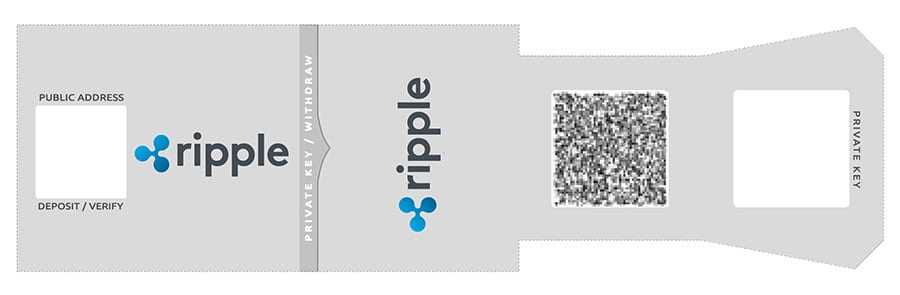
While you could also put your Ripple in a desktop wallet, you’re only secure there until your own computer gets hacked.
Sure, you might think it will never happen to you, but it happens to people all the time, and hackers find new ways to compromise home computers all the time too. Better to just make a paper wallet and know that your Ripple is safe from hackers.
With that in mind, I have to remind you here to run a complete virus scan on your computer before creating your Ripple paper wallet to make sure the computer isn’t already compromised.
The very best solution would be to use a brand new computer that has never been connected to the internet, but I know this isn’t feasible for most people.
How to Create a Ripple Paper Wallet
No matter what cryptocurrency you generate a paper wallet for, it will have both a public key and a private key. The act of generating the public wallet simply selects a random secret private key and then generates the public key associated with it. To do this so the keys are valid we use an online key pair generator.
Step 1: Generating your wallet
- Go to the Ripple wallet generator here. You’ll be presented with the form below, and by pressing the “Generate” button the wallet generator will provide you with a Ripple Address (public key), and a Ripple Secret (private key). You can also save the website to your computer by right-clicking and then choosing “Save As”. This will allow you to run the website later, after you disconnect your computer from the internet. This will keep data from being sent over the internet, where it could potentially be intercepted.
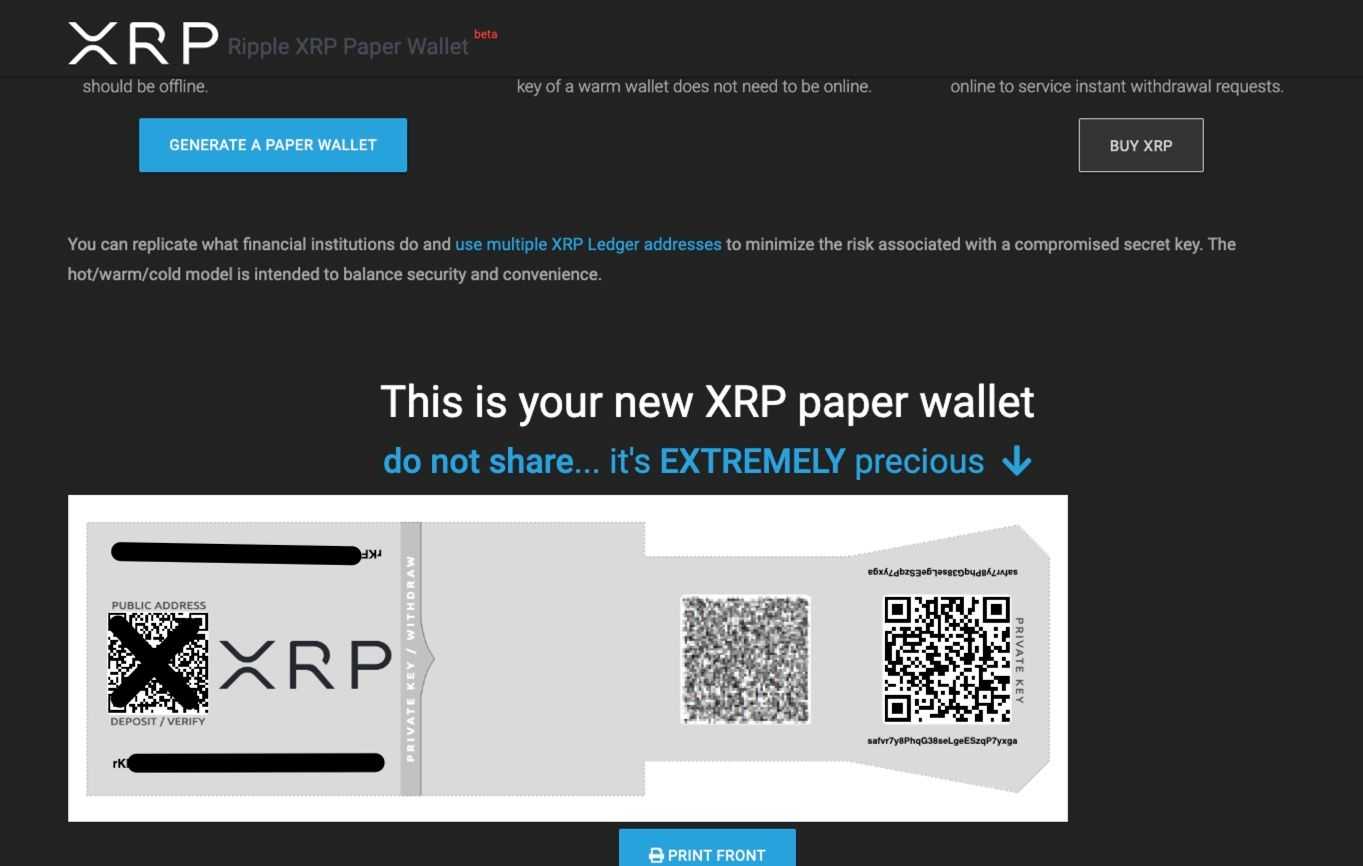
Note: To be as safe as possible when generating this key pair you should do this offline, using an amnesiac operating system like Tails. This will ensure your wallet cannot be compromised, and it also ensures no data is sent over the internet, or is available to be compromised. To do this you’ll need to save the Ripple wallet generating website to your USB drive so that you’ll be able to access it offline later with Tails.
- The site automatically generates a new XRP wallet address for you.
- Print the details of your wallet. Try to avoid sending the print job over wifi or the internet, and do not print to a printer you don’t trust. The best way to print the wallet is to save it to a USD drive and print it directly from the USB. Alternatively, you could connect your computer directly to the printer (using a cable) and print while both the computer and printer remain offline. You should also print several copies so you have backups in case something happens to the Ripple paper wallet. You might keep one copy in your own safe, one in a safe deposit box at a bank, another at your parents home, etc.
After those two simple steps you now have a sheet of paper with a public/private keypair printed on it and a QR code. This is your new Ripple paper wallet. But you aren’t done yet, because the paper wallet is still empty and needs to have funds sent to it.
Step 2: Sending funds to your wallet
Your Ripple paper wallet is created and ready to be used, and now it’s time to send your funds off the exchange and into your safe cold storage paper wallet. Not only can you send Ripple from an exchange wallet to your paper wallet, you can send it from any wallet at all.
For this tutorial I’m assuming you’re sending from an exchange wallet, but the steps are the same if you have your Ripple in any other type of wallet.
- Log into the exchange where your Ripple is being held and go to the section for withdrawals. Locate your Ripple balance.
- From there press the withdrawal button and you should get a prompt asking you how much you’d like to withdraw, and what address you’d like to send it to. Your first transfer to the paper wallet should be a small one, just to test that everything was setup properly. In the case of Ripple you need to send a minimum of 20 coins to initially fund a wallet, so you’ll want to use 20 coins plus enough to cover transaction fees and any withdrawal fees your exchange might have.
- Open the text file where you stored your public address if it isn’t already open, and then copy the public address and paste it into the withdrawal address. Compare the address you just pasted with the one printed on the paper wallet to be sure they match.
- Assuming the addresses do match go ahead and press send to send the Ripple coins. Now you’ll just have to wait a short time for the Ripple to arrive in your paper wallet. Typically this will take less than a minute. To see when the funds have arrived in your paper wallet you use a Ripple account viewer. Simply paste your public key into the search bar at the top. If the account isn’t found or shows a zero balance initially just check back later as it likely means the transaction simply hasn’t gone through yet.
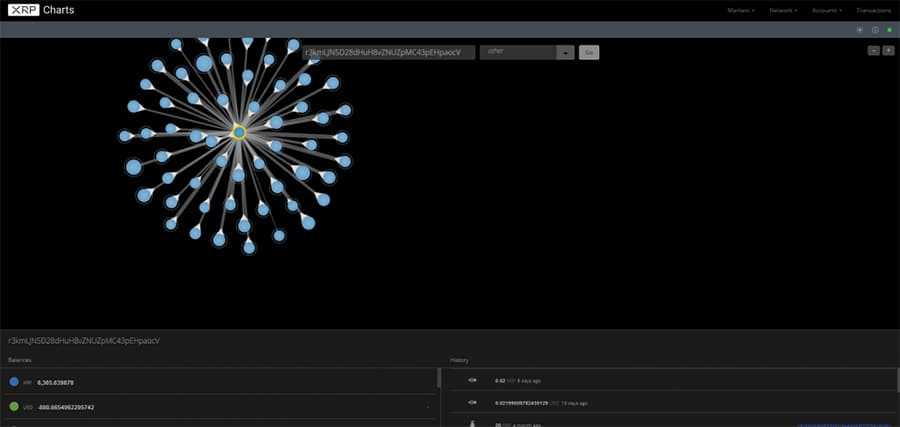
- Once the test amount has arrived in your account you can go ahead and send the entire balance over by following the same steps as above, but with the higher withdrawal amount.
Ripple Paper Wallet Risks
There’s no denying that paper wallets can seriously decrease any threat of being hacked or having your coins stolen, but they still have their own unique risks.
Coercion
This is possibly the scariest threat from paper wallets. There are people in the world who would be more than willing to physically threaten and assault you if that’s what it takes to get at your Ripple coins.
If this type of thief learns that you have a Ripple paper wallet in your home safe they could break in and use physical violence to get you to give up the paper wallet. This is why so many have said never to brag about your cryptocurrency holdings. It doesn’t serve any useful purpose other than vanity, and it can make you a target.
Fragile
After all, this is just paper. It may last for some time, but anyone who’s ever seen decades old newspapers knows that eventually it will become brittle and worn out. Not only that, it can very easily be damaged by fire and water, and even wind. This is one of the reasons it’s so important to have multiple copies of your paper wallet.
Theft
Even if someone doesn’t come and coerce you into giving up your paper wallet it could still get stolen, and often by those you know and trust. They don’t even have to take the physical paper. They could simply take a picture of the Ripple paper wallet and empty it, and you wouldn’t know for possibly years.
Human Error
You know humans are always prone to making mistakes and this could lead to your inadvertently tearing or destroying the paper in some way. Or you could simply forget where you put the paper wallet. Which is actually another good argument for having multiple copies of any paper wallet you create.
Paper Wallet Best Practices
If you are going to be using a paper wallet then you have to make sure that you are following the right procedures for storage. Here are our top tips to keep your XRP secure.
- Backup Your Seed: There is nothing wrong with having a copy of your seed word in another paper wallet. This means that if you were ever to lose your paper wallet you could always recover your crypto from that paper wallet. Build redundancy into your crypto security protocol!
- Store it Securely: Anyone in control of the paper wallet is in control of the XRP. So if anyone else is able to find your paper wallet, they can steal your crypto. Be sure to store it in a safe location. I would opt for safety deposit bank at a box if you have a lot on the wallet.
- Use Offline PCs: If you are going to be sending funds out of the paper wallet through any sort of web based interface, you may want to use if in offline mode. This is able to prevent any sort of phishing attacks or the like where hackers can get access to your wallet.
- Don't Tell Anyone: No one has to know how much XRP you hold. The main benefit of crypto is that you can have a lot without anyone really knowing. Hence, don't telegraph to the world that you hold a lot of XRP. This places you at risk of extortion and with a simple paper wallet, it is hard to dupe the thieves.
Much of these are common sense but often in crypto, common sense is not that common. Guard your paper wallet as if it were an investment of millions of dollars as one day it just might be.
Conclusion
Once you see the funds in your account through the account viewer you’ve successfully created and funded your Ripple paper wallet. Congratulations!
Now it’s time to store it so you’ll be able to access your Ripple at some time in the future. You might choose to have it laminated so it will last longer and be water resistant. You should also have several copies stored in different locations, just in case one, or more, gets destroyed.
Remember when storing each copy that anyone who has access to it also has access to your Ripple coins, so wherever it is make sure its secured just like you would jewelry or cash. Many people choose to have copies stored in separate locations in the event of fire or floods or other natural disasters.
Of course, if you are worried about the risks that we mentioned then your best bet would be to store your XRP on a hardware wallet such as a Ledger Nano.
Frequently Asked Questions
A Ripple paper wallet is a physical document that contains both the public address for receiving XRP and the private key for spending or transferring XRP. It is a form of cold storage, keeping your cryptocurrency offline for enhanced security.
- Go to the Ripple wallet generator website.
- Follow the provided instructions and click "Generate" to create a Ripple Address (public key) and Ripple Secret (private key).
- Save the website for offline use, preferably on a USB drive.
- Print the wallet details, ensuring you do it in a secure manner.
- Log into the exchange where your XRP is held.
- Go to the withdrawal section, enter the amount, and paste your paper wallet's public address.
- Confirm that the addresses match before initiating the transfer.
- Wait for the funds to arrive in your paper wallet, and use a Ripple account viewer to check the transactions.
Disclaimer: These are the writer’s opinions and should not be considered investment advice. Readers should do their own research.
