Bitcoin nodes are the quiet rule-enforcers of the network. They download blocks, validate every transaction and refuse anything that breaks Bitcoin’s consensus rules, which is why they matter far more than most people realize.
Running your own node is not about earning rewards. It is about verifying your balance and the 21 million cap for yourself, reducing how much of your activity leaks to third parties, and choosing convenience or independence on your own terms.
This guide breaks down the types of nodes, what it takes to run one in 2026, and the practical steps to go from “installed” to actually contributing to the network.
Quick Verdict
Key Takeaways
- Full node: Stores the full chain and independently verifies everything. Highest utility to the network.
- Pruned node: Still verifies every block, but deletes older data to save disk space. Great for home setups.
- SPV (light) node: Downloads headers and asks full nodes for proofs. Convenient, but weaker privacy and trust model.
- Hardware baseline: Any modern dual/quad-core CPU + 4–8 GB RAM works, but an SSD is the difference-maker for sync time and stability.
- Typical sync time: From a couple days to over a week depending on SSD speed, CPU, and your internet connection (HDDs can take much longer).
- Typical bandwidth: Initial sync downloads roughly hundreds of GB; after that, expect tens of GB/month download and potentially hundreds of GB/month upload if inbound connections are enabled.
- Inbound connections: Requires port forwarding (TCP 8333), an OS firewall allow rule, and a reachability check (peer count/inbound peers or a public checker).
What Is a Node in Crypto?
A node is a computer running the blockchain's software. Its main role in any blockchain is validation, relay, and storage. In Bitcoin, nodes matter more because they are the ultimate source of truth, enforcing the consensus rules (like the 21 million supply cap and valid transaction formats) and providing censorship resistance.
Understanding Bitcoin Nodes
 Bitcoin Nodes Are Interconnected Computers That Form The Network's Infrastructure. Image via Shuttertstock
Bitcoin Nodes Are Interconnected Computers That Form The Network's Infrastructure. Image via ShuttertstockBitcoin nodes are the interconnected computers that form the decentralized infrastructure of the network, working collectively to maintain security and consensus. Their primary function is to enforce the rules of the protocol: they download, validate, and store the history of all transactions on the public ledger (the blockchain).
When a new transaction or block of transactions is broadcast, nodes verify its legitimacy independently. Once validated, they relay the information to other peers in the network, ensuring everyone operates from the same, agreed-upon record of ownership without the need for a central authority.
To run a node effectively, you need to know exactly what it's doing on your hardware and how the different options available to you compare.
What Does a Bitcoin Node Do?
Breaking down the definition above, a Bitcoin node performs four critical functions:
- Transaction validation: Ensures every transaction follows all rules (e.g., correct signatures, sufficient funds).
- Block validation: Ensures every new block is valid (e.g., proof-of-work is correct, all contained transactions are valid).
- Rule enforcement: The node will reject any block or transaction that breaks the consensus rules.
- Peer relay: Broadcasts valid transactions and blocks across the network.
A Bitcoin node is NOT a miner. Miners build new blocks; nodes verify the miners' work and enforce the rules.
Check our picks for the best multi-signature wallets to hold your BTC.
Types of Bitcoin Nodes
Based on your available resources, you have a few options for how much of the blockchain data you choose to store.
The three primary types of nodes in the Bitcoin network are full nodes, lightweight (SPV) nodes, and mining nodes.
- Full Nodes: These nodes are the backbone of the network, as they download and store the entire blockchain history, which is over 400GB as of late 2025. They independently verify all transactions and blocks against Bitcoin's consensus rules, providing the highest level of security and trust.
Full nodes can be further categorized as:
- Archival Nodes: The standard full node, storing the complete, original blockchain from the genesis block onwards.
- Pruned Nodes: A variation that downloads and verifies the entire chain initially but then deletes older, completed blocks to save disk space, while still retaining enough data to verify new transactions.
Other types of Bitcoin nodes are:
- Lightweight (SPV) Nodes: Also known as Simplified Payment Verification clients, these do not store the entire blockchain. They download only block headers and rely on full nodes to verify that a transaction is included in a block. They require minimal resources and are commonly used in mobile wallets, but offer less security and privacy compared to full nodes.
- Mining Nodes: These are specialized full nodes used by miners to create new blocks. They combine transactions into blocks and solve complex mathematical problems (Proof-of-Work) to add the new block to the blockchain, earning Bitcoin rewards and transaction fees for their work.
Wondering if you can still make money mining Bitcoin? We've got just the article for you. Also, take a look at the top Bitcoin mining pools.
Why Run a Bitcoin Node? The Benefits Explained
 There are Several of Running a Bitcoin Node. Image via Shutterstock
There are Several of Running a Bitcoin Node. Image via ShutterstockRunning a Bitcoin node might seem like extra work, but it provides benefits that aren't immediately obvious, giving you an unmatched level of security and financial independence. Here's why thousands of individuals choose to run nodes.
Don’t Trust, Verify (Complete Financial Sovereignty)
The fundamental reason to run a node is to remove third-party trust from your financial life and ensure you are operating by the true rules of Bitcoin.
The Problem with Third Parties:
When you use a wallet that connects to someone else's node:
- You're trusting them to accurately report your Bitcoin balance
- You're trusting them not to hide transactions from you
- You're trusting them not to lie about network rules (like the 21 million supply cap)
Example Scenario:
Imagine using a wallet that connects to Coinbase's nodes:
- Coinbase could theoretically show you a false balance
- Coinbase could hide transactions you should see
- Coinbase could deceive you about which blockchain is the "real" Bitcoin
With Your Own Node:
- You verify every transaction yourself
- You enforce the rules independently
- No one can lie to you about your balance
- You know the 21 million supply cap is being enforced
This is the essence of "Don't trust, verify."
Privacy Gains (and What a Node Does Not Hide)
Beyond security, your own node significantly reduces your digital footprint and prevents external infrastructure providers from profiling your financial activity.
How Privacy is Compromised Without a Node:
When you use a wallet connected to a third-party node, you reveal:
- All your Bitcoin addresses
- Your IP address
- When you check your balance
- Patterns of your transaction activity
- Links between your addresses
Privacy Leak Example:
- You check your balance → blockchain.com knows your IP address and Bitcoin address
- You send Bitcoin → blockchain.com knows you just sent funds
- You receive Bitcoin → blockchain.com knows you just received funds
- Over time, blockchain.com builds a complete profile of your financial activity
With Your Own Node:
- No third party sees which addresses belong to you
- No third party knows when you check your balance
- No third party can track your transaction patterns
- Your Bitcoin activity is private (though still public on the blockchain)
Supporting Decentralization and Censorship Resistance
Running a node is also a civic duty within the Bitcoin network, helping to ensure the system remains robust and resistant to centralized control.
Why Decentralization Matters:
Bitcoin's resistance to censorship and control depends on having thousands of independent nodes:
- Governments cannot shut down Bitcoin by targeting a few servers
- No single entity controls which transactions are valid
- No company can change Bitcoin's rules without network consensus
Your Contribution:
Every additional node makes Bitcoin more resilient:
- Helps new nodes sync to the network
- Provides another independent validation point
- Makes it harder for attackers to overwhelm the network
- Serves lightweight wallets (mobile apps)
The Numbers:
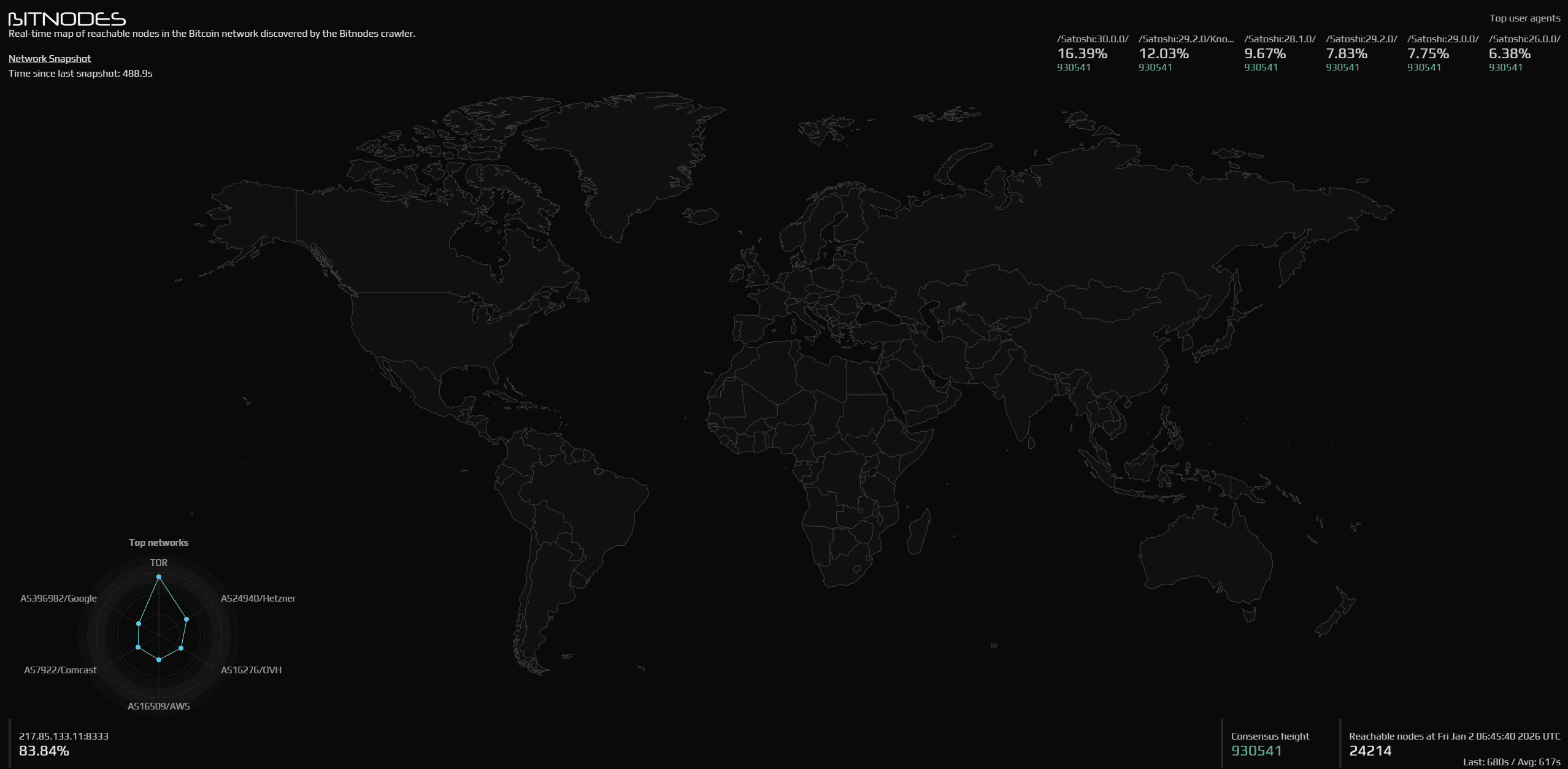 Bitcoin Network Live Map. Image via Bitcoinnodes.io
Bitcoin Network Live Map. Image via Bitcoinnodes.io- 24,433 nodes reachable worldwide (as of Jan. 2, 2026)
- Geographic distribution matters (most nodes in the US/Europe)
- Consensus height 930541
By running a node, you're casting a vote for Bitcoin's continued decentralization.
Who Should Run One?
Running a Bitcoin node is optional, but some users gain clear, practical benefits from doing so. The value comes from stronger verification, better privacy, and reduced reliance on third parties.
Best fit
- Merchants who want to verify payments directly and reduce fraud risk
- Serious holders who self-custody and want to independently verify balances and rules
- Developers who need reliable, uncensored blockchain data
- Privacy-focused users who want to avoid leaking addresses and activity to public nodes
Who can skip it
- Custodial-only users who do not control private keys
- Users with extreme data or power constraints, unless heavily pruned and bandwidth-limited
Rule of thumb
If you self-custody and care about verification or privacy, a node makes sense. If you rely entirely on custodians or face severe infrastructure limits, it is reasonable to skip.
Bitcoin Node Requirements
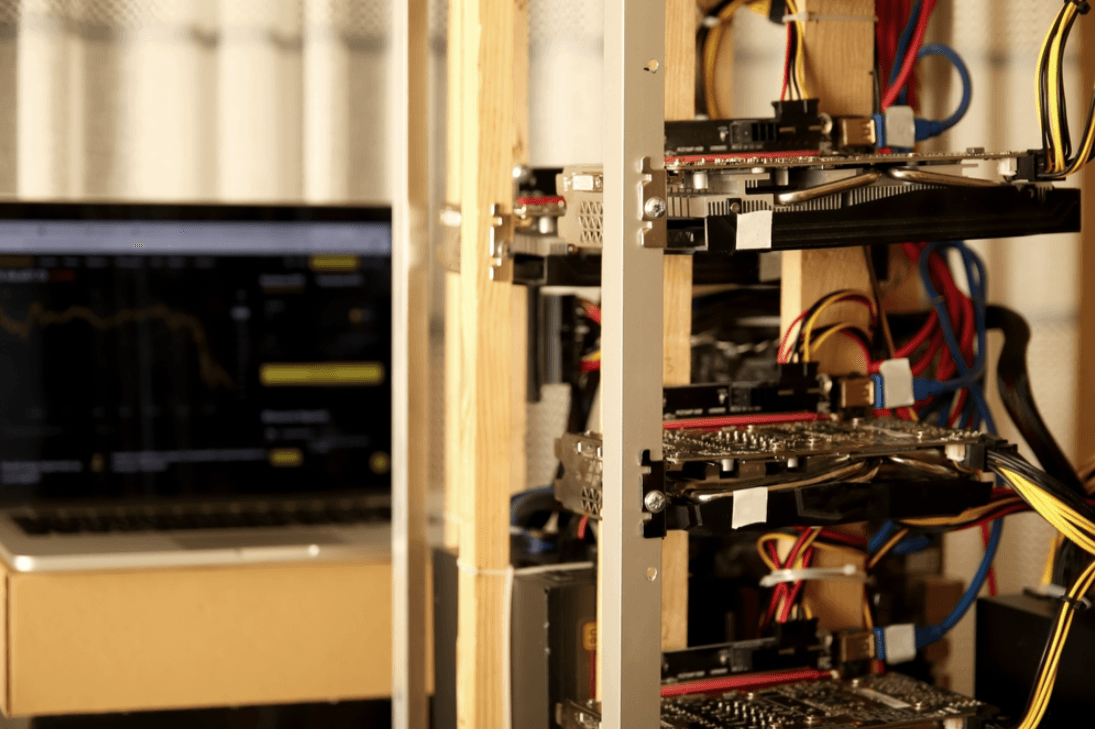 You Can Run a Bitcoin Node On Your Desktop or on the Cloud. Image via Shutterstock
You Can Run a Bitcoin Node On Your Desktop or on the Cloud. Image via ShutterstockBefore procuring any hardware or installing software, you need to be aware of the minimum requirements, especially regarding storage and network capability.
Hardware Requirements
The dominant hardware factor for a Bitcoin node is storage speed, not raw CPU power. Validation involves frequent random reads and writes to disk, which is why slow drives dramatically extend sync times.
CPU and RAM
Bitcoin Core is efficient and does not require high-end hardware.
- Minimum: Dual-core CPU with 4 GB RAM
- Recommended: Quad-core CPU with 8 GB RAM
More CPU helps during Initial Block Download, where signatures and scripts are verified in bulk. After syncing, CPU usage drops sharply and remains modest during normal operation.
RAM usage is stable and predictable. More memory helps with caching, but is not critical beyond the recommended range.
Storage Requirements
Storage needs depend on whether you run a full or pruned node.
Full Node
- The current blockchain size is roughly 700 GB
- Growth is steady each year, so headroom matters
- A 1 TB SSD is the practical minimum for long-term use
- Full nodes retain all historical data and can serve any block on request
Pruned Node
- Stores only the most recent portion of the blockchain
- User-defined size, typically 10–100 GB
- Still validates every block and enforces all rules
- Cannot serve old blocks to other nodes
Pruning is a storage optimization, not a trust compromise. The trade-off is reduced usefulness to the network, not reduced security for you.
SSD vs HDD (Why SSD Matters)
An SSD is not optional if you care about time and reliability.
- HDDs struggle with random I/O during validation
- Initial sync on HDDs can take weeks or stall entirely
- SSDs reduce IBD time from weeks to days
For external storage, USB 3.0 or better is strongly recommended. Cheap enclosures or cables can bottleneck even a fast SSD.
Bandwidth Requirements
Bandwidth usage has two very different phases: the initial sync and normal operation.
Initial Download
During Initial Block Download:
- One-time download of roughly 580–600 GB
- Download-heavy, upload-light
- Duration depends on disk speed and internet bandwidth
This phase is temporary but unavoidable.
Ongoing Monthly Usage
Once synced:
- Download: Relatively small, mostly new blocks and transactions
- Upload: Can be substantial if inbound connections are enabled
A typical well-connected home node might see:
- 20–30 GB/month download
- 200–300 GB/month upload
If your node frequently serves new peers, upload can exceed these ranges.
Important: Once your node is reachable, upload often dwarfs download. This surprises many first-time operators.
Operating System Compatibility
Bitcoin Core runs on all major operating systems. The choice mostly affects convenience, automation, and long-term stability.
Windows
- Easiest for beginners
- Familiar interface and installer
- Higher background resource usage
- Less suited for unattended, long-term operation
macOS
- Stable and polished
- Good balance between usability and reliability
- External drive handling requires care
- Less flexible for automation than Linux
Linux
- Most stable and resource-efficient
- Ideal for always-on nodes and servers
- Best option for automation, monitoring, and headless setups
- Requires comfort with the command line
There is no consensus rule here. The best OS is the one you can maintain confidently over time.
In practice, most node failures trace back to slow disks, insufficient storage headroom, or unplanned bandwidth limits, not CPU shortages. If you size storage generously, use an SSD, and understand your network constraints upfront, the rest of the setup is forgiving and stable.
How to Run a Bitcoin Node
Once you have your hardware sorted, you can choose the setup method that best aligns with your technical comfort level and resource availability.
Option 1: Desktop Setup (Bitcoin Core)
 Image via Bitcoin.org
Image via Bitcoin.orgThis is the simplest and most common way to run a Bitcoin node. You install Bitcoin Core directly on a personal computer and let it run in the background.
Installation and Verification
Download Bitcoin Core only from the official source. Before installing:
- Verify the checksum or digital signature to ensure the binary has not been tampered with
- Avoid “pre-packaged” installers from third-party sites
Verification takes a few minutes but protects you from running malicious software that could compromise your system.
Choosing the Data Directory
During the first launch, Bitcoin Core asks where to store blockchain data.
- Always choose an SSD if possible; HDDs dramatically slow the initial sync
- External SSDs work well if connected via USB 3.0 or better
- Ensure enough free space for growth; the blockchain is already hundreds of gigabytes, and grows every year
Changing the data directory later is possible, but doing it correctly up front saves time.
What to Expect During Initial Block Download (IBD)
The first sync is the most demanding phase.
- Expect high disk activity and sustained CPU usage
- On slower systems, fans may run constantly, and the device may feel warm
- Disk usage grows steadily as blocks and indexes are verified
IBD can take anywhere from a few days to over a week, depending on disk speed and bandwidth. Once complete, daily operation is quiet and low-impact.
Option 2: Raspberry Pi Setup (Low-Cost Home Node)
A Raspberry Pi or mini-PC is popular for users who want a node running 24/7 without keeping a full desktop powered on.
Recommended Hardware
- Raspberry Pi 4 or 5 with 4–8 GB RAM
- High-quality SSD or NVMe drive (USB enclosure or HAT)
- Reliable power supply and adequate cooling
MicroSD cards are not suitable for blockchain storage and should only be used for the operating system.
Pruned vs Full Node on a Pi
For many Pi setups, pruned mode is strongly recommended.
- Reduces storage requirements dramatically
- Still fully validates blocks and enforces consensus rules
- Lower disk I/O, which improves stability on low-power hardware
If you have a large, fast SSD and good cooling, a full node is possible, but pruned mode offers a better reliability-to-cost balance.
Operational Expectations
Initial sync will take longer than on a desktop, sometimes significantly.
- Expect slower block processing during IBD
- Once synced, resource usage stabilizes and becomes very modest
- Ideal for long-term, unattended operation
Option 3: Cloud Node (AWS/GCP/Azure)
Cloud-hosted nodes are aimed at advanced users who prioritize uptime or need to bypass restrictive local networks.
When Cloud Makes Sense
- Your ISP blocks inbound connections or peer-to-peer traffic
- You require high availability and remote access
- You are comfortable managing servers and cloud security
Cloud nodes are often used by developers or infrastructure operators rather than hobbyists.
Trade-Offs and Costs
The trade-offs are substantial:
- High recurring costs, especially for outbound bandwidth
- Centralization concerns whether many nodes rely on the same providers
- No physical control over hardware
For most individuals, these downsides outweigh the convenience.
Security Baseline
If you run a cloud node:
- Restrict inbound access with strict firewall rules
- Use key-based SSH authentication and disable password logins
- Monitor bandwidth usage to avoid unexpected bills
- Never expose RPC interfaces publicly
Cloud nodes demand active administration and ongoing vigilance.
Network Configuration: Enable Inbound Connections (Port 8333)
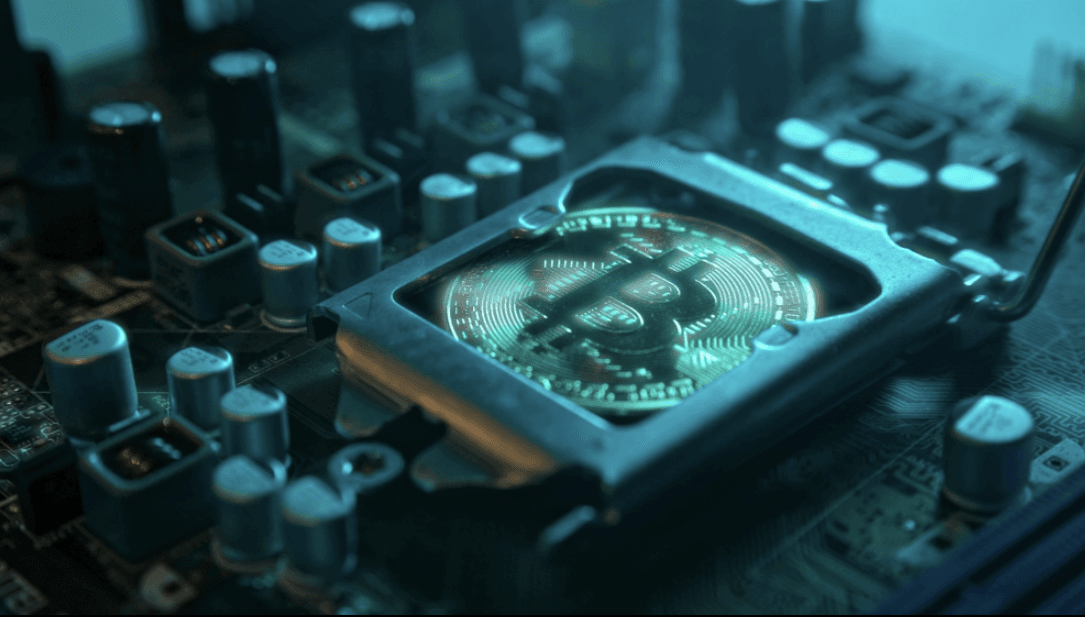 Port 8333 Must Be Open For Your Bitcoin Node To Accept Inbound Connections And Actively Support The Network.. Image via Shutterstock
Port 8333 Must Be Open For Your Bitcoin Node To Accept Inbound Connections And Actively Support The Network.. Image via ShutterstockThis is the most common failure point for new node operators and the step that determines if your node will fully contribute to the network, so it requires careful, step-by-step attention.
Why Network Configuration Matters
Your node's network configurations determine its role on the global Bitcoin network, whether it is a private consumer of data or a full participant contributing resources to others.
When you first start Bitcoin Core, your node will automatically establish 10 outbound connections to other nodes. This lets you download blocks and validate transactions for yourself. However, to truly support the Bitcoin network, you must configure your system to accept inbound connections.
Without accepting inbound connections:
- Your node cannot help new nodes download the blockchain
- Lightweight wallets (like mobile Bitcoin wallets) cannot use your node to broadcast transactions
- You're consuming network resources without giving back
The Goal: Allow anyone on the Bitcoin network to connect to your node on port 8333.
Step 1: Check If Your Node Is Already Reachable
Before changing anything, confirm whether inbound connections are already working. In some cases, routers or ISPs allow this by default.
You can check reachability in three ways:
- Use a public checker like BitNodes to test your IP and port
- Open Bitcoin Core and check the number of inbound peers
- Wait 30–60 minutes after startup to allow peer discovery
Success criterion: You should see at least one inbound connection after the discovery window. If inbound remains zero, configuration is required.
Step 2: Configure Your Router for Port Forwarding
Most home networks use a router that blocks unsolicited inbound traffic. Port forwarding tells the router where to send Bitcoin traffic instead of dropping it.
Step 2A: Assign a Static Internal IP (DHCP Reservation)
Port forwarding only works if your computer’s local IP address stays the same.
If your internal IP changes:
- The router forwards traffic to the wrong device
- Your node becomes unreachable without warning
To prevent this:
- Log in to your router’s admin panel
- Find the DHCP or LAN settings
- Create a DHCP reservation for your node
You will need the device’s MAC address, which can be found:
- On Windows: network adapter settings
- On macOS: network preferences
- On Linux: ip a or ifconfig
Once reserved, your node will always receive the same internal IP.
Step 2B: Create the Port Forwarding Rule
With a static internal IP in place, you can forward Bitcoin traffic.
In your router interface, this may be labeled:
- Port Forwarding
- Virtual Server
- NAT Rules
Create a rule with:
- Protocol: TCP
- External port: 8333
- Internal port: 8333
- Destination IP: your node’s internal IP
- For testnet nodes, port 18333 is used instead.
Step 3: Configure Your Operating System Firewall
Even with router forwarding, your computer may still block inbound traffic.
You must explicitly allow Bitcoin Core through the local firewall.
- Windows: create an inbound rule allowing TCP 8333
- macOS: allow incoming connections for the Bitcoin Core application when prompted
- Linux: allow port 8333 using UFW or your firewall tool
The exact commands vary, but the rule is always the same:
Allow inbound TCP traffic on port 8333.
Step 4: Verify That Inbound Connections Work
After applying router and firewall changes:
- Restart Bitcoin Core
- Wait 30–60 minutes
- Recheck inbound connections
In Bitcoin Core’s network or debug window, you should now see multiple inbound peers.
If inbound peers appear, your node is publicly reachable and functioning as a network contributor.
Step 5: Monitor Network Performance
Once inbound is enabled, you can track how your node contributes over time.
Useful indicators include:
- Number of inbound connections
- Total peer count
- Data uploaded
- Blocks and transactions served
Bitcoin Core console commands such as getpeerinfo, getnetworkinfo, and getconnectioncount provide direct visibility into this behavior.
Troubleshooting Reachability
If inbound connections still fail, the cause is usually external to Bitcoin Core.
Common issues include:
- UPnP conflicts: useful for testing, unreliable for long-term setups
- ISP port blocking: Some ISPs block inbound ports; Tor or cloud hosting can bypass this
- Double NAT: common with ISP-provided routers; requires bridge mode or router reconfiguration
- Dynamic IPs: if your public IP changes frequently, Dynamic DNS may be needed
These are networking problems, not Bitcoin problems.
Managing Bandwidth and Storage
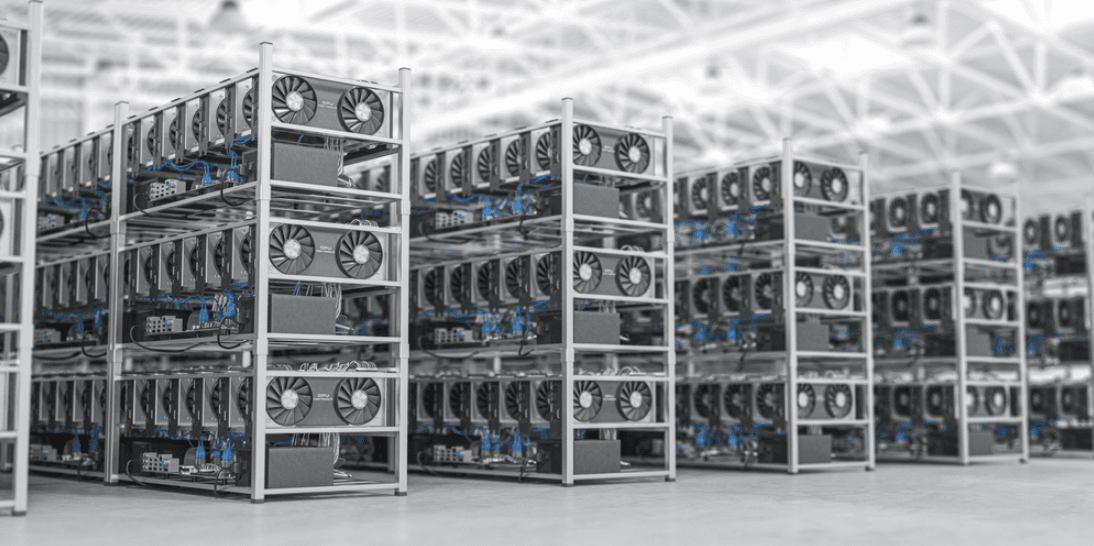 You Can Pull Several Levers To Reduce Your Resource Consumption. Image via Shutterstock
You Can Pull Several Levers To Reduce Your Resource Consumption. Image via ShutterstockIf you have a limited data cap or are running your node on a device with minimal storage, several configuration tricks can significantly reduce your resource consumption.
Understanding Bitcoin Node Bandwidth Requirements
To manage bandwidth properly, you need to separate when bandwidth is used and how it is used.
Initial Sync vs Ongoing Operation
- The Initial Block Download (IBD) is a one-time event.
- Your node downloads the entire blockchain from peers
- This currently means roughly 580–600 GB of data
- Download usage dominates during this phase
- Upload usage is relatively minor
- Once synced, the pattern flips.
During ongoing operation:
- Your node downloads only new blocks and transactions
- Daily download is relatively small
- Upload becomes the dominant component if inbound connections are enabled
- This distinction matters because IBD is temporary, while ongoing upload continues indefinitely.
Download vs Upload
Download
- New blocks (roughly one every 10 minutes)
- Mempool transactions
- Peer coordination traffic
Upload
- Serving historical blocks to syncing nodes
- Relaying transactions to peers
- Responding to block requests from lightweight wallets
- Most users are surprised by upload, not download.
Why Upload Spikes When Serving New Nodes
When a new node joins the network, it must download years of block history. If your node is reachable and well-connected, it may:
- Serve large chunks of historical blocks
- Upload tens of gigabytes in short periods
- Experience bursts rather than steady usage
This is a feature, not a bug. It is how Bitcoin distributes trust across many independent operators instead of central servers.
Bandwidth Reduction Strategies
Bitcoin Core allows you to reduce bandwidth consumption without breaking validation. Each setting has a clear trade-off.
maxuploadtarget
- This setting caps how much data your node uploads per day.
- Defined in megabytes per day
- Once the limit is reached, your node temporarily stops serving historical blocks
- Still participates in consensus and downloads new blocks
Example tiers:
- 5–10 GB/day: Very conservative, suitable for tight caps
- 50–100 GB/day: Balanced home node
- Unlimited: Full contributor mode
This is the single most useful control for capped connections.
Reducing Peer Count (maxconnections)
- By default, Bitcoin Core allows many peers.
- Fewer peers means fewer upload opportunities
- Reduces burstiness in bandwidth usage
- Slightly lowers network contribution
This is a blunt tool, but effective when combined with upload caps.
Disabling Inbound Connections (listen=0)
- Setting listen=0 prevents inbound peers entirely.
- Upload drops significantly
- Node still validates everything for itself
- Node no longer helps others sync
This turns your node into a private verifier. It is valid, but you are no longer contributing bandwidth to the network.
Blocks-Only Mode
Blocks-only mode tells your node to ignore most unconfirmed transactions.
- Greatly reduces transaction relay traffic
- Suitable for users who only care about chain validation
- Not suitable if you use the node as a wallet backend
Downsides:
- You will not see mempool activity
- Wallets relying on the node may behave poorly
- Reduced usefulness for the broader network
This mode is best for extreme bandwidth constraints.
Recommended Configs by Real-World Use Case
Different users should tune their nodes differently. There is no single “correct” configuration.
Home User With a Data Cap
- Goal: Stay within monthly limits while remaining useful.
- Enable inbound connections
- Set maxuploadtarget conservatively
- Keep the default peer count or slightly reduced
- Avoid blocks-only mode unless necessary
This strikes a balance between sovereignty and contribution.
Mobile or Satellite Connections (Extreme Constraint)
Goal: Validate without breaking the data budget.
- Disable inbound connections
- Use blocks-only mode
- Pruned node strongly recommended
- Monitor usage closely
This setup prioritizes personal verification over network service.
Unlimited Bandwidth “Full Contributor” Mode
Goal: Maximize decentralization support.
- Inbound connections enabled
- No upload caps
- Default or higher peer limits
- Full node, non-pruned
These nodes form much of the network’s public backbone.
Monitoring Bandwidth in Bitcoin Core
You should always verify that your configuration behaves as expected.
Bitcoin Core tools
- GUI traffic graph
- getnettotals for cumulative usage
- getnetworkinfo for peer behavior
Operating system tools
- NetLimiter or Little Snitch for per-process tracking
- iftop, vnStat, or similar on Linux
Monitoring lets you adjust before hitting ISP caps or unexpected throttling.
Pruned Mode Deep Dive (and Limitations)
Pruned mode allows a Bitcoin node to perform full validation of every block and transaction while dramatically reducing disk usage. This is achieved by deleting old block files after they have been validated, keeping only the most recent blocks and the chainstate database required to enforce current consensus rules.
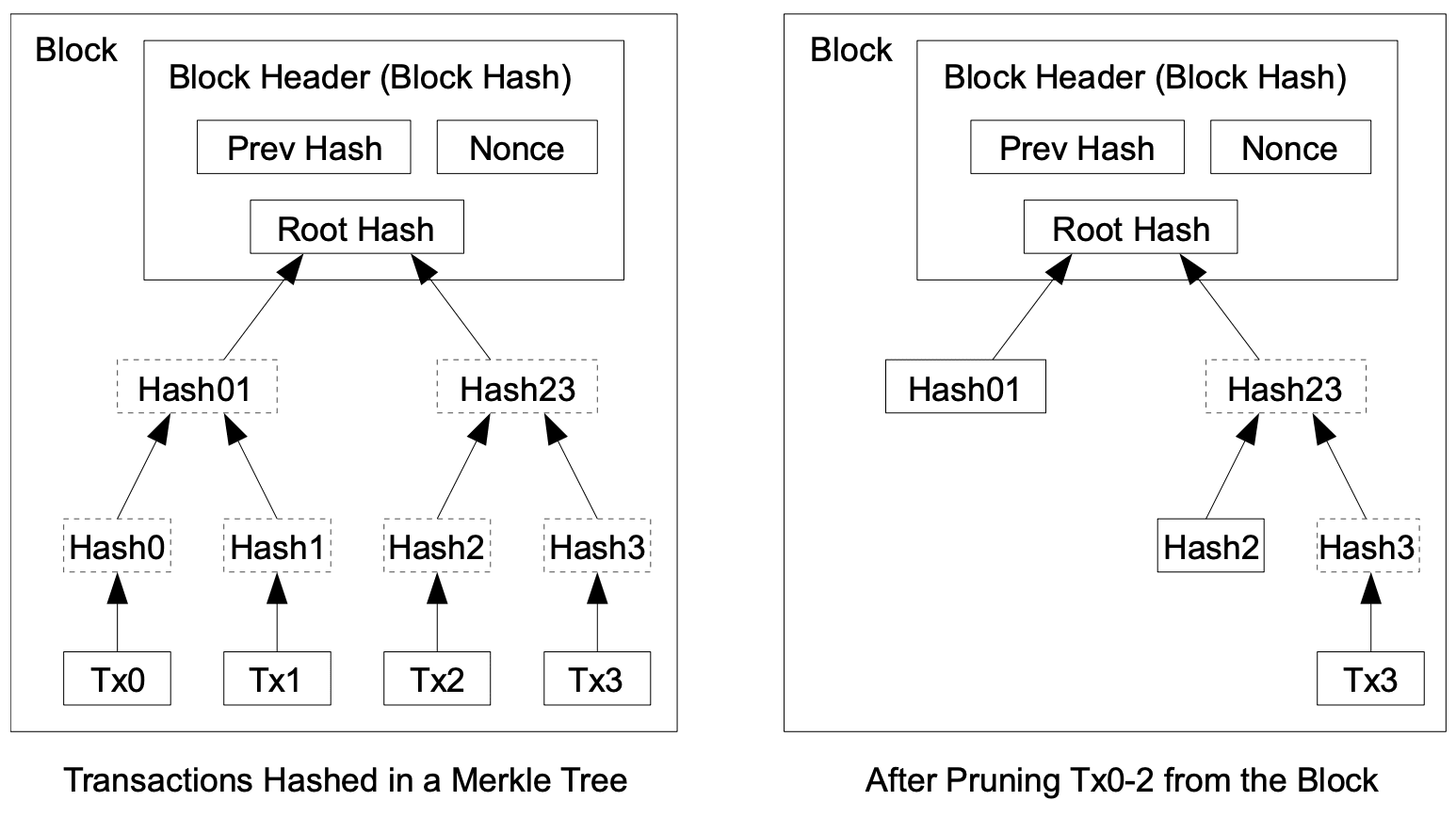 A SnapShot of How Pruned Node Works. Image via Unchained Capital
A SnapShot of How Pruned Node Works. Image via Unchained CapitalWhat pruning keeps is critical to understand. A pruned node still downloads every block from genesis, verifies proof-of-work, validates every transaction, builds and maintains the full UTXO set, and enforces all consensus rules exactly like an unpruned full node. From a security and rule-enforcement perspective, pruning does not weaken validation. What pruning removes is historical block data beyond a rolling window. Once old block files are deleted, the node can no longer serve those blocks to other peers. This makes pruned nodes poor archival resources but still perfectly valid consensus enforcers.
There are concrete feature limitations that follow from this design. Pruned nodes cannot enable txindex, because transaction indexing requires access to the full historical block dataset. Wallet rescans are also constrained. A pruned node can only rescan within the range of blocks it still has locally. If you import an old wallet or need to rescan for transactions far back in history, the node will be unable to do so unless it re-downloads the missing blocks.
Configuration is explicit and simple. Pruning is enabled by setting a block storage target in megabytes inside bitcoin.conf.
For example: prune=10000. This configures the node to retain roughly 10 GB of block data.
A more comfortable setup might use: prune=50000, which keeps approximately 50 GB of recent blocks, offering more headroom for rescans and troubleshooting while still avoiding the full 350+ GB requirement. The node automatically manages deletion and retention based on this target.
A critical warning must be clearly stated. Switching between pruned and unpruned modes is not reversible without cost. If you start in pruned mode and later decide you want a full archival node, Bitcoin Core must re-download the entire blockchain from genesis. Similarly, enabling or disabling pruning, or making major changes to the prune target, often requires a full resync.
This is not a cosmetic toggle. Pruning fundamentally changes what data exists on disk. Operators should choose their pruning strategy before initial block download whenever possible to avoid unnecessary resynchronization.
Recommended Configs by Real-World Use Case
There is no single “best” Bitcoin node configuration. The correct setup depends on bandwidth availability, storage limits, uptime expectations, and how much you want to contribute to the broader network.
Home user with a data cap
For users running a node on a residential connection with bandwidth limits or ISP scrutiny, the goal is full validation with controlled resource usage. A pruned node is usually the right balance.
A typical setup includes a pruning set between 20 and 50 GB, a modest peer count, and an upload cap to prevent runaway data usage. Inbound connections can remain enabled, but upload throttling helps keep monthly usage predictable. This configuration validates everything, preserves privacy benefits for connected wallets, and still contributes some connectivity to the network without risking ISP penalties.
This mode prioritizes sovereignty first and contribution second.
Mobile or satellite extreme-constraint environments
In highly constrained environments such as satellite links, mobile hotspots, or metered international connections, even pruned nodes may be too heavy.
Here, operators often choose aggressive pruning combined with strict bandwidth controls. Prune targets near the minimum, reduce peer counts, and disabling transaction relay can make a node viable where it otherwise would not be. Some users opt for block-only behavior to minimize mempool traffic, accepting reduced real-time visibility in exchange for survivability.
In the most extreme cases, SPV wallets backed by a remote personal node may be more practical. The key trade-off is accepting reduced network contribution while still avoiding reliance on third-party infrastructure.
Unlimited bandwidth “full contributor” mode
For operators with fast, uncapped connections and ample storage, the optimal configuration is an unpruned full node with inbound connections enabled and generous peer limits.
This mode turns the node into a network resource. It serves historical blocks, supports light clients, helps bootstrap new nodes, and increases the overall redundancy of Bitcoin’s peer-to-peer layer. Over time, upload usage may exceed downloads significantly, reflecting the node’s role as a data distributor rather than a consumer.
This configuration is ideal for developers, educators, infrastructure operators, and anyone explicitly aiming to strengthen the network rather than just verify it.
Monitoring Your Bandwidth Usage
Regular monitoring is crucial to ensure you are staying within any data caps and that your node is performing optimally without overwhelming your connection.
- Traffic tab (GUI)
- RPC commands (getnettotals)
- Optional OS tools (NetLimiter, Little Snitch, iftop/vnStat)
Security Considerations for Running a Bitcoin Node
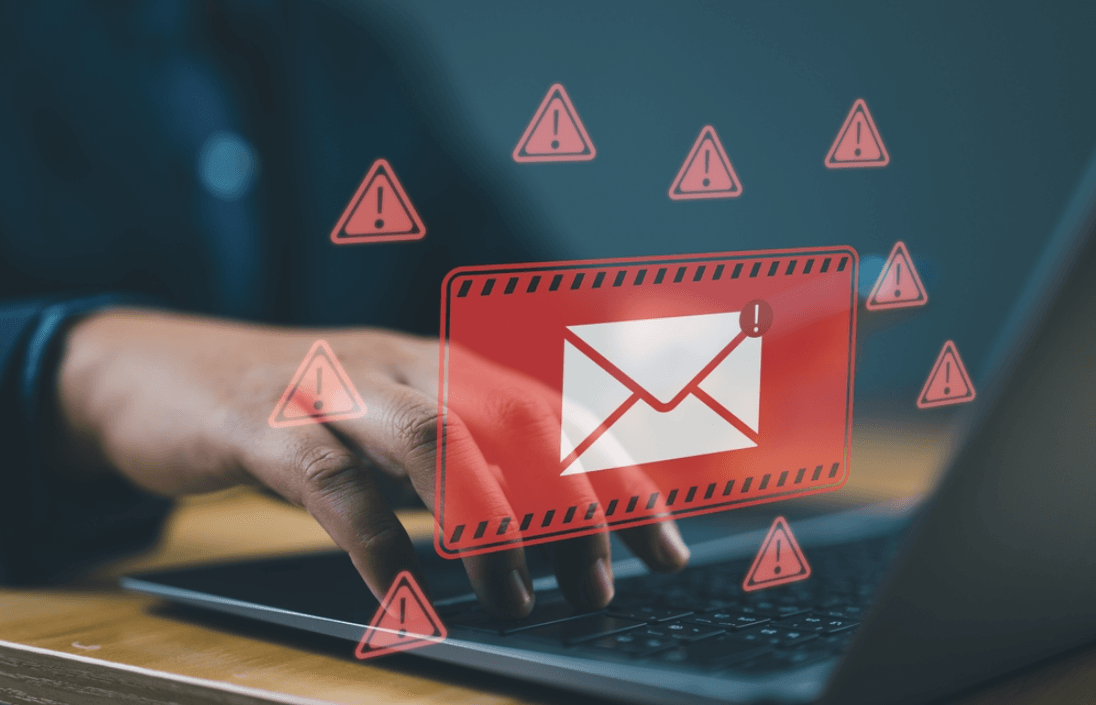 Hardware Damage and Firewall Exposure Are Basic Risks While Running a Bitcoin Node. Image via Shutterstock
Hardware Damage and Firewall Exposure Are Basic Risks While Running a Bitcoin Node. Image via ShutterstockBecause you are opening a port to the internet, it is vital to adhere to basic security best practices to protect your host machine from unintended exposure.
Firewall and Exposure Basics
Bitcoin Core only needs one inbound port to function as a public node: TCP 8333. Anything beyond that should be treated with suspicion.
Port 8333 is normal. It allows other nodes to connect, request blocks, and exchange transactions. Opening additional ports “just in case” serves no purpose for a standard node and increases exposure without benefit.
A few baseline rules keep things safe:
- Forward and allow only TCP 8333 for Bitcoin traffic
- Do not expose administrative services, file shares, or RPC interfaces to the public internet
- Leave all other inbound ports closed by default
Equally important is keeping your system current. Bitcoin Core is not the only software in the chain of trust.
- Apply operating system security updates regularly
- Keep router and modem firmware up to date
- Remove unused services from the host machine
Most real-world compromises come from outdated systems, not Bitcoin itself.
Run Behind Tor (Optional Privacy Mode)
For users who want stronger network-level privacy, running a node over Tor is a powerful option.
Benefits
- Hides your IP address from peers on the Bitcoin network
- Avoids ISP-level visibility into Bitcoin traffic patterns
- Helps users in restrictive or monitored environments participate safely
Drawbacks
- Slower peer connections and block propagation
- Fewer available peers compared to clearnet
- Slightly higher latency during initial sync and relaying
Tor nodes contribute privacy and censorship resistance, but they are not ideal if your goal is maximum throughput or serving many peers.
High-level setup overview
- Install and run the Tor service locally
- Configure Bitcoin Core to route traffic through Tor using bitcoin.conf
- Optionally advertise a Tor onion service instead of a clearnet IP
At a configuration level, this usually means defining a SOCKS proxy and enabling Tor-only or mixed-mode connectivity. Exact settings vary by operating system, but the principle is consistent: Bitcoin talks to Tor, Tor talks to the network.
Wallet and RPC Safety (If Using RPC Tools)
By default, Bitcoin Core’s RPC interface is not exposed publicly, and it should stay that way.
RPC allows powerful actions:
- Querying wallet balances
- Broadcasting transactions
- Controlling node behavior
Exposing RPC to the internet without safeguards is one of the most dangerous misconfigurations a node operator can make.
RPC authentication basics
- Always use strong authentication (cookie-based or credentials)
- Bind RPC to localhost only
- Never forward RPC ports on your router
If you use tools such as block explorers, dashboards, or wallet interfaces that connect to your node, they should communicate locally, not over the public internet.
Local-only tools (e.g., BTC RPC Explorer)
- Best practice is to run these on the same machine or local network
- Access them via localhost or a private LAN IP
- Avoid exposing them through public IPs, reverse proxies, or open ports
If remote access is required, use secure methods like SSH tunneling or VPNs rather than opening ports directly.
How to Maintain a Bitcoin Node
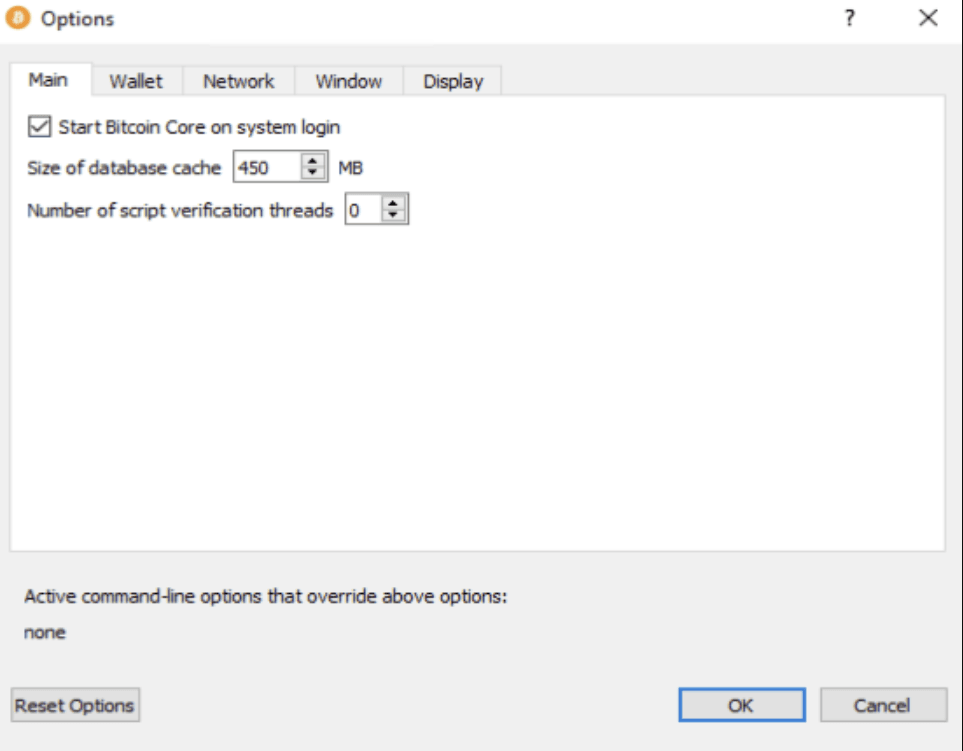 Maintaining A Bitcoin Node Is A Continous Process. Image via Bitcoin.org
Maintaining A Bitcoin Node Is A Continous Process. Image via Bitcoin.org Running a node is not a "set it and forget it" task; periodic maintenance is necessary to keep it secure, functional, and fully synchronized with the network.
Updates and Upgrade Hygiene
Bitcoin Core updates are not cosmetic. They often include security fixes, performance improvements, bug resolutions, and changes required to stay compatible with the broader network. Falling too far behind can expose your node to known vulnerabilities or cause subtle sync and peer issues.
Why Core updates matter
Bitcoin Core is consensus-critical software. Updates may:
- Patch security flaws that could allow remote crashes or denial-of-service attacks
- Improve validation efficiency and memory usage
- Fix edge-case bugs that only appear under heavy load or long uptime
- Maintain compatibility with evolving network behavior
While Bitcoin’s rules do not change frequently, network behavior and attack surfaces do. Staying reasonably up to date keeps your node aligned with current best practices without needing to chase every release immediately.
How to update safely
Before updating:
- Shut down Bitcoin Core cleanly
- If you use the wallet functionality, back up wallet.dat or your wallet directory
- Verify the new release (checksums or signatures) from the official source
After updating:
- Restart the node and confirm it resumes syncing normally
- Check the debug window or logs for database reindexing or migration notices
- Monitor peers and block height for the first few hours
Most users can safely wait a short period after each release to allow early issues to surface, then upgrade once stability is confirmed.
Disk and Database Health
Disk issues are one of the most common causes of node instability. Bitcoin Core relies heavily on fast, reliable storage, especially for the chainstate database that tracks unspent outputs.
Monitoring disk usage
For full nodes, the blockchain grows steadily each year. You should:
- Keep a buffer of free space beyond the current chain size
- Monitor growth trends rather than waiting for alerts
- Decide early whether pruning makes sense or if upgrading storage is better
- Running out of disk space can halt syncing, corrupt databases, or force lengthy rebuilds.
Pruning vs upgrading storage
- Pruning reduces storage usage but limits historical data access
- Upgrading to a larger SSD preserves the full history and improves longevity
If you plan to keep the node long-term and have adequate bandwidth, upgrading storage is usually the cleaner option.
External drive best practices
If using an external SSD:
- Prefer USB 3.0 or better connections
- Avoid frequent unplugging or power interruptions
- Use high-quality cables and stable power
- Periodically check SMART data if supported
- Sudden disconnects during database writes are a common cause of chainstate corruption.
Monitoring Uptime and Peers
A Bitcoin node does not need constant supervision, but basic monitoring helps you catch issues before they become serious.
Healthy peer counts
A well-connected node typically maintains:
- Around 8–10 outbound peers by default
- Additional inbound peers if port 8333 is reachable
- Sudden drops in peer count often indicate:
- Network connectivity issues
- Firewall or router changes
- ISP interference
- System clock drift
- Peer stability matters more than peak numbers.
Simple weekly check routine
A lightweight maintenance habit is enough:
- Confirm the node is at the current block height
- Check peer count and inbound connections
- Review disk space availability
- Scan logs for repeated warnings or errors
- These checks take minutes and prevent most long-term issues.
Maintaining a Bitcoin node is about consistency, not constant attention. Regular updates, healthy storage, and basic monitoring ensure your node remains a reliable verifier and contributor to the network. With these practices in place, your node can run for months or years with minimal intervention while continuing to enforce Bitcoin’s rules independently.
Troubleshooting Common Bitcoin Node Problems
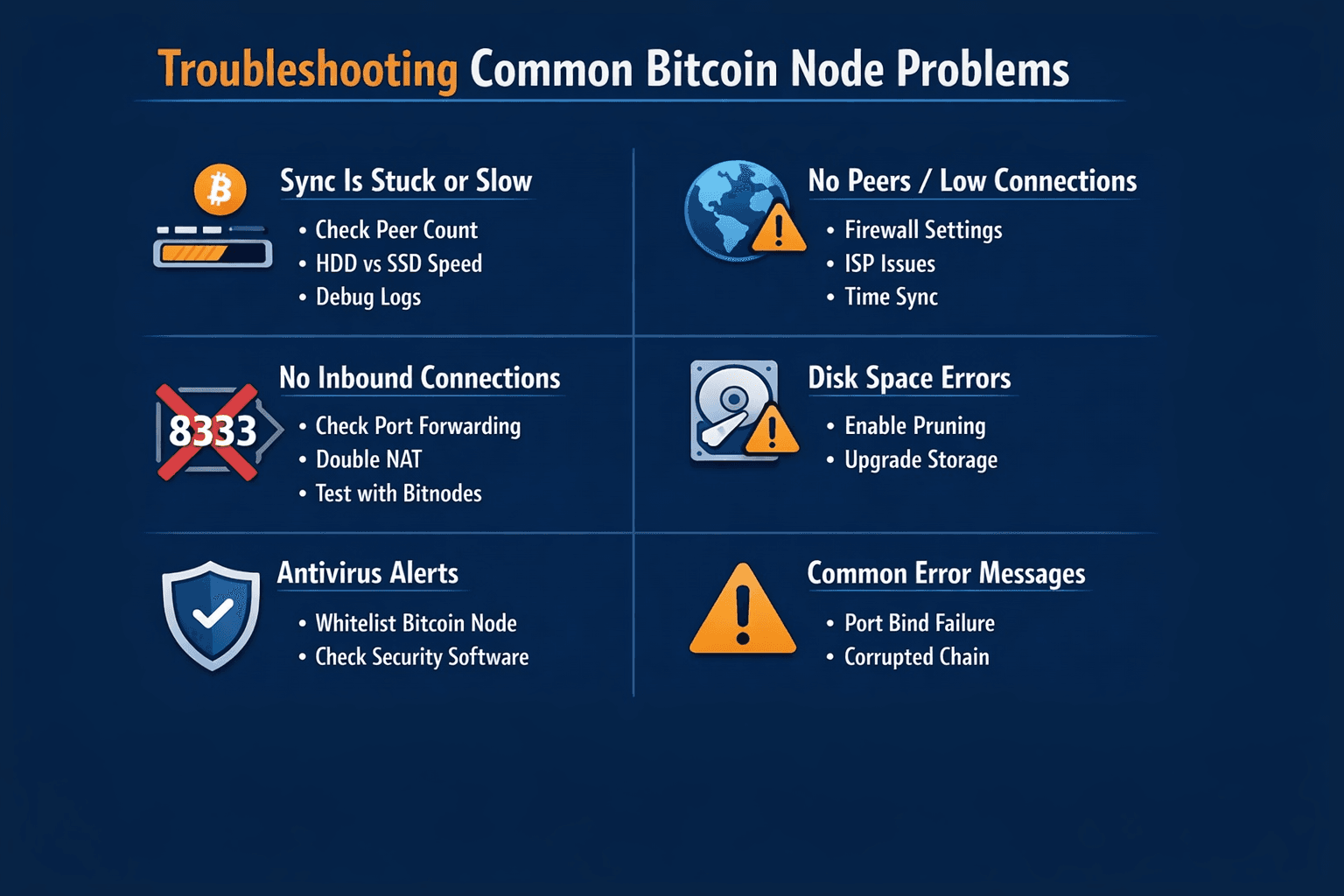 Most Problems Can Be Solved By Checking a Short List of Typical Failure Points
Most Problems Can Be Solved By Checking a Short List of Typical Failure PointsEncountering issues during setup or operation is common, but most problems can be solved by checking a short list of typical failure points.
Sync Is Stuck or Taking Forever
When the Initial Block Download (IBD) process slows or stops, it is usually a physical constraint on the hardware or a network connectivity issue.
- Peer count checks
- HDD bottleneck vs SSD
- Debug log location + what to look for
No Peers / Low Connections
If your node struggles to connect to other participants, the problem likely lies in your local network's ability to communicate outward.
- Firewall outbound rules
- ISP interference
- Time sync issues (system clock)
No Inbound Connections After Port Forwarding
This issue means the external network cannot reach your node, pointing to a configuration error outside of the Bitcoin Core application.
- Re-check the DHCP reservation
- Double NAT
- ISP blocks
- Re-test with BitNodes after the waiting window
Disk Space Errors
An ever-growing blockchain means you must either enable pruning or upgrade your storage to prevent the node from crashing.
- Enable prune, move datadir, or upgrade storage
Antivirus False Positives
Some security software can misinterpret the large volume of data or the program's behavior as malicious, requiring a simple whitelisting fix.
- Why does it happen (blockchain data triggering signatures)
- How to whitelist only if downloaded from the official source
Common Error Messages
Knowing how to interpret the most frequent error messages will save significant time when diagnosing operational issues.
- Data directory lock
- Port bind failure
- Corrupted chainstate (delete + resync steps)
Bitcoin Node Costs and Resources
 Before Committing, You Must Factor In The Tangle Costs of Running a Bitcoin Node. Image via Shutterstock
Before Committing, You Must Factor In The Tangle Costs of Running a Bitcoin Node. Image via ShutterstockWhile the benefits are non-financial, there are tangible costs in terms of hardware and ongoing expenses that must be factored into your decision.
Upfront Costs (by setup type)
The upfront cost of running a Bitcoin full node is driven far more by storage than by compute. In 2026, most home setups land in the $150–$400 range for dedicated hardware, with the SSD accounting for the largest share of that expense.
Desktop or Existing PC
If you already have a spare or older desktop, this is usually the most cost-effective route.
- A modern dual- or quad-core CPU (for example, an Intel i3-class processor) with 8 GB RAM is sufficient.
- Add a 1–2 TB SSD for the blockchain. A full node requires roughly 700 GB today, and leaving headroom is strongly advised. Pruned nodes can use far less, but 1 TB still offers flexibility.
- If the machine is already owned, the effective upfront cost is mainly the SSD, typically $60–$120 depending on capacity and brand.
Raspberry Pi or Mini-PC
Low-power dedicated nodes are popular for 24/7 operation.
- A Raspberry Pi 4 or 5 with 4–8 GB RAM, paired with a quality SSD or NVMe drive and a reliable power supply, is sufficient.
- A typical bundle (board, case, PSU, microSD, 1 TB SSD/NVMe and adapter) usually totals $150–$250.
- This setup trades raw speed for efficiency but performs well once the initial sync is complete.
Cloud or VPS Node
Cloud nodes have no meaningful “upfront” cost, but they are expensive to run.
- A realistic configuration requires 2–4 vCPUs, 4–8 GB RAM, and ~1 TB SSD on providers like AWS or GCP.
- Compute and storage alone often cost $60–$130 per month, making this a recurring expense rather than a one-time investment.
- Bandwidth charges quickly dominate the bill, especially for public nodes.
Ongoing Costs
Once the hardware is in place, monthly costs are usually modest for home users and substantial for cloud deployments.
Electricity (Desktop vs Pi)
Power consumption varies widely by hardware.
- Efficient mini-PC or Raspberry Pi setups often draw 5–15 watts, translating to roughly $1–$5 per month in many regions.
- A full-size desktop running 24/7 can push electricity costs closer to $10–$15 per month, depending on efficiency and local power rates.
Bandwidth and Data Caps
Bandwidth usage depends heavily on whether inbound connections are enabled.
- A typical home full node relays tens of gigabytes per month, with spikes during periods of high network activity.
- Nodes that serve many peers can upload far more, which makes an unmetered or high-cap broadband connection with at least a few Mbps upload strongly recommended.
- Strict upload caps can become the primary constraint for otherwise capable home setups.
Cloud “Monthly Bill Reality”
Cloud providers charge aggressively for outbound data.
- At common rates of around $0.09 USD per GB, a busy public node pushing ~100 GB/day can incur $10/day in bandwidth charges alone.
- This quickly adds up to $300+ per month just for egress.
- All-in cloud costs for a well-connected public node frequently exceed $400 per month, which is why most hobbyists avoid cloud hosting for Bitcoin nodes.
Legal and ISP Considerations
Running a Bitcoin node is generally benign, but legal and service-provider constraints still matter.
Law and Custody
A Bitcoin full node verifies and relays data. It does not custody funds by default. Even so:
- Legal treatment varies by jurisdiction and broader crypto regulation.
- Some regions distinguish between personal, educational use, and commercial infrastructure.
- If operating nodes at scale, checking local rules is prudent.
ISP Policies and Risk Factors
Internet service providers may impose restrictions.
- Some ISPs prohibit running servers, sustained high upload usage, or peer-to-peer traffic in their terms of service.
- Persistent upstream traffic can trigger throttling or warnings.
Common mitigations include:
- Monitoring and capping bandwidth where necessary
- Running behind Tor for privacy and policy resilience
- Choosing ISPs or VPS providers known to be friendly toward P2P traffic
Taken together, these cost and policy considerations explain why most long-term node operators favor modest home hardware with a fast SSD and a stable broadband connection over cloud deployments.
Conclusion
Running a Bitcoin node in 2026 is a deliberate choice to participate in Bitcoin as a system, not just an asset. It moves you from relying on external infrastructure to independently verifying the rules that secure your money. That shift does not produce yield, but it produces certainty: your balances are real, the rules are enforced as written, and no intermediary can misrepresent the state of the network.
This guide shows that running a node is well within reach for most users. With modest hardware, a reliable SSD, and patience during the initial sync, the technical barrier is manageable. The real decisions are about trade-offs: full versus pruned storage, bandwidth limits versus contribution, convenience versus control. Once those choices are made intentionally, day-to-day operation becomes routine.
The defining step is enabling inbound connections. A node with only outbound peers verifies for itself. A node that accepts inbound connections actively strengthens the network. Correctly configuring port 8333, your router, and your firewall is what transforms a private verifier into shared infrastructure, where individual effort compounds into network resilience.
Each independently run node reinforces Bitcoin’s resistance to unwanted change and censorship. It serves merchants, long-term holders, developers, and privacy-focused users alike by aligning usage with Bitcoin’s core principle: verification without permission.





