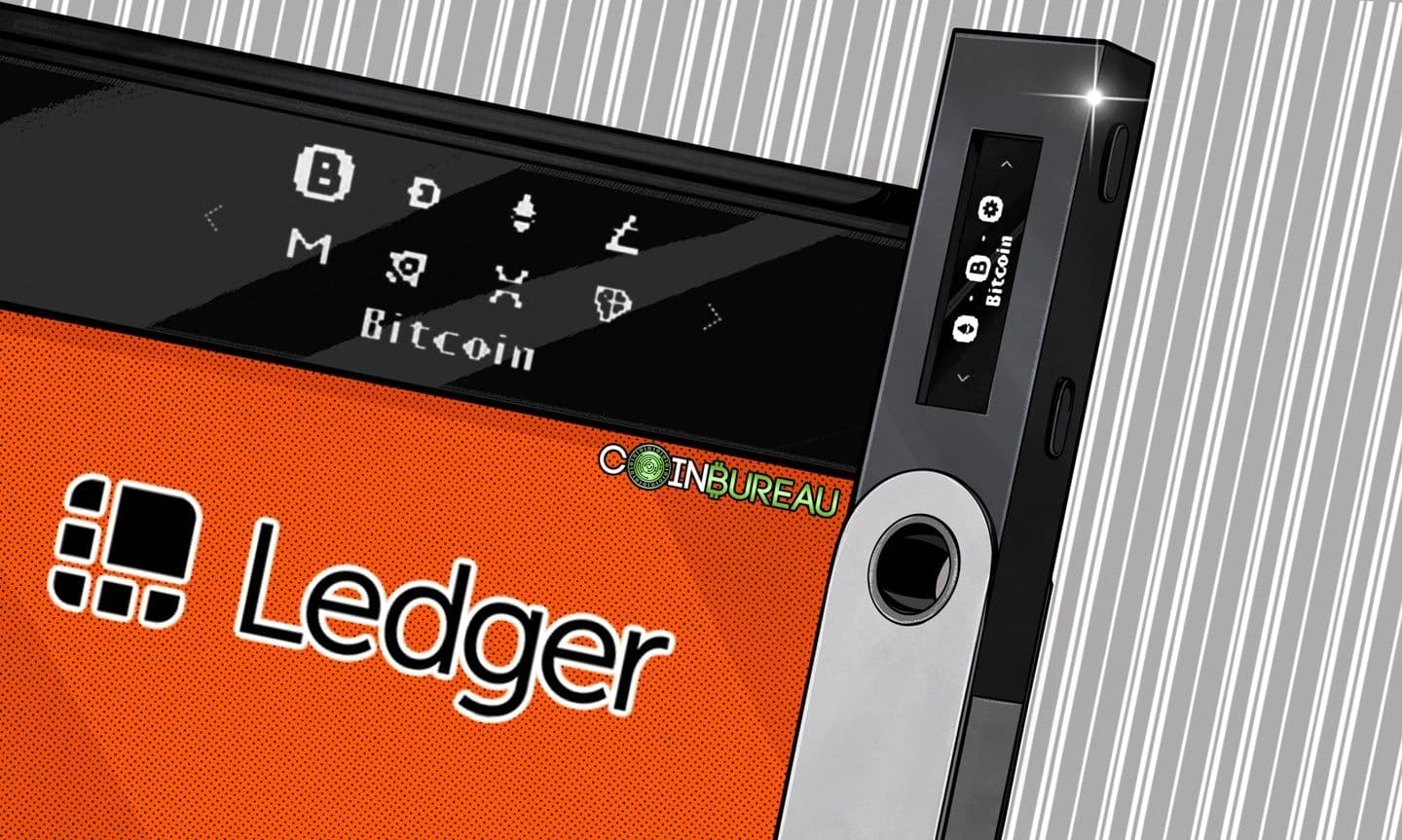If you’ve been in the crypto space for more than just five minutes, you've found out the golden rule: “Not your keys, not your coins.” That’s where choosing the right wallet comes into play. Wallets come in different forms like hot wallets and cold wallets; custodial and non-custodial, and then branch out into different types with different features.
Among the long list of these wallets, Atomic Wallet is a popular option that promises to give you complete control over your crypto empire without sacrificing convenience.
Launched in 2017, Atomic Wallet has earned a loyal following for its non-custodial design, support for 1,000+ assets, and handy extras like staking, in-app swaps, and fiat on-ramps. In short, it wants to be your all-in-one crypto hub, minus the risk of leaving funds on centralized exchanges.
But does it live up to the hype? In this review, we’ll dig into security, usability, supported assets, fees, and that infamous 2023 hack that still has people talking.
Key Takeaways
- Atomic Wallet is a non-custodial, multi-platform crypto wallet that supports 1,000+ assets with built-in swaps, staking, and full private key control for users seeking convenience without centralized risk.
- It offers in-app trading and fiat purchases via third-party partners but these features come with higher fees compared to traditional crypto exchanges.
- Security is locally managed through encrypted seed phrases and passwords, though the 2023 hack raised concerns about user-side vulnerabilities and the wallet's closed-source components.
- Staking is simple and accessible within the app across several popular coins, making it beginner-friendly for users who want passive rewards without using separate platforms.
- Atomic Wallet competes well against Trust Wallet, Exodus, MetaMask, and Zelcore for multi-chain management, but lacks hardware wallet support and has limited DApp functionality.
What is Atomic Wallet?
Atomic Wallet was launched in 2017 by Konstantin Gladych, a blockchain enthusiast with a PhD in data science and former CEO/co-founder of Changelly. Based in Estonia, the team built Atomic with one goal in mind: true decentralization combined with user-friendly design.
Type of Wallet
Atomic is a non-custodial, multi-currency wallet, which means you own your private keys, not the company. Your keys and 12-word backup phrase are generated and encrypted locally on your device, never stored on Atomic’s servers. Even if their servers get hacked, your funds remain safe as long as you secure your device and recovery phrase.
Platform Availability
This wallet is highly accessible, supporting both desktop (Windows, macOS, Linux) and mobile (Android and iOS) platforms. Whether you’re at your desk or on the move, Atomic provides the same seamless experience across devices.
Atomic Wallet's Web3 wallet extension allows users to connect seamlessly to decentralized applications (DApps) directly from Chrome or other Chromium-based browsers. This extension brings Atomic into the DeFi and NFT ecosystem, making it a more versatile option for users who need quick DApp access without compromising their private key control.
Key Selling Point
Atomic’s biggest promise? “Your keys, your coins.” Unlike custodial wallets or exchanges, Atomic doesn’t control your funds. The wallet connects directly to blockchain nodes, letting you send, receive, swap, and stake crypto, all without handing over control.
To sum up: Atomic Wallet is a non-custodial, multi-platform wallet that gives you full control of your crypto. Simple, secure, and private. With over 10 million users currently, does Atomic Wallet deliver on all fronts?
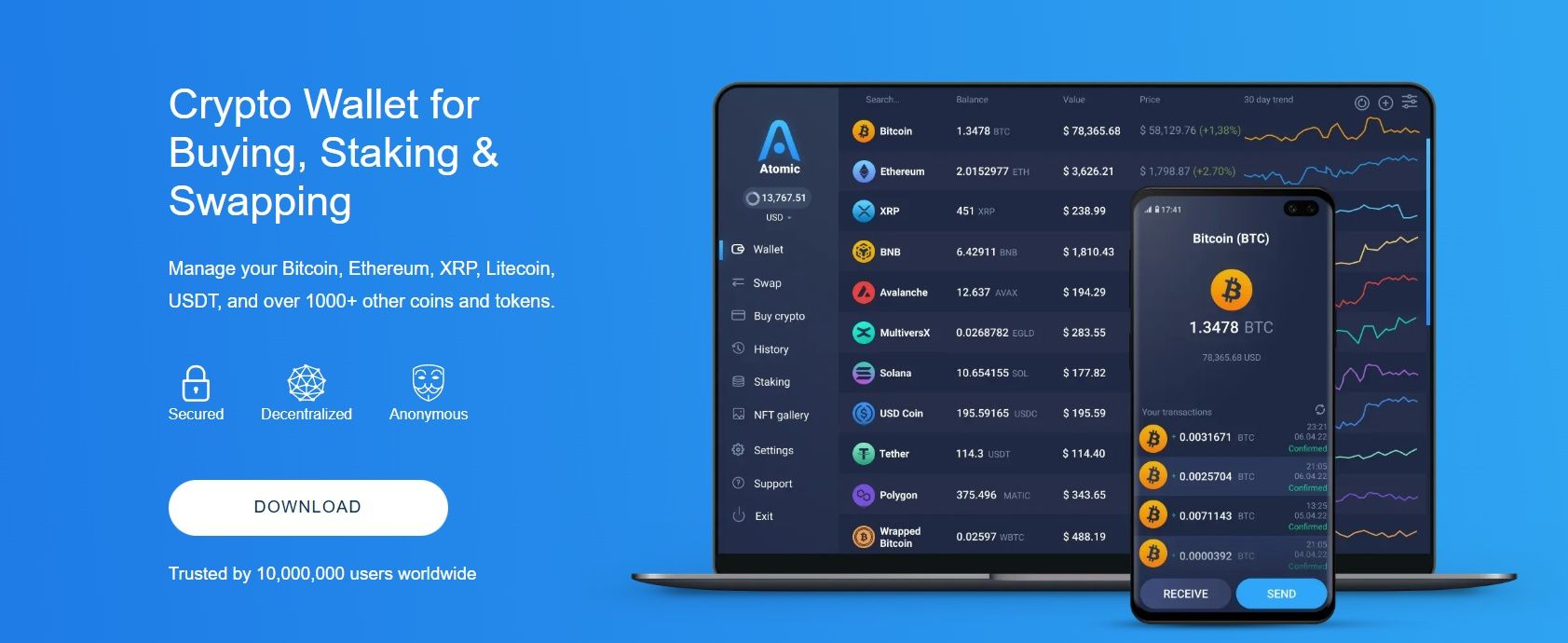 Atomic Wallet is a Non-Custodial, Multi-Platform Wallet. Image via Atomic Wallet
Atomic Wallet is a Non-Custodial, Multi-Platform Wallet. Image via Atomic WalletAtomic Swaps
Imagine swapping Bitcoin for Litecoin without going through an exchange. No sign-ups, no middleman, just you and another user trading directly from your wallets. That’s what an atomic swap does. It’s a smart contract-powered transaction where both parties either get the agreed coins or the deal doesn’t happen. No trust issues, no “send first” drama.
Why It Matters
Atomic swaps are all about decentralization and control. You don’t have to trust an exchange or hand over your private keys. Everything stays on your device, making this one of the most secure ways to trade crypto.
How Atomic Wallet Uses It
Atomic Wallet was built on this principle. It supports atomic swaps for over 60 crypto pairs, including major coins like BTC, LTC, and ETH, giving users a peer-to-peer trading option.
The Limitation
Sadly, this feature isn’t universal. Only a small number of pairs are supported, so most users still rely on the built-in exchange for other swaps.
Key Features of Atomic Wallet
Atomic Wallet offers many features designed to make your crypto life easier. From supporting a wide range of coins to built-in swaps and staking, here’s what makes this wallet tick.
 Just Use your Seed Phrase to Restore the Wallet on any Compatible Device. Image via Shutterstock
Just Use your Seed Phrase to Restore the Wallet on any Compatible Device. Image via ShutterstockMulti-Currency Support
Atomic Wallet supports over 1,000 tokens and coins across multiple blockchains, including Bitcoin (BTC), Ethereum (ETH), Binance Coin (BNB), Solana (SOL), Cardano (ADA), and more. That range lets beginners store all their favorite coins in one place, while power users can safely test niche tokens by inputting custom ERC 20 or BEP 20 contract addresses.
This flexibility means evaluating and adding hundreds of assets. From major tokens to lesser-known ones, without needing multiple wallets (and losing track along the way).
Built In Exchange & Fiat On Ramp
Atomic Wallet lets you trade crypto inside the app through Changelly (for token swaps) and Simplex for fiat-to-crypto purchases. It’s full convenience: no need to hop to external exchanges or KYC processes just to make a swap or buy crypto with your card, as Atomic wallet itself doesn’t require KYC or personal users’ data (third-party services may require ID/KYC).
However, all this ease comes at a cost; swap rates tend to be noticeably higher than exchange fees, and minimums apply for card purchases (around 5%). Still, it’s great if you want crypto fast and friction-free.
Security Model
Atomic Wallet is non-custodial, meaning all private keys and the 12-word seed phrase live only on your device, encrypted locally with AES-level security. No accounts, no KYC, and no third-party custody.
You set a password, and mobile versions optionally allow biometric locks (Face/Touch ID) for ease without sacrificing safety. Losing access? Just use your seed phrase to restore the wallet on any compatible device, keeping your sovereignty intact.
We also have a guide on how to recover your lost crypto wallet.
Open-Source Transparency
Officially, Atomic Wallet is only partially open-source. While certain libraries and components are publicly verified, the full application codebase, especially backend features like in-app exchange modules, remains closed-source. That limits third-party audits and independent verification, which is a concern for privacy-savvy and security-focused users.
If you’re disciplined about seed phrase storage, maintain secure devices, and use updated versions, Atomic Wallet offers solid fundamentals for self-custody. But for large holdings or high-value use, pairing with a hardware wallet or using more transparent, fully open-source solutions might be wiser.
Getting Started With Atomic Wallet
 Setting up the Wallet takes just a Few Minutes. Image via Atomic Wallet
Setting up the Wallet takes just a Few Minutes. Image via Atomic WalletAtomic Wallet’s design is clean and beginner-friendly, whether you’re using it on desktop (Windows, macOS, Linux) or mobile (Android, iOS). Setting up the wallet takes just a few minutes and involves these simple steps:
- Download Atomic Wallet from the official site or app store.
- Install and launch the app, then choose “Create Wallet.”
- Set a strong password to secure your account.
- Back up your 12-word recovery phrase, write it down and store it safely.
- Confirm the phrase to complete the setup.
Once you’re in, the interface is straightforward:
- Assets: View your portfolio and balances.
- Exchange: Swap tokens or buy crypto with a card.
- Staking: Earn rewards on supported coins.
- Settings: Adjust preferences and security options.
Everything is explained in plain English, with no confusing crypto jargon, making it ideal for newcomers while still efficient for experienced users. Plus, you can check out its DApp store.
All in all, Atomic Wallet delivers a complete crypto toolbox in one app: storage, trading, staking, and security. But convenience often comes with trade-offs like higher swap fees and limited atomic swap pairs.
Supported Assets
Atomic Wallet supports a wide range of assets, covering over 1,000 tokens and coins across major blockchains such as Bitcoin (BTC), Ethereum (ETH), BNB Chain, Solana (SOL), Cardano (ADA), Polkadot, and many others. You can even manually add custom tokens like ERC-20 using contract addresses, making it ideal for users who hold niche or new tokens.
How It Stacks Up to Competitors
- Trust Wallet supports an enormous catalog of assets, estimated at millions of tokens, since it handles both ERC-20 and thousands of other tokens across dozens of chains.
- Exodus, by contrast, supports around 280+ assets and chains, which is respectable but notably less inclusive than Atomic Wallet or Trust Wallet.
Plus, you can check out its DApp store to satisfy your DApp needs.
The ability to add custom tokens stands out; no waiting for official support or new releases. This flexibility gives Atomic a leg up for those who want to manage both major coins and experimental tokens in one place.
Security Analysis: Is Atomic Wallet Safe?
Atomic Wallet is built on a non-custodial architecture, meaning you, and only you, control the private keys and your 12-word seed phrase. These are encrypted locally on your device using robust standards like AES, and at no point does Atomic handle or store your sensitive data. There’s no mandatory KYC to access basic features, which reinforces its privacy-first design, though it also places full responsibility for security on users.
 Backend Features like In-App Exchange Modules Remains Closed-Source. Image via Freepik
Backend Features like In-App Exchange Modules Remains Closed-Source. Image via FreepikBackup & Recovery
Because your private keys never leave your device, the only way to regain access to your wallet is via your seed phrase so backing it up offline is mission-critical. Lose that phrase, and neither Atomic nor any other entity can restore your funds.
June 2023 Hack Incident
In early June 2023, Atomic Wallet suffered a major breach: reports attributed around $100 million in user losses to the hack, allegedly orchestrated by the North Korean Lazarus Group. The attack affected an estimated 5,500 accounts.
The company initially halted app updates, notified users via social channels, and began investigations with blockchain firms like Chainalysis and Crystal, while contacting exchanges to trace the stolen funds.
Atomic’s Response and Security Measures
Atomic Wallet claims that the most likely causes include malware on user devices, infrastructure exploits, man-in-the-middle attacks, or local intrusions, not a breach of encrypted key storage itself. They emphasize that no successful hacks have been reported since June 2023 and state that they have each release independently audited for security.
However, users have filed lawsuits alleging perceived negligence. Reports indicate that Atomic Wallet operators may have failed to notify authorities or provide sufficient user communication, though the legal process is ongoing and Atomic disputes these claims per its terms of service, disclaiming liability.
Fees and Costs
 Active Traders Might Find the Fees Steep Compared to Centralized Exchanges. Image via Freepik
Active Traders Might Find the Fees Steep Compared to Centralized Exchanges. Image via FreepikAtomic Wallet keeps things simple when it comes to pricing, but here’s what you need to know:
Free to Use
- The wallet is free to download and install on all platforms.
- No subscription fees or hidden charges.
Transaction (Network) Fees
- Every blockchain transaction requires a network fee, which goes to miners or validators
- Fees vary by blockchain (e.g., Ethereum gas fees vs. Bitcoin miner fees).
Built-In Exchange Fees
- In-app swaps run through third-party providers like Changelly and Simplex.
- These swaps usually cost more than centralized exchange trades.
- For fiat-to-crypto transactions: A 5% flat fee goes to Atomic Wallet, with a minimum of $10 per operation for fiat-to-crypto transactions.
- For swaps, Atomic Wallet charges 0.5%, along with their swap partners’ commission.
Staking Fees
- Atomic does not charge an extra fee for staking.
- Individual validators often take a small commission, which is standard across most wallets.
Atomic Wallet is free to use, but convenience features like in-app swaps and fiat purchases come at a premium. If you’re just storing and sending crypto, costs stay minimal, but active traders might find the fees steep compared to centralized exchanges.
Staking with Atomic Wallet
If you’ve ever thought, “Why let my crypto sit idle when it could be earning me passive income?”, then staking is for you, and Atomic Wallet makes it surprisingly easy.
 Atomic Wallet Brings Staking Right into the App. Image via Atomic Wallet
Atomic Wallet Brings Staking Right into the App. Image via Atomic WalletWhy Stake on Atomic Wallet?
Atomic Wallet brings staking right into the app, no extra tools, validators, or technical hoops to jump through. This convenience is a big win for beginners who want to grow their holdings without managing multiple platforms.
Supported Coins
You can stake popular assets like Cosmos (ATOM), Tezos (XTZ), Zilliqa (ZIL), Solana (SOL), and more. There’s even support for Atomic’s own AWC token. While we won’t bombard you with APYs here, returns are competitive and vary by coin.
How to Stake in Atomic Wallet
The process is quick and beginner-friendly:
- Open the Staking tab in your wallet.
- Choose the coin you want to stake.
- Enter the amount and confirm, done!
Rewards start accumulating automatically or can be claimed in-app.
Staking experience with Atomic Wallet
If you’re already using Atomic Wallet, staking through the app is convenient and secure. However, power stakers looking for maximum yields might prefer using dedicated staking platforms or validators.
Rewards and lock-up periods vary by coin, but the interface clearly shows expected returns before you commit. This transparency makes it beginner-friendly while still useful for seasoned stakers. With automatic reward payouts and easy claiming options, Atomic Wallet turns staking from a technical chore into a user-friendly feature.
Staking on Atomic Wallet may not offer the absolute highest returns in the market, but for users who want to stake without juggling multiple platforms or complex steps, it’s a solid option.
Customer Support and Community
When it comes to getting help, Atomic Wallet takes a self-service-first approach. Unlike centralized exchanges with 24/7 support desks, Atomic focuses more on user independence, which is fitting for a wallet that champions self-custody. That said, support options are available for those who need assistance, though users may need to exercise some patience.
 Atomic is Multi-Chain and more Wallet-Universe Unified, but Extension Features Remain Basic. Image via Shutterstock
Atomic is Multi-Chain and more Wallet-Universe Unified, but Extension Features Remain Basic. Image via ShutterstockSupport Channels
Atomic Wallet provides several support pathways:
- Email & Live Chat: You can reach out via email or use the live chat feature on their website for personalized queries. However, live chat isn’t always staffed in real time, so responses may not be immediate.
- In-App Support: Users can access a support portal directly within the wallet, ideal for minor troubleshooting or feature questions.
- Help Center & Knowledge Base: The official site hosts a robust FAQ section, covering everything from seed phrase recovery to staking and token swaps. It’s well-organized and updated regularly, which is perfect for DIY problem solvers.
Response Time
- Varied Experience: While many users report getting helpful responses within a day or two, others note significant delays, especially during periods of high traffic or technical incidents.
- No Guaranteed SLA: Unlike professional exchanges, Atomic doesn’t promise fixed response times, which may frustrate users dealing with urgent issues.
Trustpilot reviews show varied experiences and reviews on a case-by-case basis. Overall, the user rating stands at 3.3, which seems okay if not great.
Community Presence
- Active Channels: Atomic has a visible presence on Telegram, Twitter, and Reddit. These communities are lively and often serve as a first line of help, with users sharing real-time tips, updates, and workarounds.
- Peer Support, Not Tech Support: While community help is valuable, it’s not a substitute for formal customer service, especially for sensitive issues like seed phrase recovery or swap failures.
Overall, Atomic Wallet’s support is functional but not flawless. It works well for routine questions and guidance, especially if you're comfortable navigating FAQs or community threads. But for more complex or time-sensitive issues, the lack of real-time, human-staffed support can be a drawback. For that reason, it’s best suited to users who are reasonably self-reliant.
Comparison with Competitors
With so many crypto wallets out there, it’s natural to ask: How does Atomic Wallet hold up against Trust Wallet, Exodus, MetaMask, and Zelcore? Let’s get an overview first, before we dive into some details.
| Wallet | Best For | Considerations |
|---|---|---|
| Atomic | Multi-chain users wanting staking & desktop apps | Swap fees, no hardware support, limited Web3 extension power |
| Trust | Mobile users needing DApp access & NFT support | No desktop, data telemetry by default |
| Exodus | UX-first users who value polish & Trezor support | Fewer staking options, swap limitations |
| MetaMask | DeFi/trading fans & DApp developers | Mainly Ethereum ecosystem, requires extension |
| Zelcore | Portfolio trackers and multi-chain explorers | Less polished UI, weaker support channels |
Trust Wallet
- Platform support: Trust Wallet is mobile-only, supporting dozens of blockchains and Web3 DApp access, but no desktop app. Atomic offers desktop, mobile, and a browser extension, giving you more device flexibility.
- Asset coverage: Trust supports a massive 10 million-plus assets, while Atomic supports 1,000+ assets, including many smaller tokens via its atomic-swap engine.
- Web3/DApp access: Trust integrates deeply with mobile DApps and NFT ecosystems; Atomic has recently added browser extension support, but mobile DApp functionality lags behind.
- Support & usability: Trust scores higher in user-friendliness and support ratings, though Atomic offers live chat and email support via desktop apps.
Check out our detailed review of Trust Wallet.
Exodus
- User interface: Exodus is praised for its polished desktop and mobile UI, making it ideal for beginners. Atomic's interface is functional but less refined.
- Staking & swaps: Atomic offers built-in staking across numerous chains and atomic cross-chain swaps without KYC. Exodus supports fewer staking options and may direct users to partner services for swaps.
- Hardware wallet integration: Exodus integrates with Trezor for added security, whereas Atomic lacks hardware wallet support as of mid‑2025.
You can learn more about Exodus in our exclusive review.
MetaMask
- Web3 integration: MetaMask is the go-to wallet for DeFi and NFTs, with seamless DApp and browser extension support. Atomic is multi-chain and more wallet-universe unified, but extension features remain basic.
- Chain support: MetaMask primarily handles Ethereum and EVM‑based chains. Atomic supports many more non-EVM networks, making it more versatile for multi‑chain users.
- Use case: MetaMask suits advanced DeFi users and builders. Atomic is better for beginners who want staking, swaps, and custody control in a unified app.
We have a detailed review of MetaMask for you to learn more.
Zelcore
- Multi-chain strength: Zelcore supports hundreds of blockchains and over 100K+ tokens, offering desktop, mobile, and browser versions. It also integrates staking, swaps, and portfolio tracking.
- Backup & sync: Like Atomic, Zelcore allows cross-device use through seed phrase sync, but this carries inherent risks. Both wallets sharing this trade-off.
- Community & support: Zelcore has a growing user base with active chat channels but modest formal support infrastructure, similar to Atomic’s forum and knowledge base.
Atomic Wallet stands out with its cross-device flexibility, in-app staking and swaps, and support for 1,000+ assets. But if you value DApp fluidity, mobile-only convenience, or highly refined UI, other wallets might be a better fit:
- Trust Wallet offers the most mobile DApp coverage.
- Exodus shines in user experience and design.
- MetaMask remains the DeFi standard among Ethereum users.
- Zelcore is ideal for users wanting deep chain integration across apps.
Closing Thoughts: Is Atomic Wallet Worth It?
Atomic Wallet brings a lot to the table: multi-platform support, 1,000+ assets, staking options, and a non-custodial design that keeps you in control of your funds. For anyone who values convenience without surrendering their keys, that’s a big win.
But it’s not all sunshine and Sats. The 2023 hack shook user confidence, and while Atomic claims it was due to user-side vulnerabilities, the lack of full open-source transparency leaves some questions hanging. Add in higher in-app swap fees and limited customer support, and it’s clear this wallet isn’t perfect.
So, who’s it for? Privacy-focused HODLers, casual stakers, and multi-chain enthusiasts will love its all-in-one approach. Active traders or DeFi power users? Probably better off elsewhere.
Atomic Wallet is a solid choice, if you take security seriously and don’t mind paying a little extra for built-in convenience.