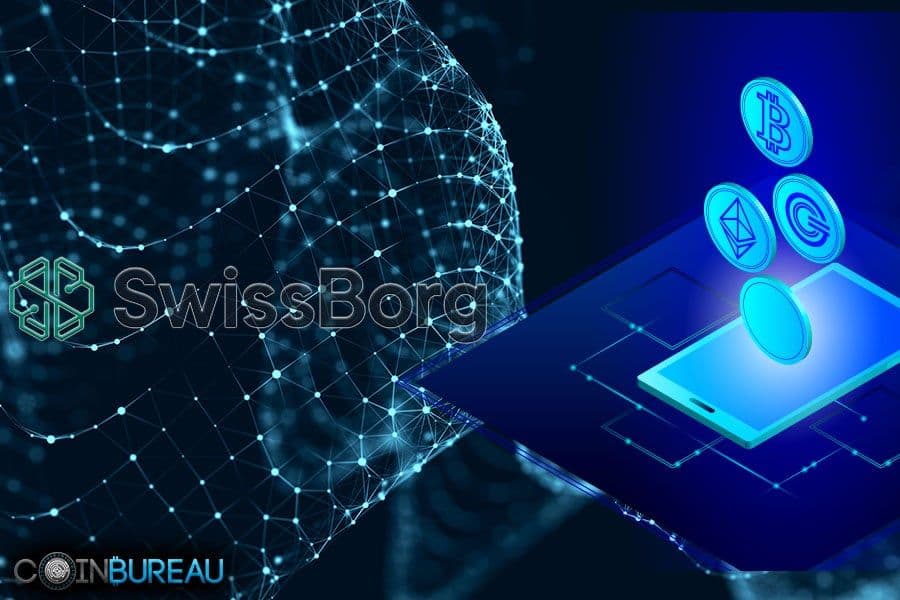Ah, wallets.
In crypto, they’re your vault, your gateway, and, let’s be honest, sometimes your biggest headache. With scams on the rise and self-custody becoming more essential than ever, finding a wallet that strikes the right balance between security, usability, and DeFi access has never been more important.
Enter Kraken Wallet, a self-custody mobile wallet built by one of the most respected names in the industry. Kraken, the exchange, has long been considered the gold standard when it comes to security and compliance. And now, they’ve taken their decade-plus of battle-hardened experience and poured it into a wallet aimed at both beginners and DeFi veterans alike.
But does Kraken Wallet actually deliver on its promise? Or is it just another branded wallet trying to ride on its parent exchange’s coattails?
In this review, we’ll be taking a deep dive into everything Kraken Wallet has to offer — from its feature set and supported networks, to NFT handling, DApp connectivity, and of course, its approach to security and backups. Whether you’re looking to stake, swap, or just secure your sats, we’ll help you figure out if this wallet deserves a home on your home screen.
What is Kraken?
Before we explore Kraken Wallet, it’s worth getting to grips with the platform that built it.
If you've spent any time in the crypto space, chances are you've heard the name. Founded in 2011 by crypto pioneer Jesse Powell, Kraken is one of the longest-standing and most respected cryptocurrency exchanges in the world. That makes it older than Ethereum, older than most altcoins, and certainly older than most of the exchanges it still stands alongside today.
Headquartered in San Francisco, Kraken has grown from humble beginnings into a global platform with offices in Canada, the UK, Australia, and Japan. It’s also one of the few crypto exchanges that’s managed to maintain a spotless security track record — no major hacks, no high-profile scandals, and a reputation built on trust, transparency, and user protection.
Kraken is regulated in multiple jurisdictions, holding registrations with:
- FinCEN in the U.S. as a Money Services Business,
- FINTRAC in Canada,
- FCA in the UK,
- AUSTRAC in Australia,
- and FSA in Japan for its Asia-based entity, Payward Asia.
Today, Kraken is one of the largest global crypto exchanges by trading volume and user base. Its platform supports over 380 cryptocurrencies, and offers both spot trading and futures contracts with leverage of up to 50x. That includes advanced trading features via Kraken Pro, its separate interface tailored to seasoned traders, as well as access to margin trading and staking for a wide range of assets.
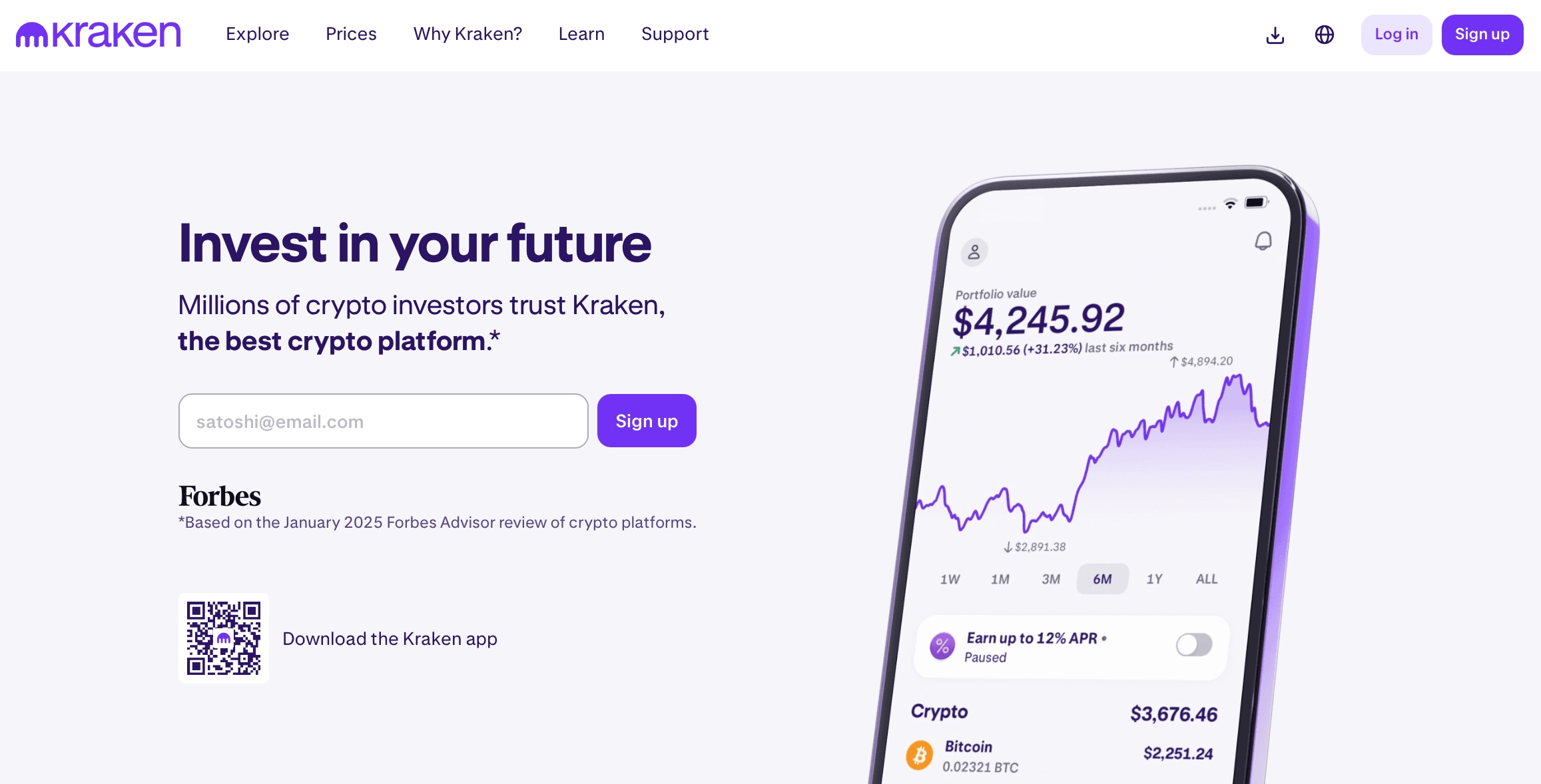 Kraken Was Founded in 2011. Image via Kraken
Kraken Was Founded in 2011. Image via Kraken
It’s not just the trading stack that sets Kraken apart. The platform also offers:
- A dedicated NFT marketplace with zero gas fees for custodial trading,
- Comprehensive support for fiat currencies, including USD, EUR, GBP, AUD, CAD, CHF, and JPY,
- 24/7 live customer support — one of the few major exchanges to offer actual phone support,
- And some of the strongest security credentials in the industry, including its very own Kraken Security Labs.
If you’re keen to learn more, check out our comprehensive Kraken review. We also have an article that assesses Kraken's security.
What is Kraken Wallet?
Kraken Wallet is a self-custody crypto wallet developed by Kraken. Designed as a mobile-first application available on both iOS and Android, Kraken Wallet gives users full control over their assets, with no need for a Kraken exchange account to get started.
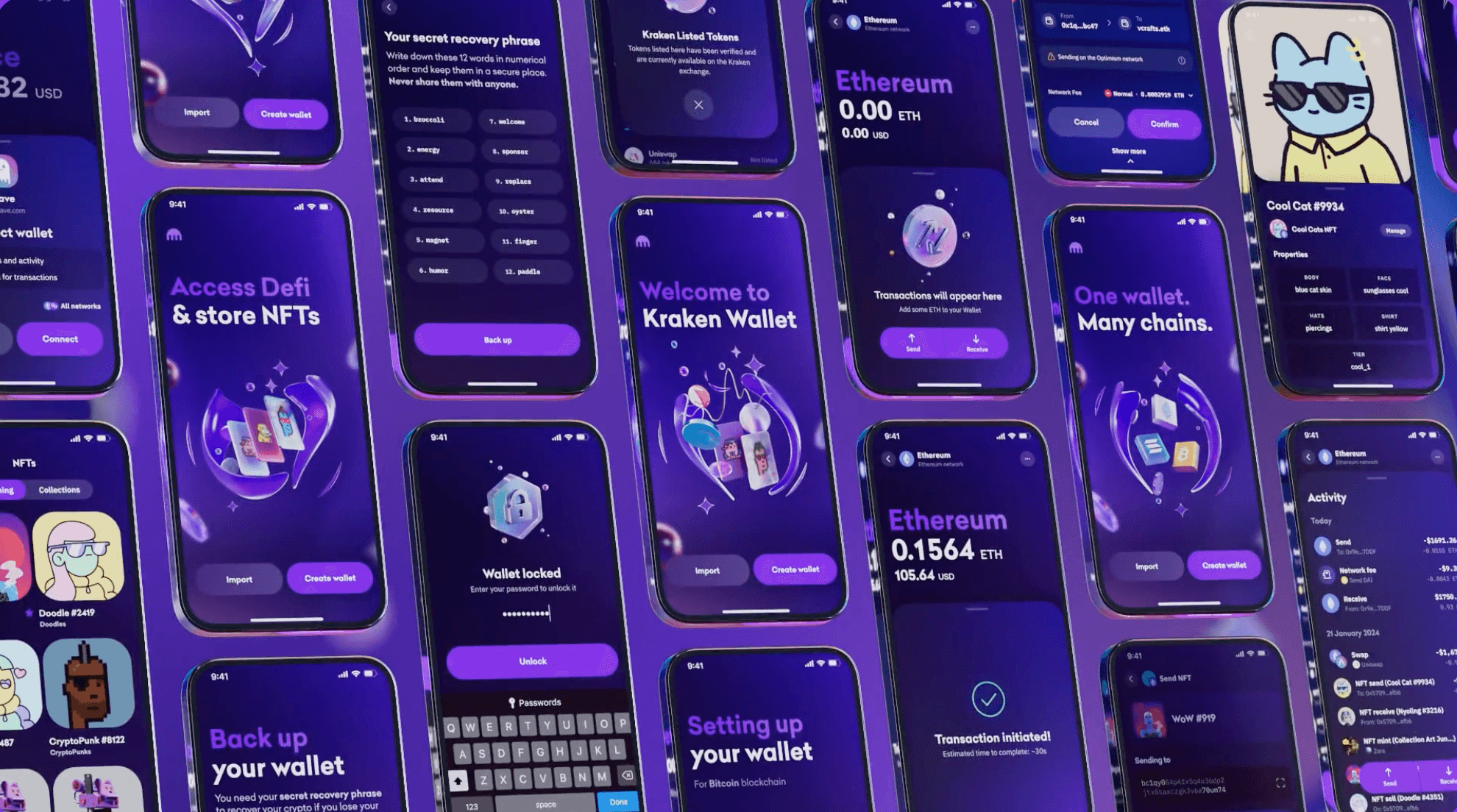 Kraken Wallet Is Developed By Crypto Exchange Kraken. Image via Kraken Wallet
Kraken Wallet Is Developed By Crypto Exchange Kraken. Image via Kraken WalletUnlike centralised exchange wallets, Kraken Wallet is non-custodial, meaning the user retains complete ownership of their funds and private keys.
Each wallet created or imported comes with four blockchain addresses by default, covering key ecosystems and allowing users to interact with multiple networks from a single interface.
In terms of functionality, Kraken Wallet offers a clean, intuitive experience that caters to both newcomers and seasoned Web3 users. Some of its core features include:
- Swaps: The wallet aggregates liquidity from decentralised exchanges and bridges, enabling both intra-chain and cross-chain swaps. Users can select between the best value or fastest route, set slippage, and preview all transaction details before confirming.
- NFT Support: NFTs across supported networks can be stored, viewed, and managed directly in the wallet. Users can organise items by collection, favourite standout pieces, and view NFT metadata or open them in marketplaces and blockchain explorers.
- WalletConnect Integration: Kraken Wallet supports WalletConnect, allowing users to securely connect to a wide variety of decentralised applications (DApps) across DeFi, NFT platforms, and more.
- Biometric Authentication: Optional Face ID or fingerprint protection adds an additional layer of security without compromising convenience.
- Custom Recovery: While users can import an existing 12- or 24-word Secret Recovery Phrase (SRP), new wallets follow a standard SRP backup model with prompts to store it safely during the setup process.
Notably, Kraken Wallet is fully open-source, aligning with the ethos of transparency and decentralisation. There are no tracking mechanisms or data collection, and users can inspect the codebase or build their own versions of the app.
For those already using Kraken Exchange, Kraken Wallet includes an optional integration called Kraken Connect. This feature allows users to securely link their exchange account and wallet, simplifying the process of transferring assets between platforms while maintaining a self-custody setup.
The Coin Bureau has also extensively covered other types of crypto wallets:
- Top Hardware Wallets
- Top Anonymous Crypto Wallets
- Best Crypto Hot Wallets
- Best DeFi Wallets
- Best Desktop Wallets
- Top Seedless Wallets
- Best Cold Storage Wallets
How to Set Up Kraken Wallet?
Setting up Kraken Wallet is relatively straightforward, even if you’re new to self-custody. But as with all things crypto, especially when you’re in full control of your funds, taking a few extra minutes to set things up securely can make all the difference.
Here’s a step-by-step guide to help you get started the right way.
Step 1: Download the Kraken Wallet App
Head to the App Store (for iOS) or Google Play Store (for Android) and download the official Kraken Wallet app. Be sure to verify the source—imitation apps are not uncommon, and downloading from the official Kraken website is always the safest route.
Step 2: Create a New Wallet
Once the app is installed, open it and tap "Create Wallet." This will initiate the process of generating your new self-custody wallet.
Step 3: Reveal and Secure Your Secret Recovery Phrase (SRP)
After your wallet is created, the app will prompt you to back it up by revealing a 12-word Secret Recovery Phrase (SRP). This is your master key—if you lose access to your wallet and don’t have this phrase, your funds are gone for good.
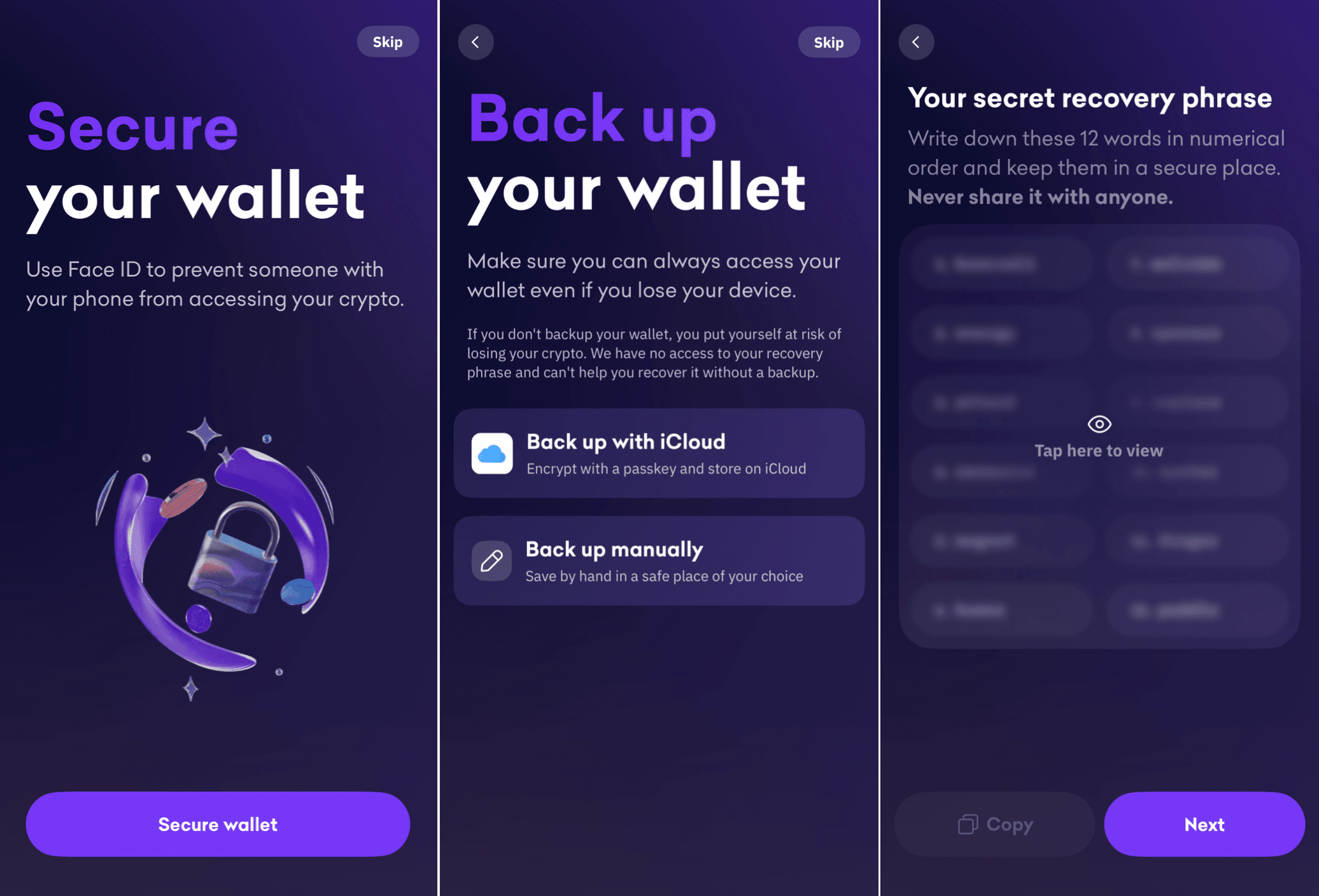 Backing Up Kraken Wallet With SRP. Image via Kraken Wallet
Backing Up Kraken Wallet With SRP. Image via Kraken WalletWrite down the SRP exactly as shown, in the correct order and with no typos. Do not take a screenshot. Do not store it in your notes app, email, or cloud storage. For best practices, write it on paper and store it in a secure, offline location—ideally laminated and kept in a fireproof safe or a safety deposit box. Alternatively, metal backup solutions like Cryptosteel or Blockplate offer greater resilience to fire and water damage.
Step 4: Verify the SRP
Once you’ve safely recorded your SRP, you’ll need to verify it by tapping the words in the correct order. This step ensures that you've noted everything correctly—miss even one word, and recovery becomes impossible.
Step 5: Enable Biometric Security (Optional)
For added convenience and a layer of device-level protection, you can choose to enable biometric authentication such as fingerprint or facial recognition. While not a substitute for proper SRP storage, it adds a layer of access control to your device.
Step 6: Finalise Your Wallet Setup
With everything in place, tap "Agree & Continue" to complete the setup. You’re now ready to start using Kraken Wallet.
And one final note—never, under any circumstances, share your SRP with anyone. No Kraken employee, no dApp, no technical support agent will ever need it. If someone asks, assume it’s a scam.
Importing an Existing Wallet
If you already have a wallet and would like to bring it into the Kraken Wallet ecosystem, the good news is that the process is seamless and user-friendly. Whether you’re moving over from MetaMask, Phantom, or another self-custody wallet, you can import your wallet using your Secret Recovery Phrase (SRP)—no need to create a new one.
That said, it’s important to clarify a crucial point right from the start: Kraken Wallet only supports imports using 12- or 24-word Secret Recovery Phrases. It does not support direct import of private keys or custom passphrases. If your existing wallet uses one of those methods, you’ll need to consult your current provider to extract a compatible SRP.
How to Import Your Wallet into Kraken Wallet
Here’s a quick walkthrough of how to safely import your existing wallet into Kraken Wallet:
Step 1: Download and Open the Kraken Wallet App
As with any self-custody wallet, always download directly from the official App Store or Google Play Store to avoid counterfeit apps.
Step 2: Tap ‘Import Wallet’
On the welcome screen, instead of creating a new wallet, select “Import Wallet.” This will prompt you to enter your existing SRP.
Step 3: Enter Your 12- or 24-Word SRP
Carefully type in your Secret Recovery Phrase, ensuring that each word is spelled correctly and in the correct order. This phrase grants full access to your funds, so take your time and double-check.
Kraken Wallet Security
If there’s one thing Kraken has built its reputation on, it’s security, and that same ethos has been carried over into its self-custody wallet. Kraken Wallet isn’t just a lightweight app to send and receive crypto. It’s a thoughtfully engineered product built with a security-first mindset, giving users full control while providing safeguards against common attack vectors.
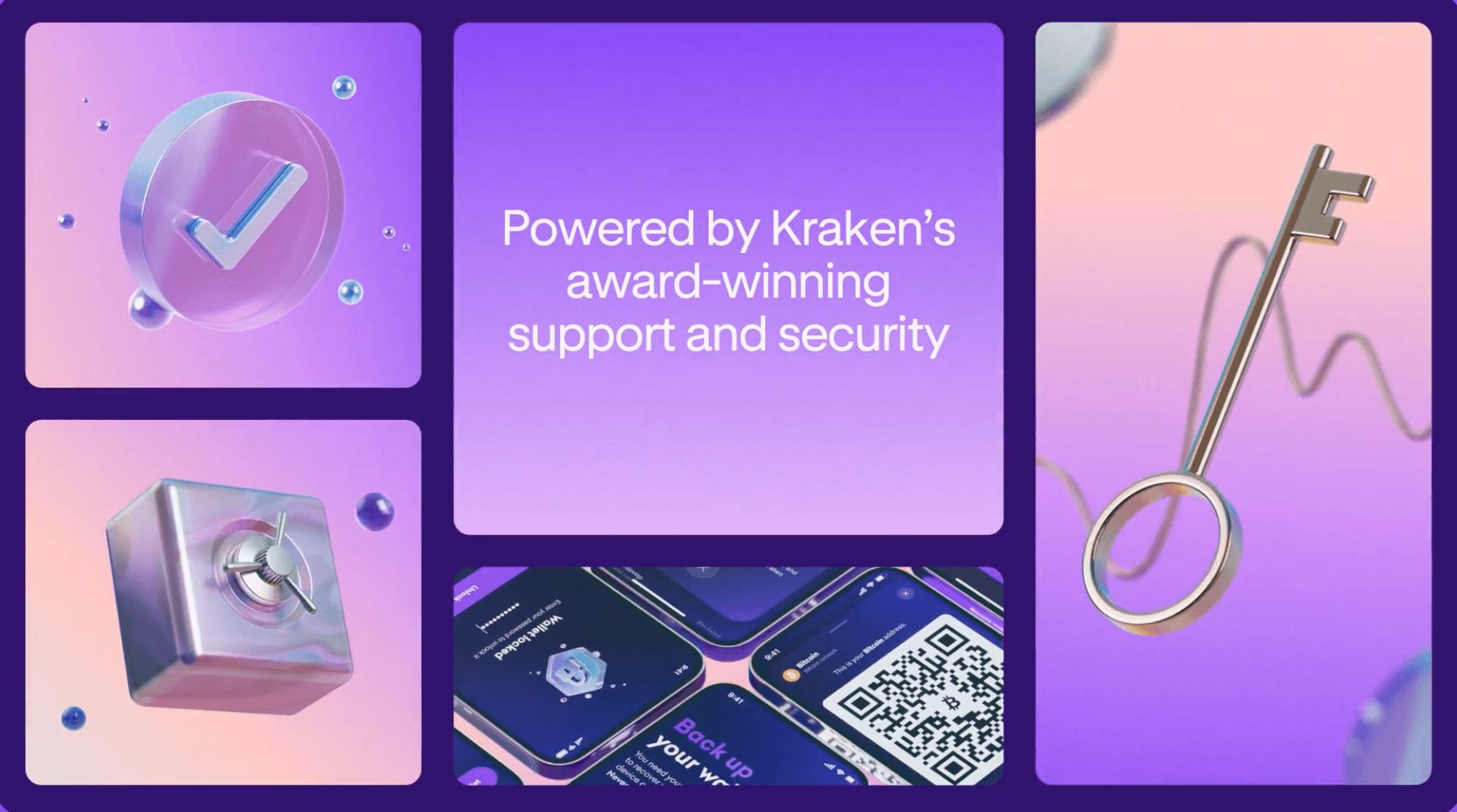 Kraken Wallet Gives Users Full Control Over Their Funds. Image via Kraken Wallet
Kraken Wallet Gives Users Full Control Over Their Funds. Image via Kraken WalletAt the core of Kraken Wallet’s security is full ownership of the Secret Recovery Phrase (SRP). This 12-word phrase is your master key — your one and only way to recover access to your wallet. Unlike centralised platforms, Kraken Wallet doesn’t store your SRP or have any access to it. It’s generated on your device and only viewable by you.
Once generated, you’ll be prompted to reveal and back up your SRP securely. Kraken urges users not to screenshot, copy, or store the SRP in digital form. Instead, they recommend writing it down and securing it in a fireproof safe or using a metal backup tool like a Cryptosteel or Blockplate. If you lose your SRP and your device, your assets are gone. No support tickets. No recovery links.
On top of that, Kraken Wallet supports biometric authentication such as Face ID or fingerprint scanning for added protection at the app level. You can also set up a PIN or passcode for additional access control.
Other built-in protections include app-level encryption, SRP verification, and clear guidance on common threats. Kraken Wallet never asks for your SRP under any circumstances, and neither should anyone else.
Additionally, the wallet allows you to store an encrypted backup of your recovery phrase on cloud services like iCloud, safeguarding against unauthorized access while protecting against loss of access to your funds.
It’s worth noting that some wallets, like Binance Wallet, take a different approach to self-custody by using Multi-Party Computation (MPC), which removes the need for users to manage a recovery phrase. While MPC can feel more user-friendly for newcomers, it represents a different trade-off between simplicity and direct control.
If you'd like to explore how that compares, be sure to check out our Binance Wallet review as well.
Kraken Wallet Supported Networks & Assets
Kraken Wallet supports a curated list of blockchain networks, giving users broad exposure to some of the most popular ecosystems in the crypto space. As of now, the wallet supports:
This selection covers a healthy mix of both Layer 1s and Layer 2s, ranging from Ethereum-compatible networks like Arbitrum and Optimism to independent chains like Bitcoin and Solana.
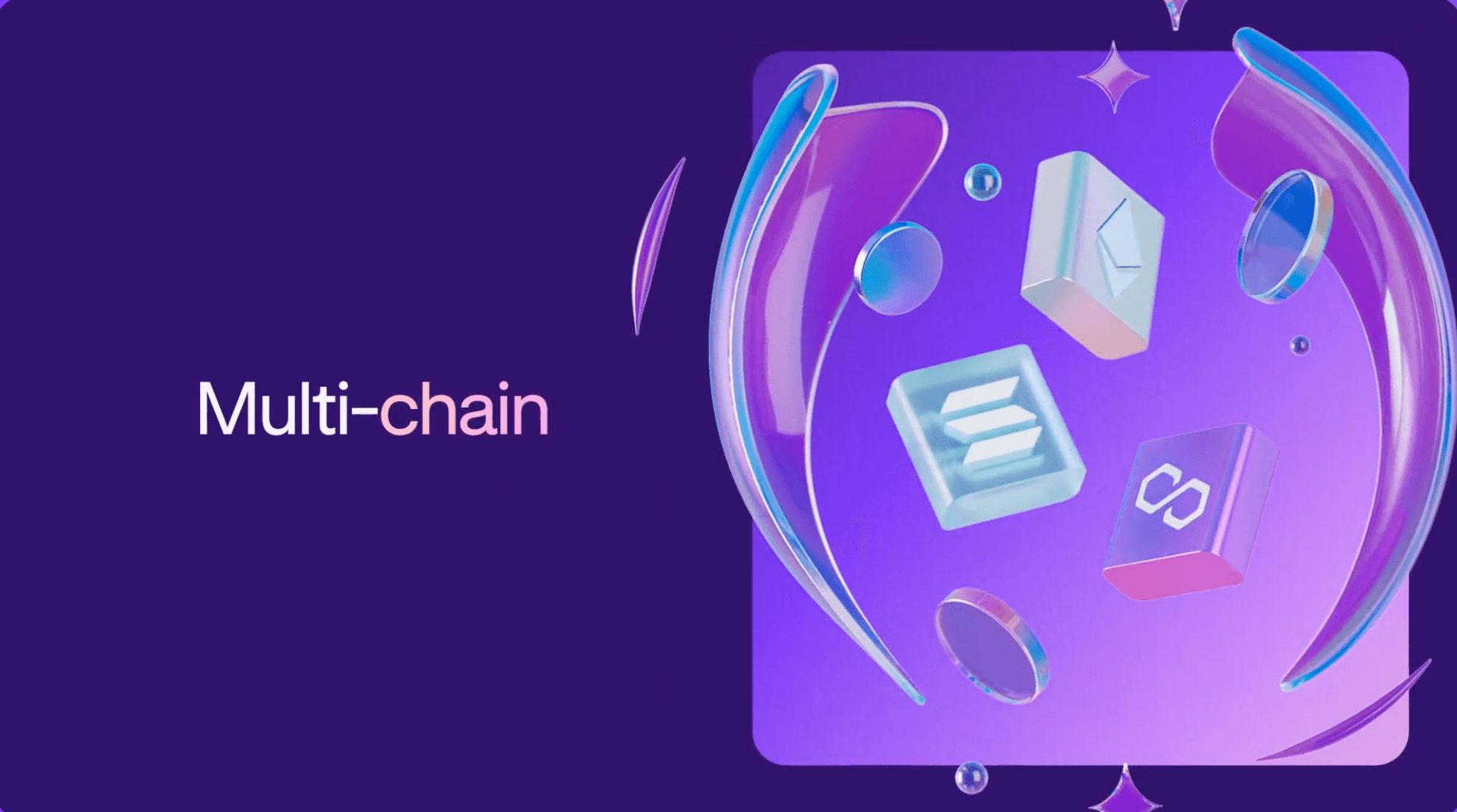 Kraken Wallet is a Multi-Chain Wallet. Image via Kraken Wallet
Kraken Wallet is a Multi-Chain Wallet. Image via Kraken WalletHowever, one important distinction needs to be made: Kraken Wallet and Kraken Exchange are two entirely separate platforms. That means the list of supported assets on Kraken Wallet may not align with what's available on Kraken.com. Just because a coin is tradable on the exchange doesn’t necessarily mean you can store it in the wallet — and vice versa.
So, before you send anything to your Kraken Wallet, double-check that the network and token are supported. Sending assets on an unsupported network can result in permanent loss of funds, and unfortunately, there’s no support ticket that can reverse a blockchain transaction gone wrong.
Always verify the destination network, and when in doubt, first send a small test transaction.
WalletConnect & DApp Integration
One of the more notable features of Kraken Wallet is its support for WalletConnect, a widely used protocol that allows users to securely connect their wallet to a broad range of DApps. This integration makes it possible to interact with DeFi platforms, NFT marketplaces, staking services, and more — all directly from the mobile app, without giving up control of your assets.
 Kraken Wallet Supports Most of the Established DApps. Image via Kraken Wallet
Kraken Wallet Supports Most of the Established DApps. Image via Kraken WalletWhat Can You Access?
Thanks to WalletConnect support, Kraken Wallet opens the door to a wide range of DApps across multiple categories and ecosystems. Here are just a few examples of what’s accessible:
DeFi Platforms
- Uniswap : Swap tokens, provide liquidity
- Aave: Lend and borrow assets
- Stargate Finance: Bridge and swap assets across chains
Staking Protocols
- Lido Finance: Stake ETH and receive liquid staking tokens
- Rocket Pool: Decentralised ETH staking with node operator options
- EigenLayer: Restake Ethereum assets for additional yield opportunities
NFT Marketplaces
- OpenSea: Buy, sell, and explore NFTs across Ethereum and Polygon
- Magic Eden: Trade Solana-based NFTs
- Blur: NFT aggregator and trading platform for pro users
Solana Ecosystem
- Jupiter: Leading DEX aggregator on Solana
- Pump.fun: Token launchpad for memecoins and experiments
- Jumper.exchange: Cross-chain bridge aggregator supporting Solana and EVM chains
And that’s just scratching the surface.
Kraken Wallet’s NFT Support
Kraken Wallet offers built-in support for NFTs, allowing users to store, view, and manage their digital collectibles directly within the app across several major blockchains.
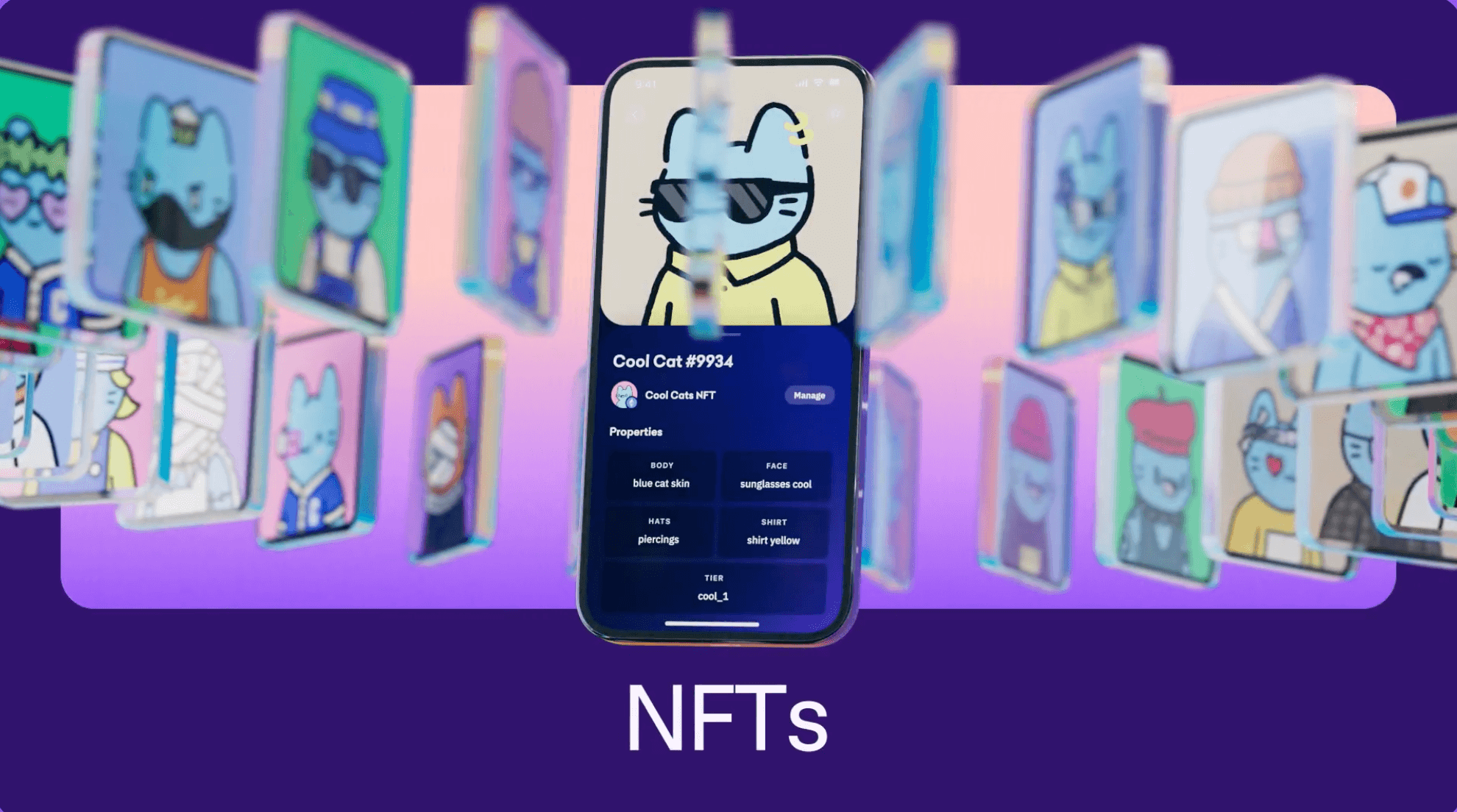 Kraken Wallet NFTs. Image via Kraken Wallet
Kraken Wallet NFTs. Image via Kraken WalletSupported Networks
Kraken Wallet currently supports NFTs on the following networks:
- Ethereum
- Solana
- Polygon
- Arbitrum
- Optimism
- Base
Storing NFTs
Once you receive or import an NFT into Kraken Wallet, it will automatically appear in your collection as long as it resides on a supported network. NFTs are stored alongside your crypto assets and can be sent or received just like any other token.
Viewing NFTs
Kraken Wallet includes a dedicated NFT dashboard on the home screen, where up to three NFT collections can be highlighted by default. To personalise your view, you can favourite specific NFTs, making them easier to find and showcase. Tapping “View All” takes you to the full NFT gallery, where you can toggle between “Everything” and “Collections” for a more organised browsing experience.
Limitations
At this time, audio and video NFTs (such as .mp3 or .mov files) are not supported for playback within the app. While you can still store and transfer these assets, the in-app viewing experience is limited to static image-based NFTs only.
Using the Swaps Feature
Kraken Wallet includes a built-in Swaps feature, allowing users to exchange tokens both within and across supported networks — without needing to leave the app or navigate external decentralised exchanges (DEXs). Whether you’re moving between assets on Ethereum or bridging tokens across Layer 2s like Arbitrum and Base, the wallet aims to make the process as seamless as possible.
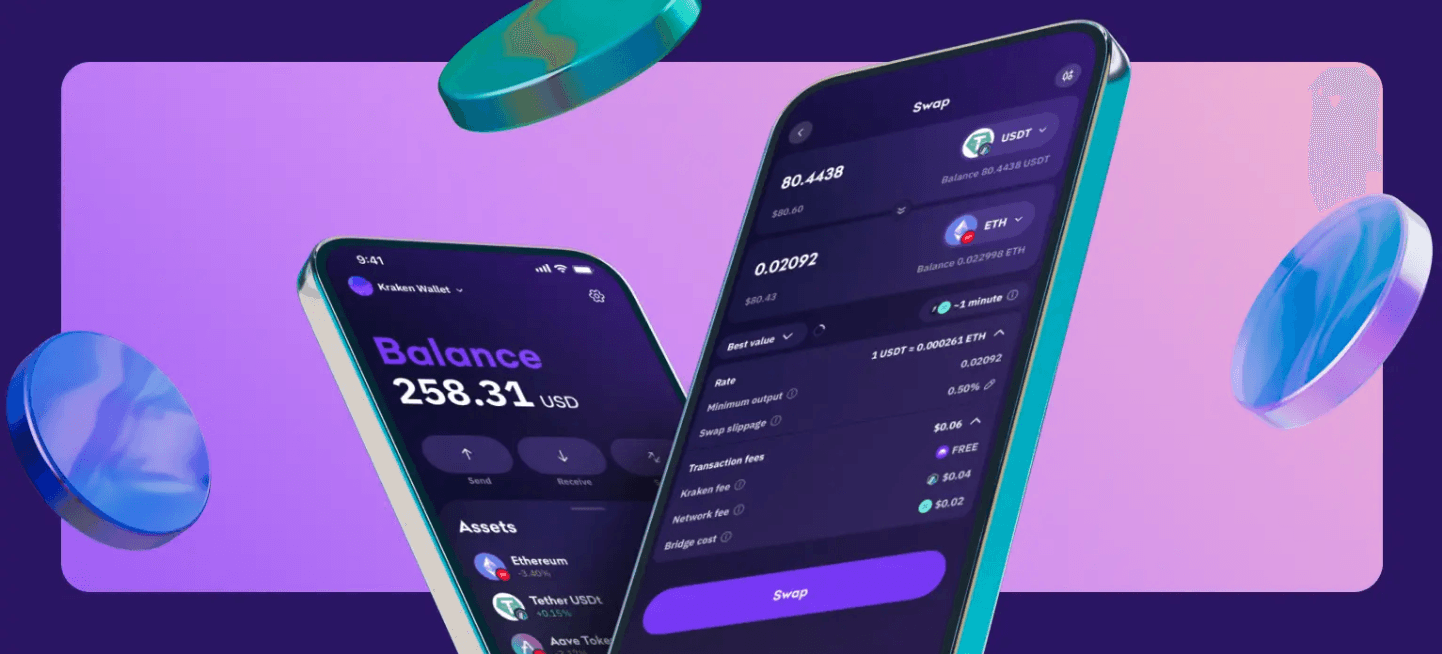 Kraken Wallet Supports Most Established DeFi Protocols. Image via Kraken Wallet
Kraken Wallet Supports Most Established DeFi Protocols. Image via Kraken WalletHow Swaps Work?
At its core, the Swaps feature aggregates quotes from leading DEXs and bridges, presenting users with the best available options for their trade. This includes real-time information on network fees, bridge costs, and slippage — all of which are transparently displayed before a swap is executed.
Here’s how to initiate a swap:
- Tap the Swap button from the Kraken Wallet home screen
- Select the token you want to swap from
- Choose the token you want to receive
- Select your preferred swap route:
- Best Value: Optimises for the highest token output
- Fastest Transaction: Prioritises speed and network efficiency
- Best Value: Optimises for the highest token output
- Set your slippage tolerance (0.5%, 1%, 3%, or custom)
- Review all details, including network and bridge fees
- Tap Swap to confirm and execute the transaction
Supported Networks
Swaps are currently available on and between the following networks:
- Ethereum
- Arbitrum
- Optimism
- Base
- Polygon
- Blast
- Linea
- Ink
At this time, swaps are not supported on Bitcoin, Solana, or Avalanche — though Kraken has noted that support for additional chains may be added in future updates.
Fees and Transparency
Kraken Wallet does not charge any additional fees for using the Swaps feature. However, users will still need to cover standard network gas fees and, in the case of cross-chain swaps, bridge fees. These are clearly displayed in the quote before a transaction is confirmed.
Kraken Connect
For users who already have a Kraken exchange account, Kraken Wallet includes a powerful feature called Kraken Connect — a secure, OAuth2-based integration that allows you to link your exchange account directly to your wallet. The goal? To streamline the transfer of assets between custodial and non-custodial environments, all while maintaining user control and security.
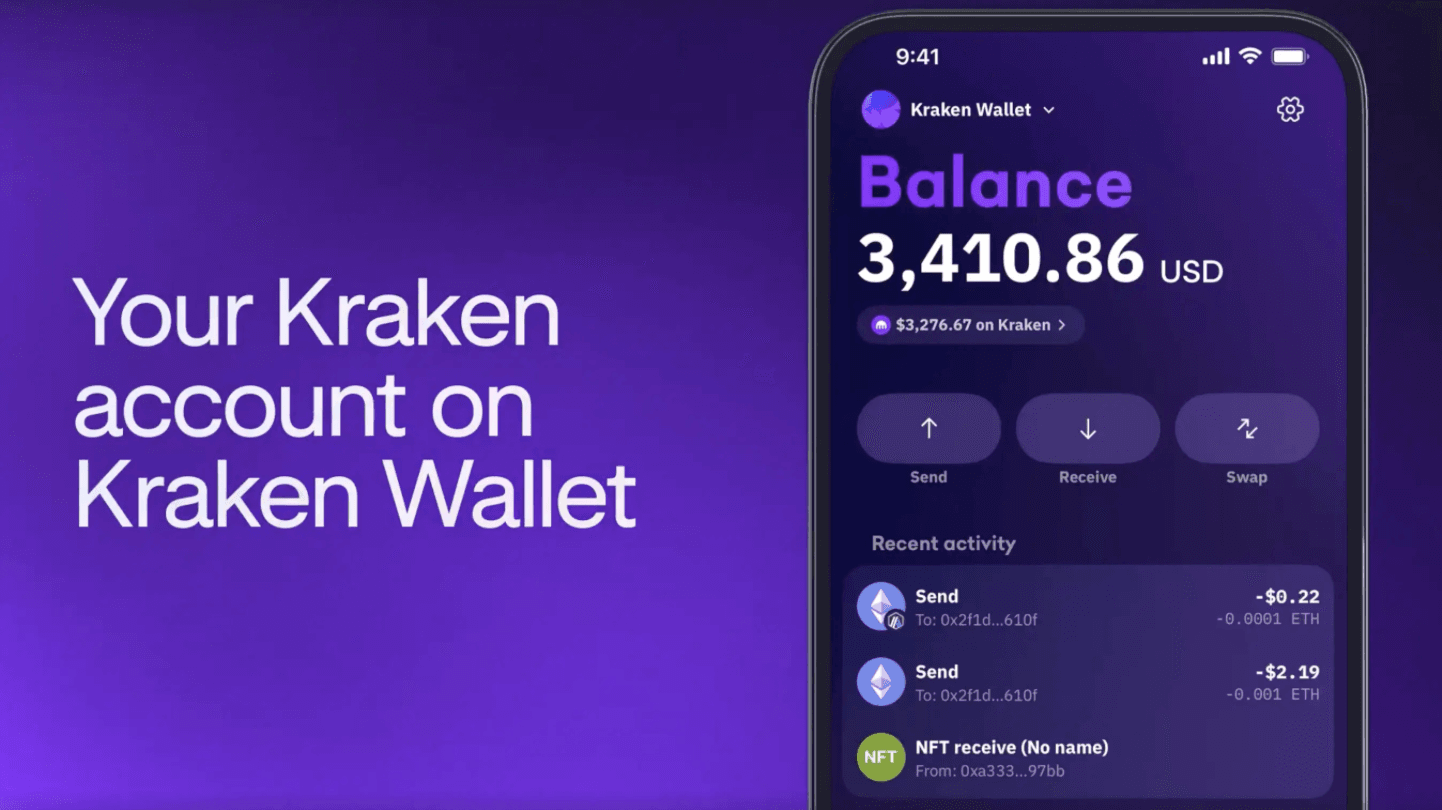 Kraken Connect Lets You Link Your Exhange Account Directly To Your Wallet. Image via Kraken
Kraken Connect Lets You Link Your Exhange Account Directly To Your Wallet. Image via KrakenWhat Is Kraken Connect?
Kraken Connect acts as a bridge between Kraken Exchange and Kraken Wallet. Once linked, it allows users to:
- View their Kraken exchange balances directly within the wallet app
- Transfer crypto from the exchange into Kraken Wallet without manually copying wallet addresses
- Quickly move funds on-chain, making it easier to participate in DeFi, NFTs, and other Web3 activities
It’s particularly useful for users who trade or buy crypto on Kraken Exchange, but prefer to store their assets in a self-custody environment.
How to Link Your Accounts?
Setting up Kraken Connect is straightforward:
- Ensure your Kraken Wallet app is updated to the latest version
- Open the app and navigate to Settings > Connections
- Select Kraken Exchange
- Choose the wallet address you’d like to link
- You’ll be redirected to the Kraken Exchange login portal — enter your credentials and authorise the connection
- Once approved, your Kraken account balance will be visible in the wallet home screen under the linked wallet
Conclusion and Key Takeaways
Kraken Wallet is a strong entry into the world of self-custody wallets — one that feels less like a rushed product extension and more like a natural evolution of Kraken’s longstanding commitment to security, transparency, and user empowerment.
It covers all the essentials you’d expect from a modern Web3 wallet: multi-chain support, NFT management, cross-chain swaps, WalletConnect integration, and a clear emphasis on user privacy. Add to that the Kraken Connect feature — which simplifies the flow between centralised and decentralised platforms — and you’ve got a wallet that’s versatile enough for seasoned DeFi users, yet accessible enough for beginners just getting started.
What really stands out is Kraken Wallet's balance between control and usability. It gives you full ownership of your assets through a 12-word recovery phrase, yet avoids overcomplicating the setup with unnecessary friction. And while it may not have the bells and whistles of more established wallets — such as cold storage integration or native staking — what it does offer, it does reliably and securely.
That said, it’s worth remembering that self-custody comes with responsibility. There’s no customer support line for lost seed phrases, and no central party to bail you out if you make a critical error. But if you understand the risks — and the freedom that comes with them — Kraken Wallet provides a clean, no-nonsense gateway into the decentralised world.