Monerujo Mobile Wallet: Beginners Step-by-Step Guide
If you have Monero (XMR) and are looking for a mobile wallet to store and spend it, then look no further...
At least look no further if you’re an Android user because the Monerujo mobile wallet for Android devices could be the perfect place to keep some XMR on hand, ready to be sent or spent at any time.
In this Monerujo review, I will give you what you need to know about this mobile wallet including its security, usability and development. I will also give you a step-by-step guide on how to set up your wallet and start using it.
What is Monerujo?
The Monerujo app is not the official mobile app for Monero. Rather it is a community developed open-source mobile app. It is considered by the community to be safe and secure, and is one of the mobile apps that is recommended by the developers on the official Monero site.
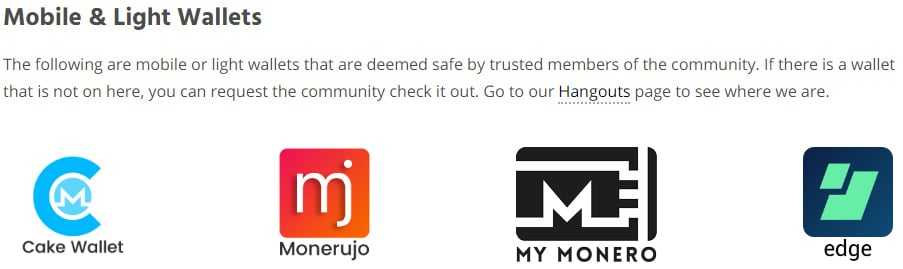
This is because it is open source software and you can view the source code in their GitHub repository. Moreover, I can confirm it is easy to use as well.
It’s also a lightweight wallet solution since it doesn’t download the entire Monero blockchain. Instead it uses remote nodes for synchronization, which works quite well. The Monerujo stores your private information only on your own device, keeping it as secure as possible for a mobile wallet.
You never have to worry about your private information being available on a company server. It’s a great balance between security and performance.
Setting up the Monerujo Wallet
The first thing you’ll need to do is head over to Google’s Play store to download the Monerujo wallet app. It’s a pretty small file and won’t take long for most of you to download. Once it’s downloaded go ahead and launch it for the first time. You’ll be presented with a screen that allows you to create a new wallet or restore an existing wallet.
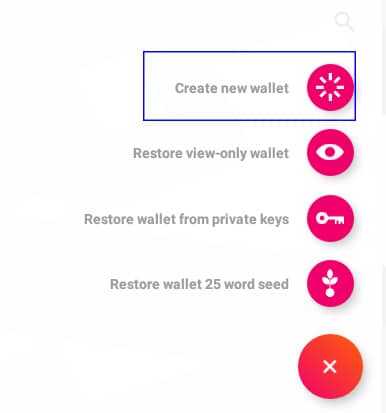
It’s possible to restore a view only version of your wallet, to restore from your private keys, or to restore using the 25 word mnemonic seed that was generated when you created the wallet. And you can restore any wallet to Monerujo. It can be from another wallet app or even from a paper wallet. Restore any wallet balance to Monerujo.
For this example we’re going to start from scratch and create a completely new wallet. That means you’ll want to tap the first option to create a new wallet.
The most recent version of the Monerujo wallet makes it super easy to create a new wallet. All you need to enter is a name for the wallet. You can set a password if you want, but it’s optional. If you do, then be sure to watch behind you as it is entered in plain text.
That’s it. Then you tap the button that says “Make me a wallet already!”
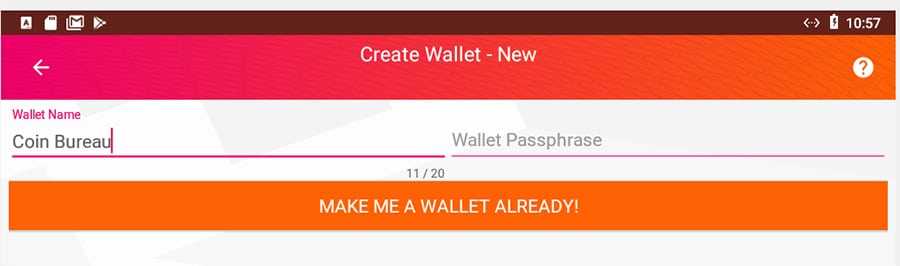
After creating your wallet you’ll get a screen with all the critical information you’ll want to write down and save in a safe location. This includes your mnemonic seed, your private key (spend key) and your public key (view key). These are all the key things you need to transact and restore your wallet if it becomes necessary.
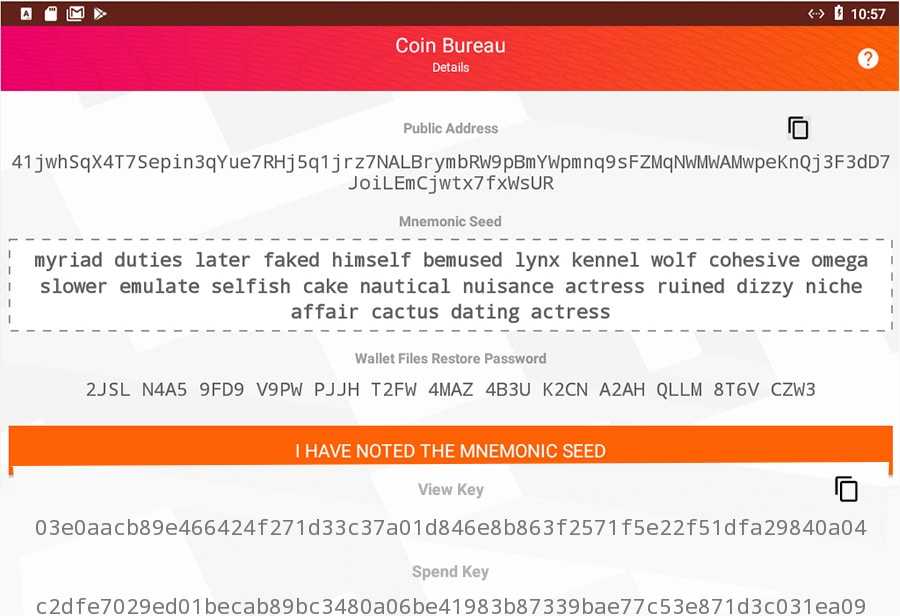
Tap the button that says “I have noted the mnemonic seed” and you’ll be taken into your new Monerujo wallet.
Receiving XMR in Monerujo
Once you’re in the wallet you’ll see two buttons at the bottom of the screen. One is green and says “Receive” and the other is orange and says “Give”. To receive XMR from someone else you want to tap the green “Receive” button.
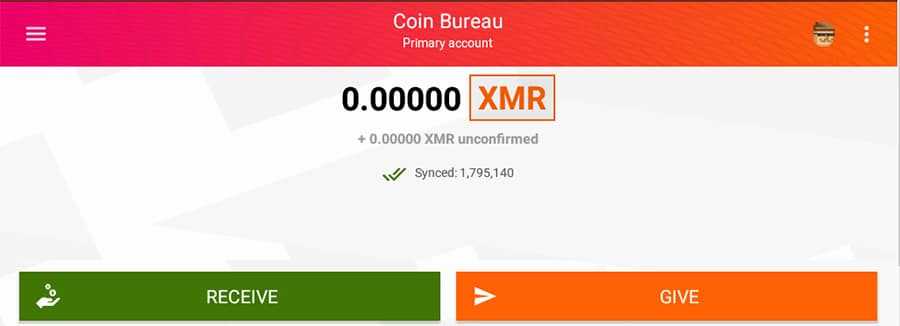
The following screen shows your public address at the top of the screen, which can be copied and shared with others. That can lead to errors though, so the best way to receive XMR is to let the sender scan the QR code presented at the bottom of the screen. This protects you both from errors. As you see it’s possible to change the receive denomination if you like. In addition to the obvious XMR, there is support for dozens of fiat currencies.
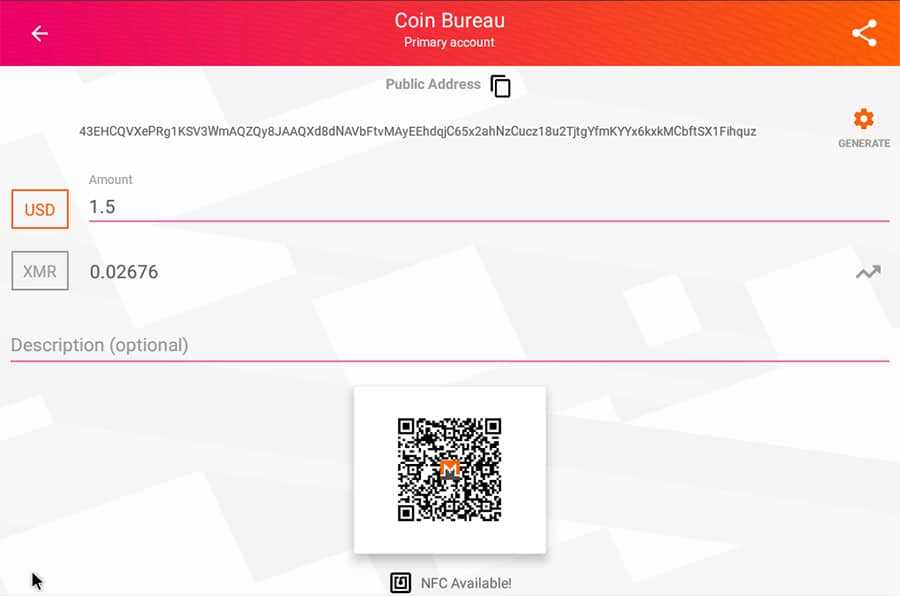
After the XMR is sent to your wallet it can take up to 20 minutes for the transaction to be fully verified and for the funds to be available in your wallet to spend.
Sending XMR in Monerujo
Sending XMR with Monerujo is similar to receiving, but you do need to fill in a bit more information. The first field is the wallet address field, but if you use the scan at the bottom of the first screen that field is filled in by scanning the QR code (easiest). The other fields are optional.
Click “Amount” at the bottom of the screen and it takes you to the second send screen, where you enter the amount you’re sending. Just like on the receiving screen you can change the denomination being sent and the wallet will automatically convert it to XMR. This makes it so easy if you’re splitting a bill with your friend and need to send them $17.25.
Once the amount is filled in you tap “Confirm” at the bottom of the screen and the transaction is submitted to be verified and confirmed.
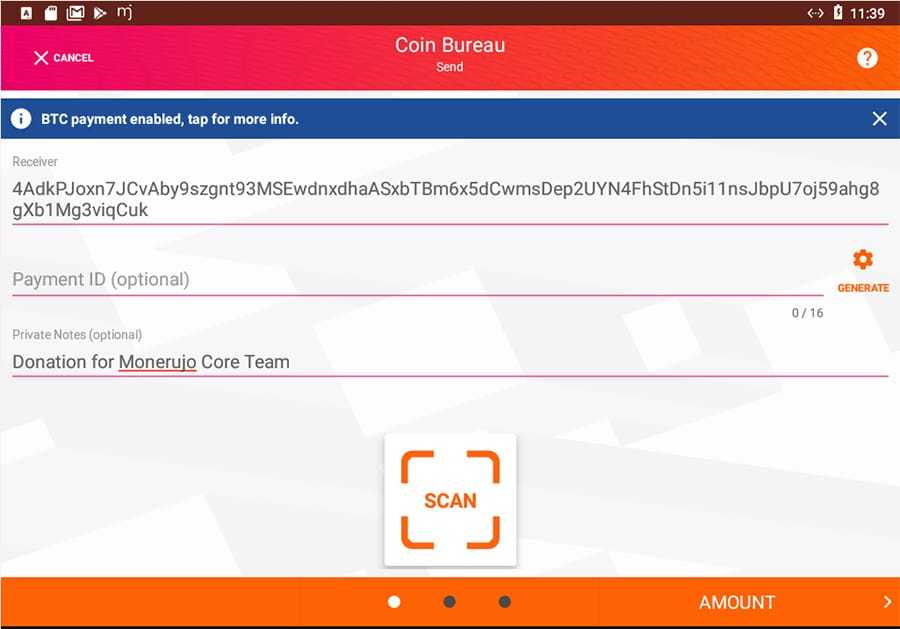
One other feature you should know about is support for BTC addresses. By integrating with the XMR.to service you are able to send XMR payments to BTC addresses seamlessly. You can even scan a Bitcoin QR code. This allows you to pay in BTC without losing your anonymity and privacy of Monero.
Monerujo and the Ledger Nano S
While mobile wallets like Monerujo are not considered to be especially safe for storing cryptocurrency, hardware wallets like the Ledger Nano S are very safe and secure, and are preferred for soring larger amounts of cryptocurrencies.
The Ledger Nano S is one of the most popular hardware wallets available, because of its proven security, and because it has become extremely affordable. The only problem with the Ledger Nano S is the lack of features, and the fact that a hardware wallet is generally not all that easy for day to day usage.

Monerujo has you covered. Late in 2018 it became one of the few mobile wallets to offer integration with the Ledger Nano S. Typically you will only find this type of integration with desktop clients, so Monerujo has stepped to the front of the line when it comes to mobile/hardware integration and it’s made life so much easier for XMR users.
If you have a ledger Nano device and would like to set up Monerujo to work with it, then you can can do it in only a few steps by following this handy guide.
Monerujo Alternatives
Of course, as mentioned Monerujo is only available on Android devices. So if you are still looking for an alternative mobile wallet to store your Monero then there are two alternatives that are also officially sanctioned.
These are the Cake Wallet as well as the Edge Wallet (both open source).
The Cake Wallet is only available on iOS and is just as user friendly as the Monerujo wallet. There are a number of ratings in the app store and they seem to be quite positive with an average rating of 4.1 stars.
Finally, the Edge wallet is a multi-currency wallet that can store a number of other cryptocurrencies (21 in total). It is available on both iOS and Android. It has about the same rating as that of Monerujo so it could be a multi-currency alternative for Android users.
Conclusion
Monero users are fortunate to have the Monerujo wallet because it provides everything you could want in a mobile cryptocurrency wallet. The fact that it was designed for the Android operating system means it will work even on low-end phones. It would be nice to have an iOS version however as there are so many iPhone users in the world.
Users appreciate the ability to switch from any other wallet to the Monerujo, and when combined with paper wallets this can be a great combination of cold-storage and hot wallet usability. Or users can take advantage of the integration with the Ledger Nano S hardware wallet.
Speaking of usability, the user interface of the Monerujo makes it extremely easy to use, even for beginners. By adding features such as QR code scanning and the ability to send to BTC addresses anonymously the Monerujo is a great addition to available Monero wallets.
It’s also great to know that the Monerujo code is open-source, so you’ll never have to worry about something malicious hiding in the wallet code. To let the developers know how much you appreciate their work, be sure to send them some XMR ❤️ to the address below.

Disclaimer: These are the writer’s opinions and should not be considered investment advice. Readers should do their own research.
