Crypto today is undeniably multichain — interacting with both EVM and non-EVM ecosystems has become routine. This fluidity exists thanks to a growing stack of protocols focused on fast, low-cost connections across chains. In addition to these connection layers, 2024 saw a rise in projects focused on user experience, particularly those exploring chain abstraction to simplify multi-chain usage. WalletConnect Network is one such project aiming to fix UX.
While initially a simple connection tool, it has steadily evolved into a powerful UX infrastructure layer. Its focus? Making DApp and wallet interactions smoother, especially on smartphones. In an ecosystem still largely optimized for desktop browser extensions, WalletConnect stands out by prioritizing mobile-first design. If you manage your wallet on your phone, this guide will walk you through how WalletConnect can make your experience not just simpler but significantly more seamless.
Key Takeaways
- WalletConnect is an open-source protocol that enables secure, encrypted connections between mobile wallets and DApps using QR codes or deep links without exposing private keys.
- It supports over 600 wallets and 150+ blockchains, offering multi-chain session management, Sign-In With Ethereum (SIWE), and persistent connection infrastructure through its own WalletConnect Network.
- WalletConnect’s underlying architecture includes encrypted Relay Services, Service Nodes for message persistence, and Gateway Nodes for routing—all forming a decentralized messaging layer.
- The $WCT token powers governance, incentivizes node operators, and supports a transition toward full network decentralization with plans for smart sessions, app NFTs, and one-click authentication.
- WalletConnect is especially useful for mobile users and hardware wallets, enhancing security by keeping private keys isolated and enabling seamless, permission-aware DApp access.
- While it does not abstract chains or automate cross-chain actions, its roadmap aims to position WalletConnect as a core UX infrastructure layer for multichain smart wallets and agent-driven Web3 experiences.
WalletConnect in a Nutshell
WalletConnect is often misunderstood as a cross-chain solution, but that’s not its function. It doesn't connect blockchains or enable chain-to-chain interactions. Instead, it acts as a universal connection layer between wallets and DApps. Its value lies in allowing users on a wide range of wallets and blockchains to connect to DApps securely, most commonly by scanning a QR code from their mobile wallet.
This simple interaction has made WalletConnect a key enabler of mobile-friendly access to Web3, as the majority of on-chain applications prioritize desktop UIs designed to be compatible with a desktop wallet or a browser extension, but not necessarily a wallet installed on a smartphone.
Core Purpose and Evolution
- Initial Focus: Created to solve the UX problem of connecting mobile wallets to desktop DApps—a pain point in early crypto interfaces.
- How It Helped: Users could scan a WalletConnect QR code with their mobile wallet to establish a secure, temporary session with the DApp—no browser extensions or key exposure required.
- Today, WalletConnect supports:
- Over 600 wallets.
- More than 150 blockchain networks, including both EVM and non-EVM.
- Features like Sign-In With Ethereum (SIWE) for simplified Web3 authentication.
- Session-level control over connected chains, permissions, and expiration.
How WalletConnect Works at a High Level
- Acts as Middleware: It provides a chain-agnostic messaging layer between a DApp and a wallet, allowing secure JSON-RPC requests and responses.
- Supports Different Environments: Users can connect mobile apps, browser extensions, and even hardware wallets through a unified protocol, without ever exposing private keys.
 WalletConnect Polishes Mobile Crypto Wallet UX | Image via Binance Acedemy
WalletConnect Polishes Mobile Crypto Wallet UX | Image via Binance AcedemyInfrastructure and the WalletConnect Network
- WalletConnect Network: A dedicated blockchain network designed to power the WalletConnect ecosystem. It provides an on-chain, persistent messaging infrastructure for wallet-DApp connections.
- Purpose of the Blockchain Layer:
- Ensures message persistence so users can receive transaction requests even if their wallet app is offline during the initial broadcast.
- Supports the coordination of relay nodes and other services, rather than relying on a single centralized server.
- Enables service accountability and potential staking incentives via cryptoeconomic design.
The $WCT token powers the network’s governance, node participation, and potential incentive structures. It is still in the early rollout, but it forms the economic backbone of the protocol’s decentralized ambitions.
How WalletConnect Works Under the Hood
WalletConnect is a secure connection layer that links wallets to decentralized applications (DApps), allowing users to interact across different platforms without exposing private keys. Here's a high-level overview of how it operates:
1. Initiating the Connection
- The process begins when a user scans a QR code displayed by the DApp or clicks on the deep link.
- This QR contains session metadata used by the wallet to initiate a secure connection instantly.
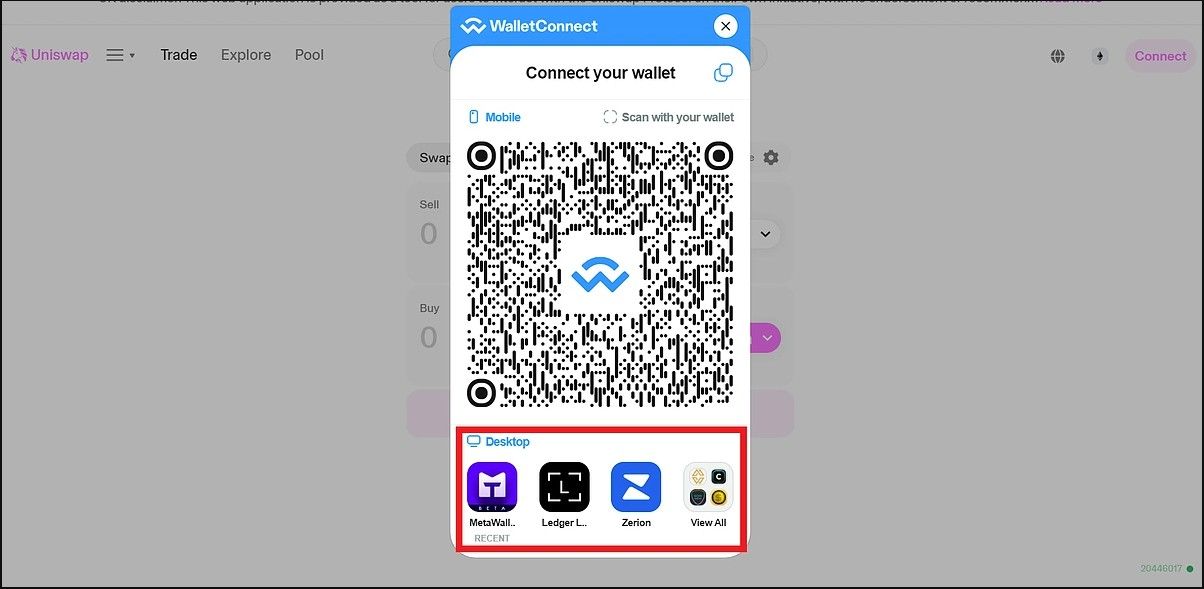 The User Scans the QR Code On Their Wallet App to Link WalletConnect | Image via Coingecko
The User Scans the QR Code On Their Wallet App to Link WalletConnect | Image via Coingecko2. Relay Service: Real-Time Communication
- WalletConnect uses a Relay Service as its real-time messaging backbone.
- This relay channel enables encrypted communication between wallets and apps over WebSockets.
- Messages are end-to-end encrypted, meaning not even the relay infrastructure can read them.
3. Service Nodes: Secure Message Persistence
- Service Nodes form the storage layer of the network.
- These nodes store and manage encrypted messages using a system based on rendezvous hashing—a technique that evenly distributes data across nodes for load balancing and fault tolerance.
- The model works like a mailbox system: if a wallet is offline, its messages are stored until it reconnects.
- Importantly, Service Nodes cannot decrypt the messages they store, preserving user privacy.
4. Gateway Nodes: Routing and Delivery
- Gateway Nodes handle the routing of encrypted messages between wallets and DApps.
- They serve as the main entry points into the network for WalletConnect SDKs and client apps.
- Once a QR scan establishes a session, Gateway Nodes coordinate with Service Nodes to ensure timely message delivery between peers.
5. Powering the Network: The Role of $WCT
- The WalletConnect Network is secured and governed by its native token, $WCT.
- $WCT is designed to:
- Incentivize node operators.
- Support governance decisions.
- Align participation with the long-term decentralization goals of the network.
Together, this infrastructure allows WalletConnect to function as a robust, chain-agnostic communication layer—connecting users to apps through a system that’s fast, private, and designed to scale with the future of Web3.
How to Set Up & Use WalletConnect
WalletConnect is not a wallet—it's a connection protocol. It links your existing mobile wallet to DApps across chains, usually via a simple QR code scan. Here’s how to use it step-by-step:
Getting Started: What You Need
- A supported mobile wallet (e.g., MetaMask Mobile, Trust Wallet, Phantom)
A DApp that integrates WalletConnect (e.g., Uniswap, OpenSea, Aave)
Step-by-Step: Connecting Your Wallet
1. From Your Desktop:
- Visit the DApp (e.g., Uniswap)
- Click “Connect Wallet” → Choose “WalletConnect”
- A QR code will appear
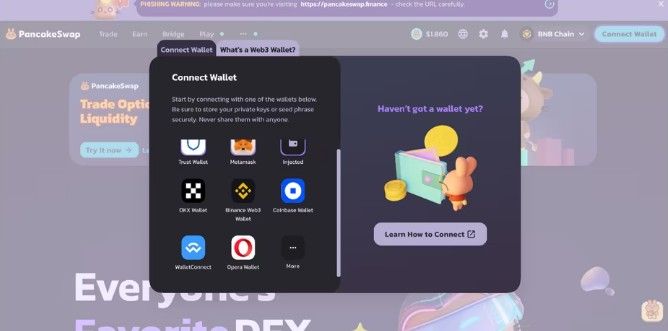 You Have To Select ‘WalletConnect’ Instead of You Crypto Wallet When Connecting to Dapps | Image via Trust Wallet
You Have To Select ‘WalletConnect’ Instead of You Crypto Wallet When Connecting to Dapps | Image via Trust Wallet2. From Your Phone:
- Open your mobile wallet
- Find the QR scanner (usually in the main menu or settings)
- Scan the DApp's QR code
- Confirm the connection in your wallet (biometrics/PIN may be required)
Once approved, the DApp will show your wallet address, and you’ll be able to sign transactions directly from your phone.
- No new account is needed—WalletConnect just links your wallet temporarily.
- It works across multiple chains, but your wallet must support the DApp’s chain.
- The session persists until you manually disconnect or the connection times out.
Managing Sessions and Permissions
WalletConnect sessions are active until explicitly disconnected. You can manage them directly from your wallet app:
1. View Active Sessions
- MetaMask Mobile: Settings → WalletConnect → Active Connections
- Trust Wallet: Settings → WalletConnect → Manage Sessions
2. Disconnecting
- From the wallet: Tap into the session and hit “Disconnect”
- From the DApp: Look for a “Disconnect Wallet” option in the UI
3. Adjusting Permissions
WalletConnect doesn’t control token approvals, but you can manage allowances manually using permission revoking tools or through your wallet if it supports it.
Best Practices and When to Avoid
- Best suited for connecting mobile wallets to desktop DApps.
- Not ideal for desktop-first users already using MetaMask, Rabby, or Phantom extensions.
- Sessions are temporary and secure, but lack built-in granular permission controls.
WalletConnect Versions Explained (v1 → v3)
WalletConnect has evolved significantly since its inception, enhancing user experience and expanding functionality across its versions. Here's a concise breakdown of its progression:
v1: The Legacy Foundation
- Single-Chain Support: Limited to one blockchain per session, primarily Ethereum.
- One-Way Communication: Facilitated basic transaction requests from DApps to wallets.
- Centralized Relay: Relied on WalletConnect's hosted bridge servers for message relaying.
- Session Limitations: Required scanning a new QR code for each connection, with no persistent sessions.
Note: As of June 2023, v1 has been deprecated in favor of more advanced versions.
v2: Embracing Multi-Chain Interactions
- Multi-Chain Sessions: Enabled connections to multiple blockchains within a single session.
- Chain-Agnostic Interface: Adopted CAIP standards, allowing support for various blockchain ecosystems.
- Enhanced Session Management: Introduced pairing and session separation, reducing the need for repeated QR scans.
- JSON-RPC Method Whitelisting: Allowed DApps to specify permissible methods, enhancing security.
- Decentralized Message Relaying: Moved towards a decentralized infrastructure for improved reliability.
v3 & Web3Modal v3: Streamlining User Experience
- Optimized Performance: Achieved a 90% reduction in JavaScript bundle size, leading to faster load times.
- EIP-6963 Support: Implemented the Multi Injected Provider Discovery standard, enhancing wallet detection in browsers.
- Modular UI Kit: Introduced customizable components for developers to tailor the wallet connection interface.
- Improved Wallet Discovery: Enhanced the ability to detect and connect to multiple wallets seamlessly.
Each iteration of WalletConnect has built upon its predecessor, aiming to provide a more seamless and secure connection between wallets and decentralized applications. The advancements from v1 to v3 reflect a commitment to improving interoperability, user experience, and developer flexibility in the evolving Web3 ecosystem.
Benefits & Limitations
There are obvious advantages to using WalletConenct for mobile crypto wallet users, but there might also be some security benefits too. Here is a concise list of some advantages of using WalletConnect and some disadvantages:
Advantages
- Enhanced Security for Mobile Wallet Users: WalletConnect allows users to connect their mobile wallets to decentralized applications (DApps) without exposing private keys to browsers (like in the case of browser wallets), reducing the risk of phishing and malware attacks.
- Seamless Integration with Hardware Wallets: Users can connect hardware wallets to DApps via WalletConnect, facilitating transactions without compromising private keys.
- Broad Compatibility Across Wallets and DApps: WalletConnect supports over 500 wallets and more than 150 blockchain networks, offering users flexibility in choosing their preferred wallets and DApps.
- User-Friendly Connection Process: The protocol facilitates quick connections via QR code scanning or deep linking, thereby simplifying the user experience.
- Open-Source Protocol: Being open-source, WalletConnect encourages transparency and community-driven development, fostering trust among users.
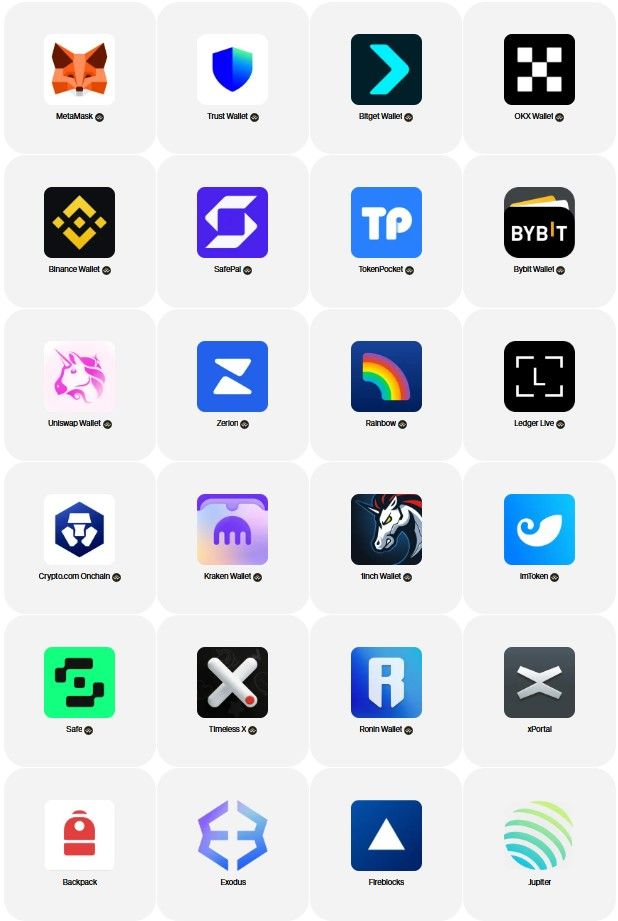 WalletConnect's Vast Wallet Support is One of its Strengths | Image via WalletConnect
WalletConnect's Vast Wallet Support is One of its Strengths | Image via WalletConnectLimitations
- Not a Chain Abstraction Layer: While WalletConnect facilitates connections between wallets and DApps, users still need to manage multiple wallets compatible with respective blockchains and handle cross-chain interactions manually.
- Limited Incentive for Desktop-Only Users: For users operating solely on desktops with browser extension wallets like MetaMask, WalletConnect may not offer significant advantages over direct connections.
- Centralized Infrastructure: Currently, WalletConnect operates on a permissioned network with nodes managed by specific operators, which may raise concerns for users seeking fully decentralized solutions.
- Requires Stable Internet Connection: A reliable internet connection is essential for WalletConnect to function effectively, which might be a limitation in areas with unstable connectivity.
- No Built-In Permission Controls: WalletConnect does not offer native features for managing token allowances or permissions; users must rely on external tools or their wallet's functionalities for such controls.
In summary, WalletConnect offers a secure and versatile solution for connecting mobile and hardware wallets to DApps, enhancing user experience across various platforms. However, users should be aware of its current limitations, especially regarding decentralization and cross-chain management.
The Road Ahead: WalletConnect's Roadmap & Future Vision
Transition to Full Decentralization
WalletConnect is undergoing a phased decentralization of its network infrastructure. While originally built with centralized components for scalability, the protocol is shifting toward a permissionless, token-governed system. This transformation is centered around the WalletConnect Token (WCT).
Key phases in the roadmap:
- Mid-2024: Introduction of permissioned nodes run by trusted third parties.
- Late 2024: Launch of WCT governance, gradually transferring decision-making to the community.
- Post-2025: Targeting a fully permissionless node network, allowing anyone to run nodes and participate in consensus.
Service and Gateway Nodes will decentralize over time, supported by technical upgrades like permissionless rendezvous hashing and public infrastructure specifications.
Technical Innovations
Several upgrades are planned to enhance WalletConnect's UX and decentralization:
- Smart Sessions: Persistent, multi-DApp sessions that remove the need for repetitive approvals—laying the groundwork for AI-driven wallet experiences.
- Link Mode & One-Click Auth: Simplify wallet-DApp reconnections and reduce authentication friction.
- Auditor & Accounting Nodes: Track network performance and distribute wallet rewards automatically.
- App Fee Payments: Enable fee routing through WCT for DApps using the network.
- App & Wallet NFTs: For registration, coordination, and identity across the network.
$WCT Token Evolution
The WCT token plays a central role in WalletConnect's future:
- Governance: Token holders gain rights to vote on protocol changes and network upgrades.
- Fees: Apps, not users, will eventually pay usage fees through WCT, keeping the UX free for end-users.
- Utility Expansion: WCT is now fully transferable (as of April 15, 2025), unlocking broader ecosystem participation.
- Network Metrics: Introduction of TVF (Total Value Facilitated) to track protocol usage and economic flow.
Growth & Community Goals for 2025
- Growth Targets: From 41M connections in 2023 to 179M+ in 2024, with over 4.1M unique wallets.
- 2025 Focus: Expand the node operator base, introduce on-chain governance, and launch multiple ecosystem airdrops.
- Vision: WalletConnect aims to become the default UX infrastructure for smart wallets, AI-integrated agents, and multichain onboarding—empowering users, developers, and communities alike.
Closing Thoughts
WalletConnect has evolved from a simple QR-scanning tool into a foundational piece of mobile-first Web3 infrastructure. By enabling secure, seamless connections between wallets and DApps, it solves critical UX pain points, especially for mobile users.
While not a cross-chain protocol or full chain abstraction layer, its decentralized roadmap, growing network, and the introduction of the $WCT token position it as a key player in shaping the next generation of wallet-DApp interactions.





