When stepping into the world of crypto, one of the very first and most important decisions you’ll make is choosing the right wallet. Your crypto wallet isn’t just a place to store coins, it’s your gateway to Web3, DeFi, NFTs, and long-term financial autonomy.
ZenGo Wallet has made a name for itself as a sleek, beginner-friendly option that removes the stress of seed phrases by using multi-party computation (MPC). It’s mobile-first, secure, and intuitive, and a compelling package for newcomers and casual users.
But here’s the thing: no wallet is perfect for everyone.
Some crypto enthusiasts crave full control of their private keys. Others want better blockchain support, DeFi integrations, or simply prefer cold storage over a mobile app. Maybe you’ve outgrown ZenGo’s simplicity and are ready to dive deeper.
This guide is your roadmap to discovering the top ZenGo wallet alternatives. From hardware vaults for ultimate protection, to software wallets bursting with DeFi capabilities, to mobile wallets tailored for convenience. We’ll start by covering the must-know factors for choosing a wallet, then look into curated recommendations tailored to different user types.
Key Takeaways
- The top ZenGo wallet alternatives are Ledger Nano S Plus, Trezor Model T, Trust Wallet, MetaMask, Coinbase Wallet, and Exodus.
- Ledger and Trezor are best suited for long-term investors or large holders who want maximum offline security with hardware protection.
- Trust Wallet and MetaMask are ideal for active DeFi and Web3 users, offering broad token and DApp support on mobile and browser.
- Coinbase Wallet is beginner-friendly with simple onboarding and NFT support, while Exodus combines ease of use with desktop and hardware wallet integration.
- Each alternative offers different trade-offs in control, usability and security, so the right choice depends on whether you prioritize convenience, DeFi access or maximum protection.
Comparing Zengo Alternatives - Features Breakdown
| Wallet | Supported Assets | Security Features | Platform Compatibility | Fees |
|---|---|---|---|---|
| Ledger Nano S Plus | 5,500+ coins/tokens, NFTs | Hardware, Secure Element, PIN, recovery phrase | Desktop, Android (USB-C) | One-time device cost, network fees |
| Trezor Model T | 1,800+ coins/tokens, NFTs | Hardware, open-source, touchscreen, passphrase, Shamir Backup | Desktop, Android (USB-C/OTG) | One-time device cost, network fees |
| Trust Wallet | 4.5M+ coins/tokens, NFTs | Non-custodial, seed phrase, biometrics | Mobile (iOS, Android) | Free to use, network fees, swap spread |
| MetaMask | ETH, EVM tokens, NFTs | Non-custodial, seed phrase | Mobile (iOS, Android), Browser | Free to use, network fees, swap fees |
| Coinbase Wallet | 1,000+ coins, NFTs | Non-custodial, seed phrase, biometrics | Mobile (iOS, Android), Browser | Free to use, network fees |
| Exodus Wallet | 325+ coins, NFTs | Non-custodial, seed phrase, hardware wallet integration | Desktop, Mobile | Free to use, network fees, higher swap spread |
| Argent | ETH, ERC-20/721, L2 tokens | Social recovery, daily limits, biometrics | Mobile (iOS, Android) | Free to use, network fees (often subsidized on L2) |
| Rainbow Wallet | ETH, ERC-20/721, NFTs | Non-custodial, seed phrase, biometrics | Mobile (iOS, Android) | Free to use, network fees |
Key Factors to Consider When Choosing a ZenGo Alternative
When evaluating ZenGo or any other wallet, it's essential to consider a few core elements. Security, asset support, and everyday usability are all critical elements that can shape your experience. Let’s take a closer look at these factors.
But before we go in, here are our top picks for the best crypto wallets.
Security and Private Key Management
Perhaps the biggest difference between ZenGo and most crypto wallets is how private keys are managed. With ZenGo, keys are replaced by cryptographic secret shares, meaning users don’t store a seed phrase. This is convenient but doesn’t provide the same sense of full ownership many crypto investors want.
Other wallets follow two main models:
- Custodial wallets: Here, an exchange or a provider holds your private keys. This reduces responsibility but introduces counterparty risk, so if the service is hacked, your funds could be affected.
- Non-custodial wallets: In this setup, you hold your private keys (or seed phrase). This means greater responsibility, but also maximum control. Many crypto enthusiasts prefer this model, as it aligns with the principle of self-sovereignty.
Our comparison of custodial vs non-custodial wallets goes much deeper.
Another critical security consideration is whether the wallet operates as a hot wallet (connected to the internet, making it convenient but more vulnerable) or a cold wallet (offline, usually hardware-based, far more secure but less convenient). Balancing convenience and safety is key.
If you'd like to know more, check out our full Zengo Wallet review.
Supported Currencies and Assets
One reason many users look for ZenGo alternatives is the range of assets supported. While ZenGo covers popular cryptocurrencies, it does not support as many blockchains or tokens as some competitors.
A multi-currency wallet can be extremely beneficial, allowing you to manage Bitcoin, Ethereum, stablecoins, altcoins, and even NFTs under one roof. This is especially valuable in the fast-growing world of decentralized finance (DeFi), where token compatibility is essential. For example:
- DeFi users need support for ERC-20 tokens, EVM chains, and Layer 2 solutions.
- NFT collectors rely on Ethereum and NFT standards like ERC-721 and ERC-1155.
Choosing a wallet with broad token support ensures that you don’t outgrow your wallet as your portfolio or on-chain activity expands.
User Experience and Accessibility
Even the most secure and well-equipped wallet is of little use if it’s too complicated to navigate. This is where user experience and accessibility become decisive.
Crypto wallets should be easy to set up, straightforward to use daily, and should work smoothly across devices (mobile, desktop, or browser extensions). ZenGo’s biggest strength is its simplicity, and any alternative you choose should ideally match or exceed this in usability.
For beginners, a wallet with clear onboarding instructions and a friendly interface is crucial to avoid mistakes. For advanced users, accessibility also means integrations with decentralized applications (dApps), staking tools, and the ability to connect with exchanges.
Finally, customer support is another often-overlooked factor. A responsive support team or strong knowledge base can make a big difference, especially if issues arise with your transactions or recovery.
Methodology
This guide was built on in-depth research. Our goal was to compare ZenGo with the most credible alternatives by analyzing each wallet’s security model, features, and reputation.
We evaluated wallets across the following factors:
Security & Key Management
- Whether the wallet uses seed phrases, hardware-based protection, MPC, or social recovery.
- Security audits, open-source development, and reputation within the crypto community.
Asset & Blockchain Support
- Breadth of supported coins, tokens, NFTs, and compatibility with major ecosystems like Ethereum, Bitcoin, and Layer 2 networks.
User Experience
- Reviews and documentation on onboarding, day-to-day usability, and mobile vs. desktop access.
- Strength of customer support, learning resources, and community adoption.
Practical Features
- Availability of DeFi access, staking, swapping, and NFT management.
- Integration with external services like exchanges, dApps, and hardware wallets.
Accessibility & Cost
- Platform availability (iOS, Android, desktop, browser).
- Costs such as hardware purchase or higher swap spreads.
Sources We Used
To build this comparison, we drew from:
- Official documentation and support resources for each wallet
- Security audit reports and technical whitepapers where available
- Feedback and experiences shared by crypto communities and industry reviewers
- Market data on supported assets and platform updates
Why This Matters
The crypto wallet you choose has long-term implications for your security and access to Web3. By reviewing these factors and synthesizing trusted sources, our goal is to give readers a reliable, people-first roadmap to choosing the right ZenGo alternative — without hype or bias.
Top Hardware Wallet Alternatives
If your top priority is bulletproof security, hardware wallets remain the gold standard. These devices store your private keys in a secure, offline environment, making funds extremely difficult to steal via hacking or malware.
See which wallets we chose in our best hardware wallets article. On a budget? Check out our picks for top hardware wallets under $100.
Top Software Wallet Alternatives
Prefer to manage your crypto from your phone or laptop? Software wallets offer a great balance between flexibility and security.
Mobile-First Wallet Alternatives
If you're always on the move, a mobile-first wallet might be your best companion. These wallets are built with everyday convenience in mind, designed for those who want to manage their crypto on the go.
Decentralized Finance (DeFi) Wallet Alternatives
For those who live and breathe DeFi, these wallets are designed with you in mind. These wallets often get famous for gasless transactions, social recovery, and easy-to-use interfaces for interacting with the burgeoning world of decentralized finance.
Which Wallet Should You Choose?
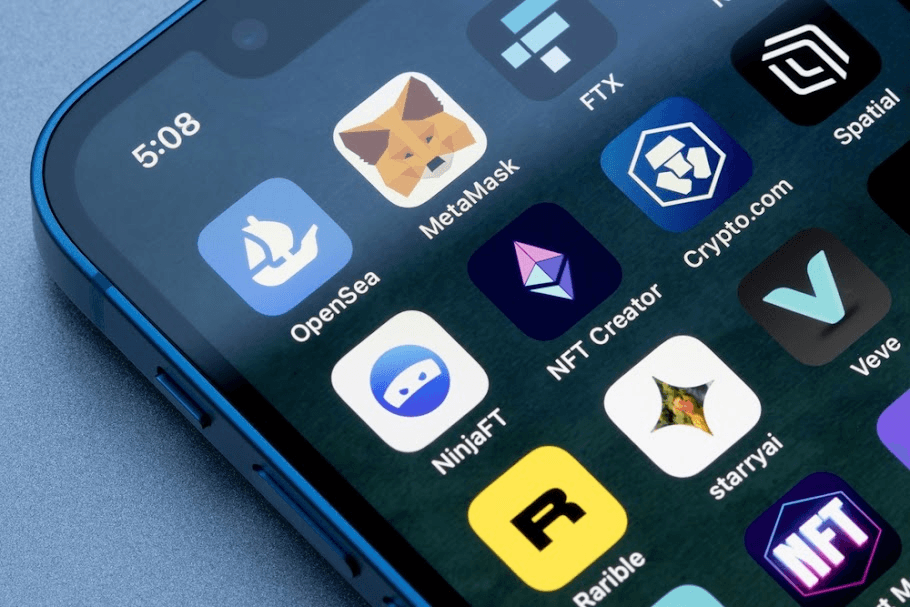 Various Wallets Offering Key Trade-Offs in Control. Image via Shutterstock
Various Wallets Offering Key Trade-Offs in Control. Image via ShutterstockDepending on where you are in your crypto journey, your needs will vary. Here's how to match the right wallet to your experience level.
Best for beginners
- ZenGo: Easiest setup with no seed phrase and user-friendly onboarding.
- Coinbase Wallet & Exodus: Simple interfaces, integrated help resources, and familiar navigation.
- Rainbow Wallet: Particularly friendly for new NFT collectors and Ethereum users.
Best for advanced users:
- Ledger Nano S Plus & Trezor Model T: The best security, best asset support, and hardware-level protection. Require confidence in managing recovery phrases.
- MetaMask: Ideal for deep DeFi participation, complex Web3 usage, and power users who need control over network/chains.
- Argent: Advanced Layer 2 integration, social recovery, and DeFi auto-management are great for active Ethereum users.
Choosing the right wallet comes down to understanding your needs. Beginners will appreciate simplicity and backup support, while advanced users will value direct control, enhanced security, and flexible protocol access.
Security Tips for Using Any Crypto Wallet
 Use Hardware Wallets and Enable Two-Factor Authentication. Image via Shutterstock
Use Hardware Wallets and Enable Two-Factor Authentication. Image via ShutterstockA wallet is only as secure as the person using it. No matter which one you choose, follow these best practices.
- Enable Two-Factor Authentication (2FA): Whenever your wallet or associated accounts offer 2FA, make sure it’s switched on. This adds an extra layer of protection beyond a basic password or PIN, making unauthorized access much more difficult.
- Back Up Your Seed Phrase (or Recovery Phrase) Securely: Your wallet’s seed phrase is the master key. If it’s lost, stolen, or exposed online, your funds are at risk. Always write it down and store it in a secure, offline location. Avoid saving it in digital notes or cloud storage.
- Avoid Phishing Scams and Fake Apps: Only download wallet apps from official sources like verified app stores or the wallet’s website. Be cautious of phishing emails, pop-ups, or messages asking you to enter your recovery phrase or private keys because legitimate wallets will never request this information.
- Keep Software and Firmware Updated: Regular updates from trusted developers help patch security vulnerabilities. Make sure your wallet app or hardware device is running the latest version to stay protected from emerging threats.
- Use Strong Passwords and Biometrics: Choose unique, complex passwords for wallet apps and enable biometric authentication whenever offered. Never reuse passwords across multiple crypto services.
- Stay Private About Your Holdings: Avoid sharing details about your crypto assets or wallet usage in public forums, social media, or with people you don’t fully trust.
Practicing strong wallet security is the best way to keep your assets protected, giving you peace of mind as you explore the world of digital finance.
Pros and Cons of Moving Away from ZenGo
Deciding to switch from ZenGo to another wallet can bring new benefits and responsibilities. Here are the major pros and cons to consider before making the move:
✅ Pros
- Greater control over private keys, offering true self-custody
- Broader support for assets including NFTs, cryptocurrencies, and tokens
- Compatible with more blockchains than ZenGo
- Integrated access to DeFi, staking, and dApps
- Higher-grade security options via cold storage and seed phrase protection
- Customizable security including passwords, PINs, multi-sig, and backup methods
❌ Cons
- You are solely responsible for backing up and protecting your keys
- Loss or theft of private keys may result in permanent asset loss
- Setup can be complex for beginners unfamiliar with crypto security practices
- Requires more steps compared to ZenGo’s streamlined, keyless onboarding
- Hardware wallets have upfront costs and may charge higher transaction fees
Switching away from ZenGo can deliver more control and flexibility, but be prepared for the increased responsibility and slightly steeper learning curve that comes with self-custody.
Conclusion: Finding the Best Wallet for Your Needs
Choosing the right wallet is all about matching features and security with your unique goals. Beginners may value ZenGo’s simplicity, while advanced users often prefer direct key control and better blockchain access.
Explore hardware, software, and DeFi wallets to find the blend of convenience and protection that suits you best. Whichever path you choose, always prioritize strong security practices to safeguard your digital assets as you navigate the world of crypto.





