Ask anyone in the crypto world and they'll tell you the same thing: having a secure and efficient wallet is crucial.
Whether you're a long-term holder, an active trader or exploring the vast possibilities of decentralized finance (DeFi), your choice of wallet will shape your experience. As digital assets become more mainstream, users are faced with an important decision: which crypto wallet is the best fit for their needs? Beyond just storing coins, wallets play a vital role in accessing decentralized applications (DApps), participating in DeFi and managing private keys securely.
The world of crypto wallets is diverse, ranging from user-friendly options designed for beginners to advanced solutions that give users full control over their assets. MetaMask and Coinbase Wallet are two prominent players in this space, each offering unique features, security mechanisms, and user experiences. But which one stands out for your needs? Should you prioritize ease of use or the ability to fully control your private keys? Do you need multi-chain support or simply a secure place to store Bitcoin and Ethereum?
In this MetaMask vs Coinbase Wallet analysis, we will break down the key differences between these two popular wallets, exploring their features, fees, security, and more.
Overview of MetaMask and Coinbase Wallet
Metamask and Coinbase are two prominent players in the cryptocurrency ecosystem, each serving distinct roles.
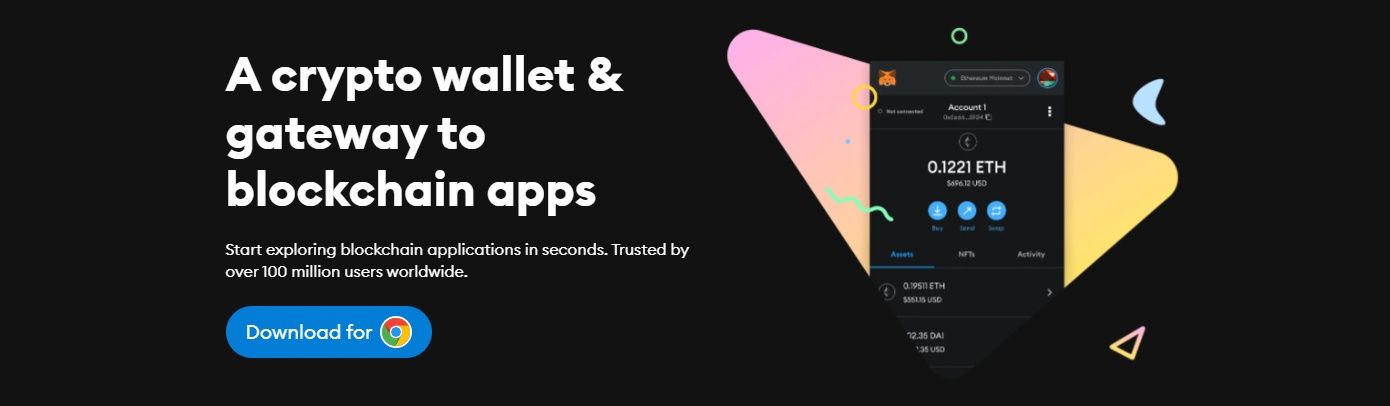 MetaMask Allows Users to Manage their Ethereum-based Assets and Interact with DApps. Image via MetaMask
MetaMask Allows Users to Manage their Ethereum-based Assets and Interact with DApps. Image via MetaMaskMetaMask, launched in 2016 by ConsenSys, is a browser extension and mobile app that acts as a cryptocurrency wallet and gateway to blockchain applications. Initially focused on Ethereum, it allows users to manage their Ethereum-based assets and interact with DApps. Its user-friendly interface has made it a popular choice among both novice and experienced users in the DeFi space.
 Coinbase Became the First Major Cryptocurrency Exchange to go Public in April 2021. Image via Coinbase
Coinbase Became the First Major Cryptocurrency Exchange to go Public in April 2021. Image via CoinbaseCoinbase, founded in 2012 by Brian Armstrong and Fred Ersam, started as a platform for buying and selling Bitcoin. Over the years, it has evolved into one of the largest cryptocurrency exchanges globally, offering a wide range of services including trading, storage, and educational resources. Coinbase became the first major cryptocurrency exchange to go public in April 2021, marking a significant milestone for the industry. Its focus on regulatory compliance and security has helped it gain trust among users and investors alike.
Here’s a quick snapshot of both wallets to give you a clear idea of their purpose and strengths:
MetaMask
• Launched: 2016, primarily focused on the Ethereum network.
• Platform: Browser extension and mobile app.
• Purpose: Non-custodial wallet designed for interacting with dApps, DeFi, and NFTs.
• Key Strength: Deep integration with Ethereum and custom network support.
Coinbase Wallet
• Launched: By Coinbase, with broader multi-chain support.
• Platform: Mobile app and browser extension.
• Purpose: Beginner-friendly, supporting multiple assets including Bitcoin and Ethereum.
• Key Strength: Seamless connection to Coinbase Exchange, cloud backup options.
Aspect | MetaMask Wallet | Coinbase Wallet |
|---|---|---|
Best For | Advanced users and Ethereum/DeFi enthusiasts | Beginners and multi-asset holders (Bitcoin, Ethereum, etc.) |
Supported Platforms | Browser extension and mobile app | Mobile app and browser extension |
User-Friendliness | More technical, designed for experienced users | Simple and intuitive, great for beginners |
Security Model | Non-custodial (private keys stored locally) | Non-custodial with optional cloud backup (AES-256 encrypted) |
Backup & Recovery | No cloud backup, seed phrase only | Optional encrypted cloud backup (AES-256 encryption) |
Privacy | Highly private (no KYC or ID verification required) | Less private (ID verification required for Coinbase exchange) |
Cryptocurrency Support | Ethereum, ERC-20 tokens, manually added blockchains (e.g., BSC, Polygon) | Wide range of assets (Bitcoin, Ethereum, Dogecoin, Litecoin, etc.) |
dApp & NFT Integration | Extensive dApp and NFT support, ideal for DeFi and Web3 interactions | Broad dApp and NFT support, but more streamlined and beginner-friendly |
Transaction Fees | Subject to Ethereum gas fees, plus 0.875% for token swaps | Variable fees depending on network and exchange usage. |
Multi-Chain Support | Requires manual setup for non-Ethereum networks (e.g., BSC, Polygon) | Built-in support for multiple blockchains (Bitcoin, Ethereum, etc.) |
Ease of Access to DeFi | Direct, seamless interaction with DeFi protocols | Simple DeFi and staking tools via dApps |
Integration with Exchanges | No exchange integration | Seamless integration with Coinbase Exchange for transfers and trades |
Cost to Use | Free to download, but higher gas fees on Ethereum | Free to download, variable fees depending on transactions and blockchain usage |
MetaMask vs. Coinbase Wallet Features Comparison
When comparing MetaMask and Coinbase Wallet, both wallets provide powerful features but cater to different types of users. Let's check this out further.
MetaMask Features
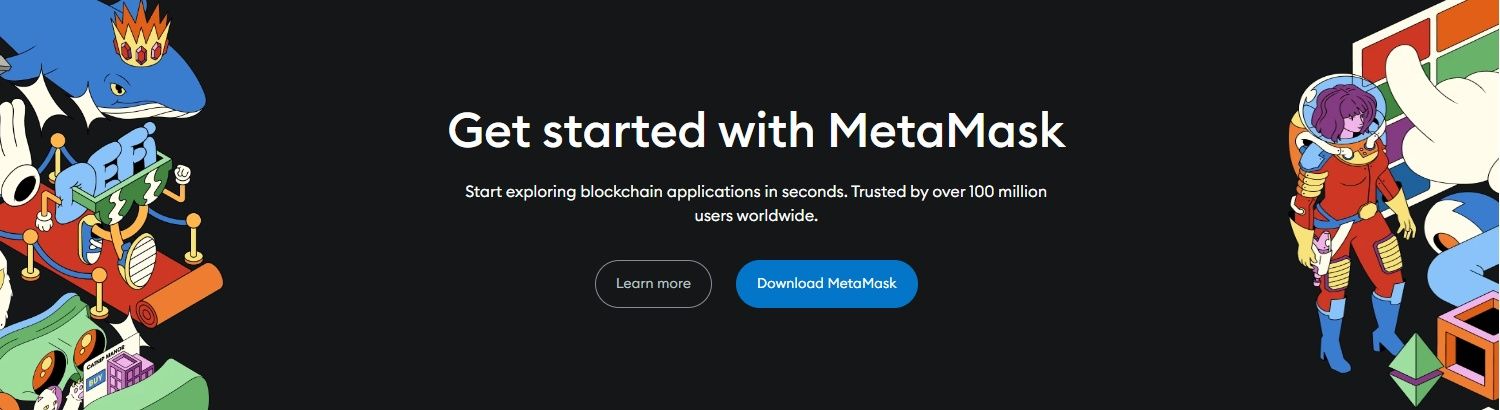 MetaMask's Core Strength Lies in its Deep Integration with DApps and DeFi Platforms. Image via MetaMask
MetaMask's Core Strength Lies in its Deep Integration with DApps and DeFi Platforms. Image via MetaMaskMetaMask is a browser extension and mobile app primarily built for Ethereum-based assets (ERC-20 tokens) but has expanded to support other networks like Binance Smart Chain (BSC), Polygon, and more through manual configuration. Its core strength lies in its deep integration with DApps and DeFi platforms, making it a preferred wallet for those deeply involved in Ethereum and DeFi ecosystems.
Key features include:
• DApp Integration: Seamless connection to DeFi platforms like Uniswap and Compound for lending, borrowing, and token swapping directly from the wallet. Users can also purchase NFTs through OpenSea or other platforms without leaving the wallet interface.
• Non-Custodial Control: MetaMask is a non-custodial wallet, which means you control your private keys and, therefore, your funds. This level of control is critical for those who prioritize privacy and security over convenience.
• Cross-Chain Support: MetaMask allows users to manually add various blockchains, including Binance Smart Chain and Avalanche, providing flexibility for users who want to work across different ecosystems.
• Hardware Wallet Integration: To further enhance security, MetaMask can be connected to hardware wallets like Ledger and Trezor, ensuring cold storage of private keys.
• Built-In Token Swap: MetaMask has an in-built token swap feature, allowing users to trade tokens without leaving the app. It aggregates data from multiple decentralized exchanges to provide the best rate.
Coinbase Wallet Features
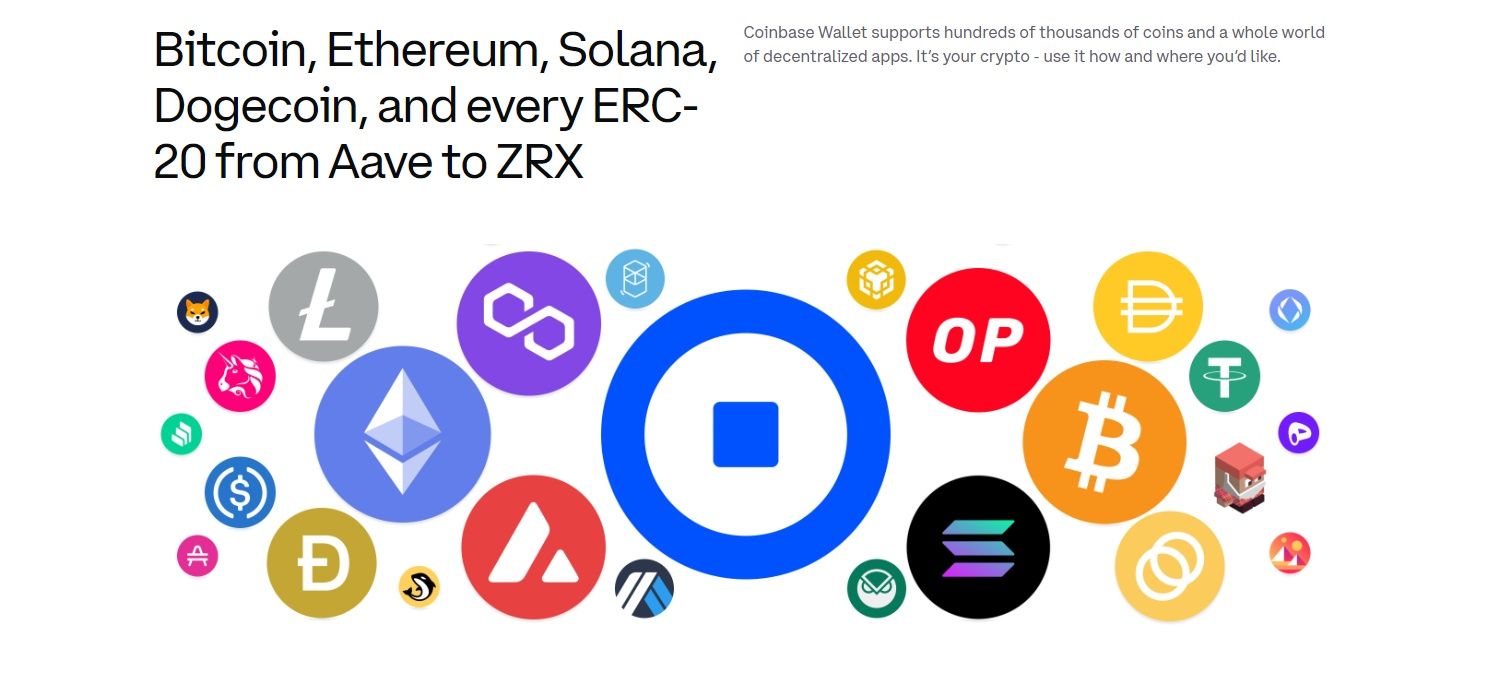 Coinbase has a Beginner-Friendly Interface and it Can Store a Wider Variety of Cryptocurrencies. Image via Coinbase
Coinbase has a Beginner-Friendly Interface and it Can Store a Wider Variety of Cryptocurrencies. Image via CoinbaseCoinbase Wallet, though also supporting DApps, is known for its beginner-friendly interface and its capability to store a wider variety of cryptocurrencies, including Bitcoin, Ethereum, Litecoin, and other non-ERC-20 assets. It’s available as both a mobile app and a browser extension, with an intuitive interface that lowers the barrier to entry for crypto newcomers.
Key features include:
• Multi-Asset Support: Unlike MetaMask, which predominantly supports Ethereum and compatible tokens, Coinbase Wallet supports a broader range of cryptocurrencies, including Bitcoin, Dogecoin, Litecoin, and Ripple (XRP), making it more versatile for users with diverse portfolios.
• Decentralized and Self-Custodial: Like MetaMask, Coinbase Wallet is self-custodial, meaning users hold their private keys and are in control of their funds. However, it offers optional encrypted cloud backup for private keys, making recovery more accessible for non-technical users.
• Seamless DApp Access: Coinbase Wallet provides direct access to decentralized apps, with built-in browser functionality. Users can explore DeFi applications, games, and NFT marketplaces without needing separate extensions or additional setups.
• Exchange Integration: While it’s a self-custodial wallet, Coinbase Wallet connects effortlessly with the Coinbase exchange. This feature allows users to easily transfer assets between their Coinbase account and wallet, making it a convenient choice for those who frequently trade on the exchange.
• NFT and dApp Support: Like MetaMask, Coinbase Wallet supports NFTs and allows users to interact with decentralized applications. Its integration into the larger Coinbase ecosystem provides easy access to DeFi tools for staking, lending, and borrowing.
MetaMask is best suited for users heavily involved in the Ethereum ecosystem, offering deep dApp integration and flexibility for multi-chain enthusiasts. On the other hand, Coinbase Wallet provides broader cryptocurrency support with an easy-to-use interface, making it ideal for beginners or those with diverse portfolios.
The choice between the two depends largely on whether a user prioritizes Ethereum and DeFi or seeks multi-asset support and ease of use.
MetaMask vs. Coinbase Wallet Fees
Fees are an essential consideration, especially for frequent traders or DeFi users. These fees often make or break the decision of potential users, as money is what it's all about in the end. Let's dig deeper into the fees for both.
MetaMask Fees
MetaMask is known for its flexibility but comes with transaction fees primarily linked to Ethereum gas fees. Users pay network fees that fluctuate based on demand. For instance, during periods of congestion, gas fees can spike, making transactions costly. When using MetaMask’s built-in token swap feature, an additional service fee (0.875%) is applied. MetaMask doesn’t charge for wallet setup or receiving assets, but sending and swapping tokens involves variable costs.
• Gas Fees: Paid for all Ethereum transactions. Prices vary depending on network congestion but gets much lower off-peak.
• Token Swap Fees: 0.875% service fee applied to token swaps in addition to gas fees.
• No Custodial Fees: Since MetaMask is a non-custodial wallet, there are no extra charges for holding funds.
Coinbase Wallet Fees
Coinbase Wallet, like MetaMask, charges network fees, but its fee structure is more varied due to its support for multiple blockchains. However, one key difference is the option for cloud backup and the integration with Coinbase’s exchange, which can make the fee structure slightly different depending on how you use it.
• Transaction Fees: Users pay network fees based on the blockchain they’re interacting with (Ethereum, Bitcoin, etc.). Coinbase does not control these fees, and they fluctuate based on network demand.
• Exchange Fees: If users link their Coinbase Wallet to the Coinbase exchange, transferring funds incurs Coinbase’s standard trading fees, depending on the payment method.
• Token Swap Fees: Coinbase Wallet also allows token swaps, with fees similar to MetaMask, though the exact amount can vary depending on the blockchain used.
MetaMask fees, heavily dependent on Ethereum’s gas fees, can make it costly during times of congestion, especially for frequent traders. Coinbase Wallet, with its exchange integration, offers more flexibility in terms of asset management across multiple blockchains, but users need to be mindful of Coinbase’s trading fees when linked to the exchange.
Ultimately, MetaMask is more suited to Ethereum-native users who are comfortable navigating high gas fees, while Coinbase Wallet offers a more diversified, user-friendly experience for multi-asset holders.
How Safe Are MetaMask and Coinbase Wallet?
When evaluating the safety of MetaMask and Coinbase Wallet, both provide strong security, but each has unique strengths based on their decentralized or centralized nature.
 MetaMask Users Fully Control their Private Keys, Which Are Stored Locally on their Devices. Image via MetaMask
MetaMask Users Fully Control their Private Keys, Which Are Stored Locally on their Devices. Image via MetaMaskMetaMask Security
MetaMask is a non-custodial wallet, meaning users fully control their private keys, which are stored locally on their devices. This level of decentralization provides enhanced privacy and control but requires users to be vigilant about phishing attacks and the safekeeping of seed phrases.
Key security features include:
• Private Key Management: Private keys are stored locally, encrypted on the user’s device. MetaMask does not have access to them.
• Hardware Wallet Integration: MetaMask can be paired with hardware wallets like Ledger and Trezor, adding a physical layer of security.
• Risks: Since MetaMask operates as a browser extension, it can be susceptible to phishing attacks. Users must be cautious about fake websites or malicious browser extensions designed to steal private keys or seed phrases. To mitigate this, MetaMask recommends enabling hardware wallets and using the app cautiously while avoiding sketchy websites.
Coinbase Wallet Security
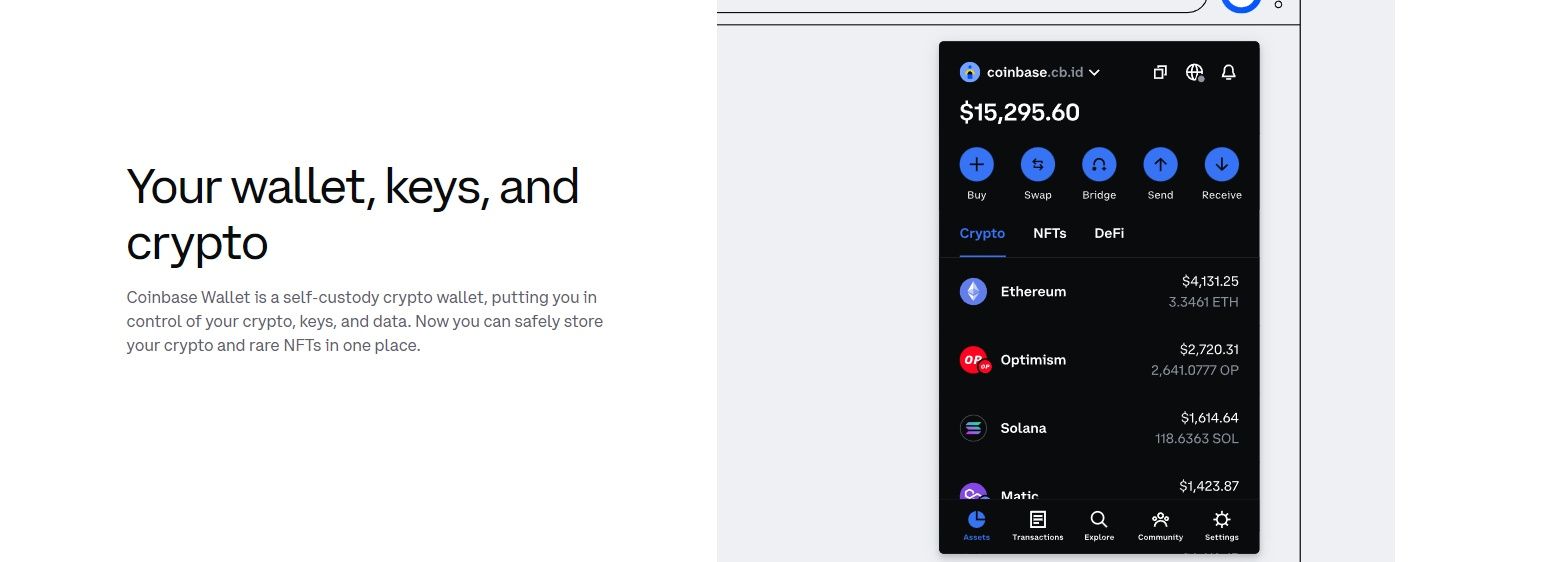 Coinbase Wallet Also Operates as a Self-Custodial Wallet, Where Users Control their Private Keys. Image via Coinbase
Coinbase Wallet Also Operates as a Self-Custodial Wallet, Where Users Control their Private Keys. Image via CoinbaseCoinbase Wallet also operates as a self-custodial wallet, meaning users control their private keys. However, Coinbase Wallet distinguishes itself by offering optional cloud backups of encrypted private keys, stored with AES-256 encryption, making recovery easier for users who may lose their seed phrase. This can be beneficial for less tech-savvy individuals, but it introduces reliance on cloud security.
Key security features include:
• Optional Cloud Backup: Users can back up their private keys in the cloud, protected by AES-256 encryption. This is optional, and users retain full control of their keys if they opt out.
• Multi-Signature Support: Coinbase Wallet offers multi-signature authentication, adding an extra layer of protection for transactions.
• Risk Considerations: While Coinbase Wallet offers robust security, its integration with the Coinbase exchange means users must trust the exchange’s security, especially when transferring assets. Additionally, storing encrypted keys in the cloud could be vulnerable if those backups are compromised.
MetaMask’s decentralized nature gives users complete control over their assets, which is ideal for those who prioritize privacy and security and are comfortable managing their private keys. On the other hand, Coinbase Wallet balances security with convenience, offering additional features like cloud backups and multi-signature authentication.
Users who prefer a user-friendly option with robust safety features may lean toward Coinbase Wallet, while MetaMask caters more to advanced users willing to take full responsibility for their security.
MetaMask vs. Coinbase Wallet: Which One Is More User-Friendly?
Both MetaMask and Coinbase Wallet have their strengths when it comes to user experience, but they cater to different types of users.
MetaMask User Experience
MetaMask, while widely used in the Ethereum ecosystem, is more suited to advanced users. It requires users to understand blockchain concepts like gas fees, private keys, and network configurations. The browser extension can feel less intuitive for beginners, but its integration with DeFi platforms and DApps is seamless for those familiar with decentralized finance.
• Setup: Relatively straightforward, but users must manage private keys and networks manually, which may intimidate beginners.
• Interface: MetaMask’s interface is minimalistic but requires some technical knowledge, especially for users needing to add custom networks like BSC or Polygon.
• Mobile vs. Desktop: Available on both, though the browser extension is more popular for interacting with dApps.
Coinbase Wallet User Experience
Coinbase Wallet offers a more beginner-friendly interface, making it suitable for users who are new to crypto. The wallet is straightforward to set up, and its mobile-first design appeals to those who want to manage assets without diving too deeply into technical details. The cloud backup option for private keys adds convenience, but at the cost of some decentralization.
• Setup: Easy and intuitive, particularly for users who are already familiar with the Coinbase exchange.
• Interface: Clean and simple, making it accessible to less tech-savvy users. It provides a smooth introduction to dApps and NFTs without requiring much technical knowledge.
• Mobile vs. Desktop: The mobile app is highly intuitive and user-friendly, with an integrated dApp browser, making it easy to explore decentralized finance from the same interface.
MetaMask is ideal for more experienced users who need granular control over their crypto and dApp interactions, while Coinbase Wallet is perfect for beginners or users seeking a simplified experience. Coinbase Wallet’s easy setup, intuitive interface, and broader asset support make it more accessible, whereas MetaMask’s more technical nature suits users looking to explore the full spectrum of Ethereum-based dApps.
Which Wallet is Best for Your Needs?
When deciding between MetaMask and Coinbase Wallet, it ultimately depends on your specific needs and how you plan to use your cryptocurrency.
• For Ethereum and DeFi Enthusiasts: If you’re heavily involved in the Ethereum ecosystem or decentralized finance (DeFi), MetaMask is likely the better option. It offers seamless integration with Ethereum-based dApps and tokens, giving you full control over your private keys. It’s ideal for users who want to interact directly with DeFi platforms, purchase NFTs, or explore various blockchains through manual configuration.
• For Beginners and Multi-Asset Users: Coinbase Wallet is more suited for users who want an easy, beginner-friendly experience. It supports a wide range of cryptocurrencies, including Bitcoin, Dogecoin, and Litecoin, beyond just Ethereum-based assets. If you prefer a wallet that simplifies setup, offers cloud backup for private keys, and connects effortlessly with the Coinbase exchange, this wallet is a strong choice for you.
• For Security and Convenience Seekers: While both wallets provide robust security, MetaMask emphasizes decentralization and privacy by storing private keys locally. On the other hand, Coinbase Wallet offers the convenience of cloud backup and multi-signature support, making it a better option if you prioritize ease of recovery and added protection for your private keys.
Overall, if you’re seeking advanced control and DApp interaction, MetaMask is your go-to. For those looking for simplicity and support for various cryptocurrencies, Coinbase Wallet is likely the best fit.
MetaMask vs. Coinbase Wallet: Closing Thoughts
So, which wallet should you choose—MetaMask or Coinbase Wallet? It’s kind of like picking between two different rides: do you want a sleek sports car with manual controls, or a user-friendly automatic?
MetaMask is perfect for the DIY crypto enthusiast. You get total control over your funds, private keys, and the ability to interact directly with dApps. It’s highly customizable and great for those exploring the Ethereum ecosystem or who need to handle assets across multiple chains. However, with great control comes great responsibility—managing private keys, handling network configurations, and staying safe from phishing attacks are all part of the package.
On the flip side, Coinbase Wallet is the friendlier option for those just getting started in the world of crypto. It is easy to use, offering multi-asset support, and with convenient features like cloud backup for your private keys. While you still have control over your funds, Coinbase Wallet smooths the edges with its beginner-friendly design. If you’re already using the Coinbase exchange, this wallet makes things even more seamless by allowing direct transfers between the exchange and your wallet.
Both wallets offer strong security and access to decentralized finance, but the deciding factor is how hands-on you want to be. If you enjoy fine-tuning every detail and want maximum control over your crypto, MetaMask is your best companion. But if you’re looking for a smoother ride with broad cryptocurrency support and fewer technical challenges, Coinbase Wallet wins in the user-friendliness department.
At the end of the day, the decision is yours. Whether you’re a seasoned explorer or just beginning your crypto journey, choose the wallet that fits your style, your assets, and your comfort with managing your own private keys.





