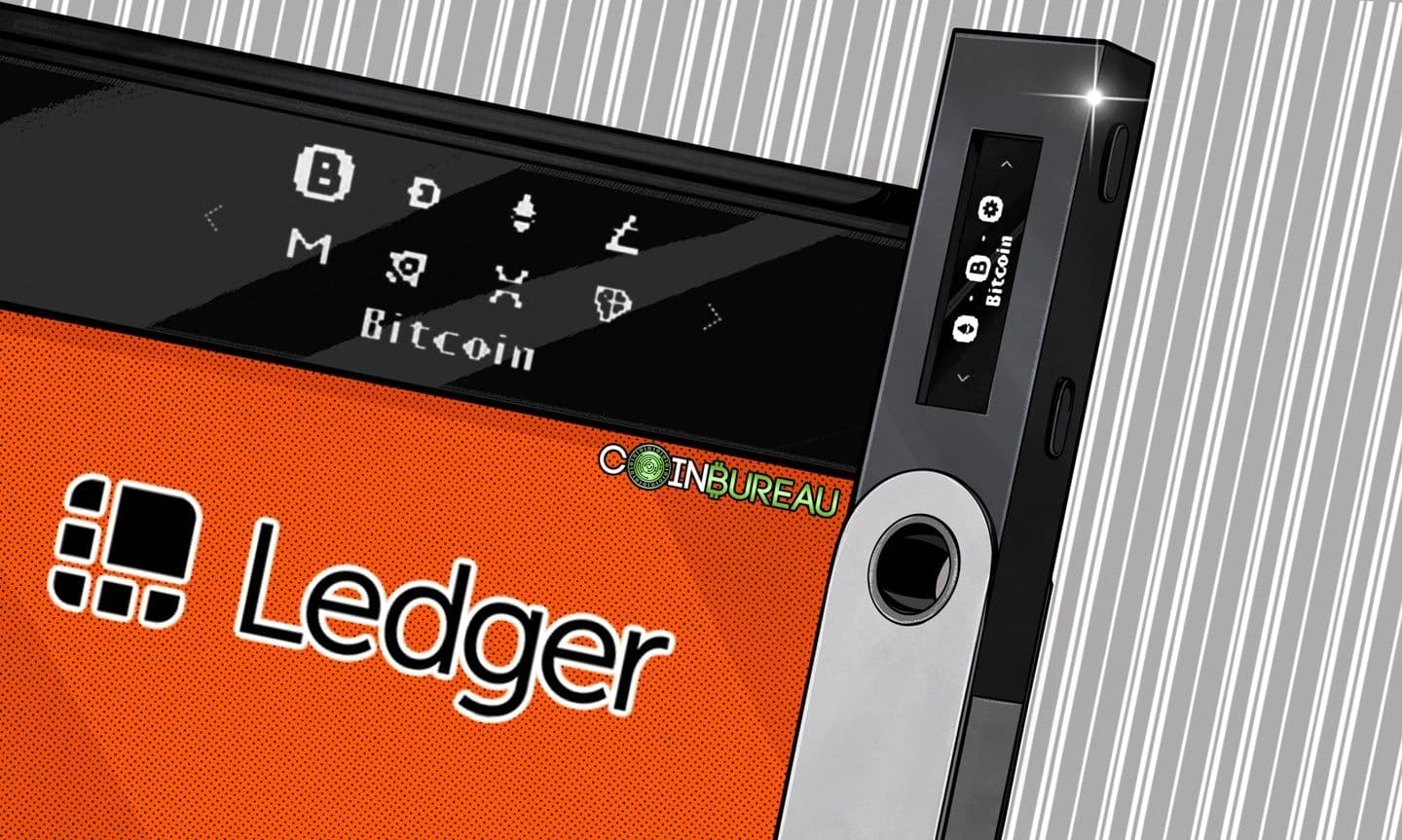There is no getting around the fact that the past couple of years were rough. Portfolios were down, funds were locked on failing crypto platforms, bankrupt crypto companies were creeping up by the dozen, and it seemed a new company was freezing customer withdrawals every week.
But, if there is one thing we have learned from our experiences, it has highlighted the importance of crypto self-custody more than ever. In crypto, we have a saying: “not your keys, not your coins,” and this lesson became painfully clear, especially in light of the recent FTX collapse. Is no exchange safe? Why take the risk?
Crypto hardware wallets hit record sales as crypto holders became aware of the possibility of losing access to funds held on centralized platforms. Those who self-custody could simply relax and kick back stress-free, unaffected while watching the crypto world burn.
Smart move, crypto hodler.
So, if you have arrived on this page today because you are considering a hardware wallet, good call! This Ledger Nano S Plus review will set you on the right path to start your hardware wallet research.
In the interest of brevity, if you would like to learn more about:
- Why hardware wallets are the most secure crypto storage option
- Additional benefits of hardware wallets and the importance of crypto self-custody
- What Ledger is and why they are one the most respected hardware wallet manufacturers in the world
We cover all that in our Ledger Nano X review.

Ledger Nano S Plus Price and Availability
Ledger played a smart hand when releasing the Nano S Plus as their two previous hardware wallets had the following primary criticisms:
- Ledger Nano S- Not enough storage, it could only hold 3-5 apps which equates to only being able to store 3-5 crypto assets.
- Ledger Nano X- Too pricey, some hardware wallet enthusiasts do not want Bluetooth support.
And thus, they rolled out the Ledger Nano S Plus which is the perfect midpoint between the two.
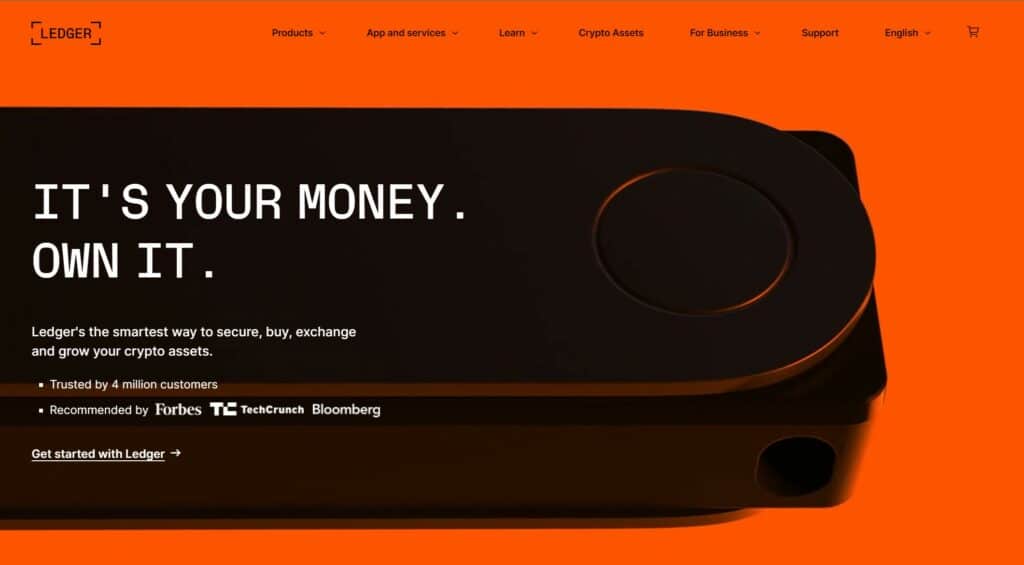 A Look at the Ledger Homepage
A Look at the Ledger HomepageThe Ledger Nano S Plus comes in at $79, just $20 more than the original Ledger Nano S, and well worth the extra cost in my opinion. I have met quite a few crypto holders who were seriously p*ssed off after shelling out money for the Nano S, only to find it couldn’t store all their crypto. Perhaps they should have done their research first and read some review articles before buying. (Give yourself a pat on the back!)
The Nano S Plus has quite a few benefits over the Nano S, which we will dive into today. In my opinion, the S Plus is the best hardware wallet you can get at this price point when it comes to cold wallet options, though if you don’t mind shelling out some extra cash, check out our Trezor review to find out why the Trezor Model T takes the top spot for our favourite hardware wallet.
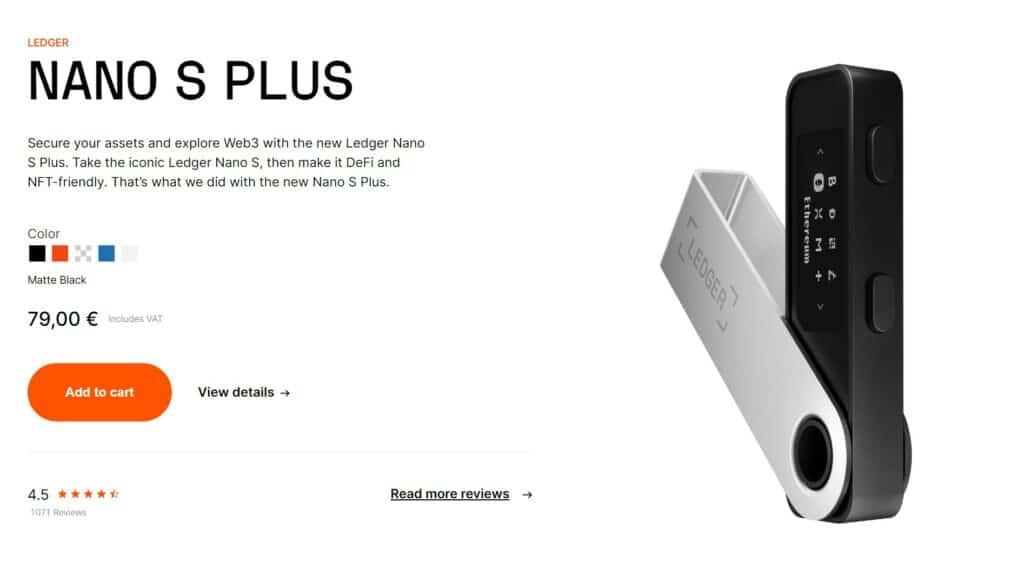 A Look at the Nano S. Image via Ledger
A Look at the Nano S. Image via LedgerThe Ledger Nano S can be purchased directly from the Ledger website, which is the ONLY place you should purchase any Ledger wallets.
This goes for any hardware wallet. Always purchase your wallet directly from the manufacturer and NEVER second-hand. The reason is that there have been cases of wallets being compromised when users have purchased from non-official resellers or second-hand that resulted in loss of funds. This includes eBay and Amazon; these are a no-go for hardware wallets.
Get your Ledger Nano S Plus Here!
First Impression and What’s in the Box?
The Ledger Nano S Plus is sleek in design, sturdy, and most importantly, secure. It feels like a solid piece of kit that can hold up against bashes and bumps thanks to the brushed metal protective cover.
 Images via Twitter/Ledger
Images via Twitter/LedgerThe Ledger Nano S Plus makes the iconic original even better as it is DeFi and NFT friendly, has a bigger screen, more memory, and is ready for the transition into Web3.
Inside the box, customers will find:
- Neck Strap
- Setup Guide
- Micro USB-C Cable
- Ledger Nano S Plus wallet
- Sheets to write down your 24-word recovery phrase to be able to recover your funds if the device is lost or stolen.
Nano S Plus Review: Technical Specifications
The Ledger Nano S Plus measures 62.39 x 17.40 x 8.24mm and weighs 21 grams, roughly the size and weight of a USB stick. The display is a 128×64 pixel display, which is an upgrade from the original. The outer shell which protects the device is brushed stainless steel and the inner part is basic plastic. The Nano S Plus is built with a CC EAL5 certified safety chip ST33K1M5. The hardware wallet is operated via two buttons on the top of the hardware wallet.

Here are all the Nano S Plus features at a glance:
- Compatible with 50+ wallets for accessing DApps, different assets, and Web3 applications
- Up to 100 apps installed on the device, and 5,500+ compatible crypto assets
- Secure element chip which is CC EAL5+ certified
- No Bluetooth- Unlike the Ledger Nano X
- Independently certified by ANSSI
- No Battery- Unlike the Ledger Nano X
- Size- 62.39mm x 17.40mm x 8.24mm
- Screen- 128x64 pixels
- USB-C connector
- Weight- 21g
Setting up the Ledger Nano S Plus
One thing that Ledger does quite well is beginner and user-friendliness. Setting up the Ledger Nano S Plus is straightforward and simple. If you’ve ever set up a Ledger device before, the S Plus will feel very familiar.
Guy put together this fantastic Ledger Setup Video if you want to see for yourself just how straightforward it is. The video features the Ledger Nano X, but the setup is very similar for the S Plus.
Users can head to support.ledger.com/setup, where they will be guided through the setup process which goes through the following steps:
Set Up a New Device
To set up a new device, users will need to connect the hardware wallet to their computer where they have installed the Ledger Live software. The Ledger Live software can be downloaded directly from the Ledger site: https://www.ledger.com/start/
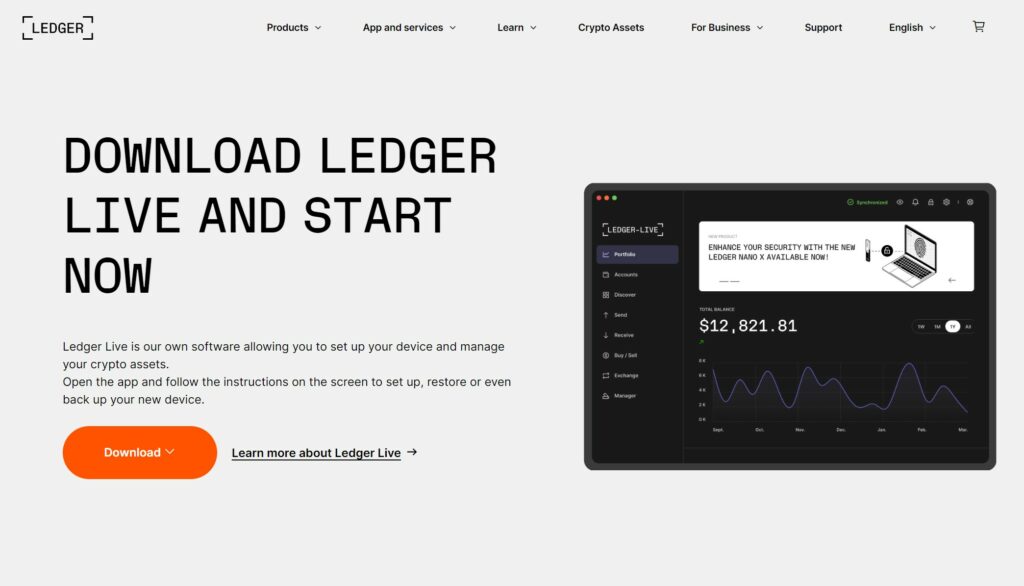 Image via Ledger
Image via LedgerAs soon as you launch the desktop Ledger Live app and have the wallet plugged in, a slideshow of instructions will pop up on how to initialize the wallet. The slideshow starts with a lesson on how hardware wallets work, which is a nice touch as many people who use hardware wallets don't actually know how they work.
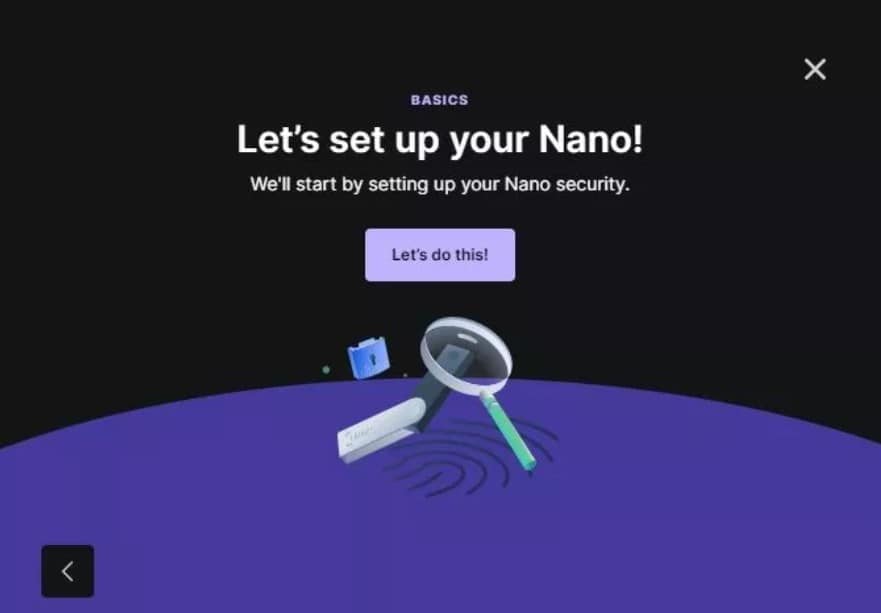 Image via Ledger Live
Image via Ledger LiveOnce the device is plugged in, use the left or right button to navigate options on the device and select “Set up as new device” on the hardware wallet.
 Example of Using the Buttons on a Ledger Nano S. Gif credit: Ledger
Example of Using the Buttons on a Ledger Nano S. Gif credit: LedgerConfirm the selection by hitting both buttons. If you are trying to recover a previous wallet, you will also have the option to import an existing recovery seed phrase.
Select Pin Code
This one is important, choose a good pin that you will remember, but will be hard to guess. Don’t use 1111, or 1234, come on, you’re better than that.
Anyone who has this pin can access your device, so keep that in mind. The pin can be between 4-8 characters long.
Recovery Seed Phrase
This stage is where those pieces of paper come in. The device shows you a unique 24-word seed phrase that is only known to you. Write this down right away! There are many stories of people who were too eager to use the device and thought, “I’ll get around to it later”, never did, and they permanently lost their crypto when they lost or broke the device or forgot their pin.
Write the seed phrase down before putting any crypto on the device, double and triple-check the words for accuracy as the recovery seed phrase is the most important step for securing and recovering your funds.
There is a reason you write this oh-so-important phrase down on paper as well; paper cannot be hacked. Do not save these words on a computer, phone, or online in a place like Google Drive. It is a bad idea to keep a digital copy of this phrase stored anywhere! Many stories are floating around where people saved their recovery phrase online, only to have their accounts hacked and hackers gain access to this phrase and steal their crypto.
There was also a humourous case earlier this year where authorities gained access to a criminal's iCloud account and seized their stolen crypto assets after finding they stored their recovery phrase online. Not the brightest of criminals.
 Keys/Recovery Phrases Should Always be Kept Offline. Image via Ledger Academy
Keys/Recovery Phrases Should Always be Kept Offline. Image via Ledger AcademyThere is a common misconception that a hardware wallet “stores” a user’s crypto. This isn’t exactly accurate. A hardware wallet simply stores the private keys needed to access a person's crypto, which is stored on a blockchain. You see, Bitcoin can never leave the Bitcoin network, Ethereum can never leave the Ethereum network etc. Bitcoin does not jump off the Bitcoin blockchain and enter your wallet, that is not how these devices work. Your wallet provides you with the keys needed to access the Bitcoin that is held and stored on the Bitcoin blockchain and allows you to interact with it.
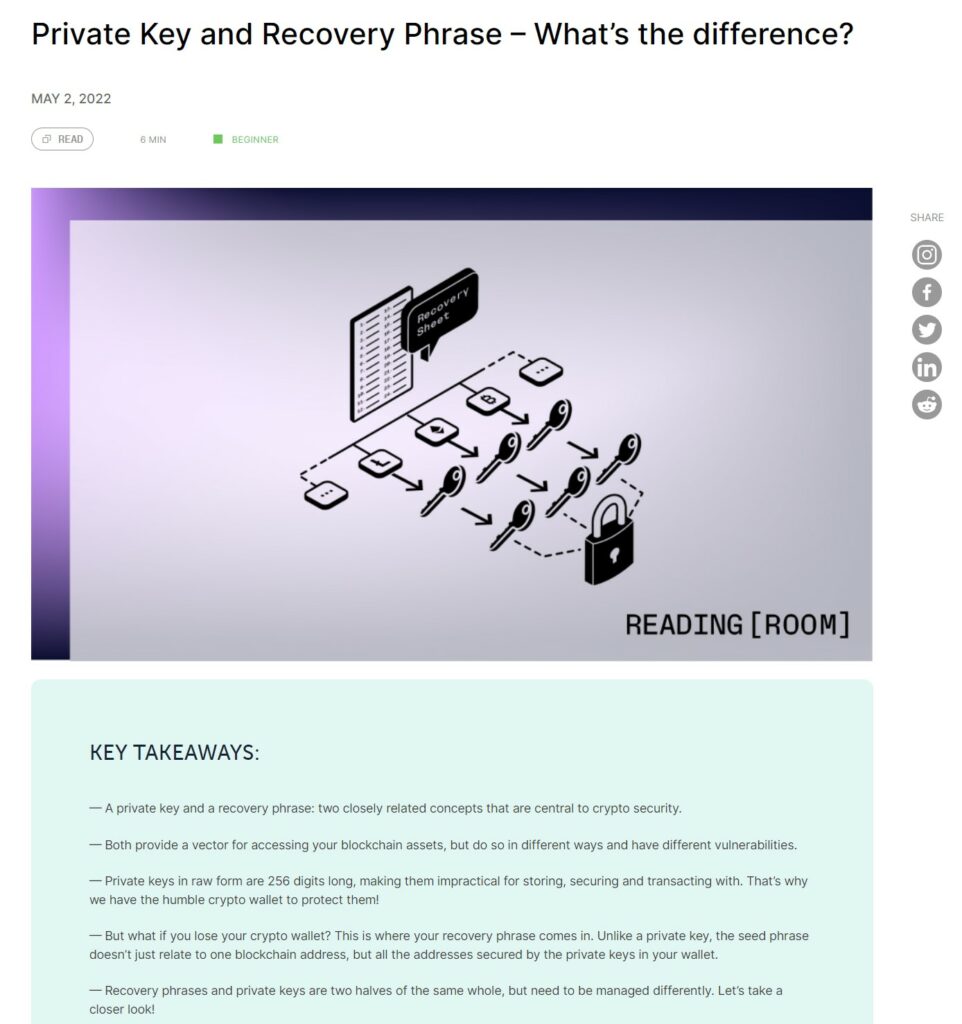 A Great Article from Ledger Academy explaining Recovery Phrases. Learn more at Ledger.com/academy
A Great Article from Ledger Academy explaining Recovery Phrases. Learn more at Ledger.com/academyThat is why anyone with your private keys, which are controlled by your recovery phrase, can access your crypto. And it's also why you could launch your hardware wallet into the sun and destroy it forever, get a new wallet, enter your recovery phrase and poof, like magic, your funds will still be there and accessible.
Bottom line: If you lose your recovery phrase, you’re screwed. Nobody, not even the Ledger company can help recover funds if you don’t keep that recovery phrase safe, secure, and secret!
This step is so important that the Ledger device will ask you to confirm each word in sequential order to make sure that you actually wrote the words down. The device will show you a list of words and you will need to scroll through and select the correct words corresponding with your seed phrase. It is tedious but important to make sure you did this step correctly.
Now your device is set up, secure, and most importantly, backed up with the recovery phrase and ready for you to start sending, receiving, storing crypto, and more.
Mobile
The Ledger Nano S Plus can be used with a PC, Mac, or Linux with the Ledger Live app, or with an Android smartphone for convenience. IOS is not currently supported. Note that this device can only be used while plugged in, unlike the Ledger Nano X which has a battery and Bluetooth connectivity. In order to use this wallet with a smartphone, you will need the appropriate cable, which can be purchased separately.
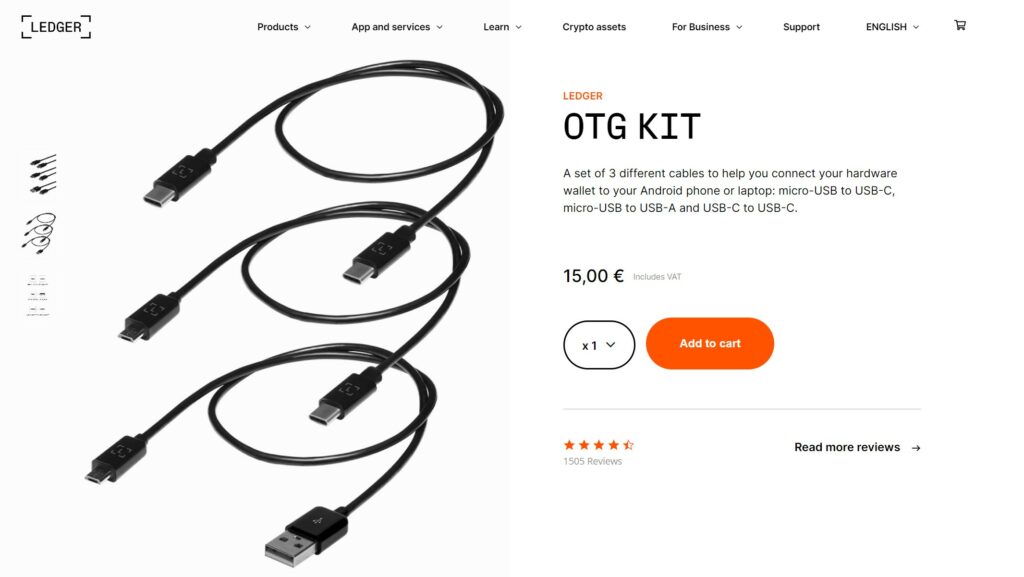 One of These Will Be Needed to Use the Ledger Nano S Plus with a Smartphone. Image via Ledger
One of These Will Be Needed to Use the Ledger Nano S Plus with a Smartphone. Image via LedgerA quick note on Bluetooth-enabled hardware wallets and why they concern many crypto holders. The whole point of a hardware wallet is that it's offline without any wireless connectivity. Many of the most secure wallets are “air-gapped,” meaning they have no Wi-Fi, NFC, cellular, or Bluetooth access, meaning they cannot be accessed externally at all. Many consider Bluetooth connectivity to be a security concern as it could be an exploitable port of entry to the device. Though there have not been any known cases of this (yet), and it may not even be possible, I still wanted to point it out.
The Ledger Live mobile app can be synced to the desktop version by scanning the QR code. On the computer, simply go into Settings > Account > Export, and the QR code will be displayed. Scan this QR code with your mobile phone and in seconds the portfolio is synced across computer and phone.
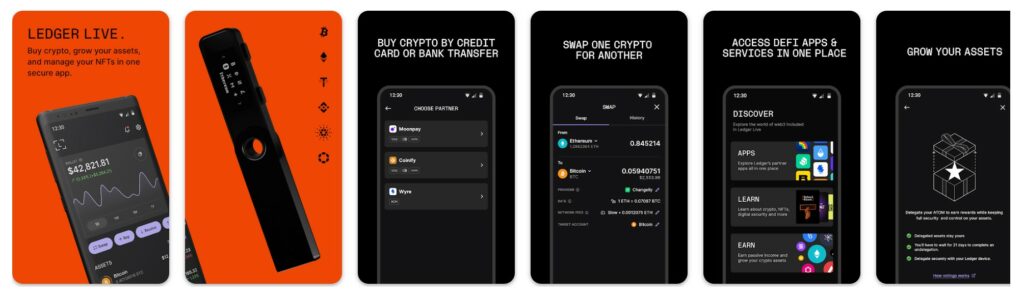 A Look at Ledger Live on Mobile. Image via Google Play
A Look at Ledger Live on Mobile. Image via Google PlayThe Ledger Live mobile app has the same features and functionality as the desktop version and works quite seamlessly. Impressively, the Ledger Live app has a perfect 5-star rating on Google Play on over 10k reviews, so I think it's safe to say they did a pretty good job of creating a fantastic mobile experience.
Be sure to use the download link for the Ledger Live mobile app directly from the website and never search for any crypto apps directly from within an app store. There have been multiple scam apps advertised in app stores that are identical to the originals, complete with fake reviews and ratings that have resulted in lost funds once customers downloaded them.
Adding an Account
Accounts will need to be added in Ledger Live in order to manage crypto assets. By adding accounts, your public addresses will be stored on your computer or smartphone, so you don’t need to use your Ledger device every time you want to check the balances of your crypto assets.
To get started adding accounts, first make sure:
- The device is plugged in and Ledger Live is launched
- Check which crypto assets are supported in Ledger Live. Not every asset is supported natively within Ledger Live, many require synchronization with an external wallet.
- Make sure the required crypto asset app is installed on your device. To add a Bitcoin account, for example, make sure that the Bitcoin app is installed. The Ethereum app will be required for all ERC20 tokens.
Once those parameters are met, here are the steps for adding accounts:
- On the left panel, click on Accounts. If the Accounts button is grey, select Portfolio.
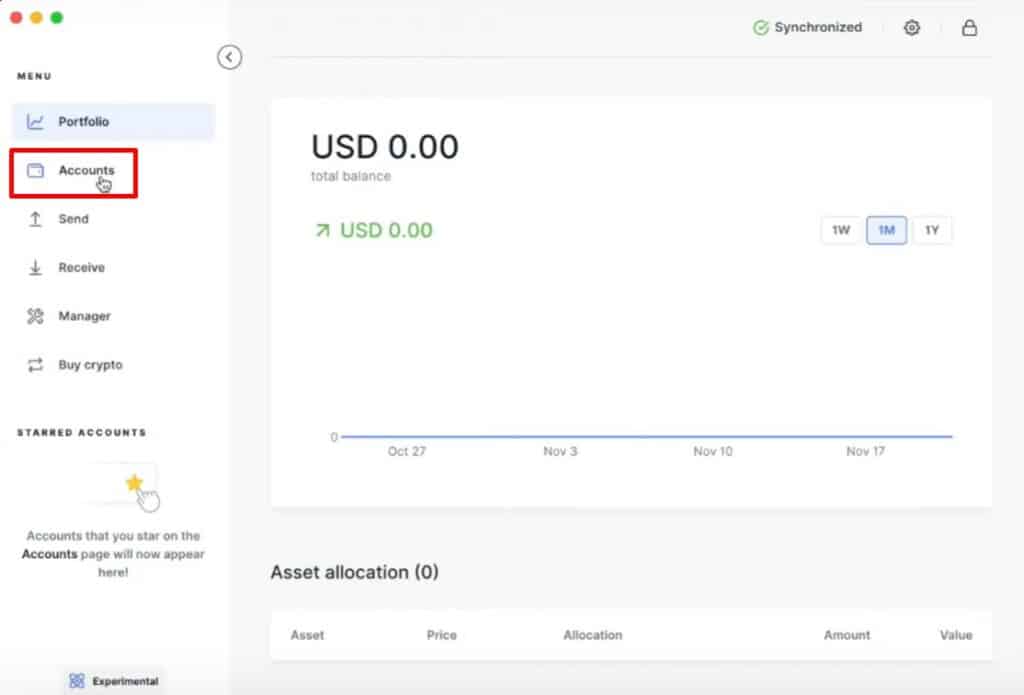
2. Select Add Accounts, you can see in the example that Dogecoin and Ethereum have already been added.
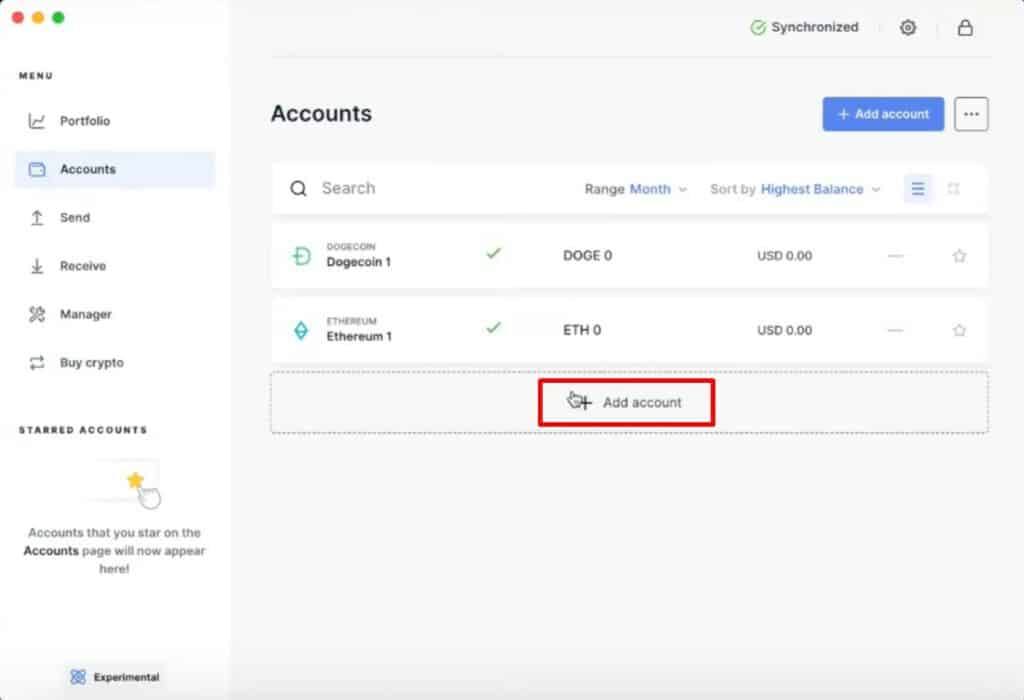
3. Select the dropdown menu to choose the asset you would like to add.
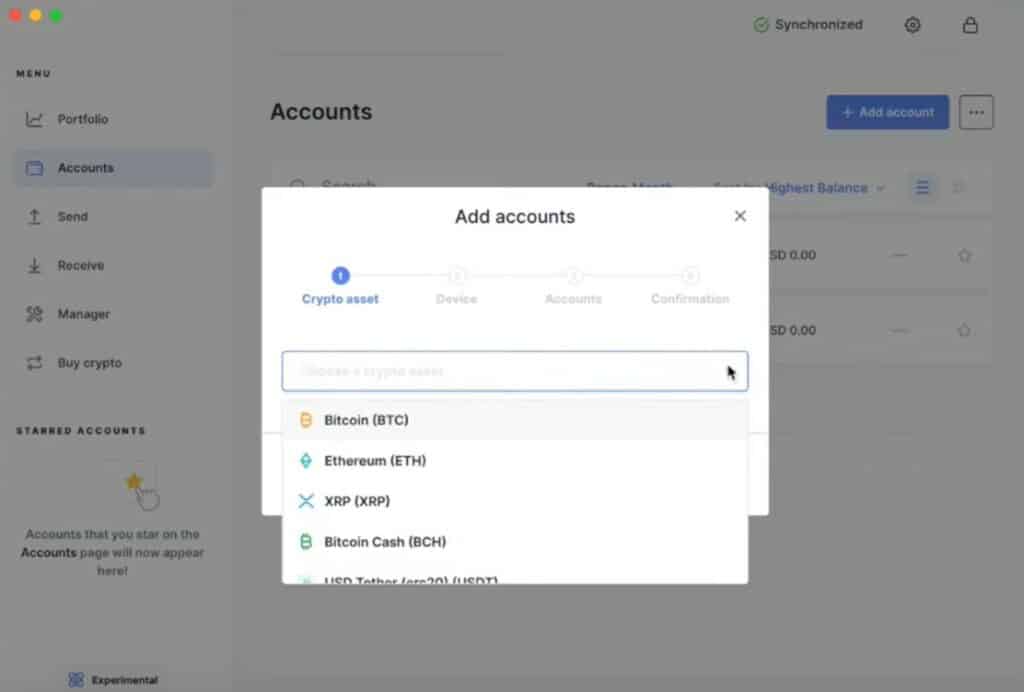
4. Click Continue
5. Unlock the Ledger device to confirm your choice.
6. The Ledger device should read Application is Ready
Then Ledger Live will show Synchronizing like so:
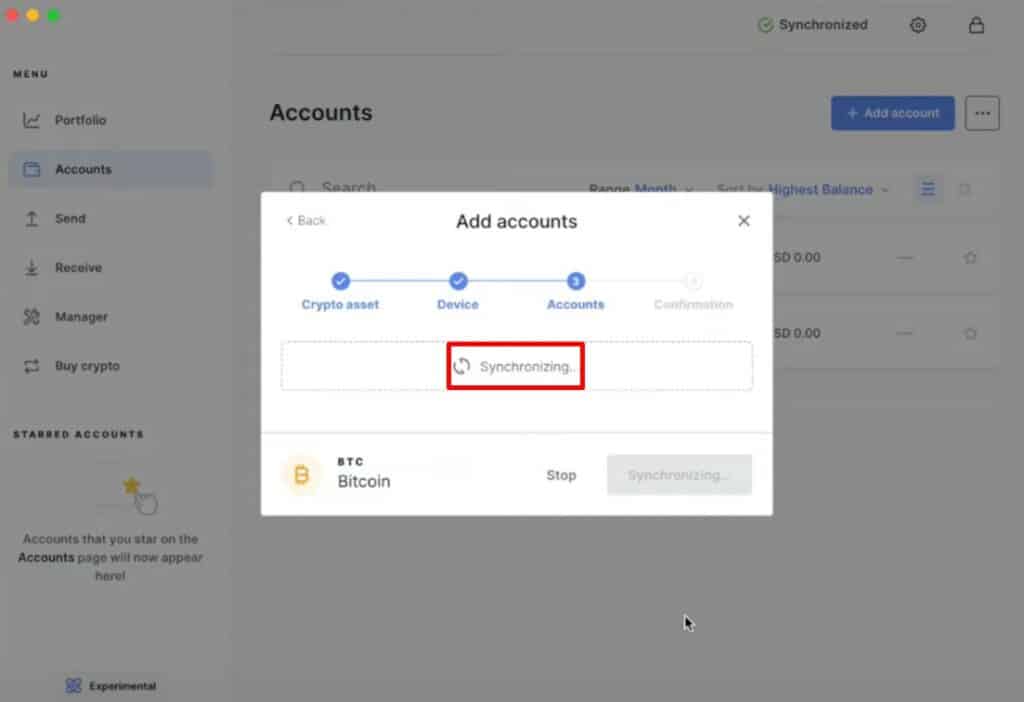
Once synchronizing is complete, in this example we chose Bitcoin, a list of Bitcoin accounts will appear and you can change the names as you see fit:
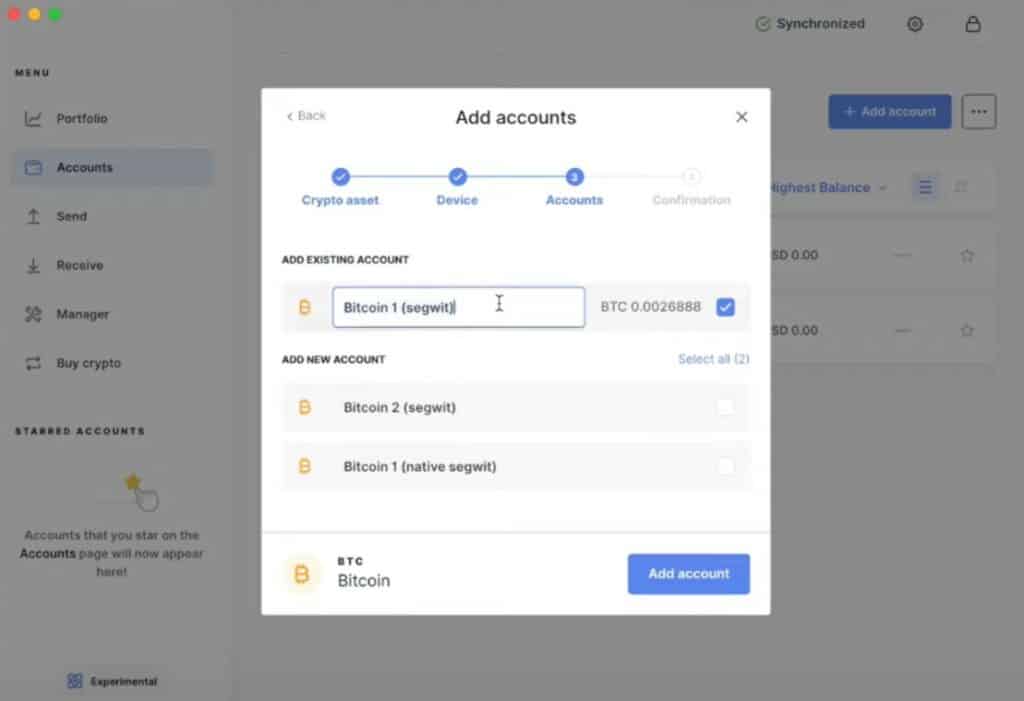
You can add multiple accounts for each crypto asset, each account will have a different public key to make transactions to and from. Accounts can be edited, renamed, or deleted without worry.
Ledger Cold Storage
You have probably heard the term cold storage, or cold wallet, and may be wondering what exactly this refers to. Cold storage and hardware wallet are synonymous and refer to the simple fact that they are wallets without connection to the internet.
In crypto, there are software wallets, aka hot wallets, which are installed on a device that is connected to the internet. They are more convenient as users can simply open the wallet on their phone or computer and manage their funds straight away, but this type of wallet is significantly less secure as the private keys are stored on the device with internet access, which means those private keys are within the reach of hackers, viruses, and malware.
This fantastic diagram from 101 Blockchains sums it up well:
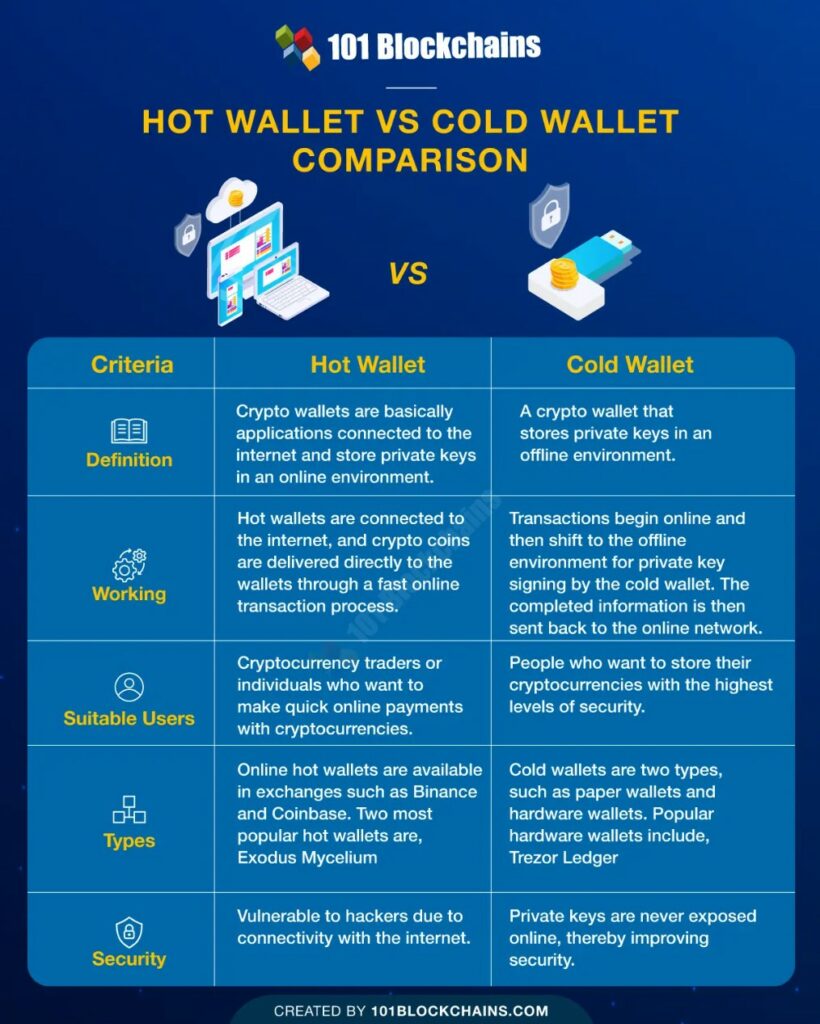 Image via 101blockchains.com
Image via 101blockchains.comCold storage/hardware wallets are simple devices that keep your private keys stored in an offline environment and out of the reach of hackers, viruses, and malware.
Users who use software wallets on their computers can often come under attack from unknown malware that can expose their private keys to a hacker. Thanks to the added security layers of hardware wallets, they can even be connected to a computer with viruses or malware and still be used safely as the private keys remain offline, even when the device is connected.
The #1 risk in crypto is the multiple attack vectors that can be exploited through online connectivity, which is why cold storage hardware wallets are a great solution.
Buying Crypto with the Nano S Plus
Through the Ledger Live app, users can buy crypto via debit or credit card easily and conveniently through Ledger’s third-party payment partners Coinify, Wyre and MoonPay.
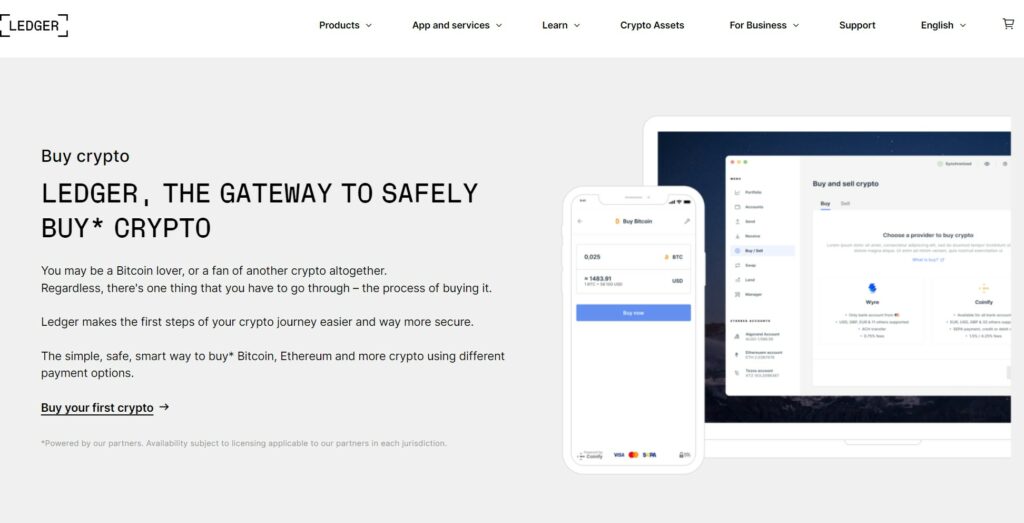 Image via Ledger
Image via LedgerBuying crypto directly within Ledger Live has some advantages and disadvantages, let’s look at the pros:
- Everything in one place- After purchasing crypto, the funds automatically appear on your device. No need for multiple crypto exchanges and accounts across different platforms.
- High security- No concerns about scam brokers or shady crypto companies.
- Fast and easy-Can be done in just a few clicks.
Here are the cons:
- Though convenient, you’ll pay for it- These third-party crypto payment provider companies are familiar in the industry as they provide services for many different crypto companies. They charge the highest fees in the industry, sometimes as high as 6%. It is much cheaper to use an actual exchange such as Binance or Kraken, then simply send the funds to your hardware wallet.
- KYC is needed- One of the strongest use cases for hardware wallets is anonymity and no KYC needed. Being forced to go through KYC ID verification to purchase crypto in a hardware wallet sort of defeats the purpose in my opinion.
For KYC, you will need to upload ID such as a passport, proof of address, and submit a selfie. Verification is normally completed within a few minutes and the KYC process only needs to be done once per payment partner.
Ledger Live also supports crypto swaps so you can ditch some of those 💩 coins for other assets of your choice.
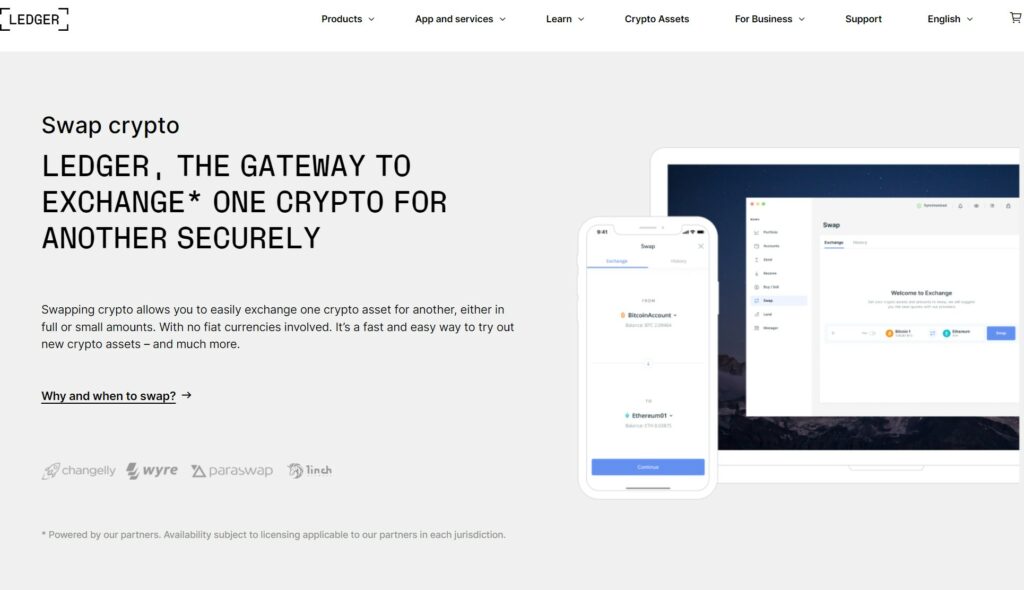 Image via Ledger
Image via LedgerThis is also done through third-party service providers such as Changelly, Wyre, Paraswap and the 1inch DEX.
Again, KYC will be needed to use the service providers, unless you want to use the 1inch DApp which can be found in the Ledger Live Apps Catalogue. I really like the DeFi integration with 1inch as it provides a truly trustless and permissionless way to interact with crypto, all with the security of a hardware wallet. I think this feature is fantastic, and Ledger states that they will be adding more DeFi, NFT, and general Web3 functionally in the future. Combining the wonderful world of DeFi with the security of hardware wallets is a crypto future that many of us dream of.
Ledger Nano S Plus Security
Ledger is renowned for making products with top-of-the-line security, and the Nano S Plus is no different. Like any hardware wallet, the Ledger Nano S Plus makes sure that the private keys are generated securely on the device, kept offline, and never leave the device.
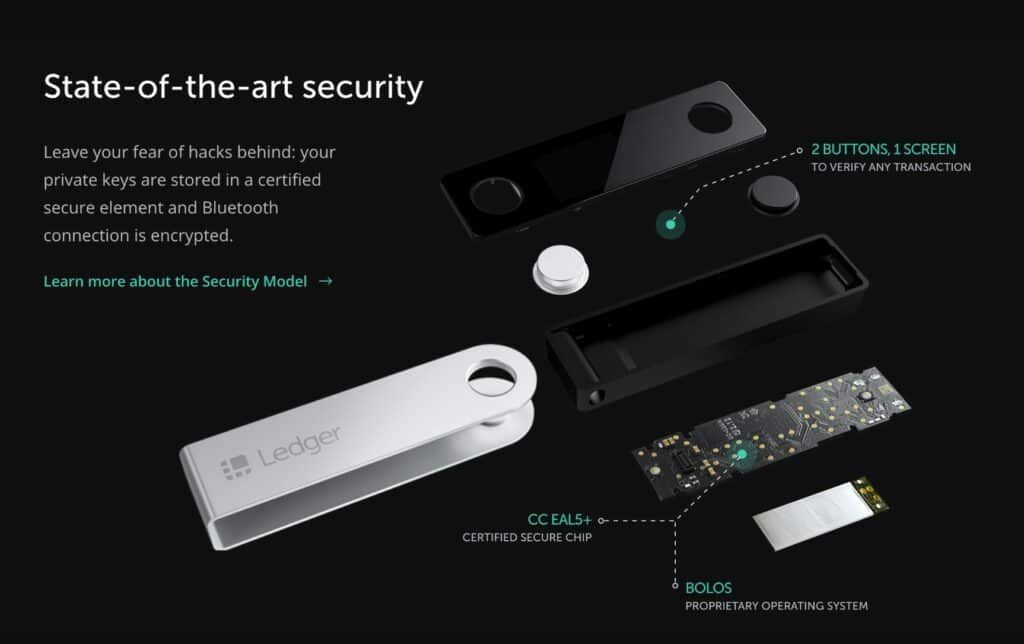 The Security Behind All Ledger Devices. Image via Ledger
The Security Behind All Ledger Devices. Image via LedgerThe Ledger product suite is trusted by millions of users thanks to its long and positive track record for security, and features the following safety accolades and traits :
- Pin Code.
- 24-word recovery phrase.
- Military strength security chip.
- Certified Secure Element CC EAL5+
- Independently certified by the National Agency for Information System Security (ANSSI).
- Ledger employs a team of white hat, in-house hackers and security experts that work to identify any security weaknesses.
- BOLOS operating system, which takes a multi-application approach that keeps applications and systems isolated from one another. This prevents potential vulnerabilities from spreading throughout the device.
Ledger devices have had no known events of successful remote hacks and are designed to mitigate direct physical attacks. It is important to note that hackers with sophisticated equipment have managed to hack into multiple brands of hardware wallets once the wallet was in their possession using what is known as power glitching, so be sure to keep your device hidden and secure.
NFTs and the Ledger Nano S Plus
Ledger is a great device for keeping those apes, goblins, and JPEGs of rocks safe! One of the latest versions of Ledger Live made it easy for users to manage their NFT collections for Ethereum and Polygon (MATIC) NFTs.
All that users need to do is have the app for the NFT network added, and when an account is opened, they will have their NFTs displayed directly in Ledger Live.
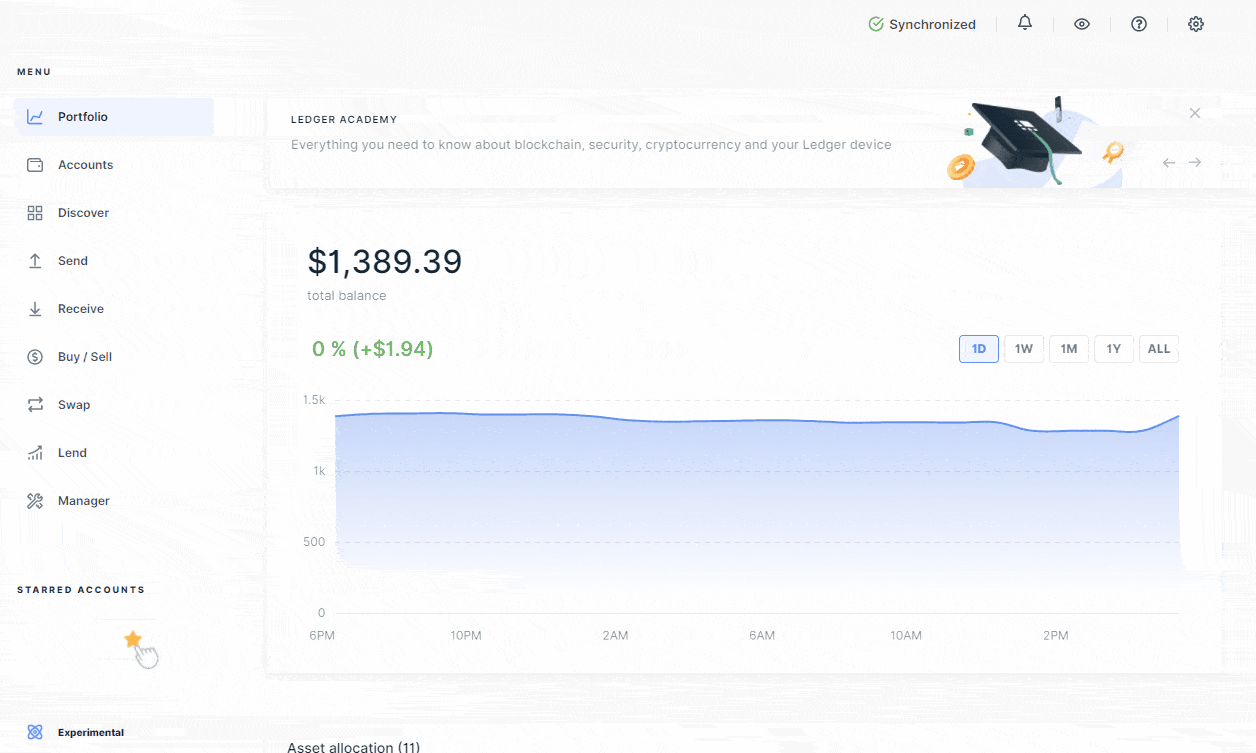 Managing NFTs in Ledger Live. Gif via Ledger Support
Managing NFTs in Ledger Live. Gif via Ledger SupportTo get started with Ledger NFTs, users will need to follow these steps:
- Ensure the latest version of the Ethereum (ETH)/Polygon (MATIC) apps are installed on the Ledger device.
- Ensure Blind Signing is enabled in the ETH/MATIC app, you can learn how to do that from this Ledger Support article.
- Ensure the Ledger is running the latest firmware version and Ledger Live version 2.40 or above. You can access the firmware update guide in this Ledger Support article.
Once those steps are complete, users are free to send, receive, and manage their ERC721 and ERC1155 standard NFTs.
You can find the full detailed guide for sending and receiving NFTs in this Ledger Managing NFTs Guide.
Ledger Nano S Plus Supported Cryptocurrencies
The Ledger Nano S Plus supports over 5,500+ cryptocurrencies including the majors like Bitcoin, Ethereum, Solana, Cardano, Avalanche, Polkadot and more. The Nano S Plus can have up to 100 apps installed, meaning that users can hold approximately 100 different crypto assets from 100 different chains/networks.
One thing that is important to note is that some assets are “supported” only through third-party apps like MetaMask or MyEtherWallet and not supported directly within Ledger Live. To find out if your favourite assets are supported natively, be sure to check the Ledger Asset Support page and search for the crypto assets you are interested in.
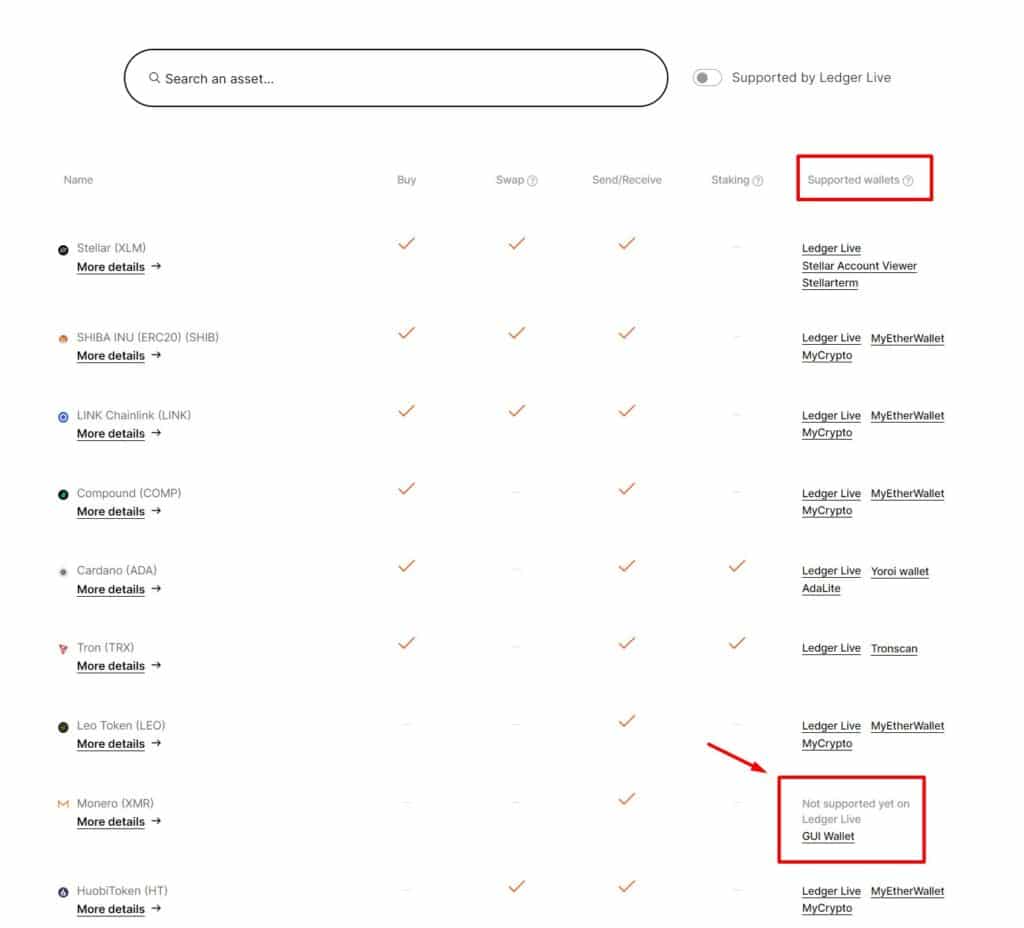
Nano S Plus vs Nano X
If you are trying to figure out which Ledger product is right for you, Ledger put together a handy comparison guide to help you make your selection. That can be found directly on their homepage:
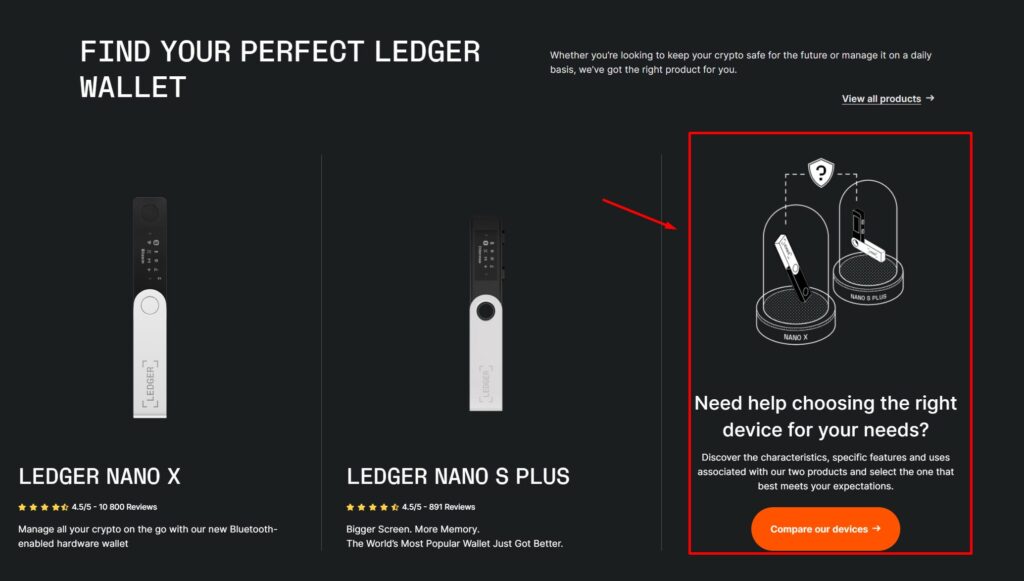 Image via Ledger
Image via LedgerBut allow me to summarize and give my two cents:
The Nano S Plus and Nano X have the following similarities:
- USB-C connection.
- Can hold up to 100 apps.
- Same screen resolution.
- Same backup and recovery method.
- 5,500+ tokens and ETH/MATIC NFTs supported.
- Both cold/hardware wallets used for safe crypto storage.
- They use the same secure element and security hardware/firmware.
- They use the same Ledger Live software and third-party app support to manage crypto.
Where they differ:
- Nano X has a battery and Bluetooth for better use with mobile devices and can be used without needing to be plugged in.
- Nano X costs considerably more, $149 vs the Nano S Plus $79.
The Ledger Nano X is Ledger’s flagship product and a solid choice for those who are interested in Bluetooth and a more mobile-friendly experience. Personally, I feel that the Nano S Plus is the better choice for the lower price tag and similar offerings. I would sacrifice Bluetooth and use the money I saved to buy more crypto! 😎
To sum up the differences, is having a battery and Bluetooth worth being nearly double the price?
Ledger Comparison at a Glance
| Ledger Nano S Plus | Ledger Nano X | |
| Price | €79 | €149 |
| Crypto Asset Support | 5,500+/up to 100 apps | 5,500+/up to 100 apps |
| Storage | 1.5 MB | 1.5 MB |
| Desktop Use | Yes | Yes |
| Mobile Use | Yes, via connector kit | Yes, via Bluetooth |
| Battery Life | N/A | 8 hrs |
| USB Connection Type | USB-C | USB-C |
| Bluetooth | No | Yes |
| Size (mm) | 62.39 x 17.40 x 8.24 | 72 × 18.6 × 11.75 |
| Screen Resolution (px) | 128x64 pixels | 128x64 pixels |
| Supported OS | Mac, Windows, Linux, Android | Mac, Windows, Linux, IOS, Android |
| Secure Element | CC EAL5+ | CC EAL5+ |
If you would like to explore more cold storage options and explore outside of the Ledger product line up, you may find our article on The Best Hardware Wallets interesting.
Improving the Nano S Plus
The Ledger product suite is one of the most popular choices in the world for secure crypto storage, and that is for a good reason. It is difficult to find fault with their product line, and the Nano S Plus is a vast improvement over the previous Nano S.
There are no glaring improvements I feel need to be addressed, though if I am going to be nit-picky there are a couple of things that stand out. I criticize this with both Trezor and Ledger, that I feel their claims of supporting 5,500+ assets is quite misleading, especially for those new to crypto who don’t fully understand self-custodial solutions.
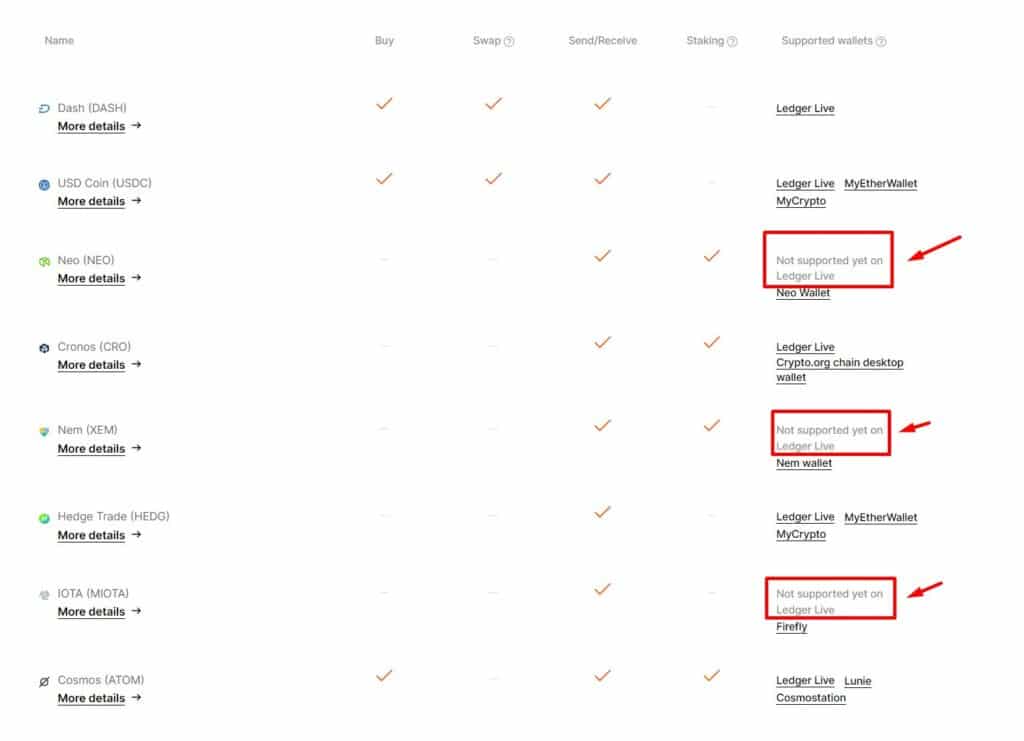 Assets Not Supported on Ledger Live May be Supported via Third-Party Applications. Image via Ledger.
Assets Not Supported on Ledger Live May be Supported via Third-Party Applications. Image via Ledger.In my opinion, there is a big difference between natively supporting an asset and needing to use a third-party application to access it. These wallets claim to “support” some assets, but only if you hook your hardware wallet up to a third-party online wallet interface. To me, that defeats the point of an offline hardware wallet and both Ledger and Trezor should make this clearer and not boldly state they support something when they do not provide the native interface for it.
To me, this feels almost like if someone tries to sell you a car stating that it supports travelling to cities, towns, countries, and the moon, but only if you integrate the car with a rocket ship...Okay, maybe not that extreme, but you get the idea.
The only other thing they could arguably improve would be their security. There are often claims of Ledger being the most secure wallet in the world, but if we dive deeper, there are justifiable disagreements. Now, I am not saying there is anything wrong with their security, Ledger devices have a sterling reputation from a security standpoint, but it could be improved.
I say this because Ledger utilizes a secure element chip that is CC EAL5+ certified. Compare this to Trezor hardware wallets which hold an ROHS and CE certification. I am not saying one is better than the other, that is debatable, but when we look at one of the newer and more innovative wallets in the space, the NGRAVE ZERO holds both certifications achieved by Trezor and Ledger. NGRAVE even one-upped Ledger by becoming the only wallet in the world to hold a CC EAL7 certification, vs Ledger's CC EAL5.
So, if we are going to be precise, the NGRAVE ZERO holds the title of being the most secure from a technological standpoint with the highest level of security accolades in the industry, meaning that there is room for Ledger to up their game here.

You can find out more about the NGRAVE ZERO and why it is the most secure hardware wallet in our NGRAVE ZERO review.
Ledger Nano S Plus Review: Conclusion
I was pleased to see Ledger release the Nano S Plus and feel this device is, pound for pound, the best wallet you can get at that price point. I have always been a Trezor fan myself, for the simple fact the Nano S had too small of storage capacity, making it useless for folks who like to hold a selection of altcoins, and the Nano X which was too expensive, and many hardcore crypto security-minded folks do not want a hardware wallet with Bluetooth as a potential attack vector.
So, for me, the Nano S Plus checks all the boxes. It provides mass storage capacity, high-end security from one of the longest-standing and most battle-tested hardware wallet companies, and has fantastic integration with DeFi, NFT and Web3 platforms. The Ledger team smashed it out of the park with this product, all I can say is that it is a straight-up home run.
Ledger Nano S Plus hits the sweet spot between Nano S and the Nano X. The S Plus cuts the right corners to offer the accessibility and security of the premium Nano X at an affordable cost. Features like Bluetooth, a bigger screen and in-built battery are not essential for security, so removing them was a smart move by Ledger.
If you want to take advantage of any of the Ledger hardware wallets, Coin Bureau readers can enjoy an additional 20% off by purchasing their Ledger devices using our Ledger Link or using the code LedgerLive-Bureau at checkout.