Solana’s speed and low fees have made it a magnet for NFT collectors, DeFi users, and high-risk, high-reward traders. But to tap into that ecosystem, you need a wallet that can keep up, not just with performance, but with usability and security too.
Solflare has positioned itself as one of Solana’s most accessible wallets, offering everything from staking to swaps, NFT management to mobile support — all through a clean, beginner-friendly interface. But with rising competition from wallets like Phantom and the growing appeal of multi-chain tools like Trust Wallet, does Solflare still offer the best value for Solana users?
This review breaks down Solflare’s features, strengths, trade-offs, and ideal user profiles so you can decide whether it’s the right wallet for your Solana journey.
Key Takeaways
- Solflare is one of the most feature-rich and secure wallets purpose-built for Solana users, offering deep integration with the network’s staking, NFTs, and DApps.
- Key features include SOL staking, token swaps via Jupiter, fiat on-ramp support, hardware wallet integration, and a dedicated NFT dashboard.
- Security is a strong focus, with non-custodial architecture, biometric login, threat detection, open-source code, and audit-backed defenses.
- The interface is minimal and intuitive, catering to both beginners and advanced users with tabs for portfolio, staking, collectibles, and trading.
- Compared to Phantom, Solflare offers stronger security and hardware support but lacks multi-chain functionality.
- It’s best suited for Solana-first users, NFT collectors, and security-conscious stakers, but not ideal for multi-chain traders or validator-optimizers.
What Is Solflare Wallet?
Solflare is a non‑custodial, multi‑platform wallet built for the Solana ecosystem. With Solflare, users can own and trade SPL tokens, stake SOL, manage NFTs, and directly access most Solana-based DApps.
In Solana’s landscape — known for its lightning‑fast transaction finality, low fees, and a dynamic NFT‑heavy scene with meme coins and high-risk DeFi plays — Solflare positions itself as a gateway and a safety net. It blends a minimal interface with robust features, enabling users to make split‑second decisions in a market that rewards speed, without sacrificing secure key control.
In an ecosystem defined by rapidly evolving opportunities and tight margins, Solflare’s clean UX, real-time staking and swap options, and instant access to DApps make it especially appealing to traders, NFT collectors, and DeFi enthusiasts who require both responsiveness and reliability.
Origins and the Team Behind Solflare
- It was founded in 2020 by a tight-knit team from Serbia and Croatia that originally bonded over gaming, led by Vidor Gencel along with Matt Martin and Filip Dragoslavic.
- These founders had early exposure to Bitcoin and Ethereum but became truly captivated by Solana during its late 2019 testnets. Impressed by its parallel architecture and sub‑second block times, they decided to build Solana’s first user‑friendly wallet.
- The wallet began as a simple web‑based interface in 2020, inspired by MyEtherWallet. A major overhaul occurred in 2021, featuring a complete redesign and the launch of Chrome and Firefox browser extensions.
- The team is the same group that launched Solrise Finance (a decentralized asset management platform) and Solana Beach (a Solana explorer), reinforcing their deep roots and ongoing investment in the Solana ecosystem.
Adoption and Ecosystem Milestones
- 3+ million active monthly users, managing over $10–16 billion in assets, including staked SOL and tokens.
- At one point, nearly 75% of circulating SOL was staked via Solflare, highlighting its dominance in Solana staking.
- The mobile app has over 1 million downloads, earning solid reviews (4.8/5 rating on iOS).
- Its “Explore Solana, Have Fun, Win Big” campaign in late 2023–early 2024 successfully onboarded over 500,000 users via MetaMask Snaps via a reward program that ran from December 2023 to April 2024.
- The Solflare team commissioned a ConsenSys Diligence audit in mid‑2023 for its MetaMask Snaps integration, showing a commitment to thorough security standards.
Solflare launched in 2020 as Solana’s first user-focused wallet, backed by a team that’s deeply invested in the ecosystem through broader infrastructure projects. Since then, it has grown to serve millions of users, handling billions in assets, and driving staking, NFT access, and cross-chain participation. It remains both a pioneer and a standard-bearer among Solana wallets.
Key Features of Solflare Wallet
At its core, Solflare delivers all the essential functions you’d expect from a modern crypto wallet—sending, receiving, staking, buying with fiat, swapping tokens, and managing NFTs—all wrapped in a clean, minimal interface.
Features are surfaced intuitively: just a few clicks and the wallet abstracts away the complexities, making on-chain actions approachable even for newcomers. Navigation is straightforward thanks to clear tabs like “Tokens,” “NFTs,” “Trade,” and “Staking,” reinforcing Solflare’s user-friendly philosophy.
Below, we break down its standout features in detail:
Solana Staking Integration
- Native staking of SOL is built in: users can select from Solflare validators, delegate stake, and track rewards.
- The Solflare website claims a 6.7% APY on SOL staking, with rewards distributed every two days, aligned with Solana epochs.
- The dashboard shows validator performance, rewards history, and allows managing multiple stake accounts—no need to leave the wallet.
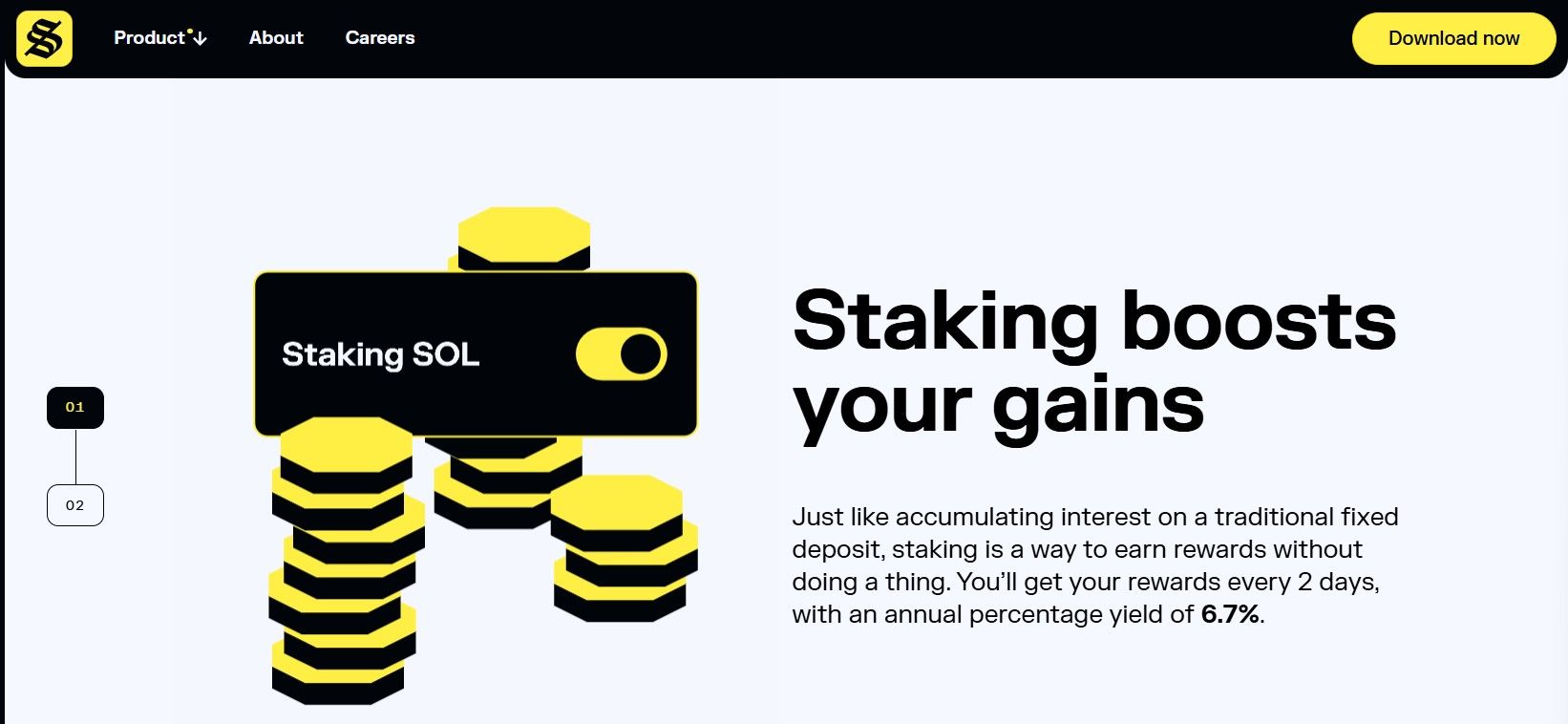 Solflare Wallet Staking Guarantees | Image via Solflare
Solflare Wallet Staking Guarantees | Image via SolflareIn-Wallet Swaps & Token Management
- Dedicated "Trade" tab to swap SPL tokens via the Jupiter aggregator, offering wide token coverage.
- Handy TradingView charts provide candlesticks, basic indicators, and slippage controls for more informed decisions.
- The token list displays assets clearly, showing balances, market value, and recent activity.
Fiat On-Ramp
- Buy SOL directly within the wallet using 130+ payment methods, including debit/credit card, bank transfer, and Apple/Google Pay.
- A live fiat price feed shows estimated costs before purchase, with transactions processed in just a few clicks.
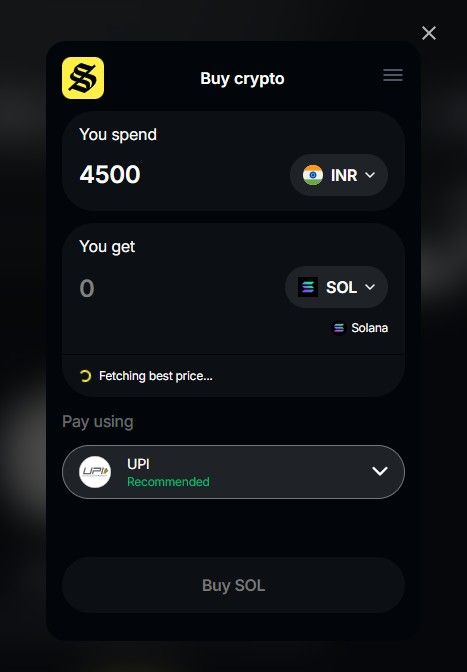 Solflare Supports Fiat Onramp via Many Currencies | Image via Solflare
Solflare Supports Fiat Onramp via Many Currencies | Image via SolflareNFT & DeFi Access
- Separate tokens and NFT dashboards make it easy to view, sort, and interact with collectibles.
- NFT gallery supports full-screen previews, metadata display, bulk actions, and integrations with marketplaces for floor-price insights.
- Built-in DApp browser enables seamless connection to DeFi protocols like Jupiter, Raydium, Mango, and Magic Eden directly from the interface.
Hardware Wallet Compatibility & Mobile Security
- Full support for Ledger (Nano X/S Plus/Flex/Stax) and Keystone hardware wallets — ideal for users prioritizing high-level security.
- On mobile, you can secure the app with biometrics (FaceID, TouchID) to prevent unauthorized access.
Advanced Security Tools & Guardrails
- Solflare maintains an updated blacklist of malicious sites and inspects transactions for threats before signing.
- Includes a coin credibility check to flag suspicious tokens—though it may block access to certain coins, raising some community concerns.
- Features 24/7 live human support and real-time threat alerts, backed by a ConsenSys Diligence audit of its MetaMask Snaps integration.
Innovative “Hot Wallet” System
- Solflare includes an isolated sub-wallet feature: ideal for testing new DApps safely without exposing your main holdings.
- Switch funds between main and hot wallets instantly—ideal for risk-aware users engaging with high-risk, high-reward protocols.
Solflare checks all the boxes: easy staking, in-app swaps with charting tools, fiat on-ramp, NFT management, hardware wallet support, and advanced security features. Its minimalist interface keeps actions intuitive, yet the wallet also offers sophisticated tools.
Is Solflare Wallet Safe to Use?
As a non-custodial wallet, Solflare ensures your private keys and seed phrase stay entirely on your device, meaning you, and only you, control access to your assets. Transactions are cryptographically signed locally and later visible and verifiable on the Solana blockchain.
Built-In Security Features
- Local encryption secures sensitive data stored on your device.
- Biometric lock on mobile devices (FaceID, TouchID) adds an extra protection layer .
- Regular blacklist updates and transaction threat detection (“Solflare Guards”) prevent interactions with known malicious sites/tokens.
- Coin credibility check flags suspicious tokens, giving users warnings—though some view this as a form of soft censorship.
- 24/7 human support and real-time threat alerts ensure responsive assistance.
Open-Source & Audits
- Fully open-source, allowing continuous review and fixing of potential vulnerabilities.
- Underwent a ConsenSys Diligence audit in mid-2023 for its MetaMask Snaps integration, which flagged issues (like raw message visibility) that were promptly addressed.
Past Incidents & Vulnerabilities
Solflare was not affected by the August 2022 exploit that drained 7,700+ Solana wallets flagged for compromised software. This incident was broader, affecting Slope and Phantom too.
Censorship, Transparency & User Control
Solflare’s coin credibility check and blacklist system can block or warn users about risky tokens. This feature, while protective, introduces a centralized filtering layer, which sparks debate over whether wallet developers should restrict access to user-chosen tokens. Solflare maintains transparency: it doesn’t censor transactions upstream on-chain but allows opt-in signal flags.
Verdict
Solflare prioritizes key security features: non-custodial architecture, local encryption, hardware wallet support, biometric security, blacklists, open-source code, and responsible auditing. It actively mitigates risks and has shown diligence in avoiding major exploits. While its credibility checks could be viewed as borderline censorship, they’re optional flags, not enforced bans.
User Experience and Interface Design
Solflare’s interface is ultra-simple and intuitive, built to function without clutter or confusion. The main dashboard presents your portfolio, with clear options to send/receive, stake, swap, or buy crypto—all located just a click away. The clean display ensures your token holdings are front and center, with no overwhelming visuals or information overload.
All core functions are organized into straightforward tabs — Portfolio, Staking, Collectibles, Trade, and Activity — each labeled plainly to match their function. This layout is highly intuitive to anyone familiar with wallets, and newcomers can dive right in thanks to the minimal design. The overall theme is dark and minimal, aligning with Solflare’s more spontaneous, proactive user base, where clarity and responsiveness are prioritized over flashy visuals.
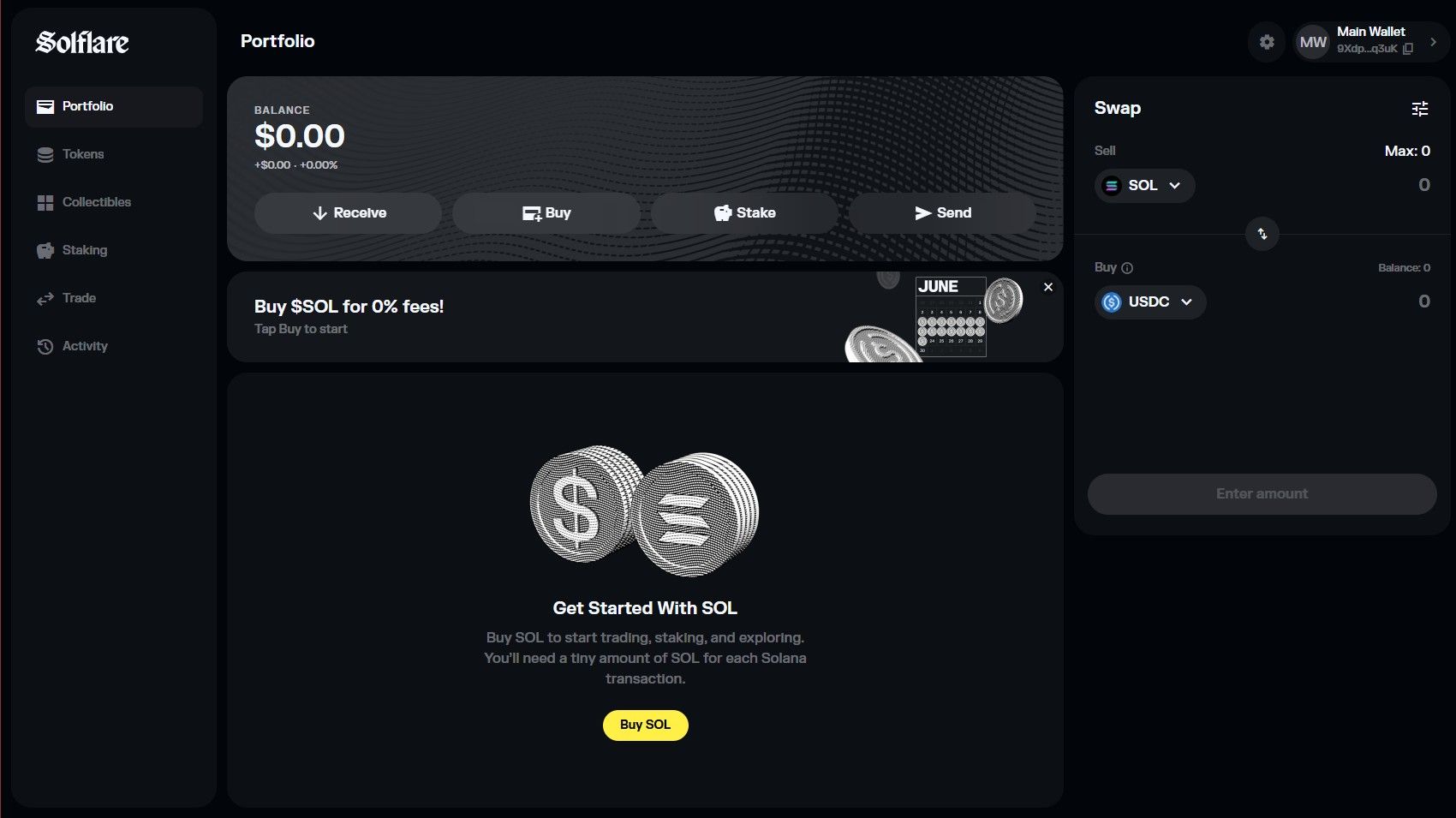 Solflare Dashboard Provides Easy Access to All Wallet Features | Image via Solflare
Solflare Dashboard Provides Easy Access to All Wallet Features | Image via SolflareOnboarding Experience
Solflare keeps it set up to the essentials. After installation, you can create a new wallet or import an existing one. Creating a new wallet is a three-step process:
- Generate a recovery phrase.
- Securely back it up.
- Confirm the phrase.
Once confirmed, you’re instantly taken to the dashboard — no extra steps, no distractions. Passing familiar browser extensions or app setups, Solflare ensures a seamless start.
Customization Options
There’s no extensive UI customization — no themes, layout adjustments, or dashboard widgets to tinker with. Customization is mainly limited to the candlestick charts in the Trade tab, where you can toggle time frames, chart types (candlestick, line), and enable basic indicators. Beyond that, Solflare keeps the interface lean and distraction-free.
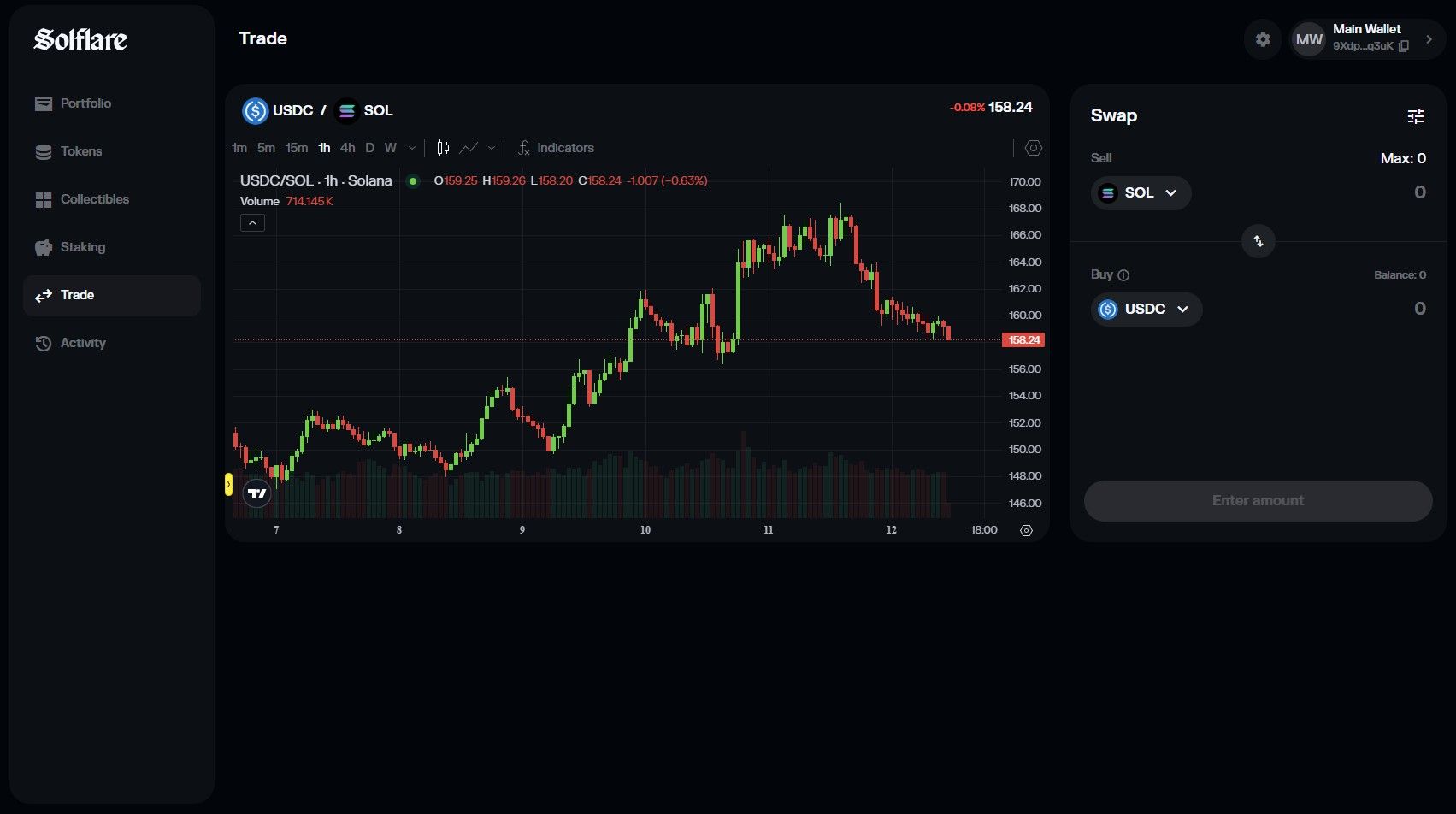 Solflare's Trading Page is Equipped With Charting Tools via Trading View | Image via Solflare
Solflare's Trading Page is Equipped With Charting Tools via Trading View | Image via SolflareBeginners vs Advanced Users
- Beginners will appreciate Solflare’s guided design. Clear tab labeling and minimal design reduce friction, and features like staking and swaps are accessible with minimal clicks.
- Advanced users benefit from features like charting tools, slippage settings in trades, and Ledger/Keystone hardware wallet support, while still being able to use Solflare purely for wallet functions if they prefer. Power users can also create separate “hot wallets” (used for testing high-risk DApps) without disrupting their main holdings.
Overall, Solflare strikes a clean balance: easy enough for beginners, powerful enough for advanced users, and always just a few taps or clicks away from what you need.
Solflare vs. Phantom Wallet: Which One’s Better?
Solflare and Phantom are the two most popular wallets in the Solana ecosystem, but they serve slightly different audiences. Here’s how they compare across core features, performance, and user suitability.
UX / UI
Phantom has a clean, ultra-minimal interface that feels familiar to MetaMask users. Solflare takes a slightly more structured approach, with clearly labeled tabs like “Portfolio,” “Staking,” and “Trade.” Both are easy to use, but Solflare’s design leans more toward users who want features surfaced clearly.
Verdict: Phantom for simplicity, Solflare for organized depth.
Speed & Reliability
Both wallets perform well on Solana. Solflare has a reputation for slightly faster DApp interactions, while Phantom maintains stronger stability under load.
Verdict: Solflare may feel snappier, but Phantom is more consistently stable.
NFT Handling
Phantom offers smooth NFT integration, including spam NFT burning. Solflare has a full NFT dashboard with bulk actions, floor price views, and metadata display.
Verdict: Both are excellent. Phantom for casual collectors, Solflare for power users.
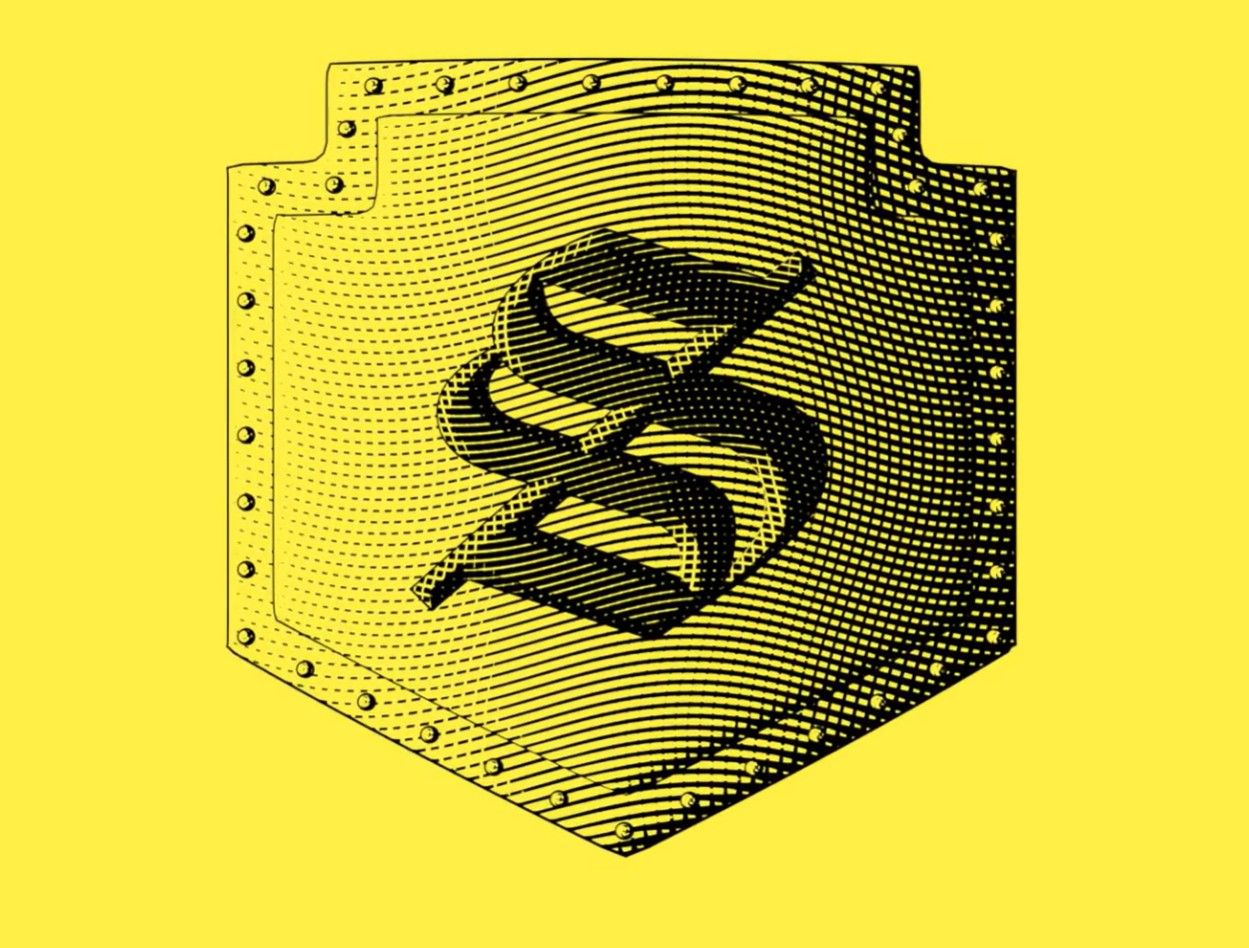 Solflare is a Non-Custodial Wallet for Solana Blockchain | Image via Solflare
Solflare is a Non-Custodial Wallet for Solana Blockchain | Image via SolflareHardware Wallet Support
Solflare supports both Ledger and Keystone. Phantom only supports Ledger.
Verdict: Solflare wins for hardware compatibility.
Security Differences
Both are non-custodial and secure. Phantom uses open-source blacklists and has been audited by Kudelski. Solflare offers added threat detection, a coin credibility checker (which may feel restrictive), 24/7 support, and has passed a ConsenSys Diligence audit.
Verdict: Both are secure; Solflare offers more protections, but with stricter controls.
Ecosystem Compatibility
Phantom now supports Ethereum, Polygon, and Bitcoin. Solflare is Solana-exclusive but can connect to MetaMask via Snaps.
Verdict: Phantom is better for multi-chain users. Solflare is more focused and optimized for Solana.
Best Wallet for Different Users
Select Your User Type:
Final Word
Choose Phantom if you’re after simplicity, multi-chain support, or a smooth NFT experience. Go with Solflare if you stake SOL, use a hardware wallet, or want a security-first interface tailored for Solana power users.
How Solflare Wallet Fits Into the Solana Ecosystem
Solflare isn’t just a wallet; it’s one of the foundational pillars of Solana’s user adoption and growth. Here’s a breakdown of its role and niche within the ecosystem:
Driving Solana Adoption & Ecosystem Infrastructure
- First mover advantage: Launched in 2020 as Solana’s first user-focused wallet, Solflare filled a critical usability gap when the chain was still early-stage, helping onboard thousands of users by making Solana accessible.
- Broader ecosystem tools: The team behind Solflare also created Solrise Finance (a decentralized asset manager) and Solana Beach (a popular block explorer), reinforcing Solflare’s role in bolstering Solana’s infrastructure and developer ecosystem.
Ubiquitous Platform Support
Solflare offers web, Chrome/Firefox extensions, and iOS/Android apps, making it a rare wallet that supports all usage contexts. This cross-platform presence has helped Solflare reach mobile-first users and position itself as a universal entry point into Solana, crucial for adoption beyond desktop users.
Onboarding Campaigns & Community Engagement
- Between Dec 2023 and April 2024, Solflare launched the “Explore Solana, Have Fun, Win Big” campaign via MetaMask Snaps, onboarding over 500,000 new users by offering NFT and token rewards for trialing Solana DApps.
- Their community—dubbed the “Solflare Guardians”—stays active in supporting new users and providing feedback, reinforcing organic growth and trust within the ecosystem.
Solflare’s Niche in the Wallet Landscape
- Solana-first, feature-rich option: Unlike Phantom’s emerging multi-chain strategy, Solflare doubles down on Solana-only power usage, specializing in staking, DeFi, NFTs, hardware integration, and developer alignment.
- Secure on-ramp for diverse users: By supporting hardware wallets (Ledger, Keystone) and mobile platforms, Solflare fits securely for beginners and advanced users alike.
Summary
Solflare has carved out a central role in Solana’s ecosystem by making access frictionless (web + mobile), promoting user education and experimentation, and reinforcing Solana-focused infrastructure. It’s not just a wallet—it’s a full-featured platform that nurtures the chain’s native users, staking community, NFT collectors, and even newcomers crossing over from Ethereum. If you want more wallet options to compare Solflare with, check out the Top Solana Wallets piece.
Who Should Use Solflare Wallet?
Solflare is well-suited for many Solana users, but not all. Below is a breakdown of who would benefit from using it—and who might want to consider alternatives.
Recommended For:
- Absolute Beginners: Solflare’s clean interface, guided onboarding, and all-in-one functionality make it a strong choice for first-time users seeking an easy entry into the Solana ecosystem.
- NFT Collectors: With a dedicated Collectibles tab, support for metadata display, floor price tools, and bulk actions, Solflare offers a more powerful experience for managing Solana NFTs than most wallets.
- Security-Conscious Users: Solflare’s built-in transaction threat detection, site blacklist, and support for hardware wallets (Ledger and Keystone) make it a good fit for users who prioritize wallet-side safety features.
- Cross-Device Users: For users who switch between desktop, browser extensions, and mobile, Solflare offers a consistent experience across web, iOS, and Android without losing access to key features.
- Solana-Native Users: If you're exclusively active on Solana—trading SPL tokens, exploring DeFi, or using native apps—Solflare provides deep integration with Solana protocols and tooling.
Not Recommended For:
- Long-Term Stakers Seeking Manual Validator Control: Solflare’s staking interface is simplified and abstracts validator details, making it less suitable for users who prefer to select or rotate validators for optimal returns manually.
- Multi-Chain Users: Those who manage assets on Ethereum, Polygon, or other chains will find Solflare’s Solana-only design limiting compared to multi-chain wallets like Phantom.
- Advanced Traders: Expert traders who optimize for best slippage and arbitrage opportunities wouldn't use Solflare's in-built trading features, limiting its appeal. If you're one of them, here are the Best Trading Platforms on Solana.
Final Verdict: Is Solflare the Best Wallet for Solana?
Solflare is a reliable, well-rounded wallet that has established itself as one of the most trusted gateways into the Solana ecosystem. It offers strong native support for staking, NFTs, token management, and security—all wrapped in a clean, accessible interface. It stands out for its broad platform coverage (web, mobile, browser), built-in fiat on-ramp, and hardware wallet support.
However, its strengths come with trade-offs. While it’s highly user-friendly, it lacks the granular control some advanced DeFi users or seasoned stakers might expect. Its “coin credibility” filtering and threat detection features offer security benefits but could also limit access to high-risk tokens or early-stage assets that more experienced users may seek out.
When compared to Phantom, Solflare is more structured and security-conscious, while Phantom focuses on speed, simplicity, and growing multi-chain support, making it ideal for Solana-first users with occasional exposure to other chains. Trust Wallet, on the other hand, is built for multichain interoperability, supporting dozens of networks and thousands of tokens, though it lacks the tailored Solana integrations that Solflare excels at.
Final recommendation:
- If you're new to Solana or want an easy, secure way to explore its ecosystem, Solflare is a strong choice.
- If you're a DeFi power user or an advanced staker looking for validator-level control and modular interactions, Solflare may feel limiting.
- If you're multi-chain but Solana-leaning, Phantom is a better balance.
- If you're fully multi-chain, wallets like Trust Wallet or Exodus will likely offer more flexibility.
Solflare is one of the best starting points for Solana, but not always the best endpoint for more specialized or cross-chain use cases.





