Choosing the right crypto wallet is one of the most important decisions you’ll make when managing digital assets. Whether you're securing long-term holdings or actively engaging with DeFi, NFTs, and on-chain tools, your wallet setup plays a central role in how safe—and how convenient—your experience will be. At the core, the key difference lies in how your private keys are stored.
The main difference between a hardware and software wallet is that a hardware wallet stores your private key offline in a separate device, while a software wallet keeps it in your phone or browser. Hardware wallets focus on security; software wallets offer more convenience and quicker access.
This guide is written for beginners who already understand the basics of crypto wallets and want to figure out which option—hardware or software—best fits their needs. If you're completely new to the concept, we recommend checking out our other beginner-friendly resources first: What is a Crypto Wallet Address and What are Hardware Wallets.
In this article, we’ll break down:
- How each wallet type works
- Where they differ in terms of security, usability, cost, and recovery
- Real-world use cases where one may be preferable to the other
We’re not here to declare a winner—because there isn’t one. The right wallet depends on how you use your crypto. By the end of this guide, you’ll know precisely when a hardware wallet makes sense, when a software wallet does the job, and when combining both, it might offer the best of both worlds.
Quick Comparison Table
| Category | Hardware Wallet | Software Wallet |
|---|---|---|
| Storage Method | Private keys stored offline on a physical device | Private keys stored in device/browser memory (encrypted) |
| Internet Exposure | Never exposed to the internet | Always connected to the internet |
| Security | Highly secure; resistant to malware & phishing | Moderately secure; vulnerable to malware & phishing |
| Convenience | Less convenient; requires physical access and setup | Highly convenient; instant access on phone or browser |
| Cost | $59–$200+ one-time purchase | Free to use; network fees may apply |
| Best Use Case | Long-term storage and high-value assets | Active trading, DApps, NFT interaction |
| Recovery Method | Manual seed phrase input; offline backup required | Seed phrase + optional cloud backup |
| Examples | Ledger Nano X, Trezor Model T, Keystone Pro | MetaMask, Trust Wallet, Exodus, Electrum |
| Pros |
Extremely secure, Offline key storage, Great for large holdings |
Fast and easy to use, Great for beginners, Ideal for frequent transactions |
| Cons |
Requires purchase, Slower access, Less convenient on the go |
Exposed to hacks/phishing, Less secure for high-value storage, Device-dependent |
What Is a Hardware Wallet?
Hardware wallets—also known as cold wallets, offline wallets, or occasionally hard wallets—are widely regarded as the most secure way to store cryptocurrencies. The names themselves offer a hint: these devices are designed to keep your crypto assets physically isolated from internet-connected environments, significantly reducing the risk of online theft.
At its core, a hardware wallet is a physical device that stores your private key offline. The private key is the cryptographic proof needed to access and move your crypto assets. Unlike hot wallets (software wallets), where the key may be stored in a browser extension or mobile app, a hardware wallet keeps the private key locked inside the device, even when it's connected to a computer or phone to sign transactions.
This isolation is why they’re often called “cold” or “offline” wallets. The wallet never exposes your private key to the internet, apps, or even the computer it's plugged into. Instead, transactions are signed inside the device using a tamper-resistant chip and returned to the connected app for broadcasting. This design makes extracting your keys almost impossible for malware or phishing attacks.
Check out our top picks for the best hardware wallets.
How Hardware Wallets Work
Here’s a simplified breakdown of how hardware wallets operate:
- The private key is generated and stored inside the wallet’s secure element (chip).
- The transaction data is sent to the device when you want to make a transaction.
- The wallet signs the transaction internally using the private key.
- The signed transaction is sent back to the connected app to broadcast on-chain.
- At no point is the private key exposed, copied, or transferred.
Even when interacting with decentralized applications (DApps) via integrations like WalletConnect or browser extensions, the transaction signing process happens entirely within the device.
Types of Hardware Wallets
- USB wallets connect to devices via a USB connection to access the blockchain.
- Bluetooth-enabled wallets use Bluetooth instead of a USB for connection, which makes it easier to use with phones.
- Air-gapped wallets never connect to other devices for data transfer and may use QR codes or NFT for signing transactions.
Leading Hardware Wallets
Several companies have become industry leaders in the hardware wallet space:
- Ledger: Known for the Ledger Nano S Plus (affordable, secure) and Ledger Stax (touchscreen, Bluetooth, premium design). Ledger wallets support a wide range of cryptocurrencies and are widely integrated with DApps.
- Trezor: Offers the Trezor Model One (entry-level) and Trezor Model T (touchscreen, advanced features). Trezor was the first hardware wallet brand to launch and emphasizes open-source security.
- Keystone offers the Keystone 3 Pro, known for its air-gapped design. Transactions are signed using QR codes rather than USB or Bluetooth, minimizing connectivity-based attack surfaces. Keystone wallets are popular among power users and security-conscious investors.
What Is a Software Wallet?
Software wallets—also known as hot wallets, online wallets, or soft wallets—are applications that let you manage, store, and transact with cryptocurrencies using a phone, desktop, or browser. These wallets are "hot" because they are connected to the internet, making them highly convenient but more exposed to potential threats.
A software wallet is a digital application that generates and manages your crypto private keys, typically storing them in encrypted form on your local device. When you initiate a transaction, the wallet temporarily decrypts the private key in memory to sign the transaction and then re-encrypts or discards it. This signing process happens automatically in the background, which makes software wallets fast and user-friendly.
 MetaMask is The Most Well Known Software Wallet | Image via Metamask
MetaMask is The Most Well Known Software Wallet | Image via MetamaskThe term “hot” highlights their always-online nature, which allows seamless DApp interactions, staking, and quick trades. But that convenience comes with a trade-off: if your device is compromised via malware, phishing, or even a simple keylogger, your wallet credentials can be extracted and misused.
Private Key Management
- The private key is encrypted and stored locally (usually in browser storage or app memory).
- When signing a transaction, the key is decrypted temporarily in your device’s memory.
- Someone who gains unauthorized access to your device, especially with spyware or keyloggers installed, could extract your wallet or seed phrase.
Common Software Wallet Types
- Mobile Wallets: Apps like Trust Wallet, MetaMask and Exodus , designed for convenience and QR-based transactions.
- Desktop Wallets: Programs like Electrum, offering greater control but susceptible to malware on the host system.
- Web/Browser Wallets: Extensions like MetaMask are ideal for DApp usage but are more vulnerable to browser-based attacks.
These wallets prioritize accessibility and DApp interaction over maximum security, which makes them ideal for active users but risky for holding large amounts of crypto.
Types of Software Wallets
- Mobile Wallets: Installed as smartphone apps; convenient for quick access and QR-based transactions.
- Browser Wallets: Run as browser extensions; ideal for seamless DApp interaction but vulnerable to browser-based attacks.
- Desktop Wallets: Installed on PCs; offer more control but inherit risks from the operating system and internet connection.
Security: Which Type Better Protects Your Assets?
Understanding the security profiles of hardware and software wallets is crucial when safeguarding crypto assets. Let's examine potential attack vectors and explore enhancements to bolster their defenses.
Attack Vectors
Hardware Wallets:
- Physical Theft or Loss: Even if a hardware wallet is stolen, unauthorized access is challenging due to PIN protection and optional passphrase features. Additionally, the private keys remain within the device's secure element, making extraction exceedingly difficult.
- Tampering with Secure Elements: Hardware wallets utilize tamper-resistant secure elements to store private keys. While theoretically possible, compromising these elements requires sophisticated techniques and significant resources, making such attacks rare and impractical for most adversaries.
- Firmware Vulnerabilities: Outdated firmware can expose vulnerabilities. However, manufacturers regularly release updates to patch known issues, emphasizing the importance of updating the device’s software.
Software Wallets:
- Malware and Keyloggers: Because software wallets are connected to the Internet, they are susceptible to malware that can record keystrokes or access stored data, leading to the potential theft of private keys.
- Phishing Attacks: Users may be tricked into revealing their seed phrases or passwords through deceptive websites or communications, compromising wallet security.
- Device Compromise: If the device hosting the software wallet is compromised, attackers can gain full access, especially if additional security measures aren't in place.
Security Enhancements: How to Improve Wallet Security
Hardware Wallets:
- Enable Two-Factor Authentication (2FA): This extra layer of security ensures that transactions require additional verification even if the device is accessed.
- Regular Firmware Updates: Keeping the device's firmware updated protects against known vulnerabilities and enhances overall security.
- Use of Passphrases: Implementing a passphrase adds a layer of encryption, making unauthorized access more challenging.
- Secure Storage of Recovery Phrases: Store seed phrases in a safe, offline location to prevent unauthorized access.
Software Wallets:
- Utilize Multi-Signature Wallets: Requiring multiple transaction approvals reduces the risk of unauthorized transfers.
- Install Reputable Security Software: Protect devices with trusted antivirus and anti-malware solutions to detect and prevent threats.
- Regular Backups: Maintain up-to-date backups of wallet data to recover funds in case of device failure or compromise.
- Be Vigilant Against Phishing: Always verify the authenticity of communications and websites before entering sensitive information.
Preferring hardware over software wallets is a matter of experience and value protection. Small amounts of digital assets are fine in a software wallet. For instance, if I owned a lot of crypto assets, I would keep most of them in cold storage and some online to participate in DeFi. So, every user must weigh their needs when evaluating their storage options. Here is a research on the most secure hardware/software wallets available today.
Accessibility & Convenience
Convenience often becomes the deciding factor when choosing between hardware and software wallets, especially for users who interact with crypto regularly.
Hardware Wallet Access
- Separate physical device: Hardware wallets require carrying an external device, which must be connected via USB or Bluetooth whenever you want to use it.
- Extra setup time: You must unlock the device, enter a PIN, and often launch companion software to initiate transactions.
- Not ideal for on-the-go access: Especially when compared to a mobile app already on your phone.
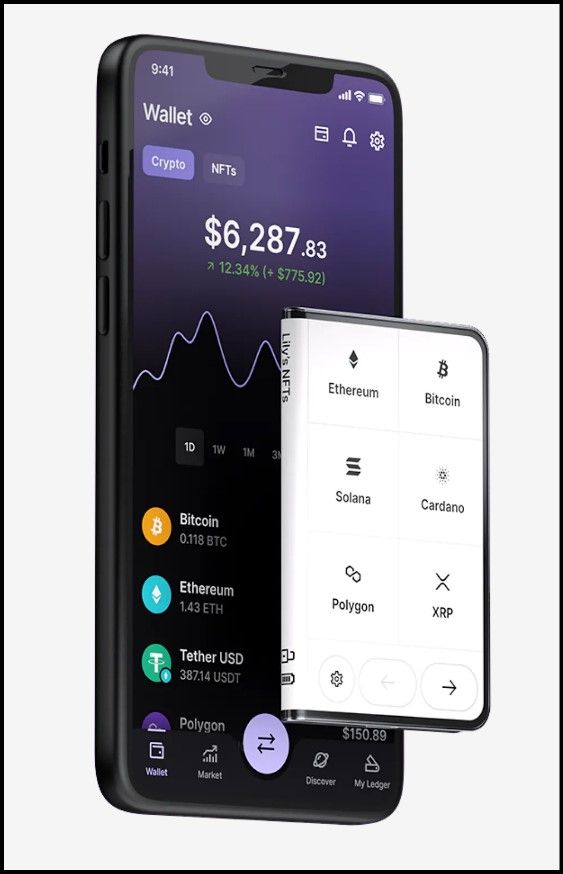 Companion Apps Ledger Live Help Hardware Wallets With Dapp Connection | Image via Ledger
Companion Apps Ledger Live Help Hardware Wallets With Dapp Connection | Image via LedgerSoftware Wallet Usability
- Integrated with existing devices: Software wallets run directly on your phone or browser, making them instantly accessible.
- Quick to unlock and use: Biometric or passcode-based login makes these wallets faster for frequent transactions.
- Ideal for active users: Traders and DApp users benefit from the instant availability of hot wallets.
Compatibility With Exchanges & DApps
- Hardware wallet compatibility has improved: Most major hardware wallets now support DApp interaction via proprietary software (e.g., Ledger Live, Trezor Suite) or through integrations with browser wallets like MetaMask.
- Software wallets still have an edge for niche DApps: Some decentralized platforms with their own wallet interfaces (e.g., browser-only experiences) may not support hardware wallets directly, nudging users toward software options.
In summary, software wallets win on convenience, while hardware wallets offer superior control and protection, although some extra steps are involved. Compatibility gaps have largely narrowed, but frictionless DApp access still favors software wallets in some edge cases.
Cost Comparison: Free vs. Paid Security
When evaluating wallet options, cost is often misunderstood as a simple trade-off between free and paid. But the difference isn’t just about price—it's about the underlying use cases and security models each wallet type is designed to support.
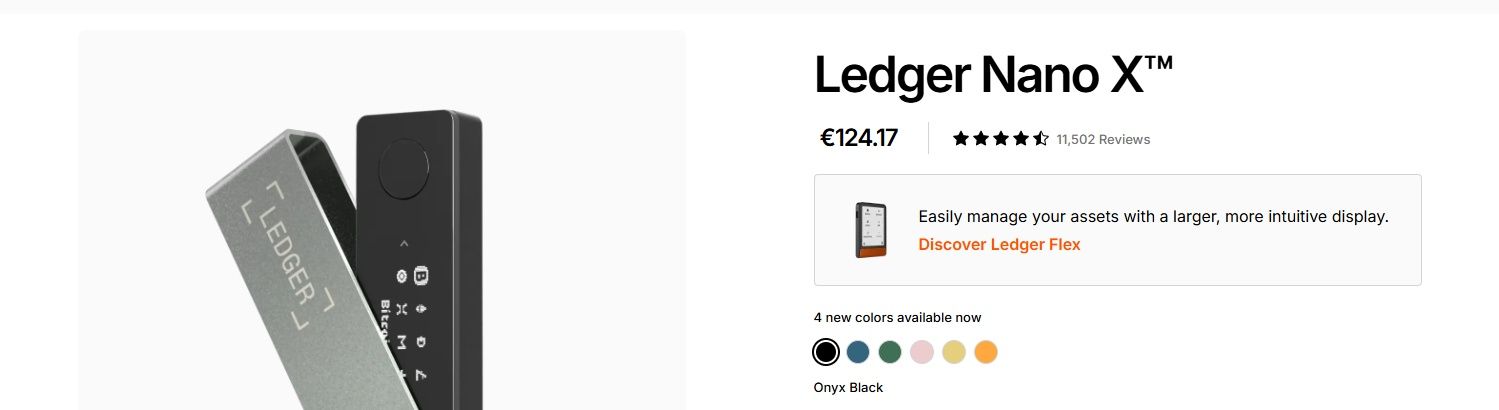 Ledger Nano X Stores Assets Offline, Providing a “Cold Storage” Solution | Image via Ledger
Ledger Nano X Stores Assets Offline, Providing a “Cold Storage” Solution | Image via LedgerHardware Wallet Costs
- One-time purchase: Most hardware wallets fall between $59 and $200+, depending on design, features (e.g., touchscreen, wireless support), and brand reputation.
- Optional extras: You may want accessories like backup tools (e.g., metal seed phrase plates), protective cases, or a second wallet for redundancy.
- No ongoing fees: There are no recurring or usage-based costs once purchased.
Software Wallets Are Usually Free
- No upfront cost: Software wallets like MetaMask, Trust Wallet, or Keplr can be downloaded freely.
- Transaction-based fees: Many charge network or platform service fees, especially when swapping tokens or interacting with DApps.
- Purpose-built for active use: Software wallets are online by design—they cater to users who need fast access, frequent transactions, or DApp connectivity.
Value-for-Money Analysis
Both wallet types offer value but in different ways. Hardware wallets justify their upfront cost by offering greater protection in long-term storage scenarios. While more exposed due to their always-online nature, software wallets are optimized for convenience and active participation in DeFi and NFT ecosystems.
The bottom line is that it’s not a matter of free vs. paid—it's about matching the wallet to how you plan to use your crypto.
Backup, Recovery & Ownership
Whether you're using a hardware or software wallet, understanding how backup and recovery works is essential to maintaining full control over your assets and avoiding irreversible loss.
Recovery Phrases
Both hardware and software wallets rely on a 12- or 24-word recovery phrase, often referred to as a seed phrase. This phrase is the master key to your crypto wallet—it can restore access to the corresponding wallet, regardless of brand or device. The security of your assets ultimately hinges on how securely you store this phrase.
- Hardware wallets: The seed phrase is generated and displayed during initial setup. It must then be written down and stored safely offline.
- Software wallets: Also present a seed phrase during setup, often with prompts to back it up. Some allow encrypted cloud backups, though this introduces additional trade-offs.
Custodial vs. Non-Custodial
Both hardware and software wallets are non-custodial by design. This means you have full ownership and control over your private keys—no third party can access or restore your wallet if the seed phrase is lost. While this grants independence and security, it also means there is no recovery option from a provider if you misplace your recovery phrase. Unlike custodial services, where password resets are possible, here the responsibility is entirely on the user.
Backup Protocols & Risks
Losing access to your wallet—whether due to device failure, theft, or accidental deletion—doesn’t mean your funds are lost, as long as you’ve securely stored your recovery phrase.
- With hardware wallets, you can recover funds on a new device by entering the original seed phrase. Some users buy a second device for emergency restores.
- Software wallets may offer simpler reinstallation and cloud sync features, but these conveniences also create more opportunities for attackers if cloud data or devices are compromised.
Both wallet types emphasize non-custodial ownership, meaning you're the sole party responsible for access. This independence is powerful, but it also means the password cannot be reset if the recovery phrase is lost.
In short, Backup discipline is non-negotiable. Whichever wallet you use, secure offline storage of your seed phrase is your ultimate fallback.
Use Case Scenarios: Which Wallet Type Is Right for You?
You may be the person who buys crypto assets only to HODL it or the one who experiments with airdrops and experimental DApps. The ideal storage option depends on your habits and the options are summarized as follows:
Best for Long-Term Holders
- If your strategy involves buying and holding crypto for months or years, a hardware wallet is better.
- The cold storage model keeps your keys completely offline, minimizing attack exposure.
- No need for frequent connectivity or app interaction, making hardware wallets ideal for storing BTC, ETH, or altcoins in a secure environment.
Best for Active Traders
- Software wallets offer unmatched convenience for those who regularly use decentralized exchanges, yield farms, or NFT platforms.
- You can sign transactions, approve DApp permissions, and manage assets in real-time without connecting external devices.
- Most browser and mobile wallets also support multiple chains, tokens, and frontends—giving traders complete flexibility.
Hybrid Approaches
Many seasoned users adopt a layered security strategy by using both wallet types:
- Hardware wallets for long-term storage of high-value or long-term assets.
- Software wallets for frequent interactions, airdrop farming, or low-value DeFi experimentation.
This hybrid model combines the best of both worlds: security for what you hold and accessibility for what you use.
Therefore, there’s no one-size-fits-all wallet. Your ideal setup depends on your crypto use—whether you’re a long-term HODLer, a daily DeFi user, or both.
Final Verdict: Choosing the Right Wallet Strategy
The choice between a hardware and software wallet isn’t about which is “better”—it’s about which fits your needs.
- Choose a hardware wallet if you're holding large amounts of crypto, rarely transact, or prioritize security above all else.
- Choose a software wallet if you’re an active trader, frequently use DApps, or need fast access to funds on the go.
For many users, the smartest move is a layered strategy: keep long-term holdings in cold storage and use a hot wallet for day-to-day transactions. This way, you minimize risk without sacrificing convenience.
To set up your wallet correctly and protect it against common threats, check out our guides:
Whichever option you choose, remember that in crypto, your wallet is your vault—treat it like one.





