If you’re new to crypto, one of the first things you’ll need is a secure, easy-to-use wallet. But with so many options out there, how do you know which wallet to choose? What security features should you look for to keep your assets safe? And are some wallets better for beginners than others?
A crypto wallet is more than just a tool for storing digital coins—it’s your gateway to managing, sending, and receiving cryptocurrency. Choosing the right wallet is essential, especially if you’re just starting out, because it directly impacts the security, accessibility, and usability of your crypto journey. The best wallets for beginners are ones that combine robust security with intuitive design, so you’re not overwhelmed by complicated processes.
In this analysis of the top crypto wallets for beginners, we’ll break down the key features to look for in a beginner-friendly wallet and introduce you to some top recommendations. Whether you’re interested in mobile convenience, desktop control, or advanced security, we’ll help you find a wallet that meets your needs while keeping your crypto safe.
Our Methodology
In selecting these wallets, we focused on three main criteria:
- Security: This is our top priority, so we evaluated features like private key control, two-factor authentication, and cold storage options.
- Ease of use: We ensure that our recommended wallets offer an intuitive interface that’s accessible for beginners
- Beginner-friendly design: We prioritize beginner-oriented designs that simplify crypto management, from setup to transactions.
These criteria helped us identify wallets that provide both strong protection and a user-friendly experience, perfect for those just starting their crypto journey.
Our Comparison Table
To help you decide which wallet might be the best fit for your needs, we’ve put together a comparison table covering the essentials for each option. This presents a quick overview of each wallet’s key aspects—from security features and supported cryptocurrencies to device compatibility. Use this table as a handy reference to compare wallets side-by-side.
| Wallet | Security Features | Supported Cryptocurrencies | Cost | Compatibility | Best for |
|---|---|---|---|---|---|
| Trust Wallet | Open-source, private keys stored locally | Wide range across major blockchains | Free | iOS, Android | Mobile-first users interested in multi-crypto and DApp access |
| Exodus Wallet | Private keys stored locally, backup options | 200+ | Free | Windows, macOS, Linux, iOS, Android | Users who prioritize a simple, visually intuitive interface across devices |
| MetaMask | Password-protected, private key control | Primarily Ethereum & ERC tokens, custom network support | Free | Browser extension, iOS, Android | Users interested in Ethereum and DeFi exploration |
| Ledger Nano X | Cold storage, Secure Element chip, PIN, recovery phrase | 1,800+ | €124.17 (hardware device) | Bluetooth-enabled for iOS, Android; desktop via USB | Users prioritizing maximum security and offline storage |
| Coinbase Wallet | Private key control, biometric options | Bitcoin, Ethereum, ERC-20 tokens, others | Free | iOS, Android, Browser extension | Beginners seeking ease of use, especially if using Coinbase |
What to Look for in a Beginner-Friendly Crypto Wallet
When you're new to crypto, choosing the right wallet can feel like picking a safe for your digital treasure, so it’s important to know what to prioritize. Here are a few key features to look for when selecting a wallet that’s both user-friendly and secure.
User-Focused Design: Simple Interface and Ease of Use
One of the most important aspects for beginners is ease of use. Look for a wallet that has a clean, intuitive interface where all essential actions—like sending, receiving, or viewing transaction history—are easy to find. Many beginner-friendly wallets even offer simple setup guides to walk you through the process, ensuring you don’t feel lost right out of the gate. The more straightforward the layout, the better suited it is for crypto newcomers.
Security Features: Keeping Your Assets Safe
Security is always a priority, especially when dealing with digital assets. While some wallets are more secure than others, there are a few key features you’ll want to make sure are included:
- Private Key Management: A wallet that gives you full control over your private keys is ideal. Private keys are what give you access to your funds, so you’ll want to be the only one in charge of them. (Remember, “not your keys, not your crypto!”)
- Two-Factor Authentication (2FA): This adds an extra layer of protection by requiring you to confirm logins or transactions using a second device, like your phone.
For a beginner, balancing ease of use with security is essential, so consider a wallet with basic but effective security features.
 It’s Important To Know What To Prioritize When Choosing a Crypto Wallet. Image via Shutterstock
It’s Important To Know What To Prioritize When Choosing a Crypto Wallet. Image via ShutterstockAccessibility: Compatibility Across Devices
Having access to your wallet on various platforms can make managing your crypto much easier. Many wallets support multiple devices, including iOS, Android, and desktop options. This flexibility can be helpful for beginners who might want to try accessing their wallet on both their phone and computer. Make sure to confirm that the wallet works with your preferred device and operating system.
Backup and Recovery Options: Peace of Mind if Something Goes Wrong
Accidents happen—devices get lost, apps glitch, and passwords get forgotten. Look for a wallet that provides straightforward backup and recovery options, like a 12- or 24-word “seed phrase.” This phrase is your ticket to recovering your funds if you lose access to the wallet. Write down the seed phrase and store it in a secure, offline location. For beginners, knowing you have a backup plan if things go south can make all the difference.
Low Transaction Fees: Avoiding Unnecessary Costs
Some wallets offer features to help minimize transaction fees, which can be especially helpful if you plan to make frequent transactions. Look for wallets that offer fee control or prioritize “low-fee” transactions by default. While fees can vary widely across wallets and cryptocurrencies, starting with a wallet that has a reputation for reasonable fees will help keep extra costs down.
Top Crypto Wallets for Beginners in November 2024
Trust Wallet
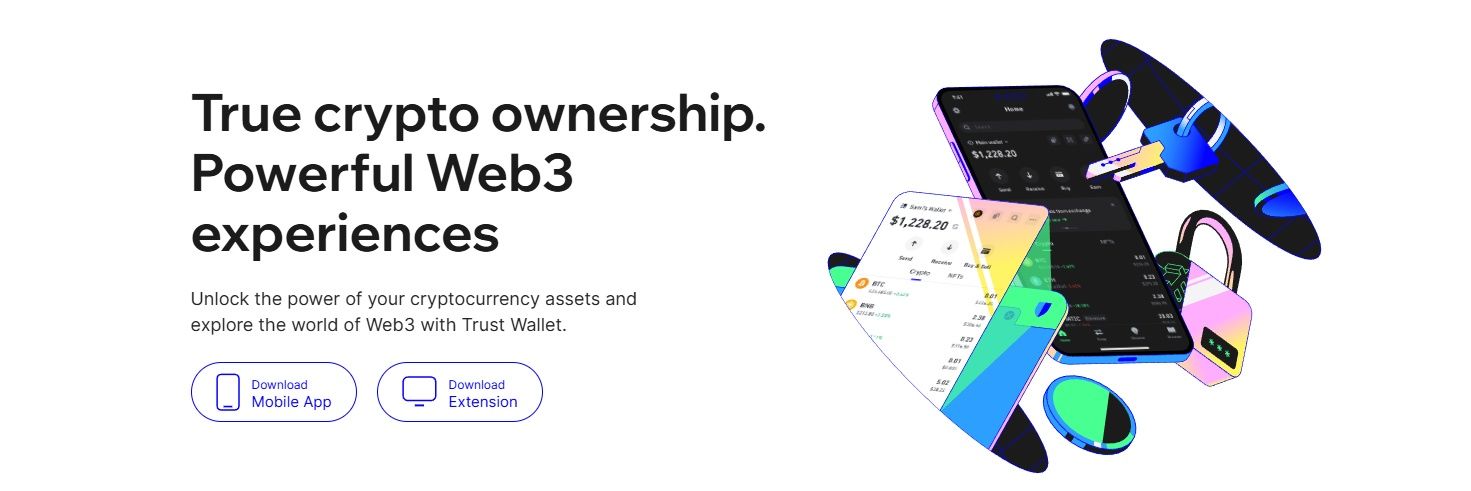 Trust Wallet Allows Beginners to Securely Manage a Wide Array of Cryptocurrencies. Image via Trust Wallet
Trust Wallet Allows Beginners to Securely Manage a Wide Array of Cryptocurrencies. Image via Trust WalletTrust Wallet is a mobile-only wallet designed with versatility and user convenience in mind. Owned by Binance, Trust Wallet allows beginners to securely manage a wide array of cryptocurrencies directly from their phones, making it a popular choice for mobile-first crypto users.
Key Features
Trust Wallet is known for its wide crypto support and integration with decentralized applications:
- Extensive Multi-Crypto Support: Trust Wallet supports a vast number of coins and tokens, making it easy to hold and manage diverse assets in one place.
- Open-Source: The wallet’s open-source code allows the community to review and audit it, contributing to transparency and reliability.
- Decentralized and Self-Custody: Trust Wallet is non-custodial, so users retain full control of their private keys.
- DApp Browser: The built-in dApp browser lets users access decentralized applications (dApps), expanding its functionality beyond just asset storage.
- Staking Options: For select cryptocurrencies, Trust Wallet allows staking directly within the app, enabling users to earn rewards on certain assets.
Security Highlights
Trust Wallet prioritizes security by storing private keys locally on the user’s device, ensuring users alone have access to their assets. While it doesn’t offer two-factor authentication (2FA), its open-source nature provides transparency, and its device-based security makes it suitable for beginners who prefer mobile access.
Pros and Cons
Pros:
- Mobile-friendly and versatile: With a user-focused mobile design, Trust Wallet is a great option for those who want a simple, on-the-go wallet.
- Supports dApps and staking: Access to decentralized applications and staking is an attractive feature for users exploring the broader crypto ecosystem.
Cons:
- Limited to mobile use: Since there’s no desktop or browser extension, Trust Wallet may not be ideal for users who prefer a computer interface.
Best For
Trust Wallet is perfect for mobile-focused beginners who want multi-crypto support and easy access to DApps. Its self-custody model and versatility make it a strong choice for those who want to explore DeFi and staking directly from their phone.
Don't forget to check out our extensive review on Trust Wallet.
Exodus Wallet
 Exodus Beginner-Friendly Interface and Broad Compatibility Across Devices. Image via Exodus
Exodus Beginner-Friendly Interface and Broad Compatibility Across Devices. Image via ExodusExodus Wallet is well-known for its beautifully designed, beginner-friendly interface and broad compatibility across devices. It’s an appealing choice for users who want a smooth experience managing crypto on both desktop and mobile, with access to detailed insights into each asset.
Key Features
Exodus Wallet is designed with ease of use and accessibility in mind, particularly suited for users looking for an all-in-one solution:
- Multi-Platform Compatibility: Exodus is available on Windows, macOS, Linux, iOS, and Android, making it accessible for users across both desktop and mobile devices.
- Built-In Exchange: Users can swap over 200 cryptocurrencies within the wallet, thanks to its integrated exchange feature, making it easy to trade without leaving the app.
- Portfolio Tracking: With visual portfolio graphs and detailed insights, Exodus allows users to track their assets’ performance in a way that’s accessible and informative.
- Trezor Integration: For users seeking extra security, Exodus supports integration with Trezor hardware wallets, combining convenience with enhanced security.
Security Highlights
Exodus ensures private keys are stored locally on the user’s device, giving them full control over their funds. Though it lacks two-factor authentication, its design includes easy-to-use backup and recovery options for added peace of mind.
Pros and Cons
Pros:
- Intuitive design: The interface is visually appealing and easy to navigate, making it ideal for beginners.
- Device flexibility: Available across multiple platforms, Exodus caters to users who value both desktop and mobile access.
Cons:
- No two-factor authentication: While private keys are secure, the absence of 2FA might be a drawback for those seeking additional security layers.
Best For
Exodus Wallet is perfect for beginners who prioritize a well-designed interface and want the flexibility of using both mobile and desktop. Its built-in exchange and portfolio tracking make it especially suitable for users interested in trading and monitoring their assets easily.
Be sure to check out our detailed review of Exodus Wallet for a deeper dive into its features and functionality.
MetaMask
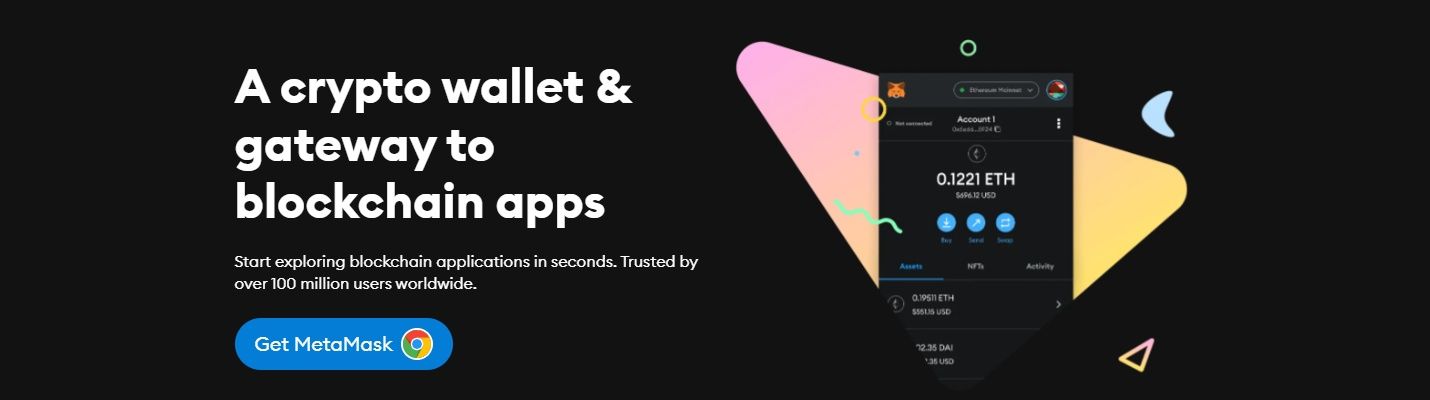 MetaMask’s Functionality and DeFi Compatibility Make it Particularly Appealing. Image via MetaMask
MetaMask’s Functionality and DeFi Compatibility Make it Particularly Appealing. Image via MetaMaskMetaMask is a popular, Ethereum-focused wallet that has become a go-to option for users interested in DeFi and Ethereum-based DApps. Originally a browser extension, MetaMask has expanded to mobile platforms, making it accessible for users who want to explore Ethereum’s ecosystem on both desktop and mobile.
Key Features
MetaMask’s functionality and DeFi compatibility make it particularly appealing for users interested in Ethereum and the broader Web3 world:
- Ethereum-Focused: MetaMask primarily supports Ethereum and Ethereum-based tokens (ERC-20, ERC-721), making it ideal for users working within the Ethereum ecosystem.
- Browser Extension and Mobile App: MetaMask is available as a browser extension for Chrome, Firefox, and Brave, as well as a mobile app for iOS and Android, providing flexibility across devices.
- dApp Integration: With its built-in dApp browser, MetaMask allows users to connect to various decentralized applications, including DeFi platforms, NFT marketplaces, and more.
- Customizable Network Support: Users can add custom networks like Binance Smart Chain or Polygon, giving them access to assets beyond Ethereum.
Security Highlights
MetaMask prioritizes user-controlled private keys, ensuring that only the user has access to their funds. Though it doesn’t include two-factor authentication, MetaMask requires password protection and includes secure login features. Its open-source nature also allows for community-based audits, adding transparency to its security approach.
Pros and Cons
Pros:
- Great for DeFi and Web3: MetaMask’s integration with dApps and decentralized exchanges makes it a top choice for users interested in exploring DeFi.
- Cross-device compatibility: Available as both a browser extension and a mobile app.
Cons:
- Not suited for cold storage: MetaMask is a hot wallet, so it isn’t the best choice for long-term storage of large amounts.
Best For
MetaMask is ideal for users interested in Ethereum, DeFi, and Web3 applications who need a wallet that integrates easily with dApps. Its strong support for Ethereum and user-friendly design make it an excellent starting point for beginners.
For a full overview of MetaMask’s features, be sure to check out our detailed MetaMask review.
Ledger Nano X
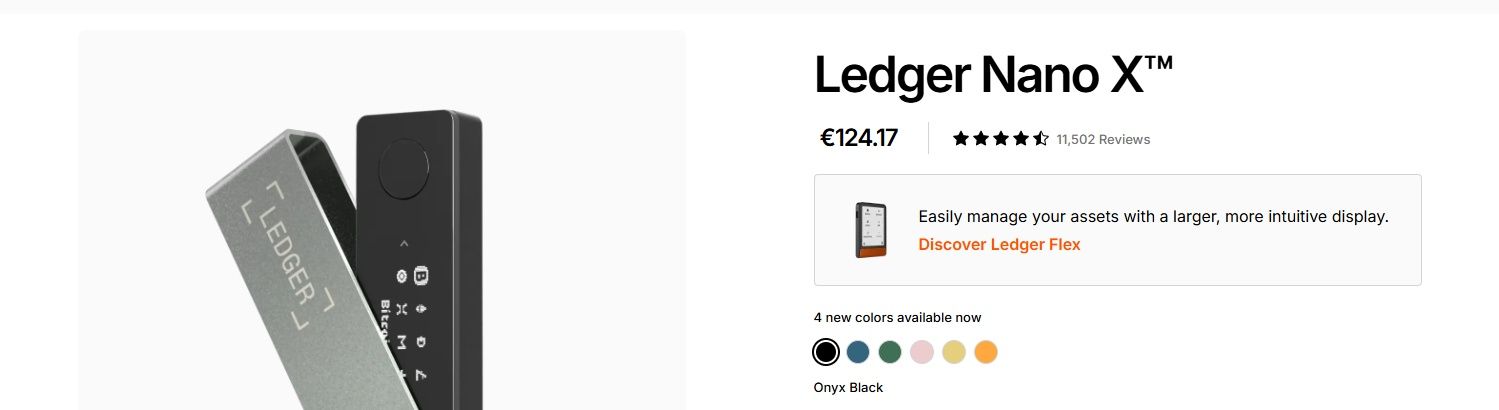 Ledger Nano X stores assets offline, providing a “cold storage” solution. Image via Ledger
Ledger Nano X stores assets offline, providing a “cold storage” solution. Image via LedgerThe Ledger Nano X is a hardware wallet built for maximum security, making it an excellent choice for beginners who want top-notch protection for their crypto assets. Unlike software wallets, Ledger Nano X stores assets offline, providing a “cold storage” solution that reduces exposure to online threats.
Key Features
Ledger Nano X offers a range of features that prioritize security while remaining accessible for beginners:
- Offline Storage (Cold Wallet): Ledger Nano X keeps assets offline, which means private keys never touch the internet, protecting them from hacks and malware.
- Bluetooth Connectivity: Ledger Nano X pairs with mobile devices via Bluetooth, enabling users to manage assets on the go using the Ledger Live app.
- Multi-Currency Support: It supports over 1,800 cryptocurrencies, making it highly versatile for those with diverse portfolios.
- Integration with Ledger Live: The Ledger Live app provides a user-friendly interface for checking balances, sending and receiving funds, and even staking certain assets.
Security Highlights
Ledger Nano X includes industry-grade security features, such as a certified Secure Element (CC EAL5+), which is a specialized chip designed to protect sensitive data. Additionally, access is secured by a PIN, and users are given a 24-word recovery phrase, which should be kept offline and stored securely for backup. These features make Ledger Nano X one of the most secure wallets on the market, particularly for beginners looking to prioritize asset protection.
Pros and Cons
Pros:
- Top-level security: Cold storage and Secure Element technology make this one of the safest options available.
- Mobile and desktop access: With Bluetooth and the Ledger Live app, users can manage their assets on both mobile and desktop.
Cons:
- Requires initial purchase: As a hardware wallet, it requires an upfront cost, which may not appeal to beginners looking for a free option.
- Setup can be intimidating: The device’s setup process, including managing the recovery phrase, may feel complex for those new to crypto.
Best For
Ledger Nano X is ideal for users who want maximum security and are willing to invest in a hardware wallet for peace of mind. It’s especially suited for those holding significant amounts or who plan to store assets long-term.
Check out our comprehensive Ledger Nano X review to learn about everything this wallet offers.
👉 Get Your Ledger Hardware Wallet
Coinbase Wallet
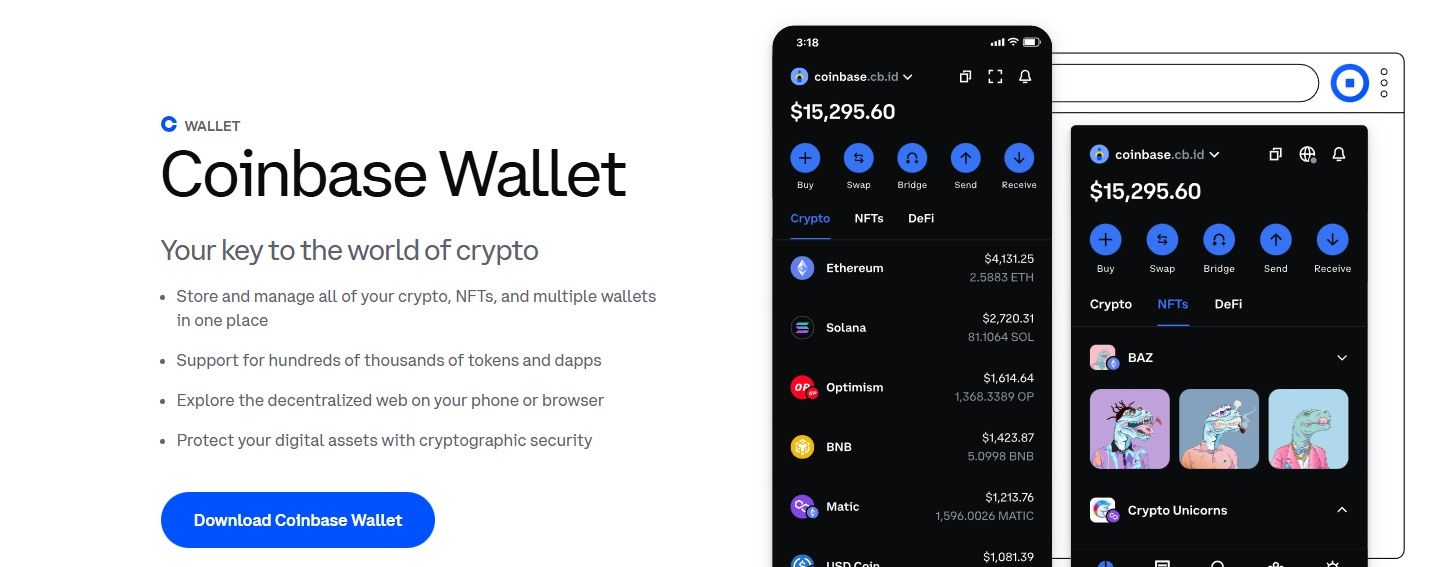 Coinbase Wallet Offers a Straightforward, User-Friendly Experience with Solid Security Features. Image via Coinbase
Coinbase Wallet Offers a Straightforward, User-Friendly Experience with Solid Security Features. Image via CoinbaseFor beginners stepping into the world of crypto, Coinbase Wallet offers a straightforward, user-friendly experience with solid security features. This self-custody wallet, designed by the popular Coinbase exchange, provides full control over private keys while integrating well with the Coinbase platform.
Key Features
Coinbase Wallet focuses on ease of use and flexibility, which is why it’s popular among beginners looking for a secure, multi-purpose wallet:
- Decentralized and Self-Custodial: Unlike the Coinbase exchange, the Coinbase Wallet is decentralized, giving users full control over their assets and private keys.
- Wide Crypto Support: It supports a broad range of cryptocurrencies, allowing users to manage various tokens and coins within the same interface.
- Web3 Access: With a built-in dApp browser, users can explore decentralized applications (DApps) and interact with the decentralized web, making it a good choice for those interested in Decentralized Finance (DeFi).
- Multi-Platform Availability: Accessible on iOS, Android, and through a browser extension, making it convenient to manage on different devices.
Security Highlights
Coinbase Wallet provides a reliable security setup for beginners. It offers private key control, so only the user has access to their funds. Biometric security options—like Face ID or fingerprint recognition—on compatible devices add an extra layer of protection, combining security with convenience.
Pros and Cons
Pros:
- Beginner-friendly interface: Coinbase Wallet’s design makes navigating and managing assets simple for those new to crypto.
- Device flexibility: Users can switch between mobile and desktop access with ease.
Cons:
- Exchange asset limitations: Assets held on the Coinbase exchange are custodial, meaning private keys for these specific funds are controlled by Coinbase, not the user.
Best For
Coinbase Wallet is ideal for beginners looking for a balance of ease and security, especially if they already use Coinbase. It provides secure, self-custodial features, making it a great entry point for new users seeking a solid crypto wallet.
We have an extensive review of the Coinbase Wallet for you to check out.
Security Tips for Beginners Using Crypto Wallets
Navigating crypto safely starts with understanding basic security practices to protect your assets. Here are a few essential tips for beginners to secure their crypto wallets effectively.
Enable Two-Factor Authentication (2FA)
Whenever possible, activate two-factor authentication (2FA) on your wallet. 2FA adds an extra layer of protection by requiring a second form of verification, like a code from an authentication app, in addition to your password. This helps prevent unauthorized access, even if someone gains access to your primary login credentials. Many wallets and exchanges offer 2FA options, so be sure to check if your chosen wallet supports it.
Keep Private Keys Offline
Your private keys are the “master passwords” to your assets, so it’s critical to keep them secure. Avoid storing private keys in online files or on devices connected to the internet. If possible, consider using a hardware wallet (like the Ledger Nano X) that keeps your keys offline, also known as “cold storage.” For software wallets, you can protect your private key by saving it in a secure, offline location—some users prefer writing it down and storing it in a safe place.
 Navigating Crypto Safely Starts With Understanding Basic Security Practices. Image via Shutterstock
Navigating Crypto Safely Starts With Understanding Basic Security Practices. Image via ShutterstockLearn to Recognize Phishing Attacks
Phishing attacks are one of the most common ways hackers target crypto users. These scams often come as emails, messages, or fake websites that mimic legitimate wallets or exchanges, attempting to trick you into revealing your login details or private keys. Always double-check the sender's address, website URL, and any links before clicking, and avoid entering sensitive information through unfamiliar sources. Bookmarking official sites for your wallet or exchange is a good habit to prevent accidentally visiting fake sites.
Regularly Update Wallet Software
Crypto wallet developers frequently release updates to improve security, add features, and patch vulnerabilities. Keeping your wallet app up to date is essential to stay protected from new threats and bugs. Most wallet apps will notify you about available updates, but make it a habit to check periodically, especially if you use a desktop or mobile wallet.
Backup Your Wallet and Recovery Phrase
Backing up your wallet is a crucial step that should not be skipped. When you create a wallet, you’ll typically receive a 12- or 24-word recovery phrase—this phrase is the only way to recover your funds if you lose access to your wallet. Write down the recovery phrase and store it securely offline, preferably in a location that only you have access to. Remember, anyone with this phrase can access your funds, so protect it carefully.
Common Beginner Mistakes to Avoid with Crypto Wallets
Getting started with crypto wallets can be exciting, but beginners often make a few common mistakes that can put their assets at risk. Here’s what to watch out for and how to avoid these pitfalls.
Using Exchange-Based Wallets Without Security Understanding
One common mistake is relying on exchange-based wallets (like those on Binance, Coinbase, or other trading platforms) without understanding their limitations. While exchange wallets are convenient, they are custodial, meaning the exchange controls the private keys. This setup can be risky since if the exchange is hacked or experiences downtime, you might lose access to your funds. To avoid this, consider moving long-term holdings to a non-custodial wallet where you control the private keys.
Not Backing Up Recovery Phrases
A recovery phrase (also called a seed phrase) is crucial for regaining access to your wallet if your device is lost or damaged. Beginners sometimes skip this step or store their recovery phrases insecurely, which can lead to permanent loss of funds. To protect your assets, always write down your recovery phrase and store it safely offline in a secure, private location. Avoid storing it digitally where it could be accessed by hackers.
Ignoring Wallet Updates
Ignoring software updates is another frequent mistake, as updates often contain important security patches or feature improvements. Wallet developers release these updates to fix vulnerabilities or bugs that could expose your wallet to potential threats. To keep your wallet secure, make sure you’re using the latest version available and enable automatic updates if the option exists.
Falling for Fake Wallet Apps or Phishing Links
Cybercriminals often create fake wallet apps or phishing websites that mimic legitimate ones, tricking users into downloading malware or entering private keys. Always verify the authenticity of the wallet app by downloading it from official app stores or the wallet provider’s website. Bookmark official links and avoid clicking on wallet-related links sent through messages or emails to steer clear of phishing attacks.
Top Crypto Wallets For Beginners: Closing Thoughts
Choosing the right crypto wallet is one of the most important steps in starting your crypto journey. The best beginner-friendly wallets balance security, ease of use, and essential features to make managing digital assets simple and secure.
If you’re new to crypto, consider starting with a demo or a small test transaction in one of the wallets we’ve recommended. This helps build confidence in using the wallet and gives you a hands-on feel for how transactions work.
Ready to take that first step? Explore the wallets covered here, find the one that matches your needs, and begin securing your crypto journey with the confidence that you’ve made an informed choice. The right wallet can make all the difference in keeping your assets safe and your experience stress-free.





