When it comes to managing your crypto assets, choosing the right wallet is essential for ensuring security and convenience.
With the growing popularity of blockchain technology, there are several wallet options available, each catering to different user needs. Whether you're looking for hardware wallets that provide robust protection, mobile wallets for managing your coins on the go, or desktop wallets that offer a balance of security and functionality on your computer, finding the best option can greatly impact your overall experience.
A key part of this process is choosing the right wallet to store and manage your coins. With so many different types of wallets available, each with its own features and benefits, navigating through your options can often feel like a maze.
In this article, we'll highlight the top Toncoin wallets to help you find the right storage solution for your needs.
What is The Open Network?
The Open Network (TON) is a high-performance blockchain initially developed by Telegram in 2017. It was designed to address the limitations of existing blockchain platforms, focusing on scalability, speed, and user experience. Although Telegram halted its involvement in 2020 due to legal challenges, the community revived the TON project and continues to thrive as an autonomous, decentralized network.
TON employs a multi-blockchain architecture that supports parallel processing through sharding, enabling it to handle thousands of transactions per second. It utilizes a Proof-of-Stake consensus mechanism with Byzantine Fault Tolerance (PoS+BFT) for secure and efficient validation. Additionally, the network is built to support decentralized applications (DApps), digital payments, and various TON services like TON DNS, TON Storage, and TON Payments, making it a versatile platform for Web3 applications.
Key features include low transaction fees, adaptive scalability, and robust security through decentralized validators and cryptographic techniques. The network is also user-friendly, offering intuitive interfaces and extensive developer tools to facilitate innovation within the ecosystem.
This article analyzes the best wallets for managing TON assets, evaluating each option based on security, key features (e.g., staking, DApp support, NFT compatibility), user experience, and community support. The goal is to help readers identify the most suitable wallets for interacting with the TON network.
Check out the full TON Network review on The Coin Bureau for a comprehensive overview of TON.
What is Toncoin?
Toncoin is the native cryptocurrency of The Open Network (TON) and plays a central role in its ecosystem.
It serves multiple purposes, such as paying for transaction fees within the network to ensure smooth processing and rewarding validators who help secure the network through staking. Additionally, Toncoin holders can participate in the network’s governance by voting on key proposals and decisions. The coin also incentivizes developers to build and maintain DApps on the TON network, fostering growth within the ecosystem.
Toncoin has a maximum supply of 5.1 billion tokens. On June 15, 2024, Toncoin reached an all-time high price of $8.25.
Top Toncoin Wallets Overview
| Wallet | Key Features | Security | Pros | Cons |
|---|---|---|---|---|
| Tonkeeper | Non-custodial, DEX, staking, DApp support | Full key control, optional 2FA | Robust security, user-friendly | Limited to TON ecosystem |
| Wallet.tg | Telegram integration, custodial & non-custodial, in-app exchange | Biometric options, KYC for custodial | Seamless Telegram integration, P2P trading | KYC required for custodial access |
| MyTonWallet | Open-source, multi-account, staking, DApp connectivity | Full key control, hardware wallet integration | Transparent, feature-rich, gasless transactions | Overwhelming for beginners |
| Tonhub | Mobile-only, staking, decentralized swaps | PIN or biometric login, non-custodial | Easy setup, low fees | Mobile-only, limited features |
| Ledger | Hardware wallet, cold storage, Ledger Live | High-level security, offline key management | Top security, comprehensive support | Higher cost, Bluetooth concerns |
| Trust Wallet | Non-custodial, multi-chain support, DApp browser | Full key control, biometric auth | Wide asset support, user-friendly | Higher in-app exchange fees |
| SafePal | Hardware & software options, extensive asset support | Air-gapped security, self-destruct mechanism | High security, affordable | Limited TON-specific features |
Top Toncoin Wallets
Now that we've covered the basics, let's dive into the best Toncoin wallets available.
Tonkeeper – The Native TON Wallet
Tonkeeper is a non-custodial wallet explicitly designed for the TON ecosystem. Since its launch in 2021, it has become one of the most popular wallets for the TON network. It has a significant user base as over 30 million users rely on Tonkeeper as a gateway for TON's unique features, making it the most popular wallet in the ecosystem.
Key Features of Tonkeeper:
- Security: As a non-custodial wallet, Tonkeeper ensures users have full control over their private keys. It offers optional two-factor authentication (2FA), and offline transaction signing via the Signer App for additional security.
- Exchange Option: Tonkeeper includes a built-in decentralized exchange (DEX) that enables users to swap tokens directly within the app.
- Staking: Users can stake Toncoin through the app, earning rewards while securing the network.
- DApp Support: With an integrated DApp browser, users can explore and connect with TON DApps.
- TON Domains and NFT Support: Tonkeeper allows users to register TON Domains for simpler transactions and manage NFTs directly from the wallet.
- TON Ecosystem Support: The wallet supports multiple TON-based assets, including stablecoins like USDT.
 Tonkeeper is the Native TON Wallet. Image via Tonkeeper
Tonkeeper is the Native TON Wallet. Image via TonkeeperUser Experience: Tonkeeper boasts a user-friendly interface that is accessible for both beginners and advanced users. It offers smooth onboarding, allowing users to easily create or import wallets. The wallet is available across mobile (iOS/Android), desktop, and browser extensions.
Pros and Cons:
- Pros:
- Robust security with non-custodial control and 2FA.
- Integrated DApp browser and staking options.
- Easy-to-use interface with seamless access to the TON ecosystem.
- Gasless transaction options are available through the "Battery" feature.
- Cons:
- Limited to the TON ecosystem, which may not appeal to users looking for multi-chain wallet support.
- While the security features are robust, beginners may find managing private keys challenging.
Wallet.tg
Wallet.tg is a Telegram-integrated wallet designed so that users can manage their TON assets directly within the Telegram chat app. Launched as a native Telegram feature, it allows users to send, receive, buy, and exchange cryptocurrencies directly within the Telegram app, making it an extremely convenient solution for those already using the messaging platform. It offers custodial and non-custodial (via TON Space) options, catering to various user preferences. Wallet.tg is handy for users who are deeply integrated with Telegram and the TON ecosystem.
Key Features:
- Security: Wallet.tg offers biometric security options such as Face ID and standard passcodes for enhanced protection. However, custodial users must undergo a Know Your Customer (KYC) process, which may not appeal to privacy-focused individuals. For those who prefer complete control, the non-custodial TON Space option allows users to manage their private keys.
- Exchange Option: The wallet integrates an in-app exchange that allows users to purchase TON and other supported assets directly within Telegram. Users can also engage in peer-to-peer (P2P) trades for fiat currencies.
- Staking and DApp Support: TON Space enables users to stake assets and connect with decentralized applications (DApps) on the TON network. This feature ensures seamless integration with the growing TON ecosystem.
- TON Domains and NFTs: Although Wallet.tg is focused on core transactions, the non-custodial version, TON Space, supports interactions with NFTs and TON Domains for simplified transactions.
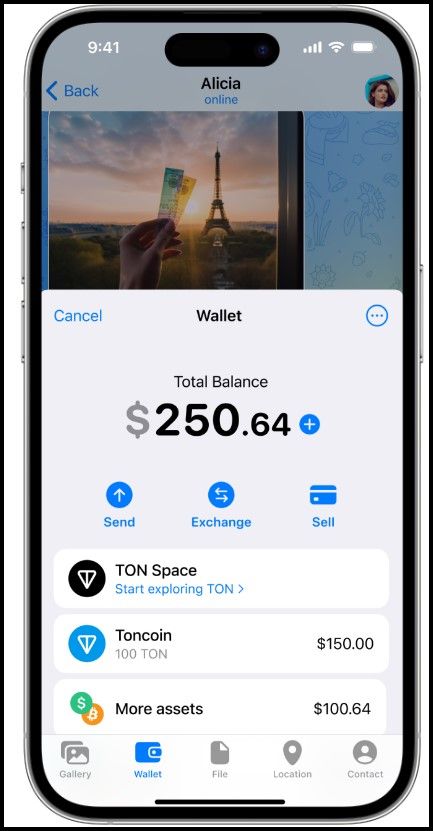 Wallet.tg Integrates With Telegram. Image via Wallet.tg
Wallet.tg Integrates With Telegram. Image via Wallet.tgUser Experience: Wallet.tg's integration with Telegram ensures a user-friendly experience, particularly for those familiar with the messaging app. The ability to manage crypto transactions without leaving the chat interface makes it appealing to beginners and those looking for convenience.
Pros and Cons:
- Pros:
- Seamless integration with Telegram for easy access.
- Built-in P2P marketplace and in-app asset exchange.
- Non-custodial option (TON Space) for advanced users.
- Biometric security options.
- Cons:
- KYC is required for full access to custodial services.
- NFT and token support are limited unless the TON Space non-custodial versionis used.
MyTonWallet
MyTonWallet is an open-source, non-custodial wallet for the TON network, which means its codebase is available publicly for development and auditing, ensuring transparency and trust. The wallet supports many functionalities, including multi-account management, staking, NFT handling, and DApp connectivity. It's a popular choice for new and experienced users in the TON ecosystem.
Key Features:
- Security: MyTonWallet gives users full control of their private keys as a non-custodial wallet. It integrates with hardware wallets like Ledger for enhanced security, making it suitable for long-term storage. The wallet also includes security measures such as alerts for empty address measures to prevent phishing attacks.
- Multi-Account Support: MyTonWallet allows users to manage multiple TON accounts seamlessly within a single interface.
- DApp Support: The wallet is compatible with TON Connect, enabling users to interact with various decentralized applications.
- Staking: MyTonWallet provides in-wallet staking, allowing users to stake their TON coins and manage rewards.
- NFT and TON Domains: The wallet supports NFTs and TON Domains, allowing users to manage and trade these assets easily.
- Gasless Payments: A standout feature is the ability to perform "gasless" transactions, where the transaction fees are deducted from the token being transferred, removing the need to hold TON for gas fees.
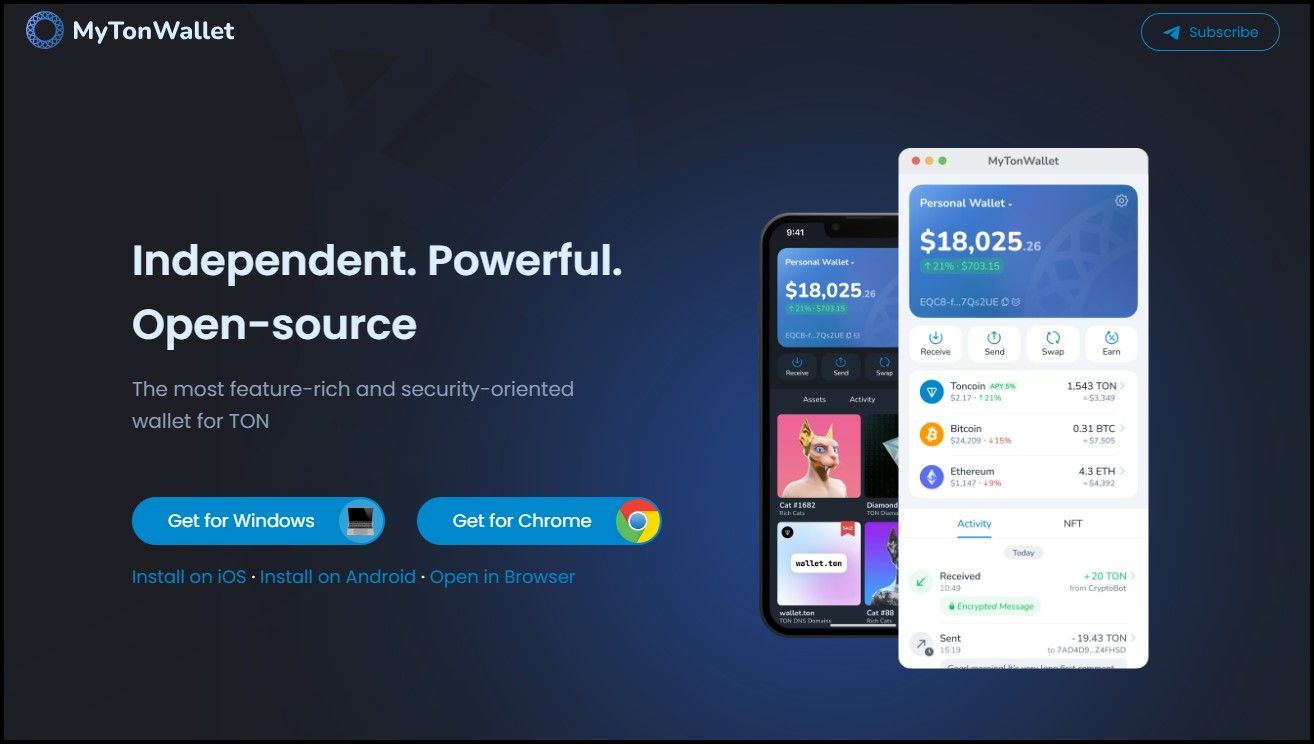 MyTonWallet is Packed with TON-Centric Features. Image via MyTonWallet
MyTonWallet is Packed with TON-Centric Features. Image via MyTonWalletUser Experience: The wallet's interface is modern and intuitive, making it easy to navigate even for newcomers. The wallet offers design features like token price tracking with interactive charts, enhancing the user experience for those managing multiple assets.
Pros and Cons:
- Pros:
- Open-source and transparent codebase.
- Advanced security features, including integration with Ledger hardware wallets.
- Comprehensive feature set with multi-account support, staking, and NFT management.
- Gasless payment options and DApp connectivity.
- Cons:
- While suitable for advanced users, the multitude of features could overwhelm beginners.
- Users who prefer multi-chain wallets might find MyTonWallet's TON-focused ecosystem limiting.
Tonhub Wallet
Tonhub is a non-custodial wallet that emphasizes ease of use and is only available as a mobile application for Apple and Android. It allows users to securely send, receive, store, and stake Toncoin, it supports jettons and TON DNS. It is an excellent choice for beginners looking for a simple yet capable platform to manage assets in the TON ecosystem.
- Security: Tonhub offers robust security through PIN or biometric login (e.g., Face ID), ensuring that only the user can access the wallet. Being a non-custodial wallet, users maintain complete control of their private keys.
- Exchange and Staking: The wallet includes staking functionality, allowing users to stake their Toncoin directly from the app and earn rewards. There is also support for decentralized swaps.
- DApp Support: Although Tonhub is not primarily focused on DApp integration, Ton connect is supported on the Tonhub wallet, allowing users to connect with DApps and authorize transactions.
- Low Fees and Speed: One of Tonhub's highlights is its low transaction fees and fast processing times, taking advantage of the TON network's speed and efficiency.
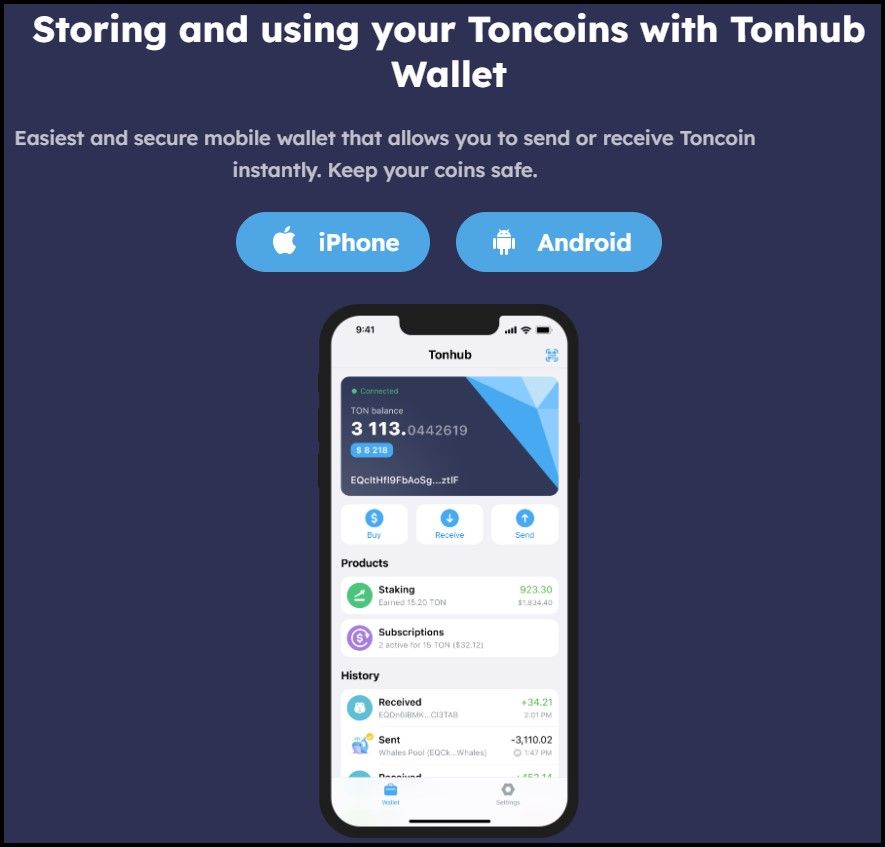 Tonhub is a Mobile-Only Wallet. Image via Tonhub
Tonhub is a Mobile-Only Wallet. Image via TonhubUser Experience: The wallet provides a minimalistic and user-friendly interface, making it highly accessible for new users. Its simple onboarding process (no KYC required) and mobile-centric design make managing crypto on the go a smooth experience. However, it is currently only available on mobile devices (iOS and Android), which may limit its appeal to desktop users.
Pros and Cons:
- Pros:
- Easy setup with no registration required.
- Strong privacy and security measures with a PIN or biometric login.
- Low transaction fees and fast processing times.
- Seamless staking and asset management.
- Cons:
- Mobile-only, with no desktop version available.
- Limited advanced features compared to other wallets in the TON ecosystem.
- Not ideal for interacting with TON DApps.
Ledger Wallets
Ledger is widely regarded as one of the most secure hardware wallet manufacturers in the cryptocurrency space. Known for its robust cold storage solutions, Ledger wallets like the Nano S Plus, Nano X, and the newly launched Ledger Stax provide offline storage for many cryptocurrencies, including Toncoin and other TON-based tokens. With the addition of TON support, Ledger has become a top option for users looking to securely manage their TON assets.
Key Features:
- Enhanced Security:
- Cold Storage: Ledger wallets store private keys offline, ensuring assets remain protected from online threats. The wallets feature a CC EAL5+ certified secure element chip, adding an additional security layer.
- Secure Transactions: All Ledger devices utilize Secure Element (SE) chips to securely sign transactions, minimizing risks of unauthorized access.
- TON Support:
- Ledger Live: With the Ledger Live companion app, users can manage their Toncoin (TON) and other supported tokens directly from the app. This includes sending, receiving, and staking TON, all from a user-friendly interface.
- Compatibility with MyTonWallet: Ledger devices also integrate seamlessly with MyTonWallet, enabling users to interact with the TON blockchain and DApps while benefiting from the security of a hardware wallet.
- USB and Bluetooth: The Nano X and Ledger Flex models offer Bluetooth connectivity, allowing users to manage their assets using mobile devices. The Nano S Plus offers USB-C connectivity, making it suitable for desktop and Android users.
- Recovery Options: All Ledger devices use a 24-word recovery phrase for backup. The Ledger Recover service, an optional feature, allows users to securely store and recover their seed phrases.
 Ledger Nano S & Nano X. Image via Ledger
Ledger Nano S & Nano X. Image via LedgerUser Experience: Ledger devices are known for their intuitive interface, offering clear setup instructions for beginners and advanced users. The Ledger Live app simplifies managing assets, providing a seamless experience for staking, trading, and tracking investments.
Pros and Cons:
- Pros:
- Industry-leading security with cold storage and a secure element chip.
- Comprehensive support for TON and other cryptocurrencies through Ledger Live.
- Integration with TON ecosystem tools like MyTonWallet for enhanced functionality.
- Bluetooth and USB-C options for added convenience.
- Cons:
- Ledger devices are typically more expensive than software wallets.
- Some users might find the Bluetooth feature concerning from a security perspective, though it remains highly secure.
Trust Wallet
Trust Wallet, a popular non-custodial mobile wallet, supports over 100 blockchains and thousands of crypto assets, including Toncoin. It's particularly well-known for its simplicity, making it suitable for beginners and experienced crypto users. With an active user base of millions, Trust Wallet allows complete control over private keys and assets, making it a go-to solution for decentralized finance (DeFi) and NFT management.
Key Features:
- Security: Trust Wallet emphasizes self-custody, meaning users fully control their private keys. The wallet offers security layers like PIN, password, and optional biometric authentication (Face ID/Touch ID), including additional security features like two-factor authentication (2FA), making it ideal for users seeking extra protection.
- TON Support: Trust Wallet supports TON natively, allowing users to store, send, and receive Toncoin and other related assets. Its seamless integration with the TON ecosystem enables easy management of TON tokens.
- DApp Browser and NFT Support: Trust Wallet allows users to interact with decentralized applications (DApps) through its built-in browser. It also supports storing, minting, and trading NFTs on platforms like Ethereum and Binance Smart Chain. Therefore, it is ideal for users who manage multiple assets in multiple networks.
You can read more in our full Trust Wallet review.
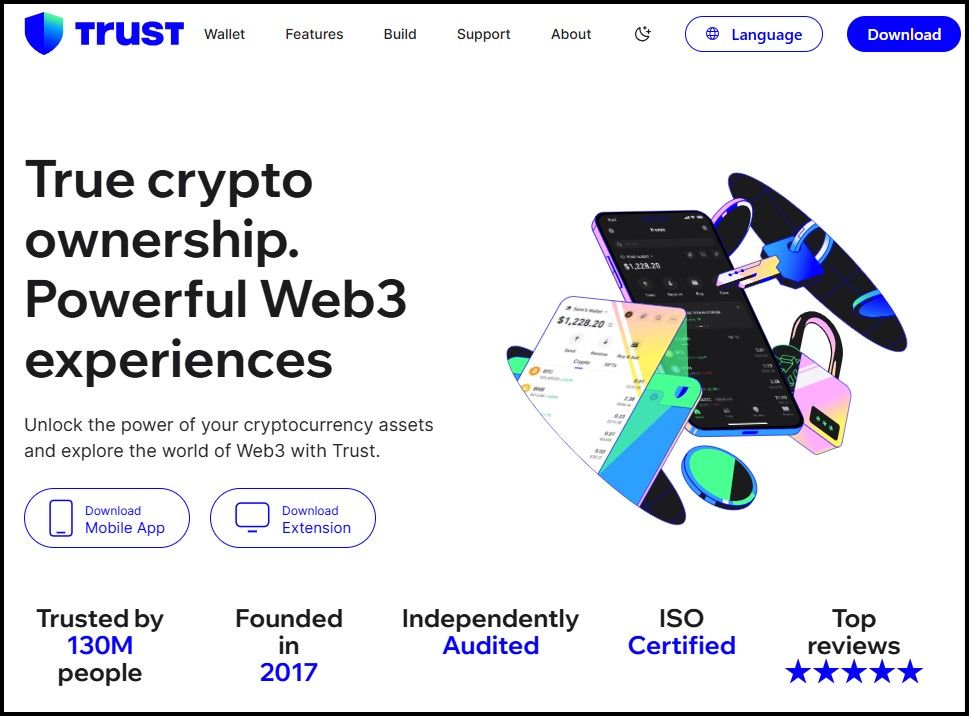 Trust Wallet is a Versatile Crypto Wallet. Image via Trust Wallet
Trust Wallet is a Versatile Crypto Wallet. Image via Trust WalletUser Experience: Trust Wallet's interface is designed to be user-friendly and intuitive. It offers streamlined access to buying, selling, and swapping cryptocurrencies and NFTs and supports DApp interaction for TON ecosystem users.
Pros and Cons:
- Pros:
- Supports a wide range of assets across multiple blockchains.
- Easy-to-use interface with integrated DEX and staking.
- Non-custodial, ensuring users have full control over their assets.
- Cons:
- In-app exchange fees can be higher compared to centralized exchanges.
SafePal Hardware Wallet
SafePal, backed by Binance Labs, is a prominent name in the hardware wallet space, offering both hardware (SafePal S1) and software wallet solutions. SafePal supports over 30,000 assets across 50+ blockchains, including Toncoin (TON). It provides a secure, non-custodial environment where users fully control their private keys while offering easy integration with DeFi and NFT platforms.
Key Features:
- Security: SafePal S1 incorporates several robust security features, including a secure element chip (EAL 5+), a self-destruct mechanism, and air-gapped transaction signing. The wallet remains completely offline during key management and transaction signing, reducing exposure to online threats.
- TON Support: SafePal enables users to store, send, and receive Toncoin and other TON-related assets securely. It also supports TON NFTs and offers the ability to buy TON with fiat through third-party on-ramp services.
- Staking and DeFi: SafePal integrates with decentralized finance (DeFi) platforms, allowing users to stake assets and explore yield farming opportunities. It also features in-wallet crypto swaps through SafePal Swap, offering seamless exchanges.
- Cross-Platform Access: The SafePal wallet ecosystem includes a mobile app, a hardware wallet, and a browser extension, making it versatile for managing assets across different devices.
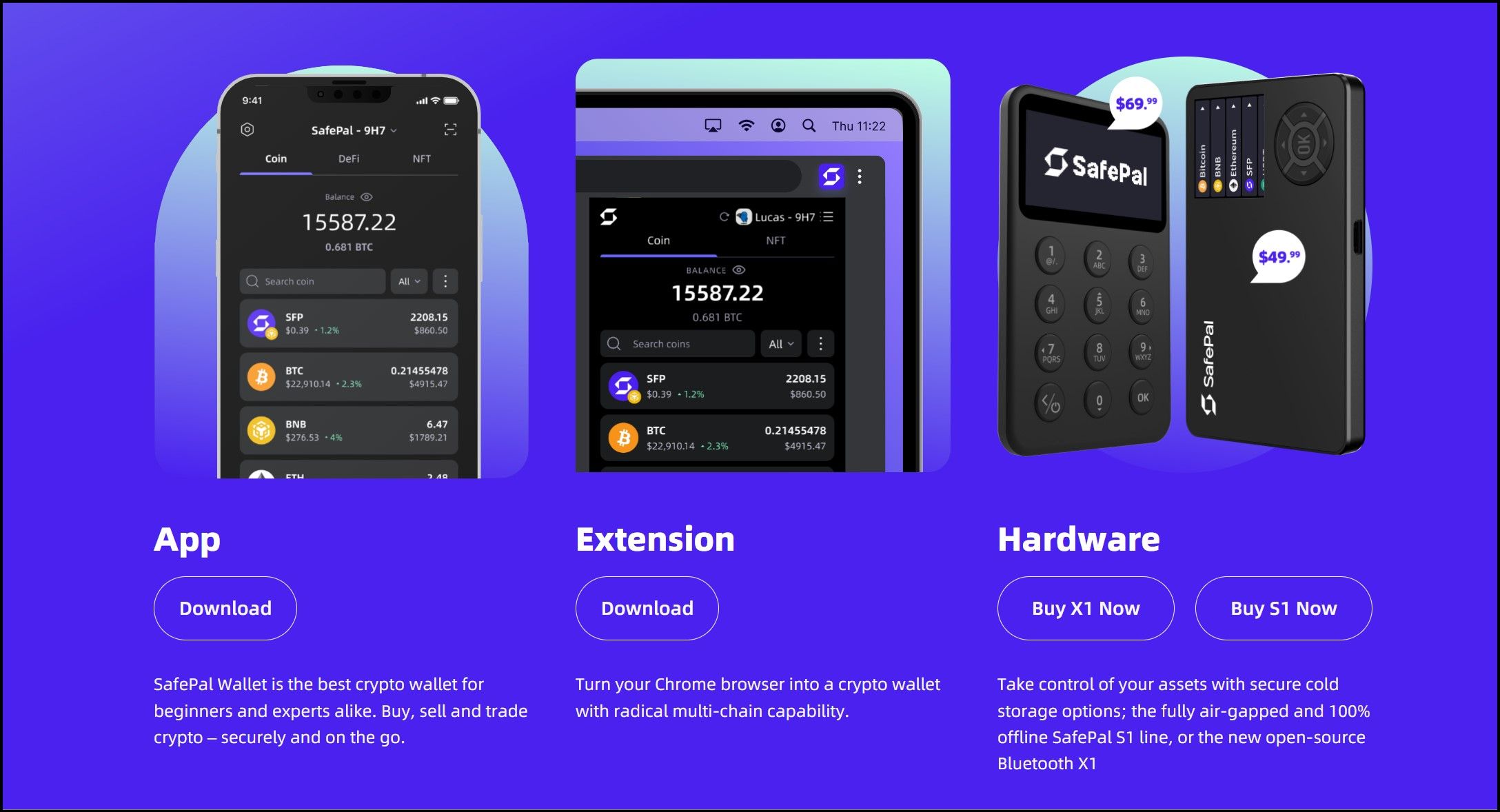 SafePal Offers a Mobile App, Browser Extension and a Hardware Wallet. Image via SafePal
SafePal Offers a Mobile App, Browser Extension and a Hardware Wallet. Image via SafePalUser Experience: SafePal is known for its user-friendly design, simple setup, and intuitive interface. The integration of QR code-based transactions enhances security while maintaining ease of use. SafePal's hardware wallet, the S1, is compact and portable, allowing users to manage their assets securely.
Pros and Cons:
- Pros:
- High-level security with air-gapped operations and a self-destruct mechanism.
- Supports a wide range of cryptocurrencies, including Toncoin and TON NFTs.
- Affordable price point compared to other hardware wallets.
- Cons:
- Lacks open-source software, which may concern users seeking more transparency.
- Limited TON-specific functionality compared to wallets built solely for the TON ecosystem.
How to Choose the Best Toncoin Wallet
Selecting the right wallet for your Toncoin is essential to ensure your assets are secure, easily accessible, and well-managed. With so many options available, choosing the right one can be challenging.
Here’s a guide to help you choose the right Toncoin wallet:
Security
Security is paramount when managing any cryptocurrency. Look for wallets that offer robust security measures, such as:
- Non-Custodial Control: Wallets that give you full control over your private keys are generally more secure.
- Two-Factor Authentication (2FA): This adds an extra layer of protection by requiring a second form of verification.
- Encryption: Ensure the wallet uses strong encryption methods to protect your data and private keys.
- Hardware Wallet Integration: For maximum security, consider hardware wallets that store your keys offline.
Usability and User Experience
Choose a wallet with a user-friendly interface that matches your technical comfort level. Features to consider include:
- Ease of Setup: Look for wallets with straightforward onboarding processes and clear instructions.
- Interface Design: A well-designed, intuitive interface can make managing your assets more efficient.
- Compatibility: Ensure the wallet is available on the platforms you use (e.g., mobile, desktop, browser extension).
Features and Functionality
Different wallets offer various functionalities. Here's how you can determine which features align with your needs:
- Staking Options: If you plan to stake your Toncoin for rewards, select a wallet with integrated staking functionality.
- DApp Integration: For interacting with decentralized applications (DApps), choose a wallet with an integrated DApp browser or support for TON Connect.
- NFT Management: If you manage NFTs, look for wallets that support NFT storage and transactions.
- Gasless Transactions: Some wallets offer gasless payments, which can be convenient for reducing transaction fees.
Community and Developer Support
A strong community and active development team can enhance the wallet’s reliability and security.
- Community Feedback: Look at user reviews and community forums to gauge overall satisfaction and support.
- Development Activity: Regular updates and active development indicate a commitment to security and feature improvements.
Wallet Costs and Fees
Be aware of any costs associated with the wallet:
- Transaction Fees: Check if the wallet has higher fees for transactions or swaps.
- Hardware Costs: For hardware wallets, it would be prudent to consider the initial investment and compare it with the security benefits.
Compatibility with Other Assets
If you hold assets on multiple blockchains, you might prefer a multi-asset wallet. However, if you’re focused solely on Toncoin, a wallet specialized for the TON ecosystem might offer better features and integration.
Evaluate Support Options
Good customer support can be crucial if you encounter issues. Ensure the wallet provider offers accessible support channels such as email, chat, or community forums.
Where to Buy Toncoin (TON)
Several leading centralized exchanges (CEXs) offer Toncoin, providing users with reliable and straightforward options for purchasing the token. Among the top exchanges:
- Gate.io: A popular platform known for supporting a wide range of cryptocurrencies, including Toncoin. It offers various trading pairs and competitive fees.
- Bitget: This exchange has gained traction for its user-friendly interface and diverse crypto offerings, including Toncoin. It also provides options for futures and margin trading.
- WhiteBIT: A secure and fast-growing exchange, WhiteBIT supports the trading of Toncoin with ample liquidity, making it an excellent choice for TON investors.
In addition to these, you can also buy Toncoin via Binance, Bybit, OKX and KuCoin,
For users seeking a decentralized option, DeDust is the best DEX available for buying Toncoin. DeDust allows users to swap Toncoin without intermediaries, providing direct interaction with the TON network and enabling more privacy-focused trades. The coin can also be bought through PankcakeSwap and Uniswap.
Also, checked out our top picks for the best crypto exchanges and the best decentralized exchanges.
Top Toncoin Wallets: Closing Thoughts
Selecting the right wallet for managing your TON tokens is crucial for ensuring security and ease of use. Whether you prioritize Tonkeeper's extensive DApp integration, Ledger hardware wallets' top-tier security, or MyTonWallet's user-friendly interface, each option offers unique strengths tailored to different user needs.
By carefully considering your priorities, you can choose the wallet that best aligns with your goals in the ever-evolving Web3 landscape.





