When it comes to storing cryptocurrencies securely, one of the most important decisions you’ll make is choosing the right wallet. But how exactly do wallets store crypto? Wallets don’t physically hold your crypto assets—instead, they store your private keys, which are needed to access and manage your coins on the blockchain. There are many types of wallets, including hot wallets, which are connected to the internet, and cold wallets, which store your private keys offline for maximum security.
Among these, cold wallets, also known as hardware wallets, are widely regarded as the most secure option. Unlike hot wallets, cold wallets are immune to online hacks, making them the best choice for long-term storage of valuable assets. But with so many options out there, which one should you trust with your crypto? What features make a hardware wallet stand out?
This brings us to the two giants in the cold wallet industry: Trezor and Ledger. Trezor, launched in 2013 by SatoshiLabs, pioneered the hardware wallet market with the Trezor One, the first-ever crypto hardware wallet. Over the years, it has continued to lead the way with its open-source software and user-friendly devices.
Ledger, founded in 2014, quickly gained prominence with its secure element chip technology. Ledger’s focus on cutting-edge security, including mobile integration via Bluetooth, has made it the go-to choice for millions of users worldwide.
In this Trezor & Ledger comparison review, we will compare these industry leaders in terms of security, ease of use, and more to help you decide which hardware wallet suits your needs best.
We have a ton of wallet coverage on The Coin Bureau blog:
- Best Mobile Wallets
- Best Desktop Wallets
- Top DeFi Crypto Wallets
- Top Anonymous Crypto Wallets
- Best Cold Storage Wallets
- Best Crypto Wallets For Experienced Traders
Trezor and Ledger Side by Side
Attention table-lovers, below is a quick glance at how they stack up in key areas:
| Feature | Trezor | Ledger |
|---|---|---|
| Security | Open-source, secure element only on select models, air-gapped design | Secure element chip (CC EAL5+), proprietary firmware, frequent updates |
| Open Source | Yes | No (Proprietary OS) |
| Supported Coins | 1,500+ cryptocurrencies | 5,500+ cryptocurrencies |
| Price Range and Models | Price Range: €49 - €169 Models: - Trezor Model One: €49 - Trezor Safe 3: €79 - Trezor Model T: €169 | Price Range: €79 - €400 Models: - Ledger Nano S Plus: €79 - Ledger Nano X: €149 - Ledger Flex: €249 - Ledger Stax: €399 |
| Staking | Limited (ETH, ADA, XTZ with Everstake) | Broad support (ETH, ADA, DOT, SOL via Ledger Live) |
| NFT Support | Third-party integration only (e.g., Metamask) | Native NFT support via Ledger Live |
| Mobile App | Trezor Suite Lite (basic functionality) | Ledger Live (full functionality including Bluetooth support) |
| Integration with Third-Party Apps | Compatible with Metamask, MyEtherWallet, and Exodus | Native support for staking, NFTs, and compatible with third-party wallets |
Trezor is often praised for its open-source software and affordability, making it an appealing choice for users who prioritize transparency and budget-friendly options. For example, the Trezor Model T includes advanced features like Shamir Backup, which enhances recovery security by splitting the recovery phrase into multiple parts.
 Trezor is Often Praised For its Open-Source Software and Affordability. Image via Trezor
Trezor is Often Praised For its Open-Source Software and Affordability. Image via TrezorIn contrast, Ledger is recognized for its robust security architecture, utilizing a secure element chip akin to those found in passports and credit cards, providing a higher level of protection against both physical and digital threats. Ledger's dual-layer security system offers additional safeguards, making it a preferred choice for users focused on security and advanced functionalities like staking and NFT management.
In terms of pricing, Trezor devices range from €59 to €179, while Ledger devices are priced between €79 and €399. Furthermore, Ledger's compatibility with mobile applications enhances its usability compared to Trezor, which does not have a dedicated mobile app.
Overall, both wallets cater to different user needs—Trezor appeals to those valuing open-source principles and cost-effectiveness, while Ledger attracts users seeking comprehensive security features and enhanced functionality.
In the following sections, we'll pit these two hardware wallet titans across various categories. However, you'd do well to check out our reviews of their various wallet models:
Ledger
Trezor
Not just that, we have some exclusive comparisons of these wallets. Be sure to check these out for an ultimate informed decision.
Security
When it comes to choosing a hardware wallet, security is the primary concern for most users. Both Trezor and Ledger are considered highly secure options, but they approach security in slightly different ways, using distinct technologies and design principles to safeguard your private keys. Let’s break down how these two giants in the crypto wallet space ensure your assets are safe.
 Ledger’s Approach to Security is a Bit More Hardware-Focused Compared to Trezor. Image via Ledger
Ledger’s Approach to Security is a Bit More Hardware-Focused Compared to Trezor. Image via LedgerTrezor’s Security Architecture
Trezor prides itself on transparency and open-source development, which has made it a favorite among users who prefer an open ecosystem. The core of Trezor’s security model lies in its air-gapped design—it keeps your private keys offline, away from the internet. Here’s a look at Trezor’s main security features:
• Secure Element: Unlike Ledger, not all Trezor models use a secure element chip. Only the Safe 3 and Safe 5 have Secure Element protected EAL6+ certified chip. The other models rely on a standard microcontroller to manage security. This may sound like a downside, but Trezor’s open-source nature allows security experts worldwide to audit the device's firmware. The argument here is that transparency adds an extra layer of trust since anyone can verify how the wallet works. If bugs are found, they are addressed by the community.
• PIN Protection: Every time you use a Trezor device, you’re required to enter a PIN. If someone steals your hardware wallet, they still cannot access your funds without this PIN. Trezor makes it even harder for hackers by scrambling the PIN entry on the device’s screen, so attackers can’t figure out what you’re typing based on your input location.
• Passphrase Support: For added security, Trezor offers the option to set up a passphrase. Think of this as an additional password on top of your PIN. Even if someone steals your seed phrase and wallet, without the correct passphrase, they still cannot access your funds. This is useful if you’re looking to hide certain assets or create hidden wallets that only you know exist.
• Shamir Backup: One of the standout features of Trezor, especially on the higher-end models, is the Shamir Backup. This is a more advanced recovery option that allows you to split your recovery seed into multiple shares. You can distribute these among trusted friends or locations, and to recover your wallet, you’ll need a threshold of these shares. For example, you can split the seed into five parts but require three to recover your assets. This ensures that even if one or two shares are lost or compromised, your funds remain safe.
Ledger’s Security Architecture
Ledger’s approach to security is a bit more “hardware-focused” compared to Trezor’s open-source philosophy. While Trezor leans on community-driven audits and transparency, Ledger uses certified hardware to ensure protection. Here’s how Ledger stacks up:
• Secure Element Chip: Unlike Trezor, Ledger devices come equipped with a secure element chip, which is the same kind of chip used in passports and credit cards. This chip is CC EAL5+ certified, meaning it has undergone rigorous testing to withstand both physical and software-based attacks. The secure element stores your private keys in a highly isolated environment, and they never leave the chip, even during transactions. This makes it incredibly difficult for hackers to access your private keys, even if they manage to tamper with the hardware.
• Ledger's Proprietary OS: Ledger wallets run on a proprietary operating system called BOLOS (Blockchain Open Ledger Operating System). While it’s not open source like Trezor’s firmware, Ledger argues that keeping the OS proprietary makes it harder for hackers to exploit any potential vulnerabilities. Ledger frequently pushes firmware updates, improving security and adding new features, but users need to trust the company since they can't verify the code independently.
• PIN and Passphrase: Like Trezor, Ledger wallets also use PIN protection. After multiple incorrect attempts, the wallet wipes itself to protect your assets from unauthorized access. Additionally, Ledger supports passphrases, offering a secondary layer of protection if the primary seed phrase is compromised.
• Firmware Updates: One of Ledger’s main security advantages is its frequent firmware updates. These updates are designed to patch vulnerabilities, add new features, and ensure compatibility with new coins. However, users need to trust that Ledger handles firmware updates securely, especially since the code isn’t open-source.
• Bluetooth Security: The Ledger Nano X includes Bluetooth functionality, allowing you to connect to your phone wirelessly. While this might raise concerns for some users, Ledger reassures that all communications via Bluetooth are end-to-end encrypted, and private keys never leave the secure element. Even if someone intercepted the Bluetooth signal, they wouldn't gain access to your private keys.
How Do These Approaches Compare?
The main difference between Trezor and Ledger’s security lies in their design philosophy. Trezor’s open-source firmware gives users full visibility into how the device works, which builds trust but may leave it vulnerable to attacks on its microcontroller. On the other hand, Ledger’s secure element chip and proprietary firmware provide robust hardware security but require users to trust the company’s closed-source approach.
Both wallets offer strong protection through features like PIN codes and passphrases, but Ledger’s reliance on hardware security with the secure element might appeal more to those concerned about physical attacks. Trezor, however, is the go-to option for users who want complete control and transparency over their device’s security mechanisms.
Supported Coins
When deciding between Trezor and Ledger, one key factor to consider is the range of cryptocurrencies each wallet supports. Both companies offer extensive support, but there are notable differences in the number of assets and the type of coins and tokens available.
 One Key Factor to Consider is the Range of Cryptocurrencies Each Wallet Supports. Image via Ledger
One Key Factor to Consider is the Range of Cryptocurrencies Each Wallet Supports. Image via LedgerTrezor’s Supported Coins
Trezor wallets, including the Trezor One and Trezor Model T, support around 1,500 different cryptocurrencies. This covers a wide range of popular assets like Bitcoin (BTC), Ethereum (ETH), Litecoin (LTC), and many ERC-20 tokens, which are used primarily in decentralized finance (DeFi) and other Ethereum-based applications. Additionally, Trezor supports major blockchains like Cardano (ADA), Polkadot (DOT), and Ripple (XRP), though some of these require third-party wallet integration.
However, Trezor falls short compared to Ledger in terms of the total number of supported coins, and certain popular assets may require using third-party wallets like Metamask or MyEtherWallet for compatibility. While this can be seen as an inconvenience, Trezor’s open-source firmware ensures that the community is constantly updating the supported coins list.
Ledger’s Supported Coins
Ledger, on the other hand, supports over 5,500 cryptocurrencies, making it the more versatile option for users with diverse portfolios. In addition to major coins like Bitcoin and Ethereum, Ledger extends support to a broad spectrum of altcoins and tokens across multiple blockchains, including Binance Smart Chain, Solana (SOL), and even more niche assets like NFTs.
A significant advantage for Ledger users is its Ledger Live software, which provides direct support for a large number of coins without the need for third-party wallets. Whether you're looking to store DeFi tokens, stablecoins, or staking coins, Ledger has native support for most of them.
Key Differences
The most noticeable difference is the sheer number of coins supported: Ledger’s 5,500+ versus Trezor’s 1,500+. For users managing complex portfolios with niche or emerging cryptocurrencies, Ledger is the more comprehensive option. However, for users sticking to major assets like Bitcoin or Ethereum, Trezor provides more than enough support.
Ultimately, if you’re heavily involved in altcoins, DeFi, or niche tokens, Ledger’s broader support gives you an edge. But if your focus is on the most popular coins, Trezor will more than meet your needs.
Wallet Features
When comparing Trezor and Ledger, it’s not just about security and coin support. The additional features each wallet offers can significantly impact your overall experience, especially if you’re thinking long-term about managing your crypto portfolio.
Trezor Features
Trezor is known for its user-friendly interface and focus on transparency. One of its standout features is the Shamir Backup, which offers a secure and flexible way to back up your recovery seed. Unlike the standard 24-word recovery phrase, Shamir Backup splits your seed into multiple parts, requiring a minimum number of shares to recover your wallet. This adds an extra layer of protection by allowing users to store parts of their seed in different physical locations.
Another advantage of Trezor is its open-source firmware. This gives tech-savvy users and developers the ability to audit the code themselves, fostering trust within the crypto community. Trezor wallets also offer passphrase protection, providing an additional layer of security beyond the standard PIN and seed phrase setup. The passphrase acts as a "25th word" to your recovery seed, making it much harder for someone to access your funds even if they somehow got your seed phrase.
Ledger Features
Ledger wallets also boast strong feature sets, focusing more on integrating modern technology with security. For example, many Ledger models, like the Ledger Nano X, include Bluetooth support, allowing for wireless management via the Ledger Live app. This means you can manage your crypto on the go with your smartphone, which is a major advantage for users who want to access their wallets without needing a computer.
One of Ledger’s standout features is the Ledger Live app, available on both desktop and mobile. This app serves as a one-stop shop where users can manage their portfolio, check balances, and even buy or swap crypto. Ledger also supports staking directly from Ledger Live for coins like Tezos (XTZ) and Ethereum 2.0, giving users the ability to earn passive income on their holdings.
Both wallets allow for PIN protection and offer recovery seed options. Ledger relies on the industry-standard 24-word recovery phrase, while Trezor enhances this with Shamir Backup on select models. Both brands support passphrase protection for added security, but Trezor tends to shine more in this area due to its transparency and flexibility.
Number of Wallets Sold by Each
Trezor and Ledger are the most popular hardware wallet manufacturers in the world today. However, Ledger holds a significant edge when it comes to sheer numbers.
Ledger claims to have sold over 6 million devices globally, making it a dominant player in the market. Its widespread popularity is due in part to its larger coin support, mobile app integration through Ledger Live, and frequent innovations like Bluetooth connectivity.
On the other hand, Trezor is estimated to have sold hundreds of thousands of devices. It's focus remains on simplicity and security rather than packing in extra features. For users who prioritize open-source software and straightforward security solutions, Trezor’s smaller but passionate user base demonstrates its trustworthiness within the community.
Both wallets have solid reputations; however, Ledger’s larger sales numbers give it an edge in terms of overall market presence.
Price
When comparing hardware wallets, price is a key factor, especially considering the variety of models and potential additional costs like accessories. Both Trezor and Ledger offer a range of wallet models to cater to different needs and budgets.
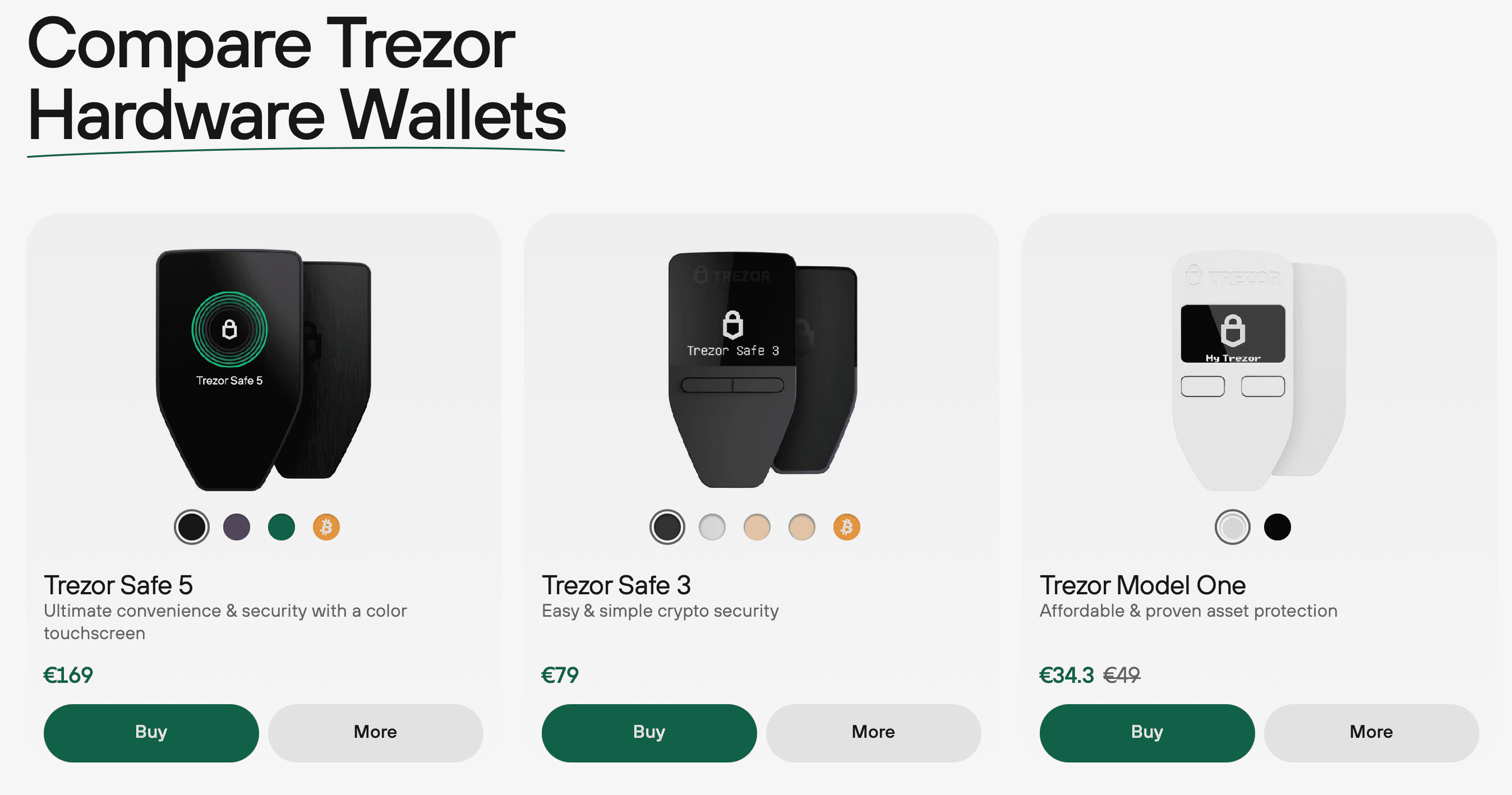 Trezor Has Several Models With Different Features and Price Points. Image via Trezor
Trezor Has Several Models With Different Features and Price Points. Image via TrezorTrezor Price Range
Trezor has several models with different features and price points:
- Trezor Model One: The entry-level Trezor model, priced at around €49, is ideal for users who primarily deal with major cryptocurrencies. Despite being the most affordable option, it still offers robust security features.
- Trezor Safe 3: Priced around €79, this mid-tier model includes additional security features, making it a good middle ground for users who want more than the basics but don’t need all the premium features.
- Trezor Safe 5: The highest-end model, priced at €169, offers advanced features comparable to the Model T but with subtle differences that appeal to users looking for maximum security at a lower price point.
Trezor Accessories
Some notable accessories include:
- Trezor Keep Metal: Fire- and water-resistant recovery seed storage solution.
- Bumper for Trezor Safe 5/Safe 3: Protective silicone cover for physical protection.
- Glove for Trezor Model T/Model One: Silicone case to prevent damage.
- Trezor Lanyard: Portable strap to carry your wallet.
- PanzerGlass™ Screen Protector: Scratch protection for Trezor Model T.
Ledger Price Range
Ledger’s range of hardware wallets is more diverse, offering models for both budget-conscious users and those looking for premium features. It also offers bundled purchases along with accessories like protective cases and more.
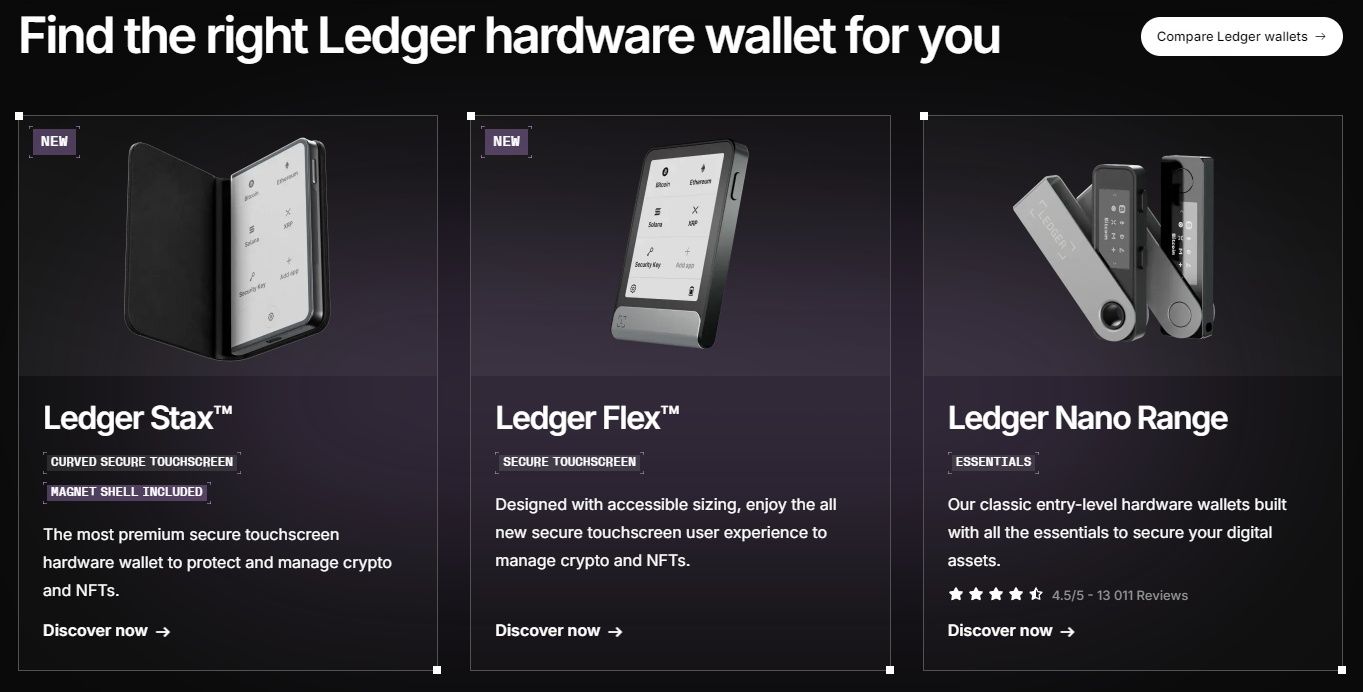 For Both Trezor and Ledger, There is a Wallet for Pretty Much Every Kind of User. Image via Ledger
For Both Trezor and Ledger, There is a Wallet for Pretty Much Every Kind of User. Image via LedgerLet's see what kind of wallets we have by Ledger:
- Ledger Nano S Plus: At around €79, this wallet is the perfect balance between affordability and functionality, supporting a wide variety of cryptocurrencies.
- Ledger Nano X: Priced at €149, this model includes Bluetooth support, allowing users to connect the wallet to their smartphone via the Ledger Live mobile app. This is a great option for users who want mobility and ease of use.
- Ledger Flex: The latest addition, priced around €249, is the Ledger Flex. It combines Bluetooth connectivity with a sleek, flexible design, offering an ergonomic and mobile-friendly wallet experience.
- Ledger Stax: At €399, the Stax is Ledger’s premium model, featuring an innovative e-ink touchscreen. It’s designed for users who prioritize both security and aesthetic appeal.
Ledger Accessories
Some accessories include:
- Ledger OTG Kit: USB cables for mobile device connections.
- Ledger Nano Case: Protective case for Ledger Nano models.
- Cryptosteel Capsule: Fire- and water-resistant recovery seed storage.
- Charging Dock: Stand for charging Ledger Stax.
While the basic hardware for both Trezor and Ledger comes at a fixed cost, users may want to invest in accessories like protective cases or metallic recovery plates for extra protection, which can increase the total expenditure. These are optional and can vary for each user as per their need and budget.
NFT Support
Both Trezor and Ledger offer support for NFTs, but there are key differences in how each wallet integrates with these digital assets. Understanding how NFTs are managed on these wallets can help users choose the right option based on their needs.
Trezor
Trezor wallets do not natively support NFTs. However, you can still manage NFTs with a Trezor device through third-party wallets like Metamask or MyEtherWallet. These wallets allow users to interact with NFT marketplaces, but Trezor's own Trezor Suite software does not directly integrate NFT functionality. This makes Trezor a less convenient option for users who frequently trade or hold NFTs.
Despite the lack of native NFT support, Trezor’s open-source firmware gives tech-savvy users the flexibility to work with third-party solutions, but for those who prioritize simplicity and convenience, this extra step can be a drawback.
Ledger
Ledger wallets provide more direct support for NFTs, especially through their Ledger Live app. Using Ledger Live, users can manage, view, and interact with NFTs directly, without the need for third-party apps. Ledger’s native NFT support makes it easier for users to securely hold and transact NFTs alongside their cryptocurrencies, which can be done through Ledger's Ethereum or Polygon integrations. This functionality gives Ledger a clear advantage for users involved in the NFT space.
Staking
Staking functionality is an increasingly important feature for cryptocurrency wallets, allowing users to earn rewards on their holdings without needing to sell them. Both Trezor and Ledger offer staking options, but they differ significantly in terms of supported coins and ease of use.
Trezor Staking Functionality
Trezor supports staking for a limited number of cryptocurrencies, primarily focusing on Cardano (ADA) and Tezos (XTZ). Recently, Trezor has also integrated support for Ethereum (ETH) staking through its Trezor Suite. Users can stake ETH without needing deep technical knowledge, making it accessible even for beginners. The process is straightforward: users simply plug in their Trezor device, select the amount of ETH to stake, and verify the transaction on their device.
For Ethereum staking, Trezor partners with Everstake, a reputable staking provider with a solid track record. Everstake has undergone independent audits and is trusted by over 750,000 investors, currently managing over $1.5 billion in staked ETH. However, while Trezor ensures that users maintain control over their assets, there is an inherent risk in trusting the smart contract associated with Everstake.
Ledger Staking Functionality
In contrast, Ledger offers a more comprehensive staking experience through its Ledger Live application. Users can stake a broader range of cryptocurrencies, including Ethereum (ETH), Cardano (ADA), Polkadot (DOT), Solana (SOL), and many others. The Ledger Live interface allows users to easily stake their assets directly from their wallets without needing to interact with external platforms. This streamlined process enhances user convenience and security, as private keys remain protected within the hardware wallet.
Overall, while both Trezor and Ledger provide staking capabilities, Ledger stands out for its broader support of cryptocurrencies and a more integrated user experience. For users interested in maximizing their staking rewards across various assets, Ledger is likely the more favorable option. However, Trezor's recent addition of Ethereum staking through Everstake offers a secure way for users to earn rewards on their ETH holdings while maintaining control over their assets.
Mobile App
Both Trezor and Ledger offer mobile apps, but their approaches and functionality differ significantly.
Trezor
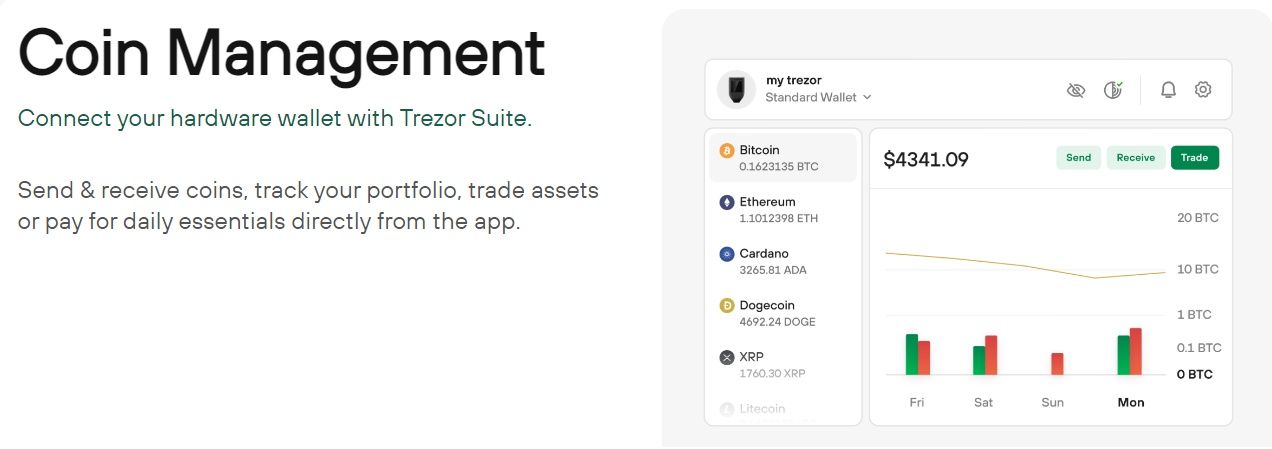 Trezor's Trezor Suite Lite is a Companion App Available on iOS and Android. Image via Trezor
Trezor's Trezor Suite Lite is a Companion App Available on iOS and Android. Image via TrezorTrezor recently launched Trezor Suite Lite, a companion app available on iOS and Android. While it lacks advanced features like sending transactions, it allows users to monitor balances, sync portfolios, and receive crypto. On Android, users can connect their Trezor wallet to unlock it, verify receive addresses, and manage assets directly. However, for more advanced operations, such as sending transactions or managing NFTs, users still need to rely on the desktop Trezor Suite. The app is designed primarily for balance tracking and portfolio management rather than full transaction capabilities.
Ledger
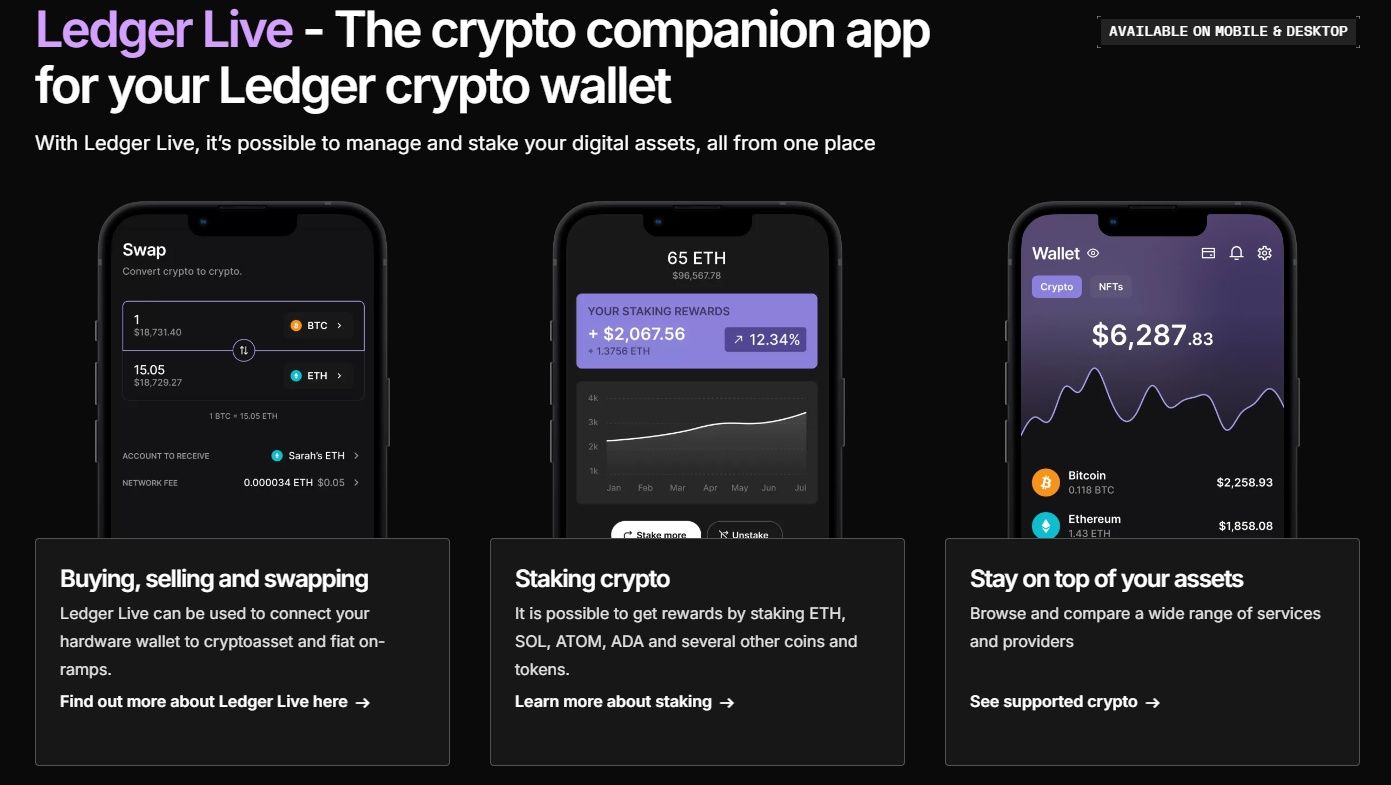 Ledger Live also offers a seamless experience for interacting with decentralized finance (DeFi) platforms. Image via Ledger.
Ledger Live also offers a seamless experience for interacting with decentralized finance (DeFi) platforms. Image via Ledger.Ledger's Ledger Live app, available on iOS and Android, provides full functionality, including portfolio management, sending and receiving crypto, staking, and real-time tracking. The Ledger Nano X connects via Bluetooth, making it convenient for users to manage assets on the go. With built-in support for a wide range of coins and NFTs, Ledger Live is the go-to choice for mobile-first users. The app also offers a seamless experience for interacting with decentralized finance (DeFi) platforms directly from the wallet.
Overall, while Trezor offers a basic mobile app focused on monitoring balances, Ledger Live provides a comprehensive suite of features that enhances user experience for managing cryptocurrencies directly from mobile devices. For users seeking robust mobile functionality, Ledger is clearly the superior option.
Ease of Use
Both Trezor and Ledger provide user-friendly experiences, though Trezor is known for its simplicity, particularly with the Trezor Model One and Model T, making them ideal for beginners. Setup is straightforward, involving connection to Trezor Suite (desktop or Suite Lite on mobile), generating a recovery seed, and setting a PIN. Its intuitive interface simplifies managing crypto assets.
Ledger devices, including the Nano X and Nano S Plus, have a slightly more complex setup but offer a more feature-rich experience. The Bluetooth functionality of the Nano X makes mobile management seamless with Ledger Live. While Ledger offers more advanced features like staking and NFTs, the learning curve can be steeper for new users.
Integration with Third-Party Apps
Trezor integrates well with third-party wallets like Metamask, MyEtherWallet, and Exodus, allowing users to access decentralized exchanges (DEXs) and NFTs. However, for advanced operations like smart contract interactions, users rely on these external apps as Trezor Suite lacks native support.
Ledger provides more built-in support within Ledger Live for staking and NFTs, but also integrates with third-party wallets like Metamask and MyEtherWallet. This combination of robust native functionality and third-party app support makes Ledger a versatile option for users interacting with DeFi and DApps.
Which is Better in 2024: Ledger or Trezor?
Choosing between Trezor and Ledger ultimately depends on your specific needs, whether you prioritize security, ease of use, or additional features like mobile access and third-party integrations. Both wallets are top-tier options, but each has its strengths and weaknesses.
Security
In terms of security, Ledger offers an extra layer of protection with its secure element chip, providing hardware-level security for your private keys. This feature makes it more appealing to users who prioritize physical security, especially against hardware attacks. Trezor, while lacking a secure element chip, compensates with an open-source approach, making its security verifiable by the community. Advanced security options like Shamir Backup also provide additional protection for those seeking higher levels of recovery flexibility.
Ease of Use
For beginners, Trezor is generally the simpler choice. The Trezor Model One and Model T are straightforward to set up and use, and the Trezor Suite interface is intuitive. On the other hand, Ledger wallets like the Nano X offer more features, but with these come a slightly steeper learning curve, especially for users new to crypto.
Cost
On the pricing front, Trezor is more affordable overall, with the Trezor Model One starting at €59. Ledger wallets range from €79 to €399, with additional features such as Bluetooth connectivity and NFT management justifying the higher price for users who need these advanced tools.
Verdict
For users seeking simplicity, transparency, and reliable security, Trezor is the better choice. It’s ideal for beginners and those who prioritize open-source verification. However, for those who want cutting-edge features, mobile access, and more comprehensive crypto and NFT management, Ledger stands out as the superior option. Advanced users or those managing diverse portfolios may find Ledger’s robust features worth the extra investment.
You want more, you say? Check out our picks for the Top Seedless Wallets beyond Ledger and Trezor.
Trezor or Ledger: Closing Thoughts
After thoroughly exploring both Trezor and Ledger, it’s clear that each wallet has its distinct strengths. Trezor stands out for its simplicity, open-source transparency, and a focus on straightforward security, making it the ideal choice for beginners or those who prefer a minimalistic approach. With its Shamir Backup and highly customizable security features, Trezor is great for users who prioritize transparency and community-driven development.
On the other hand, Ledger excels in offering a more comprehensive feature set. With its secure element chip for enhanced hardware security, Bluetooth connectivity, and native NFT support through Ledger Live, it caters to intermediate and advanced users who want mobility, advanced asset management, and seamless integration with DeFi platforms.
Ultimately, the choice comes down to your individual needs. For those prioritizing cost-effectiveness and open-source flexibility, Trezor is a fantastic option. However, for users seeking the most feature-rich experience, especially involving NFTs and staking, Ledger offers the edge with its robust features and modern conveniences.





