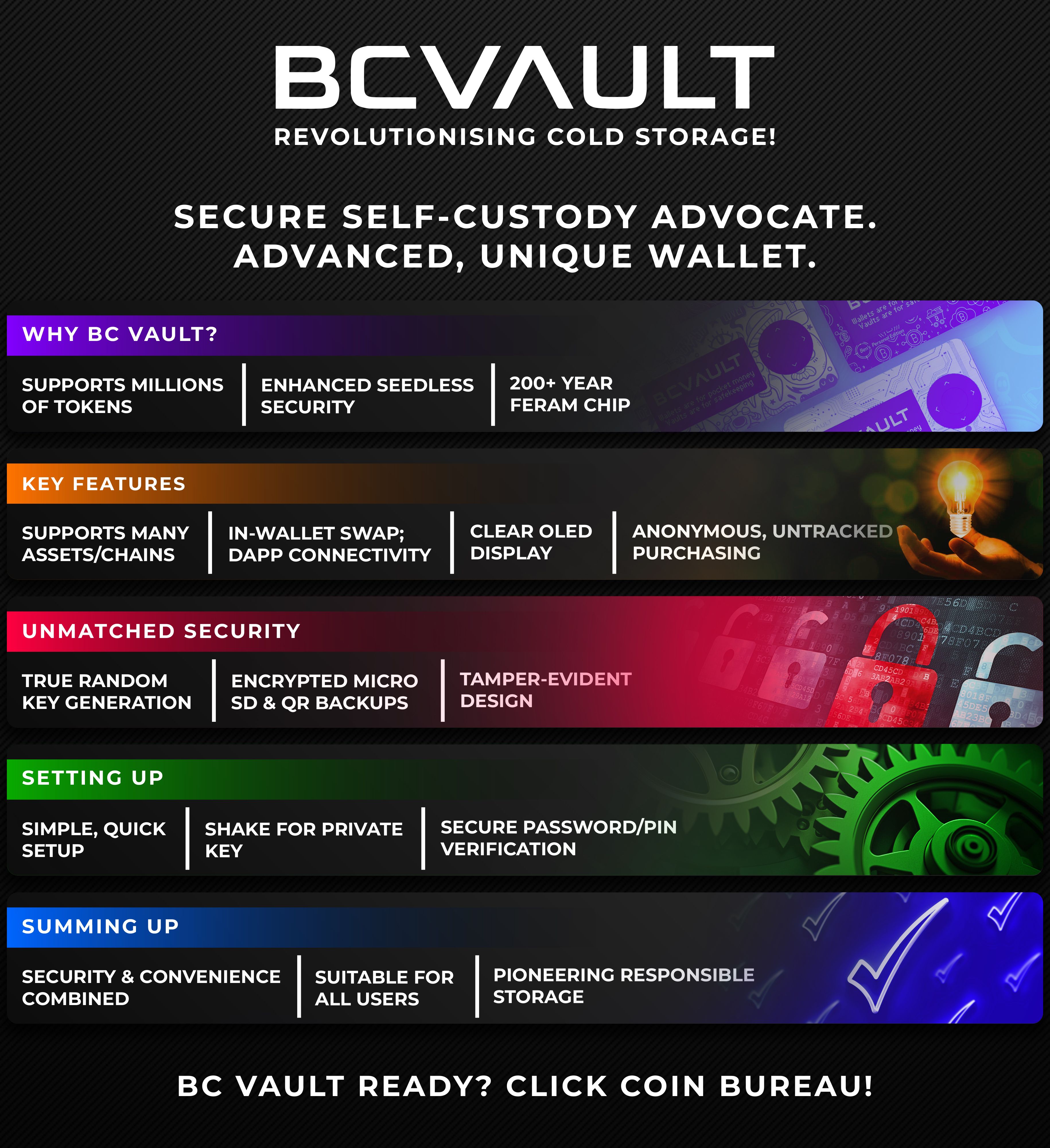Here at the Coin Bureau, we are advocates of self-custody and the safe, responsible handling of crypto funds. That is one of the reasons we dedicate much of our time and research into crypto storage methods and analyzing the best hardware wallets for the most secure storage options in an attempt to help our readers safely navigate their crypto journey.
We are excited to be giving you the low down in this BC Vault review today. When the team at BC Vault first reached out, my initial thought was, “Oh, another hardware wallet… Do we really need another one?"
Yes, we do. Allow me to explain why, but first, I will set the scene so you can understand what initially excited me about the project.
As with most mornings, blurry-eyed and coffee in hand, I sift through the dozens of emails I get each day, many from crypto wallet companies wanting a review, most of which I ignore as we don’t need to review every one of the dozens of MetaMask and Ledger clones out there.
Having heard of BC Vault, but never looking into them, I thought “Alright, what are these guys up to?” About halfway through the email, a few things caught my eye:
- Supports millions of coins & tokens- Device can support 2,000 unique wallet addresses and hundreds of chains. Impressive since this significantly outperforms industry leaders Ledger and Trezor.
- Seedless Cold Storage- Keen to hear how this was possible (without trusting a third party). Now I was thoroughly down the rabbit hole.
- Ferroelectric RAM (FeRAM) chip that is good for over 200 years- Let’s hope Vitalik Buterin starts making progress on his longevity research.
- True random number generator and non-deterministic algorithms to create private keys- Devices such as Trezor, Ledger, ELLIPAL and most wallets come pre-loaded with private keys, meaning a level of trust is involved. Private keys on the BC Vault are user-generated for ultimate anonymity.
- Real Security- The company behind BC Vault are not your average “crypto bros.” They are a Cybersecurity firm that has been operating for over 20 years and are responsible for the cyber security of many major firms. They also host the biggest security conference in the Adriatic region.
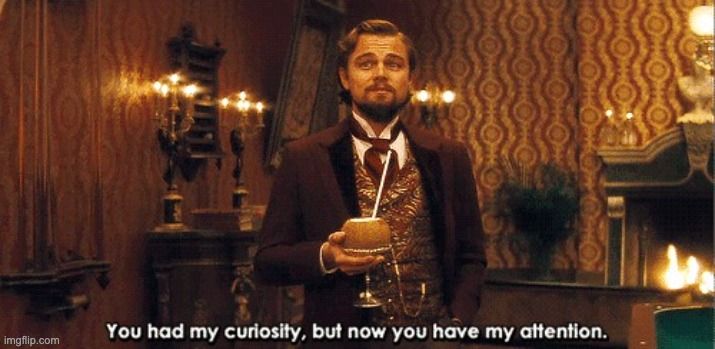
Those were the initial things that prompted me to want to learn more and take a deeper look. Here are some additional key features of BC Vault that we will explore in more detail further on.
BC Vault Key Features:
- Seedless Self-Custodial Wallet
- Supports Millions of Assets, Hundreds of Chains, and NFTs
- In-Wallet Swap Feature
- WalletConnect Allows for DApp and DeFi Interaction
- Impenetrable to Viruses, Malware, and Hackers
- Usable as a U2F Authenticator
- Encrypted Micro SD Card and QR Code Paper Backup Options
- Private Key Imports and Exports are Supported
- WIndows, MacOS and Linux Desktop Application
- Tamper Evident Packaging
- Sharable- 2,000 unique wallets with individual passcodes allow for sharing between friends and family
- Large OLED Display Screen
- Anonymous Purchasing- Unlike other hardware wallet manufacturers, BC Vault has no unique chip serial numbers on their devices so they can’t link specific device to the purchaser. Anonymous Use and Greater Security- As the wallet does not use Hierarchical Deterministic Wallets, there are no parent-child relationships between wallets. Unlike other hardware wallets, one compromised wallet will not allow the hacker to drain other wallets and crypto transactions cannot be traced to other wallets.
- Native support for Cardano staking and Unstoppable Domains wallet names.
- Supports adding custom EVM networks and testnets.
- View Only mode allows for the viewing of your portfolio on your computer without needing access to the wallet.
Great, now that I have set the stage and provided the highlight reel, let’s get into the nitty gritty of this BC Vault review.
Introduction to Hardware Wallets
For anyone coming across the term “hardware wallet” for the first time, let’s quickly cover what that is.
The term hardware wallet is used synonymously with cold storage. This simply refers to a device that stores the private keys needed to access and interact with crypto funds stored on the blockchain.
This is in contrast to software wallets, also referred to as hot wallets, which are wallets installed on devices such as mobile phones and computers.
 Image via Crypto.com
Image via Crypto.comThe key difference is that hardware wallets have zero direct connectivity to the internet or wireless networks, while software wallets are installed on devices with constant online connectivity.
Why are Hardware Wallets Important?
The #1 risk to crypto storage comes in the form of online attack vectors such as:
- Viruses
- Malware
- Keyboard hijackers
- Phishing
- Hackers
With software wallets installed on a phone or a computer, the private keys to access the cryptocurrency are also stored on the device. So, if that device becomes infected with malware or a hacker finds a back door into your device, they may be able to expose your private keys and access your crypto.
Hardware wallets, on the other hand, store the private keys encrypted on a device that has zero online connectivity, effectively separating private keys from online attack vectors.
BC Vault is an example of a hardware wallet, and even though it is used by being plugged into a computer, the private keys are kept firmly separated and encrypted within the FeRAM. So, even if your computer has more viruses than YouTube videos have cringy clickbait thumbnails, you can be confident that the BC Vault is keeping your private keys secure.
I won’t go into much more detail about hardware wallets here as we have a dedicated article on How Hardware Wallets Work, and we outline the importance of using a good hardware wallet in our article on Crypto Safety.
BC Vault Overview
As you may have already started to gather, BC Vault is not just another hardware wallet. The team designed it with the intention of creating the most secure device for storing private keys and managing crypto.
As the team states:
“Wallets are for Pocket Money, Vaults are For Safekeeping”
Good point, I like it.
The team behind the BC Vault is called Real Security. They are a Slovenian-based cyber security firm and market leader in the field of IT security.
Real Security has been an IT security firm for over 20 years, likely before Bitcoin was even a gleam in Satoshi’s eye. It is confidence-inspiring to see a company of such stature, experience, and reputation decide to launch a crypto wallet.
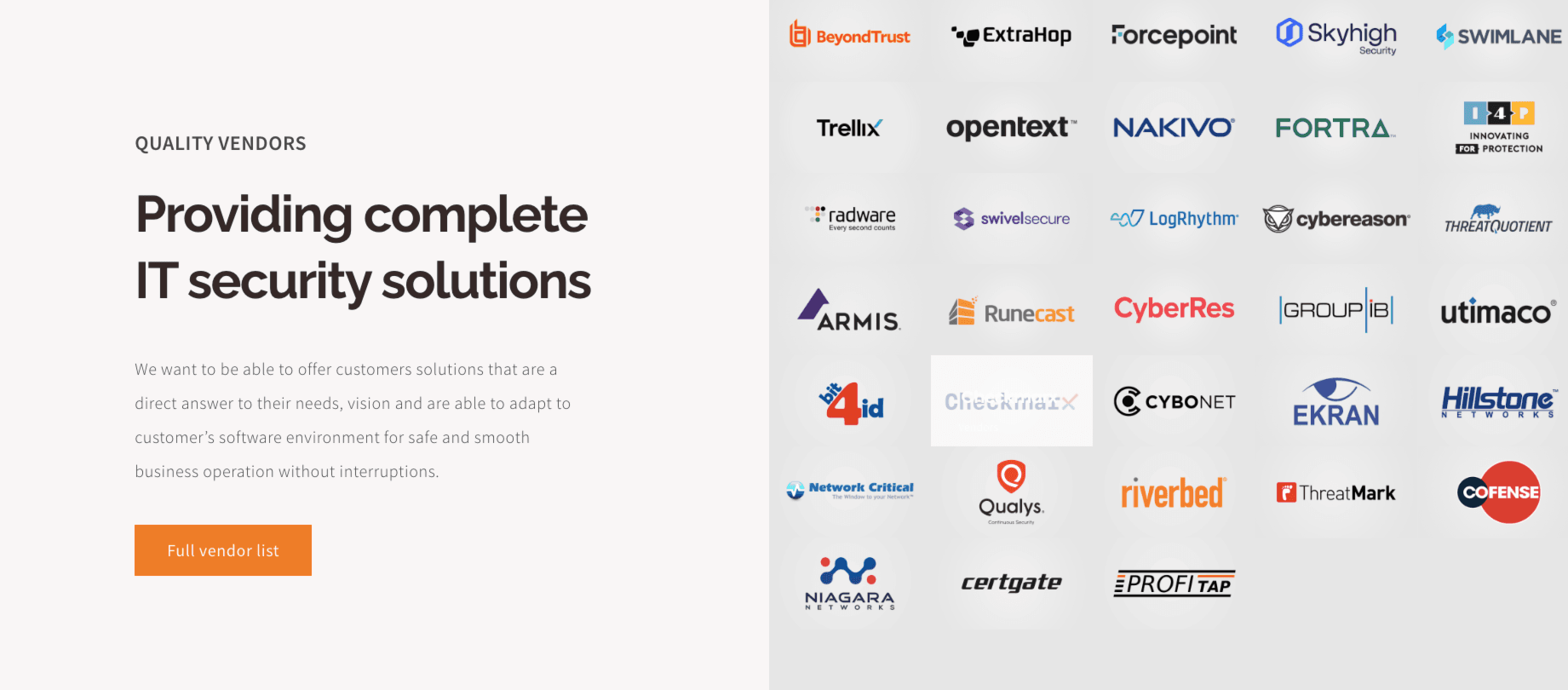 A Look at Some of Real Security’s Vendors. Image via real-sec.com
A Look at Some of Real Security’s Vendors. Image via real-sec.comAfter knowing a thing or two about cryptography and IT security, the team took a look at existing hardware wallets and thought, “We can do better,” and they launched the BC Vault, a truly unique and innovative approach to crypto storage security.
 Bold Claim. Image via BC Vault
Bold Claim. Image via BC VaultThe BC Vault features a seedless cold storage component that provides immunity against computer viruses, malware, and those pesky hackers who prey on unsuspecting crypto hodlers.
The device sports a sleek black, gunmetal, or quicksilver aluminium or plastic exterior, or, for those of you looking to spice things up, users are able to fully customize the look of their device.
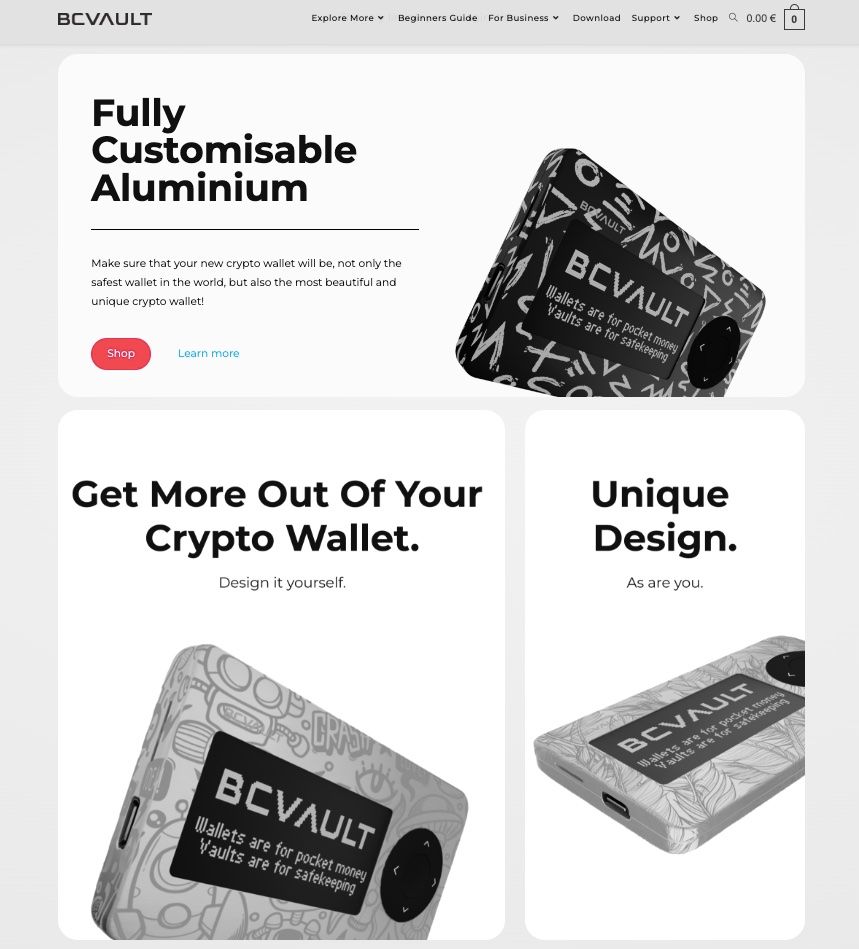 Users Can Order a Custom Made Wallet or Choose From Various Fonts, Engravings, and Premade Patterns. Image via BC Vault
Users Can Order a Custom Made Wallet or Choose From Various Fonts, Engravings, and Premade Patterns. Image via BC VaultRegardless of the design you choose, the device comes with a large display that can show complete addresses and transaction information. This is helpful as it can help ensure that users can verify the full address of where they are sending funds to and see other important information such as network fees. Many users prefer the larger screen as it not only helps with transaction verification but can also help prevent Man-in-the-Middle attacks.
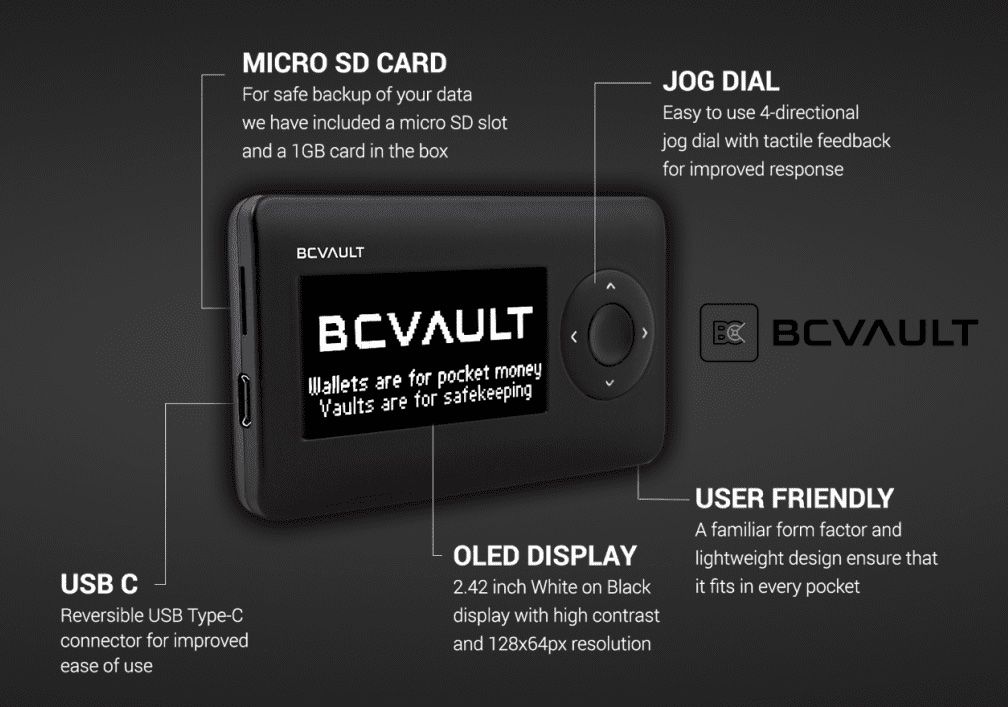 Image via BC Vault
Image via BC VaultHere is a peek at the specs:
- Size: 100mm x 57mm x 10mm (3.937” x 2.244” 0.394”)
- Weight: 41g (1.446 oz)
- Screen: OLED 61.5mm (2.42”), 128×64 pixel
- Connector: USB Type-C
- Additional slot: Micro SD
- Certifications: CE (EN 55032:2012, EN55024:2010, EN 61000-3-2:2014, EN 6100-3-3:2013; EN 60950-1 :2006 + A 1:2010 + A2:2013 + A 11 :2009 + A 12:2011), RoHS
The BC Vault has an impressive set of security certifications, but more on that later.
Features of BC Vault
Now let's get to the real meat and potatoes. BC Vault supports millions (yes, millions!) of coins and tokens, all manageable from the desktop app. One of my favourite aspects of BC Vault is that the assets are supported natively within the app.
In my Ledger and Trezor reviews, I cite the opinion that I feel their claims of “supporting thousands of cryptocurrencies” to be somewhat disingenuous and misleading as they only support many assets through third-party applications.
I argue that natively supporting, and supporting through third-party integrations is not the same thing, and many security-conscious-minded folks, myself included, will never hook my hardware wallet up to a third-party browser wallet.
So, I was pleased to learn that BC Vault actually supports millions of assets across thousands of different blockchains.
After a week of playing around with the wallet, I see why there are so many die-hard BC Vault fans. It's fast, reliable, and it does everything right there in one convenient native application. No need to juggle multiple apps and interface with a bunch of different wallets and applications.
BC Vault Security
Let’s talk about the most important aspect, security. The BC Vault has successfully completed multiple security assessments and penetration tests to earn the following certifications:
- CE (EN 55032:2012, EN55024:2010, EN 61000-3-2:2014, EN 6100-3-3:2013; EN 60950-1 :2006 + A 1:2010 + A2:2013 + A 11 :2009 + A 12:2011)
- RoHs (same certification held by Trezor and NGRAVE)
The BC Vault team are so confident in the impenetrable fortress that is the Vault that they even take things to the next level. Every single BC Vault comes pre-loaded with a wallet address containing 1.0 BTC. If you can break the encryption on it, you can keep the Bitcoin.
BC Vault is the only wallet that I am aware of that stores private keys on a secure FeRAM chip, and this is kind of a big deal. Ferroelectric RAM (FeRAM) chips have 1000x faster throughput and utilize 250x less power than the traditional Flash chips used in the majority of other wallets. In fact, these are the same types of chips that can be found in fighter jets and can even withstand an EMP blast!
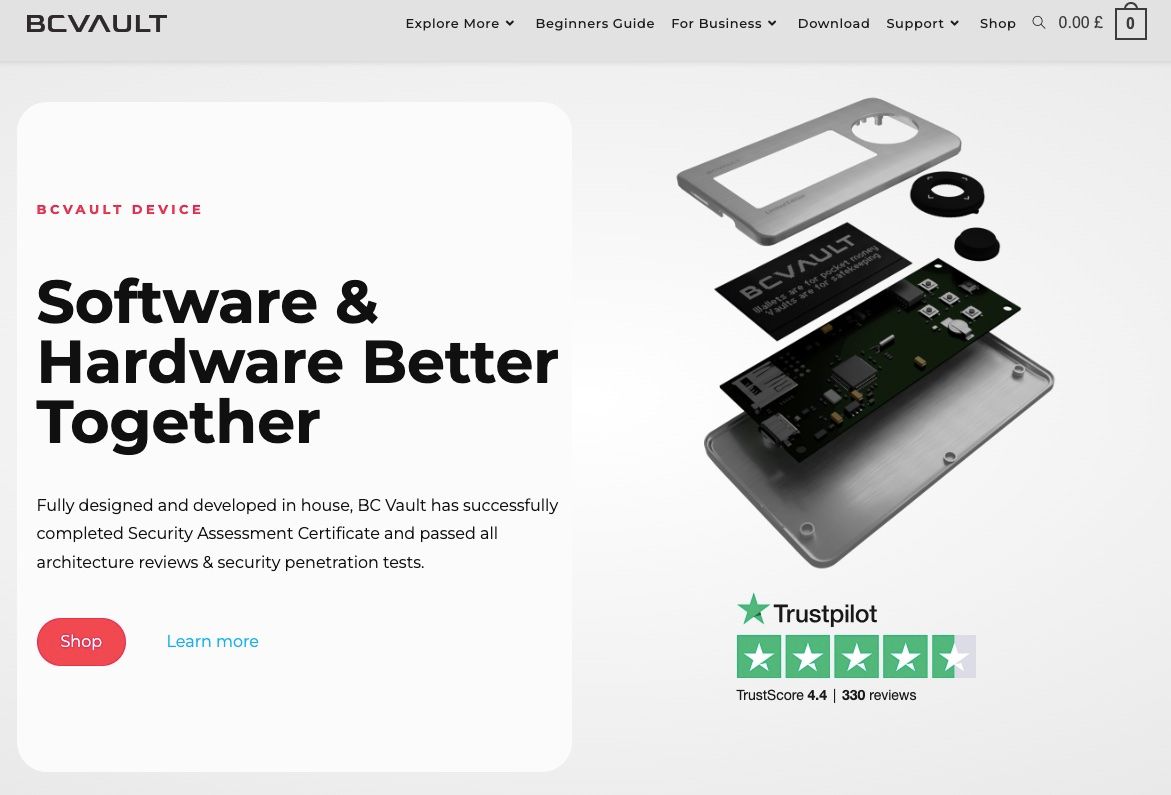 Image via BC Vault
Image via BC VaultFeRAM chips are also capable of retaining data and functioning for over 200 years, making this the only wallet that is suitable to pass down from generation to generation, that is, unless Vitalik Buterin makes good on his longevity research and we can soon be hodling crypto ourselves for 200 years. There is a risk of the chips in other wallets becoming corrupt after years of non-use, which would wipe the data on the chip.
It is also good to note that many hardware wallets can be hacked into by attackers using sophisticated tools if they have possession of the wallet, the FeRAM used in BC Vault is tamper-resistant and fully encrypted, meaning that the techniques used to physically break into and extract sensitive data from other wallets would not work with BC Vault due to the encryption techniques used.
So, this begs the question, why aren’t all hardware wallet manufacturers using this type of chip and encryption process?
The answer is cost. FeRAM chips are costlier and more difficult to obtain than than the standard chips used in most wallet devices, but are worth the cost in my opinion. When it comes to securing your funds, there is a reason they call it “vault-grade security.”
The encrypted chip and backup QR code and/or SD card can only be decrypted and read using the password and pin you choose when setting up the device, so choose wisely and be sure to use a password that will stand up to brute force attacks.
When using the wallet for the first time, you will be prompted to type a password into the application and set a pin code using the directional pad on the wallet. This is not mandatory, but highly recommended in case your BC Vault falls into the wrong hands. You will need to enter this information every time you plug in your wallet.
Then BC Vault takes it a step further and not only can you password and pin protect your device, but you can also set up additional pin and passwords for every wallet you set up on your device, up to 2,000 of them. This is what makes it possible for users to share the device.
So, say Batman and Robin wanted to share a BC Vault, they could both know the password and pin to enter the device, but Batman’s Bitcoin wallet can have a different pin and password to Robin’s Shiba Inu wallet, (sorry, Robin. Enjoy your SHIB), and not even Batman could hack into Robin’s Shiba Inu wallet, (not that he would want to.)
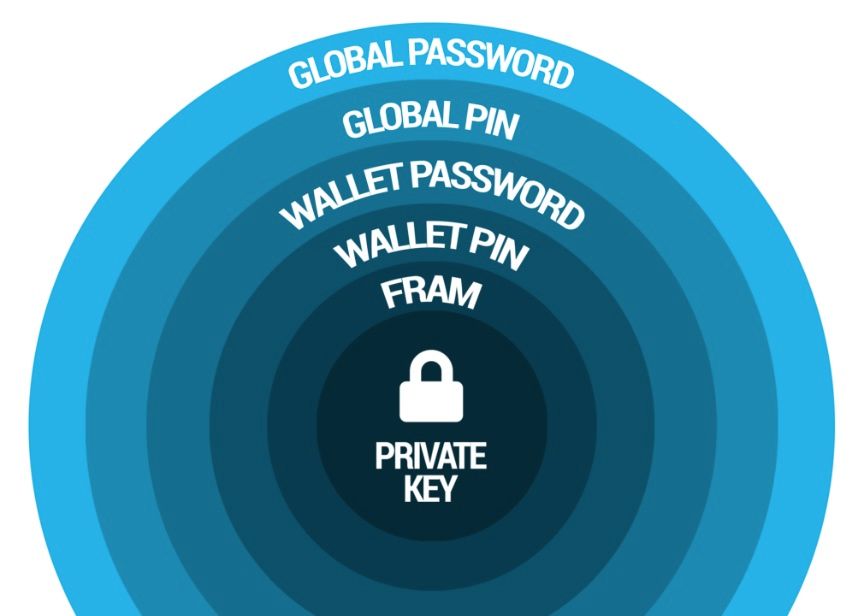 Image via BC Vault
Image via BC VaultHowever, I would exercise caution here and not overdo it. Just because you can turn your BC Vault into the Fort Knox of security, that doesn’t necessarily mean you should, unless you are comfortable juggling dozens of different passwords and pins for different assets in your wallet. Remember that if you stuff up your password management and forget a pin or password, nobody can help grant you access back into your wallet, so sometimes keeping it simple is better.
Pro-Tip: BC Vault allows you to verify your passwords and pins by hitting the “verify wallet” selection, which is a FANTASTIC feature.
Do this BEFORE loading funds in a wallet as this is a great double check and peace of mind. This actually saved me during the set-up process as well, I must have been “fat-fingered” and clumsy while creating a pin and hit a wrong directional button. When I went to verify, I could not access my newly created wallet as I had the wrong pin. Luckily I had no funds in there, so I just deleted it and set up a new wallet instead before funding, so this feature saved my bacon.
In addition to all that, the BC Vault also warns you before you are about to spend an excessive amount on a transaction. You young whippersnappers today will never know the pain of accidentally dropping $150 dollars on an Ethereum gas fee to send an NFT that was worth a couple of bucks.
The Vault also uses dual flash which protects the firmware in the case of power or connection loss. In October of 2023, the BC Vault team added another layer to the trustlessness of their wallet and introduced the ability for users to change the server for built-in EVM networks. This allows users to run their own EVM nodes, removing the need to rely on BC Vault servers, thus eliminating yet another single point of failure risk. To add any EVM network, users simply need to search for it via Name/ChainID.
👉 Purchase your BC Vault and rest easy with industry-leading security!
BC Vault uses Non-Deterministic Wallets
This is another bulwark in the security framework of the Vault. For private key generation, devices like Ledger and Trezor use Bitcoin Improvement Proposal (BIP) 32, 39, and 44 standard to create what are known as Hierarchical-Deterministic (HD) wallets. In fact, the vast majority of hardware and software wallets follow this same method of cryptography.
To put it simply, this method means that a new key pair is derived from a master key for each wallet/asset. This creates a pretty significant single point of failure because if one of your wallets is compromised, your entire wallet including all your other assets can be emptied by an attacker. This can be mitigated in some wallets by adding things like a passcode, which is covered in this Trezor article.
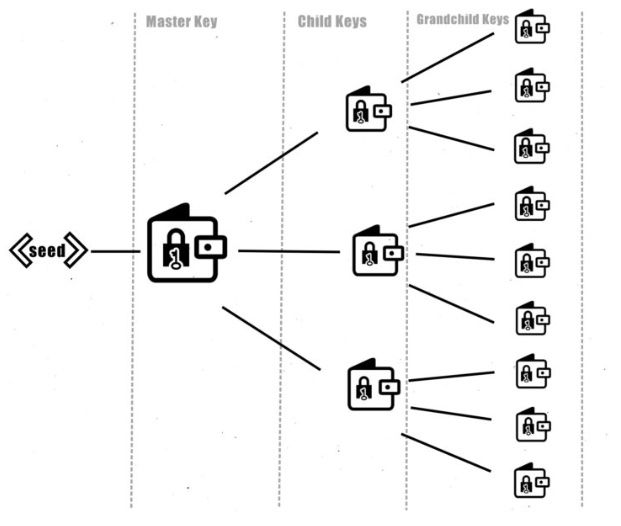 If Any of These Wallets is Compromised, It Threatens the Entire Wallet. Image via ccoingossip
If Any of These Wallets is Compromised, It Threatens the Entire Wallet. Image via ccoingossipBC Vault acts as a true random number generator and uses non-deterministic algorithms to create private keys. Instead of the wallet seed having a parent-child relationship with each private key, BC Vault wallet seed has no traceable relationship with any of the private keys it generates. This means that none of the private keys generated on the BC Vault could ever be traced back to the BC Vault Seed, removing another potential single point of failure.
Many feel that the approach taken by BC Vault is substantially superior as there is no way for each wallet to be mathematically linked. Each wallet is generated by using a true random number generator which is initialized using a gyro sensor, that establishes the private key during setup.
However, there are those out there who prefer using HD wallets as they allow for easier recovery should the device break, get lost, or the company go out of business. We will cover how BC Vault mitigates these concerns in a later section.
But, The Software Isn’t Open-Source…
The team made the decision not to open source their software code as they believe that open-sourcing the code simply gives those with malicious intent access to secure information that should be kept…well, secure.
And they aren’t the only team that takes this stance, Ledger also has not fully open-sourced their firmware. In a surprising report done by CER on the security of wallets, security analysts found that open-sourcing software doesn’t automatically mean it is more secure, and a Coverity scan open-source report also went on to highlight that commercial software has shown to be more secure than open source, so for me, this isn’t a deal breaker.
One final thing on security that I really appreciate that will appeal to those privacy hawks out there. Most hardware wallet devices have serial codes and product tracking numbers, meaning that when you purchase, the company has information on you.
You will notice that the BC Vault has no serial numbers or barcodes, so the team has no idea which device they send you, enhancing the anonymity of the owner.
What Data is Shared with BC Vault?
For a crypto wallet to function, it needs a connection to the blockchain. Ether a connection to a locally hosted node or publicly available one is needed. The BC Vault team provides the infrastructure needed to host a node. Each transaction that is generated in the BC Vault application is sent to their servers to be broadcast to the blockchain network. Blockchain transaction data is public by design, the only additional bit of information sent to BC Vault servers is your IP address, which is a requirement for basic network purposes.
IP addresses are anonymous and encrypted with SHA256 Salted hash, but if you are concerned about privacy and encrypting your online traffic data, the best practice is to use a good VPN or TOR. In the unlikely event BC Vault servers go down, remember you can always export your private keys and import into another wallet, no fuss.
BC Vault Private Key Generation
Here is one of my favourite features that I have only seen in the BC Vault and very few other wallets like the NGRAVE ZERO, and that is a user-generated private key.
How do we know that the teams that create the Trezor, Ledger, ELLIPAL, and most wallets don’t keep a database of all the private keys generated on their devices? It is EXTREMELY unlikely, but possible, that these companies could, in theory, commit the largest rug-pull in history and wipe the funds from thousands of devices.
Now, of course, you can buy and Ledger or Trezor, and create your own private key offline in a cold environment then import it into the wallet, but this is an advanced process that will only be undertaken by advanced users. The majority of customers will just use the private keys that come pre-loaded on the device.
With the BC Vault and NGRAVE ZERO, you don’t have to worry about trusting the company as you are responsible for generating the private key upon initial setup of the wallet. But don’t worry, this is way easier than it sounds. With the BC Vault, you simply shake the device to generate a random private key.
Huh?
Allow me to explain. When you go to set up the BC Vault for the first time, you will be required to shake the device, in any way that you feel fit.
This is a unique method for generating truly random numbers utilizing the built-in gyro sensor and various timing mechanisms. This technique relies on human input to create randomness. We will touch on shaking your device like a set of maracas in the Setting up the BC Vault section further on.
BC Vault Backup
The team at BC Vault took a different approach to backing up the wallet, as they saw the shortcomings of traditional backup wallets such as:
- Single point of failure- Someone finds your unencrypted recovery phrase, they can access your funds
- Fragility- Paper is fragile, probably not the best way to backup and store something so important
BC Vault allows users to back up encrypted wallets using an SD card that comes with the wallet. Users can also create as many backups as they like, so you can keep them in different safe locations, eliminating single exposure to risks such as fire or flooding.
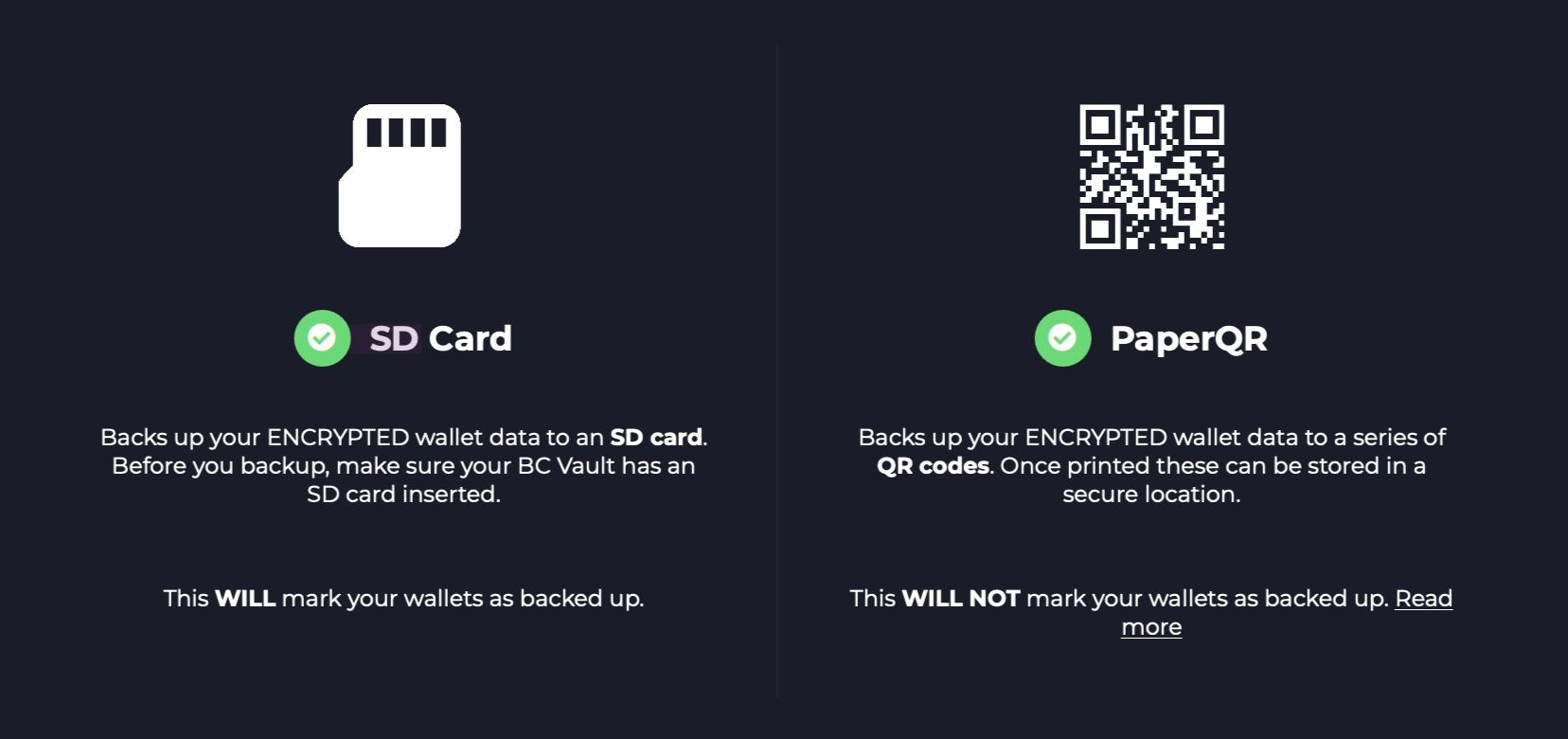 Back up via SD Card or QR Code on Paper
Back up via SD Card or QR Code on PaperUsers also have the option to backup using QR Codes on paper, which can be scanned and accessed using a computer with the BC Vault application loaded onto it and device plugged in should the need to recover a wallet arise.
Unlike Trezor, Ledger, and most other hardware wallet companies, BC Vault does not use an unencrypted seed phrase to restore data, it uses SD card and/or paper QR code backups as explained above.
Now, if this is setting off alarm bells, fear not. All data kept on the chip, SD backup card and the QR codes are encrypted. Unless someone has your device’s password and pin, they can’t do anything with the paper, FeRAM chip or SD card.
If you are a savvy user and are wearing your cryptography hat, you may be seeing another red flag. If almost all other wallets use the same backup and recovery process, you don’t have to worry about the company going bust, but what about BC Vault, what if they go out of business?
Well, the team considered that as well and implemented a few options. The one that most users will employ, if needed, is that they can manually extract private keys from each wallet and restore those into another wallet. Just note that extracting the private keys will mark your wallet as “unsecure” in the BC Vault app as it now considers those private keys exposed.
The other option, according to interviews with the BC Vault team, is that if the company goes bust, Real Security will release software on the BC Vault Github, which will allow users to extract all private keys. The reason they don’t release this now is they fear it could be backwards engineered by hackers looking for vulnerabilities in BC Vault. As BC Vault is just another branch of the over-arching company and has been in operation for over 20 years, this should be enough to inspire confidence in most users as even if the BC Vault branch of the company fails, the parent company is still alive and well.
To sum up, the only way you could completely lose your funds and not recover them would be if the entire Real Security company was wiped out by something like an asteroid AND your BC Vault device happens to break on the same day, not allowing you to export your private keys AND you had no way of getting your hands on another device. Sounds highly unlikely.
Setting Up the BC Vault
The folks over at BC Vault were kind enough to send us over a device for testing and review. Here is a look at what came in the box:

I must admit I am a sucker for nice packaging, I felt it was a nice touch. In the box came the hardware wallet itself, USB-C cord for use, sticker, instruction pamphlet, SD Card, and a nice touch was the webcam cover for your laptop.
Like other hardware wallets, you will see the tamperproof tape on both the box and the device itself. It is important to verify that this tape is still intact to show that the device was not tampered with during transit.

I have to say that the BC Vault is the easiest hardware wallet I’ve set up. There was no writing down 24 words, verifying them, or punching holes in metal like with the NGRAVE. The hardest part was removing the security seal tape. I recommend using damp isopropyl rubbing alcohol and a tissue to clean around the USB-C port.
The first thing you will want to do is download the BC Vault desktop application, available for Mac, Windows, and Linux.
Once downloaded, plug your BC Vault into the computer and you will be shown a screen on the wallet that says “protection level 0%.” This is when you shake it and move the device around until it shows 100%. This is generating your private key using the internal accelerometer.
 Image via BC Vault
Image via BC VaultOnce you are finished shaking the device, looking like Tom Cruise in Cocktail, you will be prompted to set a global pin and password, which is used to unlock the BC Vault device. Password is self-explanatory, the pin will be the sequence in which you hit the directional pad on the wallet.
Once that step is completed, you will then proceed to the create a crypto wallet stage, where you will create separate wallets for the assets of your choice. This stage is very easy, simply choose “create wallet” select the asset such as Bitcoin or Ethereum and presto! You have a new crypto wallet capable of sending, holding, swapping, and receiving digital assets.
!! Important Step !!
This is not mandatory but HIGHLY recommended that you now verify your wallet before sending any funds to it. By selecting the Verify Wallet option, it will prompt you to re-enter the wallet using your pin and password. This is a great double-check to make sure you didn’t clumsily hit a wrong directional pad like I did.
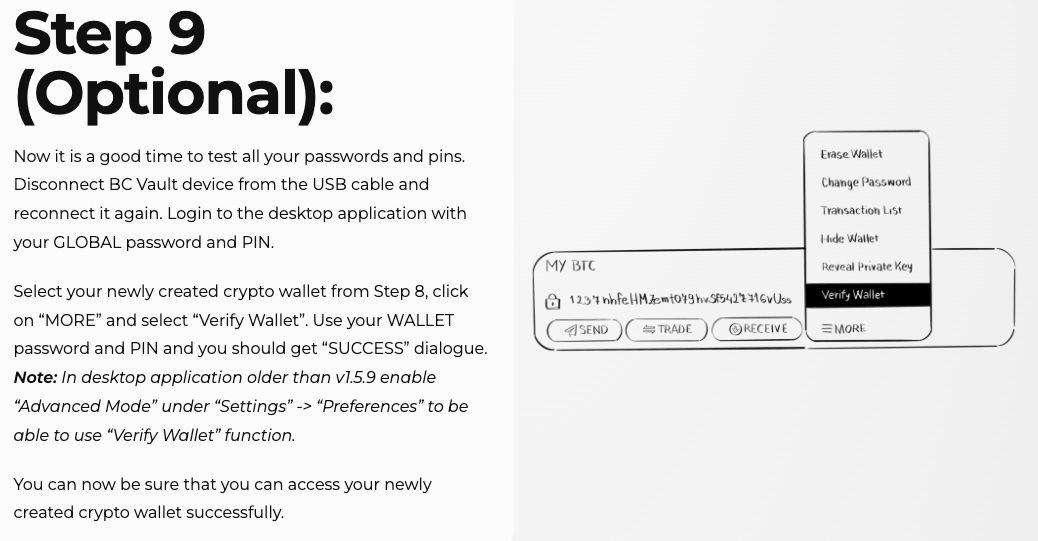 Image via BC Vault Beginner’s Guide
Image via BC Vault Beginner’s Guide!! Double Important Step !!
Before sending funds to your newly created wallets, be sure to create a backup. You should create a new backup every time you create a new wallet on the device.
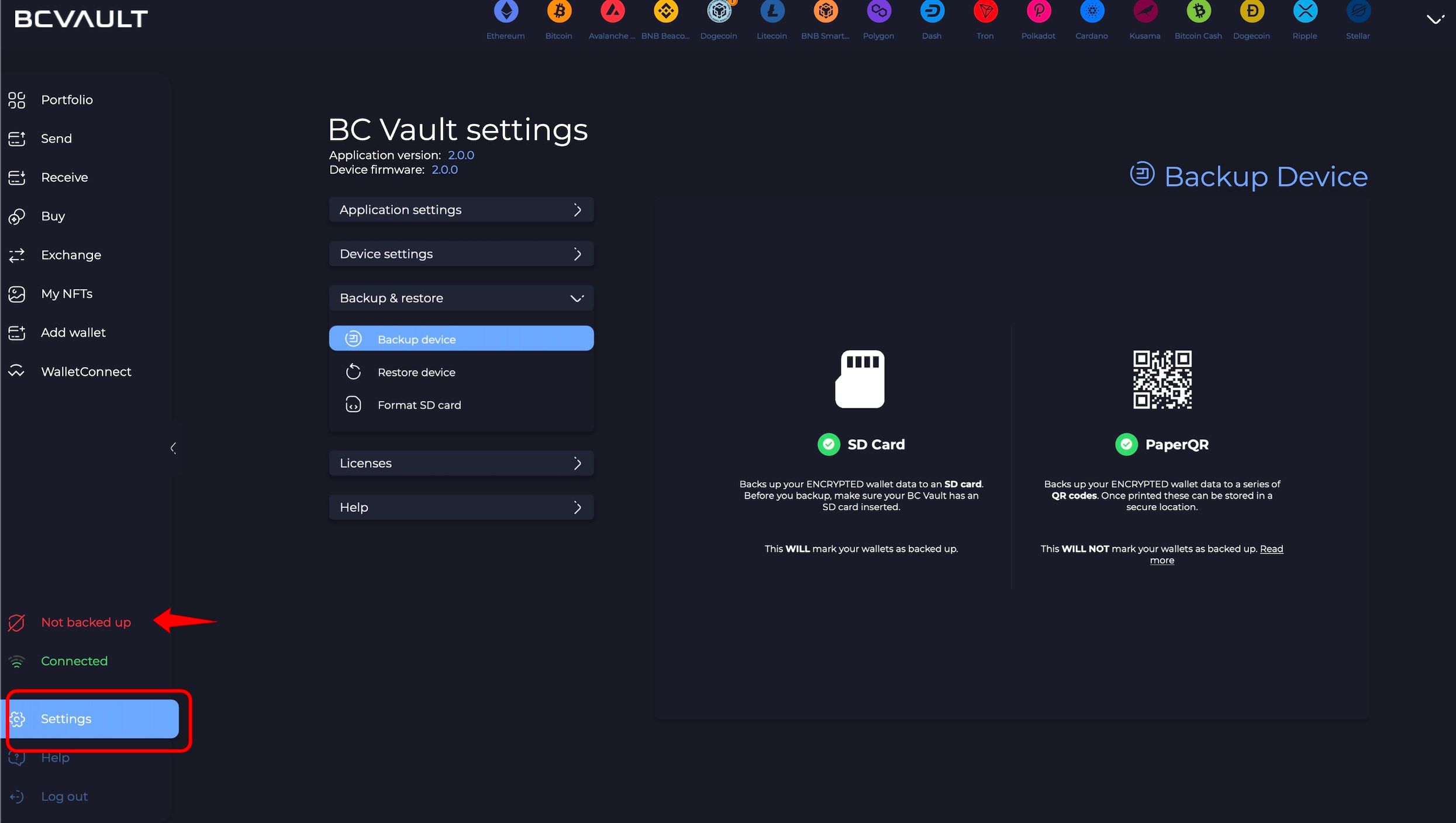 If you See This Warning Symbol, Be Sure to Head Into Settings and Create a Backup!
If you See This Warning Symbol, Be Sure to Head Into Settings and Create a Backup! Using the BC Vault
Using the BC Vault is refreshingly simple and very fast. The UI/UX is beautifully crafted and the wallet is about as intuitive to use as I’ve seen. Currently available languages are English, German, Mandarin Chinese and Slovenian with more to follow. As far as navigation goes, all the features are placed in ways that are easy to find and use. I dare say that I think even my father could use this system and he doesn’t own a computer or smartphone and never hesitates to tell me that he “just doesn’t get my job” nor understand “The Bitcoin.”
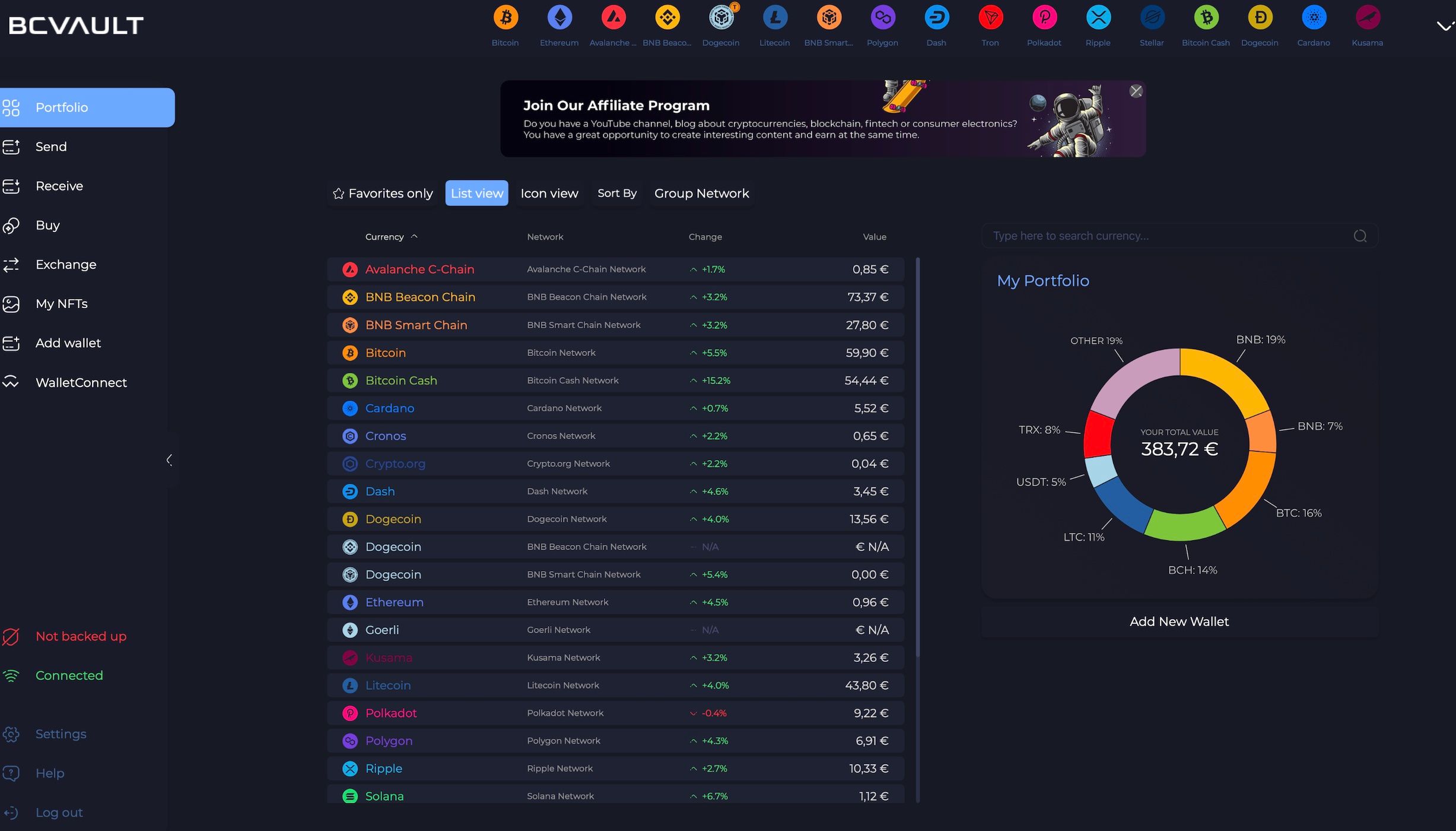 Well Designed, Aesthetically Pleasing and Easy to Navigate
Well Designed, Aesthetically Pleasing and Easy to NavigateWhen you enter into a wallet, you will see some figures such as the amount held, incoming and outgoing transactions, and even some handy price metrics such as a price chart, market cap, trading volume and more. This is the area where you will also manage the wallet and find your receiving address and send transactions.
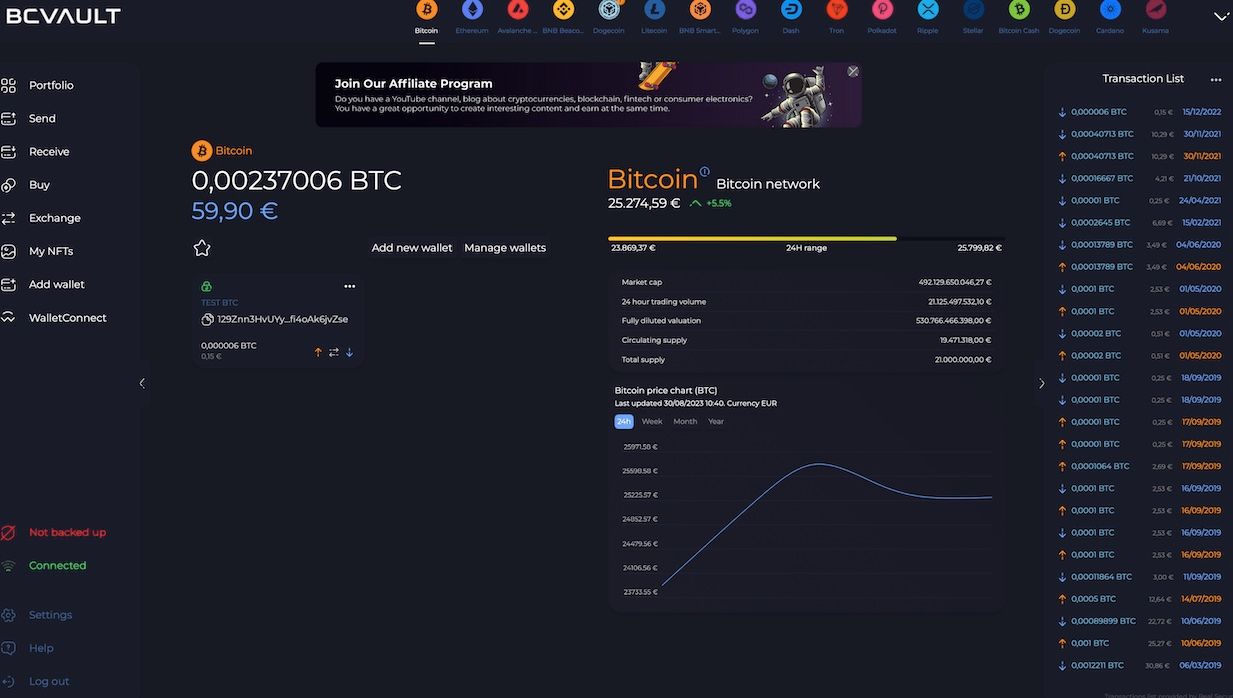 A Look at the Bitcoin Wallet.
A Look at the Bitcoin Wallet.For Bitcoin, the wallet supports the following address formats:
- P2PKH or Legacy Address Format (addresses start with "1")
- P2SH or Compatibility Address Format (addresses start with "3")
- Bech32 or Segwit Address Format (addresses start with "bc1")
Sending and receiving transactions can be done by hitting the appropriately named “send” and “receive” buttons in the asset’s wallet while the hardware wallet is plugged into the computer. A popup will display where you will enter the recipient address, amount, the network fee or gas limit, and the user will then hit confirm. The transaction will also need to be confirmed on the device before the funds are sent.
BC Vault NFTs
With BC Vault, users can view, send and receive their NFTs based on ERC-721 protocol on Ethereum, Polygon, Cronos and blockchains supported in the BC Vault Desktop Application. ERC-1155 NFTs are also supported thanks to the WalletConnect Web3 interface, which enables users to interact with NFT marketplaces such as OpenSea and Rarible.
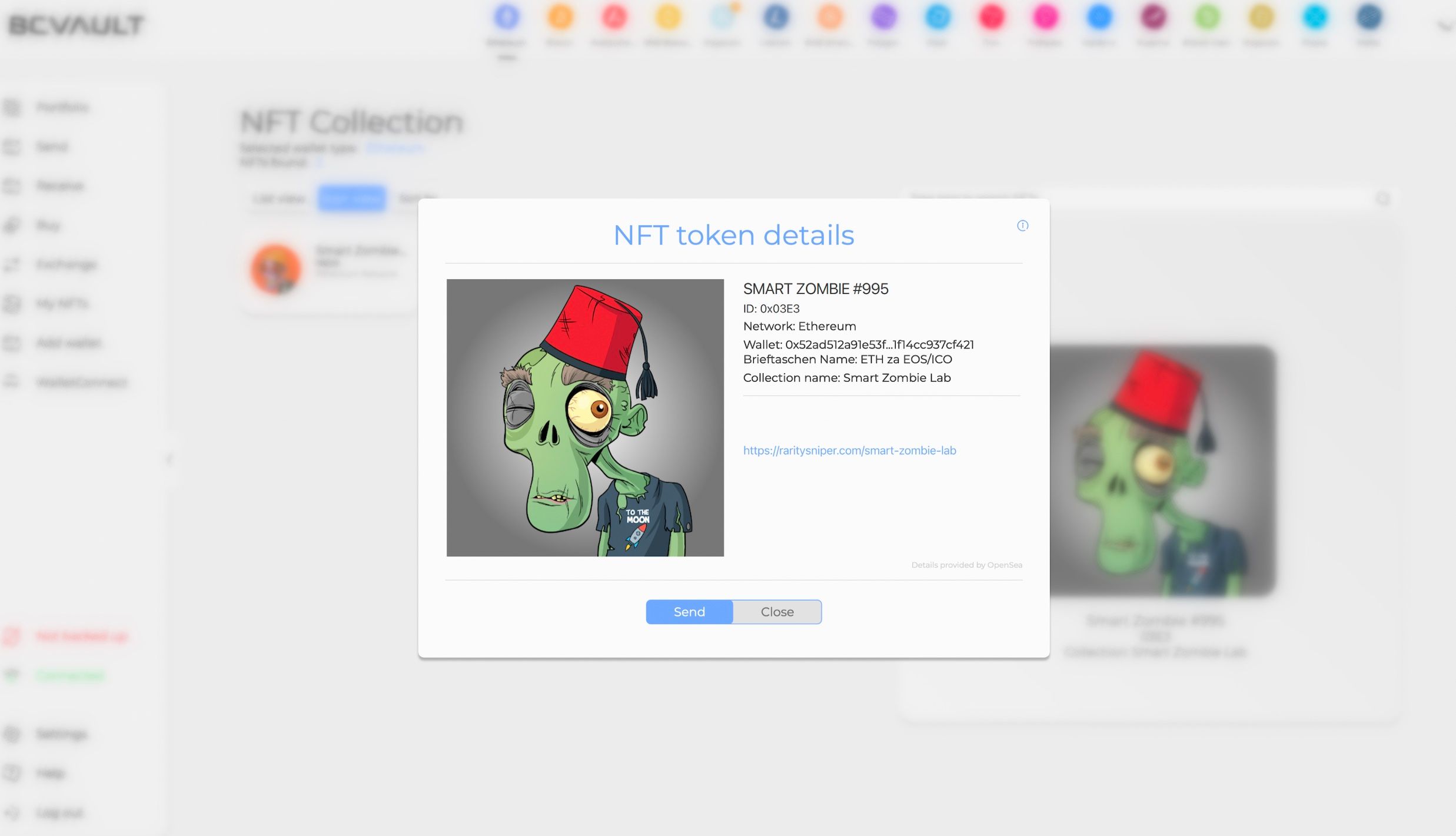
Buying and Swapping Assets in BC Vault
Thanks to integrations with Changelly and ChangeNow, users can perform exchanges from directly within the wallet, making life easy for those who like to shift between crypto assets.
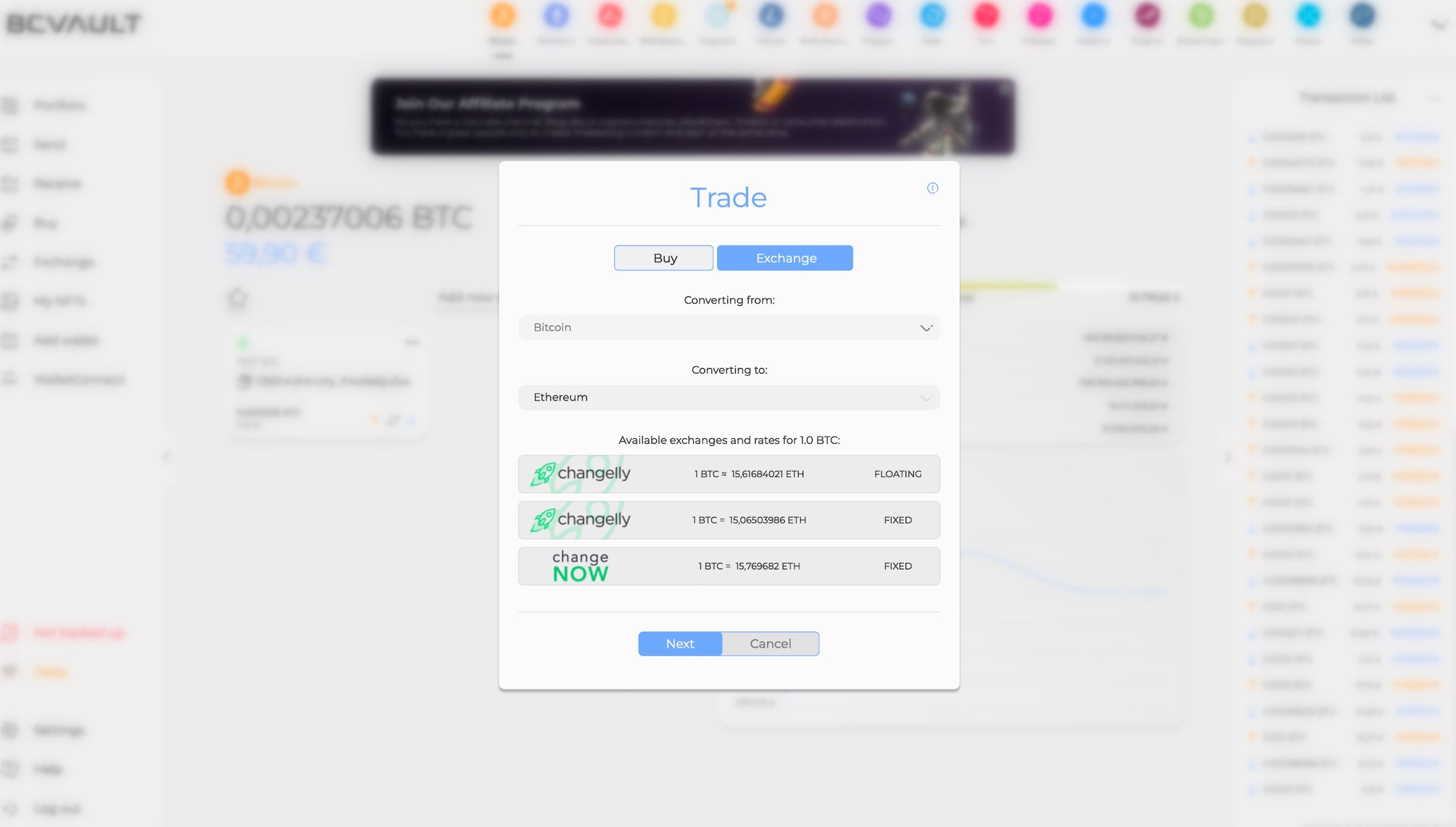
Note that Changelly and ChangeNow do charge a fee for this service, and users can select a fixed or floating rate. Be sure to check the fee rate before making the swap to make sure you are happy with the price.
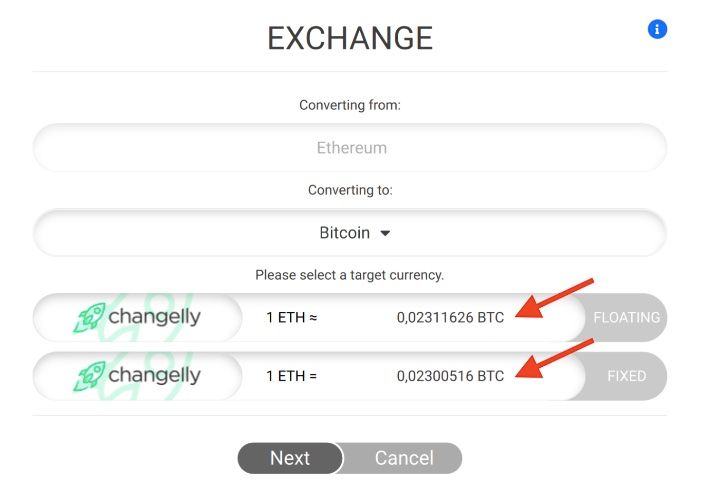 Image via BC Vault Support
Image via BC Vault SupportYou can find more about exchange fees on the BC Vault Support Page
You will need to confirm all transactions on the BC Vault device as well as on the app, this acts as a secondary security check to help protect against unauthorized transactions.
As for buying crypto, purchases are facilitated through third-party integrations with Coinify. Purchases can be made via:
- Bank card
- Credit card
- Apple Pay
- Bank Transfer via SEPA
I tested the purchase crypto and swap features on the app and found it simple and straightforward. Happy to report that everything worked exactly as expected and having this added functionality from directly within the wallet aids in making a crypto holder's life just that much easier.
BC Vault Asset Support
BC Vault supports all major blockchains and millions of coins, tokens, and NFTs. The Vault outperforms competing wallets in this regard, making the Vault great for altcoin enthusiasts.
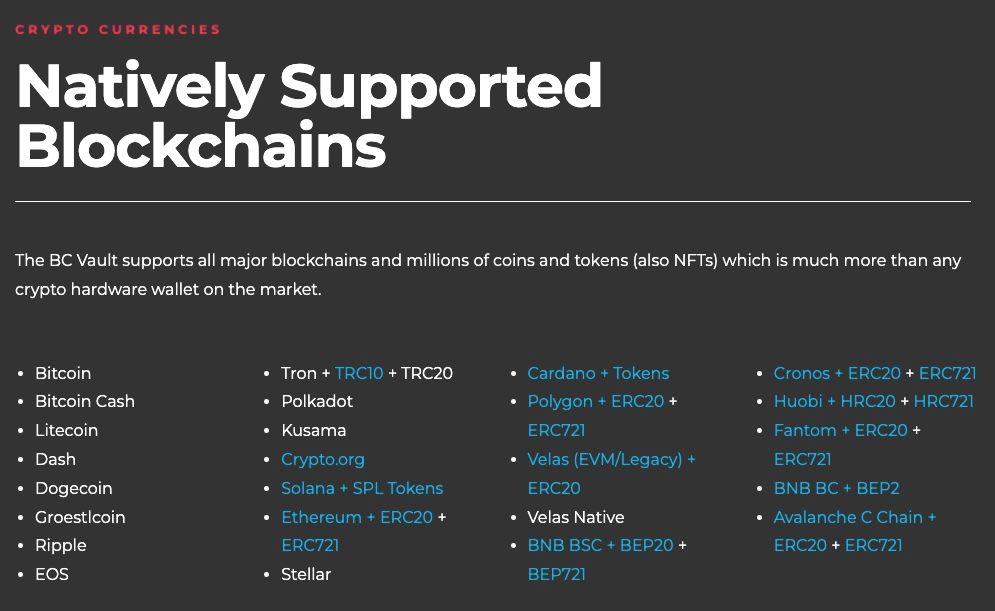 Image via BC Vault
Image via BC VaultAlong with the majors like Bitcoin and Ethereum, it is great to see support for Cardano, Cronos, and even Fantom tokens in the mix. And the best part of all, is all assets are supported natively within the wallet. No need to interface with ten different web wallets to “claim” you support an asset *cough* Ledger *cough* Trezor.
In BC Vault’s words:
“Our team believes that context-switching is frustrating for users. Opening a separate application for different coins, where there is no technical reason for this, is to us, suboptimal” (Source)
I couldn’t agree more and probably would have chosen terminology a little more harsh than “suboptimal.”


BC Vault Review: Closing Thoughts
I feel that the BC Vault is a nice addition and highly functional tool in the world of cryptocurrency wallets. The team at BC Vault identified a need in crypto storage solutions that have not been met by other wallets like Trezor and Ledger and moved efficiently to fill that requirement.
While the BC Vault is superior to many of its competitors in a plethora of ways including seed generation, anonymity, segregation of wallets, asset support, encrypted backups, and more, I don’t feel that BC Vault should necessarily replace other wallets but certainly aids in complementing them.
So, am I going to be using the BC Vault?
Absolutely!
But like a responsible crypto hodler, I don’t store all my funds in one place. I split my long-term holdings between NGRAVE, Trezor, and now BC Vault. As time goes on, I will be trusting more of my hodl stash to NGRAVE and BC Vault and reducing my Trezor use, as I feel NGRAVE and BC Vault are an evolution in crypto security methods and are unmatched in crypto security.
I will disclose that as much as I trust and use these wallets, I do not find any of the above mentions very suitable for day-to-day crypto use.
For frequent DApp and DeFi use, wallets like Ledger and ELLIPAL provide more functionality, with integrated DApps built right into the applications, so the ELLIPAL Titan is where I keep my degen “casino” funds.
But overall, I am very pleased with the BC Vault. I foresee it becoming a primary device I use for long-term storage and am looking forward to using it for years to come.
👉 Purchase your BC Vault and rest easy with industry-leading security!
Disclaimer: This is a paid review, yet the opinions and viewpoints expressed by the writer are their own and were not influenced by the project team. The inclusion of this content on the Coin Bureau platform should not be interpreted as an endorsement or recommendation of the project or product being discussed. The Coin Bureau assumes no responsibility for any actions taken by readers based on the information provided within this article.