Polygon (MATIC) is the Layer 2 scaling solution for the Ethereum network that offers cheap and fast transactions. Polygon is doing big things in the crypto space with the recent release of Polygon zkEVM and its announcement of Polygon 2.0 which will introduce supernets and facilitate the token switch from MATIC to POL. If you're looking to take advantage of Polygon's latest developments and dive into its decentralized ecosystem then you're going to need a good crypto wallet.
Whether you're looking to HODL your crypto and hold for the long term or dive into the DeFi metaverse with regular daily on-chain transactions you're going to need a wallet that's right for you, so let's take a look.
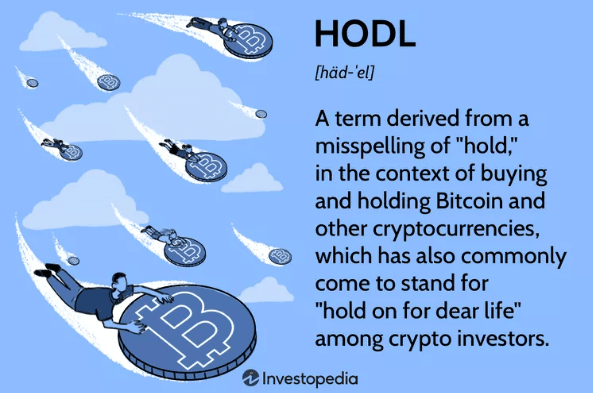 HODL Image via Investopedia
HODL Image via InvestopediaChoosing the right Polygon wallet for you will largely depend on what you need the wallet for. There are all sorts of different types of crypto wallets that you can choose from and which one you pick will depend on how you want to use your crypto assets. If you just want to HODL your crypto then something like a form of cold storage hardware wallet or paper wallet to store crypto offline might be something that appeals to you.
Conversely, if you're wanting to perform regular on-chain transactions in DeFi, Gamefi or anything web3 related you will need a hot wallet to regularly sign smart contract transactions. If you are undecided on which type of wallet you are looking for you can learn more about them in our educational article on the Different Types of Crypto Wallets.
Regardless of which wallet you need, the most important thing is to understand how to store your crypto assets safely. This article will cover the basics of security and help you find out which wallet is best for you depending on what your goal is and showcase some of the different wallets available for Polygon.

Types of Wallets
Understanding which crypto wallet is right for you can be a daunting task. It's important to understand the processes involved when using your own custodial wallet because if you accidentally make a mistake and you lose access to your wallet without a back up then your funds cannot be recovered.
Unlike conventional banking, when it comes to crypto wallets there is no centralized entity that you can call to help you recover your crypto funds. If you lose access to your crypto wallet and you haven't kept a necessary backup of your private key or seed phrase (recovery phrase) then your crypto funds will be lost forever. We cover the best ways to assure this never happens to you and cover the basics of crypto storage in our article on Crypto Safety.
Hot, Cold, Software or Hardware Wallet?
What does all this mean? In short, you can choose to self custody your assets in a hot wallet which is connected to the internet or in a cold wallet which is not connected to internet or only connected temporarily by you with stricter permissions.
A hot wallet is any wallet that is connected to the internet, they are less secure but offer much more convenience. Examples of hot wallets include any type of software wallet such as web-based wallets, mobile wallets and desktop wallets. A web-based wallet might be something like a browser extension wallet such as MetaMask, which is used for regular transactions using smart contracts.
A mobile wallet might be used for regular small payments such as a cup of coffee whilst you're on the go and a desktop wallet could be used for portfolio tracking, a popular one being Exodus.
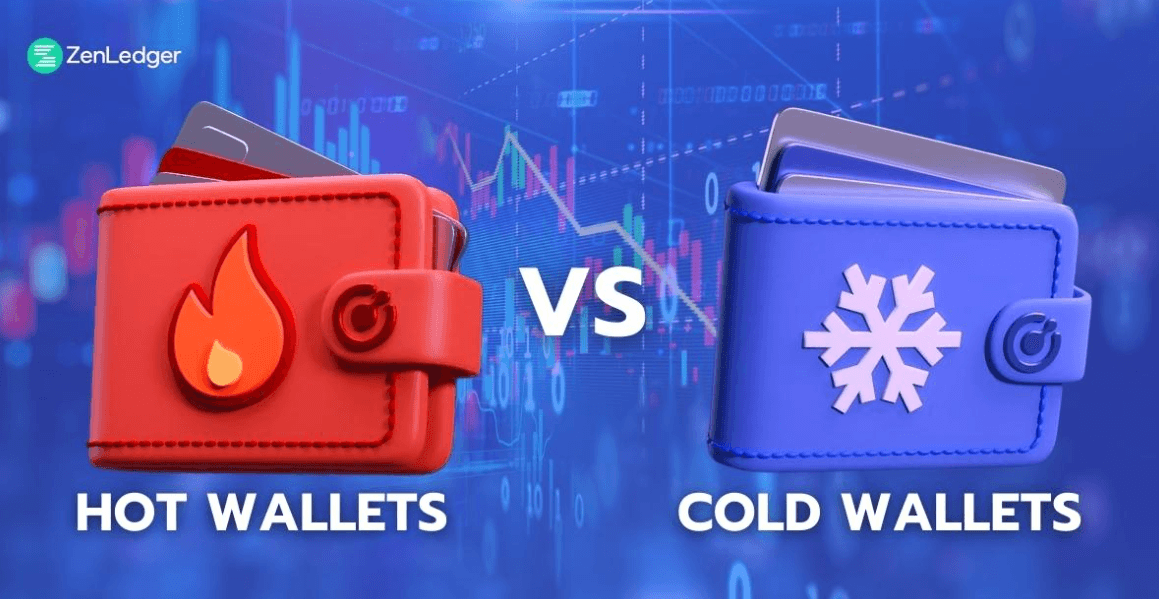 Image via ZenLedger
Image via ZenLedgerA cold wallet is not connected to the internet for 99% of the time or in some cases not connected to the internet at all. Cold wallets are much more secure but much less convenient, as such they are a perfect storage method for keeping large amounts of crypto safe. Examples of cold wallets are hardware wallets or paper wallets. Hardware wallets are physical devices that a user must use to sign for transactions using a hardware device such as a Trezor or a Ledger Nano.
Paper wallets provide even greater security and enable users to secure their crypto offline which protects the wallet from unauthorized remote access, cyber hacks and other vulnerabilities that a system connected to the internet is susceptible to. Paper wallets involve printing or writing your public and private keys out which removes them from your digital wallet and the network. This means no one can hack your paper wallet or retrieve your private keys unless they physically take the paper on which you have them written or printed on. Some wallets will also offer the ability to print QR codes instead of manually writing or printing your private keys.
There are obvious pros and cons associated with hot and cold wallets and ultimately your choice will depend on what you want to do with your crypto. Most crypto veterans agree that the best approach is a balanced method, keeping the majority of the assets that you don't intend to transact with frequently safely in offline cold storage, similar to a bank vault, keeping a mobile wallet stocked with funds you intend to transact with frequently or on the go, much like your daily wallet that holds your cash and cards, then a browser extension wallet that only holds the funds needed to interact with DApps and DeFi.
Now, let's explore our picks for the top 5 Polygon Matic wallets and explore their different features.
Exodus Desktop Wallet
Exodus is a popular wallet which offers desktop, mobile and web browser options. In this article, we're going to focus on the desktop wallet but if you would like to read a more detailed review on Exodus you can check out our Exodus Review
The Exodus desktop wallet offers many features but we're going to explore 5 key functions that I think are particularly suited to a desktop wallet.
- Send and Receive Crypto
A simple but essential part of wallet use is the send and receive function. If you own crypto and you're storing it on a crypto exchange you are technically only holding an IOU. If you want to practice true self custody you'll need to withdraw to a custodial wallet such as Exodus. Once you've withdrawn your funds you won't need to worry about x,y or z exchange going bump or regulatory crackdowns. As Exodus offers support for over 260 different crypto assets you would be hard-pressed to find an asset you couldn't store on the Exodus wallet.
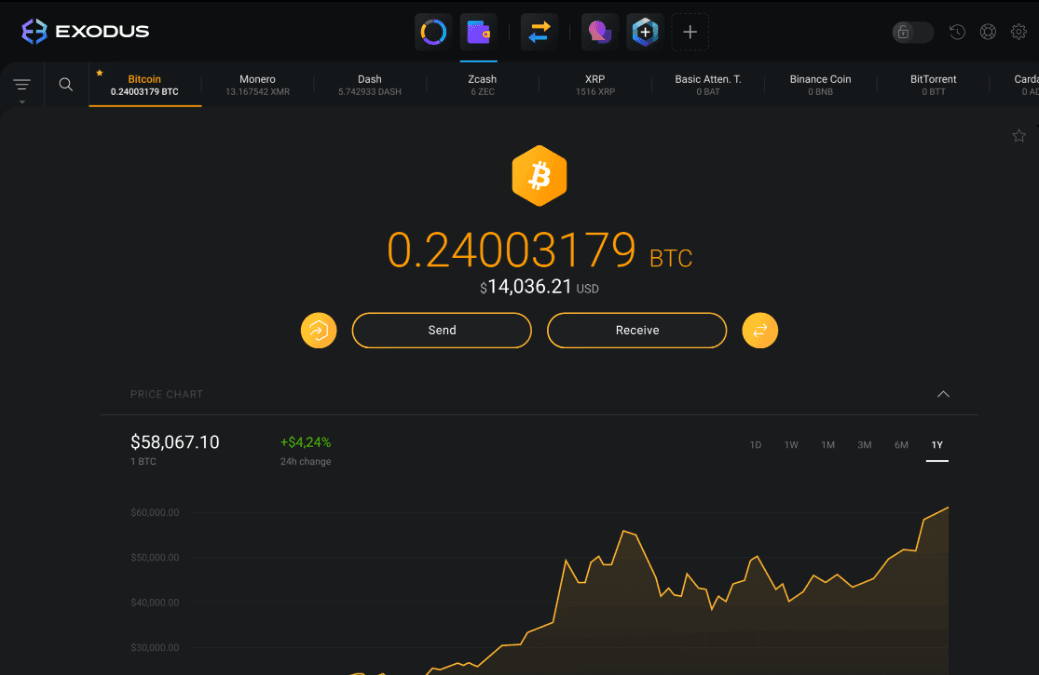 An Image Showing The Send And Receive Functions In the Exodus Desktop Wallet via Exodus Wallet
An Image Showing The Send And Receive Functions In the Exodus Desktop Wallet via Exodus Wallet- Swap function
Once you have your crypto in your Exodus wallet it might be more convenient to make crypto swaps directly from your wallet. Rather than withdrawing back and forth to and from exchanges, it's easier to just do a quick swap in the wallet. Thankfully, with Exodus's Swap Function, you can swap different crypto tokens from different blockchains all through the wallet which is powered via Exodus' third-party exchange partners.
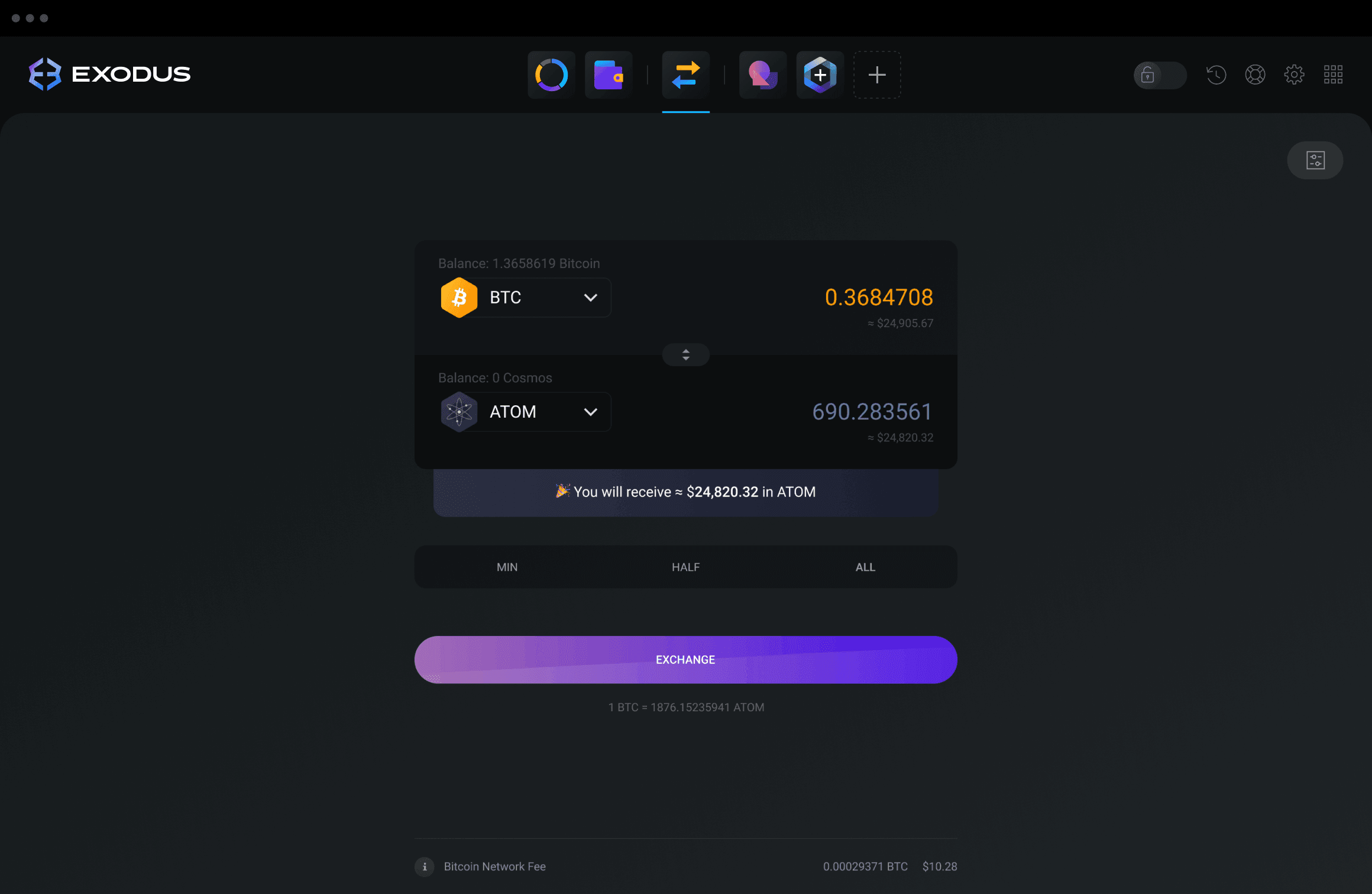 The Swap Function In Exodus Desktop Wallet via Exodus
The Swap Function In Exodus Desktop Wallet via Exodus- Staking
The Exodus Rewards App allows users to stake several different assets within their wallet to earn staking income. If you're holding multiple assets and you want to earn passive income rather than just hold them in your wallet then Exodus desktop wallet is very useful and allows you to stake multiple assets at once.
The Rewards App UI and UX is clean and easy on the eyes with all the information you need clearly displayed in front of you. Polygon staking is available by staking your MATIC tokens on the Ethereum network and offers a rate of 5.53% at the time of writing. If you're looking to stake your MATIC using Exodus just be aware that it takes 3-4 days for the MATIC to finish unstaking and after the 3-4 day unstaking period, you must claim your unstaked MATIC to return it to your wallet.
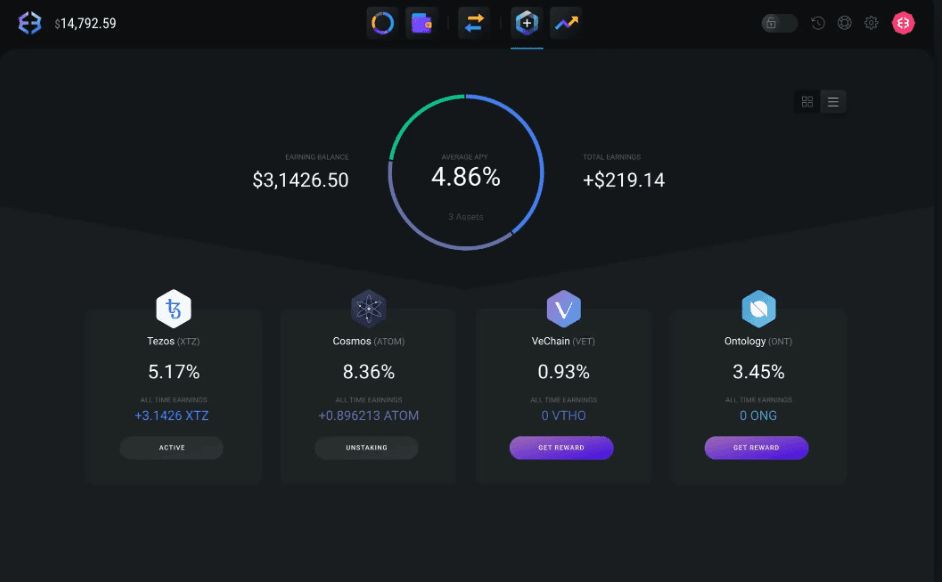 Different Staking Options In The Exodus App via Exodus Wallet
Different Staking Options In The Exodus App via Exodus Wallet- Fiat On Ramp
The Fiat On Ramp allows users to buy cryptocurrency directly using their Debit card with 3 providers available: Sardine, Moonpay and Ramp.
If you've withdrawn your assets from a crypto exchange to your Exodus wallet but regulatory uncertainty has you worried about using a centralised exchange again, you may prefer to use the Fiat On Ramp option. It's a really convenient way of buying more crypto and storing it immediately within your custodial wallet. The downside is the convenience comes at a cost as service fees are typically around 3%.
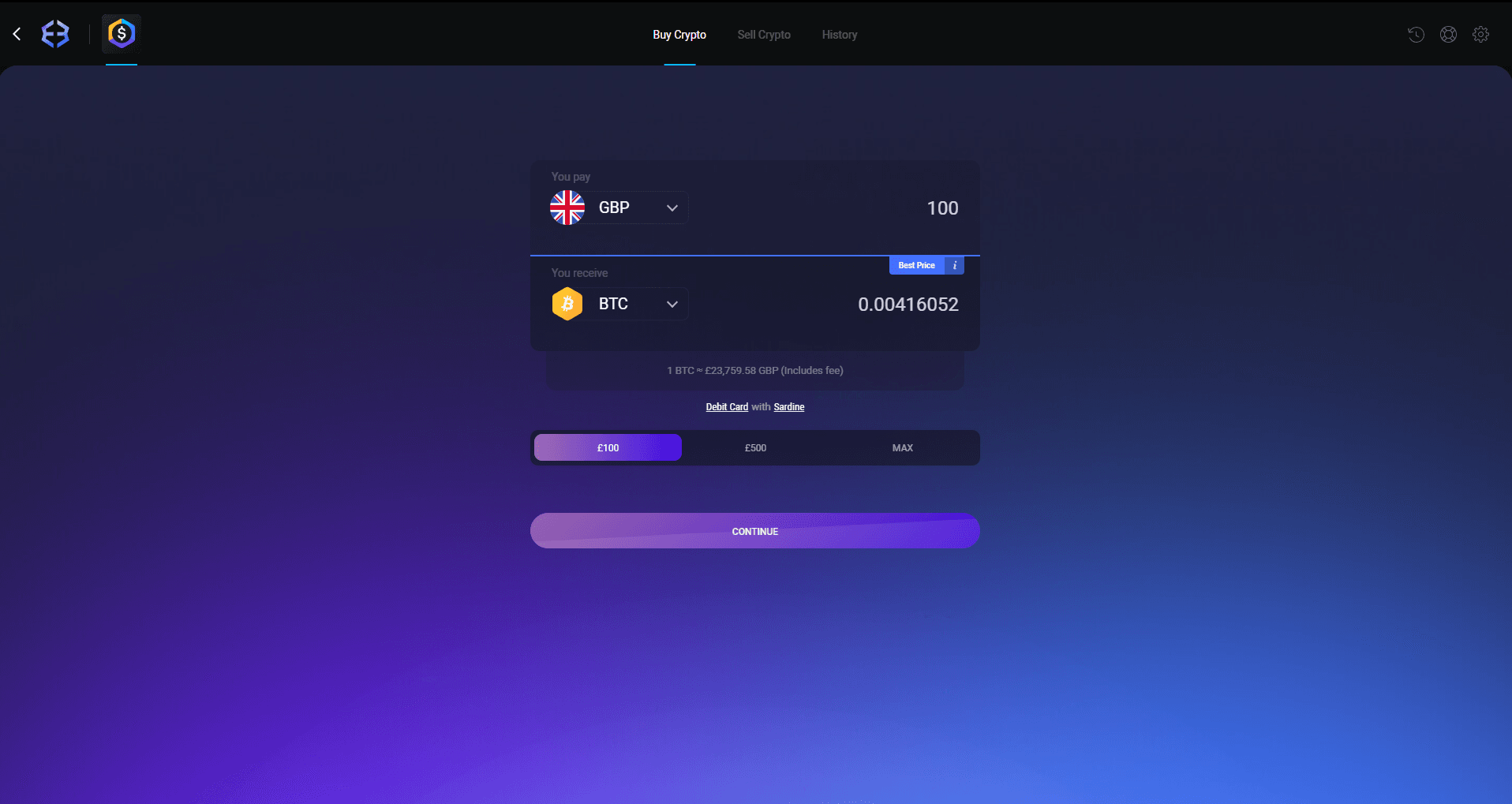 Fiat On Ramp Function In Exodus via Exodus Wallet
Fiat On Ramp Function In Exodus via Exodus Wallet- Portfolio Tracking
This is probably my favourite function that Exodus offers. Holding multiple crypto assets can become a tiring exercise with multiple wallets and seed phrases. Add to that how volatile crypto can be and it's almost impossible to get an accurate real-time value of all your assets all at once. Portfolio tracking UI on Exodus is some of the best I've seen and it makes tracking your coins easy. Below is a screenshot of the portfolio UI.
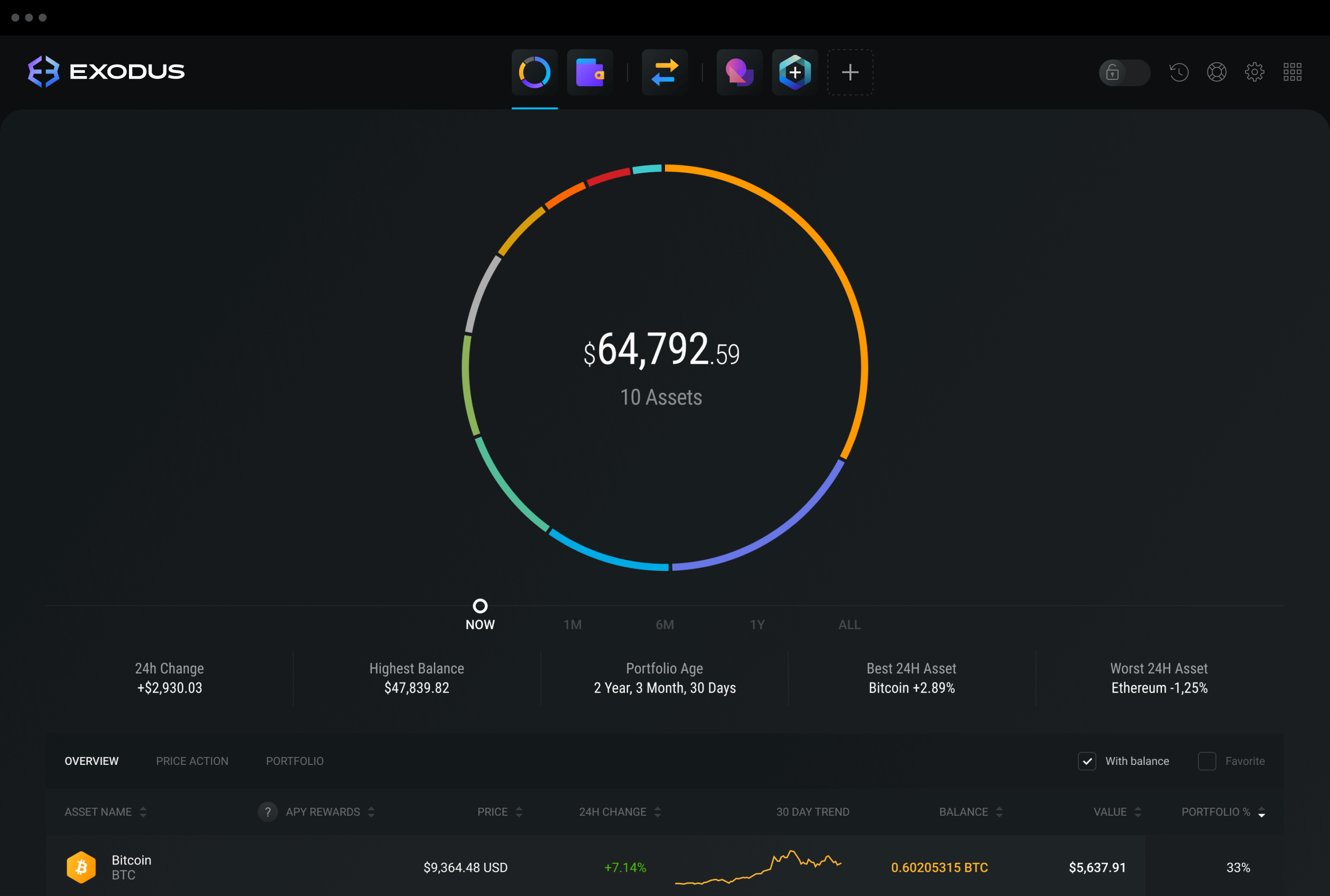 Portfolio UI In Exodus Desktop Wallet via Exodus Wallet
Portfolio UI In Exodus Desktop Wallet via Exodus WalletIf you're looking to practice self custody and keep your crypto secure by withdrawing from your chosen crypto exchange then a desktop wallet might be what you're looking for.
Desktop wallets can't be used to sign smart contracts so they don't offer the versatility that a web browser or mobile wallet would provide you. However, they are still a custodial wallet and as such you control the private keys and therefore have full ownership and control of your digital assets. Plus a good benefit of the Exodus wallet is you can sync the desktop and mobile wallet to get the best of both worlds.
True digital asset ownership is particularly important after the recent FTX meltdown where users lost access to their hard-earned crypto. As the saying goes, not your keys, not your crypto.
Rabby Wallet
Rabby wallet is a web-based browser wallet created by DeBank it offers support for 61 different chains all of which are Ethereum Virtual Machine compatible (EVM). As Polygon is an EVM-compatible network you can use Rabby for all your Polygon needs.
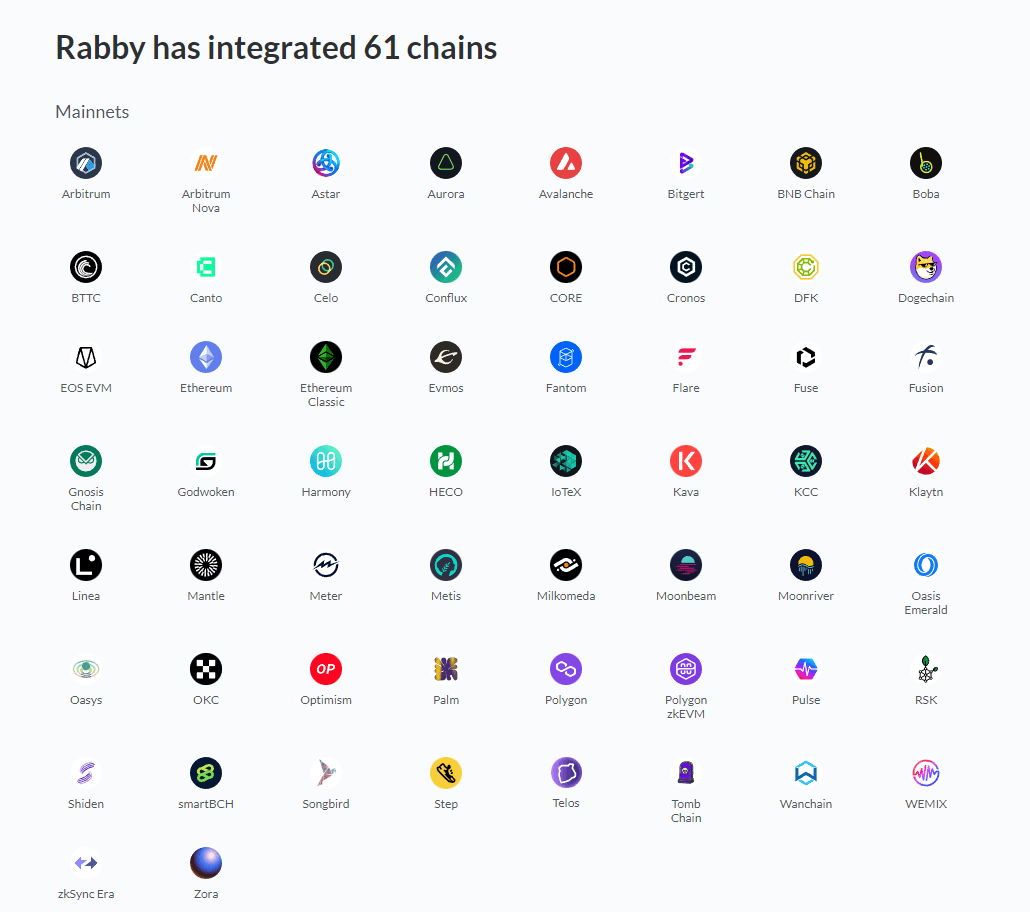 Image Via Rabby
Image Via RabbyRabby is a welcome competitor to the most commonly used MetaMask web browser and has a strong focus on security to keep users safe when interacting with numerous different smart contracts. Let's take a look at 2 of Rabby's unique features.
- Multi Chain Experience
Rabby is designed for multi-chain scenarios and associates corresponding chain settings for each DeFi Dapp. This means when you visit a DeFi Dapp for the first time, Rabby will automatically choose the corresponding chain for the site based on the DeBank database. Obviously, you can manually switch to another chain for a specific DeFi DApp but oftentimes the automatic choosing saves time having to switch chains.
In the old days, when you open Uniswap (on Ethereum) and PancakeSwap (on BSC) in two tabs at the same time, you have to switch between Ethereum and BSC networks back and forth. This is frustrating and erodes UX over time. The automatic function saves time and although it might sound small, these subtle changes add up to save time over the long run.
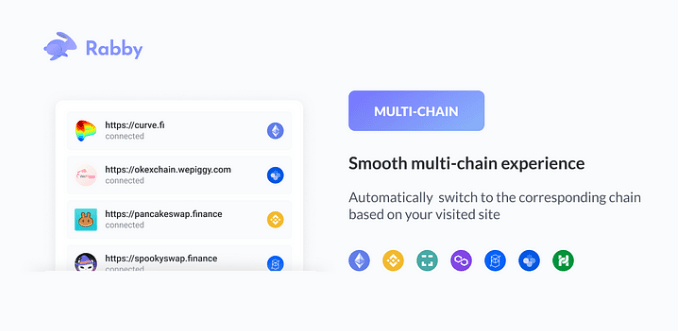 Multi-chain Experience, Image via Rabby
Multi-chain Experience, Image via Rabby- Security
Security is often overlooked in some wallets as they optimise for UX and simplicity. Technical jargon about security can confuse users so it's often hidden in the background. In my opinion, that's a mistake and it's nice to see this change with Rabby wallet. At the heart of Rabby UX is their large focus on security. Rabby improves security in two key ways:
1. Fully showing what you are signing
On-chain transactions nowadays aren't just simple token transfers any more. Almost every transaction involves some form of complicated contract call operation. The confirmation pop-up window from traditional web-based browser wallets doesn't explain clearly what the transaction exactly does. 99% of DeFi users are blindly signing transactions they don’t really understand at all, which is extremely risky for their crypto funds.
Using information from previous transactions in DeFi through DeBank's Rabby have managed to parse the transaction content in Rabby’s signing confirmation pop-up window. This helps you understand what you are really signing and show your estimated balance change before you sign.
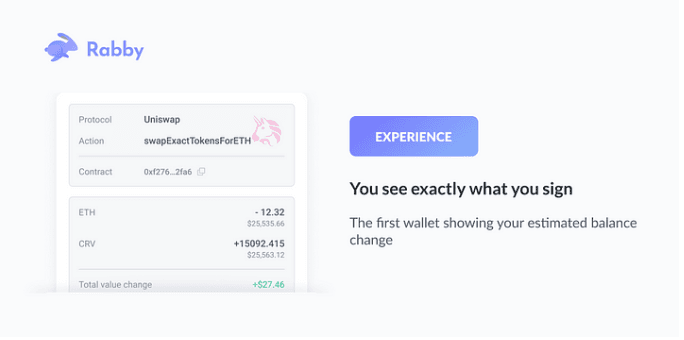 Image via Rabby
Image via Rabby2. Pre-transaction risk scanning
Protecting yourself from massive security vulnerabilities that come with the rapid growth of DeFi is tough. In my opinion, major wallet providers could be doing more to help shield users when these unfortunate events happen.
Rabby sends every transaction into a security engine for screening before you sign it to help you identify any potential risks hidden within the smart contract. Rabby will alert you if it finds potential vulnerabilities such as “The interacting contract has been attacked before”, “The recipient address does not exist on the chain”, etc.
According to the team:
"Rabby will keep updating its security rules and work with security audit companies to expand our category of security rules to continuously help guarding your assets." Source: Rabby
The way Rabby is designed and developed with this higher standard helps protect you every time you interact with a contract or sign a transaction. In this manner, Rabby helps guard your assets' security every time you're using it and for me, this is invaluable.
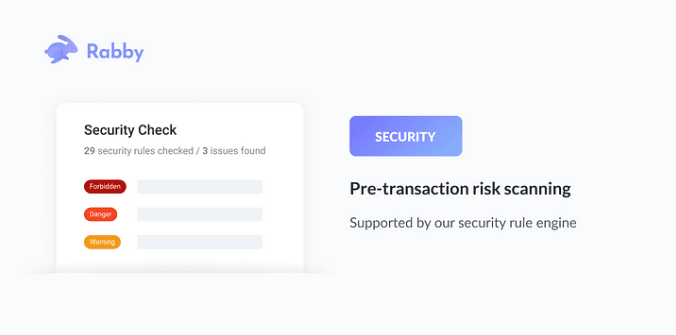 Security Check Feature in Rabby Wallet via Rabby Wallet
Security Check Feature in Rabby Wallet via Rabby WalletI made a clumsy mistake before when I unknowingly used a fraudulent website while registering for an ENS, which ended up being a costly lesson learned. Consequently, Rabby's emphasis on security stands out to me as a crucial aspect of a wallet, especially for regular DeFi users like myself who have personally experienced how simple it is to make a mistake. Even the most skilled and experienced DeFi users can make human errors, so any assistance is greatly appreciated.
Accompanying the major features mentioned above there are also a few subtle features that Rabby offer which overall really help improve the UX. If your notifications are set up correctly you will receive notifications for both a transaction submitted and a transaction completed. This might sound like a small thing but if you're using a blockchain with slower confirmation times sometimes it's nice to receive a notification of both when you have submitted the transaction and when it has been confirmed.
Most wallets just provide you with a confirmed notification. This is just one example of a few little tweaks that Rabby has added to make the web-based browser experience better.
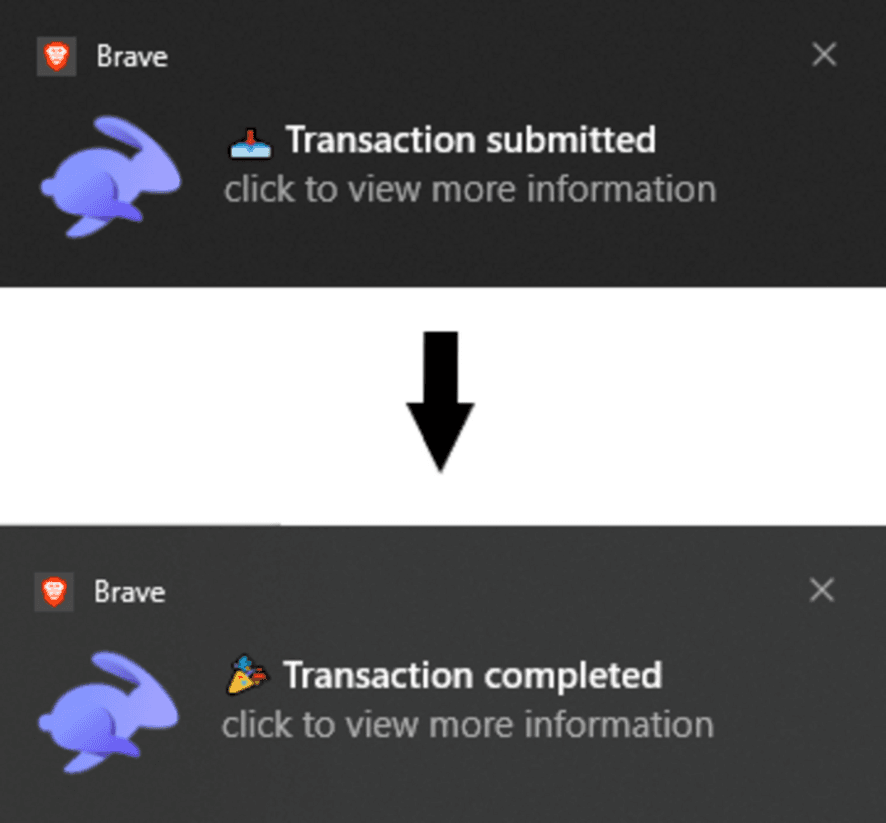 Image via Rabby
Image via RabbyA web-based browser wallet is often found as a browser extension and is the perfect middle ground for convenience and security. If you're making on-chain trades, managing your crypto portfolio, yield farming in DeFi or exploring the metaverse a web-based browser is likely your best option.
As you're at your laptop or desktop computer you will have the benefits of a mouse and keyboard and a larger screen so scanning the charts and signing DeFi transactions will be much easier. Security works both ways with a web-based browser. If you're smart, web-based browsers can be very secure but if you're careless, they can be a disaster waiting to happen. Here are 3 quick security tips:
- Never store your private keys/recovery phrase in a readable format on your computer
- When possible, try to read the smart contracts you are signing to check they are safe
- Be careful with what you download onto your computer as viruses and key logging software can be secretly hidden in email attachments.
- Consider using a VPN to encrypt online communication traffic.
Cryptotag Thor
Thor by Cryptotag is a cold wallet seed phrase backup device. To use Thor, you create a paper wallet for your MATIC tokens and hammer your seed phrase into the aerospace-grade titanium for safe storage. The concept behind these types of cold storage devices is they are much less likely to be accidentally destroyed compared to the usual paper wallet.
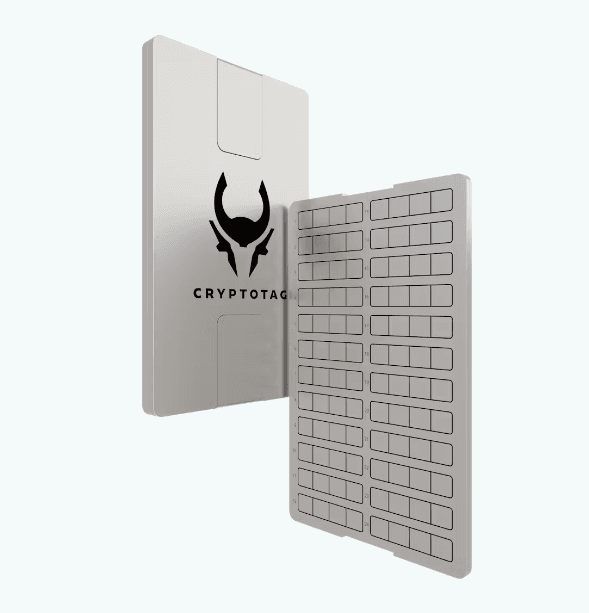 Seed Phrase Sheets via Cryptotag
Seed Phrase Sheets via CryptotagA normal paper wallet involves writing your seed phrase out onto a piece of paper and storing it as a form of offline storage. Cryptotag thought it might be useful to store this 'paper wallet' seed phrase on a piece of metal titanium using a hammer to stamp out your seed phrase. The seed phrase is shortened to 4 letters and a manual is provided to show the full version of the 4 letter-shortened word. This saves you from having to stamp out the full words 24 times which is both practical from a time-saving perspective but also probably prevents accidental human error when stamping in your seed phrase.
 Image via Cryptotag
Image via CryptotagIf you're going to go to all the trouble of generating a paper wallet to put your MATIC in cold storage and then punch out the seed phrase in aerospace-grade titanium you're going to want to know that the product is tough and durable. Thankfully there was no expense spared by Cryptotag which offers the following features:
- 6mm thick aerospace-grade titanium plates
- Sleek finish with laser-etched details
- Can withstand temperatures up to 1665°C
- Resistant to rusting and corrosion from liquids including chemicals, acids and saltwater as well as various gases because of its oxide barrier
- Bulletproof
 A Cold Wallet That Can Withstand 1665°C via Cryptotag
A Cold Wallet That Can Withstand 1665°C via CryptotagCryptotag has produced a sleek and durable product that's perfect for keeping your crypto in cold storage. Given its resistance to any form of damage, the likelihood of your crypto being lost forever due to a damaged seed phrase inscription is slim to none. As such, Cryptotag Thor comes highly recommended, albeit at a pretty hefty price tag.
MetaMask Mobile Wallet
MetaMask is pretty much a household name by this point and popularised its rise to fame with its original web-based browser wallet. For this article, I have chosen MetaMask for its mobile wallet instead as it offers all the features we have grown accustomed to with the web-based browser, but with the added convenience of being on your mobile. MetaMask is an OG in the space and many of the UI design decisions that you appreciate in crypto today have come from the MetaMask team who created Metamask in 2016.
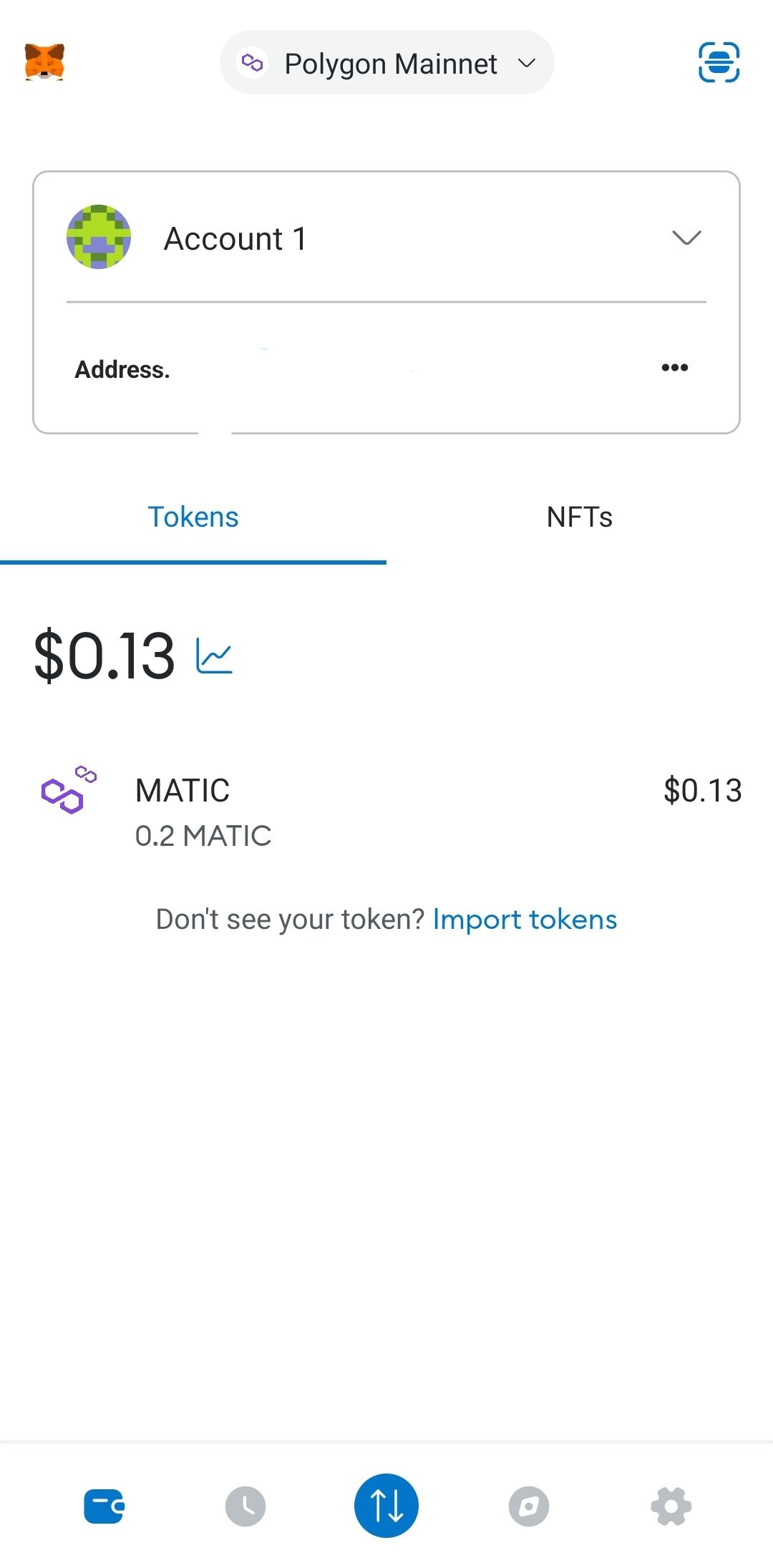 Metamask Mobile Wallet UI via Metamask
Metamask Mobile Wallet UI via MetamaskThe Metamask mobile wallet offers the following features:
- Buy crypto using cash
You can buy crypto in many different ways such as Apple or Google Pay, debit/credit card, faster payments system or a SEPA bank transfer.
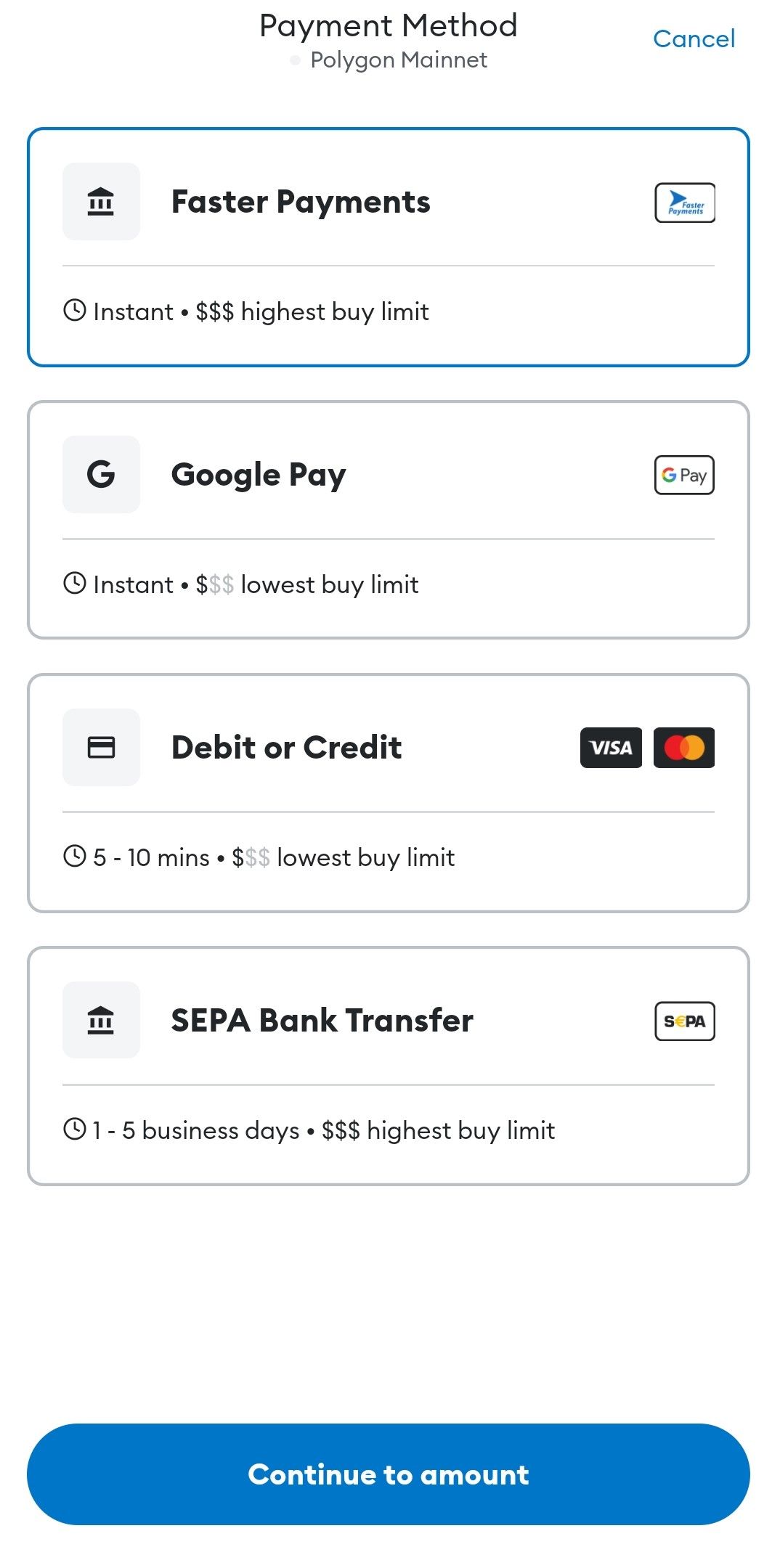 Buy Crypto Feature via Metamask
Buy Crypto Feature via Metamask- Swap crypto (exchange between tokens)
If you prefer using stablecoins to jump in and out of crypto trading or perhaps you've fallen out of love with one coin and think the other coin stands a better chance at success, then the MetaMask mobile swap function will serve you well.
The swap function is run through the MetaMask swap aggregator, which will gather quotes and filter them based on your preferences to give you the best rates in DeFi. MetaMask doesn't actually execute the trade, sell you tokens or provide the liquidity, all of that is handled by Polygon's DeFi DApps. Once you have reviewed the swap quotes available you can swipe to confirm the transaction.
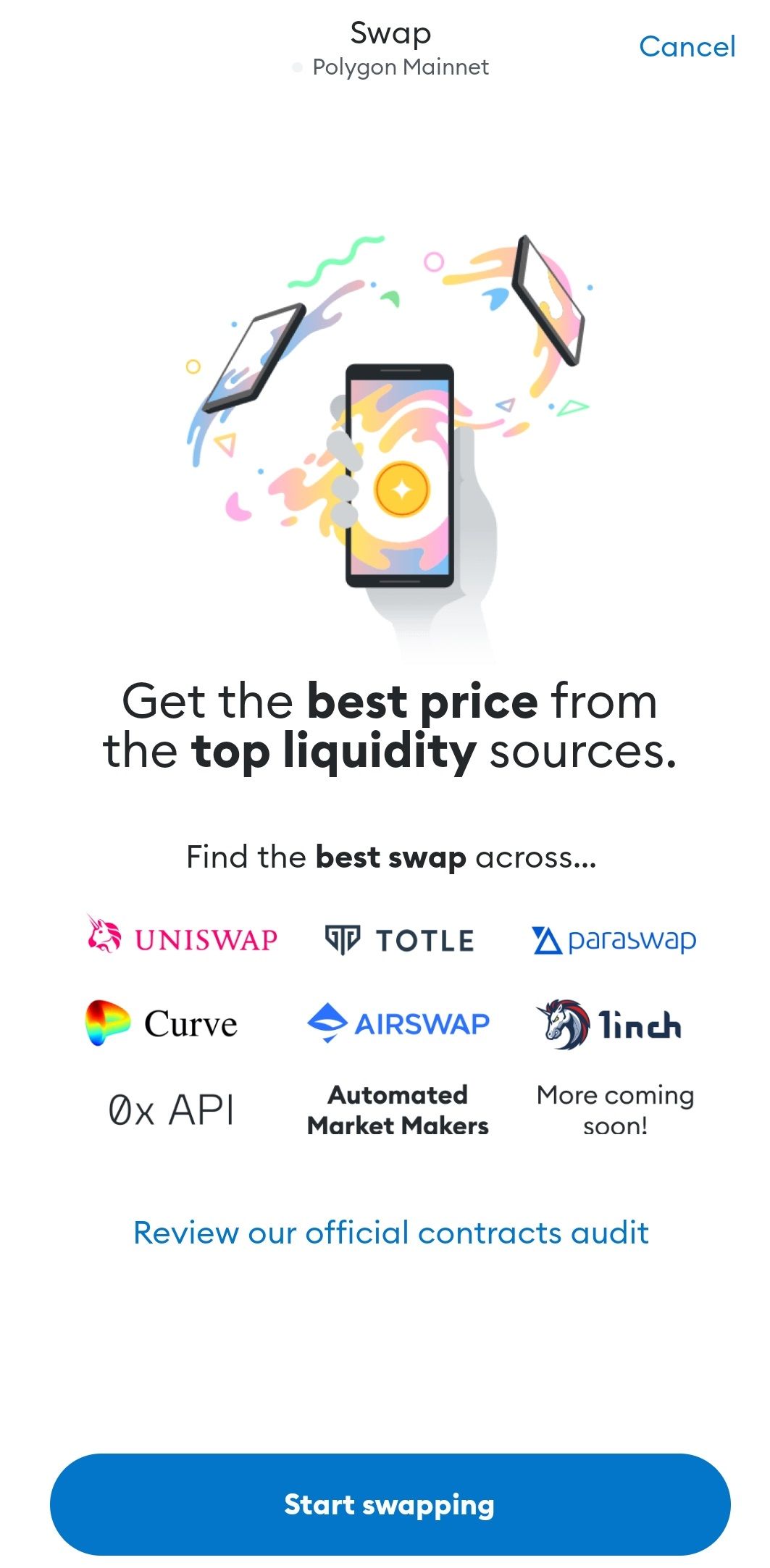 Swap Screen Start via Metamask
Swap Screen Start via Metamask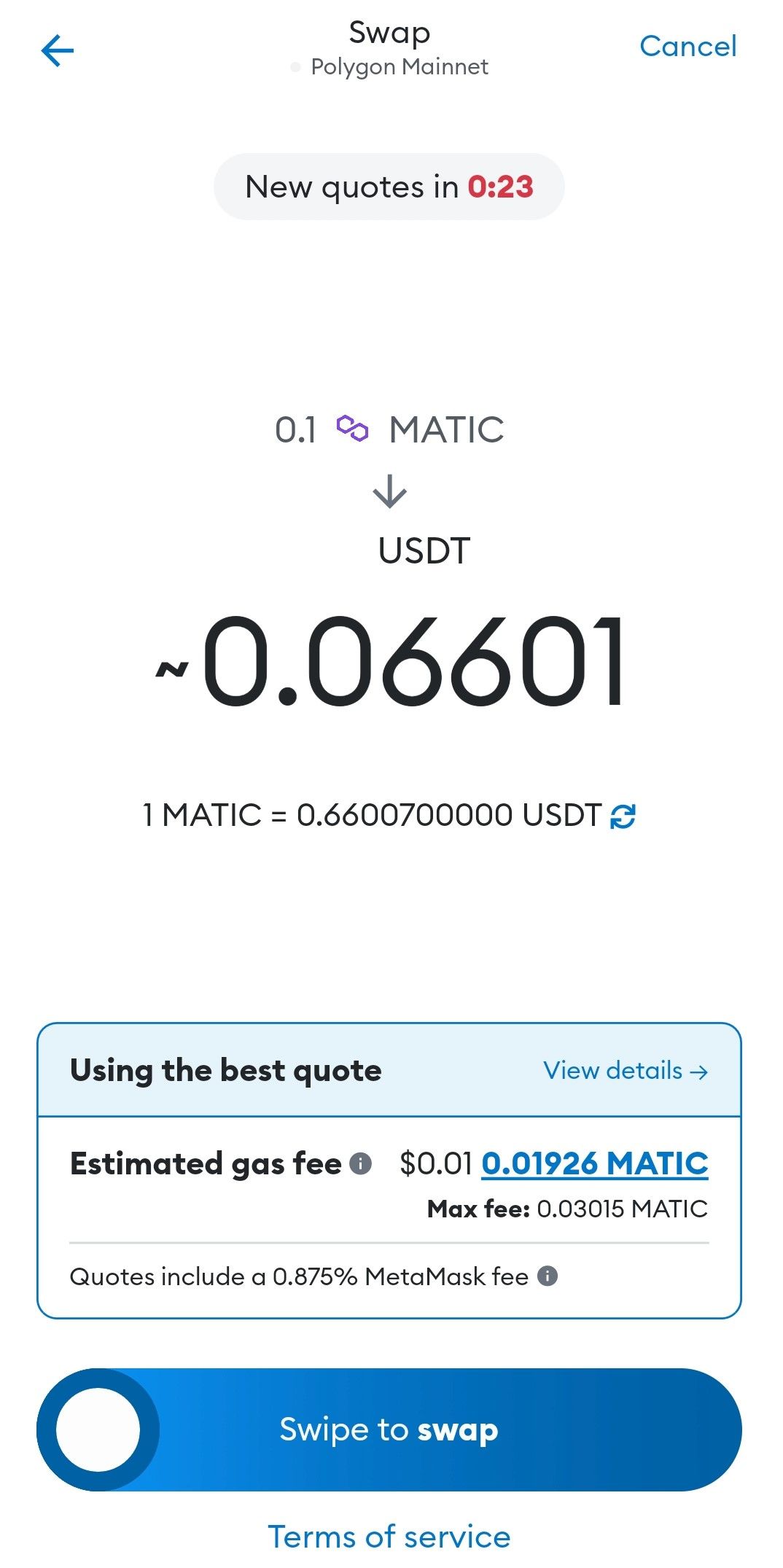 Swap Screen Finish via Metamask
Swap Screen Finish via Metamask
- Send/receive crypto
The basic send/receive wallet function is particularly useful on your mobile phone and can be used to pay a friend on the go or settle the bill at a restaurant. If your friends are crypto native, it really is an easier solution than sending a bank transfer and Polygon being such a cheap blockchain to use with fast confirmation times, it's a no-brainer.
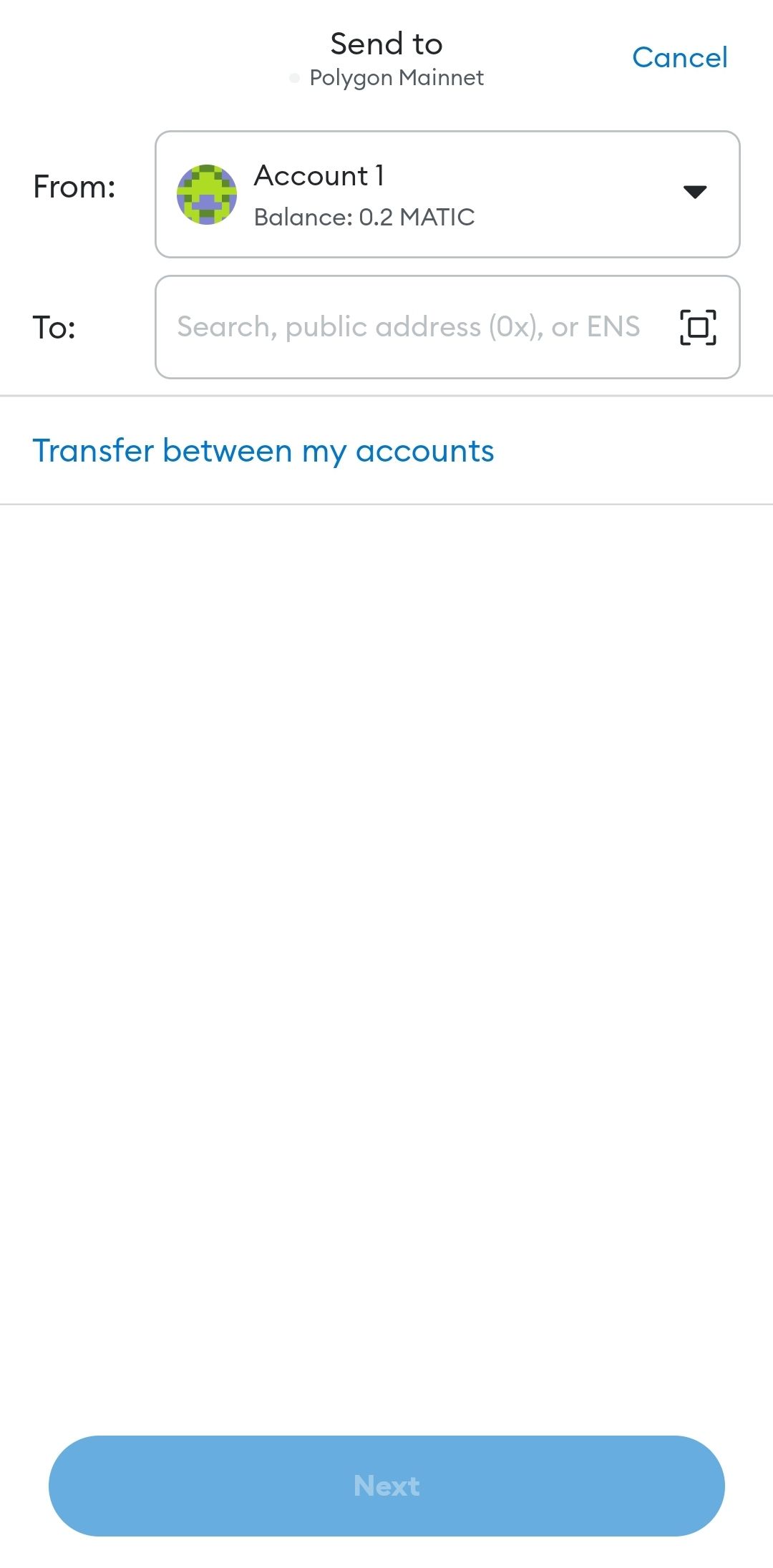 Image via Metamask
Image via Metamask- View NFT's
Want to show off your new NFT artwork to friends? MetaMask mobile wallet stores your NFTs in a viewable format in your portfolio right alongside your other tokens. Simply navigate to the NFT tab and you'll see all your NFT's in your wallet across all accounts and all networks.
A mobile wallet is perfect for users who don't have regular access to their web-based browser wallet or need to conduct transactions on the move. If you use your wallet when you're out of the house to pay for food or drinks, it would look rather silly trying to pay by loading up and logging into your laptop. Having your wallet on your mobile with a couple of dollars on there is the obvious solution.
Mobile wallets allow you to sign smart contract transactions and the smaller handheld screen allows for easy QR code scanning. As such, the mobile wallet is easily the most convenient option for users. When using a mobile wallet you should monitor how much money you store on there and be mindful of your surroundings or else you might find yourself a target for criminals. Always practice good operational security or "OPSEC" as carrying large amounts of crypto on a mobile device where people can see your screen will potentially make you a target for cybercrime and theft.
If you are interested in Guy's picks for Top Mobile Wallets, you can find that video below:
Ledger Nano S Plus
One of the most prominent and well-respected makers of hardware wallets worldwide is Ledger. Their Nano S Plus is a physical device that securely stores your cryptocurrency private keys, provides offline storage and has physical transaction confirmation with a PIN key for increased security.
The Nano S Plus offers a dependable and practical solution for managing and storing different cryptocurrencies in addition to having excellent DApp and Web3 integration capabilities. If you're looking for an in-depth guide on the Ledger Nano S Plus you can find one here at the Coin Bureau.
The Ledger Nano S Plus is essentially a blend of a cold wallet such as Cryptotag Thor and a web-based browser wallet like Rabby. By using a Ledger Nano S Plus you benefit from the flexibility and convenience of a web-based browser wallet but still have a physical element added to the equation as each transaction must be confirmed with the physical device.
 Image via Ledger
Image via LedgerTo use a hardware wallet such as the Ledger Nano S Plus a user must complete the following steps:
- Plug the device into your computer and unlock it with your PIN
- Create a transaction, like a trade on Uniswap
- Physically confirm it on the device’s screen
These 3 steps add a massive additional layer of security and is a 'best of both worlds' scenario by incorporating software and hardware (physical) components for maximum security.
Ledger Nano S Plus also offers full compatibility for NFTs on Polygon with the ability to view your NFTs through the website. Simply navigate to accounts > Polygon > NFT collections as shown below. If you would like information on how to set up your NFT you can learn more on the Ledger Support Page.
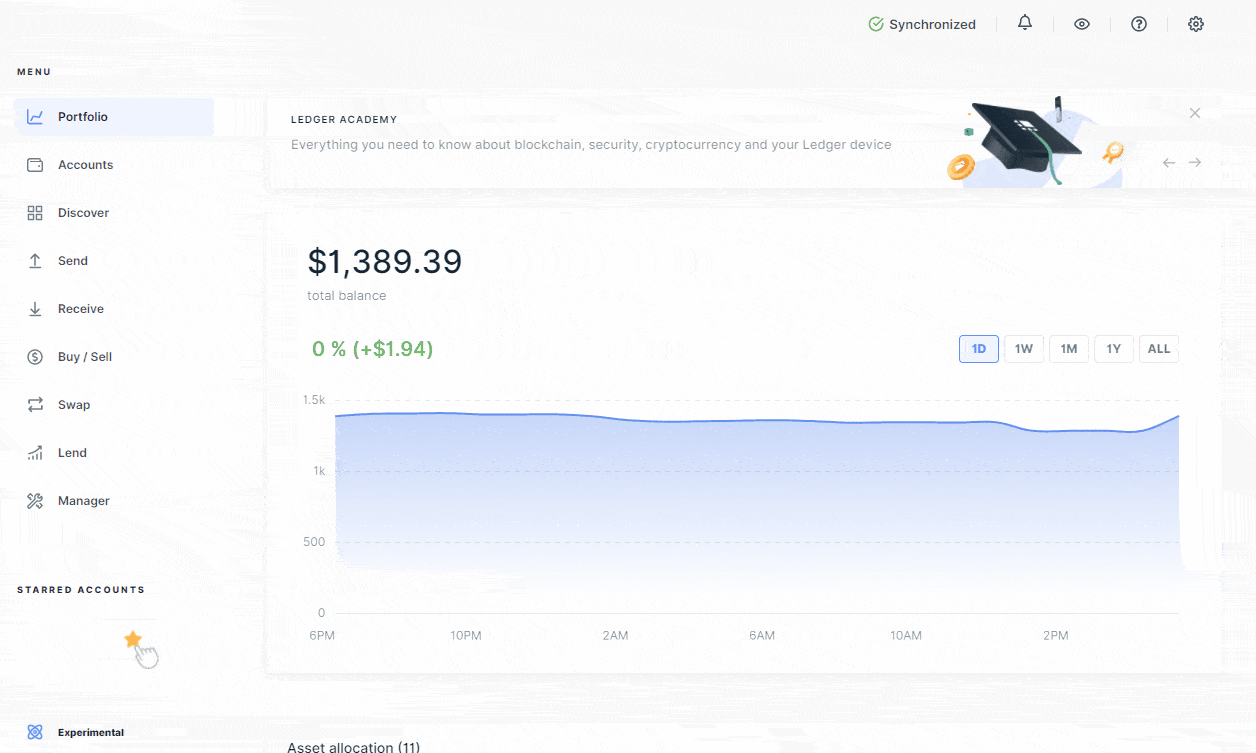 NFTs on Ledger Via Ledger
NFTs on Ledger Via LedgerConclusion
There isn't any one specific wallet that stands out as especially unique and therefore the best wallet available. The list above are my picks for the top Polygon wallets and reflect the best options available for certain needs.
The wallets above all offer wildly different functions with varying degrees of security or convenience. Ultimately, it's a trade-off between convenient user experience and security. Nothing can be easier than quickly logging into your MetaMask on your phone and having access to 100's or 1,000's of dollars, but if you accidentally leave your phone somewhere, get pickpocketed, or your device becomes infected with a virus or malware, your security could be tested. If someone gets hold of your phone a professional could probably brute force your MetaMask password relatively quickly if your password is weak and gain access to your funds.
With a paper wallet or cold wallet this scenario is impossible unless you would be foolish enough to carry your Cryptotag Thor wallet around with you.
As such, most crypto users recommend using a mixture of hot and cold wallets with funds spread out accordingly to reduce your chances of losing funds. The wallets in this article are all great options so pick wisely!





