The crypto landscape is always abuzz with innovation. Satoshi Nakamoto's vision has blossomed into a full-fledged digital asset class that includes DeFi, NFTs, Layer 2 and interoperability solutions, privacy coins — you name it. As this digital landscape expands, the importance of securing your assets becomes ever more crucial.
Just as you'd want a high-security vault for your valuables, your digital assets require robust protection. When it comes to crypto wallets, different users have varying preferences — some favor software wallets for their convenience, while others opt for hardware wallets due to their enhanced security. Sure, these wallets cost some bucks, but they significantly reduce the risk of hacks (and you can't put a price on that).
Ledger is one of the Big Two hardware wallet companies (the other one being Trezor), and the company recently took the wraps off its newest wallet called the Ledger Flex.
In this review, we will delve into the features and security measures of the Ledger Flex. We'll also touch on its price and compare it with other Ledger wallets.
Why Use a Hardware Wallet?
When you have digital currency, you need top-notch security to keep your assets safe from digital thieves. Therefore, security, without a doubt, remains a paramount concern for both novice and seasoned investors. One might wonder, with the myriad of digital wallets available, why should one opt for a hardware wallet like the Ledger Flex?
Firstly, understanding the fundamentals of cryptocurrency storage is essential. Unlike traditional currencies, cryptocurrencies are digital assets that exist on a blockchain. Access to these assets is secured through private keys, which are essentially complex passwords. If these keys are compromised, your digital wealth can be stolen with little chance of recovery. This is where hardware wallets come into play.
Enhanced Security with Offline Storage
A hardware wallet is a physical device designed to securely store your private keys offline, away from the vulnerabilities of online hacks and malware. By keeping your private keys offline, hardware wallets provide a robust defence against phishing attacks, keyloggers and other cyber threats. The Ledger Flex, for example, ensures that your keys are never exposed to your internet-connected device, significantly reducing the risk of theft.
Comparison to Software Wallets
To draw a parallel, consider the analogy of storing your most precious jewellery. Would you leave it in an easily accessible drawer at home, or would you prefer a high-security safe? Similarly, while software wallets (akin to the drawer) are convenient, they are not as secure as hardware wallets (the high-security safe).
Moreover, hardware wallets typically come with additional layers of security, such as PIN codes and passphrases, adding another barrier against unauthorized access. They are also immune to computer viruses that can steal from software wallets.
The primary reason to use a hardware wallet is to ensure the utmost security for your cryptocurrencies. By opting for a hardware wallet like the Ledger Flex, you are taking a proactive step in safeguarding your investments against the ever-present threats in the digital world.
What is Ledger?
Since its founding in 2014, Ledger has become a prominent name in the crypto hardware wallet industry. Today, the company boasts over 700 employees across eight offices worldwide, including locations in Paris, Vierzon, London, Portland, and Singapore.
Ledger's devices are powered by the Secure Element chip and Ledger’s proprietary operating system, which is rigorously tested by security experts. Ledger has sold over 6 million units globally. For those looking to manage digital assets efficiently, Ledger offers the Ledger Live app, and for enterprise-level management, it provides Ledger Enterprise solutions.
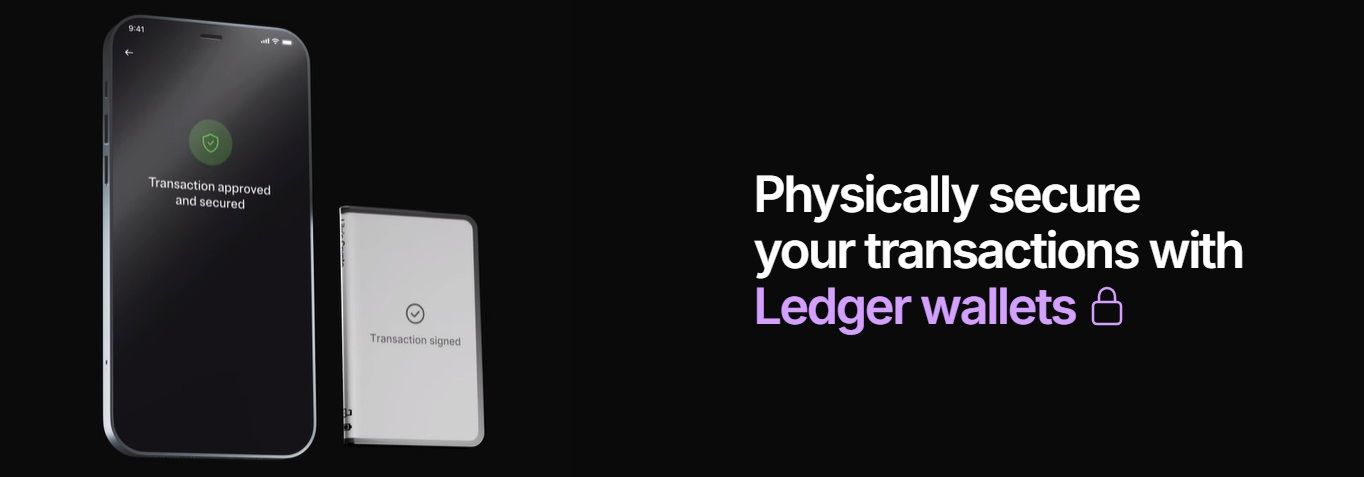 Ledger's Primary Goal is to Provide a Secure Environment for Cryptocurrency Storage. Image via Ledger
Ledger's Primary Goal is to Provide a Secure Environment for Cryptocurrency Storage. Image via LedgerIn addition to the Flex, Ledger offers a few other wallets as well:
The company is evidently focused on security and makes efforts to educate users about best practices for securing their digital assets. Full marks for Ledger there.
What is Ledger Flex?
The Ledger Flex was announced at the Bitcoin Conference on July 26, 2024, during Ledger's 10th anniversary. The Flex marks the second addition to Ledger's lineup of hardware wallets in 2024; the Stax was launched just a couple of months ago.
Positioned as a mid-range option, the Ledger Flex aims to cater to both beginners and experienced users who are looking for a reliable and secure way to manage their cryptocurrencies and digital assets. That's not all; a special Ledger Flex BTC Edition is also available for enthusiasts and collectors.
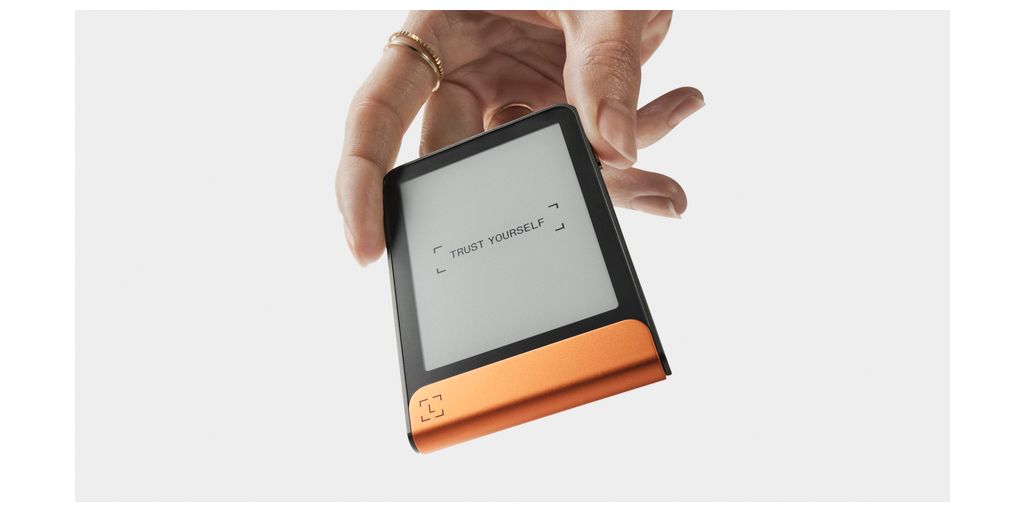 The Ledger Flex is a Mid-Range Option. Image via Ledger
The Ledger Flex is a Mid-Range Option. Image via LedgerHere's a sampling of the wallet's features, which we'll touch on in more detail in the next section:
- The Ledger Flex features a 2.84-inch, 16 grayscale E Ink touchscreen
- It weighs 57.5 grams
- Security remains a top priority for Ledger, and the Ledger Flex is equipped with a secure element chip (SE) with CC EAL6+ certification
- The Ledger Flex supports thousands of coins, tokens and NFTs
- The wallet offers multi-device connectivity with Bluetooth 5.2 and a USB-C port
Ledger Flex Top Features
Here's a look the Ledger Flex's features:
Secure E-ink Touchscreen
Let's start with the screen, because that was the highlight of the Ledger Stax's looks. The Ledger Flex features a 2.84” 16 grayscale E Ink touchscreen with capacitive touch. This technology significantly extends battery life compared to traditional screens.
Ledger Stax and Ledger Flex are the first devices to feature truly secure touchscreens, designed to enhance security and usability. A larger, secure display with an intuitive interface is crucial in minimizing errors and preventing accidental approval of malicious transactions. This is why Ledger developed the secure touchscreen category—offering a seamless and user-friendly experience for verifying and signing transactions with confidence.
In addition to security, Ledger Flex, like Ledger Stax, allows for personalization. Users can display their favorite NFTs or images on the always-on lock screen, ensuring their chosen visuals remain visible even in standby mode.
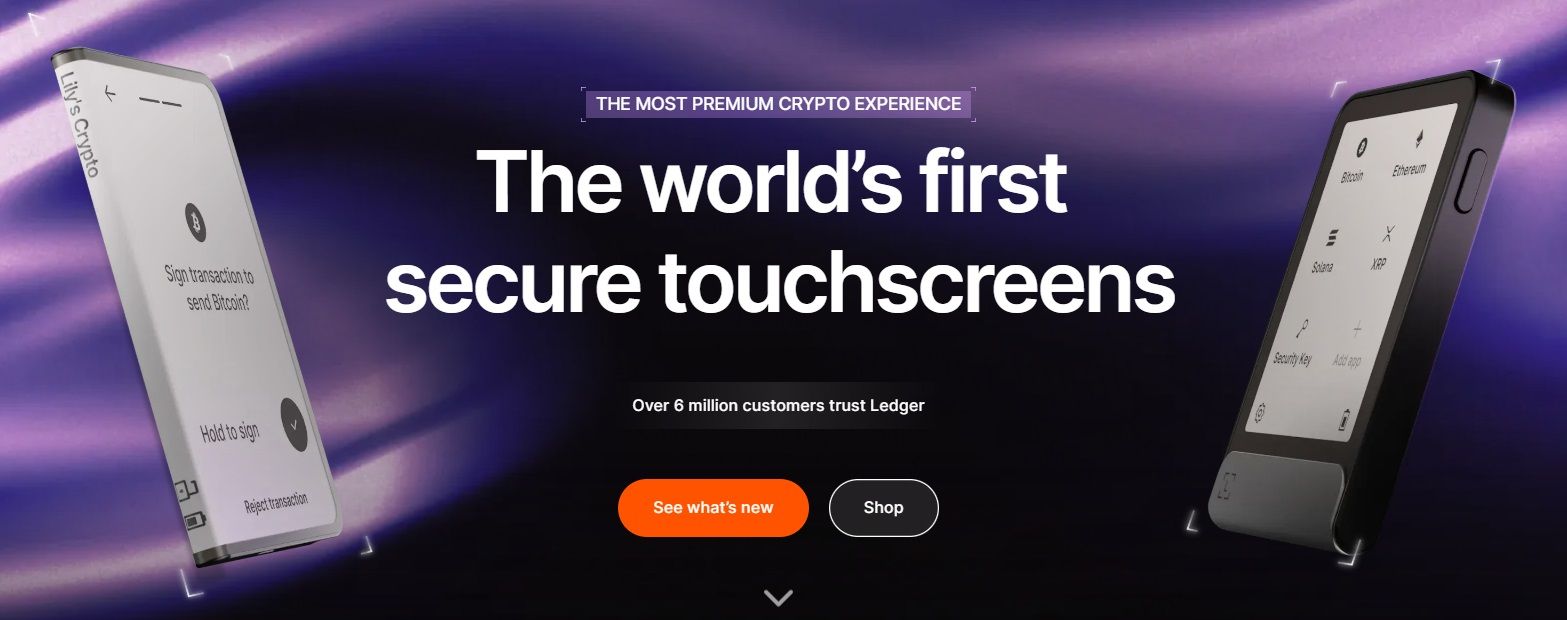 Ledger Has Reverted to a Traditional Screen Design as Opposed to the Ledger Stax. Image via Ledger
Ledger Has Reverted to a Traditional Screen Design as Opposed to the Ledger Stax. Image via LedgerBuild
Weighing at 57.5g, the build is solid and robust, especially because there is no curved screen on the side, making the Ledger Flex less vulnerable to accidents. It has an aluminium frame and plastic back cover, and a distinct metal panel at the bottom stands out and makes it more practical and easy to grip while you scroll the screen. This bottom plate also carries the logo and is also the defining component in the two color variants of the device.
Enhanced Security
Security is what Ledger loves to flaunt, and the Ledger Flex is no exception. The Flex employs a secure element chip (SE) with a CC EAL6+ certification to protect private keys and perform cryptographic operations. This chip ensures that your private keys never leave the device, significantly reducing the risk of exposure to online threats.
Flex's launch also saw the introduction of the Ledger Security Key app. This app provides two-factor authentication (2FA) and passkey capabilities, enhancing protection against phishing and unauthorized access. By using open FIDO 2 standards, the app ensures decentralized access across multiple platforms, including Google, Amazon, Binance and Coinbase. This feature adds an additional layer of protection, requiring physical confirmation on the Ledger device to authenticate access.
The app also supports Ledger Nano S Plus (OS version 1.1.0 or later), Ledger Nano X (OS version 2.1.0 or later), Ledger Nano S (OS version 2.1.0 or later) and Ledger Stax.
Transaction Check
Transaction Check is a security feature designed to protect users from signing risky or malicious transactions. By combining blockchain simulations, real-time threat detection, and machine learning, it acts like an advanced firewall for your Ethereum Virtual Machine (EVM) interactions, analyzing transactions before you authorize them. Instead of blindly trusting what’s on screen, Transaction Check gives you visibility into what could happen once a transaction is confirmed. It previews the transaction’s outcome and highlights any red flags.
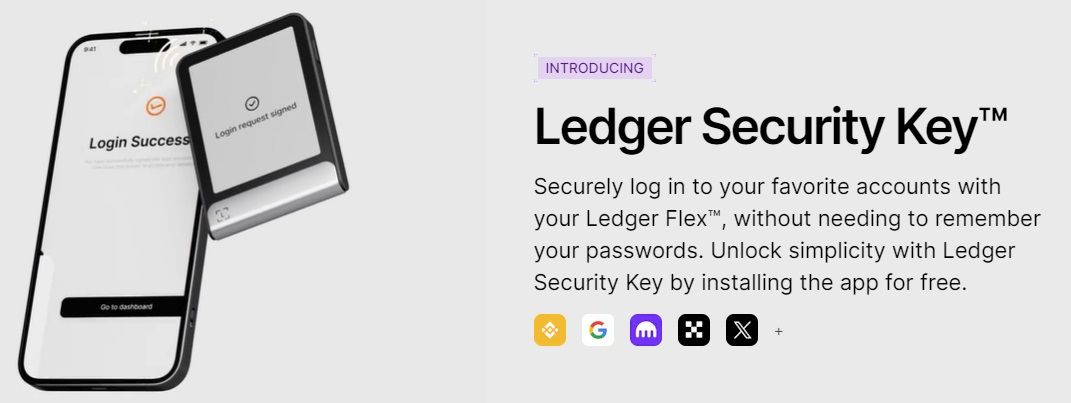 The Security Features Also Include Integration With the New Ledger Security Key App. Image via Ledger
The Security Features Also Include Integration With the New Ledger Security Key App. Image via LedgerRestoring access to your Ledger Flex is also made simple with Ledger Recover. This service allows you to securely back up and recover your private keys, ensuring that you can regain access to your digital assets even if your device is lost or damaged.
The Clear Sign-In feature ensures transparency and security by allowing users to verify the details of their transactions on the Ledger device screen before approval. This feature helps prevent phishing attacks and unauthorized transactions by providing a clear, secure confirmation process.
Multi-Currency Support
The Ledger Flex supports thousands of coins and tokens + NFTs. You can send/receive, buy, swap, and stake crypto. Hoorah! There's more to read about this ahead.
Multi-Device Connectivity
The Ledger Flex comes with multi-device connectivity, with Bluetooth 5.2 and a USB-C port. You can connect Ledger Flex to your iOS, Android smartphone or desktop computer, as per your need and convenience. The Ledger Flex is also compatible with NFC (Near Field Communication) technology, allowing for quick and secure contactless transactions.
User-Friendly Interface
The Ledger Flex comes with a user-friendly interface that simplifies the process of managing cryptocurrencies. The device features a clear, high-resolution display that makes it easy to verify transactions. The navigation buttons are intuitive and allow users to access different functions with ease. Additionally, the Ledger Live app, available for both desktop and mobile devices, provides a great way to manage and monitor your assets. It offers features like real-time portfolio tracking, secure transactions, and access to various decentralized applications (DApps).
Setting Up Ledger Flex
Setting up the Ledger Flex is straightforward. Upon unboxing, users need to connect the device to their computer or mobile device using the provided USB cable or Bluetooth connection. The Ledger Live app guides users through the setup process, which includes setting a PIN code and generating a recovery phrase. The recovery phrase is crucial for restoring access to your wallet in case the device is lost or damaged.
 Setting up the Ledger Flex is Straightforward. Image via Ledger
Setting up the Ledger Flex is Straightforward. Image via LedgerManaging Assets
Once set up, users can start managing their cryptocurrencies through the Ledger Live app. The app provides a comprehensive dashboard where users can view their portfolios, check real-time market prices, and perform transactions. To send or receive funds, users need to connect the Ledger Flex and confirm transactions on the device, ensuring that private keys remain secure.
Staking and Earning Rewards
Beyond simple storage and transactions, the Ledger Flex also supports staking for various cryptocurrencies. Staking allows users to earn rewards by participating in network validation processes. The Ledger Live app makes it easy to stake supported cryptocurrencies directly from the wallet.
Integration with Third-Party Services
The Ledger Flex is designed to integrate seamlessly with various third-party services and DApps. This compatibility extends the functionality of the device, allowing users to interact with DeFi platforms, trade on decentralized exchanges (DEXs), and manage NFTs securely.
Ledger Flex Supported Coins
The Ledger Flex supports 500+ different crypto and tokens on the Ledger Live app; and thousands of supported coins and tokens + NFTs when using a third-party wallet. This multi-currency support makes the Ledger Flex a versatile tool for diversifying one's crypto portfolio.
Here are a few of those:
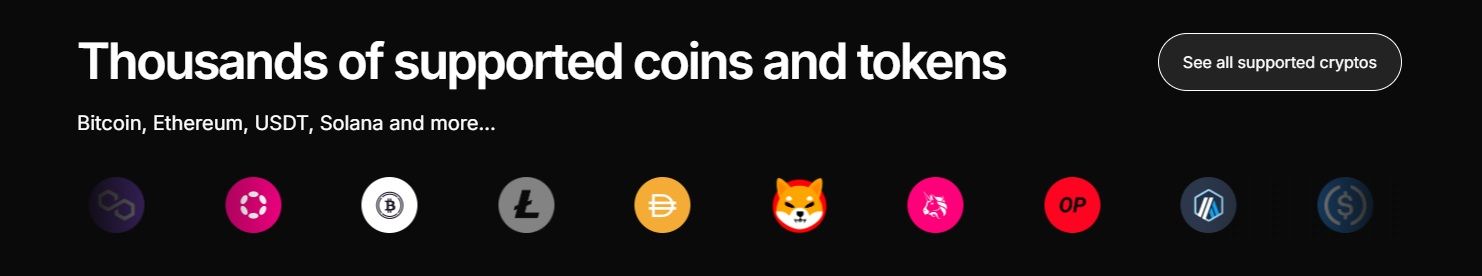 The Ledger Flex Supports Thousands of Coins and Tokens. Image via Ledger
The Ledger Flex Supports Thousands of Coins and Tokens. Image via LedgerBeyond traditional cryptocurrencies, the Ledger Flex also supports the management of NFTs. Users can securely store and manage their NFTs, ensuring their digital collectibles and assets are protected. The integration with the Ledger Live app provides a user-friendly interface for managing NFTs, making it convenient for users to view and transfer their digital art and collectibles. More on this ahead.
Adding New Coins
Ledger continuously updates its software to include support for new cryptocurrencies and tokens. Users can easily add new coins to their Ledger Flex by updating the firmware and installing the appropriate apps through the Ledger Live app. This ongoing support ensures that users can manage the latest digital assets as they become available.
In short, whether you're holding major cryptocurrencies like Bitcoin and Ethereum or a variety of ERC-20 tokens, the Ledger Flex provides a secure and user-friendly solution for your basic crypto needs.
Ledger Flex NFT Support
The Ledger Flex is not just limited to traditional cryptocurrencies; it also provides robust support for NFTs.
Secure Storage for NFTs
Non-fungible tokens represent ownership of unique items such as digital art, collectibles, and other digital assets. These tokens are often valuable and can be susceptible to theft if not properly secured. The Ledger Flex ensures that your NFTs are protected by the same high-security standards that apply to cryptocurrencies. By storing your NFTs on the Ledger Flex, you can be confident that they are safeguarded against online threats and unauthorized access.
Managing NFTs with Ledger Live
The integration of NFT support within the Ledger Live app allows users to manage their NFTs with ease. The Ledger Live app provides a user-friendly interface where users can view their NFTs, track their value, and securely transfer them when needed.
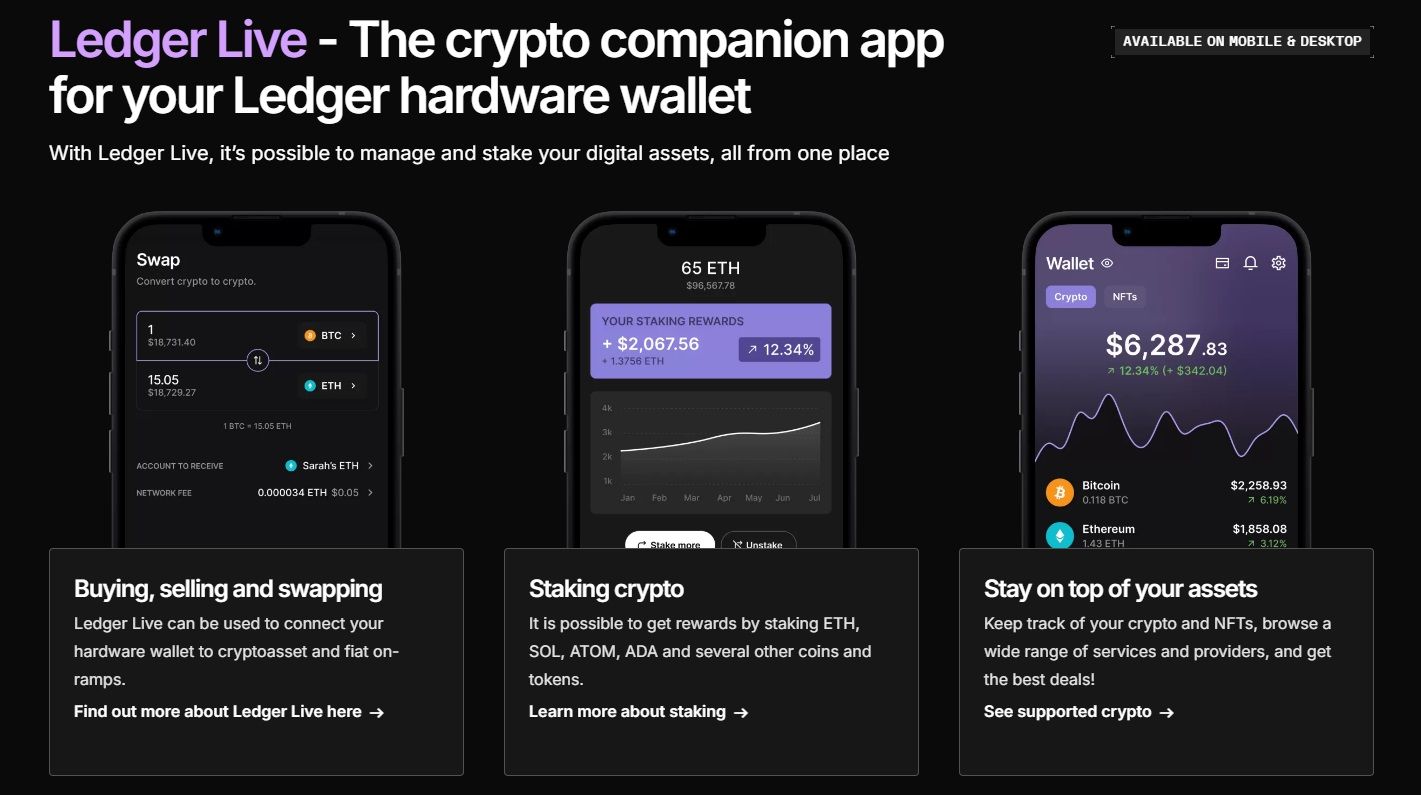 The Ledger Flex Also Provides Robust Support for NFTs. Image via Ledger
The Ledger Flex Also Provides Robust Support for NFTs. Image via LedgerCompatibility with Major NFT Platforms
Ledger Flex supports NFTs on various major blockchain platforms, including Ethereum and its ERC-721 and ERC-1155 standards. This compatibility ensures that users can manage a wide range of NFTs, regardless of the platform they were minted on. Whether you own digital art from OpenSea, virtual real estate from Decentraland, or game assets from Axie Infinity, the Ledger Flex has you covered. Speaking of, check out our top picks for the best NFT marketplaces.
Ledger Flex Price
If you're looking to get your hands on Ledger's newest shiny wallet, we recommend that you do so directly from the official Ledger website. Buying from the official site guarantees that you receive a genuine product and allows you to benefit from any official promotions or warranties.
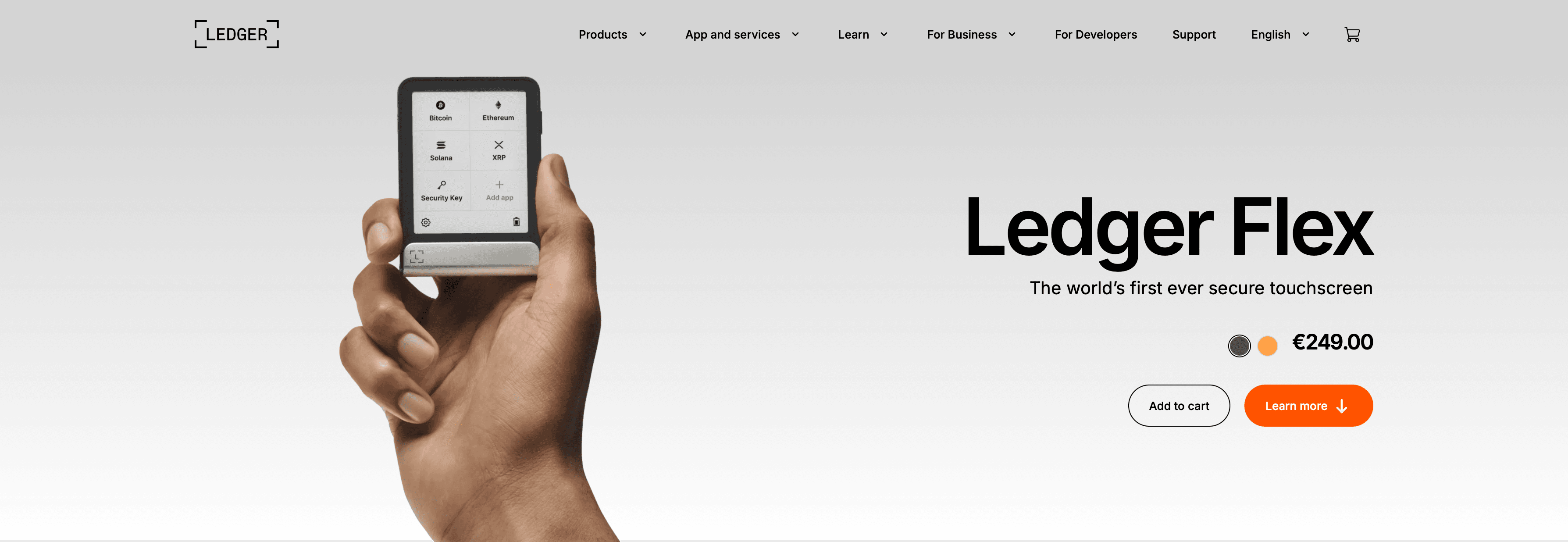 The Ledger Flex is priced at €249. Image via Ledger
The Ledger Flex is priced at €249. Image via LedgerThe Ledger Flex is priced at €207.50, offering a balanced mix of security features and user-friendly functionality. This price point puts in below the Stax but above the Nano X and S Plus.
After placing your order, you will receive a confirmation email with your order details. Ledger typically ships products within a few business days, and shipping times may vary depending on your location. Once you receive your Ledger Flex, follow the included setup instructions or refer to the Ledger Live app for a step-by-step guide to initializing and securing your device.
While the official website is the safest option, Ledger also authorizes specific resellers to distribute their products. Ensure that any third-party seller is listed as an authorized reseller on the Ledger website to avoid counterfeit products.
Ledger Flex Supported Devices
The Ledger Flex is designed to be versatile and compatible with a wide range of devices, ensuring that users can manage their digital assets seamlessly across various platforms.
Compatibility with Desktop Devices
The Ledger Flex supports major desktop operating systems, including Windows, macOS, and Linux. This compatibility ensures that users can connect their Ledger Flex to virtually any desktop computer. Using the Ledger Live app, users can manage their cryptocurrency portfolios, perform transactions, and monitor market trends directly from their desktops.
Mobile Device Support
In addition to desktop compatibility, the Ledger Flex also supports mobile devices. It is compatible with both Android and iOS operating systems. The Bluetooth connectivity feature allows users to pair their Ledger Flex with their smartphones or tablets, providing the flexibility to manage their digital assets on the go. The Ledger Live mobile app offers a user-friendly interface, making it easy to access and control your crypto holdings on the go.
 The Ledger Flex is Compatible With a broad array of Devices and Apps. Image via Ledger
The Ledger Flex is Compatible With a broad array of Devices and Apps. Image via LedgerUSB and Bluetooth Connectivity
The Ledger Flex can be connected to supported devices via USB-C or Bluetooth. The USB-C connection provides a secure and stable hard link for managing your assets on desktop computers. For mobile devices, Bluetooth connectivity ensures a wireless and convenient way to interact with your wallet without compromising security.
Supported Browsers and Extensions
The Ledger Flex is also compatible with various web browsers and browser extensions. Users can connect their Ledger Flex to popular browser extensions such as MetaMask, allowing them to interact with DApps and DeFi platforms securely. This integration extends the functionality of the Ledger Flex, enabling users to participate in the broader blockchain ecosystem.
Integration with Third-Party Services
The Ledger Flex supports integration with several third-party services and platforms, enhancing its versatility. Users can connect their Ledger Flex to decentralized exchanges (DEXs), staking platforms, and other crypto services to manage their digital assets more effectively. This compatibility ensures that users have access to a wide range of tools and services within the crypto space.
Ledger Models Compared
Ledger offers several hardware wallets, each designed to meet different user needs. Here is a brief comparison of the Ledger Nano S Plus, Ledger Nano X, Ledger Flex and Ledger Stax.
- Price: €79
- Screen: 128x64 pixel OLED display
- Security: Secure Element Chip: ST33G1M2, BOLOS operating system
- Pros: Affordable; supports over 5,500 cryptocurrencies
- Cons: No Bluetooth connectivity; limited storage for apps
- Price: €149
- Screen: 128x64 pixel OLED display
- Security: Secure Element Chip: ST33J2M0, BOLOS operating system
- Pros: Bluetooth connectivity; increased storage for multiple apps
- Cons: Higher price; battery life can be a limitation with frequent use
Ledger Flex
- Price: €249
- Screen: 2.84” 16 grayscale E link touchscreen
- Security: Secure element chip (SE) CCEAL6+ certification, and a lot more detail above
- Pros: Touchscreen for easy navigation, NFC connectivity
- Cons: Doesn’t support Wireless Qi Charging
- Price: €399
Screen: E-ink display; high readability in various lighting conditions, including direct sunlight - Security: Secure Element Chip: ST33K1M5, CCEAL6+ certification, BOLOS operating system
- Pros: Durable, modern design; supports NFT display and customization
- Cons: Higher price; mainly pays for design rather than security features
Each Ledger model offers unique features tailored to different user needs. The Ledger Nano S Plus is affordable and suitable for beginners, while the Nano X adds Bluetooth connectivity for greater convenience. The Ledger Flex provides a balance of advanced features and affordability with its touchscreen interface, and the Ledger Stax offers a premium experience with its large e-ink display.
Closing Thoughts on Ledger Flex
The Ledger Flex offers a blend of security features and ease of use, making it a noteworthy choice in the hardware wallet market. With its high-resolution touchscreen and Bluetooth connectivity, managing over 5,500 cryptocurrencies, including NFTs, becomes straightforward. Its security measures, including a secure element chip and passphrase options, provide robust protection for digital assets.
However, the €249 price point may give prospective buyers pause. While durable, the device likely needs careful handling to avoid mishaps.
Despite these points, the Ledger Flex stands out for its ability to integrate with various third-party services and DApps, enhancing its functionality. The Ledger Live app further simplifies asset management, offering a user-friendly interface for both desktop and mobile devices.
All in all, the Ledger Flex is a potent tool for those serious about securing their digital assets, offering a balance of security and functionality.





