Solana has become one of the most active ecosystems in crypto, powering everything from lightning-fast DeFi platforms to NFT marketplaces and staking protocols. Whether you’re trading memecoins on Jupiter, minting on Magic Eden, or delegating SOL to a validator, your wallet is the bridge that makes it all possible.
But not all wallets are built the same. Some focus on speed and simplicity, while others offer hardware-level security, multichain access, or rich NFT integration. Picking the right Solana wallet isn’t just about convenience, it directly impacts your asset safety and on-chain experience.
This article reviews the top Solana wallets, covering mobile apps, browser extensions, and hardware devices, ranked by security, staking support, NFT integration, and multichain features.
Key Takeaways
- Phantom, Backpack, Solflare, Trust Wallet, Ledger, Tangem, and Exodus are the top wallets for Solana, each offering a unique blend of security, staking, NFT support, and multichain access.
- Hot wallets like Phantom and Backpack are best for frequent traders and NFT collectors, offering instant access and seamless DApp integration.
- Cold wallets like Ledger, Tangem, and SafePal provide air-gapped security and are ideal for long-term SOL holders and serious investors.
- Trust Wallet and Solflare Mobile offer full-featured mobile experiences for staking, swaps, and multichain management on the go.
- Exodus and Enkrypt are excellent for users who want broader asset tracking and multichain support across both EVM and non-EVM chains.
- For staking, wallets like Solflare and Ledger offer native support, validator selection, and full reward visibility without relying on centralized exchanges.
- Security best practices like backing up your seed phrase offline, avoiding blind signing, and burning scam NFTs are essential no matter which wallet you use.
For more on Solana, check out our updated in-depth review.
What Are Solana Wallets?
Solana wallets are your gateway to everything on the Solana blockchain. At their core, these wallets let you store and manage your SOL (Solana's native token) and connect with the rapidly growing Solana ecosystem.
Here's a quick breakdown of the main categories you'll come across when looking for a Solana-compatible wallet:
- Hot Wallets: Hot wallets are always connected to the internet, making them super convenient for frequent use. They’re usually browser extensions or mobile apps that let you trade, stake, and sign transactions on the fly. Just keep in mind: because they’re always online, they’re more exposed to risks like phishing or malware attacks.
- Cold Wallets: These are the opposite, staying offline and keeping your private keys tucked away from potential hacks. These include things like hardware wallets or even printed paper wallets. They’re ideal if you’re holding SOL for the long haul and don’t plan on moving it around often.
- Hardware Wallets: These are physical devices (like Ledger or Trezor) that store your crypto securely offline. They're considered one of the safest ways to protect your funds, especially if you’ve got a sizable investment in Solana. You just plug them in when you need to sign a transaction. The rest of the time, your keys stay locked away.
- Mobile Wallets: Mobile wallets let you manage your SOL right from your phone. They're great for on-the-go access and often come with nice features like QR code support, push notifications, and staking integration. Some are custodial (meaning someone else holds your keys), while others give you full control.
Best Solana Wallets by Use Case
There’s no one-size-fits-all wallet. Solana has a budding ecosystem, so the best Solana wallet for you depends on how you use the network. Below is a breakdown of top wallets based on common user needs.
For a comprehensive exploration of how Solana is revolutionizing sectors, delve into our detailed analysis of Solana's diverse use cases here.
Best for Beginners: Phantom
Why it works
Phantom is the most beginner-friendly wallet in the Solana ecosystem. It offers a smooth onboarding flow, clear transaction previews, built-in NFT support, and easy staking—all wrapped in a clean interface. It's available as a browser extension and mobile app.
Key Features
- Instant token detection
- Native NFT viewer with burn button
- Simple SOL staking interface
- DApp auto-connection with safety prompts
- Biometric login (mobile)
Also consider:
- Trust Wallet: Broad blockchain support with a mobile-first UI
- Solflare: More detailed features, but slightly steeper learning curve
Best Wallets for Solana NFTs + Trading: Backpack
Why it works
Backpack is the wallet of choice for serious Solana NFT collectors. It’s the only wallet with native xNFT support—NFTs that act like apps—and integrates deeply with top projects like Mad Lads. It also offers advanced NFT security with collection locking.
Key Features
- xNFT support (token-gated chats, in-wallet apps)
- Collection locking for security
- Solana NFT gallery and trading tools
- Built-in Jupiter swap + bridging
- Multichain NFT support (ETH, Polygon coming soon)
Also consider
- Phantom: Simpler UI, great for everyday NFT use
- SafePal App: Mobile-first, with direct NFT send/trade/burn
 Always Keep Your Seed Phrase Safe. Image via Shutterstock
Always Keep Your Seed Phrase Safe. Image via ShutterstockBest for Mobile Users: Trust Wallet
Why it works
Trust Wallet offers one of the most polished mobile experiences. With support for 70+ chains (including Solana), an in-app browser, and features like staking, swaps, and NFT galleries, it’s ideal for crypto users who do everything from their phone.
Key Features
- Touch ID / Face ID login
- Token swap aggregator built-in
- Buy SOL with a card or bank
- NFT gallery across multiple chains
- DApp browser on mobile
Also consider
- Solflare Mobile: Focused specifically on Solana with better validator options
- Tangem + Tangem App: Hardware-level security with NFC tap-to-sign ease
Best Wallets for Staking SOL: Solflare
Why it works
Solflare is built with staking in mind. It offers native SOL staking with customizable validator selection, delegation tracking, and reward transparency. It’s trusted by a large portion of the Solana validator community and is ideal for users who want to maximize yield.
Key Features
- Native staking interface
- Validator browser with commission data
- Unstake/re-delegate in-app
- Hardware wallet support (Ledger)
- Analytics dashboard for staking activity
Also consider
- Ledger + Ledger Live: Cold storage staking for long-term holders
- Backpack: Basic staking tools with future validator rewards features
Best for Portfolio Tracking + Swaps: Exodus
Why it works
Exodus is perfect for users who want to track, swap, and manage multiple crypto assets in one place. It supports over 1,000 coins (including SOL and SPL tokens), and its clean portfolio dashboard is ideal for those who want a bird’s-eye view of their crypto finances.
Key Features
- Beautiful desktop/mobile UI
- Swaps with competitive rates
- Token value tracking and charts
- Stake SOL with one click
- Hardware wallet support for advanced users
Also consider
- Enkrypt: Multichain browser extension with token + NFT tracking
- Trust Wallet: Quick portfolio glance via mobile and staking integration
Best Hot Wallets For Solana
Hot wallets are ideal for everyday Solana users. They’re connected to the internet, easy to set up, and perfect for tasks like staking, trading, and managing NFTs. Below are our top picks based on usability, features, and community trust.
| Wallet | Best For | Self-Custody | NFT Support | Staking | Multichain | Hardware Support |
|---|---|---|---|---|---|---|
| Phantom | Beginners, NFTs | ✅ | ✅ | ✅ | ❌ | ❌ |
| Backpack | NFTs, Multichain, Devs | ✅ | ✅ | ✅ | ✅ | ✅ |
| Solflare | Staking, Security | ✅ | ✅ | ✅ | ❌ | ✅ |
| Trust Wallet | Mobile, Multichain | ✅ | ✅ | ✅ | ✅ | ❌ |
| Enkrypt | Browser, Multichain | ✅ | ✅ | ⚠️ | ✅ | ✅ |
| MetaMask (Snap) | MetaMask users bridging to Solana | ✅ | ❌ | ❌ | ✅ | ❌ |
Solflare: Best for Staking SOL
Solflare is a dedicated self-custody wallet built specifically for the Solana ecosystem. Whether you're trading tokens, staking SOL, managing NFTs, or just sending and receiving assets, Solflare offers an all-in-one solution fortified with robust security features. It’s designed to be intuitive for beginners while offering the power and flexibility experienced users expect.
Unlike custodial services, Solflare gives you full control over your private keys, meaning only you can access your funds. No backdoors. No reset options. Just pure, decentralized ownership.
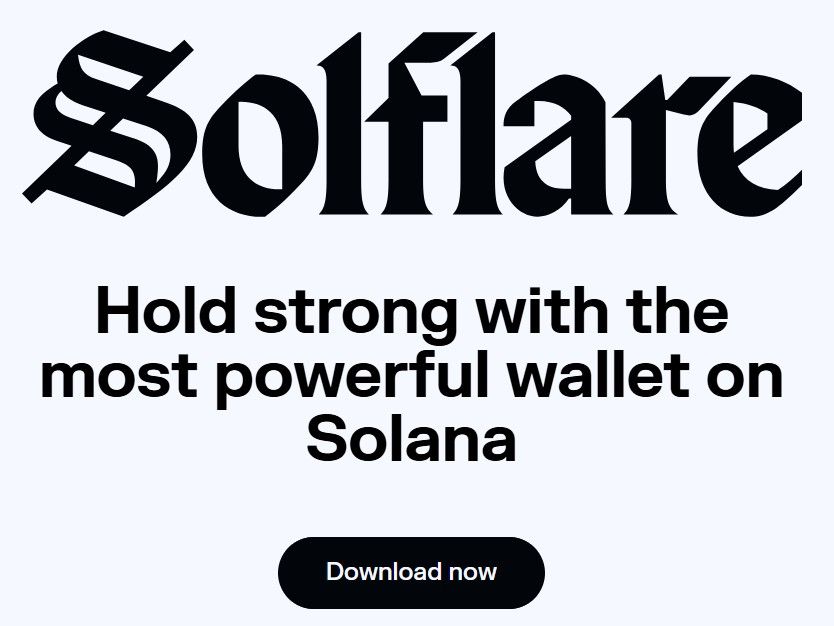 Solflare Offers Built-In Tools for Delegating and Tracking Staked SOL. Image via Solflare
Solflare Offers Built-In Tools for Delegating and Tracking Staked SOL. Image via SolflareTop Features
- Self-Custody Security: You control your keys and your funds. No third-party access—ever. Solflare can't help you recover your account if you lose your keys, so it’s built with secure key management in mind.
- Advanced Trading Tools: Stay ahead in the fast-moving Solana ecosystem with built-in tools for market tracking, real-time trading, and exploring new token opportunities.
- Essential Wallet Functions: Send, receive, and buy crypto directly within the app. Supports fiat purchases via card, bank transfer, or Apple/Google Pay.
- NFT Management: Browse and manage your Solana NFTs in a secure environment. Display your collection, burn suspicious assets, or send NFTs in bulk.
- DApp Integration: Seamlessly connect to Solana-based DApps, DeFi protocols, NFT marketplaces, and games, without compromising on security.
- Staking Dashboard: Stake your SOL with full visibility and control. Solflare offers more transparency than centralized platforms, contributing to 20% of all SOL currently staked.
- Unified Dashboard: Track coins, NFTs, staking activity, and transaction history from a single customizable view.
✅ Pros
- Full self-custody with no third-party access.
- All-in-one platform for SOL, NFTs, DeFi, and staking.
- Built-in support for fiat purchases.
- Strong emphasis on user privacy and security.
- Clean, intuitive interface for both beginners and experts.
- Native support for high-performance staking tools.
❌ Cons
- No account recovery if private key or password is lost.
- Only supports the Solana blockchain (no multichain support).
- Limited fiat off-ramp functionality (for now).
- Fewer advanced DeFi features compared to some web-based wallets.
Backpack: Best for NFTs & Multichain
Backpack Wallet is a self-custodial, security-focused crypto wallet built for a multichain world. It supports Solana, Ethereum, Polygon, Arbitrum, Optimism, Base, Sonic, and more, giving users full control over their crypto assets across both EVM and non-EVM chains. Available as a browser extension and mobile app (iOS and Android), Backpack offers an all-in-one solution for storing, trading, staking, and exploring Web3.
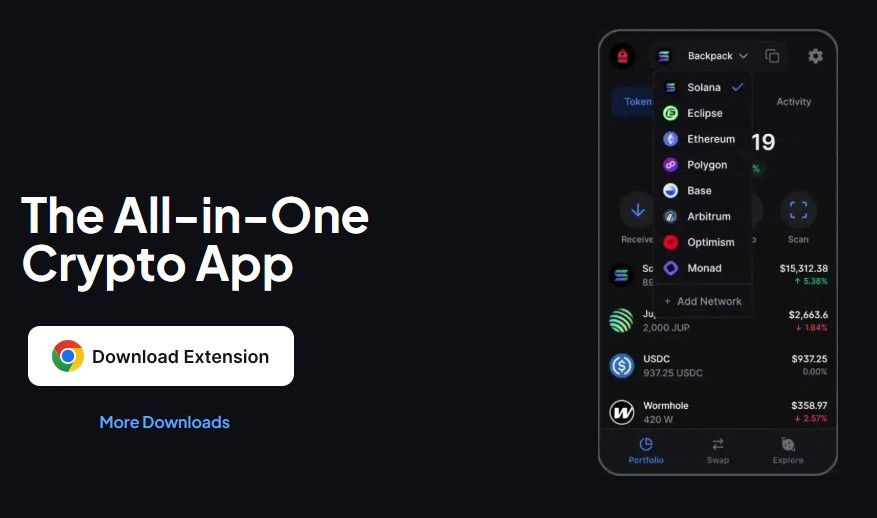 Backpack Is A Multichain Wallet. Image via Backpack
Backpack Is A Multichain Wallet. Image via BackpackFeatures
- Self-Custody & Security: You control your keys—Backpack never has access to your funds. It supports multisig wallets and cold wallet connections (Ledger, Trezor, Keystone) for added protection.
- Full Token Management: Send, receive, and swap tokens across supported chains. Stake SOL directly from the wallet or bridge assets like SOL and ETH using the built-in tools.
- NFT Security & Management: Browse and trade NFTs securely. Backpack’s unique collection locking feature protects NFTs from unauthorized transactions (available for supported projects).
- xNFT Ecosystem: Backpack is home to xNFTs, app-like NFTs that run natively in the wallet. Featured in collections like Mad Lads, xNFTs enable things like token-gated chats, embedded minting, loyalty rewards, and more.
- Developer Features: Advanced users can add custom RPCs, connect to testnets, and explore developer tooling—all directly from the wallet.
- Platform Support: Optimized for Chrome, Brave, and Arc browsers, and compatible with Windows, macOS, iOS, and Android. Always keep your devices updated for optimal performance and security.
- Onboarding & Rewards: Buy crypto with MoonPay, earn rewards through referrals and swaps, and enjoy token incentives integrated right into the wallet.
✅ Pros
- Supports both EVM and non-EVM chains.
- Built-in support for staking, swapping, bridging, and NFT trading.
- Unique xNFT experience embedded directly into the wallet.
- Collection locking for NFT security.
- Multisig and hardware wallet compatibility.
- Robust support for developers and testnet access.
❌ Cons
- Collection locking limited to select NFT projects.
- May feel advanced or overwhelming for total beginners.
- Some features (like xNFTs) are unique to Solana and not yet available cross-chain.
Trust Wallet: Best for Mobile Multichain
Trust Wallet is a self-custodial, all-in-one crypto wallet designed to make Web3 more accessible, secure, and user-friendly. With over 200 million users, it stands as one of the most widely adopted crypto wallets in the world.
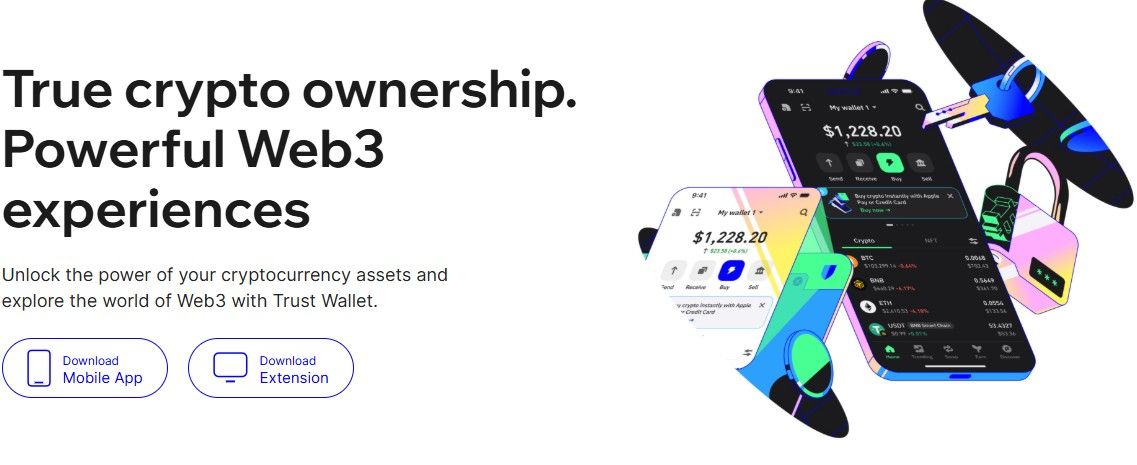 Trust Wallet Aims To Make Web3 More Accessible. Image via Turst Wallet
Trust Wallet Aims To Make Web3 More Accessible. Image via Turst WalletFeatures
- Token Swaps: Swap cryptocurrencies across multiple blockchains directly within the app—safely and without intermediaries.
- Staking Support: Stake your crypto to earn passive income while helping secure various blockchain networks.
- NFT Wallet: Browse, collect, and manage NFTs across supported chains in one convenient place.
- Robust Security: Security is foundational at Trust Wallet. It offers full self-custody, biometric access, encrypted key storage, and educational content to help users protect their assets.
- Buy Crypto in Minutes: Buy crypto with a card, bank transfer, or mobile payment service—right from your wallet interface.
- SWIFT: Smart Contract Wallet: Explore Web3 with account abstraction tools that simplify dApp usage and make on-chain interactions easier for everyday users.
- Multichain Access: Trust Wallet supports 70+ blockchains, giving users access to a vast range of tokens, DApps, and Web3 experiences—all from a single wallet.
✅ Pros
- One of the most widely used self-custody wallets globally.
- Supports 70+ blockchains and thousands of tokens.
- Built-in swap, staking, and NFT functionality.
- Easy fiat on-ramp for new users.
- Actively integrates user safety features and education.
- Available on Android, iOS, and as a browser extension.
❌ Cons
- Lacks some advanced DeFi tools found in power-user wallets.
- No built-in desktop application (mobile/browser only).
- NFT interface may be limited compared to dedicated marketplaces.
- Users are fully responsible for private key management (no recovery options).
Exodus: Best for UI and Support
Exodus Wallet is a self-custodial, user-friendly crypto wallet that allows users to securely manage, swap, buy, and stake a wide range of digital assets. Launched in 2015 and trusted by millions globally, Exodus supports over 1 million assets and offers full control over private keys with advanced security options like passkey login and hardware wallet integration.
 Exodus Wallet Was Launched in 2015. Image via Exodus Wallet
Exodus Wallet Was Launched in 2015. Image via Exodus WalletFeatures
- Secure Crypto Wallet: Self-custodial wallet with local key storage and encrypted backups. Users retain full control of their private keys.
- Swap Across Assets: Seamless in-app swaps between thousands of pairs, with competitive rates starting as low as 0.5%.
- Buy and Sell: Purchase crypto directly with credit/debit cards, bank transfers, Apple Pay, or Google Pay—delivered straight to your wallet.
- Stake and Earn: Stake supported assets and earn passive income directly within the app.
- Hardware Wallet Support: Integrates with Ledger and Trezor hardware wallets for enhanced offline security.
- Passkey Protection: Supports passkey-based authentication for a password-free, secure login experience.
- 24/7 Customer Support: Access dedicated assistance anytime via live support and an extensive help center.
- Multiplatform Access: Available on Windows, macOS, Linux, iOS, Android, and as a browser extension for Chrome and Brave.
- Privacy Focused: No personal data is required to use the wallet, and user privacy is a core design principle.
- Web3 Capabilities: Connects with decentralized apps via the Web3 Wallet interface.
✅ Pros
- Clean, beginner-friendly interface across all platforms.
- One of the most trusted wallets with nearly a decade in the space.
- Robust support for buying, swapping, staking, and storing crypto.
- Hardware wallet integration for added security.
- Passkey and recovery phrase options for secure access and backup.
- Supports a massive list of assets and multiple blockchains.
❌ Cons
- No built-in browser for dApps (Web3 interaction is limited compared to dedicated dApp browsers).
- Staking is limited to specific assets.
- Still relies on users to securely store and back up their recovery phrases.
- Advanced DeFi features (like yield farming or liquidity provision) not natively integrated.
Enkrypt: Best for Browser-Based Power Users
Enkrypt is a multichain, non-custodial browser extension wallet developed by the team behind MyEtherWallet. It allows users to hold, send, receive, swap, and manage both tokens and NFTs across a massive list of blockchains such as including Ethereum, Polkadot, Solana, Bitcoin, Polygon, Optimism, zkSync, BNB Smart Chain, and many more.
With Enkrypt, users can connect to Web3 apps, explore decentralized ecosystems, and bridge assets without needing multiple wallets or complex setups.
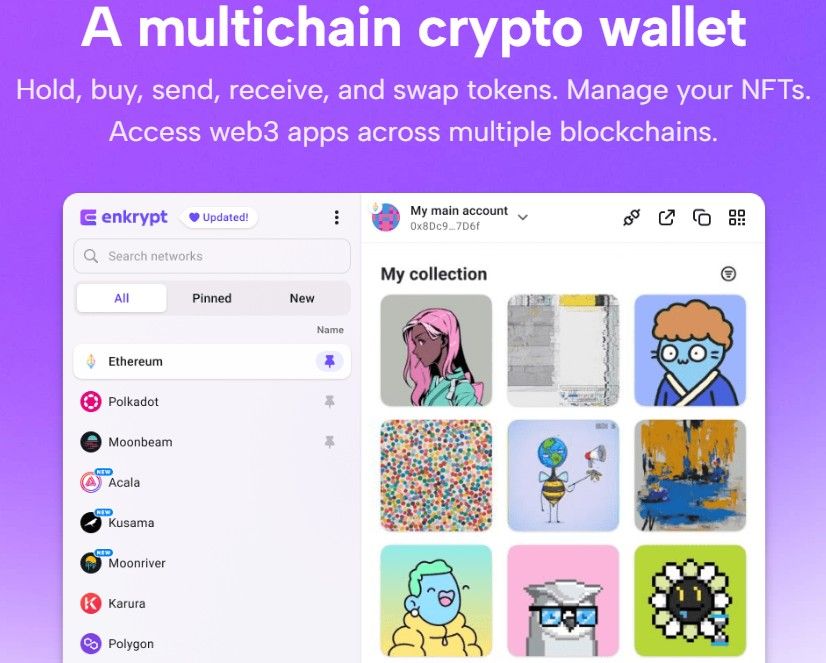 Enkrypt Was Developed By The Team Behind MyEtherWallet. Image via Enkrypt
Enkrypt Was Developed By The Team Behind MyEtherWallet. Image via EnkryptFeatures
- Multichain Support: Access hundreds of chains, including EVM-based networks, Polkadot/Substrate chains, as well as Bitcoin and Solana.
- Token & NFT Management: Store, send, and receive tokens and NFTs from multiple chains—all in one place.
- In-Wallet Swaps: Swap tokens and bridge assets across supported chains without needing to leave the wallet.
- Built-in Buy Functionality: Purchase crypto directly via bank cards within the wallet.
- Web3 DApp Access: Connect to decentralized apps across chains with one click.
- Multiple Accounts & Network Management: Easily manage several accounts across different blockchains.
- Automatic Token Detection: No need to manually import tokens—Enkrypt handles it for you.
- Browser Extension: Available for Chrome, Firefox, Brave, Edge, Opera, and Safari.
- NFT Gallery: View and manage your NFTs from various chains in a single, secure interface.
- Hardware Wallet Support: Integrates with Ledger and Trezor for advanced security.
- Open Source: Fully transparent and verifiable codebase.
- Built by MyEtherWallet: Backed by one of the longest-standing teams in crypto wallet development.
✅ Pros
- Exceptional multichain compatibility, including Bitcoin, Solana, EVMs, and Polkadot ecosystems.
- Privacy-first: No user tracking or data collection.
- Open source and community-auditable.
- Built-in token swaps and bridging.
- Hardware wallet integration.
- Wide browser compatibility.
- NFT and DApp support in a single lightweight extension.
❌ Cons
- No native mobile or desktop app—browser only.
- Some newer chains or testnets may have limited functionality.
- UI may feel overwhelming for complete beginners due to the breadth of supported features.
- Fiat-to-crypto purchases may not be available in all regions.
MetaMask (Snap): Best for MetaMask Users Exploring Solana
MetaMask now offers access to Solana through a feature called a Snap, a plugin-like extension that lets MetaMask communicate with non-EVM chains like Solana. The Solana Snap, developed by Solflare and others, bridges the gap between MetaMask’s familiar UI and Solana’s unique architecture.
This is the best option if you already use MetaMask for Ethereum or other EVM chains and want to interact with Solana DApps or tokens without switching wallets entirely.
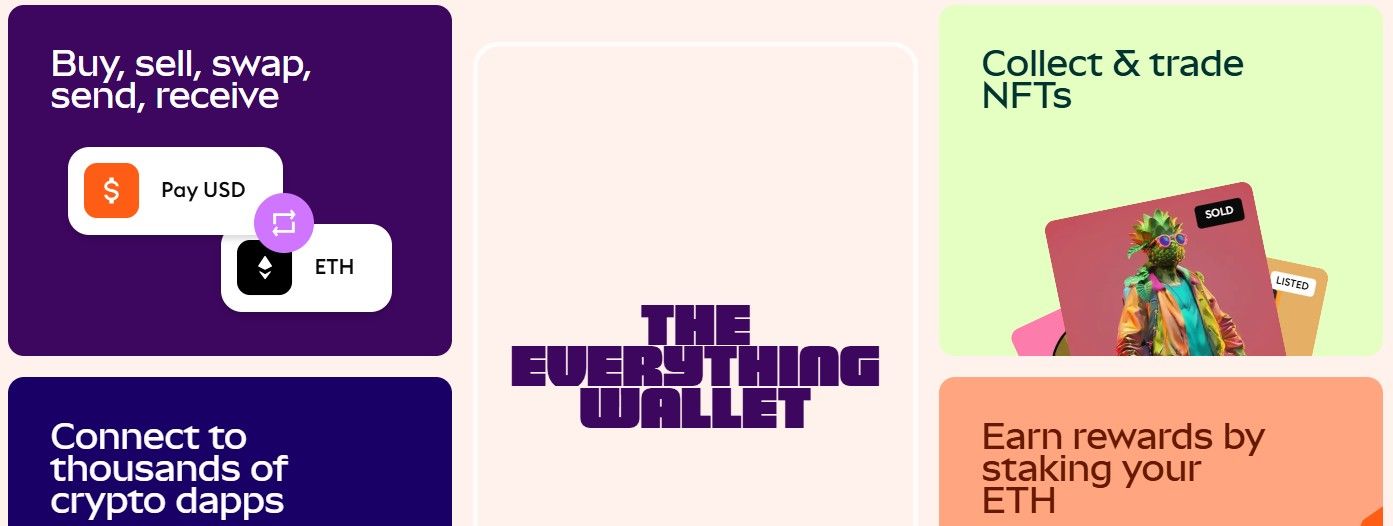 MetaMask Has Branched Out Into Non-EVM Chains, Starting With Solana. Image via MetaMask
MetaMask Has Branched Out Into Non-EVM Chains, Starting With Solana. Image via MetaMaskFeatures
- Familiar UX: Access Solana DApps directly from your MetaMask wallet with a consistent interface.
- Solana DApp Support: Connect to select Solana-based apps via injected Snap permissions.
- Self-Custody: You still control your keys—no centralized third party involved.
- EVM + Solana in One: Manage ETH, ERC-20s, and SPL tokens under one roof (with limitations).
- Open Source: Built on open Snap infrastructure, backed by MetaMask and ecosystem contributors.
✅ Pros
- Great for users already familiar with MetaMask.
- No need to install a separate Solana wallet.
- Self-custodial and decentralized.
- Open-source Snap architecture.
- Good stepping stone for EVM-native users exploring Solana.
❌ Cons
- Limited DApp compatibility (still early days for Solana Snaps).
- Fewer features compared to native Solana wallets (no staking, NFT support, or token burning yet).
- Not as battle-tested for Solana-specific security and UX.
- Occasional bugs and missing integrations (e.g., Phantom-only apps).
Best Hardware/Cold Wallets For Solana
If security is your top priority, hardware wallets offer the safest way to store SOL and other crypto. These offline devices protect your private keys from online threats and are especially recommended for long-term holders or high-value portfolios.
| Hardware Wallet | Best For | Secure Element | Mobile Support | Staking | Bluetooth / NFC | Seed Phrase Recovery |
|---|---|---|---|---|---|---|
| Ledger (Nano X, Stax) | Cold storage + staking | ✅ (CC EAL5+) | ✅ (Bluetooth) | ✅ via Ledger Live | ✅ Bluetooth | ✅ |
| Trezor (Safe 3, Safe 5) | Open-source security | ✅ (EAL6+ on Safe 5) | ❌ | ✅ via Trezor Suite | ❌ | ✅ |
| SafePal S1 | Air-gapped, budget-friendly | ✅ (EAL6+) | ✅ (via QR + app) | ✅ via SafePal app | ❌ (QR code only) | ✅ |
| Tangem Wallet | NFC-based mobile security | ✅ (EAL6+) | ✅ (NFC only) | ✅ via app | ✅ NFC | ⚠️ Optional (via backup cards) |
Ledger: Best for Long-Term Holders
Ledger is one of the most trusted names in hardware wallets, offering secure self-custody devices for managing cryptocurrencies and NFTs. Every Ledger device is built on the same foundational security model, centered around a Secure Element chip—a high-end security chip also used in biometric passports and credit cards.
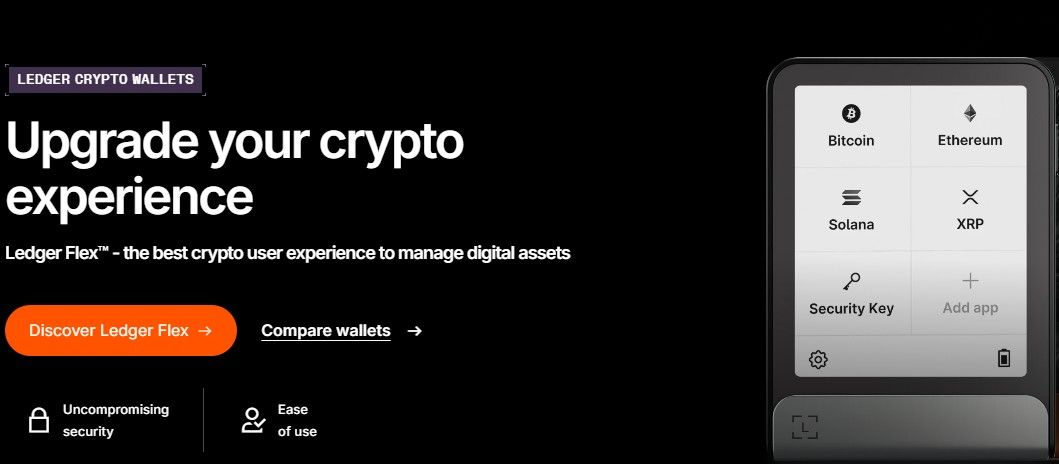 Ledger is One Of The Most Trusted Names In Hardware Wallets. Image via Ledger
Ledger is One Of The Most Trusted Names In Hardware Wallets. Image via LedgerFeatures
- Secure Element Chip: All Ledger devices use a certified Secure Element (CC EAL5+) to isolate and protect private keys.
- Secure E Ink Touchscreens: Found on Ledger Flex and Stax, these screens are directly connected to the Secure Element, protecting every interaction from malware or tampering.
- Ledger Live Integration: Manage, buy, stake, and swap crypto assets across thousands of tokens using Ledger's companion app.
- Multi-Currency Support: Ledger supports 15,000+ digital assets, including Bitcoin, Ethereum, Solana, and most major altcoins.
- Ledger Donjon Auditing: Internal white-hat hacker lab continuously stress-tests device security.
- Mobile and Desktop Compatibility: Compatible with macOS, Windows, Android, and iOS (Nano X and Flex via Bluetooth).
- USB-C, Bluetooth, NFC: Depending on the model, users can connect via multiple modern interfaces.
- Open Ecosystem: Explore DeFi, NFTs, and staking through third-party apps directly in Ledger Live.
Price
- Nano S Plus: $79
- Nano X: $149
- Flex: $249
- Stax: $399
✅ Pros
- Industry-leading security backed by a dedicated in-house security team.
- Supports thousands of tokens and NFTs across multiple blockchains.
- Intuitive and privacy-respecting Ledger Live app.
- Advanced connectivity (Bluetooth, USB-C, NFC depending on model).
- Open-source integrations with third-party apps.
- Hardware wallet choice trusted by millions of users.
❌ Cons
- No built-in web browser for direct DApp access (requires connecting via Ledger Live or third-party tools).
- Not open source at the firmware level (only parts of the software stack are).
- Ledger Stax is priced higher than entry-level wallets.
Trezor: Best Open-Source Option
Trezor is one of the pioneers in the crypto hardware wallet space, having introduced the first hardware wallet in 2013. Built by SatoshiLabs, Trezor devices offer a simple, secure way to manage your cryptocurrencies offline. With open-source firmware, a dedicated companion app (Trezor Suite), and over 2 million users worldwide, Trezor remains a trusted name in crypto security.
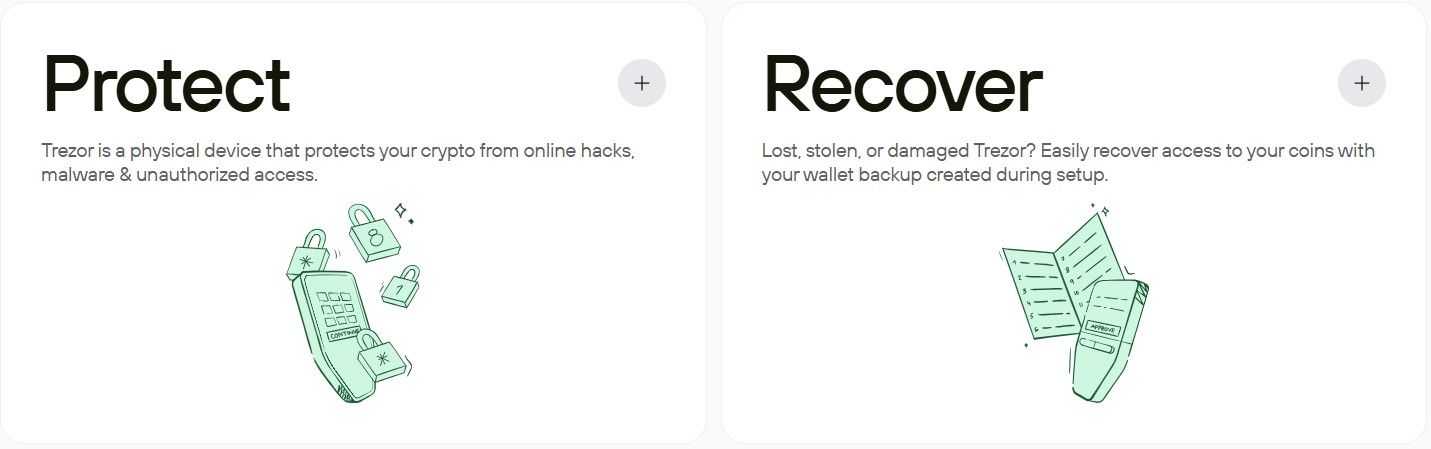 Trezor Made The First Hardware Wallet. Image via Trezor
Trezor Made The First Hardware Wallet. Image via TrezorFeatures
- Cold Storage Security: Keeps your private keys offline, safe from online threats.
- Secure Element (EAL6+): Featured in the Trezor Safe 5, providing a high-grade chip for enhanced asset protection.
- Trezor Suite App: Full-feature desktop application to manage, buy, stake, and swap 1,000+ coins and tokens securely.
- Color Touchscreen UI: Trezor Safe 5 features a vibrant touchscreen with haptic feedback for easy navigation and transaction verification.
- Wallet Backup & Recovery: Backup your wallet during setup and recover your assets if your device is lost or stolen.
- Open-Source Architecture: All firmware is publicly auditable, supporting transparency and community-led security testing.
- Multi-Currency Support: Supports thousands of cryptocurrencies and tokens.
- Third-Party App Compatibility: Works with 30+ wallet apps beyond Trezor Suite for broader DeFi and dApp access.
- One-on-One Expert Support: Optional expert onboarding sessions to help new users set up and secure their wallet.
- Multiple Form Factors: From touchscreen models to entry-level devices with physical buttons, Trezor covers a range of usability and price points.
Price
✅ Pros
- Built by the creators of the world’s first hardware wallet.
- Open-source firmware audited by the global security community.
- Excellent track record: 10+ years in the crypto security industry.
- Intuitive onboarding via Trezor Suite and optional expert support.
- Wide coin and token support (1,000+ assets).
- Easy recovery and backup setup during initialization.
- Touchscreen (Safe 5) or simple button (Model One/Safe 3) options for different user preferences.
❌ Cons
- No Bluetooth or mobile support (USB-only connection).
- Trezor Suite currently offers fewer advanced DeFi tools than some third-party wallets.
- Touchscreen models (Safe 5) are priced higher than entry-level devices.
- No built-in battery (must be connected via USB to operate).
SafePal: Best Budget Hardware Wallet
The SafePal S1 is a fully air-gapped, self-custodial hardware wallet designed for secure, on-the-go crypto management. Backed by Binance and trusted by users in over 200 countries, SafePal offers a completely offline cold storage solution that combines top-tier security with portable, everyday convenience.
It supports over 200 blockchains, with unlimited token storage and seamless integration with the SafePal App for asset management, DApp access, and DeFi functionality.
 The SafePal S1 Is Fully Air-Gapped. Image via SafePal
The SafePal S1 Is Fully Air-Gapped. Image via SafePalFeatures
- Air-Gapped Cold Storage: No Bluetooth, WiFi, USB, or NFC. Sign transactions offline using QR codes only.
- Military-Grade Security: Built with EAL6+ Secure Element, true random number generator, multiple sensors, and an anti-tamper self-destruct mechanism.
- Unlimited Token Support: Manage thousands of tokens across 200+ blockchains with unlimited storage capacity.
- Ultra-Portable Design: Credit card-sized and lightweight, ideal for carrying on the go.
- Language Support: Available in 15+ languages, making it globally accessible.
- SafePal App Integration: Pair with the mobile app to manage NFTs, swap assets, explore DApps, and more.
- Cross-Chain Swaps: Trade assets with low fees using integrated liquidity from platforms like Binance, Bitget, 1inch, and more.
- DeFi & Staking: One-click access to yield farming, staking, and earning opportunities via in-app DeFi integrations.
- Ongoing Firmware Updates: New coins and features are added regularly via firmware upgrades.
- User-Centric Ecosystem: Full ownership of your assets—no centralized control or recovery by SafePal.
Price
- $49.99
✅ Pros
- Fully offline with no wireless or wired connectivity.
- High-end security features including self-destruct protection.
- Supports an enormous number of blockchains and tokens.
- Works seamlessly with SafePal App for DApps, swaps, staking, and NFTs.
- Air-gapped signing using QR code makes it malware-resistant.
- Extremely portable and discreet.
❌ Cons
- Requires SafePal App for full functionality (e.g., swaps, staking, DApps).
- No touchscreen interface (navigation is via physical buttons).
- Initial setup may be slightly technical for first-time users.
- No support for browser extension or desktop software—mobile-only pairing.
Tangem: Best NFC Tap-to-Sign Wallet
Tangem Wallet is a Swiss-engineered, ultra-portable hardware wallet designed for secure, on-the-go crypto management. Shaped like a bank card and backed by EAL6+ security certification, Tangem offers a unique combination of physical simplicity and cutting-edge cryptographic protection. With no batteries, wires, or screens, it pairs with your smartphone via NFC and gives you full control of your assets from a non-custodial mobile app.
With a 25-year warranty, biometric security, and zero reported hacks across more than 2 million devices, Tangem is a serious option for users who want both convenience and peace of mind in a slim form factor.
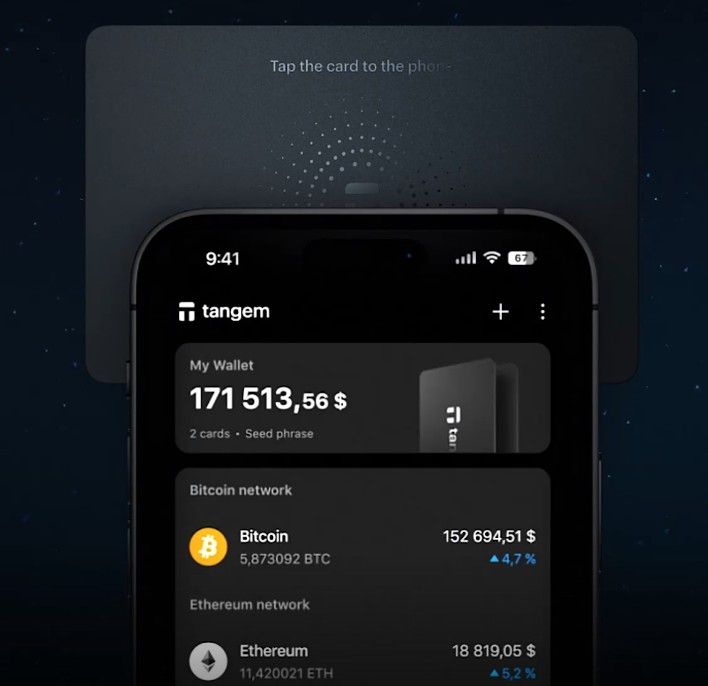 Tangem Wallet Comes With a 25-Year Warranty. Image via Tangem
Tangem Wallet Comes With a 25-Year Warranty. Image via TangemFeatures
- Card-Based Hardware Wallet: As small as a credit card and requires no charging or cables.
- Triple Backup Option: Each set can include up to three identical cards (or a ring + cards), all giving equal access to your assets.
- Secure NFC Authentication: Sign transactions wirelessly by tapping the card to your phone via NFC.
- EAL6+ Certified Secure Chip: The wallet chip generates and stores your private key offline and ensures it’s never extractable.
- Biometric & Access Code Protection: Mobile app integrates biometric unlock and passcode layers.
- Private Key Never Leaves the Chip: No backups in the cloud, USB, or seed phrases unless you explicitly create one.
- Tangem App Integration: Buy, sell, stake, swap, and track assets using a sleek companion app.
- No Power Needed: Works without batteries—no risk of device failure due to power loss.
- Multi-Currency Support: Store and manage thousands of coins and tokens across major blockchains.
- Swiss-Based Development: Audited by security leaders, including Kudelski Security and Riscure.
Price
- $65.01 with a three-card set
✅ Pros
- Ultra-portable and durable design—no screen, no battery.
- 25-year warranty and strong Swiss engineering standards.
- EAL6+ secure element with zero hacks reported.
- Setup in under 3 minutes with no technical complexity.
- NFC-based signing means no USB cables or Bluetooth needed.
- Supports a wide range of crypto and staking options.
- Easy-to-use mobile app with full portfolio management tools.
- Smart card/ring backups instead of traditional seed phrase reliance.
❌ Cons
- Requires a smartphone with NFC and the Tangem app to operate.
- No desktop support (mobile-only interface).
- Does not support seed phrase recovery by default (unless you use their optional backup setup).
- No direct DApp browser (must use WalletConnect integrations).
- May feel unfamiliar to users expecting screen-based devices like Ledger or Trezor.
How to Choose the Right Solana Wallet
With dozens of hot and cold wallets on the market, picking the right one depends on what you value most: security, speed, user experience, or multichain access.
Let’s break down the key factors to consider when choosing a Solana-compatible wallet.
Security Features That Matter
Security should always come first. Here's what to look for:
- Self-Custody: Choose a non-custodial wallet that gives you full control over your private keys. Wallets like Phantom, Backpack, and Solflare don’t hold your keys—you do.
- Hardware Wallet Compatibility: Want top-tier protection? Go for wallets that support cold storage via devices like Ledger, Trezor, or SafePal.
- Passphrase Protection: Some wallets (like Ledger) allow for an optional passphrase in addition to your seed phrase—an extra layer of security in case your primary backup is compromised.
- Multisig Capabilities: Power users and DAO treasuries might want wallets that support multisignature approvals (e.g., Backpack multisig or Squads for Solana).
- Blind Signing Awareness: Wallets that offer clear transaction previews (like Phantom and Solflare) help protect you from drainer scams and malicious dApps.
If you're storing serious funds or interacting with new dApps often, pairing a hot wallet with a hardware device is highly recommended.
Match Your Wallet to Your User Type
| User Type | Recommended Wallets | Why It Works |
|---|---|---|
| Beginner | Phantom, Trust Wallet, Exodus | Easy onboarding, simple interface, recovery help |
| NFT Collector | Backpack, Phantom, Solflare | Native NFT support, gallery views, burn & send features |
| DeFi Power User | Backpack, Enkrypt, Ledger Live | Supports staking, token swaps, DeFi integrations |
| Mobile User | Trust Wallet, Solflare Mobile, SafePal App | Smooth UX, push notifications, on-the-go staking and trading |
| Validator/Dev | Ledger, Solflare, Backpack (CLI tools) | Deep protocol support, custom RPCs, multisig, staking control |
Need Access Beyond Solana? Look for Multichain Support
Solana may be your main chain, but if you also use Ethereum, Arbitrum, Polygon, or Base, you’ll want a wallet that can handle more than just SPL tokens.
Look for:
- Native Multichain Support: Wallets like Backpack, Trust Wallet, and Enkrypt support EVM chains and Solana side-by-side.
- Integrated Bridges: Some wallets offer built-in bridge access (e.g., Solflare + Jupiter or Backpack's cross-chain swaps).
- Token Detection & Auto-Import: Enkrypt and Trust Wallet automatically detect and display tokens across multiple chains without manual setup.
Not Sure Which Solana Wallet to Use?
If you're still unsure, this quick quiz can help you choose the best Solana wallet for your needs:
Find the Best Solana Wallet for You
Select your top priority below:
Ledger Stax – Touchscreen-based cold storage for long-term holders.
Alternative: Pair Phantom with Ledger Nano X for added flexibility.
Solflare Wallet – Dedicated staking interface and validator control with Ledger support.
Phantom Wallet – NFT gallery, swap integration, and Ledger compatibility.
Also Try: Backpack Wallet for xNFTs and deeper dApp exploration.
Backpack – Full EVM + Solana support, including Base, Arbitrum, and Optimism.
Alt Pick: Enkrypt or Trust Wallet for wider Web3 access.
How to Stake SOL Using a Wallet
Staking SOL is one of the easiest ways to earn passive income while supporting the Solana network. And thanks to wallet integrations, you don’t need a centralized exchange to do it.
In this section, we’ll walk you through how to stake using Phantom, Solflare, and Ledger—plus weigh the pros and cons of staking directly with validators vs centralized platforms.
Why Stake with a Wallet (Not a CEX)
Staking with a wallet means:
- You retain full control over your tokens
- You can choose trusted validators
- You avoid exchange lock-ins or slashing from pooled mismanagement
Most importantly, staking from a non-custodial wallet means your SOL never leaves your wallet—you just delegate it to help secure the network.
How to Stake SOL Using Phantom
Phantom is beginner-friendly and makes staking accessible on both mobile and desktop.
Steps
- Open Phantom and click your SOL balance
- Select “Start earning SOL”
- Choose a validator
- Enter the amount and approve
Phantom supports non-custodial delegation, and you can track rewards in the same interface. There’s a ~2–3 day unstaking delay, but no additional fees beyond validator commissions.
 Our Wallet Picks Make Staking SOL Easy. Image via Shutterstock
Our Wallet Picks Make Staking SOL Easy. Image via ShutterstockHow to Stake SOL with Solflare
Solflare is designed with staking in mind, offering more validator data and flexibility.
Steps:
- Go to the Staking tab
- Browse validators by APY, commission, and uptime
- Select one, enter your stake amount, and confirm
- It’s available on desktop and mobile, and supports Ledger integration. You can manually restake rewards, view analytics, and switch validators without unstaking.
How to Stake SOL Using Ledger (Ledger Live)
For maximum security, Ledger lets you stake from cold storage using its Ledger Live app.
Steps:
- Install the Solana app via Ledger Live
- Send SOL to your Ledger address
- Navigate to “Earn rewards” under your SOL account
- Pick a validator and approve using the device
Your SOL remains offline the entire time. Ledger simply signs the delegation transaction. Rewards are claimable anytime, and you stay protected by the device’s Secure Element.
Validators vs Centralized Staking (e.g., Binance)
| Feature | Validator Staking (Wallet) | Centralized Staking (CEX) |
|---|---|---|
| Custody | You retain control | Exchange holds your funds |
| Choice of validator | You pick manually | Pre-selected / pooled |
| Unstaking flexibility | Yes (2–3 days wait) | Often locked with conditions |
| Rewards | Transparent, paid in SOL | Varies, sometimes opaque |
| Security | Higher (esp. with Ledger) | Subject to exchange risks |
Go with validator staking if you want full transparency and ownership.
Avoid centralized staking unless you’re willing to trade control for convenience.
Security Tips for Solana Wallet Users
Solana wallets are fast, flexible, and like all crypto wallets, they require personal responsibility. The good news? Staying safe is simple if you follow best practices.
 You Should Never Store Your Seed Phrase Online. Image via Shutterstock
You Should Never Store Your Seed Phrase Online. Image via ShutterstockBack Up Your Seed Phrase — Properly
- Never store your seed phrase online.
- Write it down on paper (or better, use a metal backup), and store it in a place only you can access.
- Avoid cloud storage, email drafts, screenshots, or notes apps.
- If someone gains access to your seed, they control your wallet—period
Best Practice
Use fireproof metal backups (e.g., Billfodl, Cryptotag) to protect against physical damage or loss.
Enable Blind Signing Only When Needed
Blind signing is required to interact with many DeFi apps and NFT platforms, but it can be risky.
- Always verify you're on the correct DApp URL
- Turn off blind signing in your wallet settings when not in use
- Use wallets like Phantom or Solflare, which show clear transaction previews when possible
Pro tip
Ledger users can now enable clear signing, reducing the risk of unknowingly signing malicious transactions.
Watch Out for Scam NFTs and Drainer Links
Scam NFTs are rampant on Solana. Many are sent to your wallet uninvited and contain malicious links designed to drain your funds.
What to do
- Don’t click on suspicious NFTs
- Burn them using tools in wallets like Phantom and Solflare
- Avoid connecting your wallet to unknown sites or claims
Red flags include:
- NFTs with sketchy URLs in descriptions
- “Free airdrop” messages from unknown sources
- Fake customer support in Discord or Telegram DMs
Closing Thoughts
The Solana ecosystem is growing faster than ever. But to truly make the most of what Solana offers, choosing the right wallet is non-negotiable.
From beginner-friendly options like Phantom and Trust Wallet, to multichain power tools like Backpack and Enkrypt, and air-gapped hardware like Ledger and Tangem, there’s no shortage of great Solana wallets.
But remember: with self-custody comes responsibility. Always back up your seed phrases securely, avoid blind signing unless necessary, and never interact with unknown links or NFTs. A little caution goes a long way in Web3.
Still unsure? Use the interactive wallet picker above to find the right Solana wallet for you.





